Microsoft Graph can be used to develop applications that securely access and integrate with the data stored in Microsoft Dynamics 365 Business Central.
Graph Explorer is a web-based tool provided by Microsoft that allows developers and users to interact with Microsoft Graph APIs (Application Programming Interfaces) without the need for writing code.
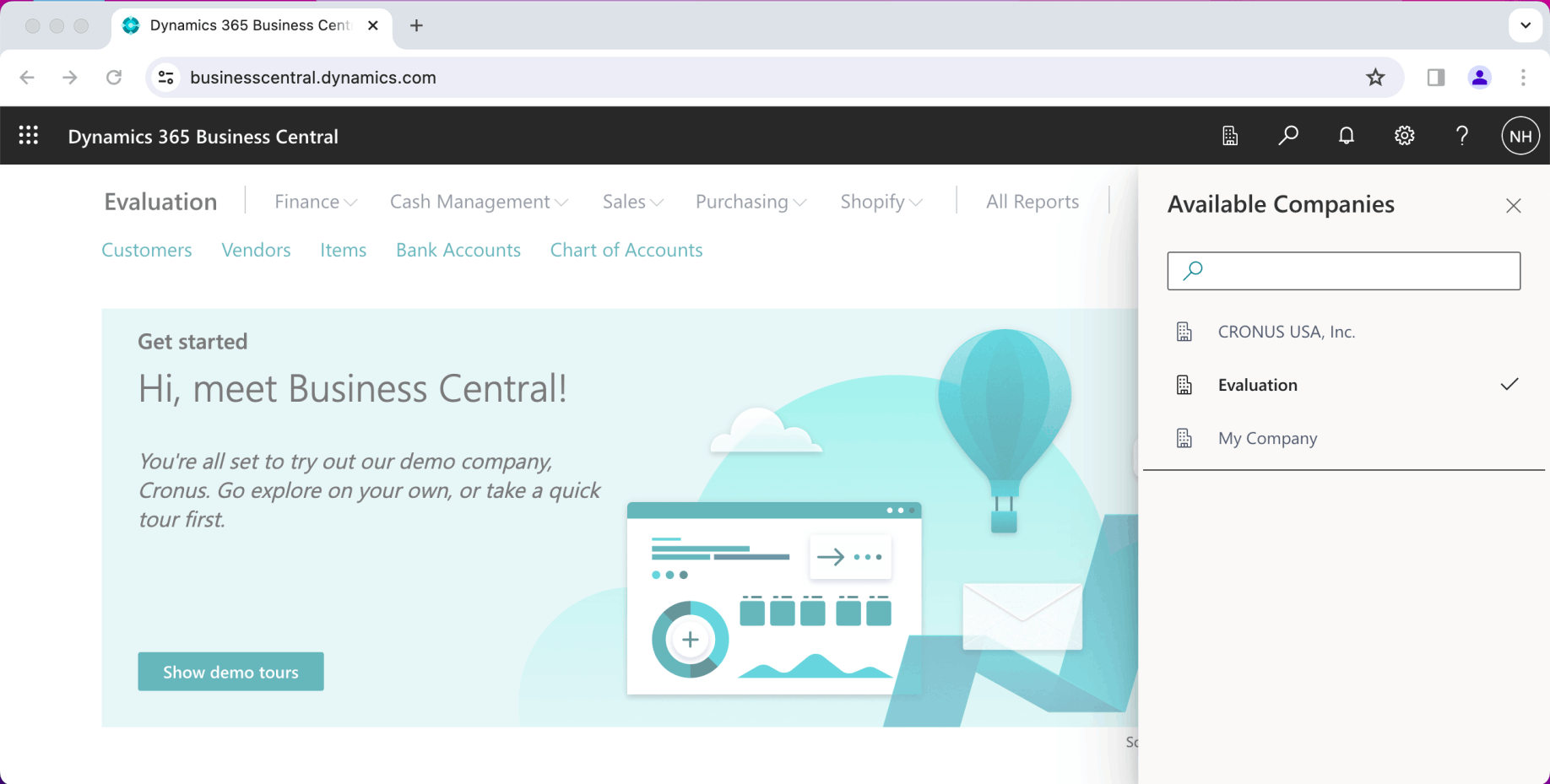
I navigated to Business Central and reviewed the three companies listed.
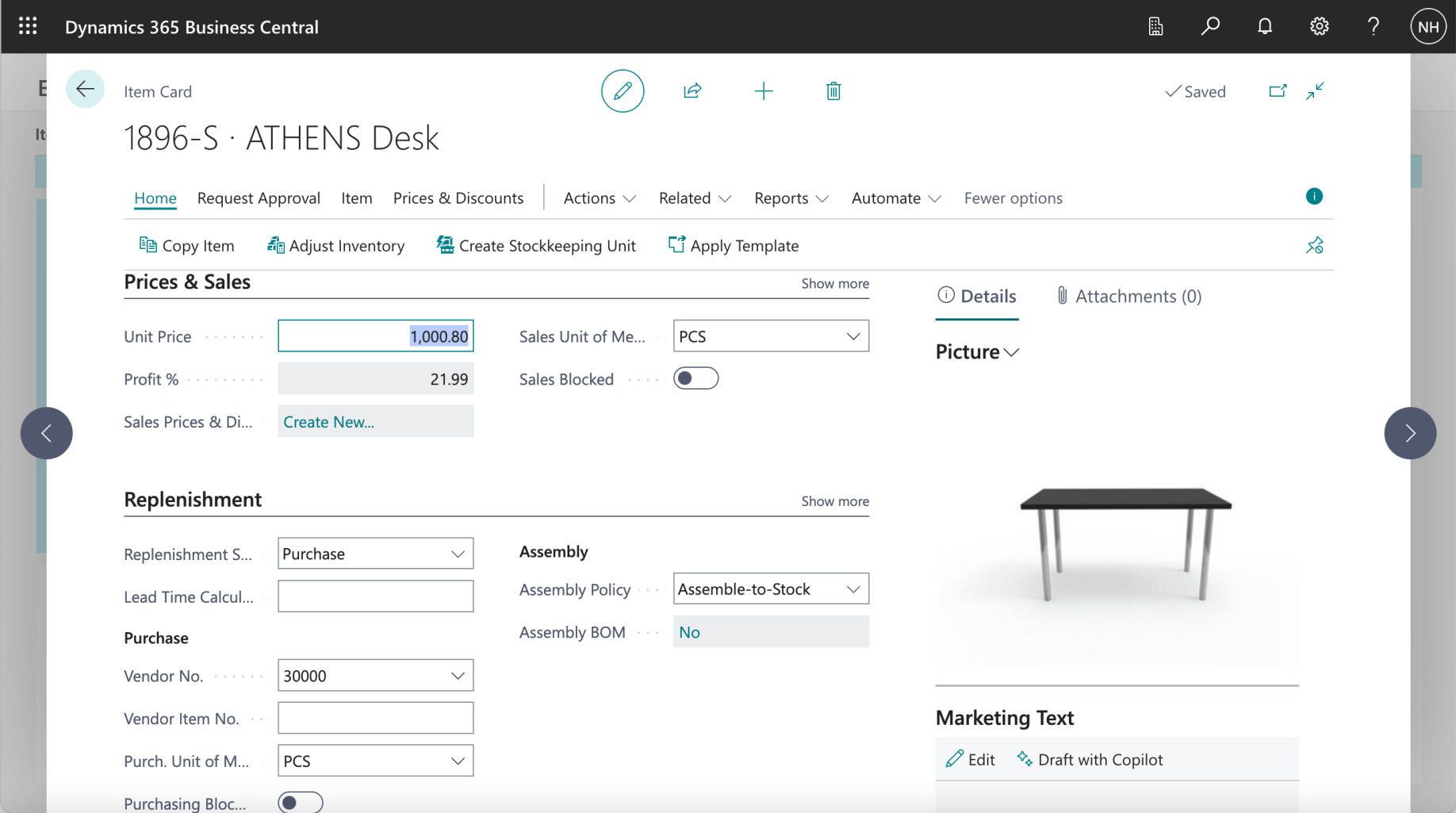
In the Evaluation company the ATHENS Desk item had a unit price of $1,000.80
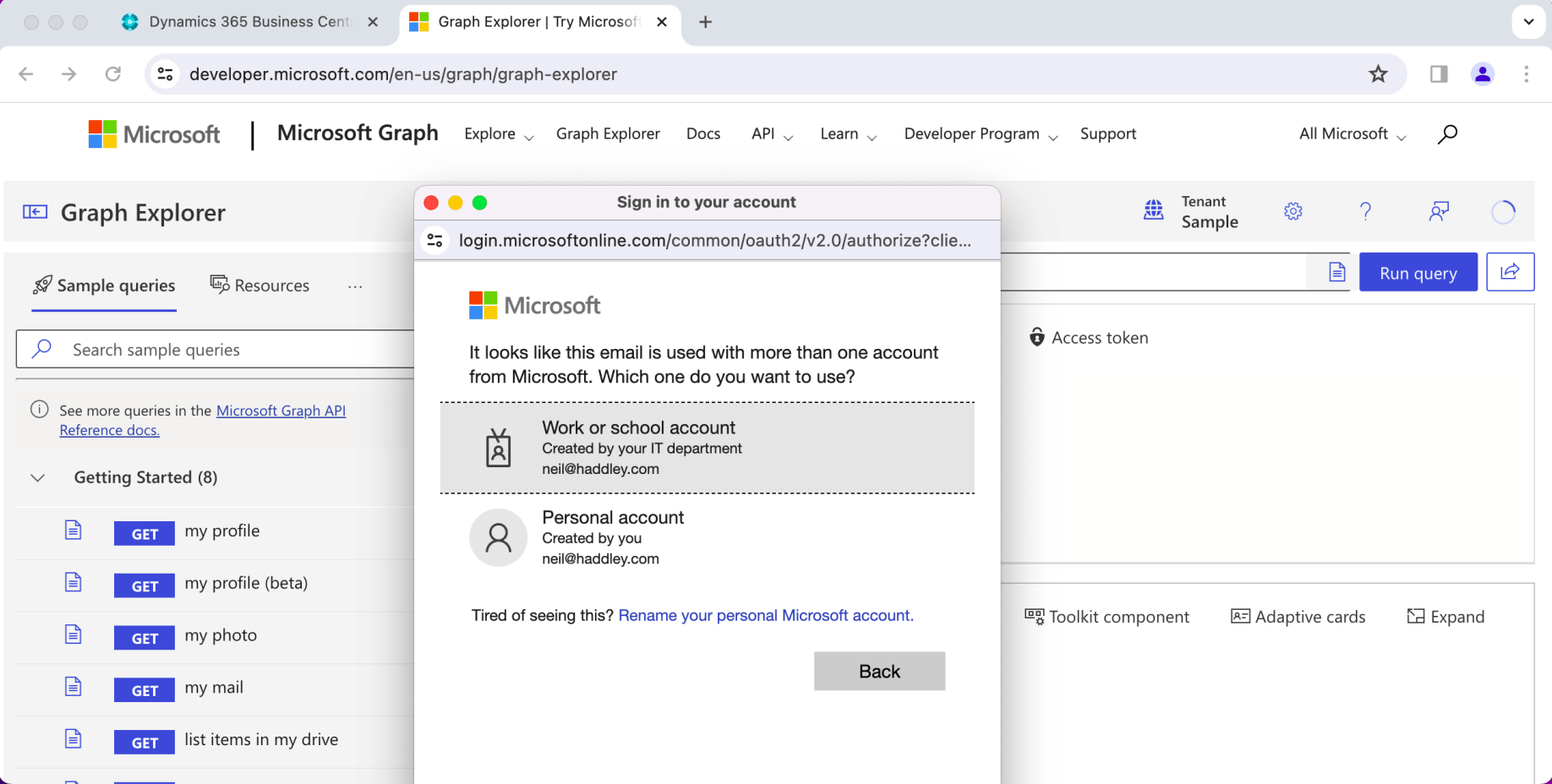
I navigated to https://developer.microsoft.com/en-us/graph/graph-explorer and clicked the login button
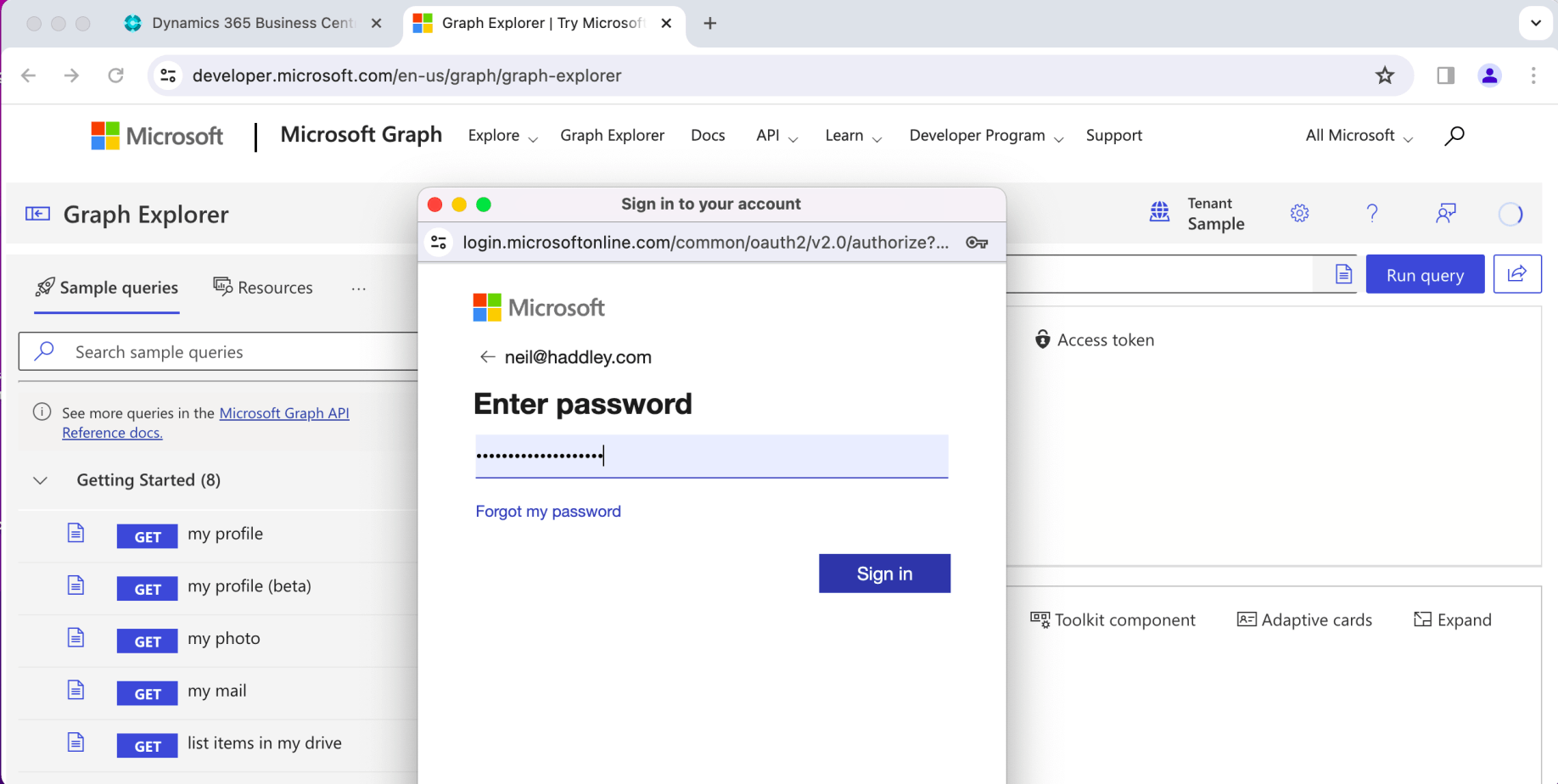
I logged in using the same credentials
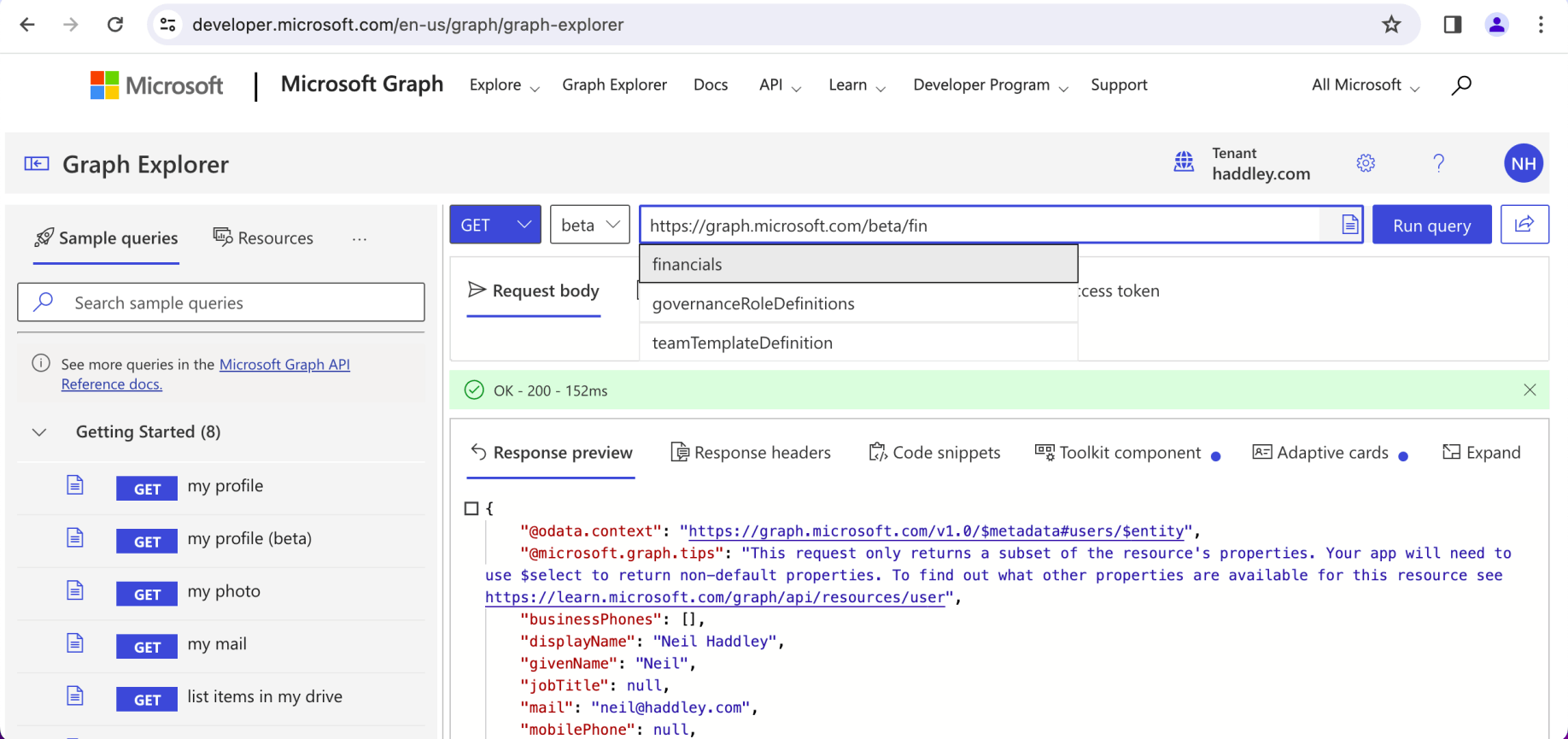
I switched to the beta endpoint. Typeahead suggested financials
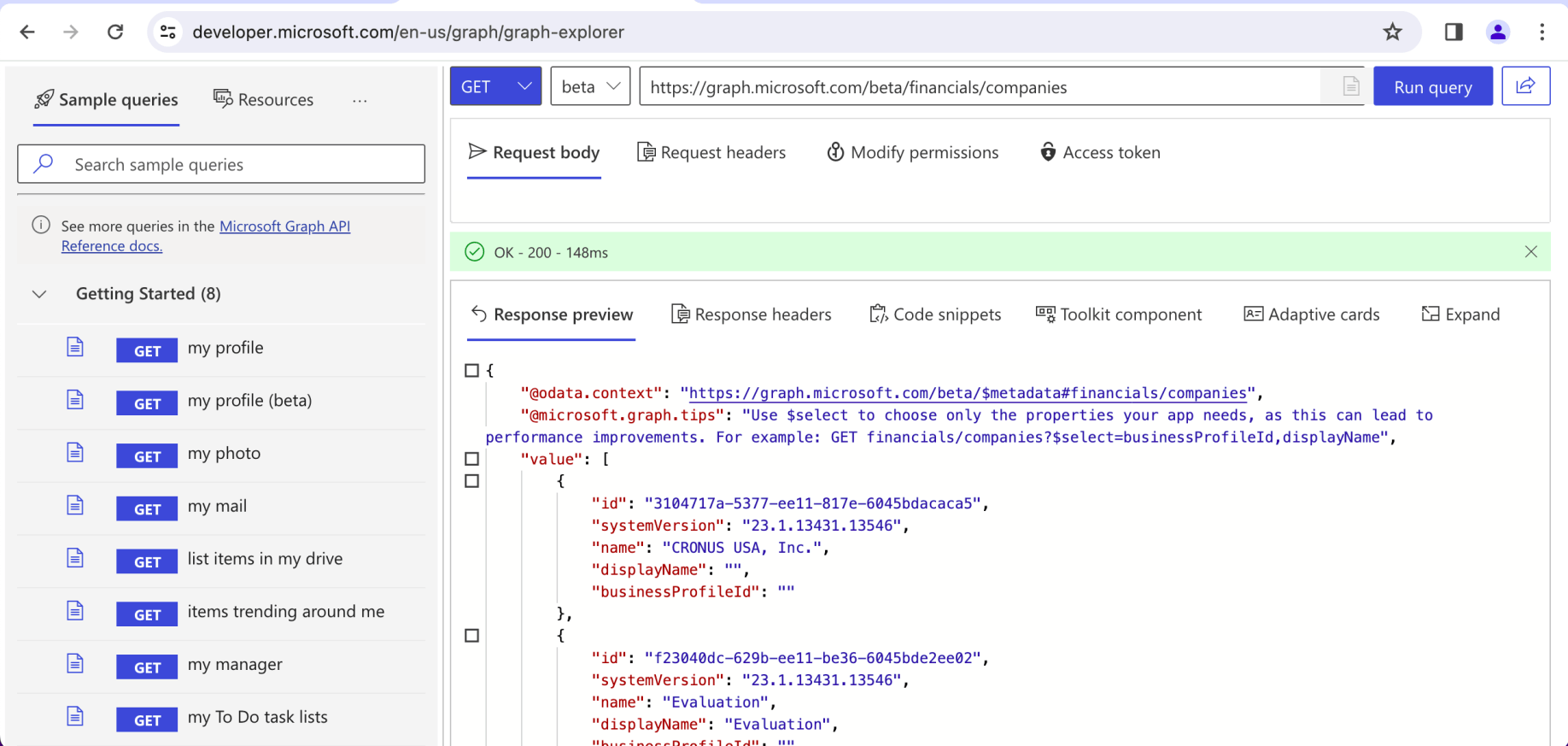
I added companies and made a GET request to https://graph.microsoft.com/beta/financials/companies.
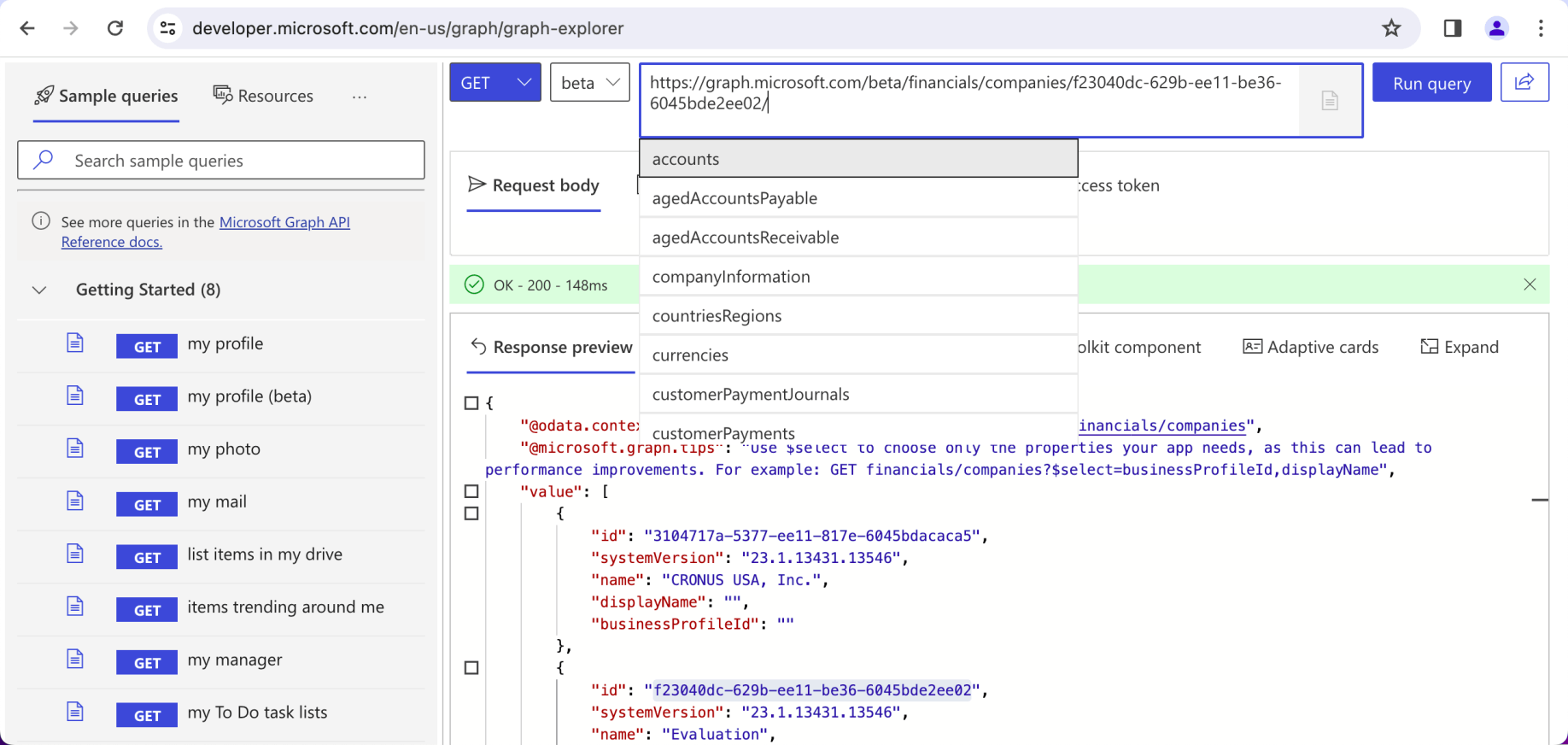
I added the id of company Evaluation (shown above) to the request url. Typeahead provided a list of options.
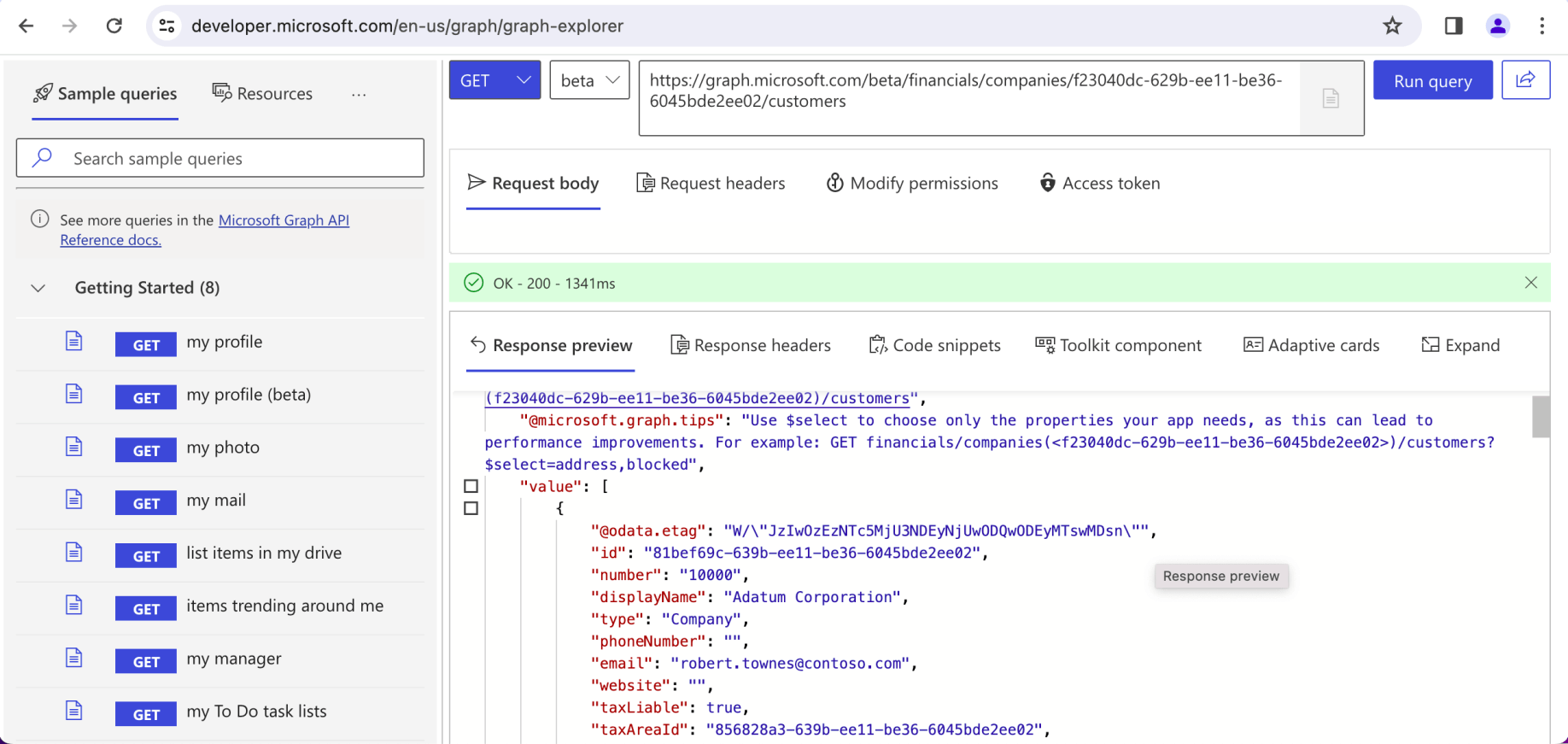
I selected customers from the typeahead. I made a GET request to https://graph.../customers
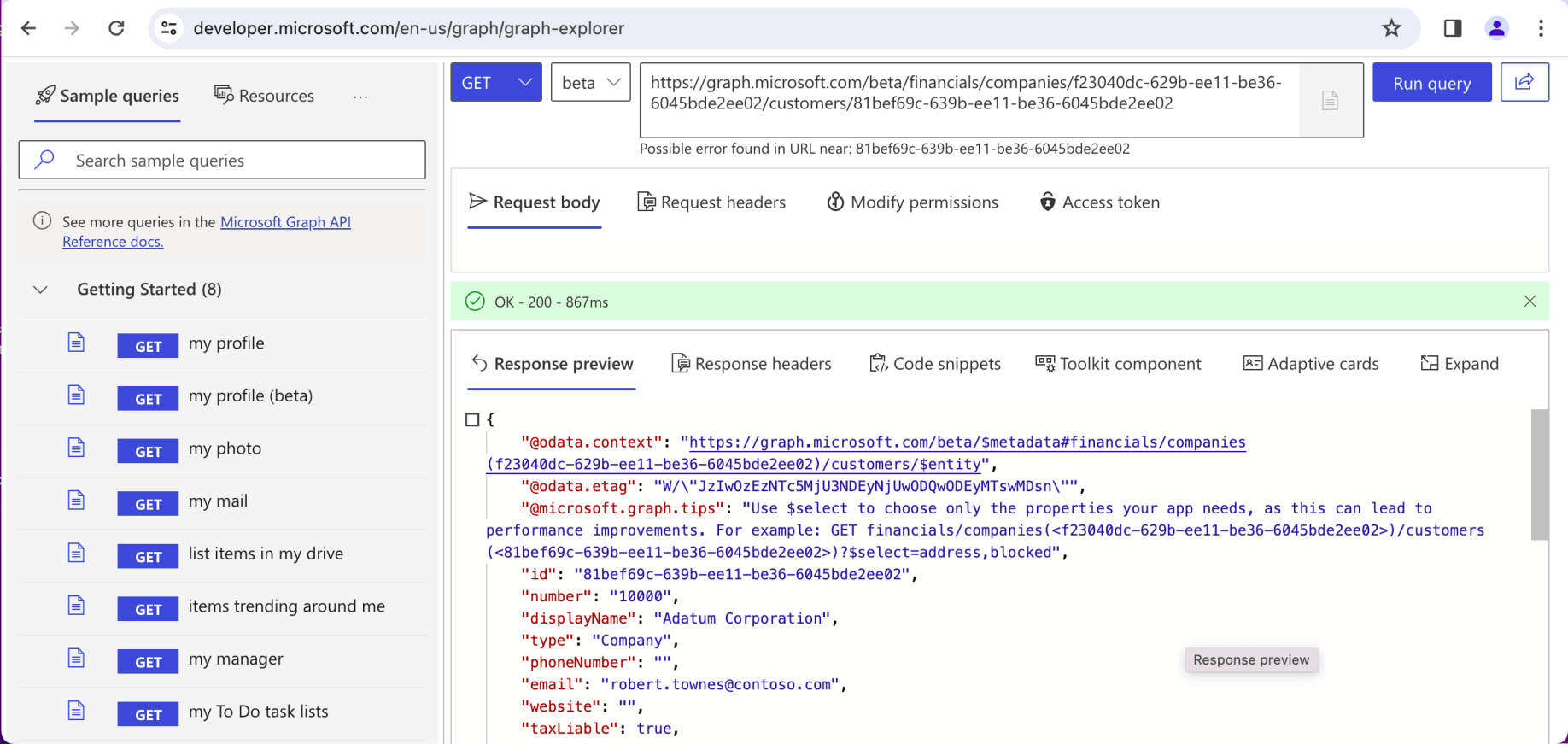
I added the id of customer Adatum Corporation to the get request URL.
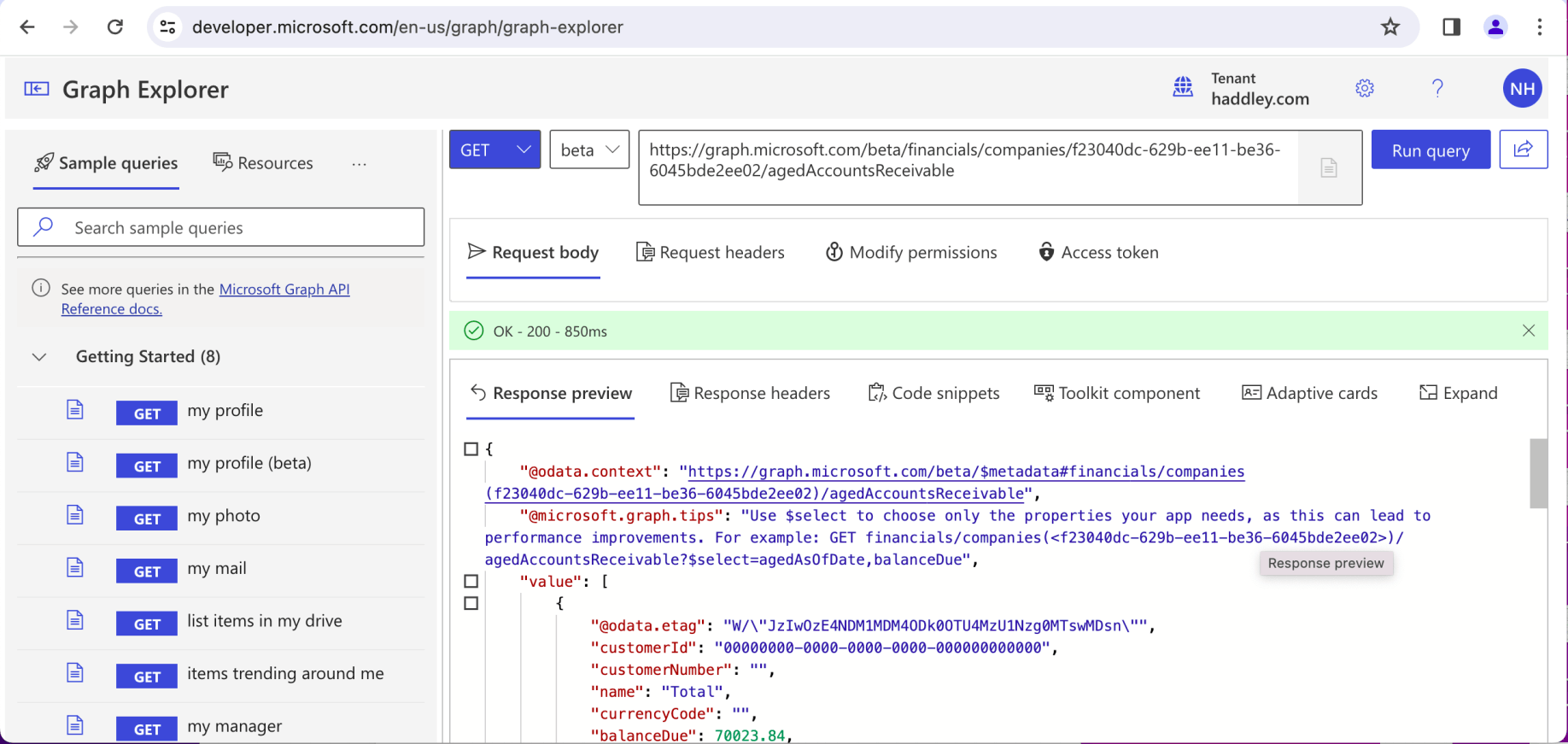
I updated the request URL to https://graph.../agedAccountsReceivable to return accounts receivable details
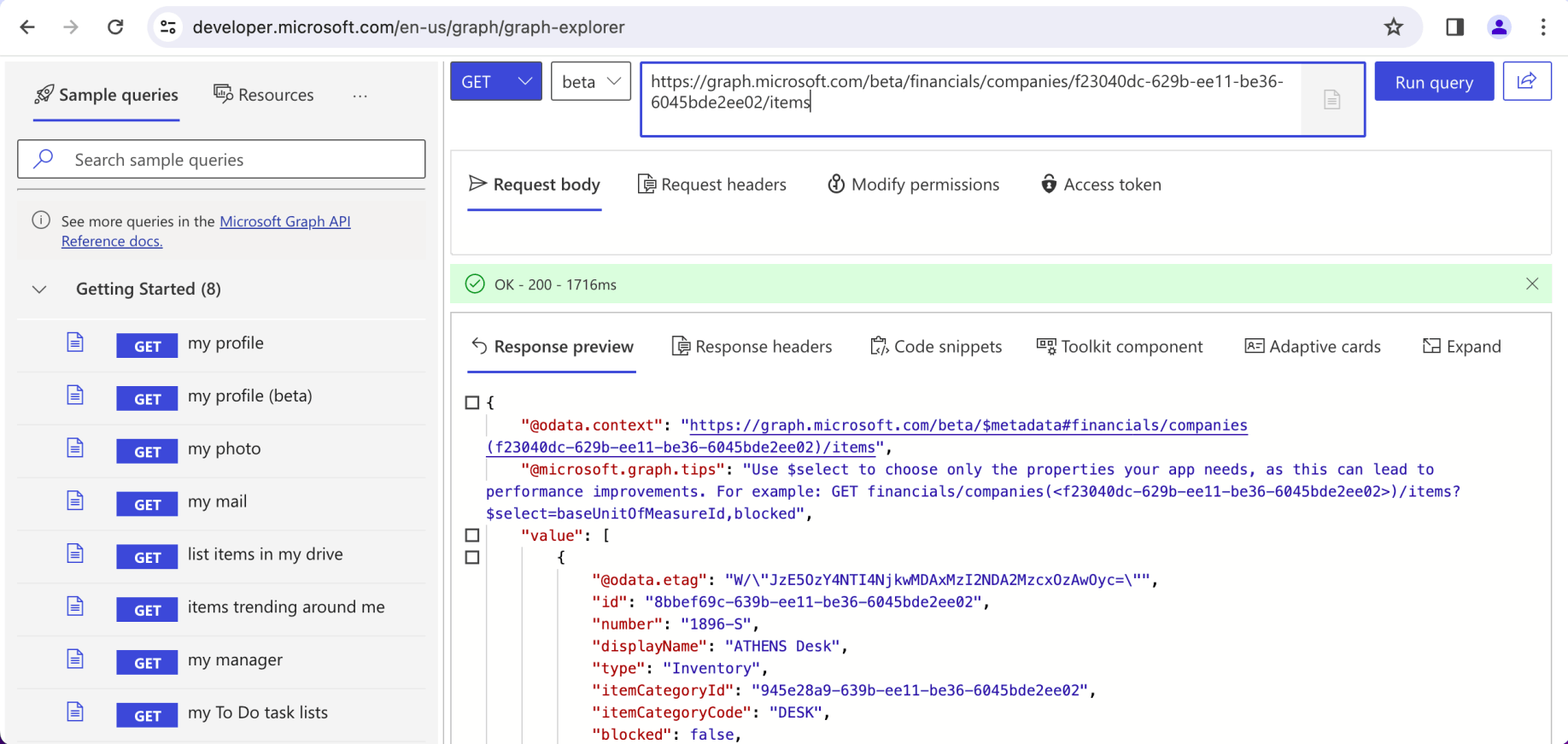
I updated the request URL to https://graph.../items
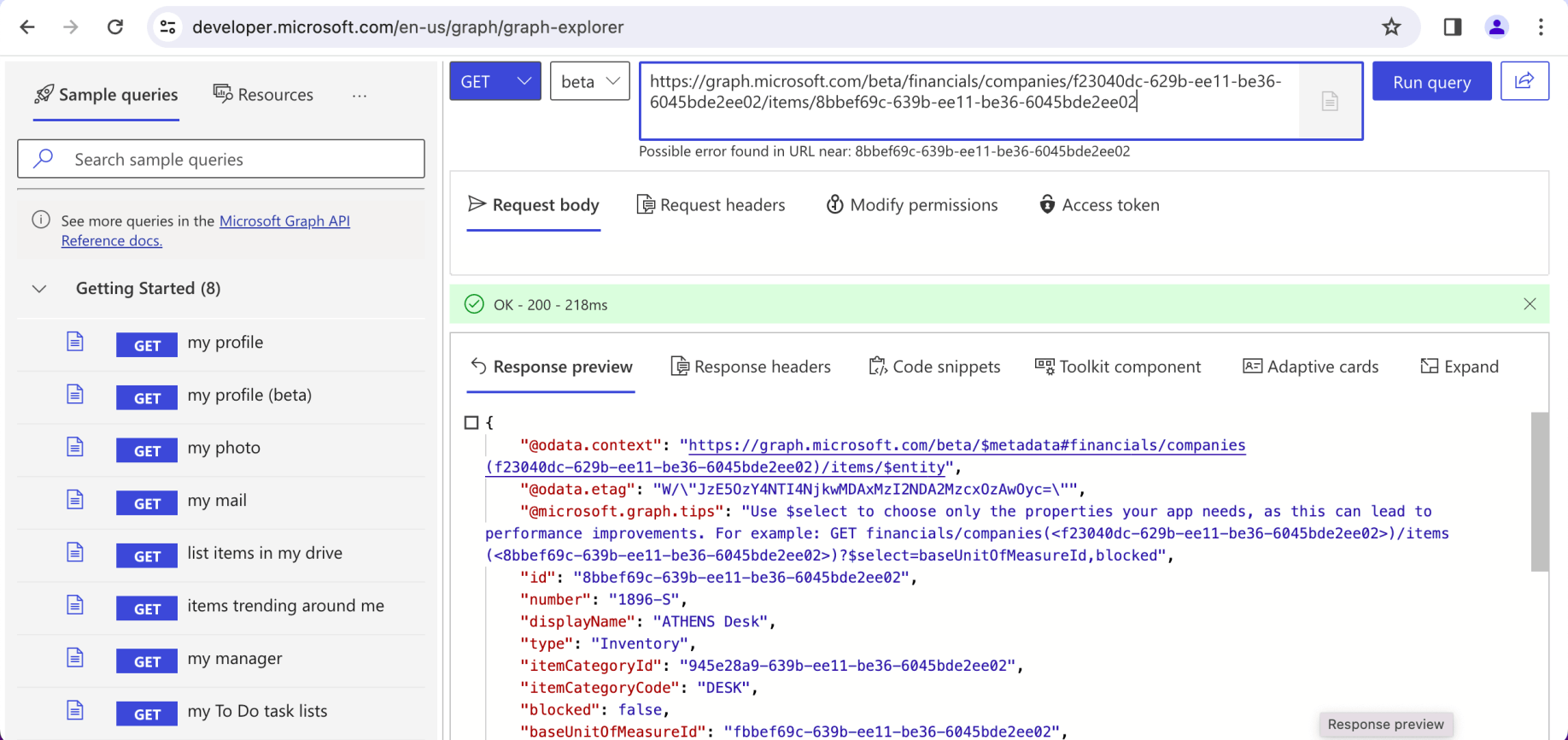
I added the ATHENS Desk item id to the URL
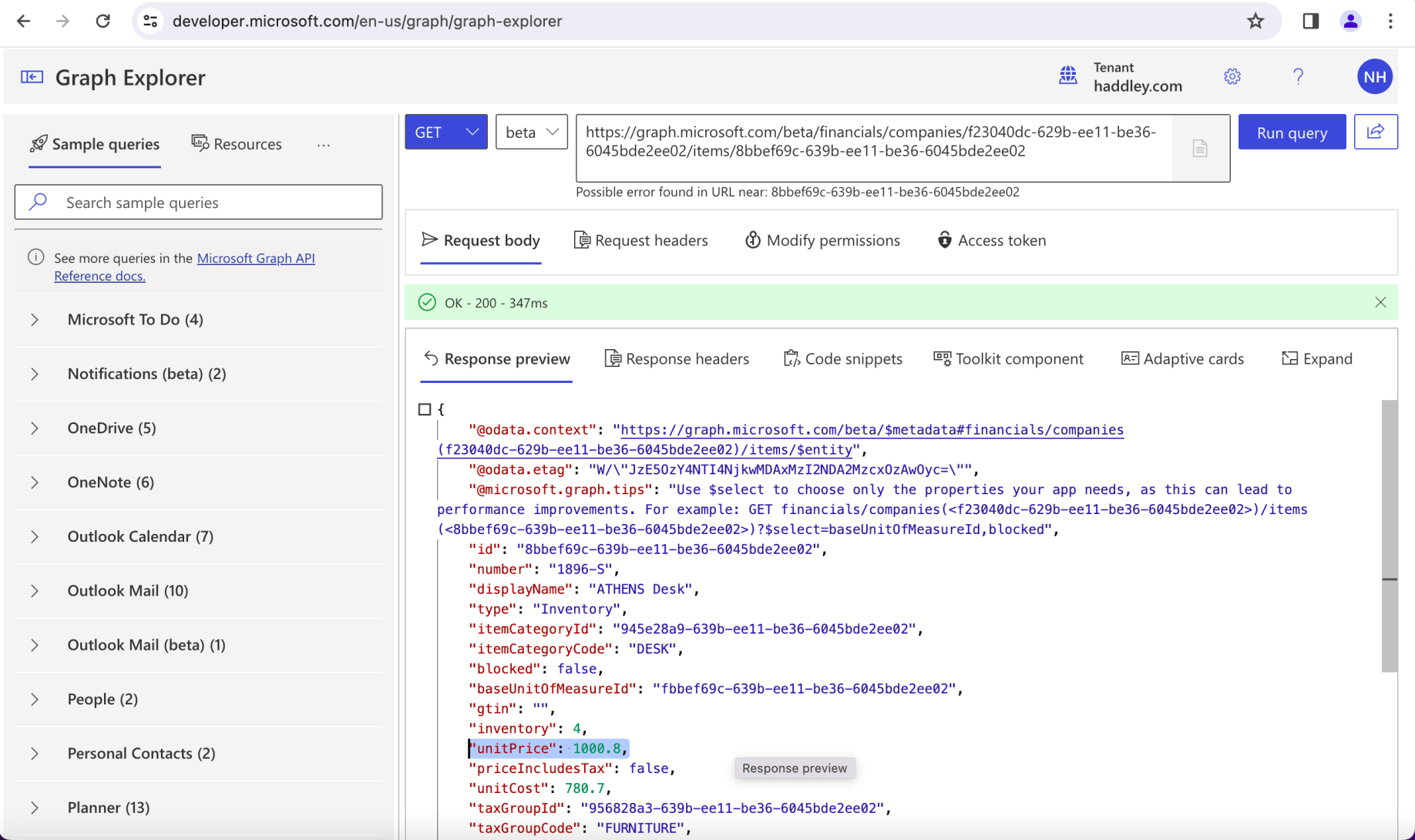
Notice that at this point unit price for an ATHENS Desk was $1,000.80
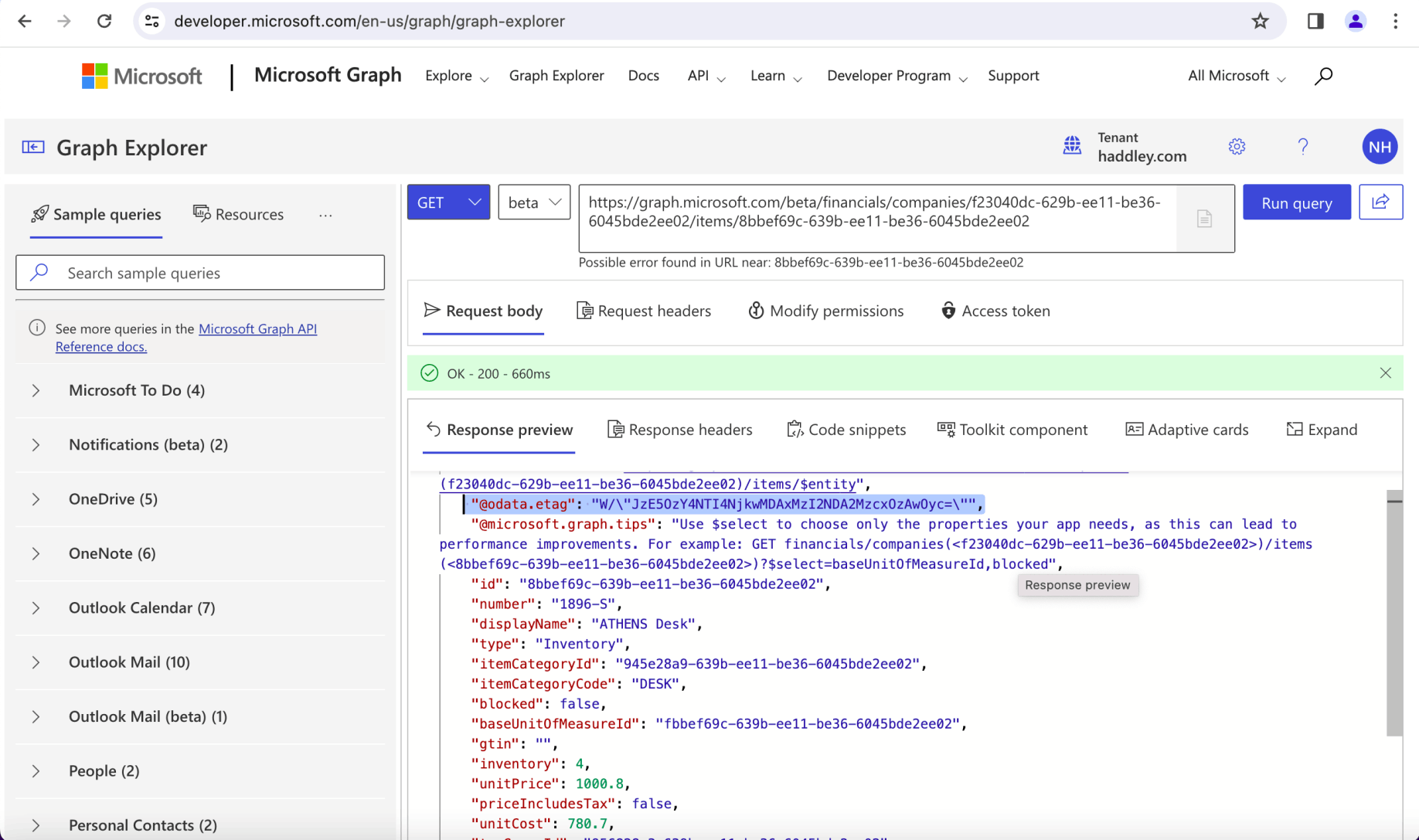
Notice that the eTag value was ...JzE50zY4N... a unique identifier associated with a specific version of a resource
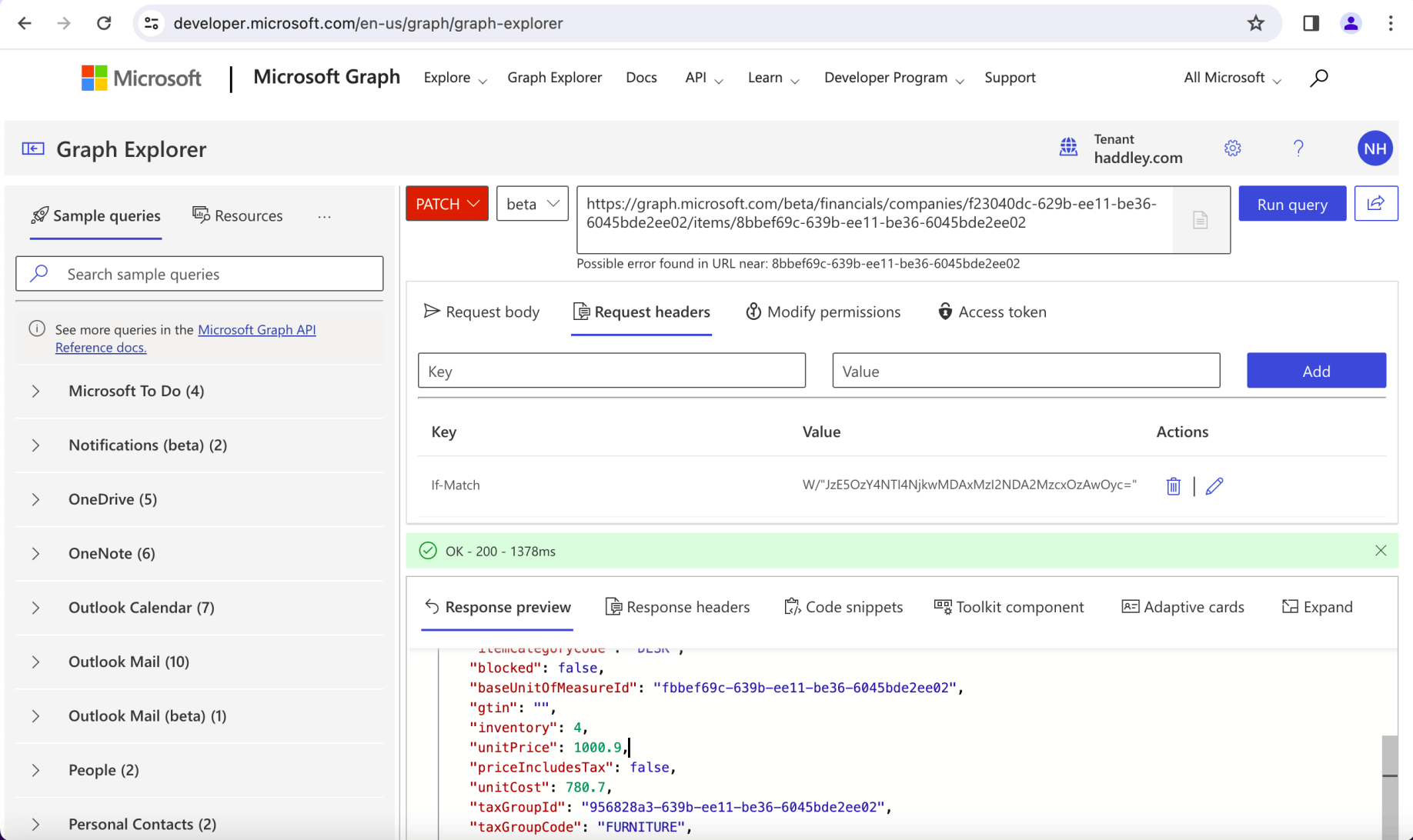
I created a Request body, updated the http verb to PATCH and added an If-Match header to the Request headers. The If-Match header was used to pass the latest eTag value. Notice that the Response returned confirms that the unit price has been updated to $1,000.90
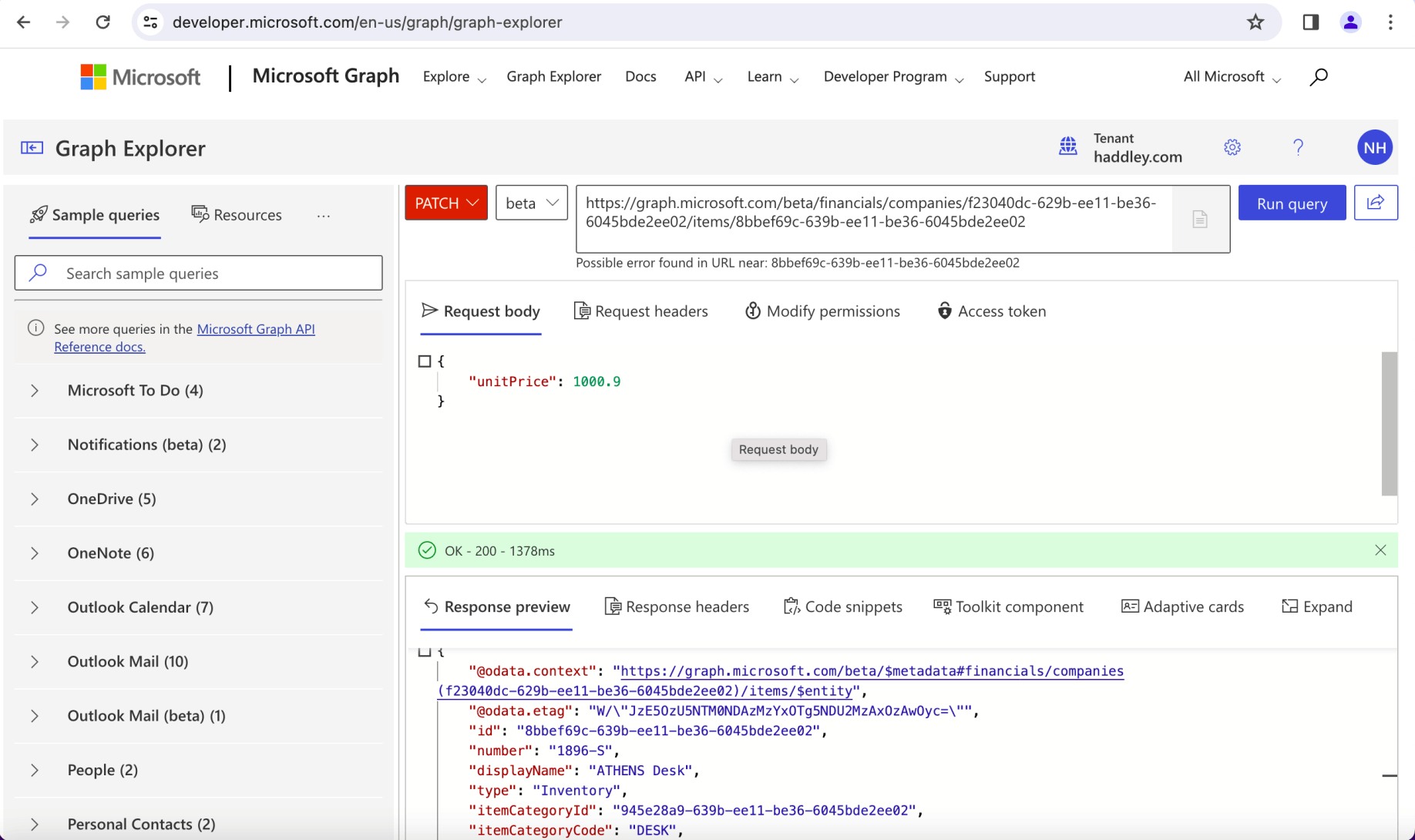
Notice that the Request body included the new unit price and that the Response eTag value was updated to ...JzE50zU5N..
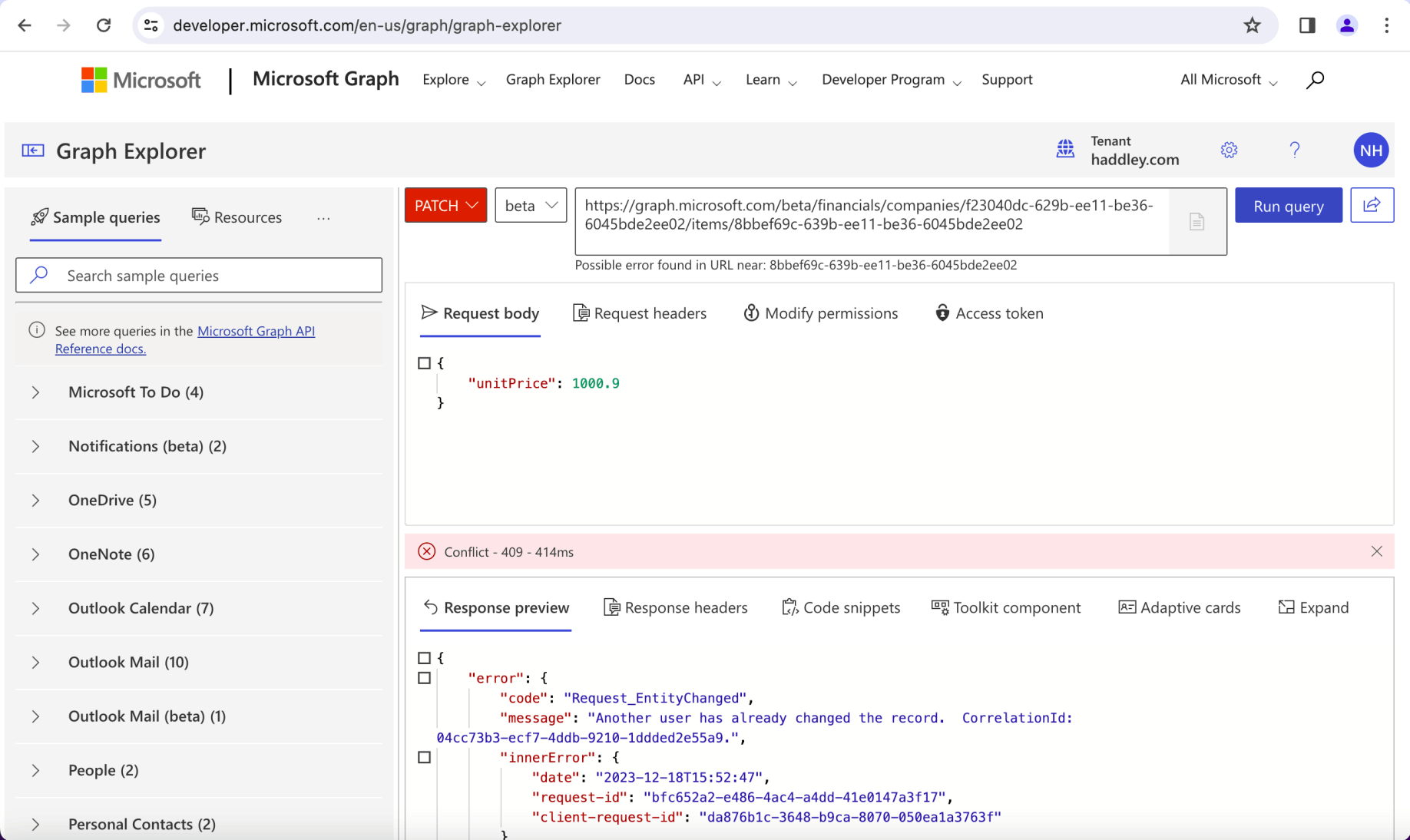
Executing the same PATCH request with the old eTag value results in an error.