I created a Topic that used the Business Central Connector to retrieve the list of "Evaluation" Company Customers. I used a Cloud Flow to workaround an issue.
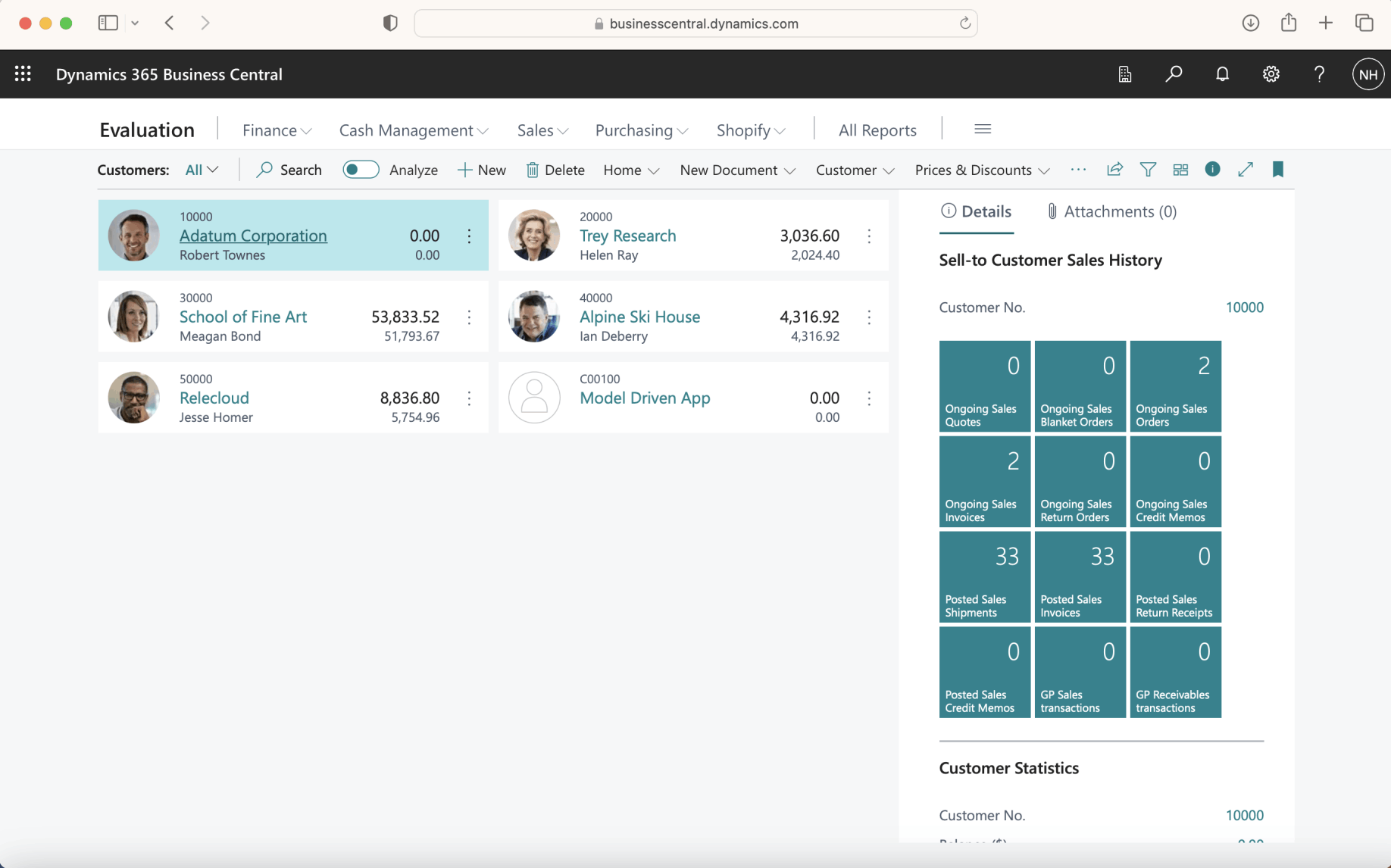
There were six customers setup in the "Evaluation" Company
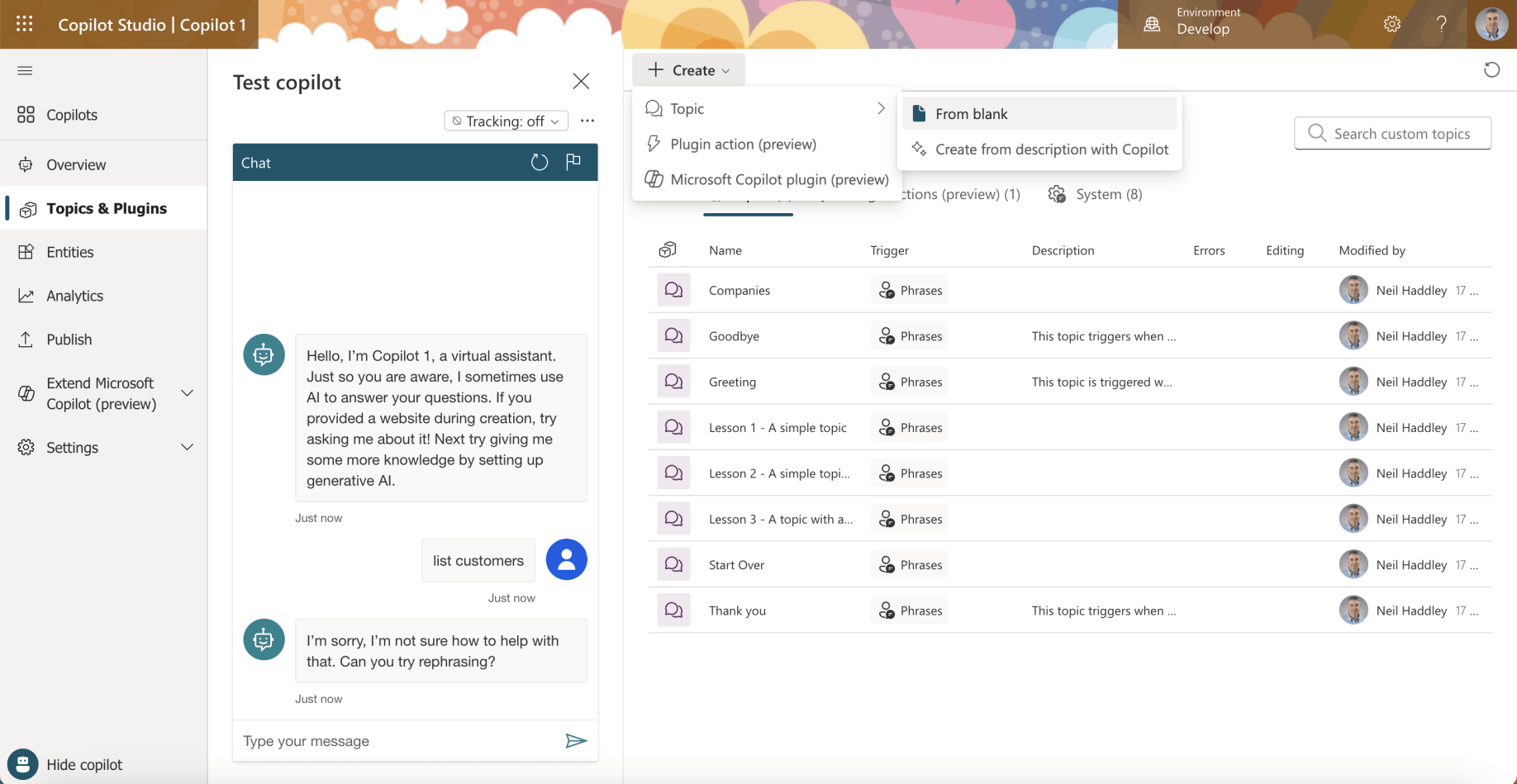
I clicked the + Create|Topic|From blank menu item
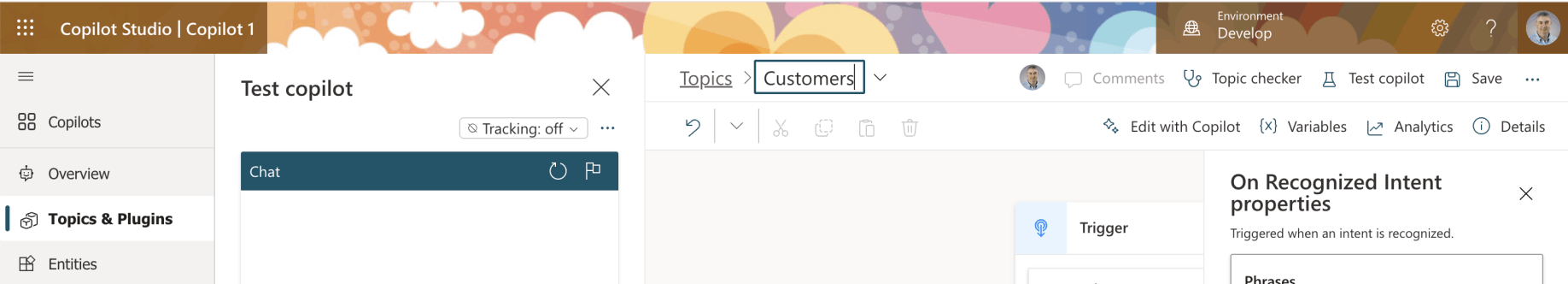
I named the Topic "Customers"
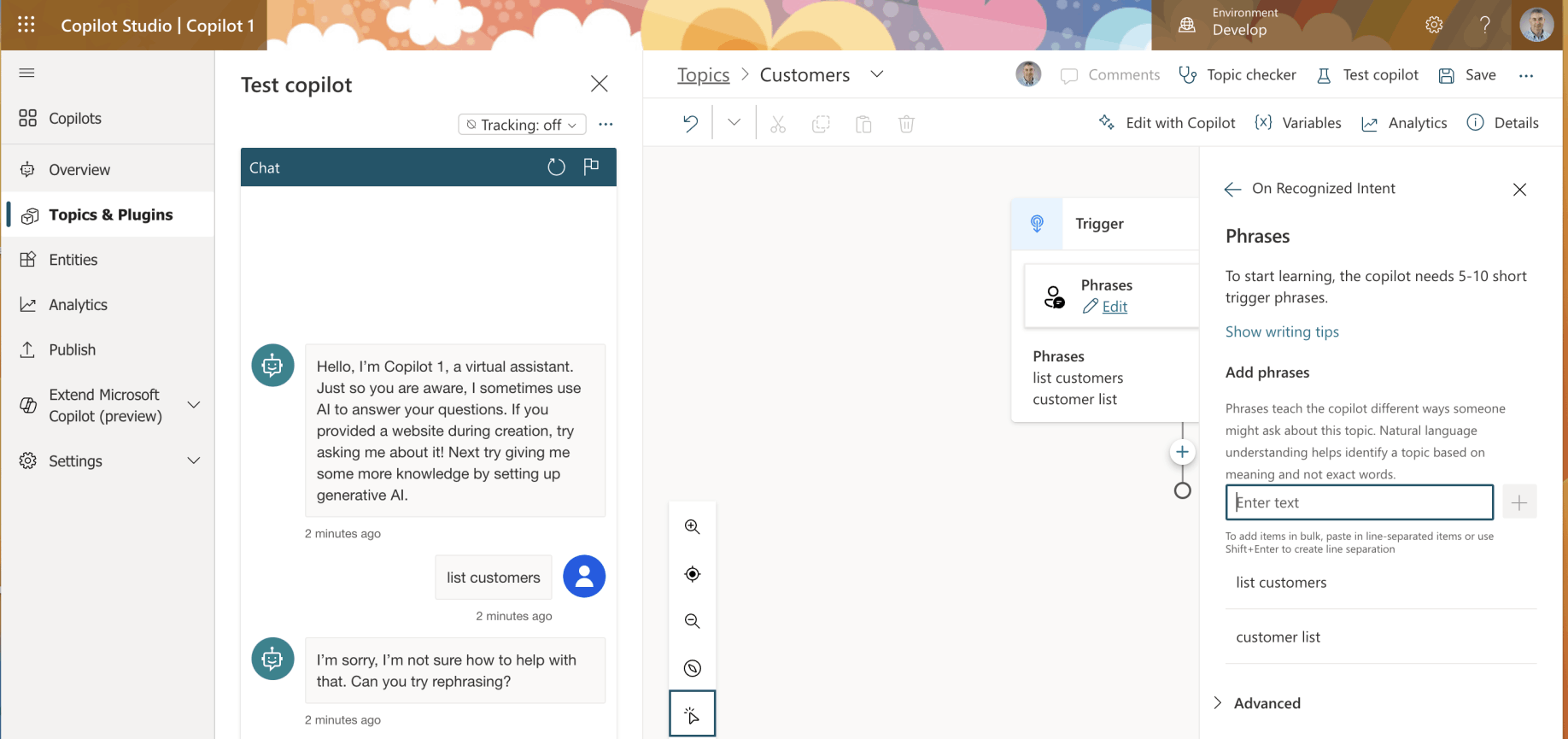
I added the phrases "list customers" and "customer list"
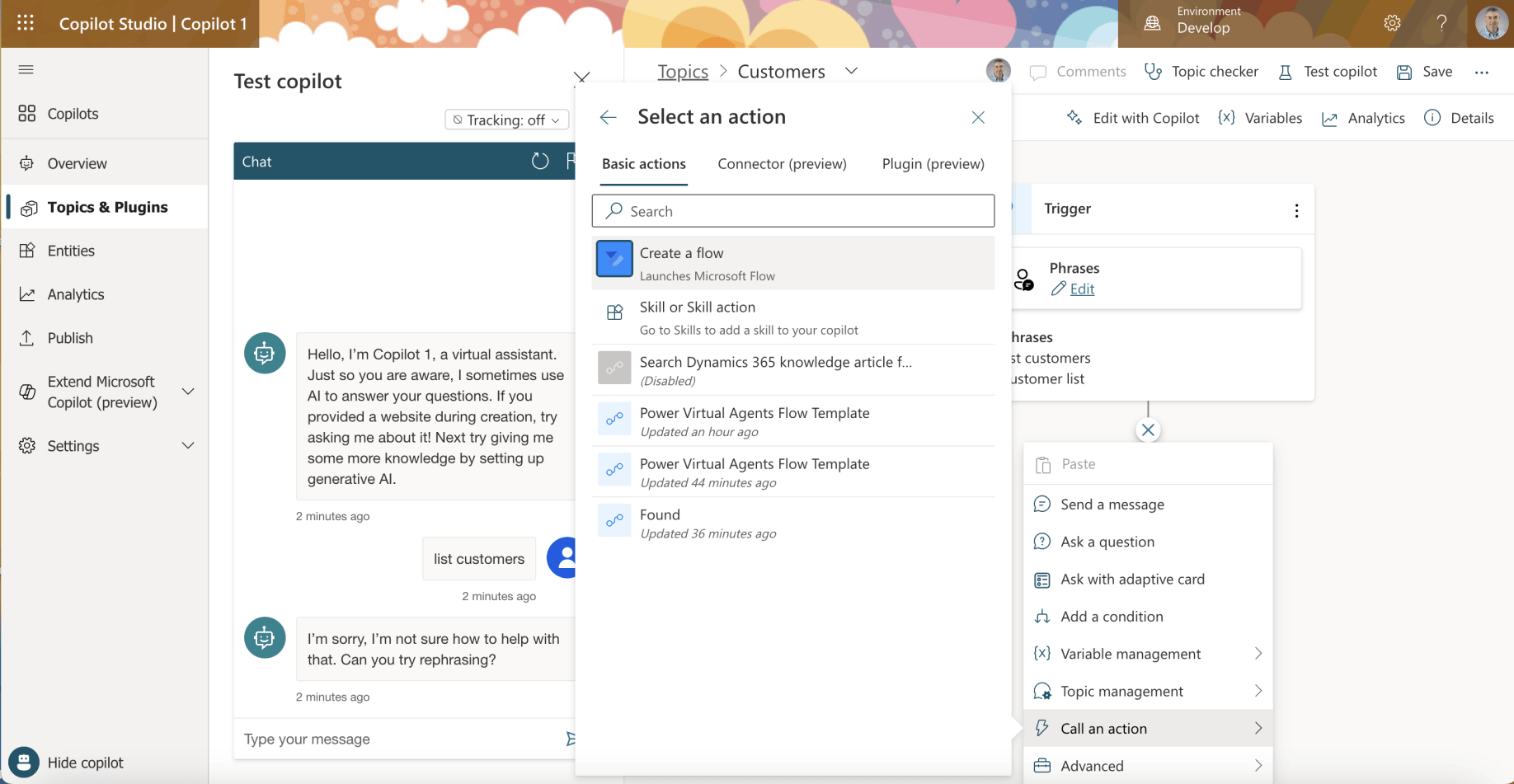
I selected the Call an action|Basic actions|Create a flow menu item
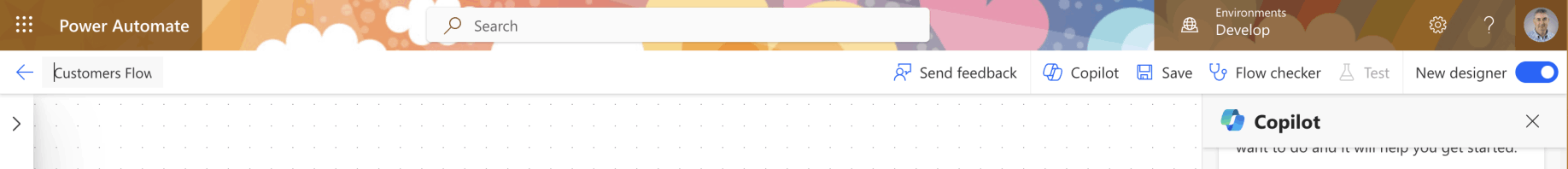
I renamed the flow "Customer Flow"
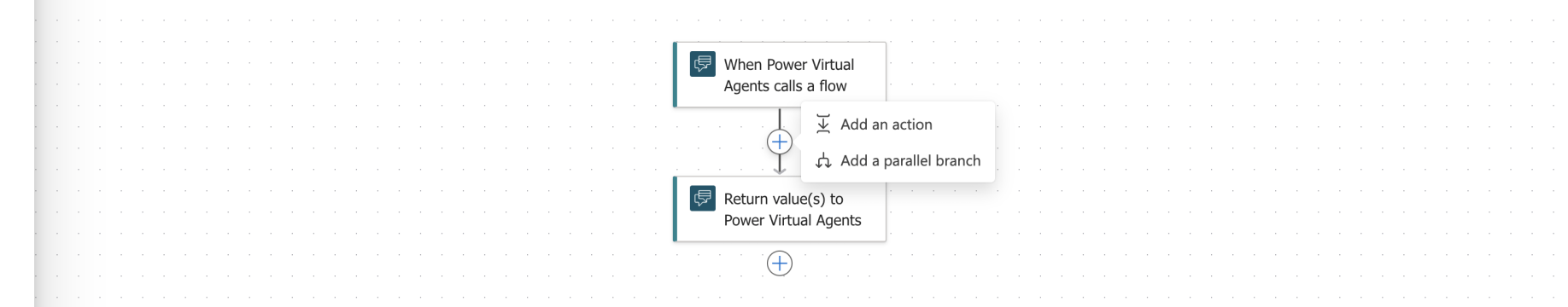
I clicked the "Add an action" button
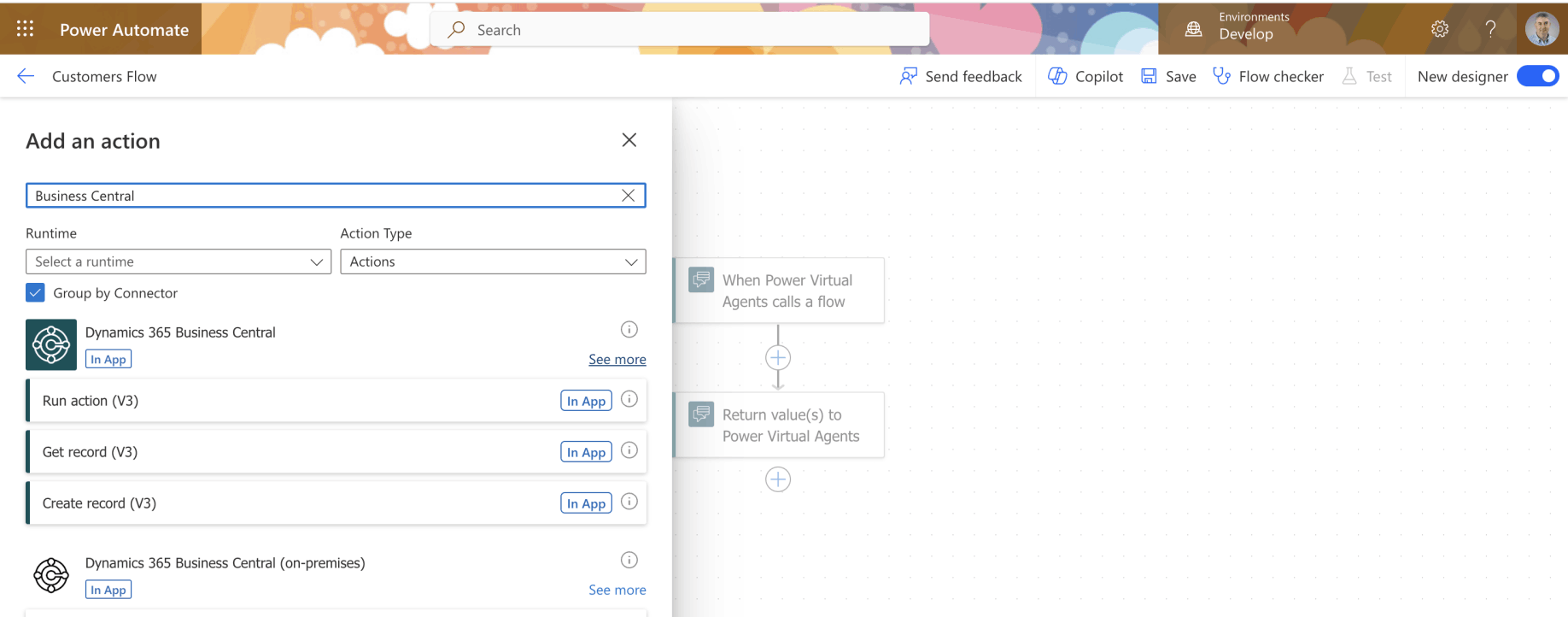
I searched for "Business Central" actions
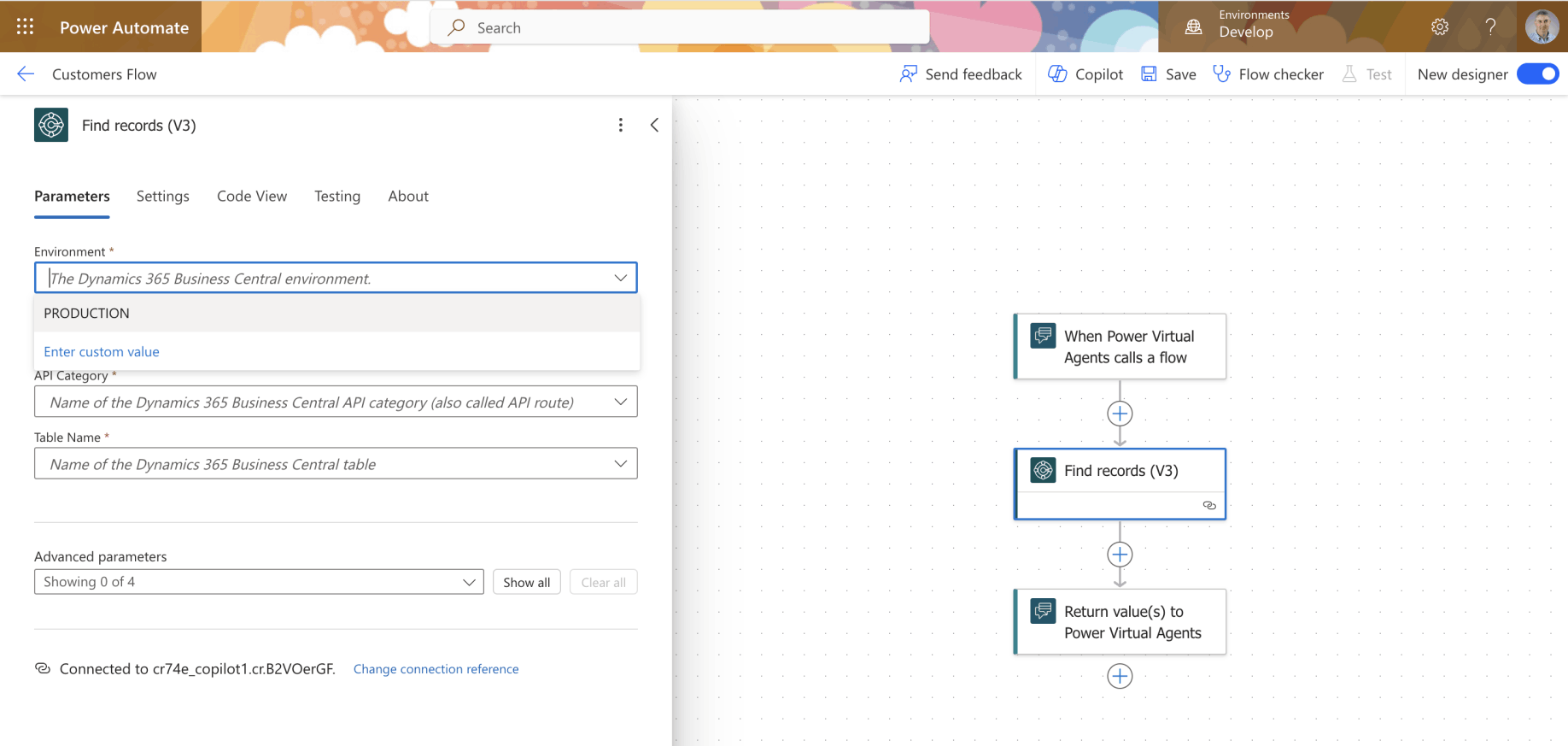
I selected Environment "PRODUCTION"
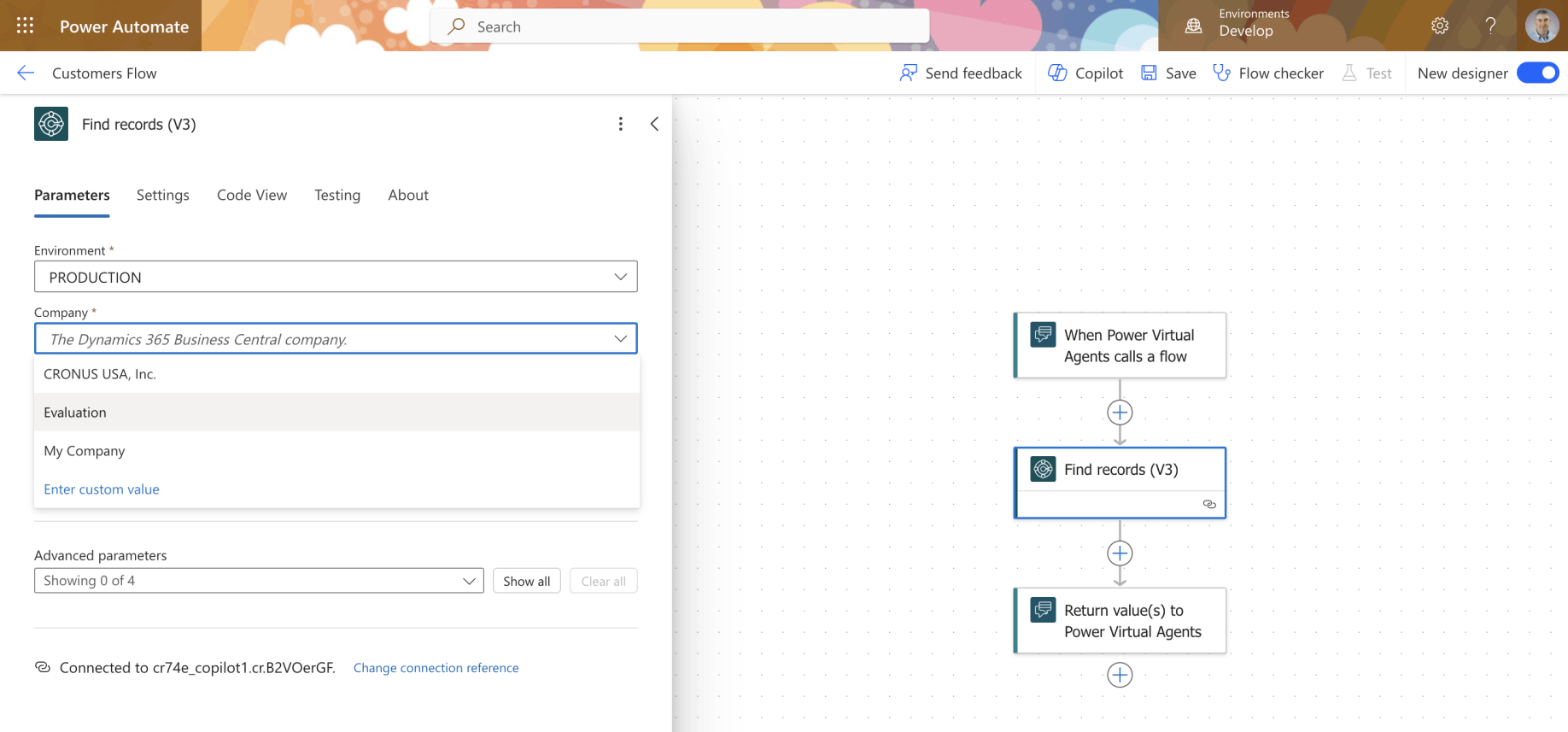
I selected Company "Evalutation"
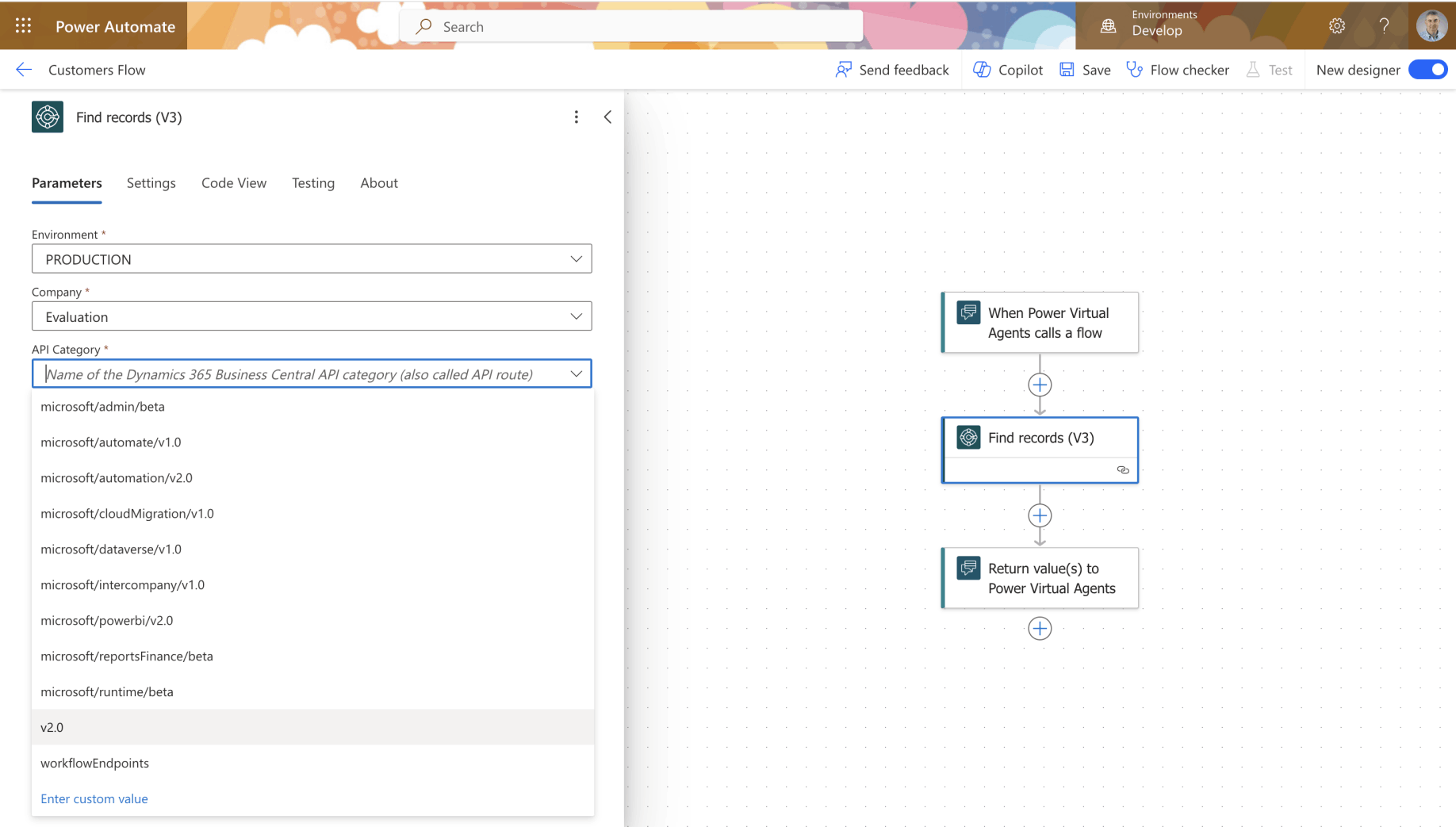
I selected API Category "v2.0"
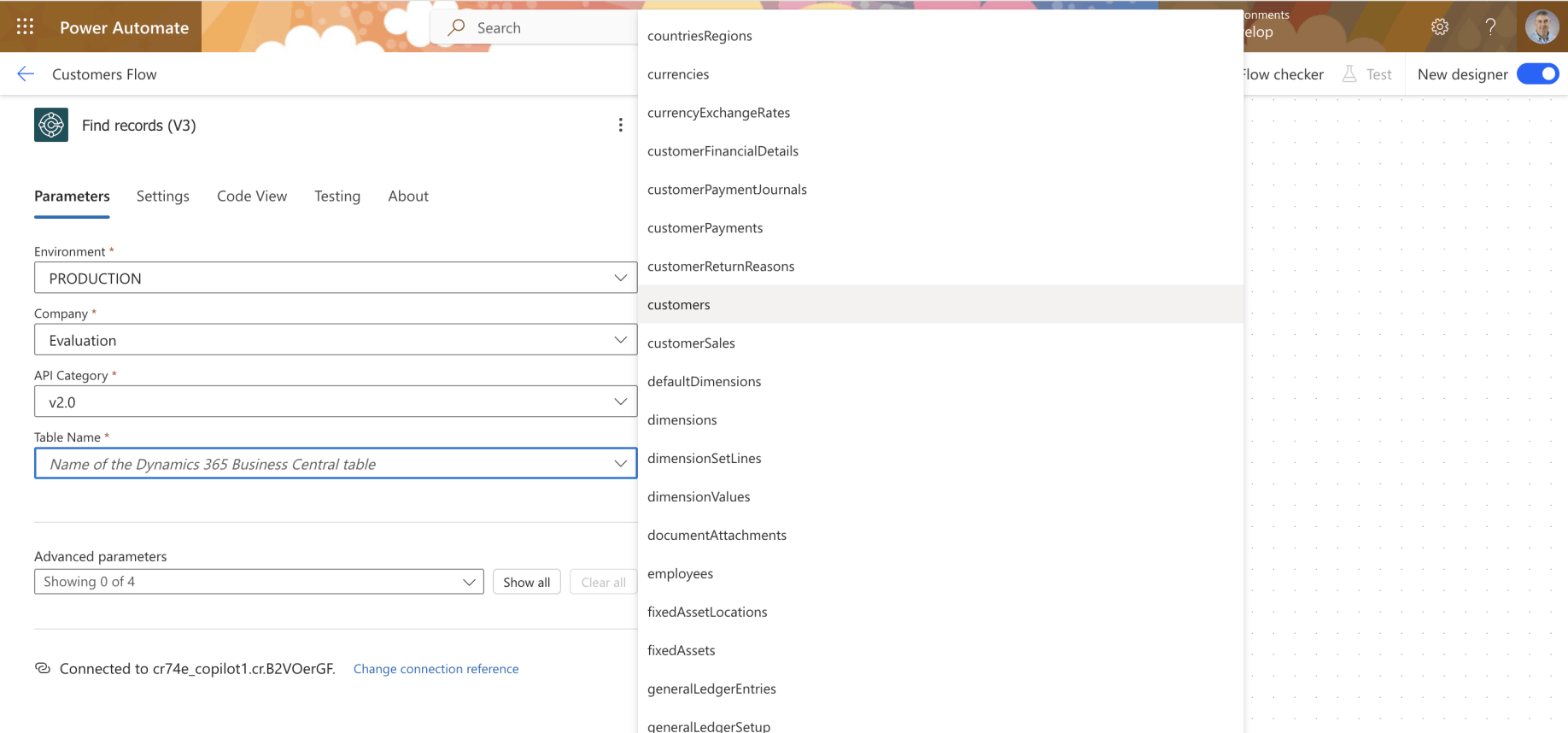
I selected table name "customers"
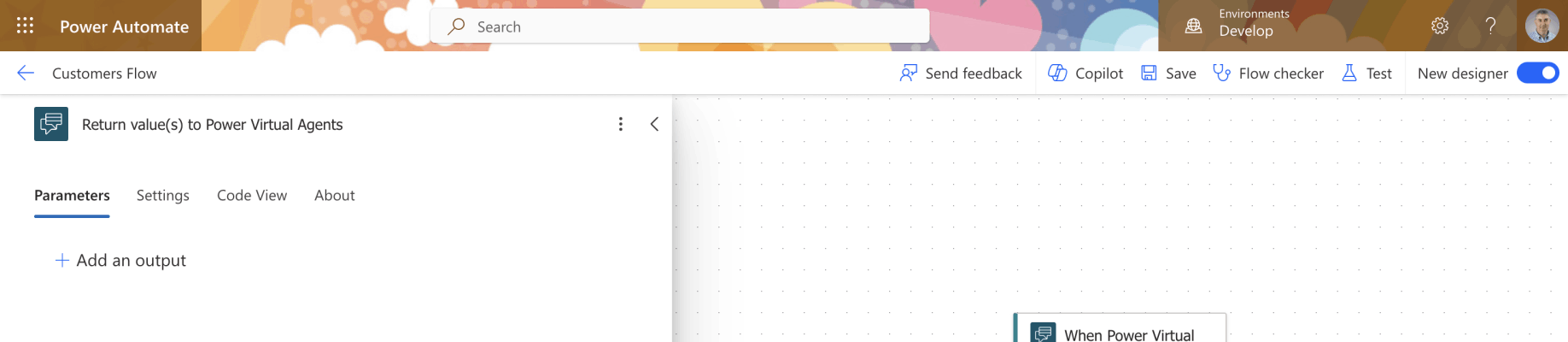
I added an output
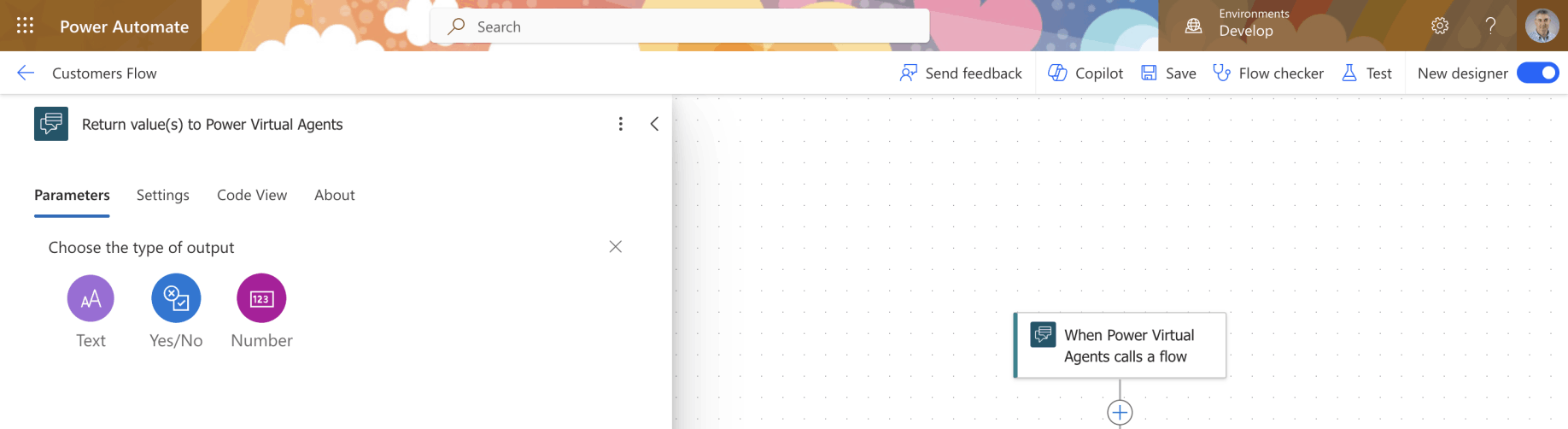
I selected "Text"
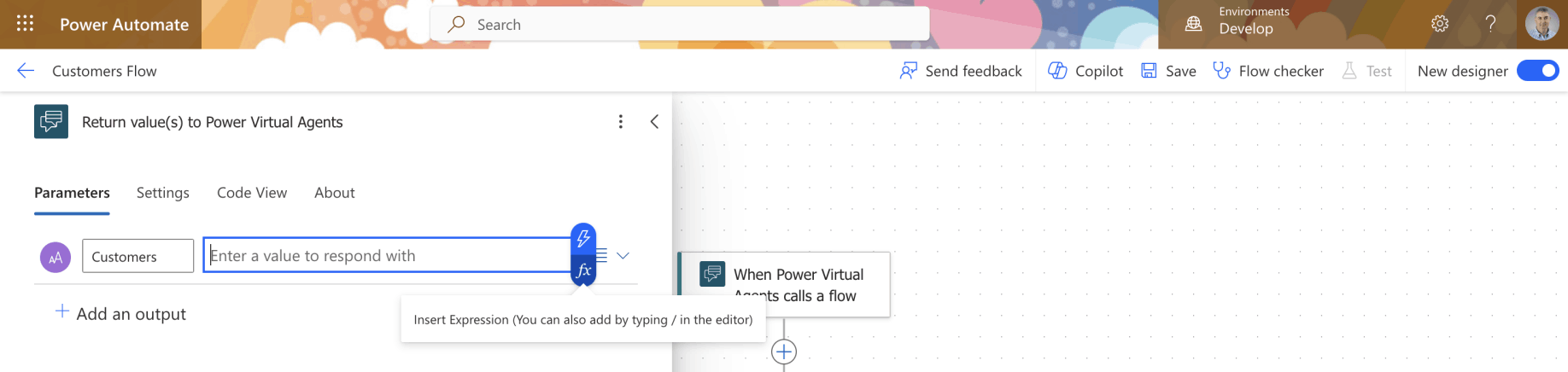
I clicked the fx button
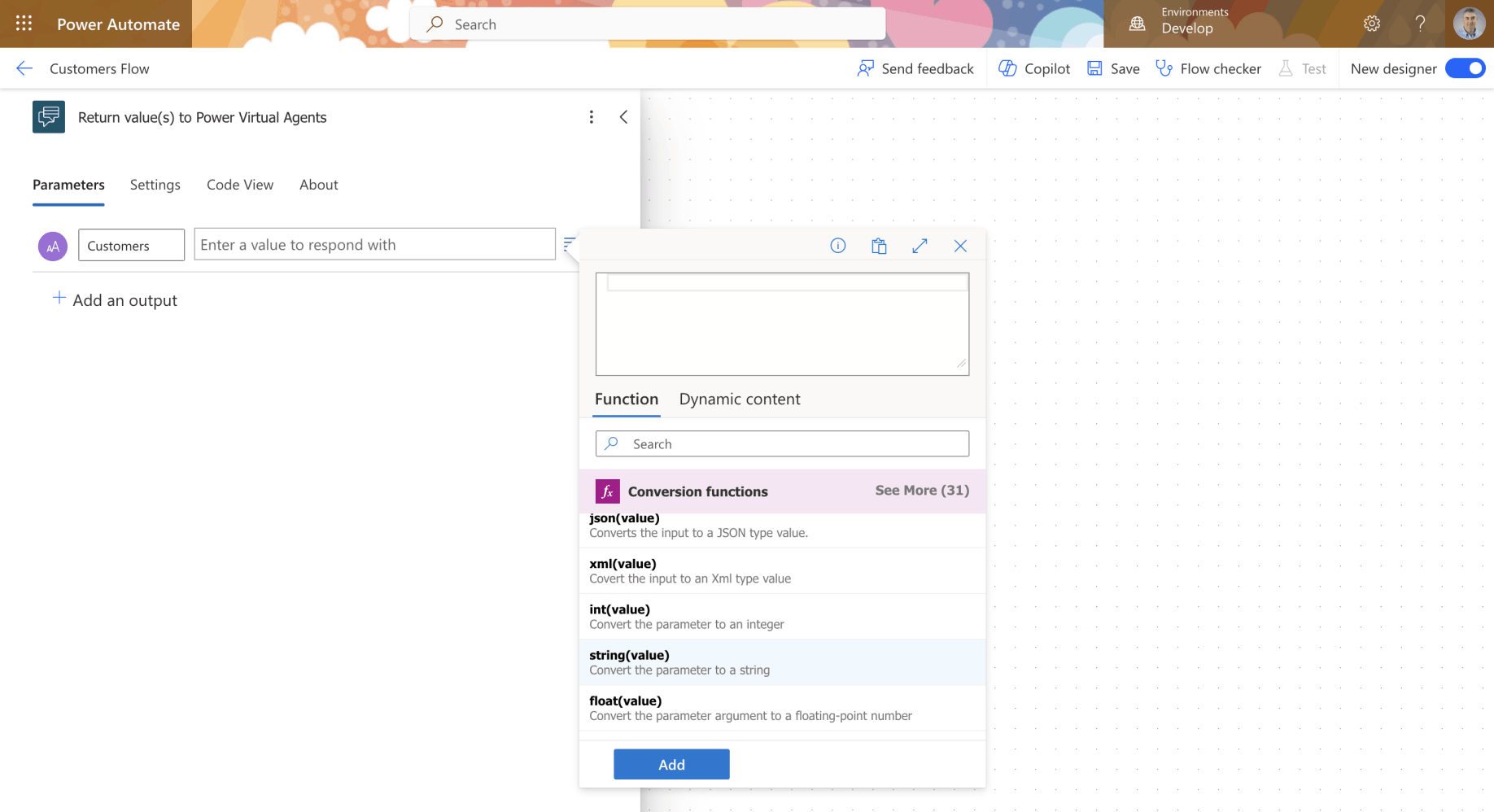
I selected the string() function
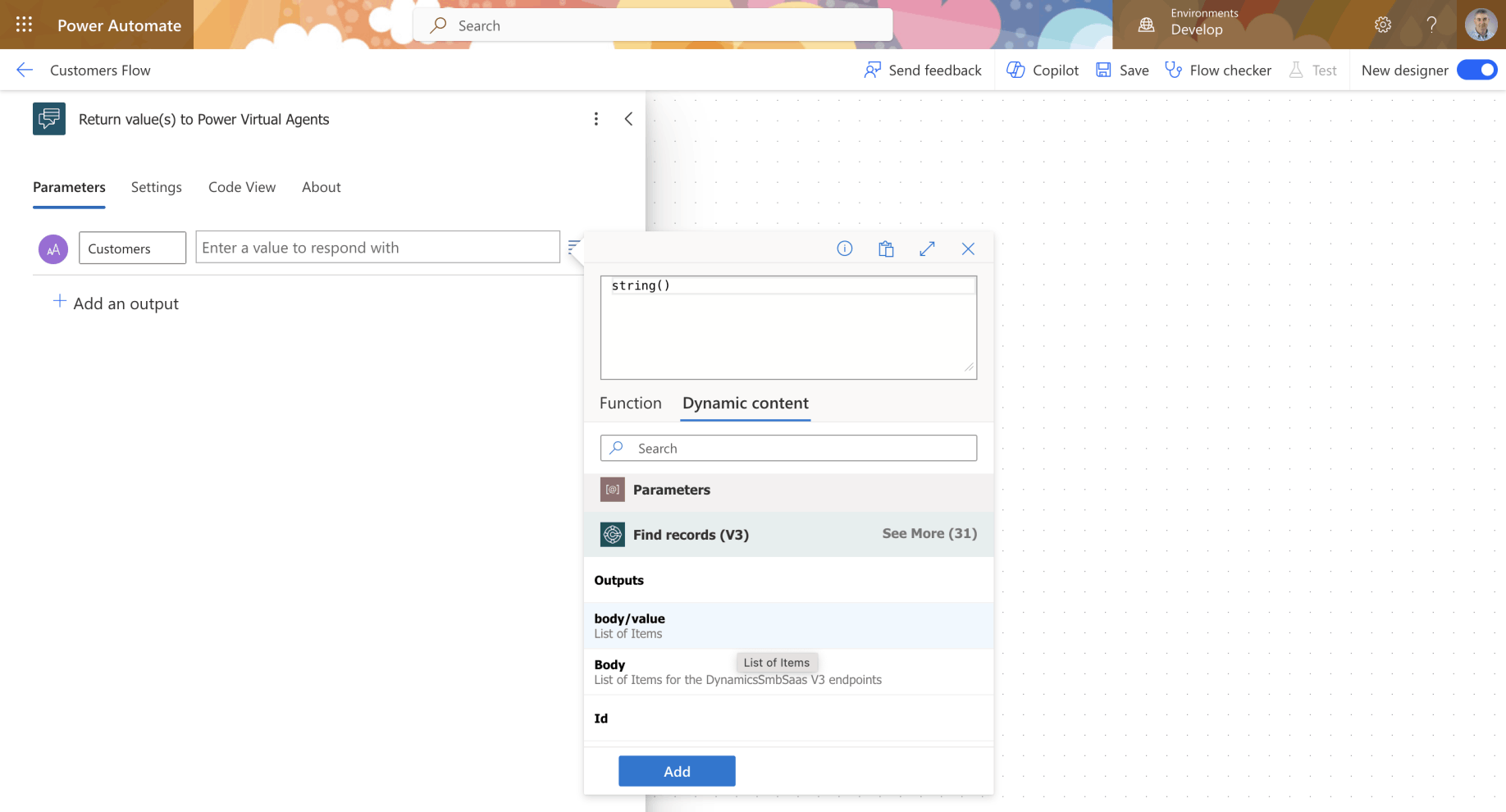
I clicked the Dynamic content tab
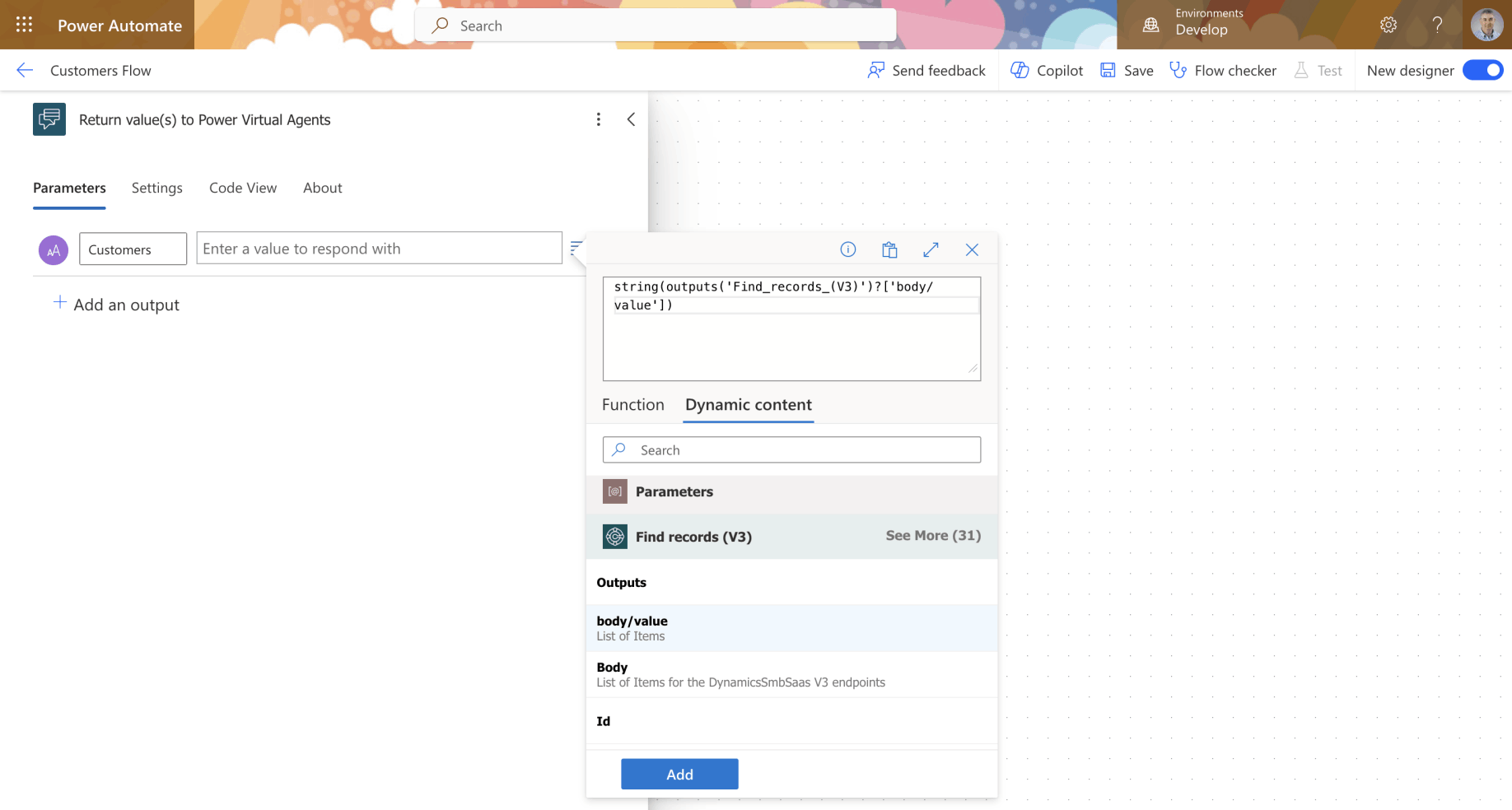
I selected "body/value"
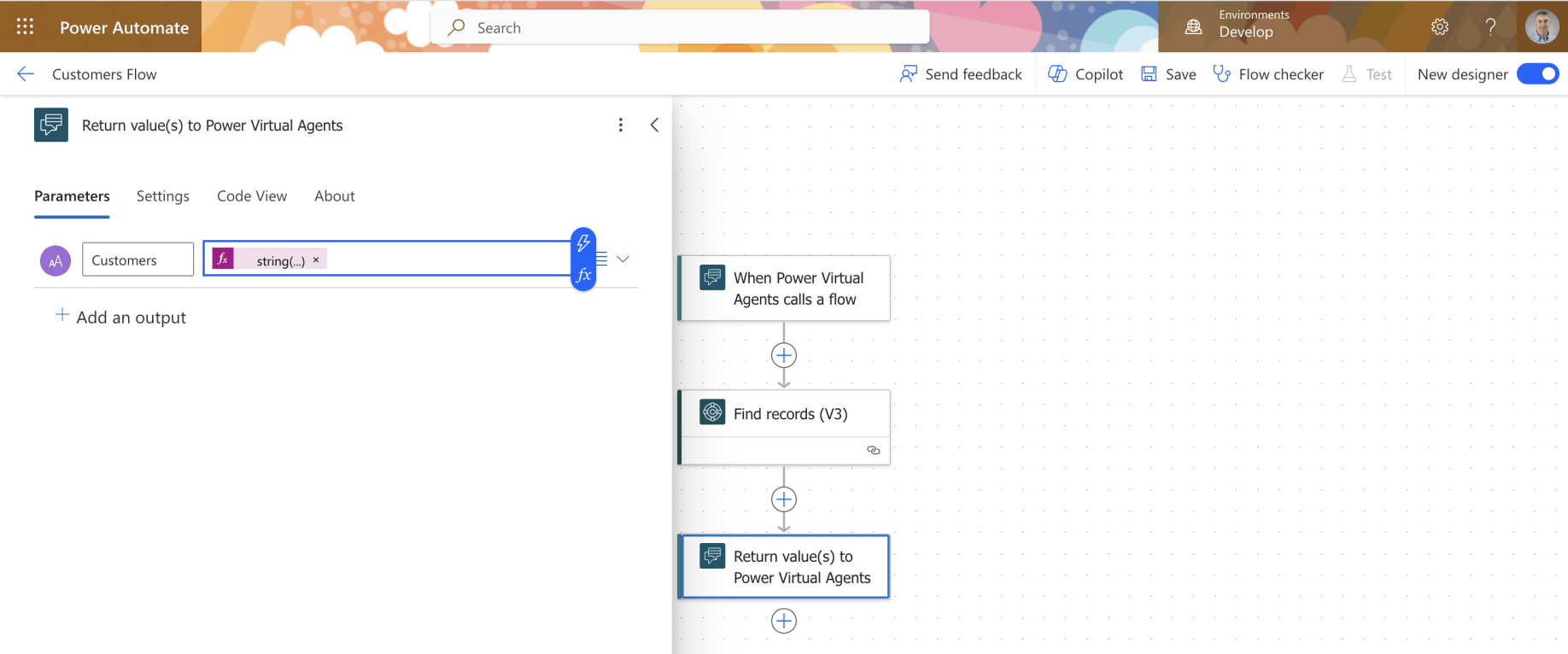
I clicked save and returned to the Topic
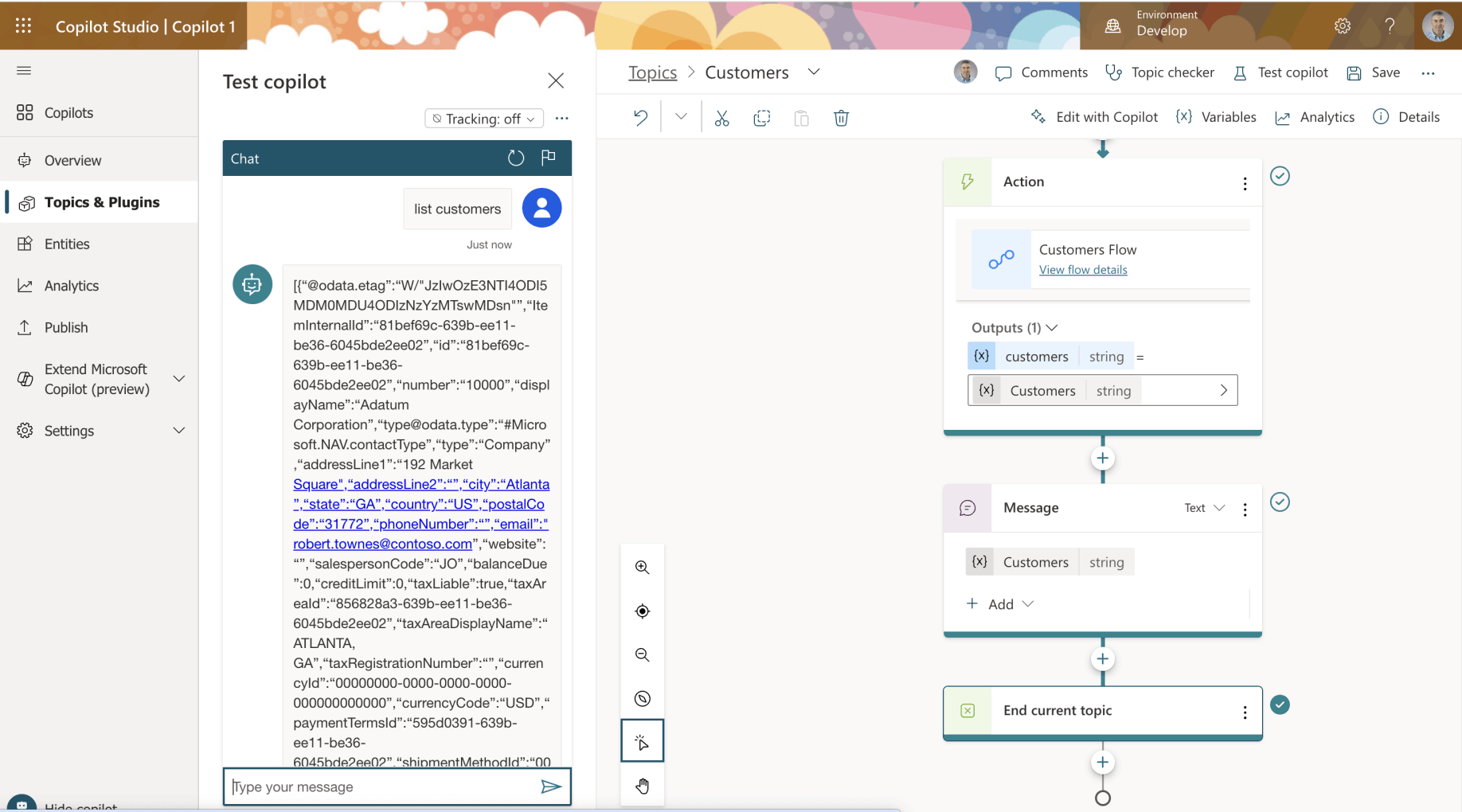
I added a message to display the output of the cloud flow
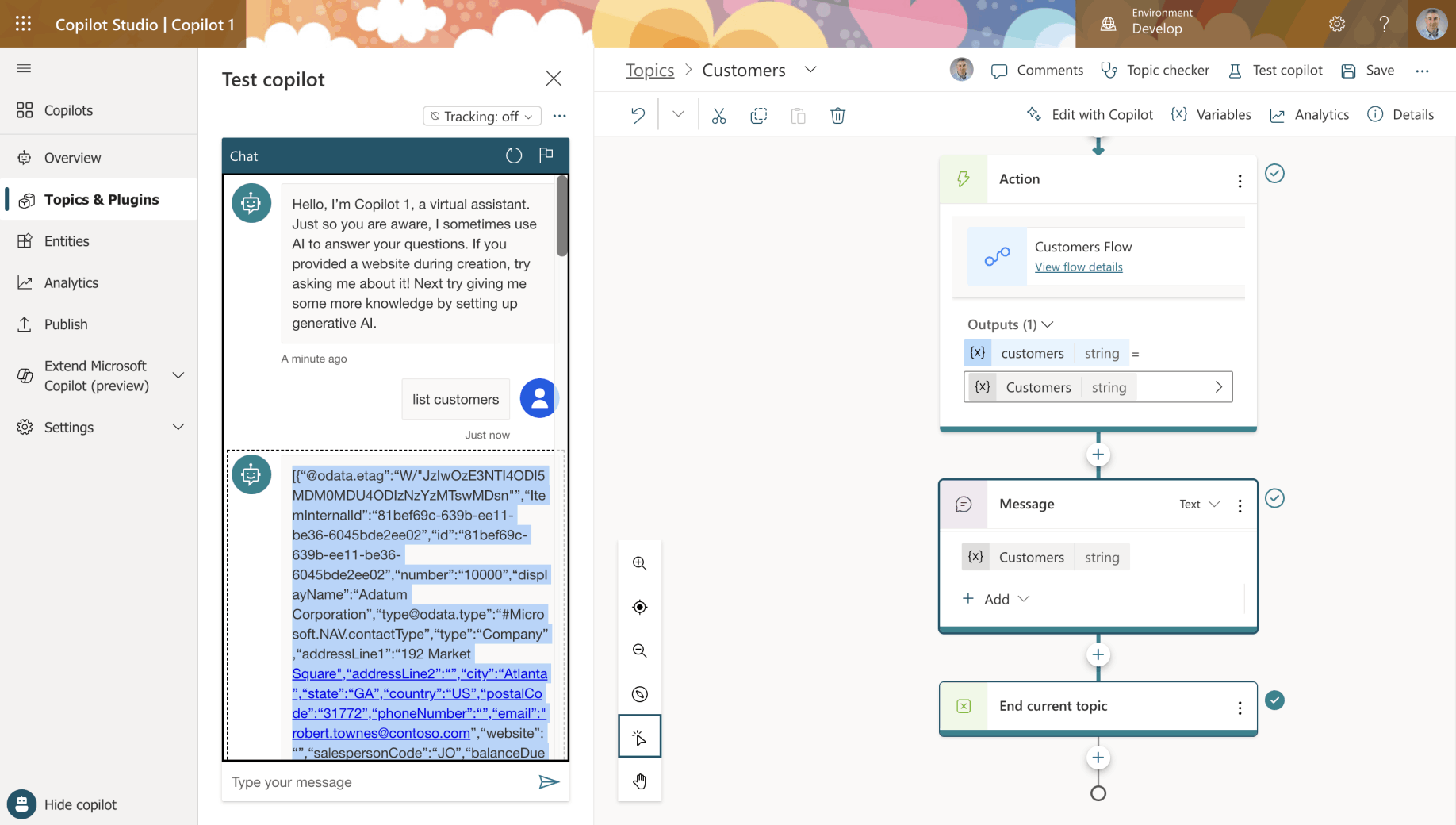
I copied part of the JSON
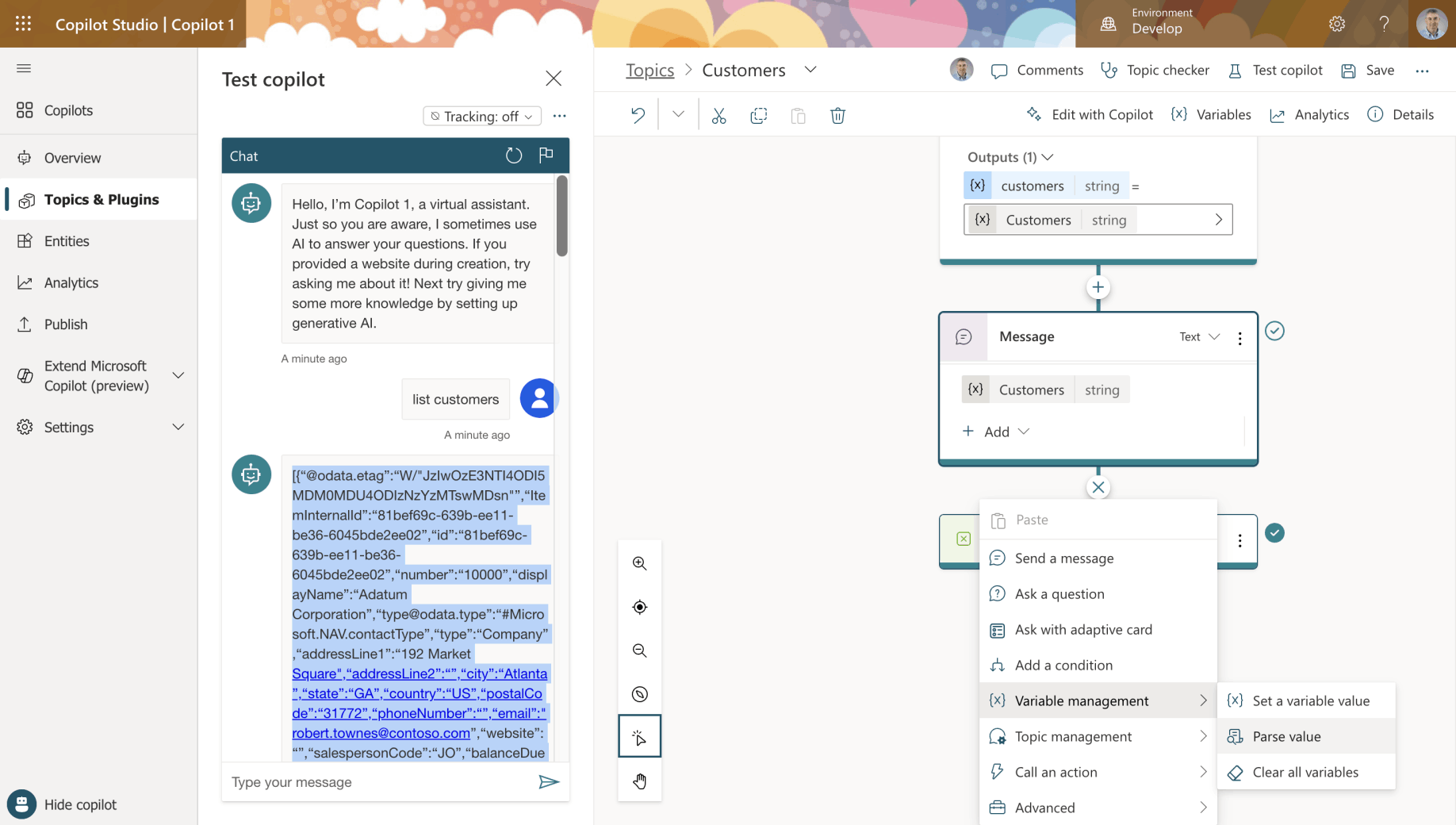
I clicked the Variable management|Parse value menu item
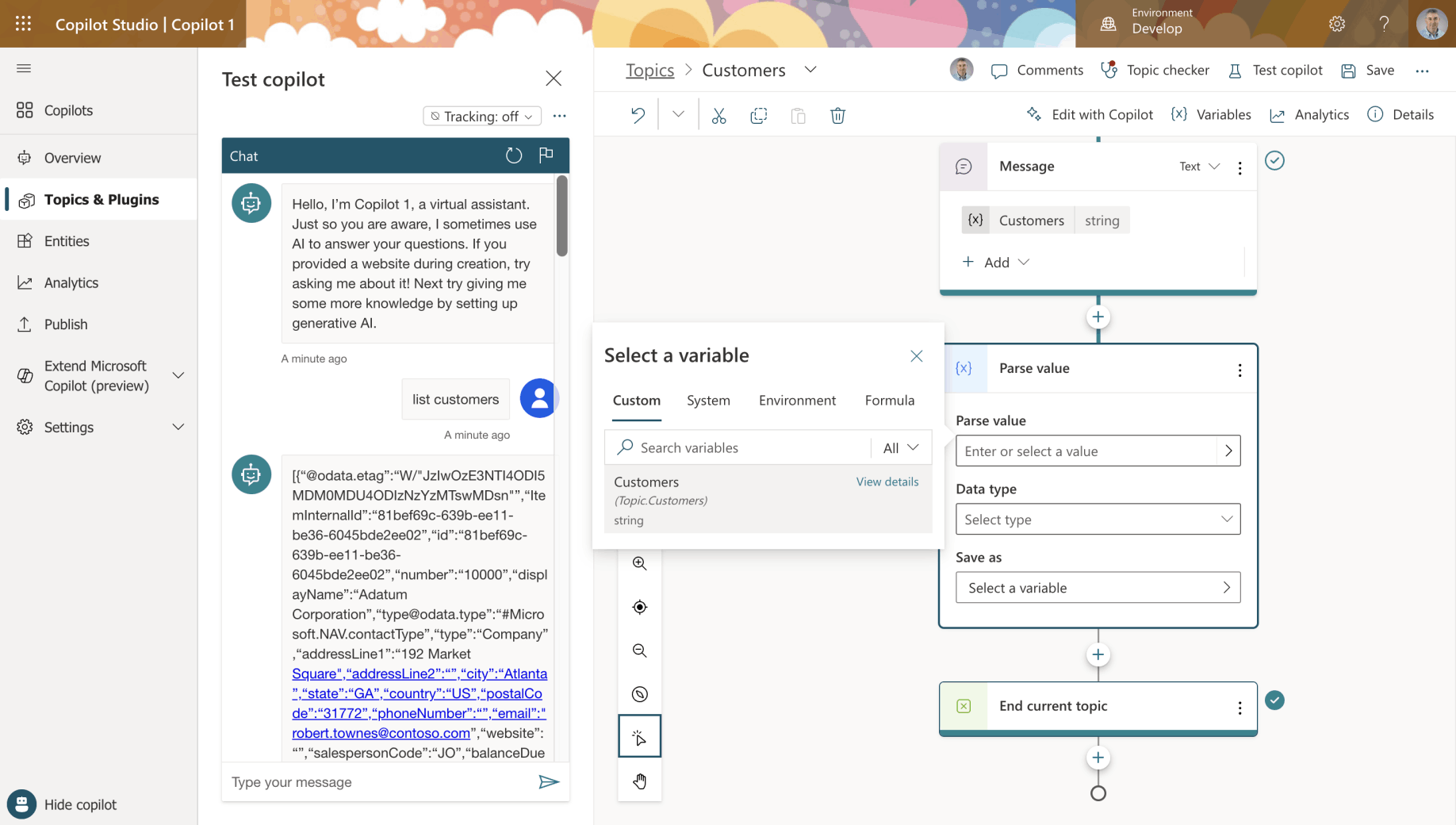
I selected the output of the Cloud Flow
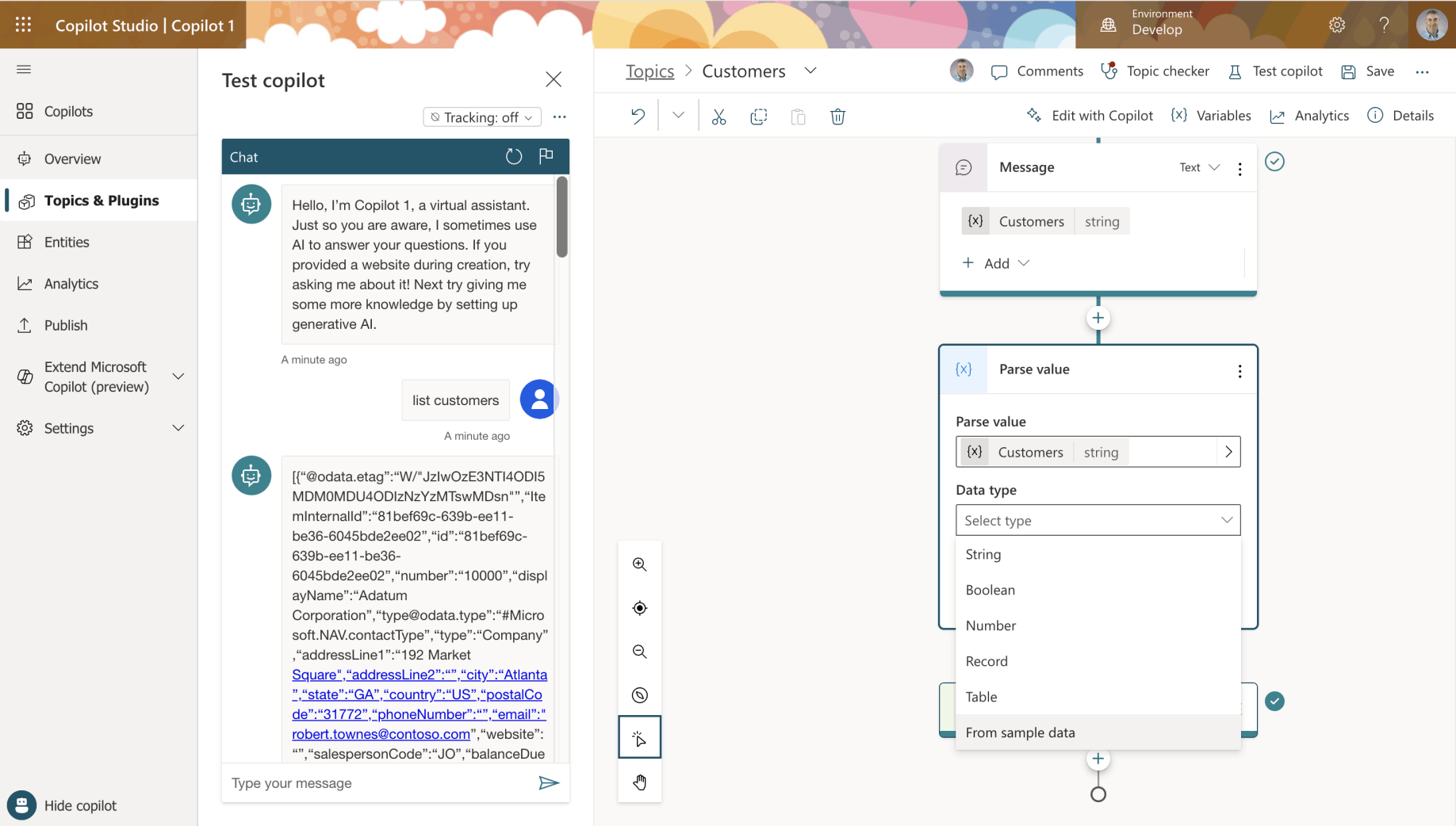
I selected the "From sample data" option
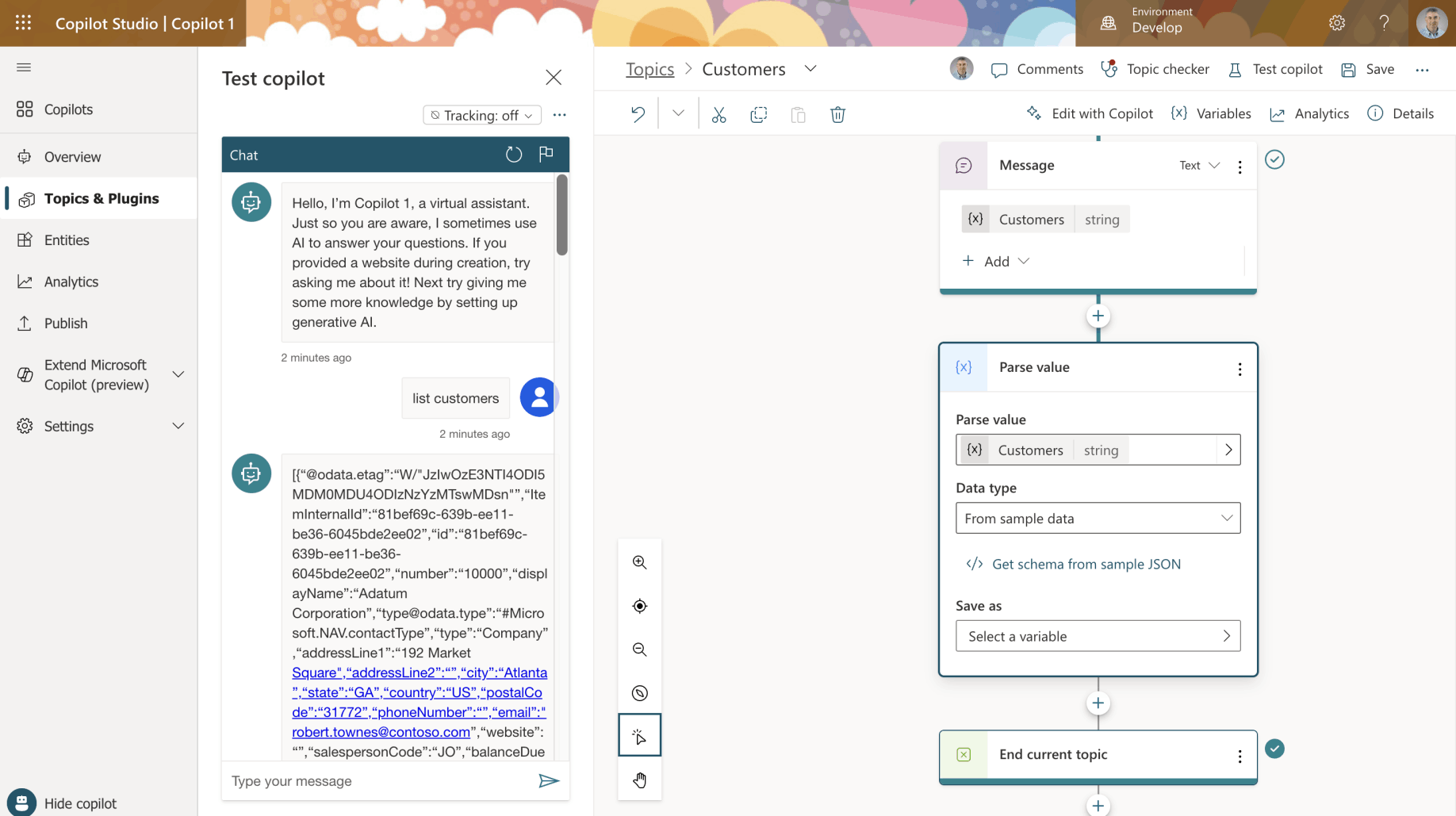
I clicked the Get schema from sample JSON link
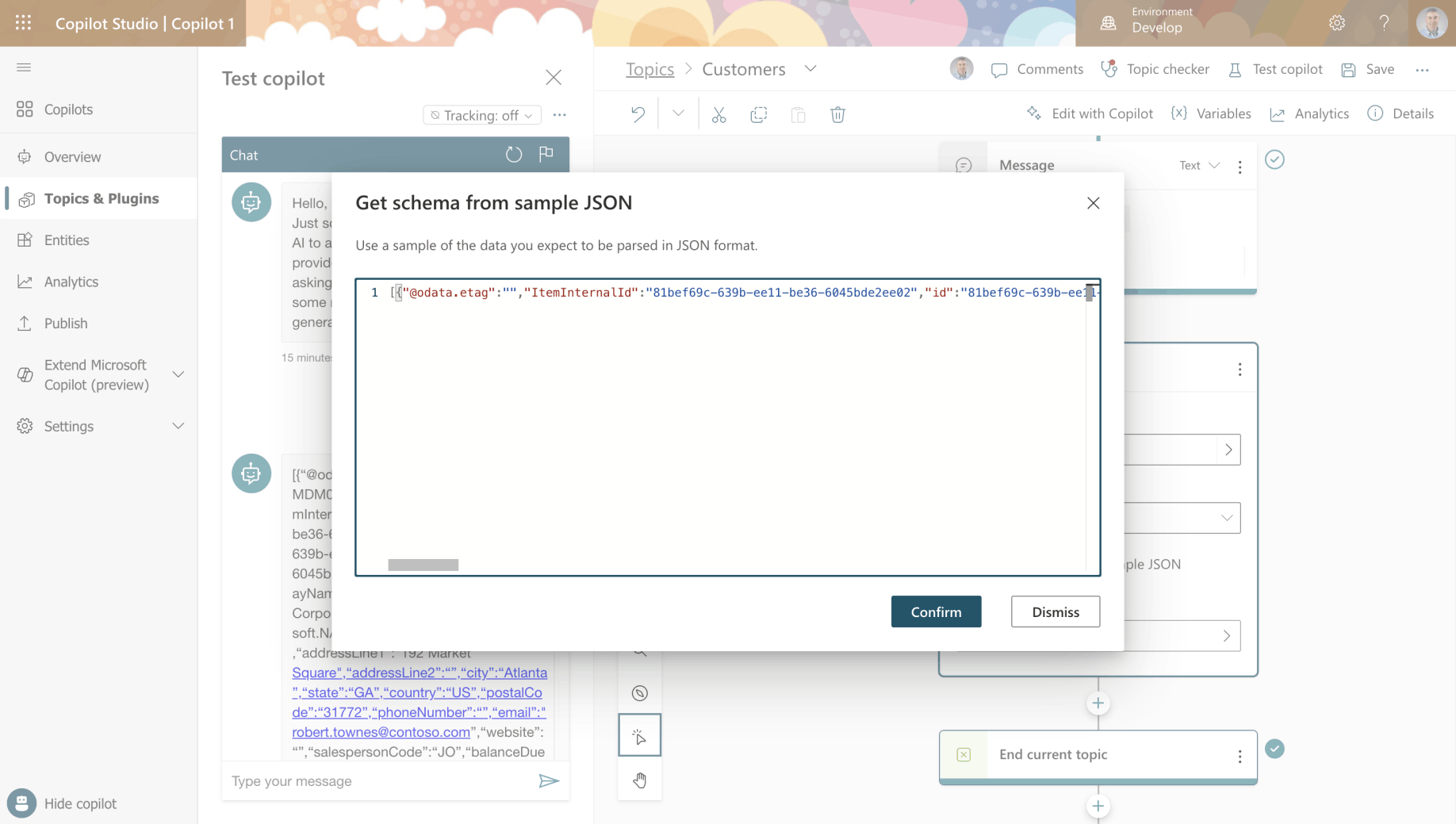
I pasted in the JSON I had copied earlier (updating the double quote characters).
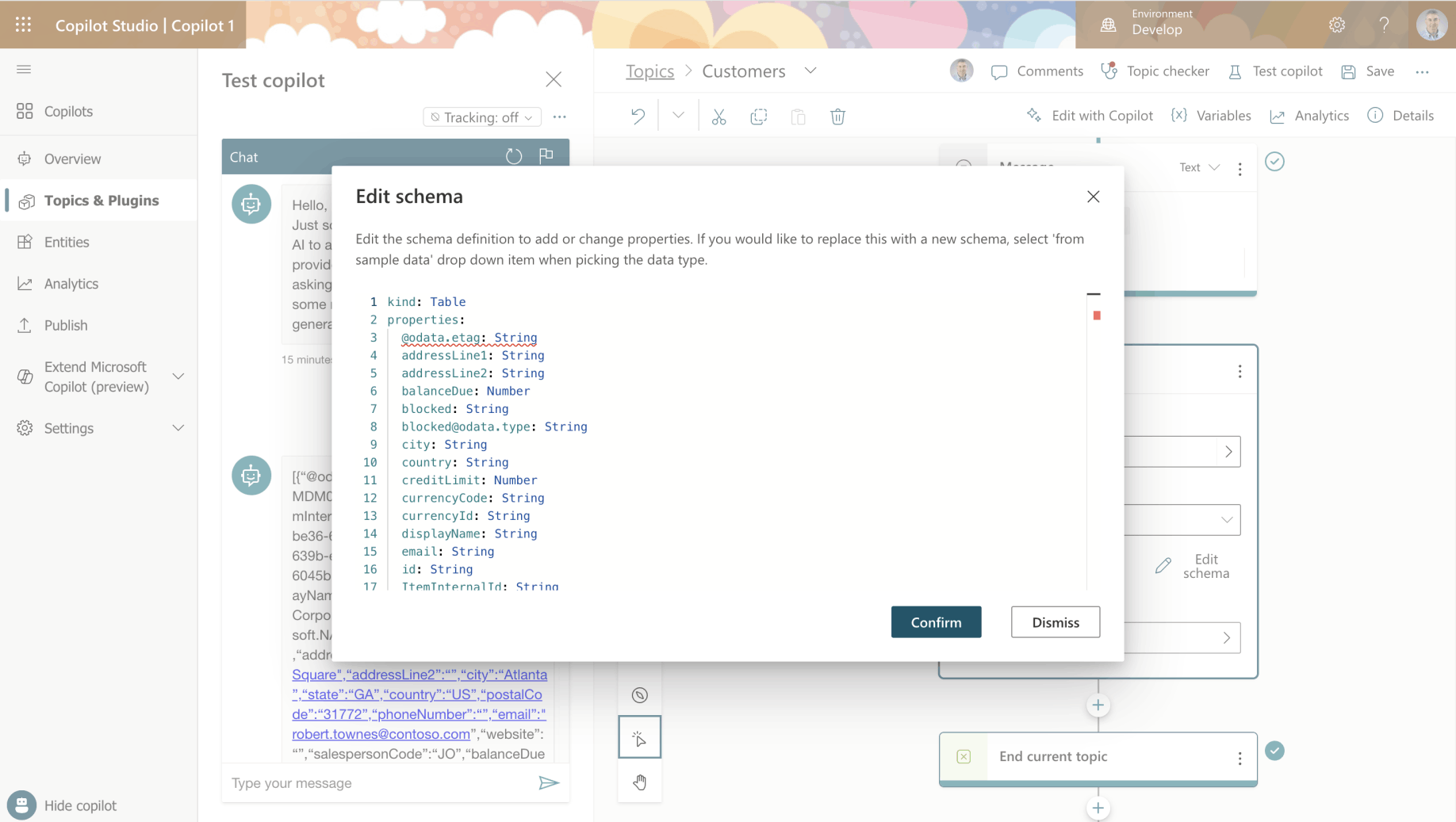
I clicked the Edit schema link to review the result
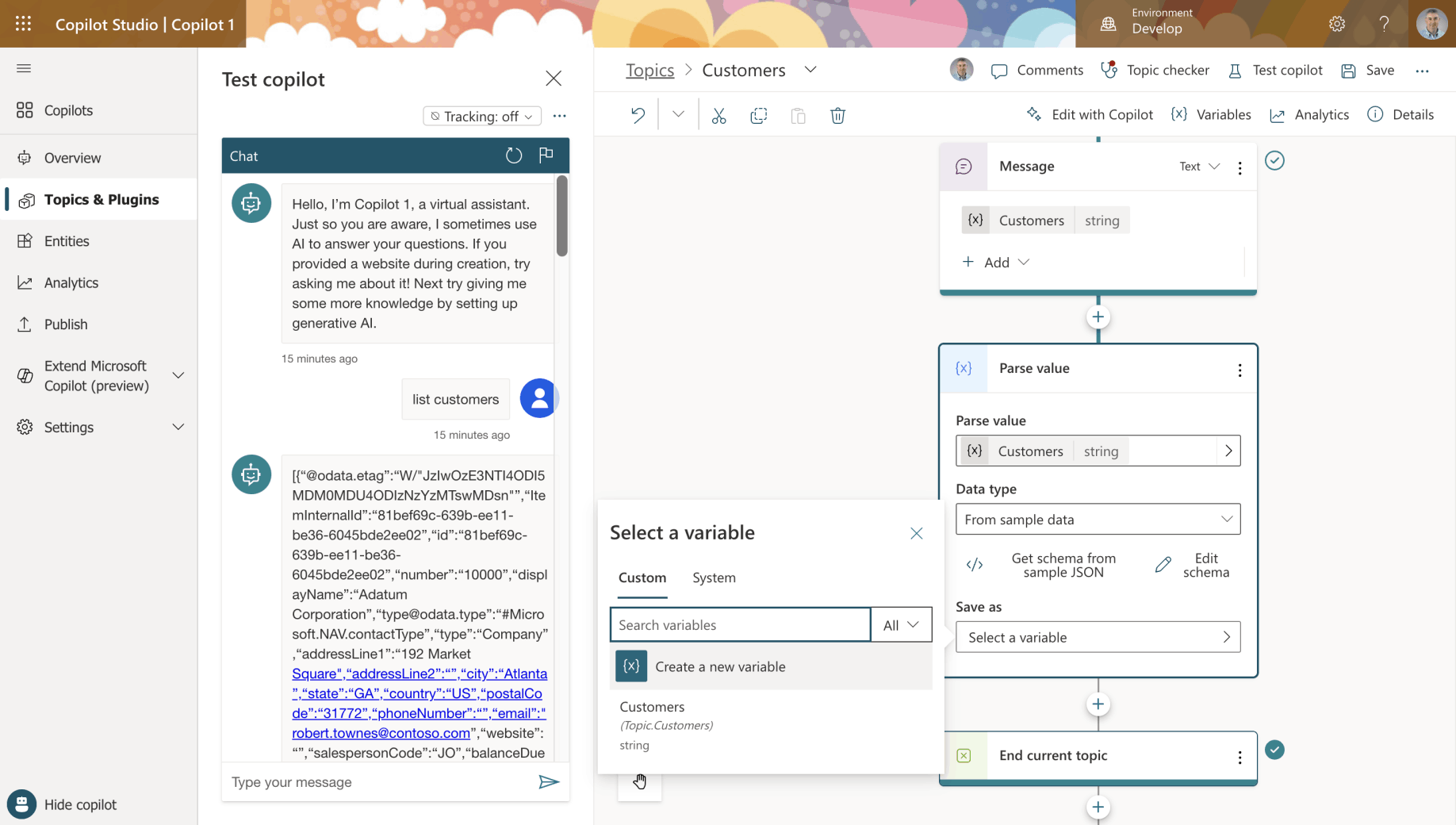
I created a new Variable to save the result (a table)
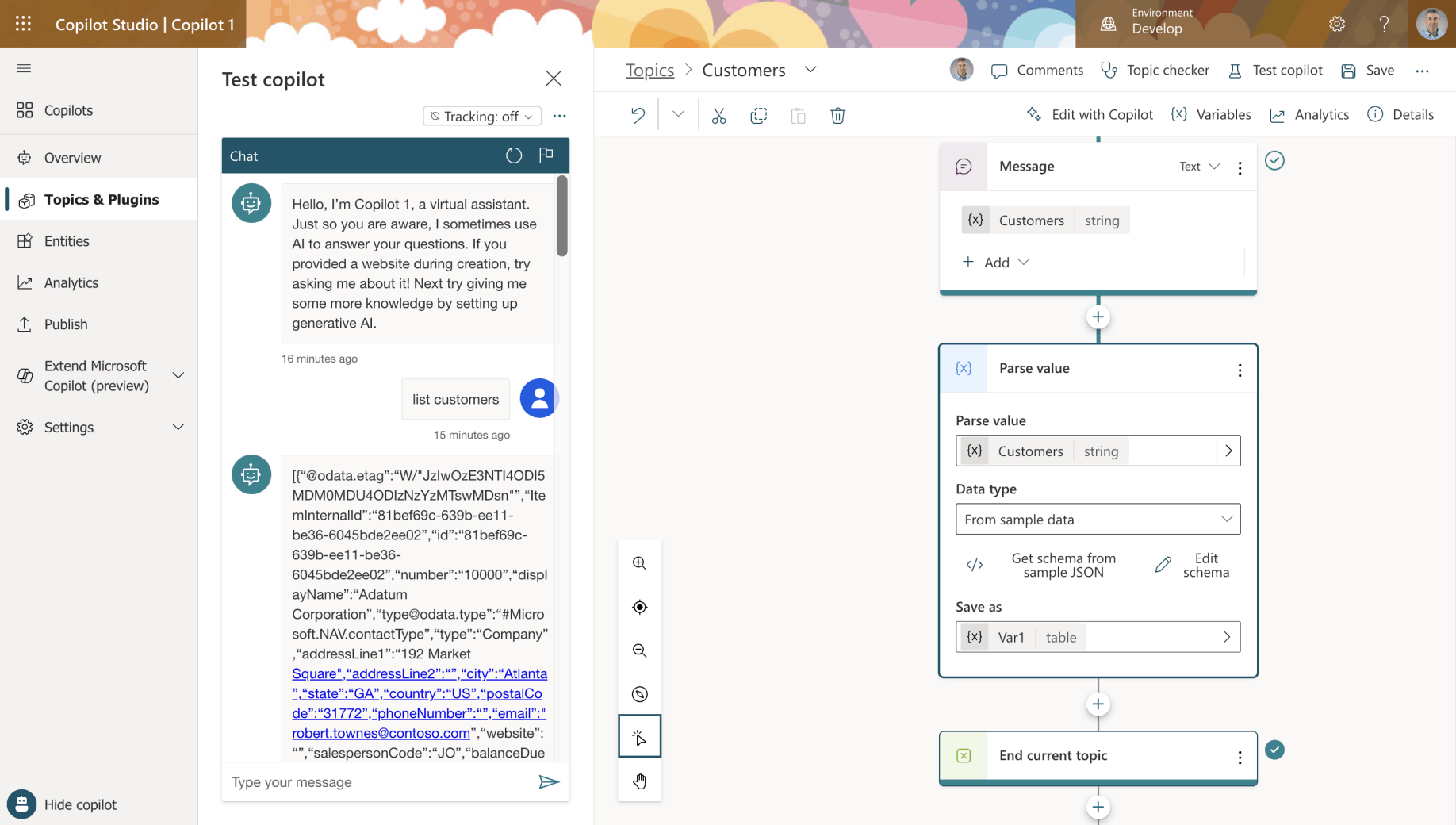
I reviewed the Parse value action
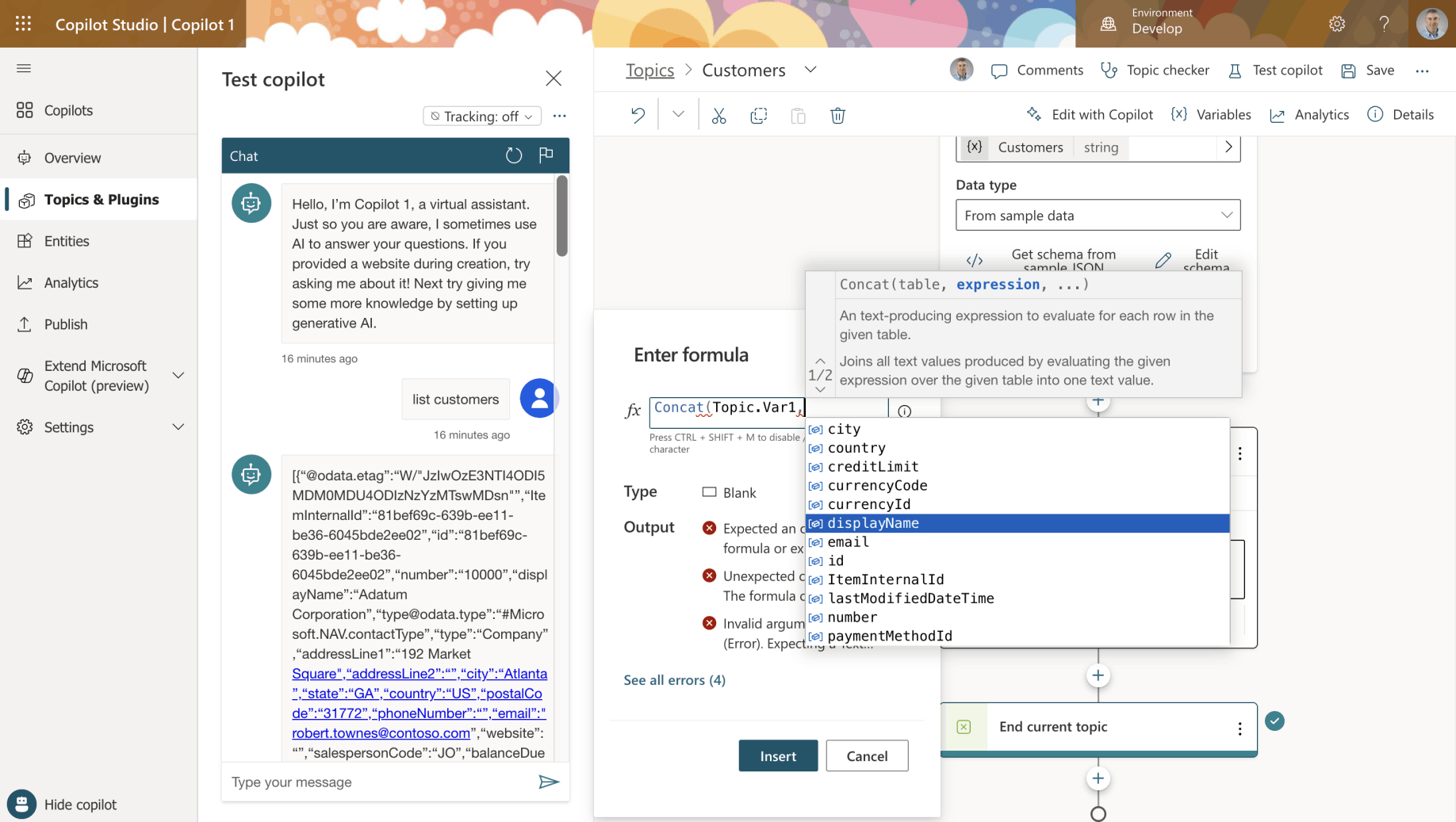
I created a new Message.
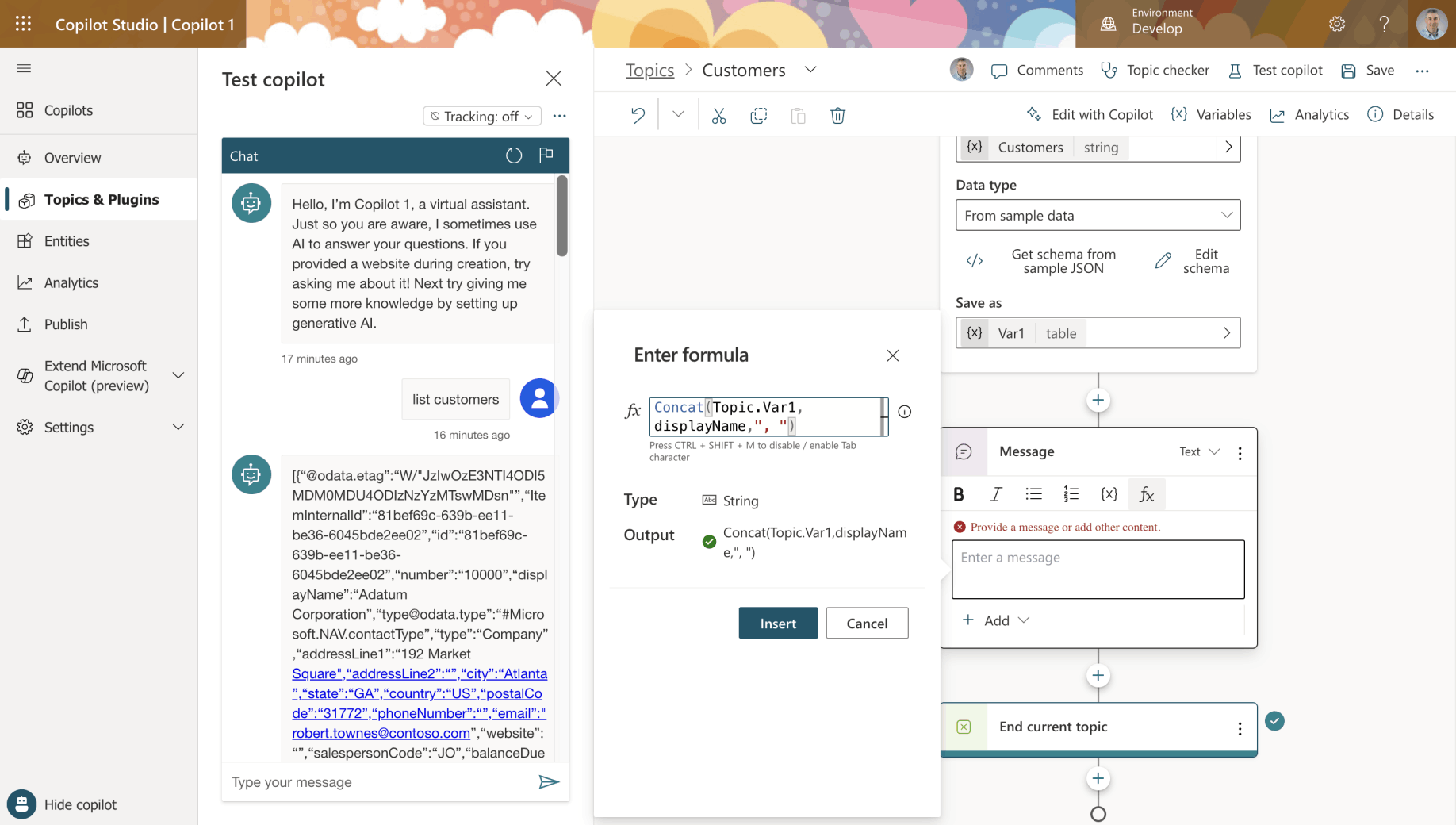
I set the output to Concat(Topic.Var1,displayName,", ")
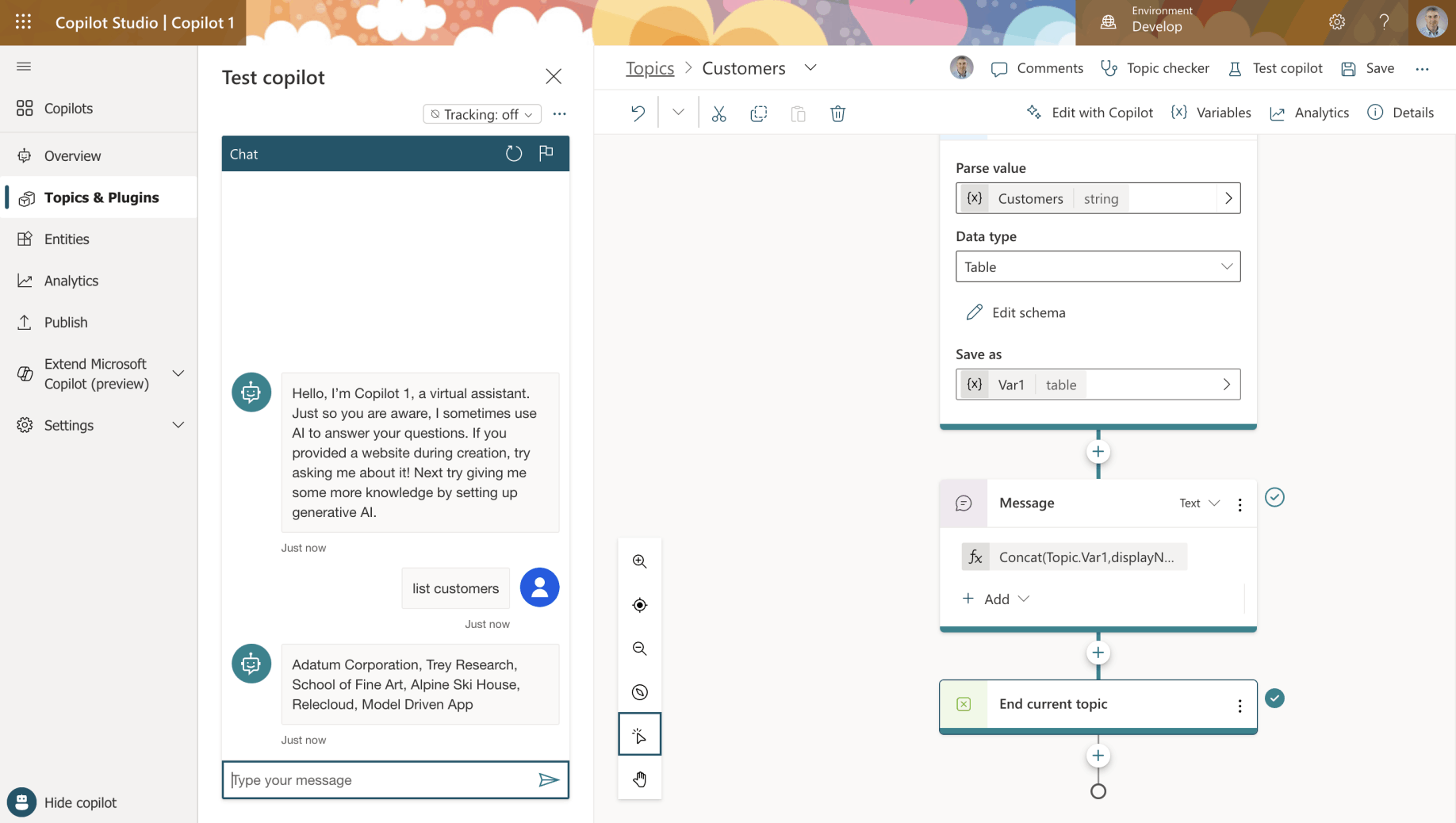
I removed the original Message and tested the Topic by entering the phrase "list customers". The copilot provided the response I was hoping for.