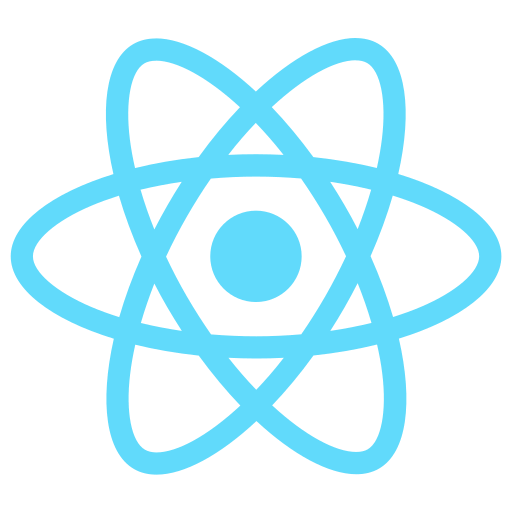
React-icon by Facebook does not meet the threshold of originality needed for copyright protection
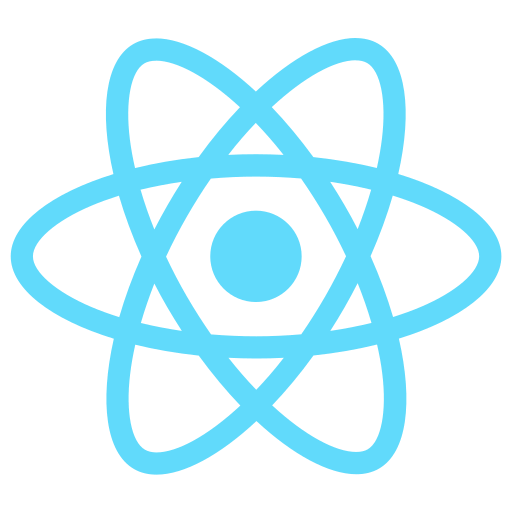
React-icon by Facebook does not meet the threshold of originality needed for copyright protection
I used GitHub Codespaces to create a React app, I published the React App using Azure Static Web Sites and GitHub Actions. I used a staticwebapp.config.json file to enable user login and Authentication.
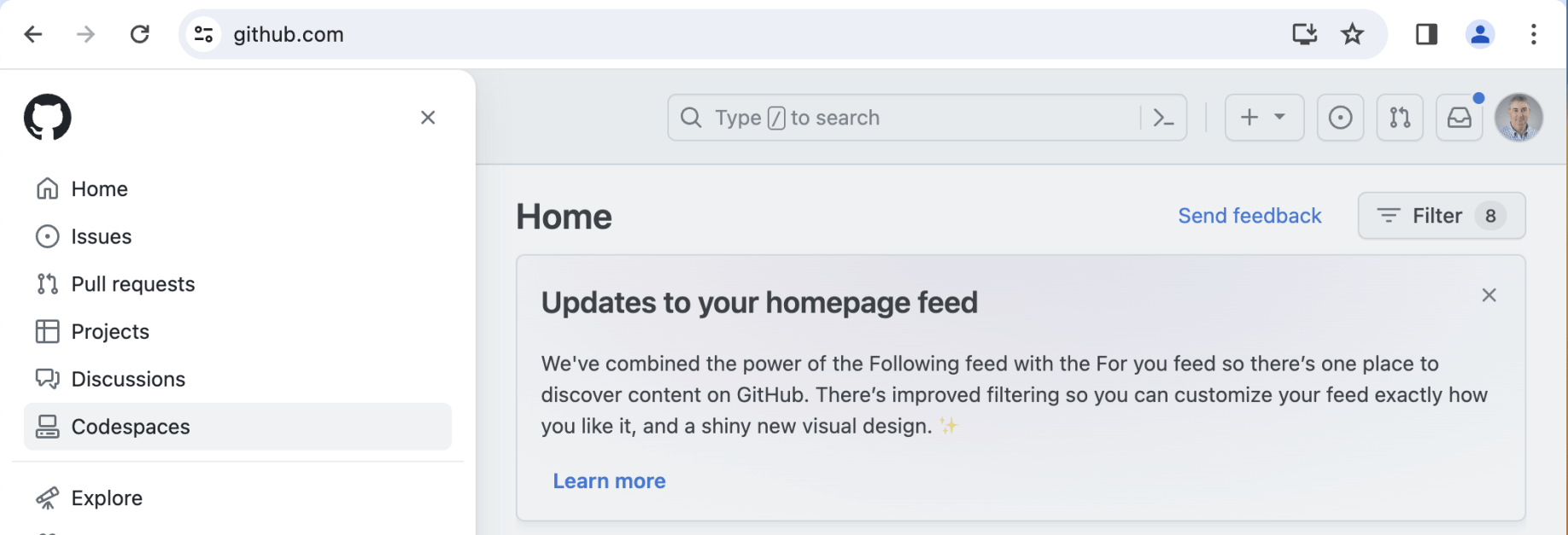
I navigated to GitHub and clicked on the Codespaces link
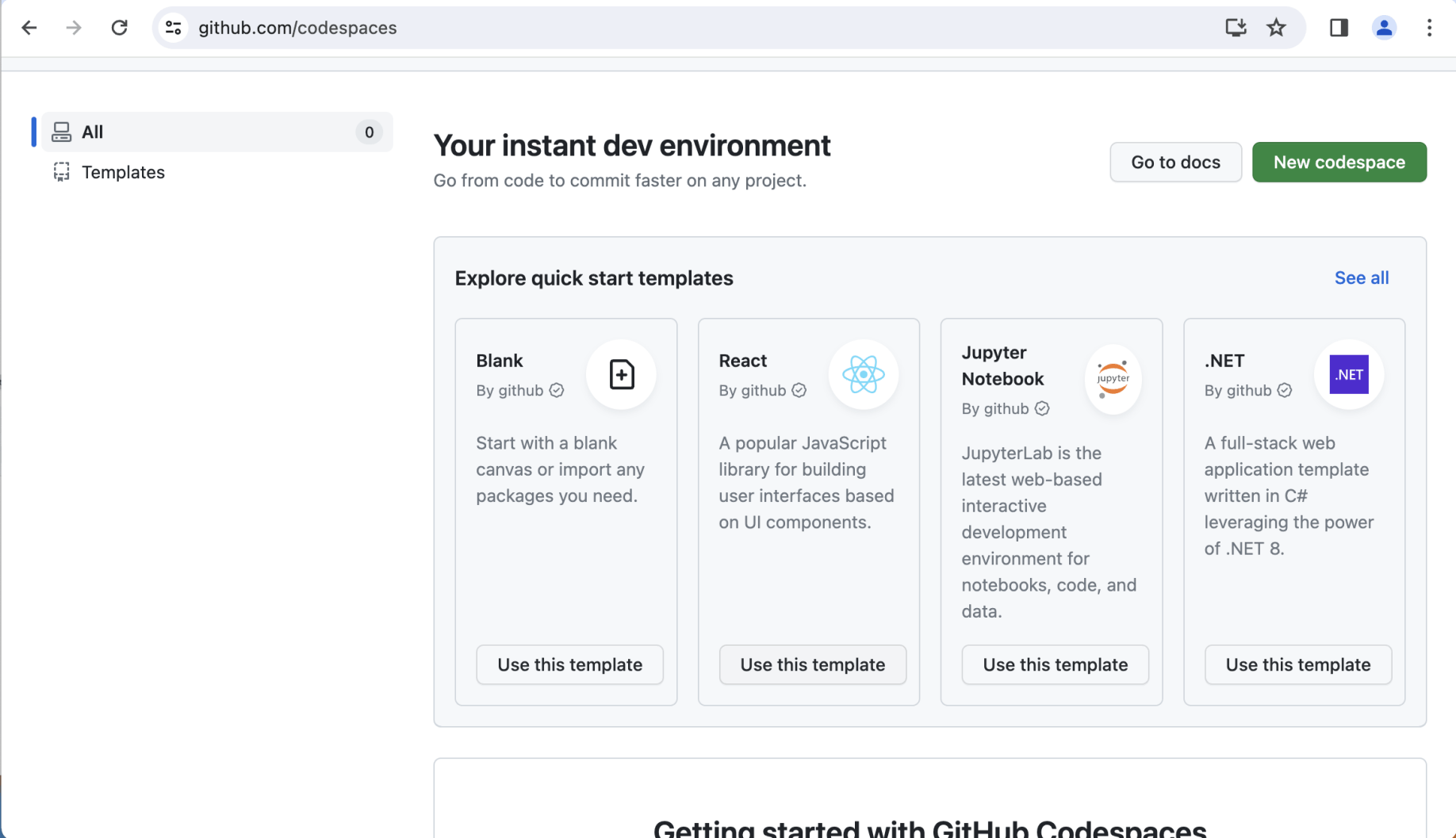
I clicked on the React|Use this template button
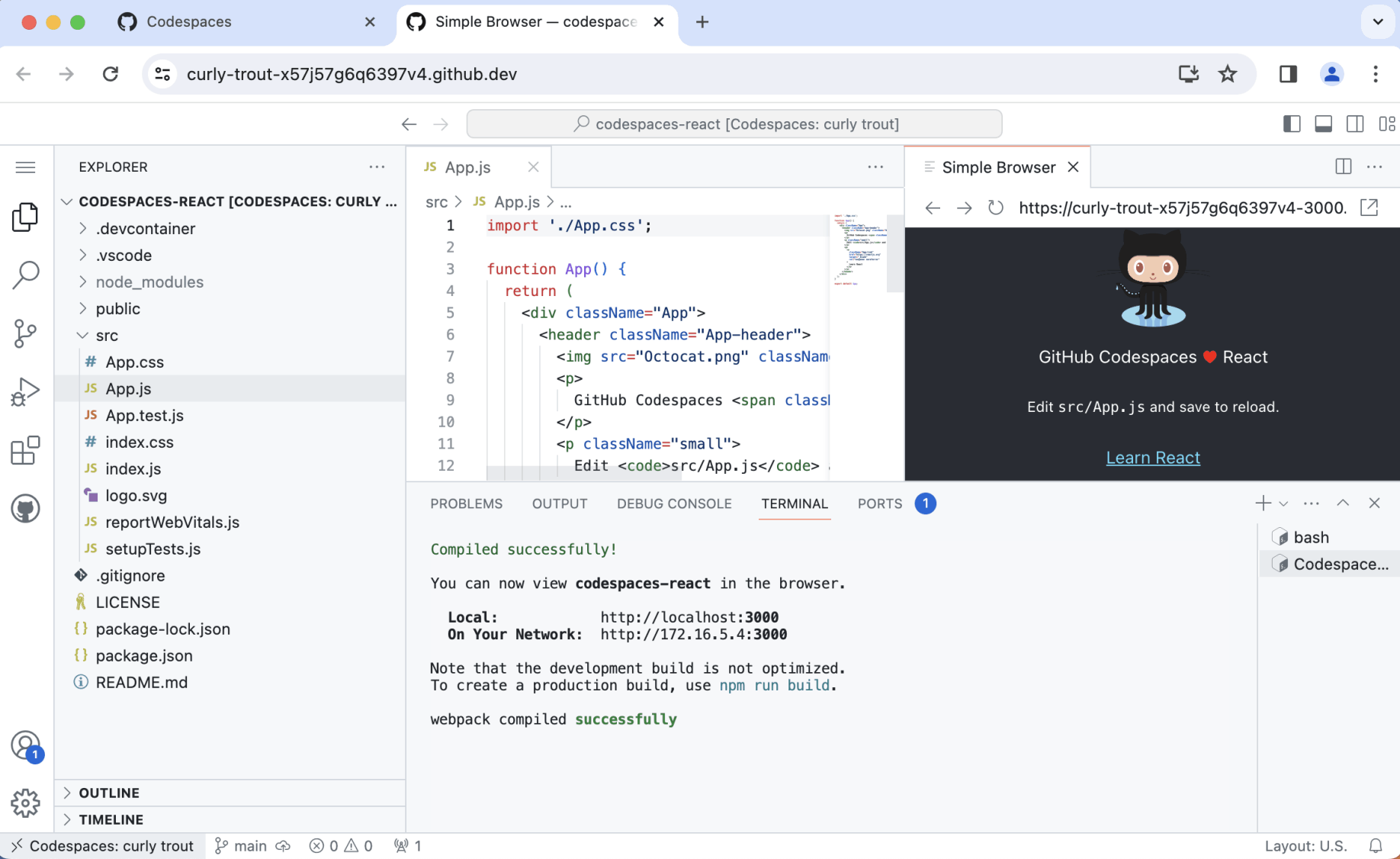
Codespaces opened and "npm start" was executed
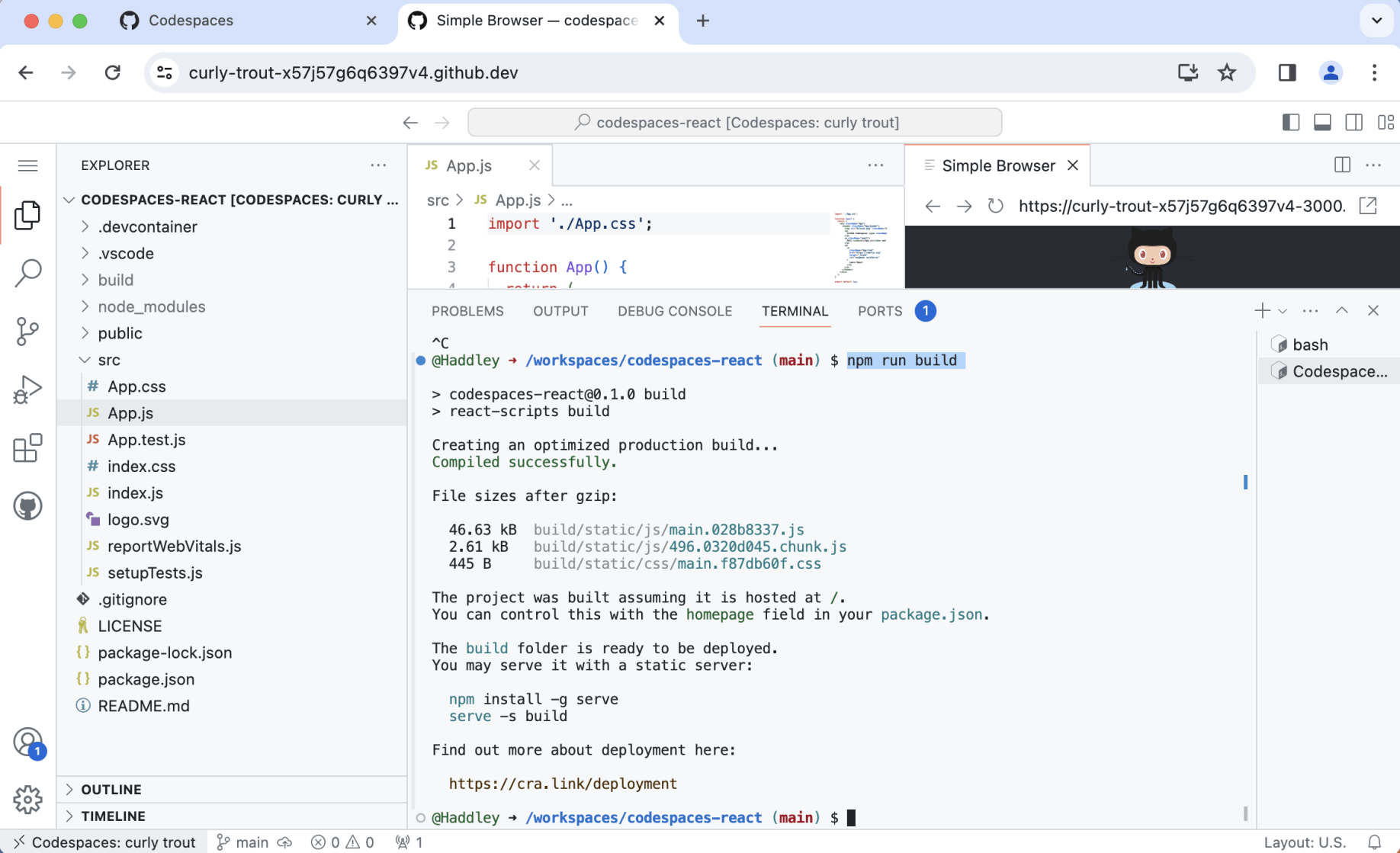
I ran "npm run build" (noticing that generated files were saved to the /build folder).
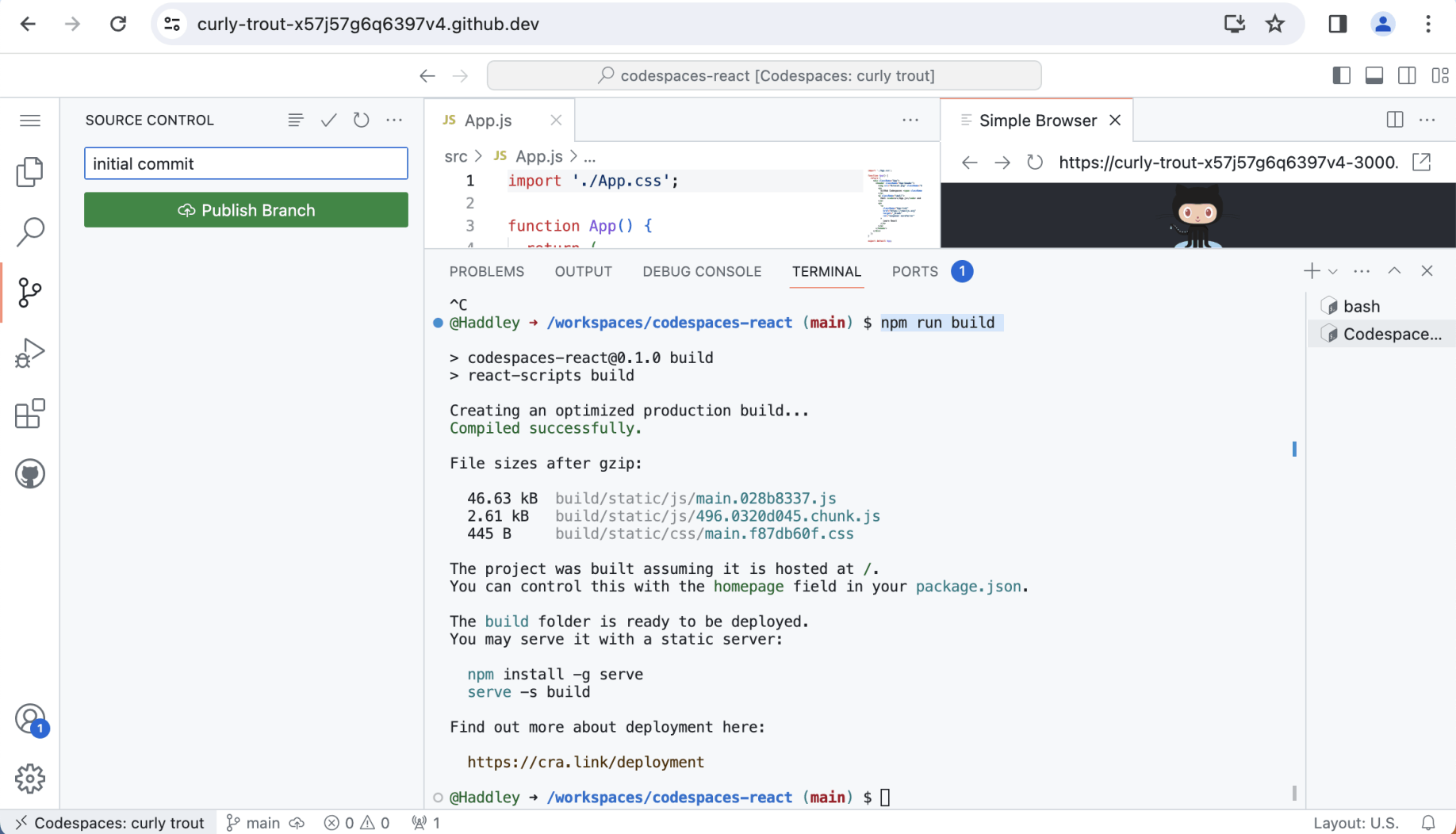
I published the react project as a new GitHub repository
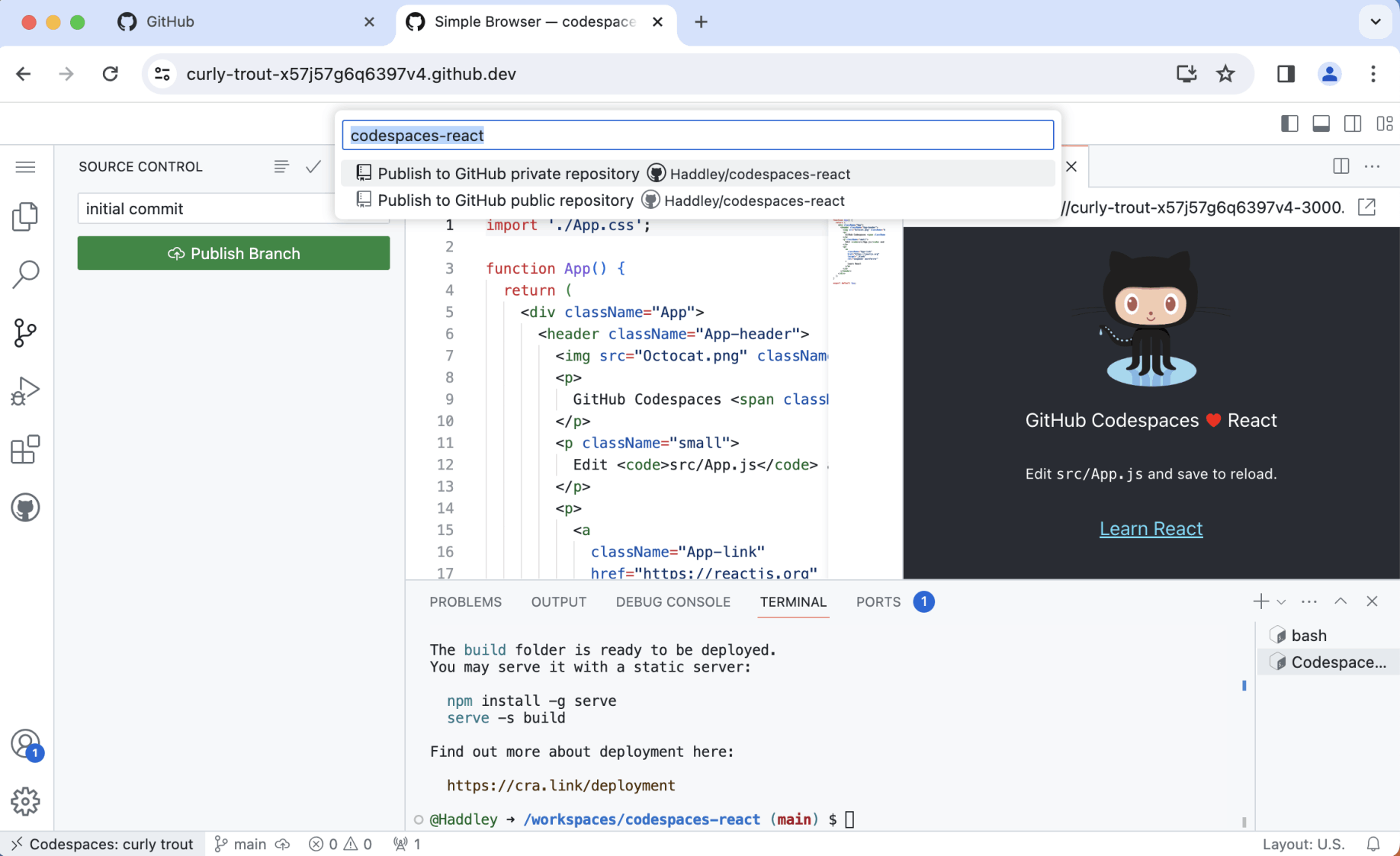
The repository was named Haddley/codespaces-react
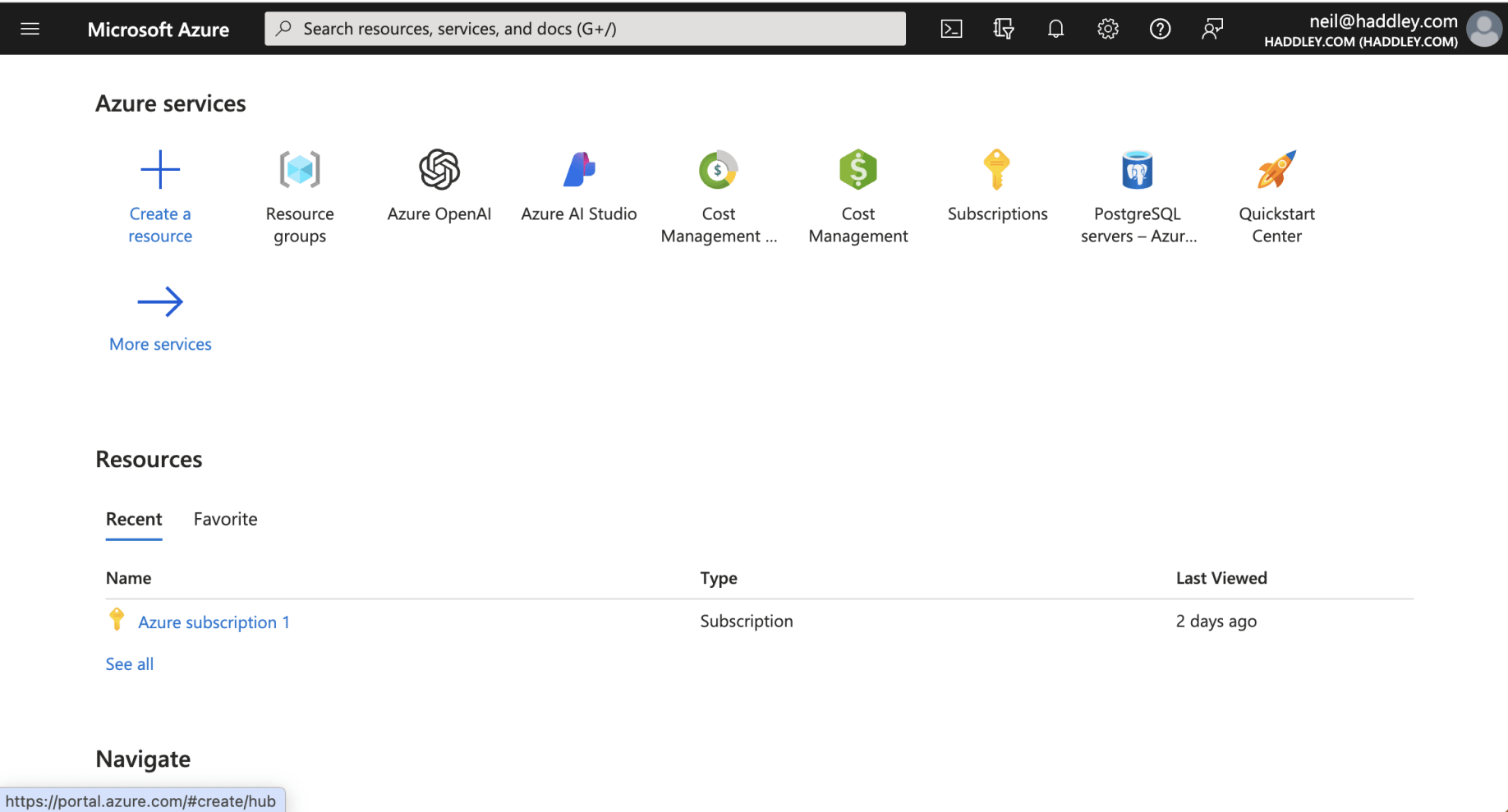
I navigated to https://portal.azure.com
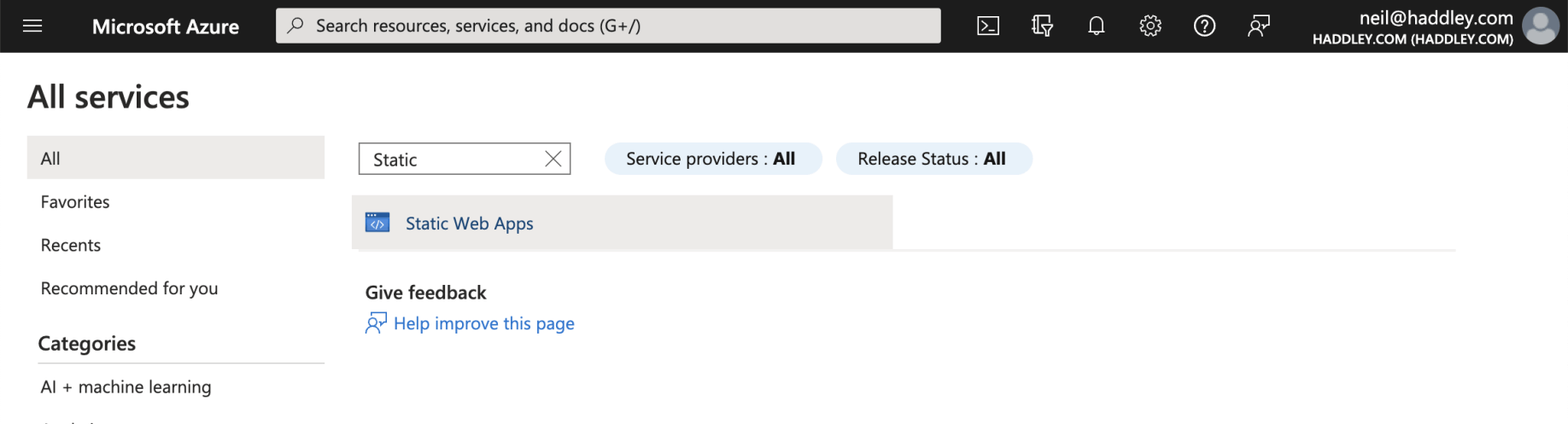
I clicked on the "Static Web Apps" link
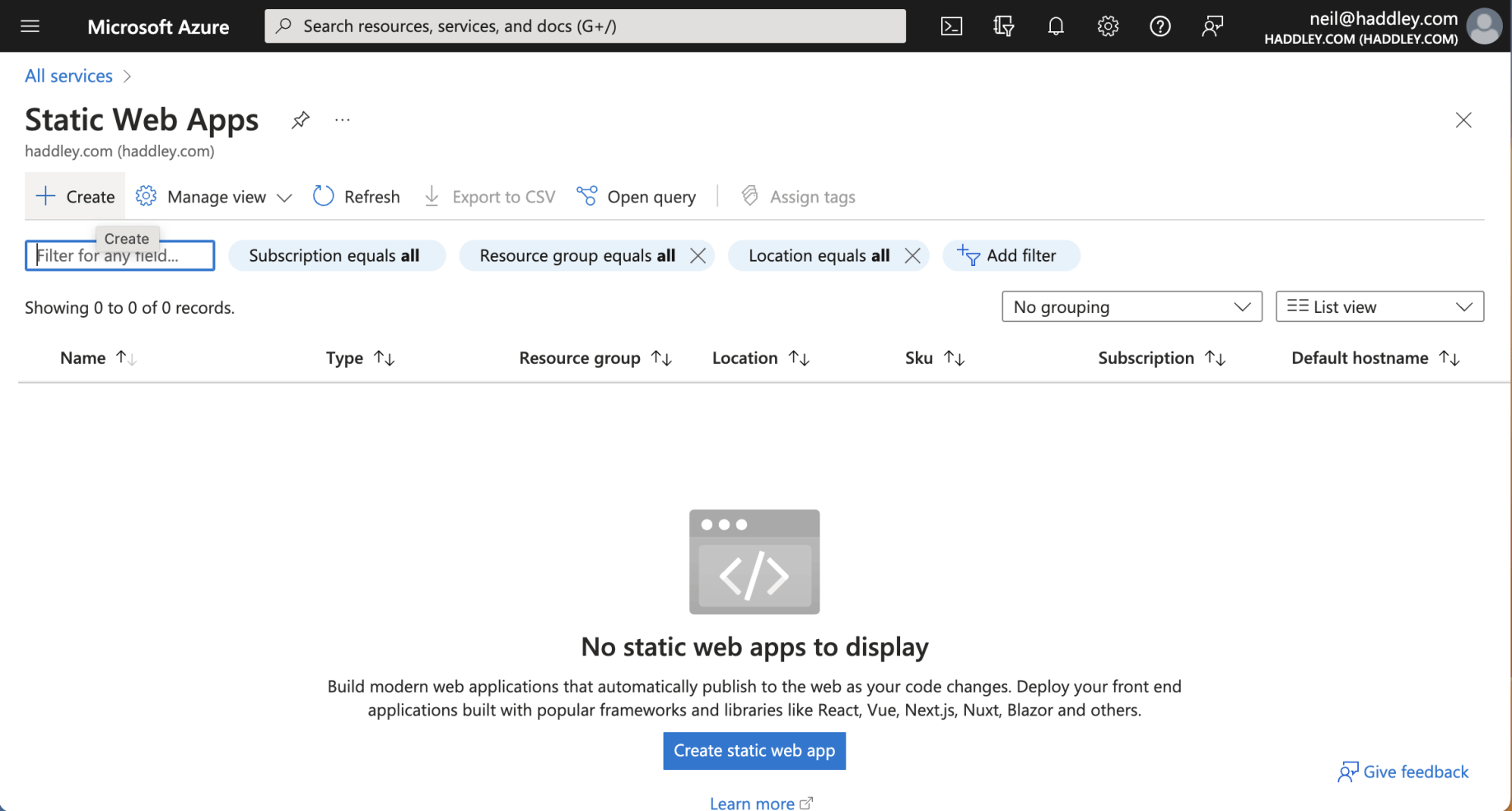
I clicked the + Create link
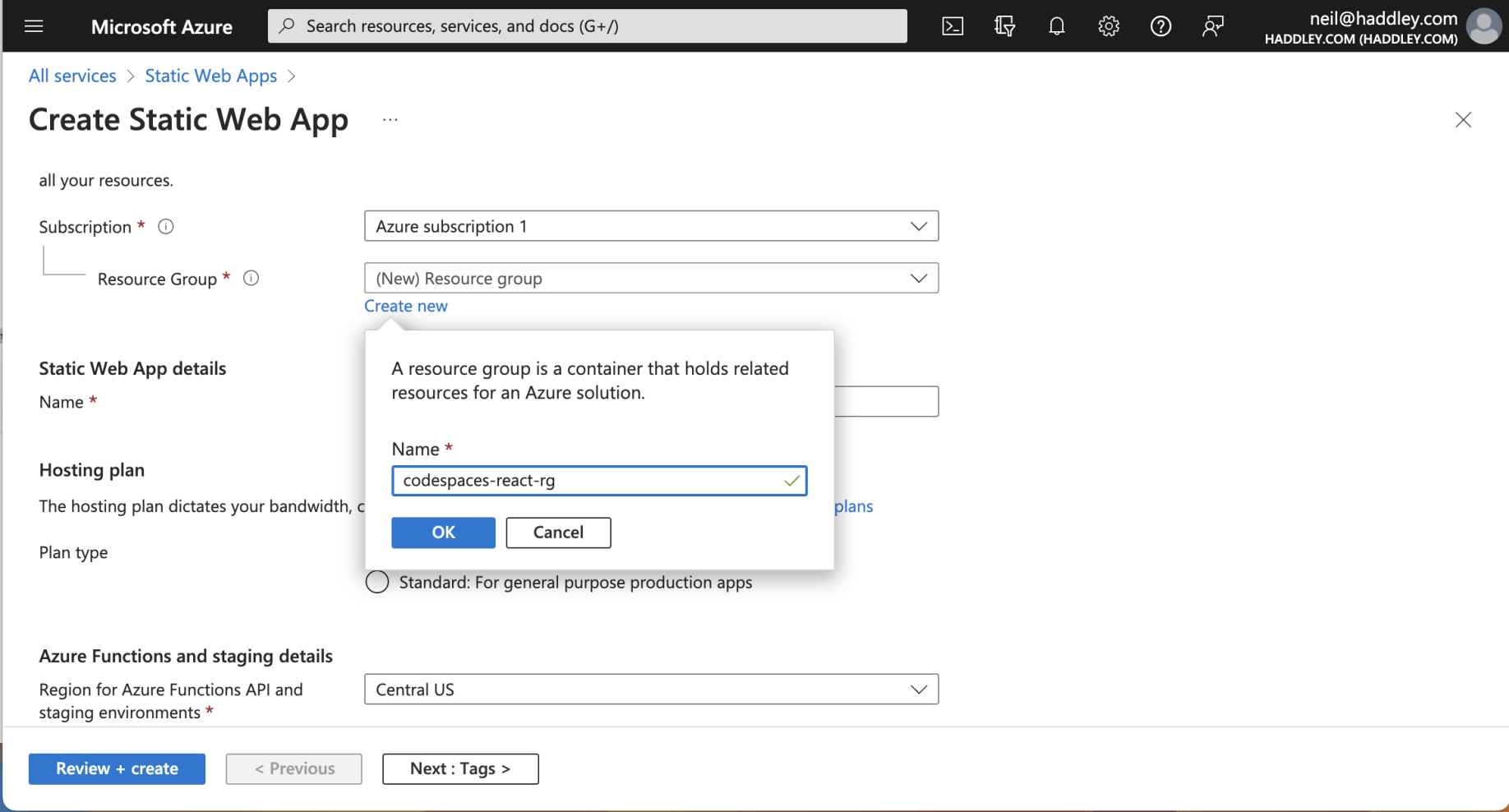
I created a new resource group
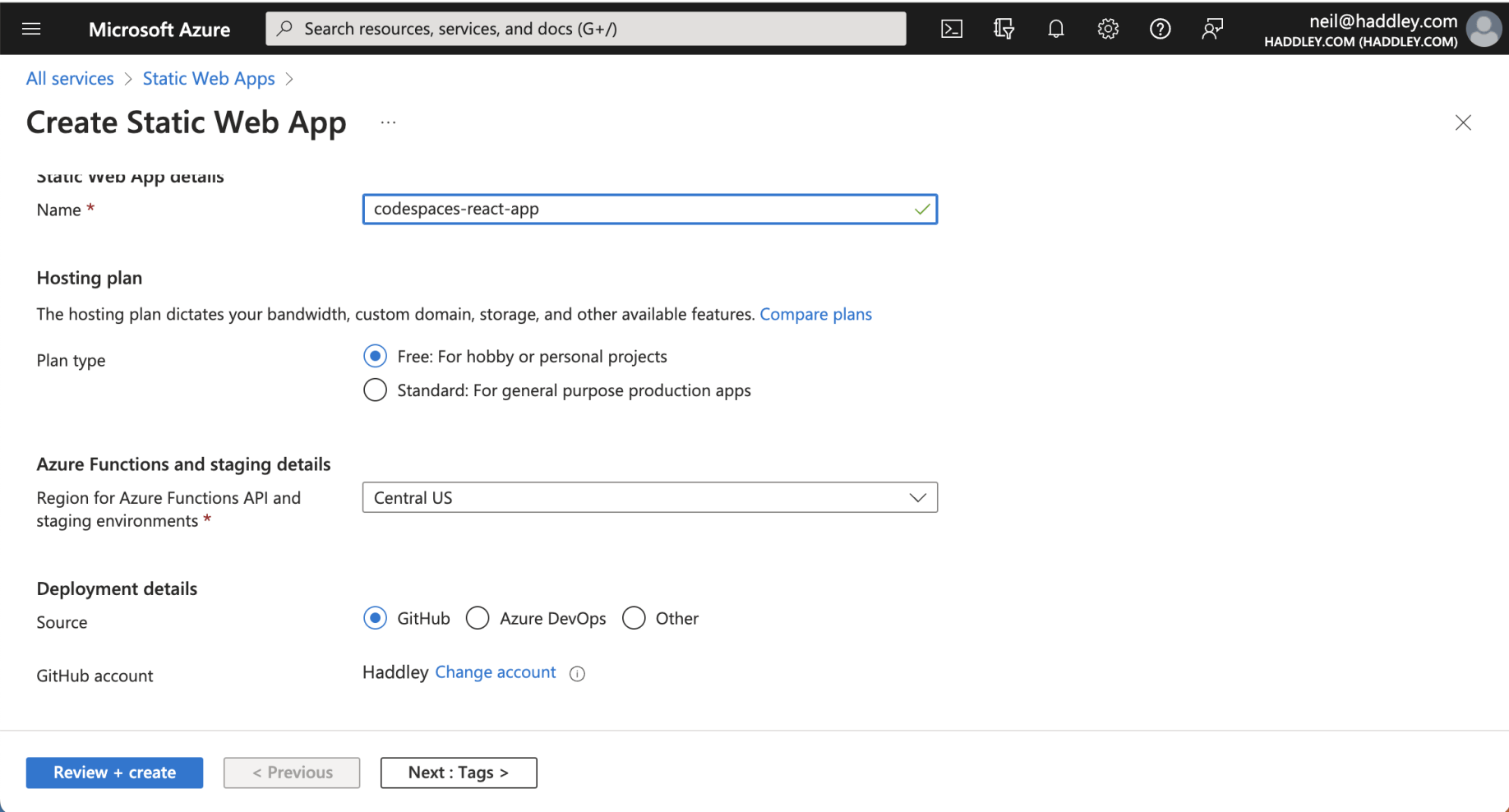
I selected the free plan (for hobby and personal projects). I left the Source as GitHub (the default)
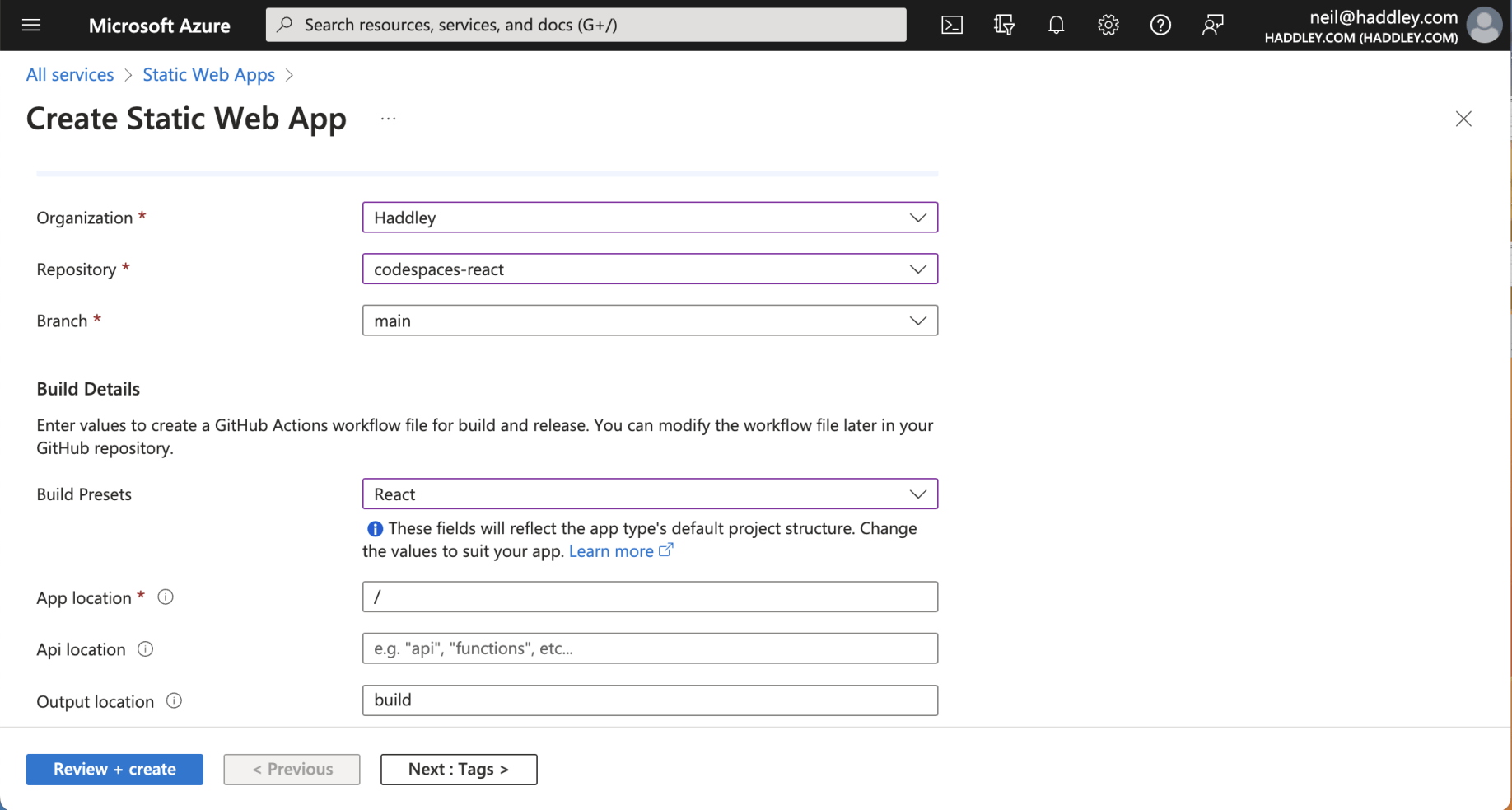
I selected the codespaces-react repository. I selected the React project presets (with output location "build")
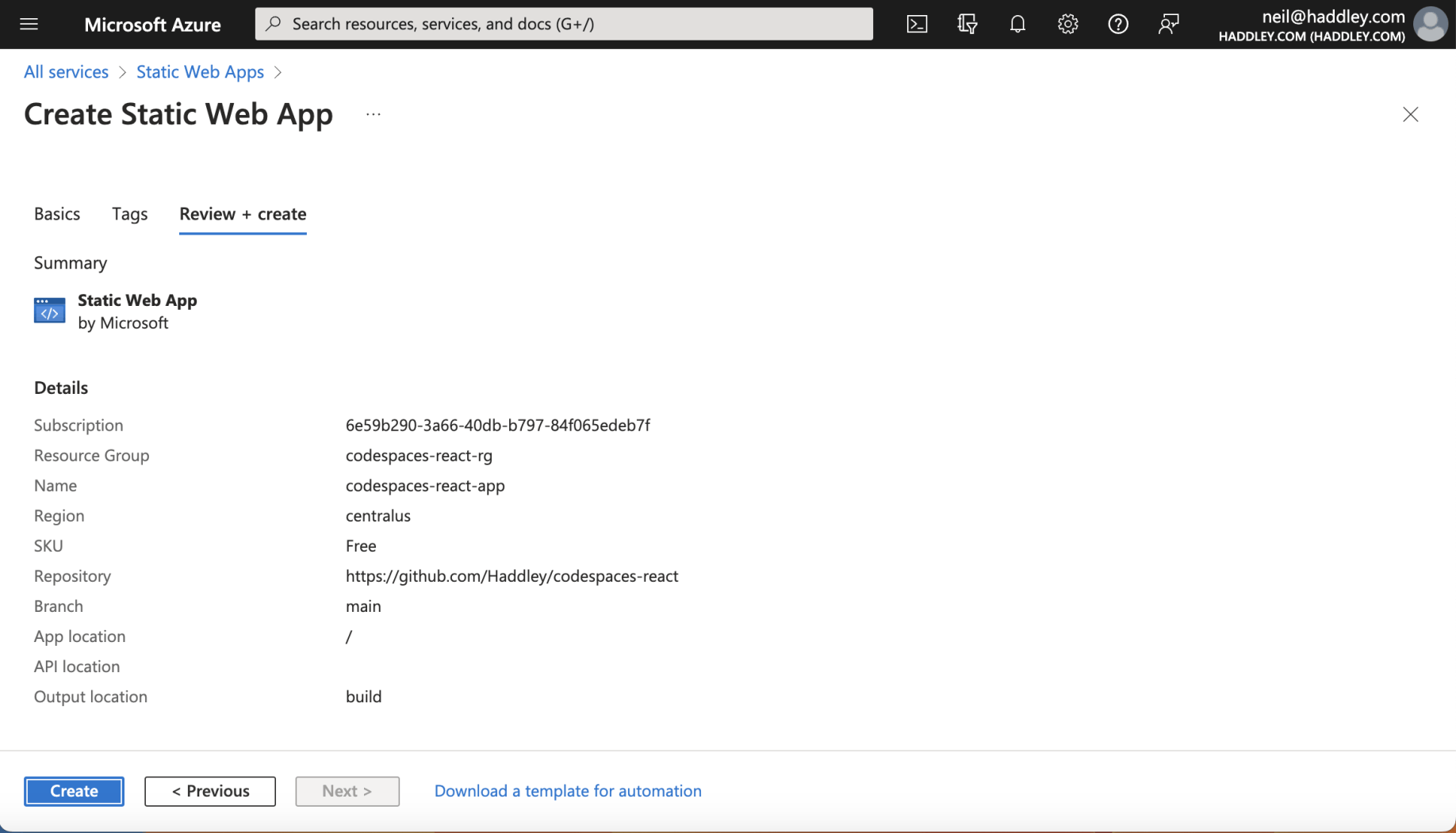
I clicked the Create button
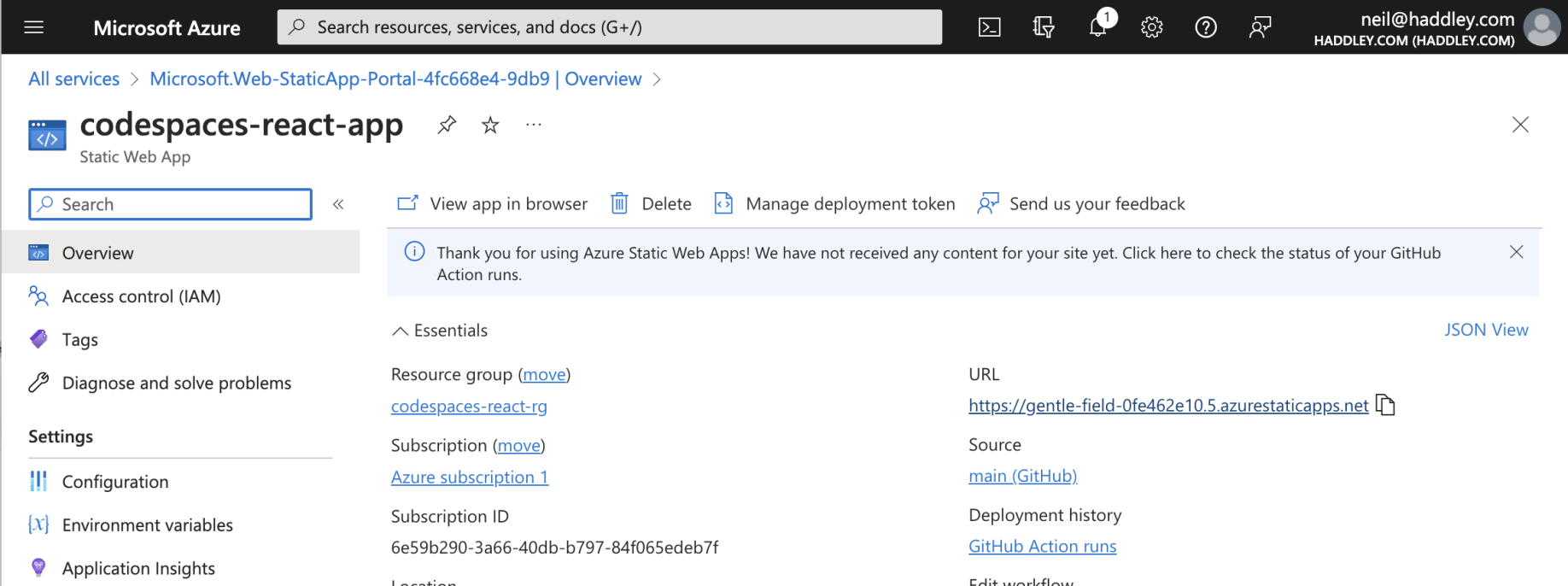
I navigated to the web site https://gentle-field-0fe462e10.5.azurestaticapps.net
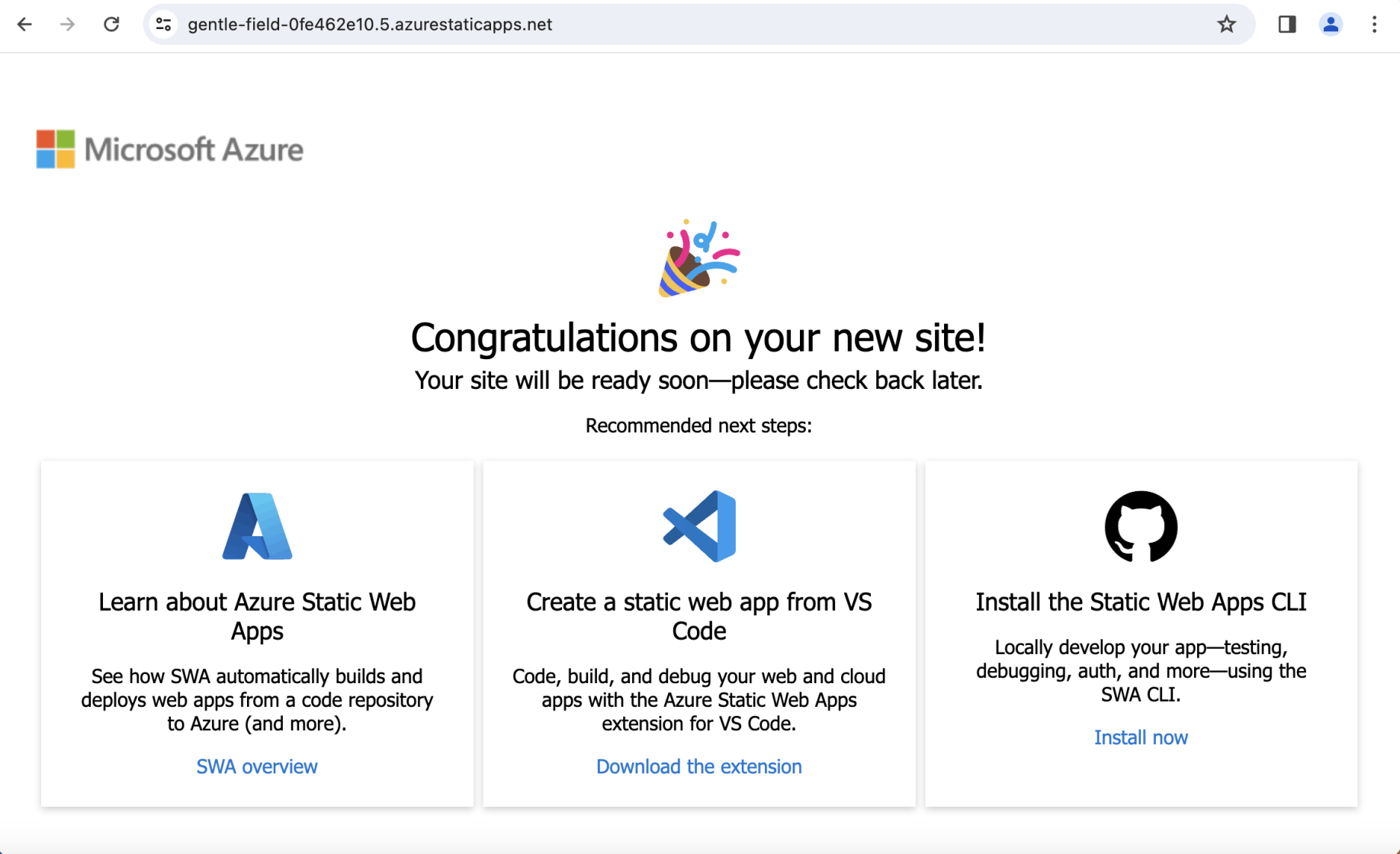
A placeholder page was displayed
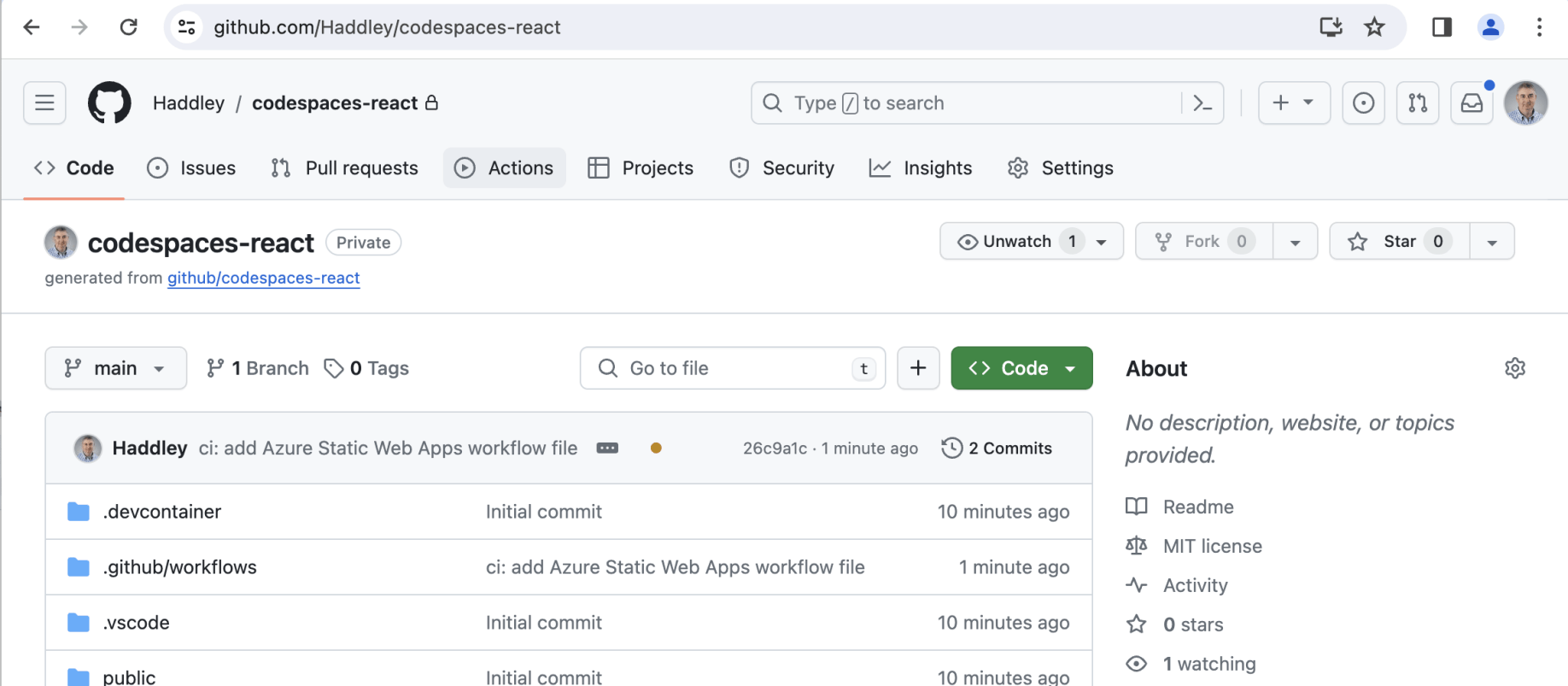
I navigated to the GitHub repository
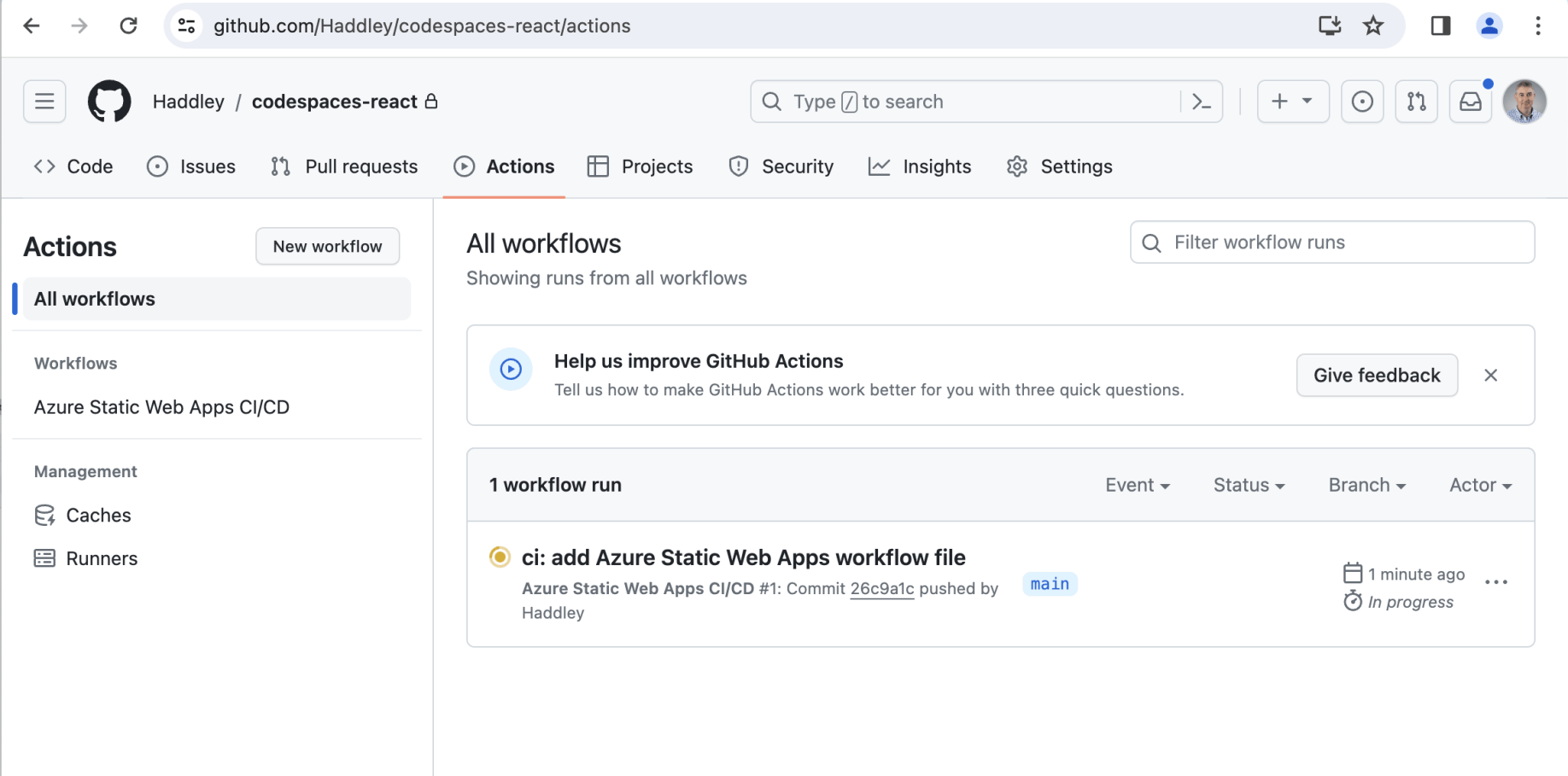
I clicked on the Actions tab
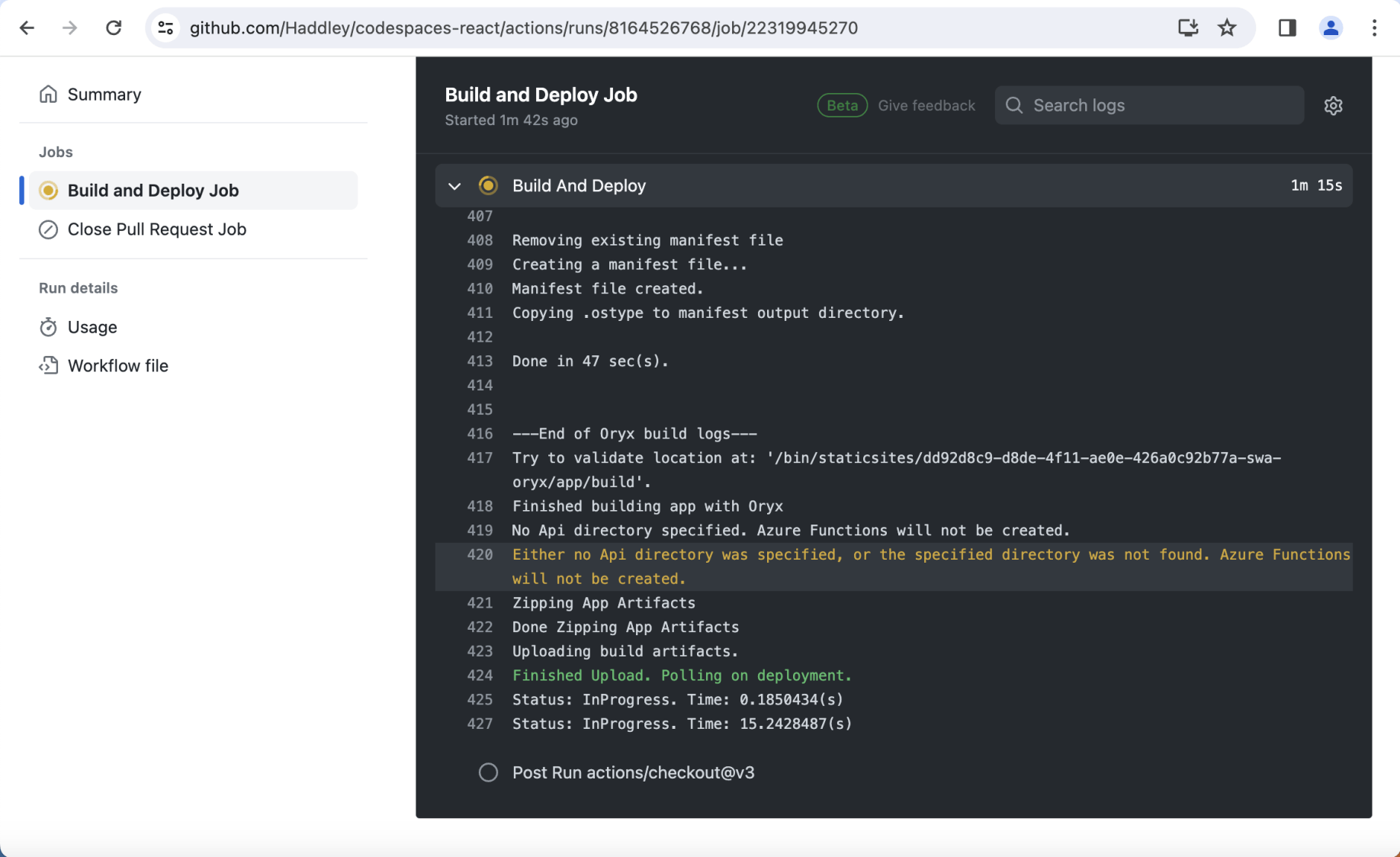
An automatic build was already running
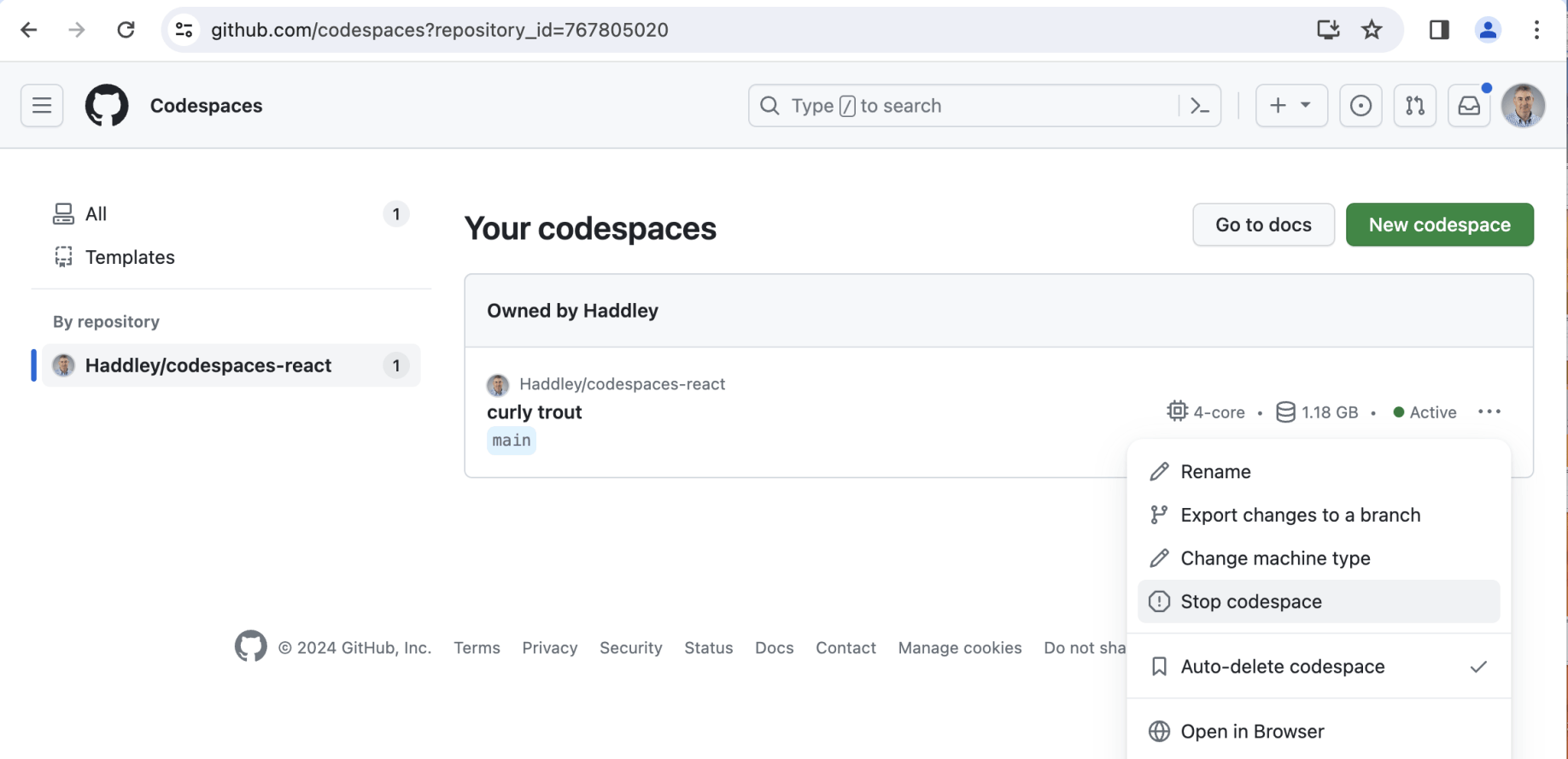
I navigated to the codespace and selected the "Stop codespace" option
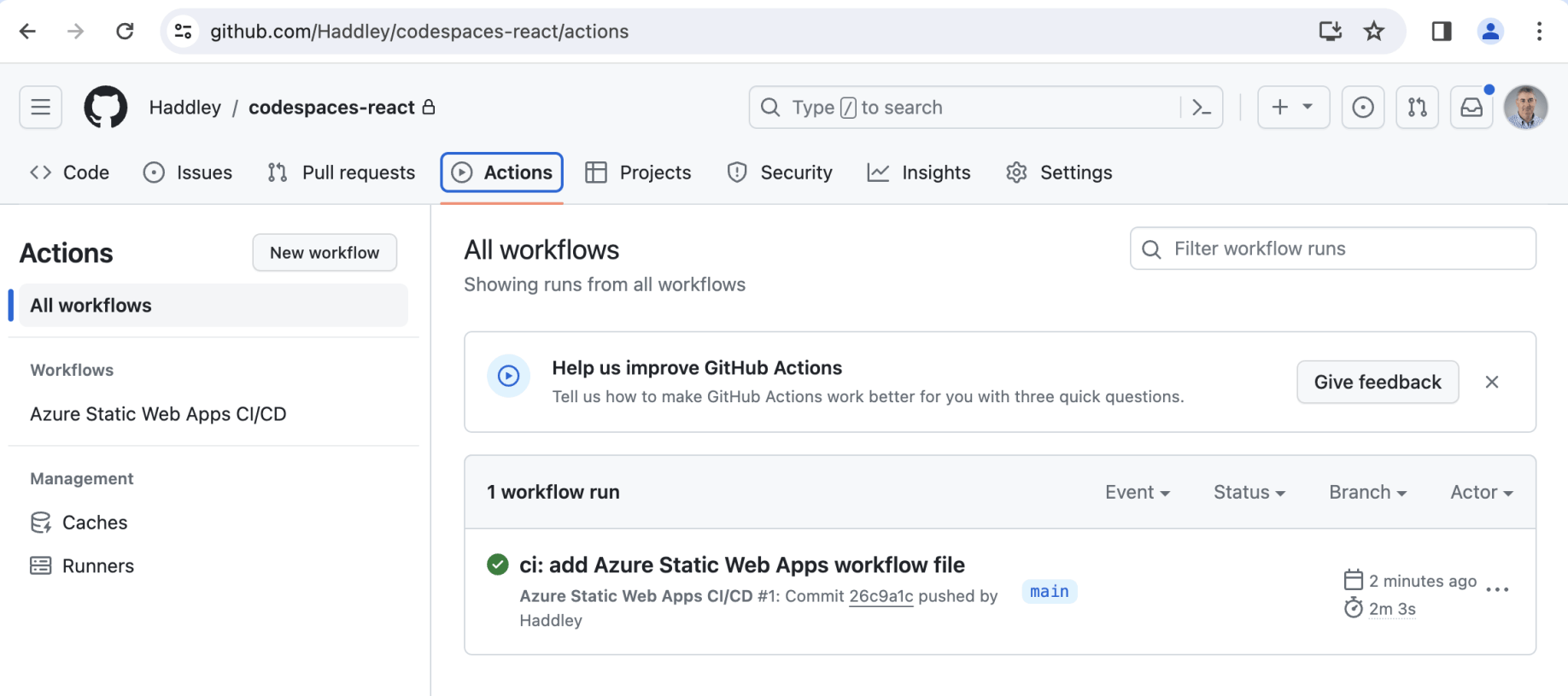
The automatic build was successful
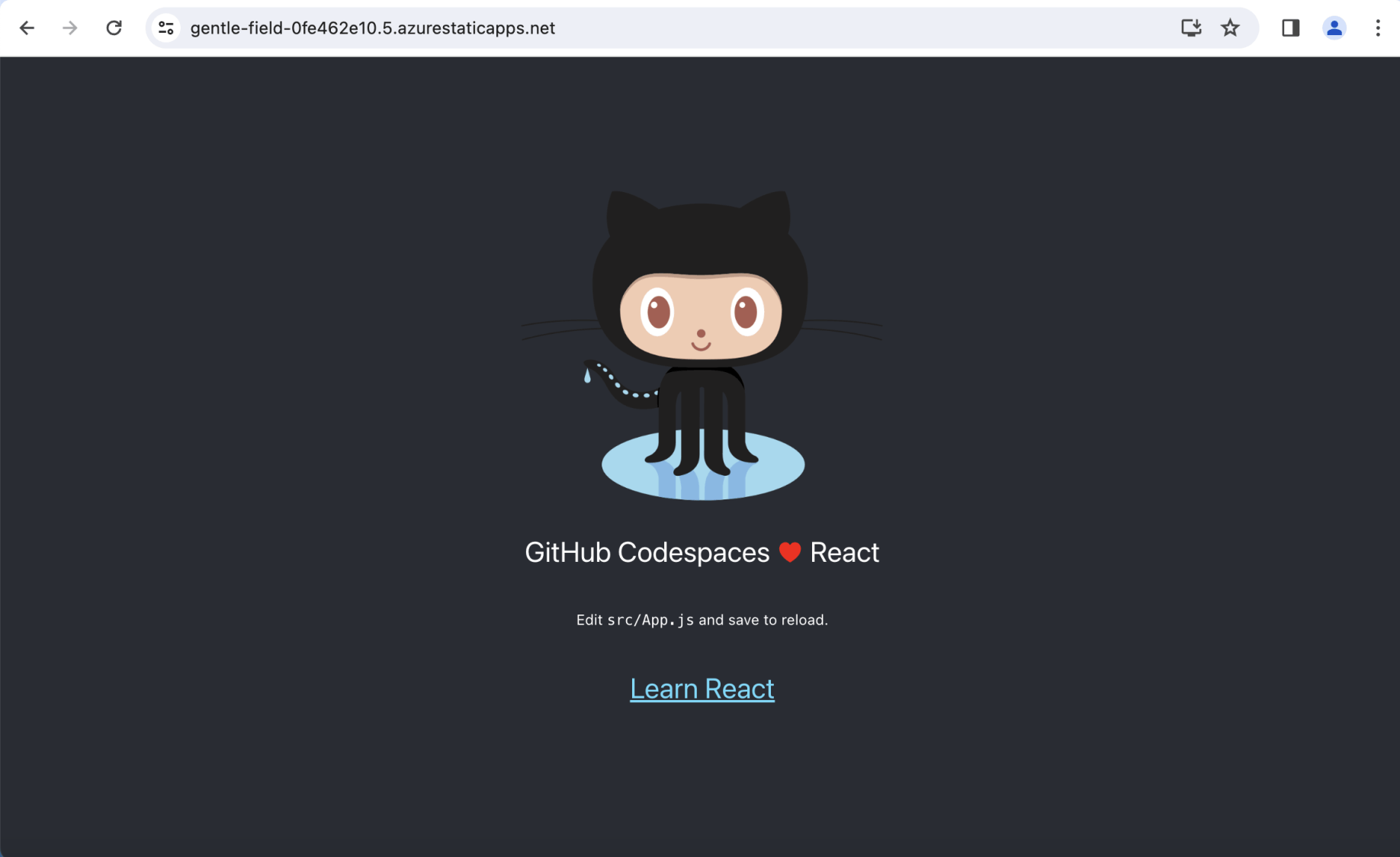
The React application was deployed to Azure
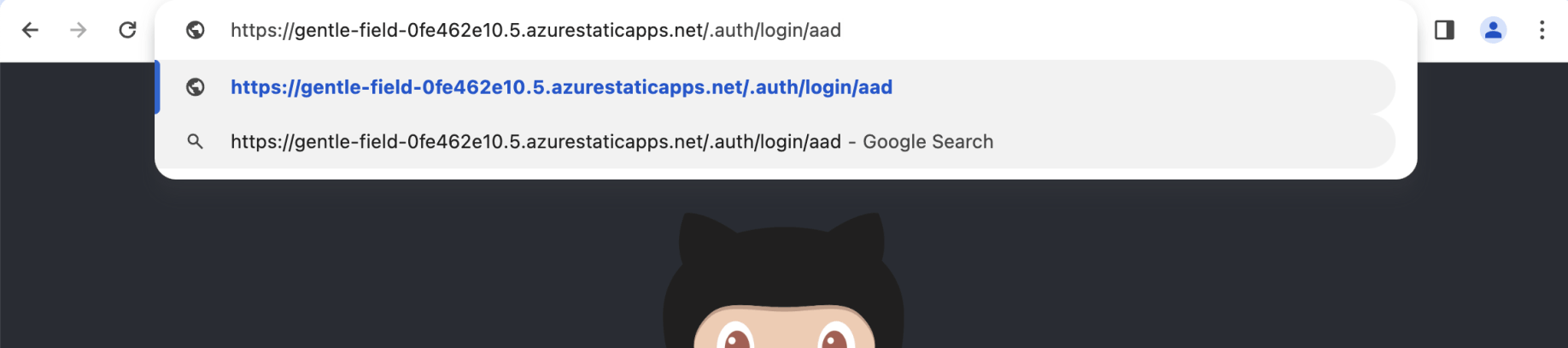
I navigated to the Static Web Application's Azure Active Directory login page
https://gentle-field-0fe462e10.5.azurestaticapps.net/.auth/login/aad
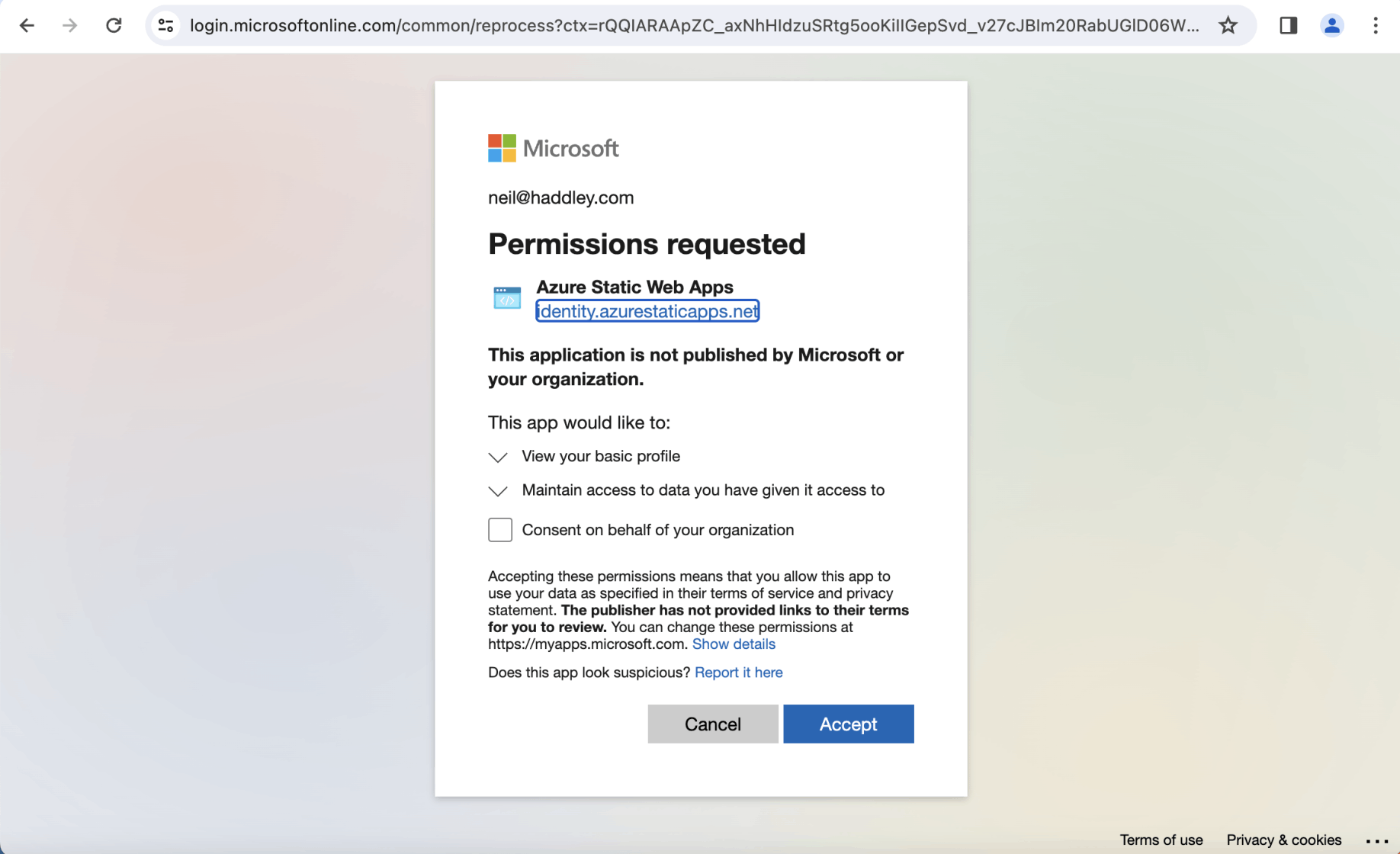
I logged in using my Azure Active Directory credentials
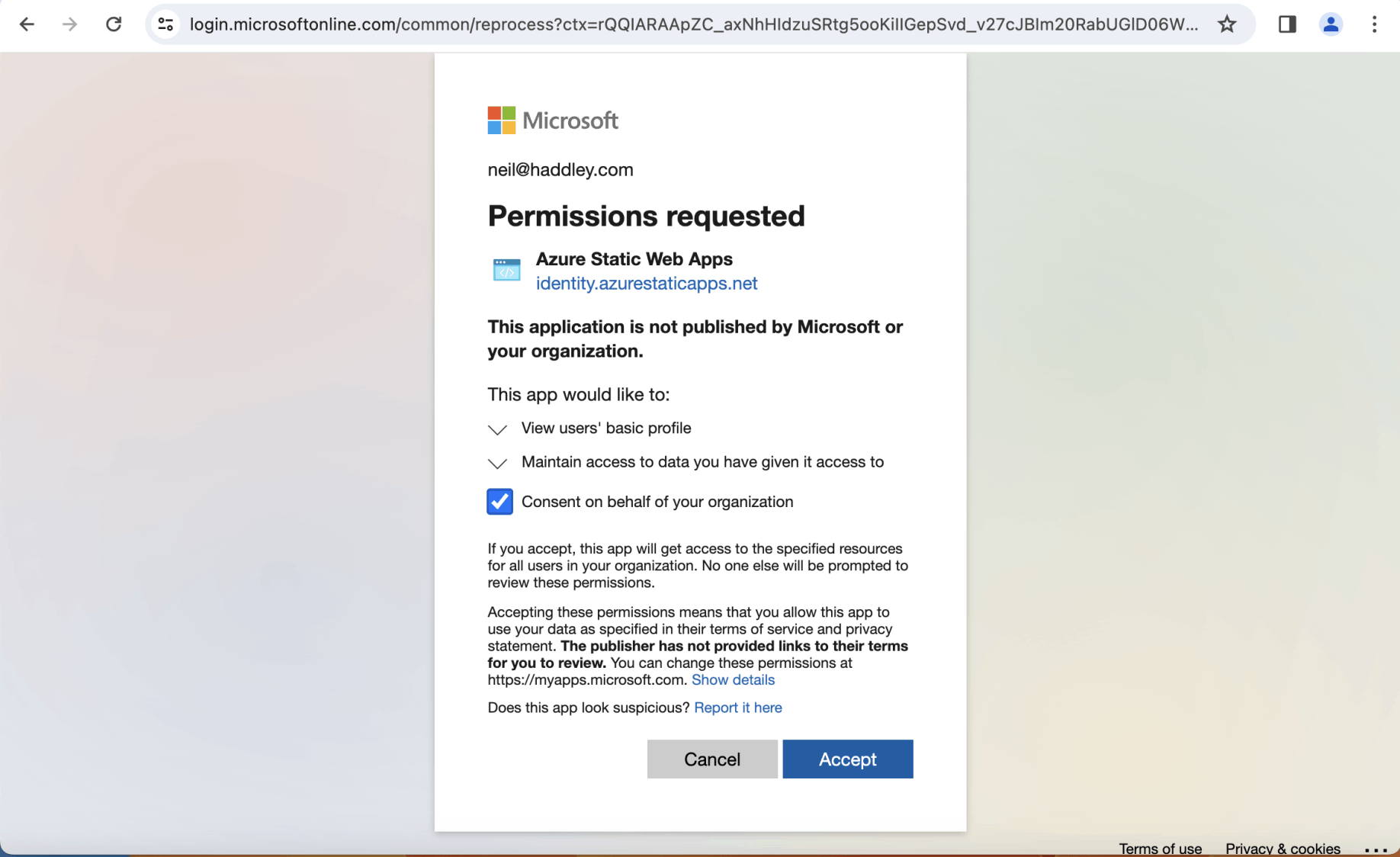
I clicked the Accept button
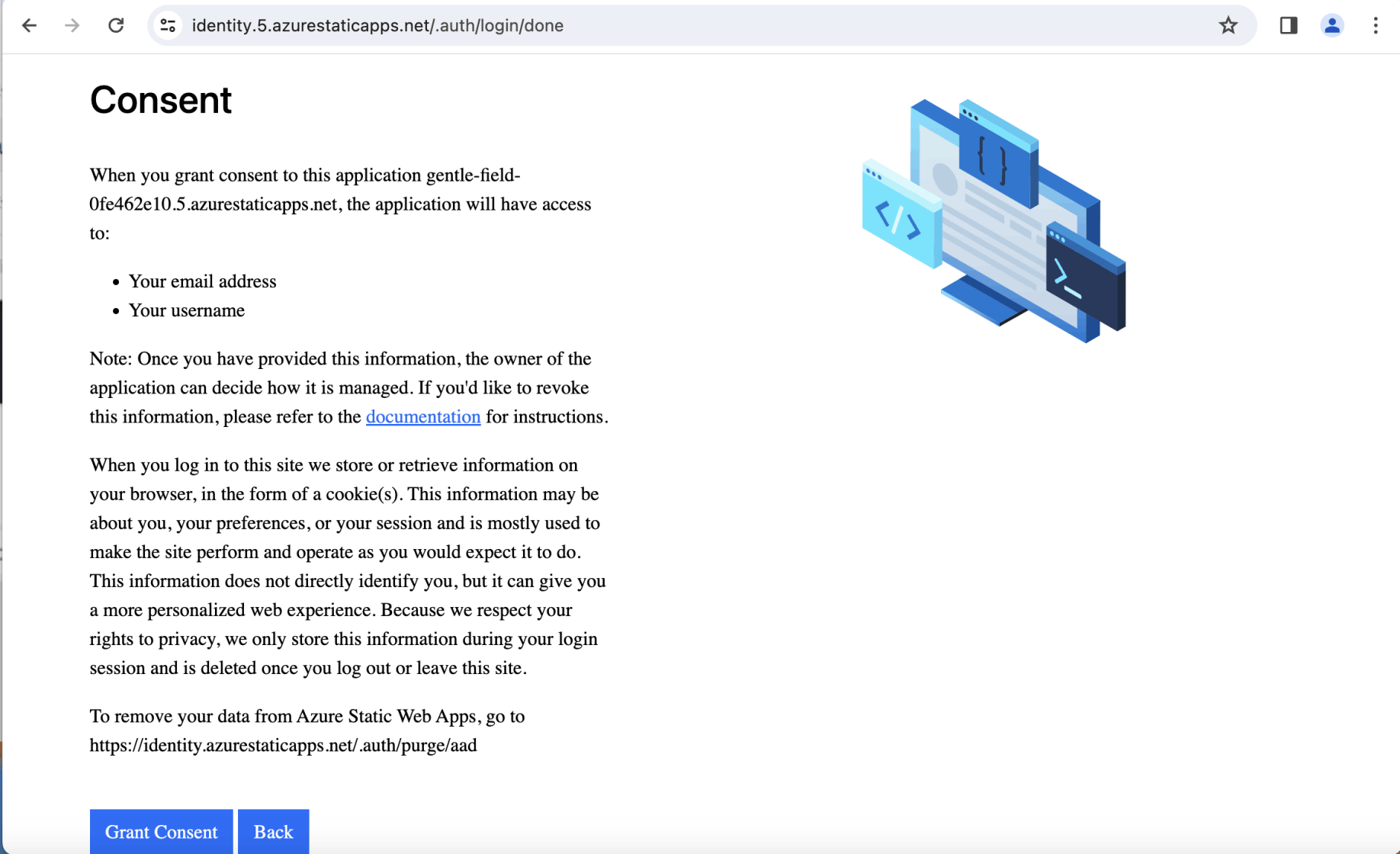
I clicked the Grant Consent button
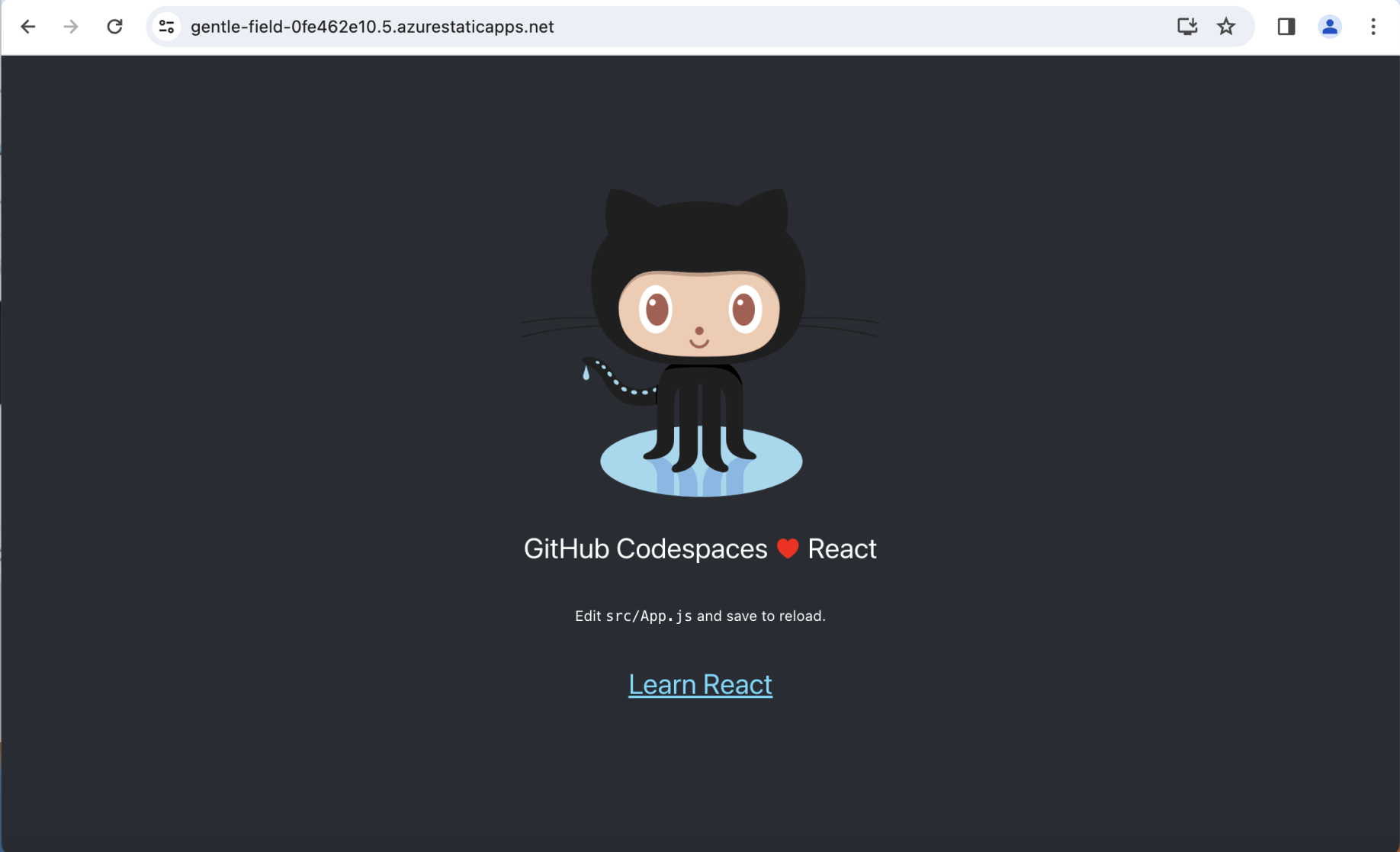
I was returned to the React app home page
I added React Router a NavBar and a staticwebapp.config.json file.
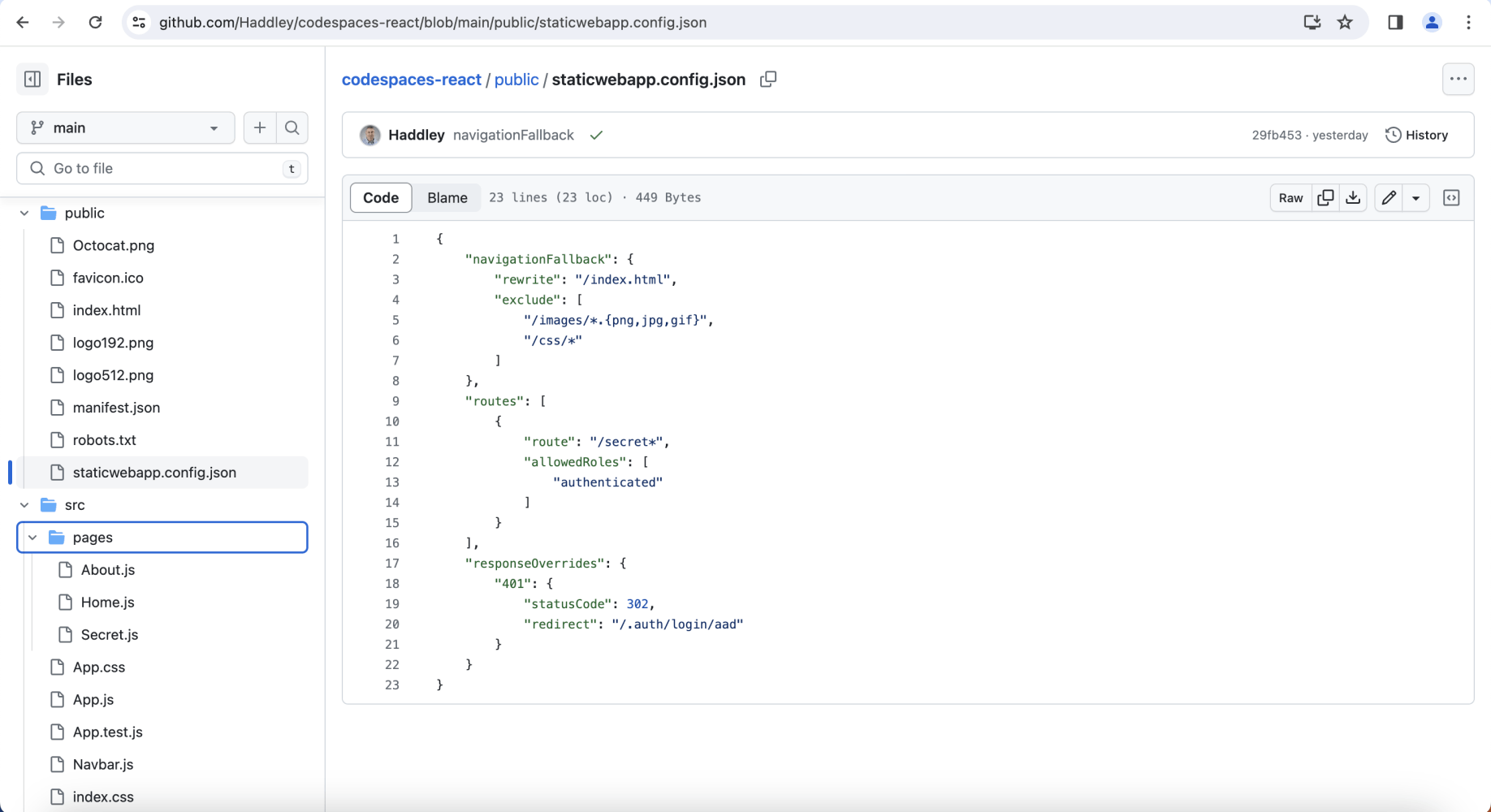
Updated project folder structure
staticwebapp.config.json
updated JavaScript
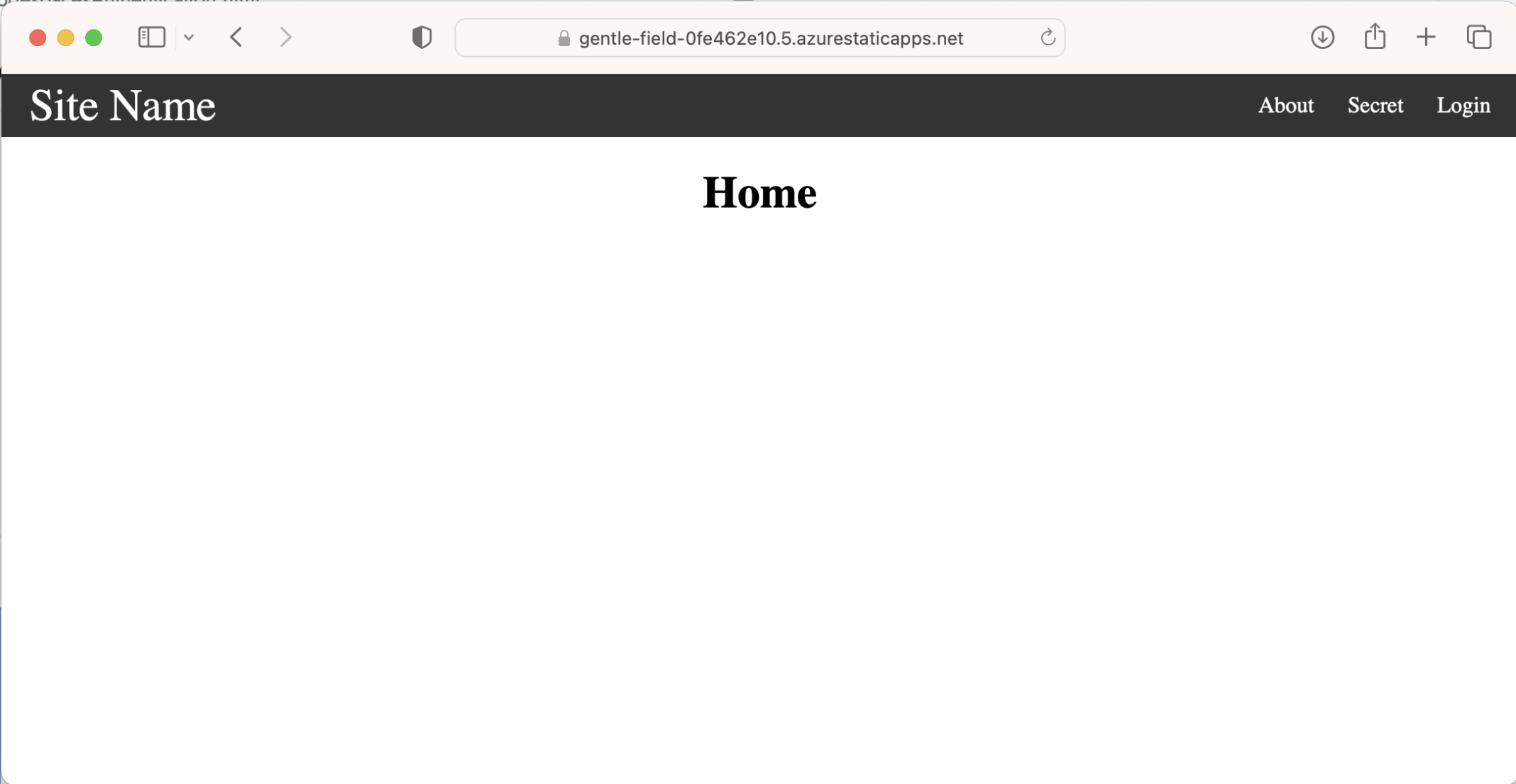
Home page
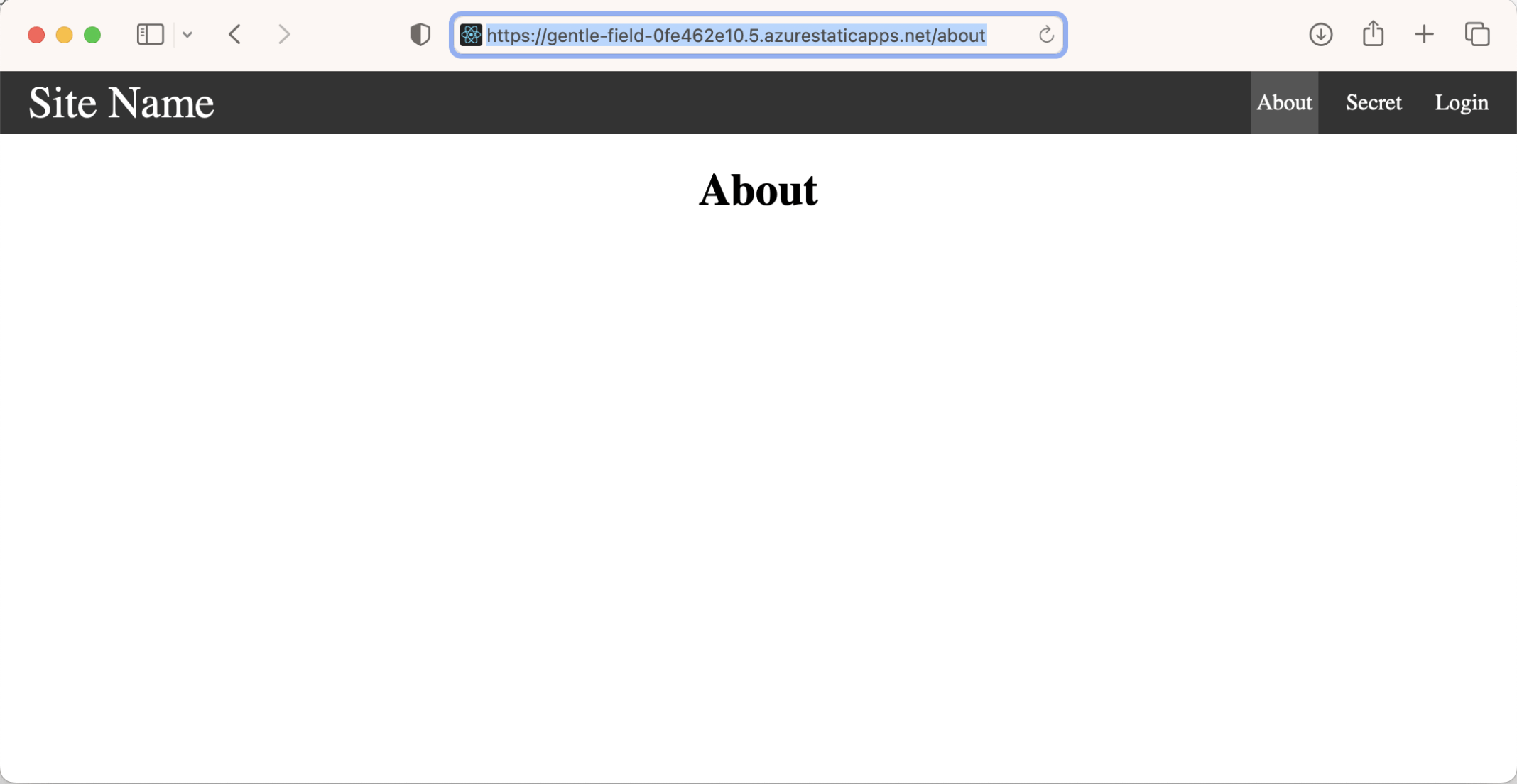
About page
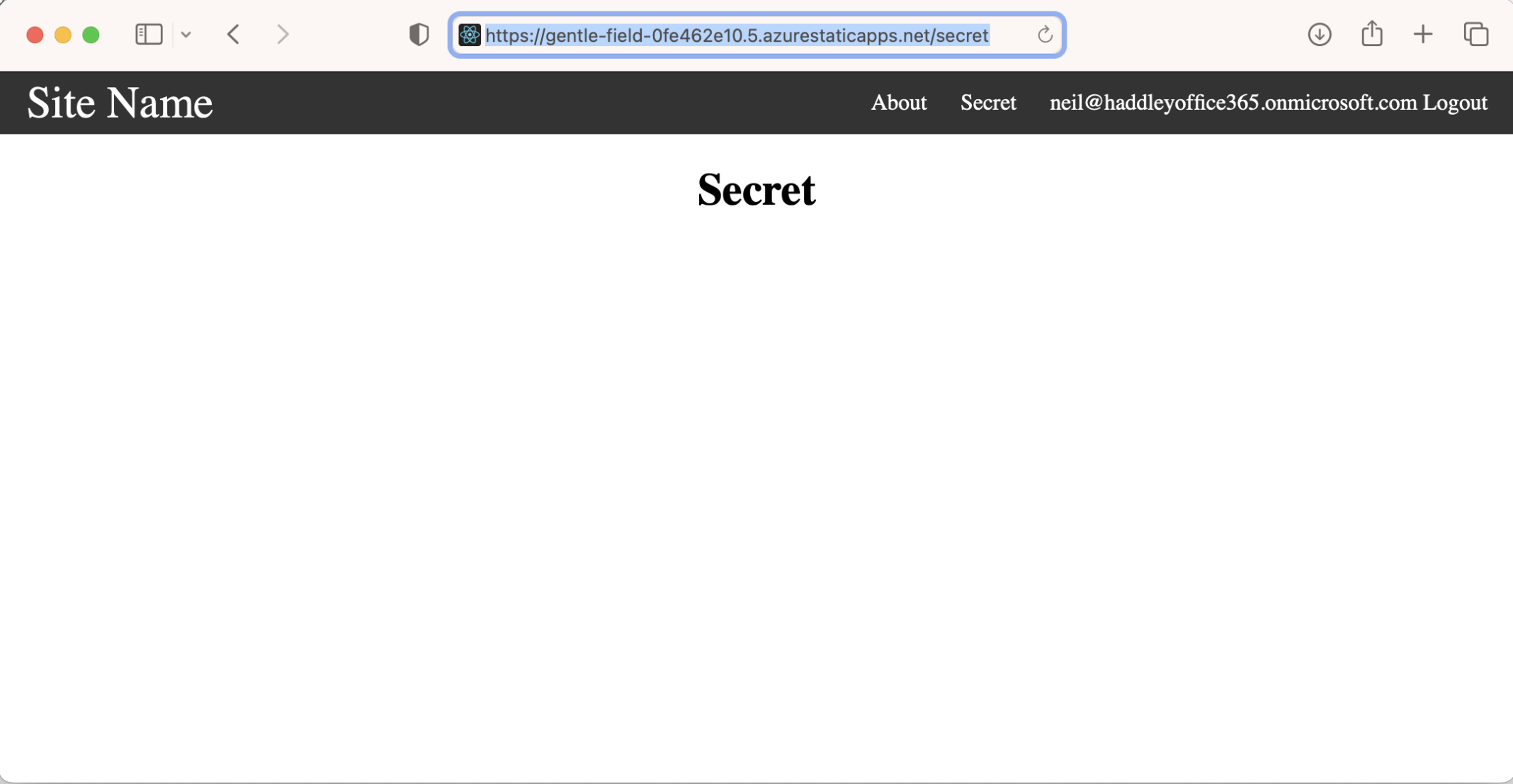
Secret page