I updated an HTML page hosting my Blog Copilot adding "styleOptions"
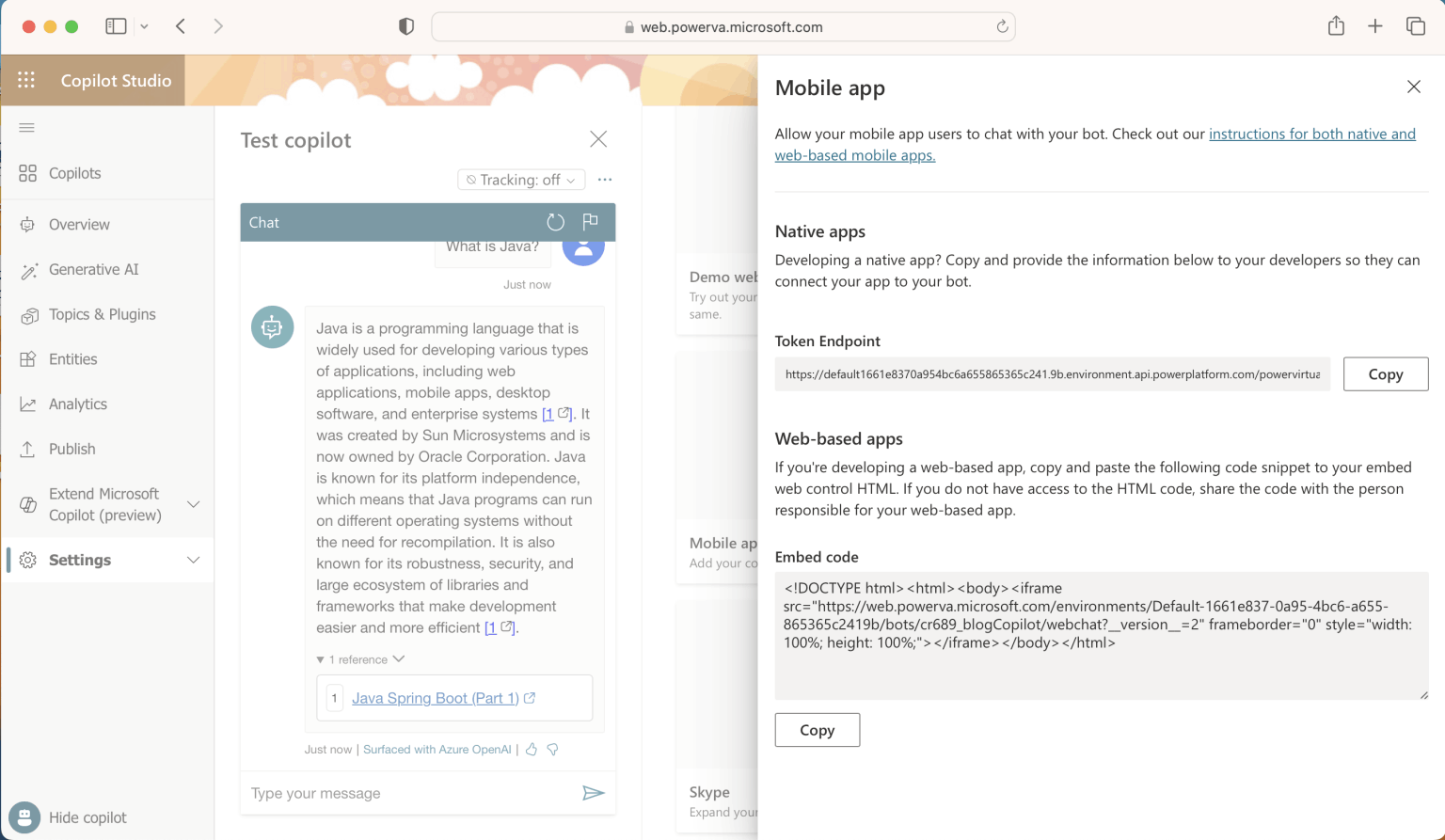
I copied the Token Endpoint
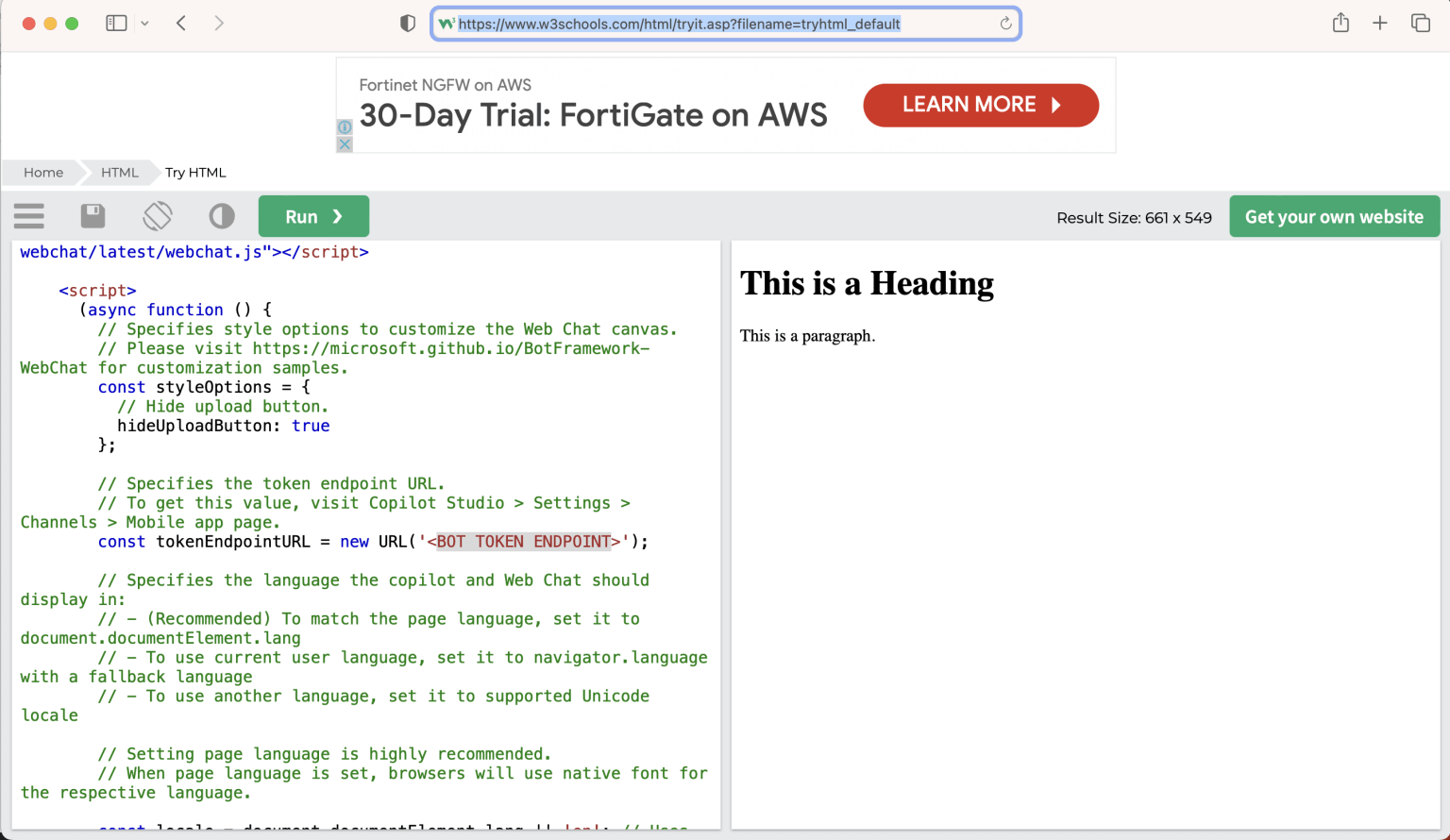
I used https://www.w3schools.com/html/tryit.asp?filename=tryhtml_default to test the html
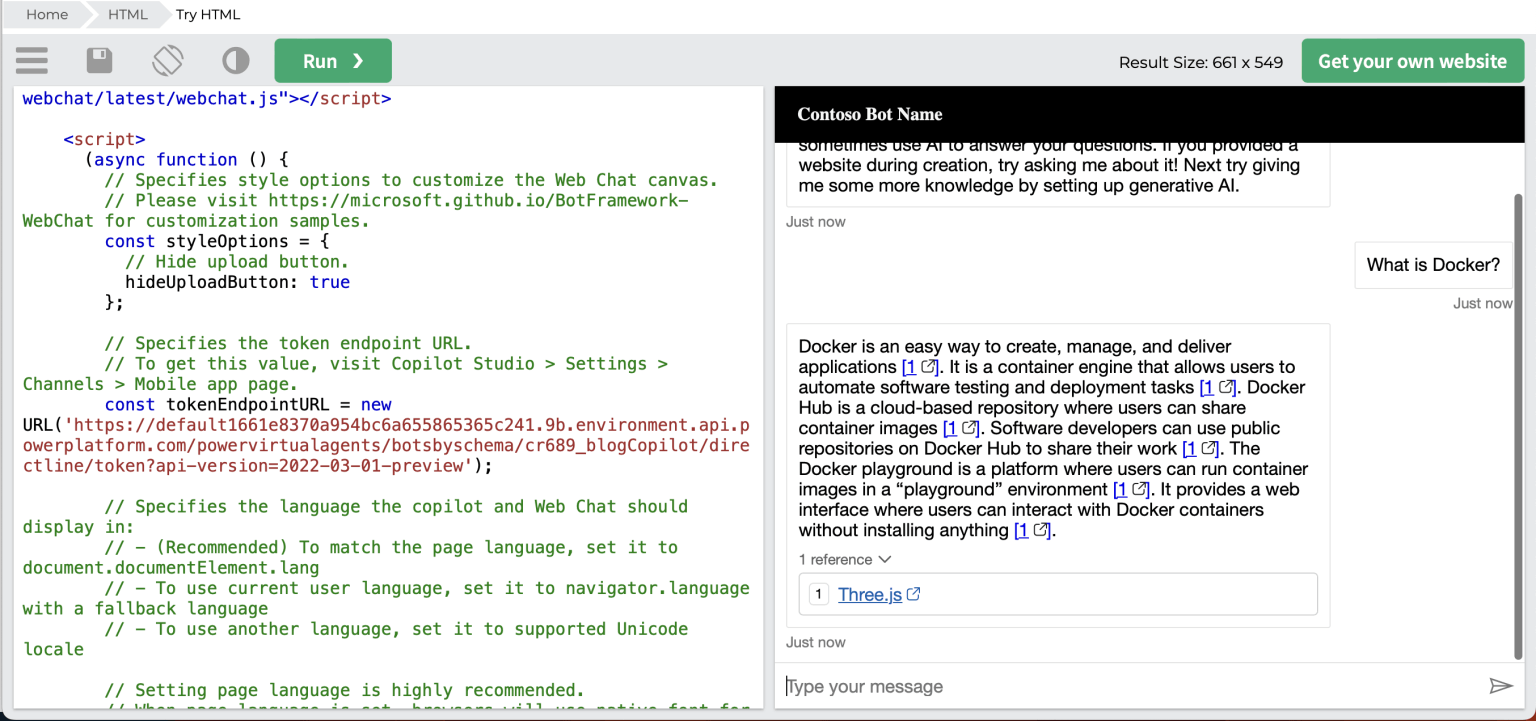
I pasted the "Token Endpoint" into the sample HTML
<!doctype html>
<html lang="en">
<head>
<title>Contoso Sample Web Chat</title>
<!--
This styling is for the Web Chat demonstration purposes.
It is recommended that style is moved to a separate file for organization in larger projects.
Please visit https://github.com/microsoft/BotFramework-WebChat for details about Web Chat.
-->
<style>
html,
body {
height: 100%;
}
body {
margin: 0;
}
h1 {
color: whitesmoke;
font-family: Segoe UI;
font-size: 16px;
line-height: 20px;
margin: 0;
padding: 0 20px;
}
#banner {
align-items: center;
background-color: black;
display: flex;
height: 50px;
}
#webchat {
height: calc(100% - 50px);
overflow: hidden;
position: fixed;
top: 50px;
width: 100%;
}
</style>
</head>
<body>
<div>
<div id="banner">
<h1>Contoso Bot Name</h1>
</div>
<div id="webchat" role="main"></div>
</div>
<!--
In this sample, the latest version of Web Chat is being used.
In production environment, the version number should be pinned and version bump should be done frequently.
Please visit https://github.com/microsoft/BotFramework-WebChat/tree/main/CHANGELOG.md for changelog.
-->
<script crossorigin="anonymous" src="https://cdn.botframework.com/botframework-webchat/latest/webchat.js"></script>
<script>
(async function () {
// Specifies style options to customize the Web Chat canvas.
// Please visit https://microsoft.github.io/BotFramework-WebChat for customization samples.
const styleOptions = {
// Hide upload button.
hideUploadButton: true
};
// Specifies the token endpoint URL.
// To get this value, visit Copilot Studio > Settings > Channels > Mobile app page.
const tokenEndpointURL = new URL('https://default1661e8370a954bc6a655865365c241.9b.environment.api.powerplatform.com/powervirtualagents/botsbyschema/cr689_blogCopilot/directline/token?api-version=2022-03-01-preview');
// Specifies the language the copilot and Web Chat should display in:
// - (Recommended) To match the page language, set it to document.documentElement.lang
// - To use current user language, set it to navigator.language with a fallback language
// - To use another language, set it to supported Unicode locale
// Setting page language is highly recommended.
// When page language is set, browsers will use native font for the respective language.
const locale = document.documentElement.lang || 'en'; // Uses language specified in <html> element and fallback to English (United States).
// const locale = navigator.language || 'ja-JP'; // Uses user preferred language and fallback to Japanese.
// const locale = 'zh-HAnt'; // Always use Chinese (Traditional).
const apiVersion = tokenEndpointURL.searchParams.get('api-version');
const [directLineURL, token] = await Promise.all([
fetch(new URL(`/powervirtualagents/regionalchannelsettings?api-version=${apiVersion}`, tokenEndpointURL))
.then(response => {
if (!response.ok) {
throw new Error('Failed to retrieve regional channel settings.');
}
return response.json();
})
.then(({ channelUrlsById: { directline } }) => directline),
fetch(tokenEndpointURL)
.then(response => {
if (!response.ok) {
throw new Error('Failed to retrieve Direct Line token.');
}
return response.json();
})
.then(({ token }) => token)
]);
// The "token" variable is the credentials for accessing the current conversation.
// To maintain conversation across page navigation, save and reuse the token.
// The token could have access to sensitive information about the user.
// It must be treated like user password.
const directLine = WebChat.createDirectLine({ domain: new URL('v3/directline', directLineURL), token });
// Sends "startConversation" event when the connection is established.
const subscription = directLine.connectionStatus$.subscribe({
next(value) {
if (value === 2) {
directLine
.postActivity({
localTimezone: Intl.DateTimeFormat().resolvedOptions().timeZone,
locale,
name: 'startConversation',
type: 'event'
})
.subscribe();
// Only send the event once, unsubscribe after the event is sent.
subscription.unsubscribe();
}
}
});
WebChat.renderWebChat({ directLine, locale, styleOptions }, document.getElementById('webchat'));
})();
</script>
</body>
</html>
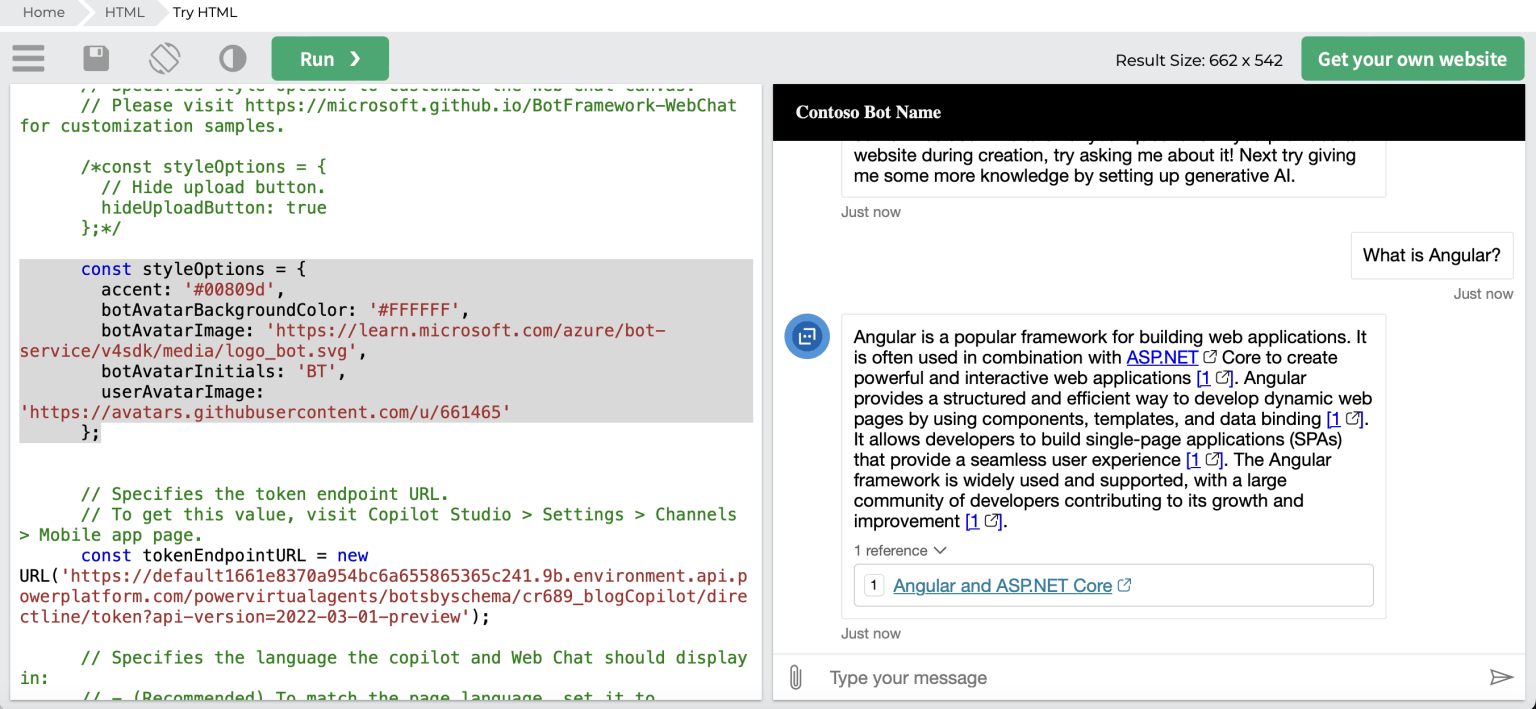
I updated styleOptions