Creating a Dataverse Report
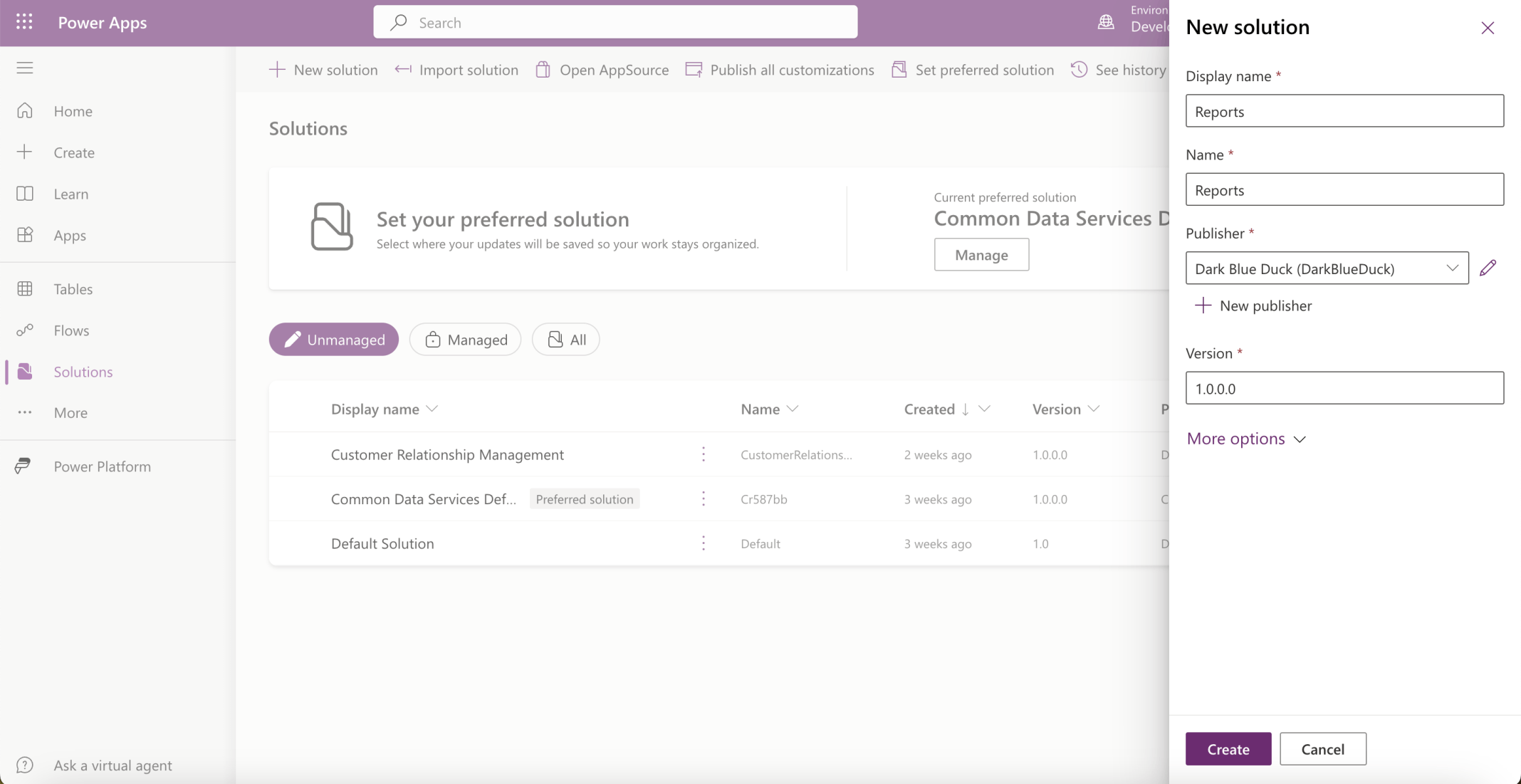
I created a Reports solution
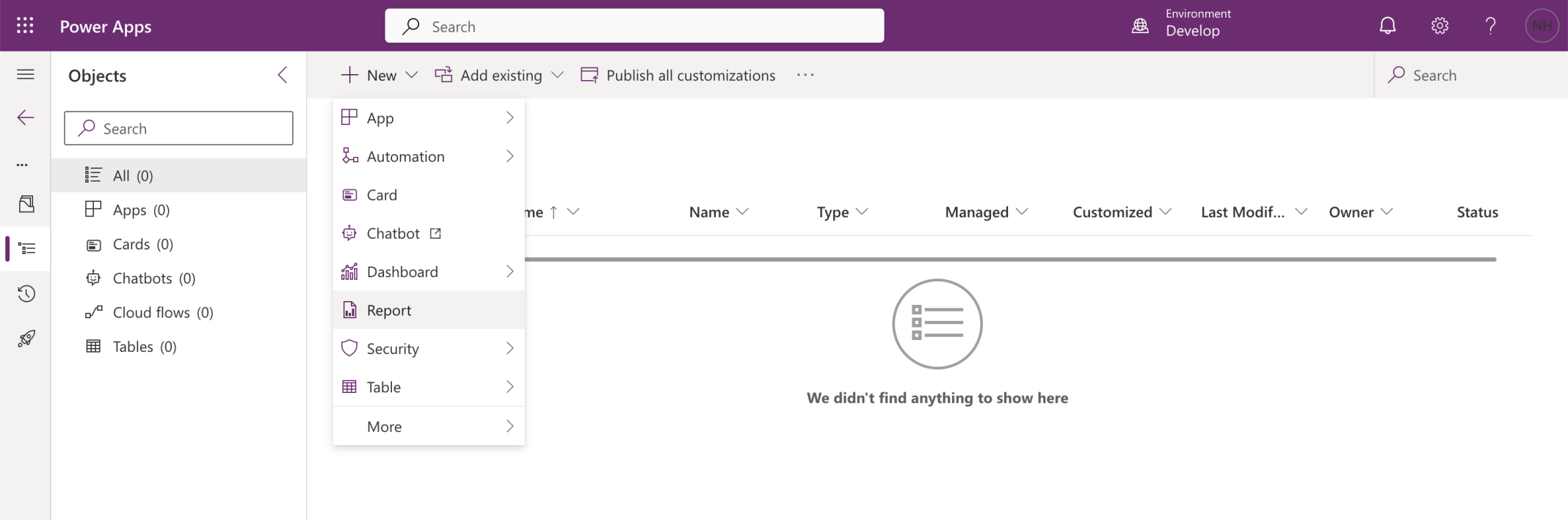
I added a Report
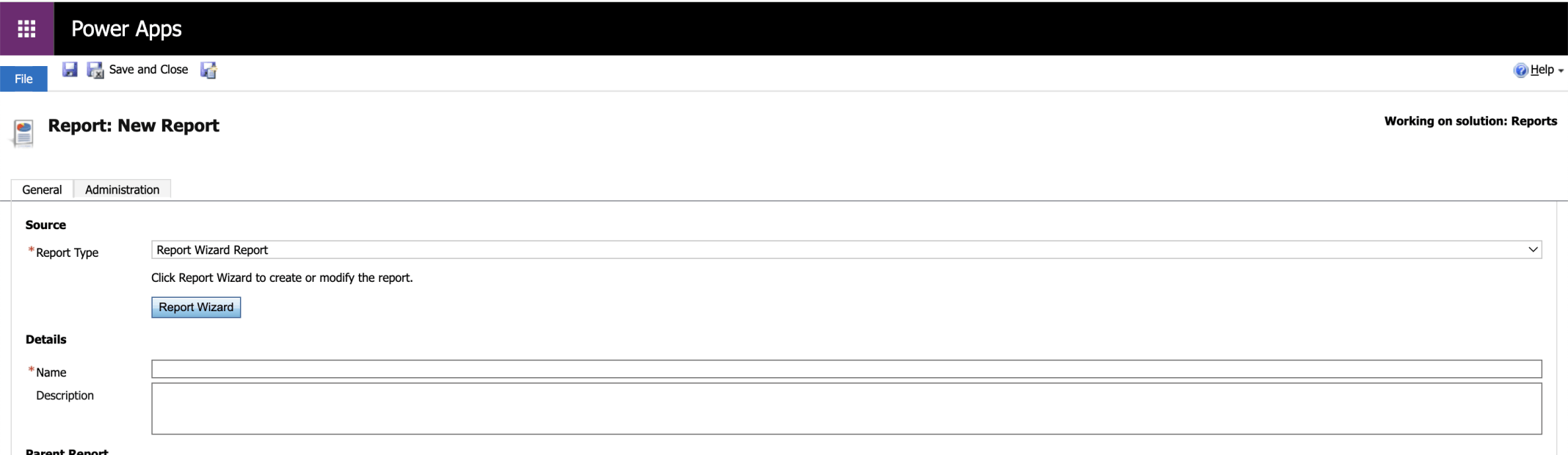
I clicked the Report Wizard button
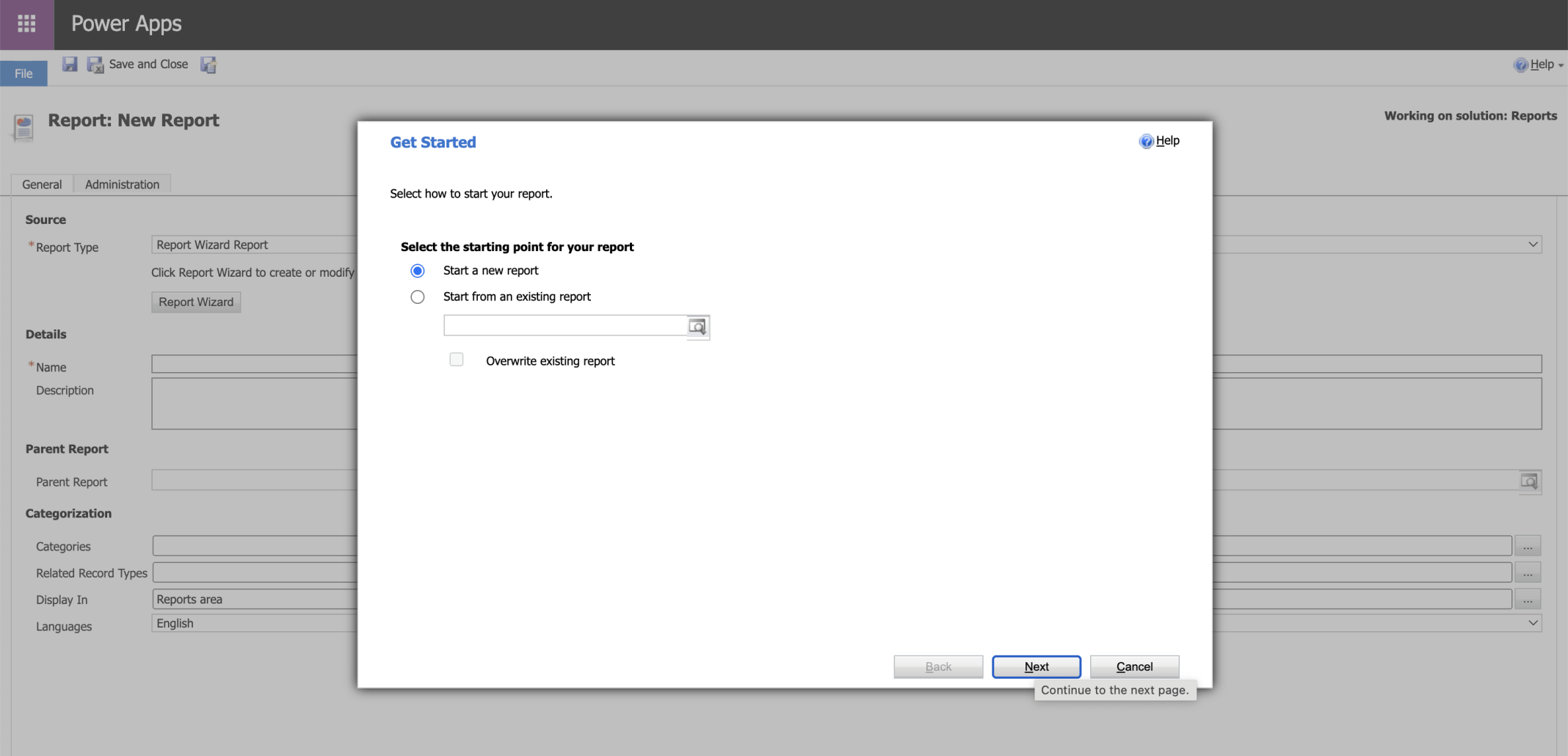
I selected the Start a new report option
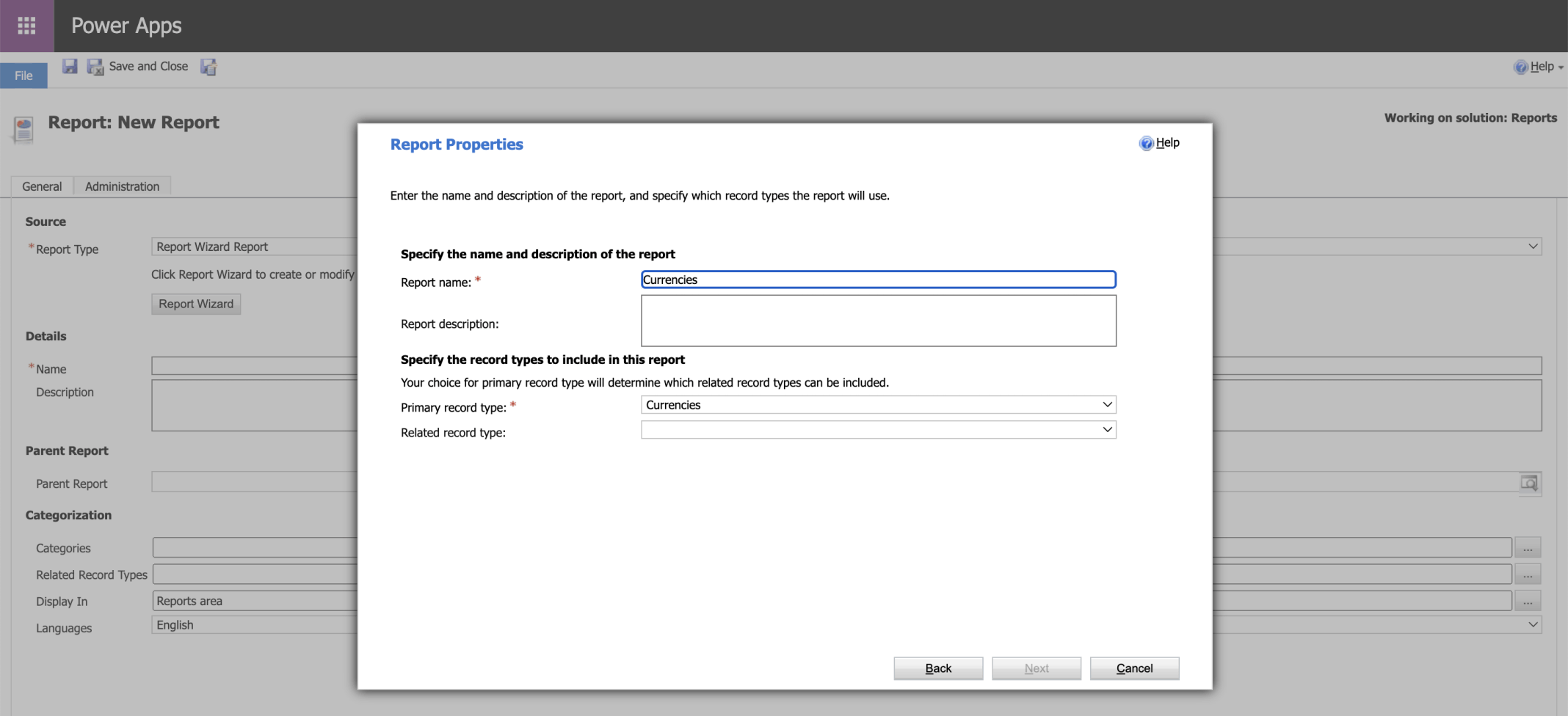
I selected the Currencies table
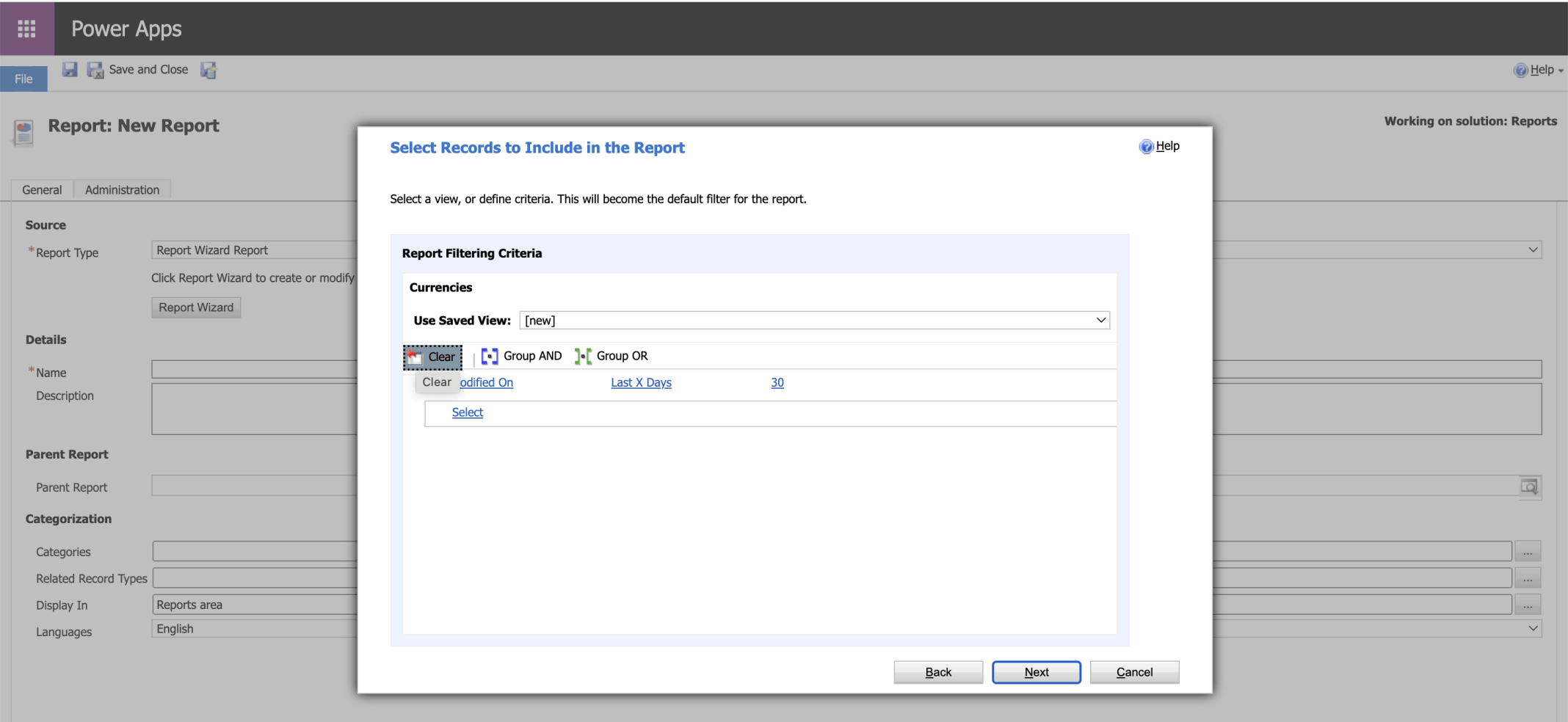
I clicked the Clear button
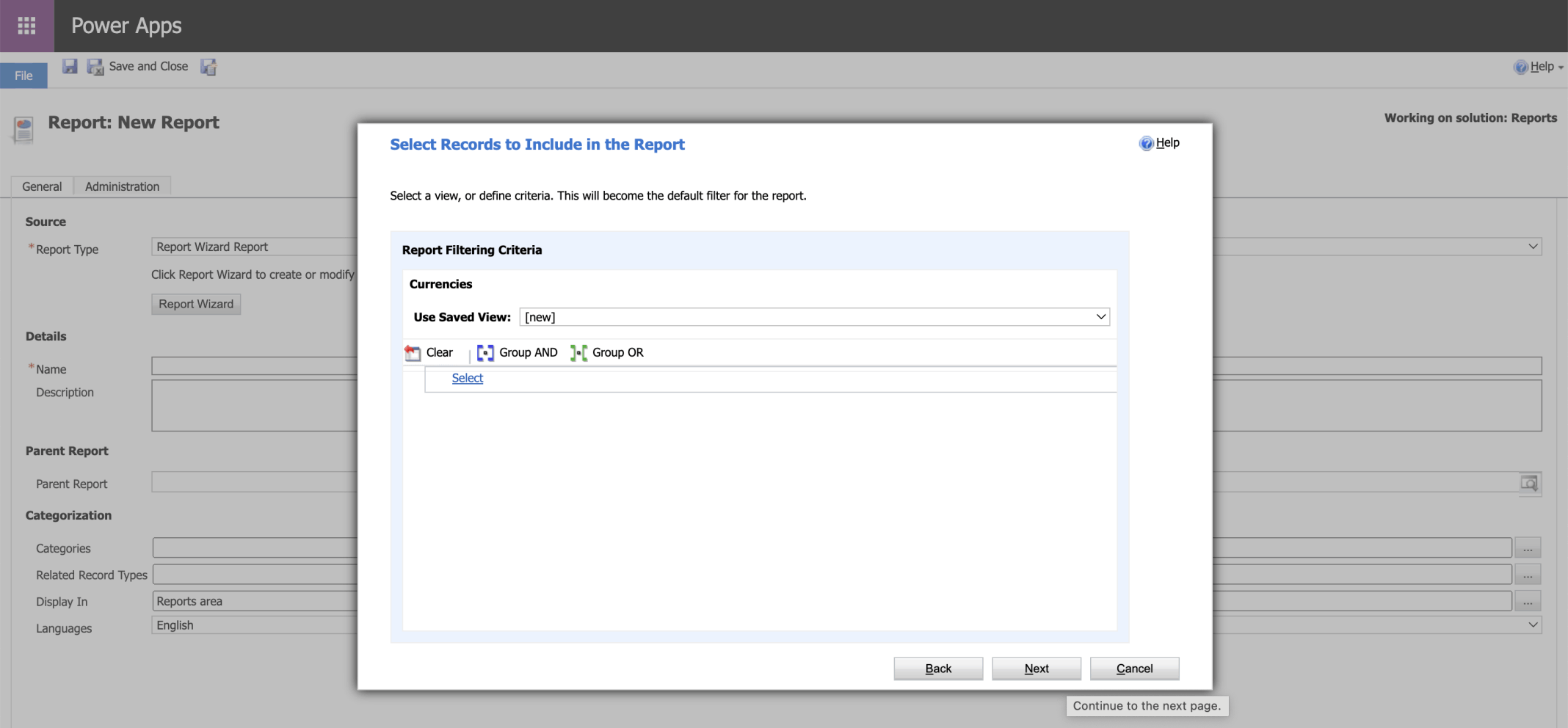
I clicked the Next button
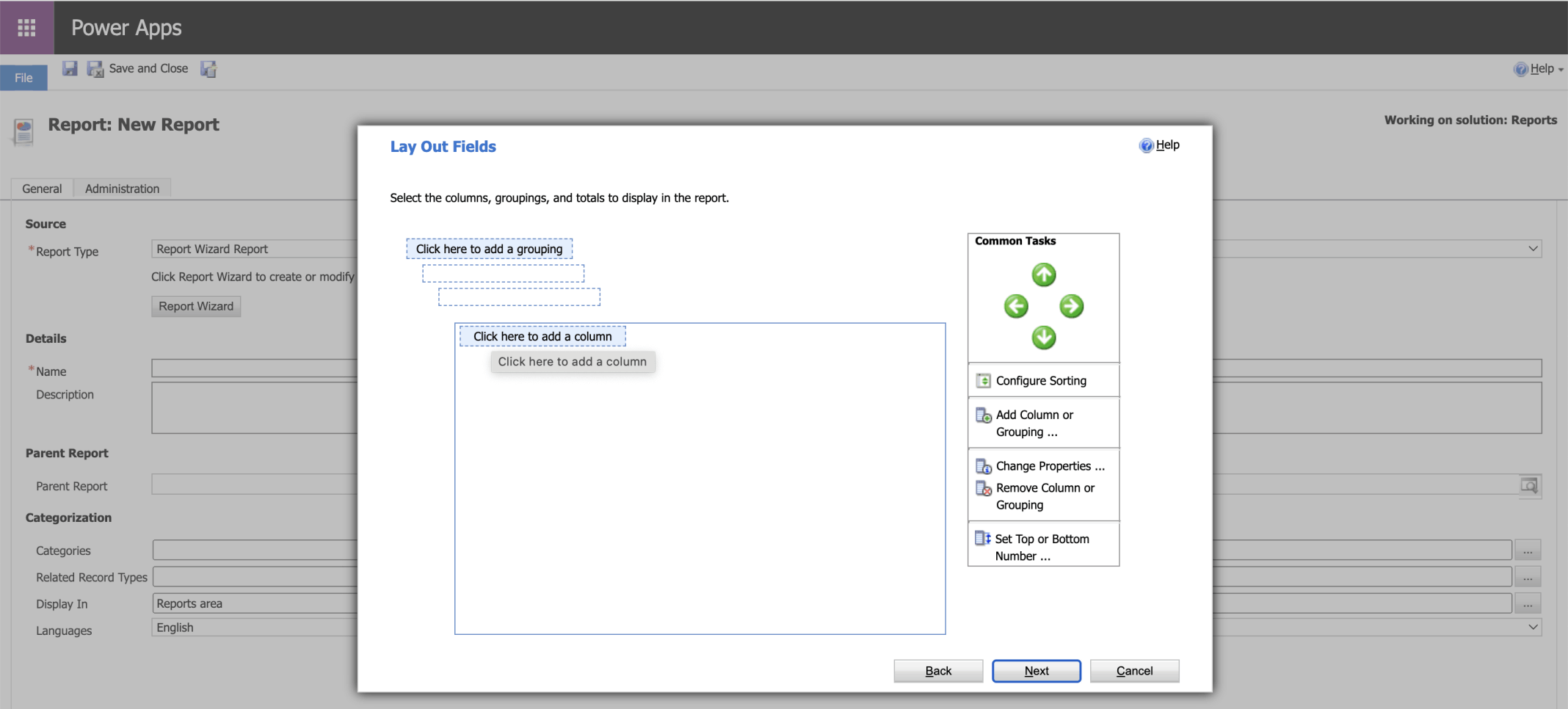
I clicked the Click here to add a column link
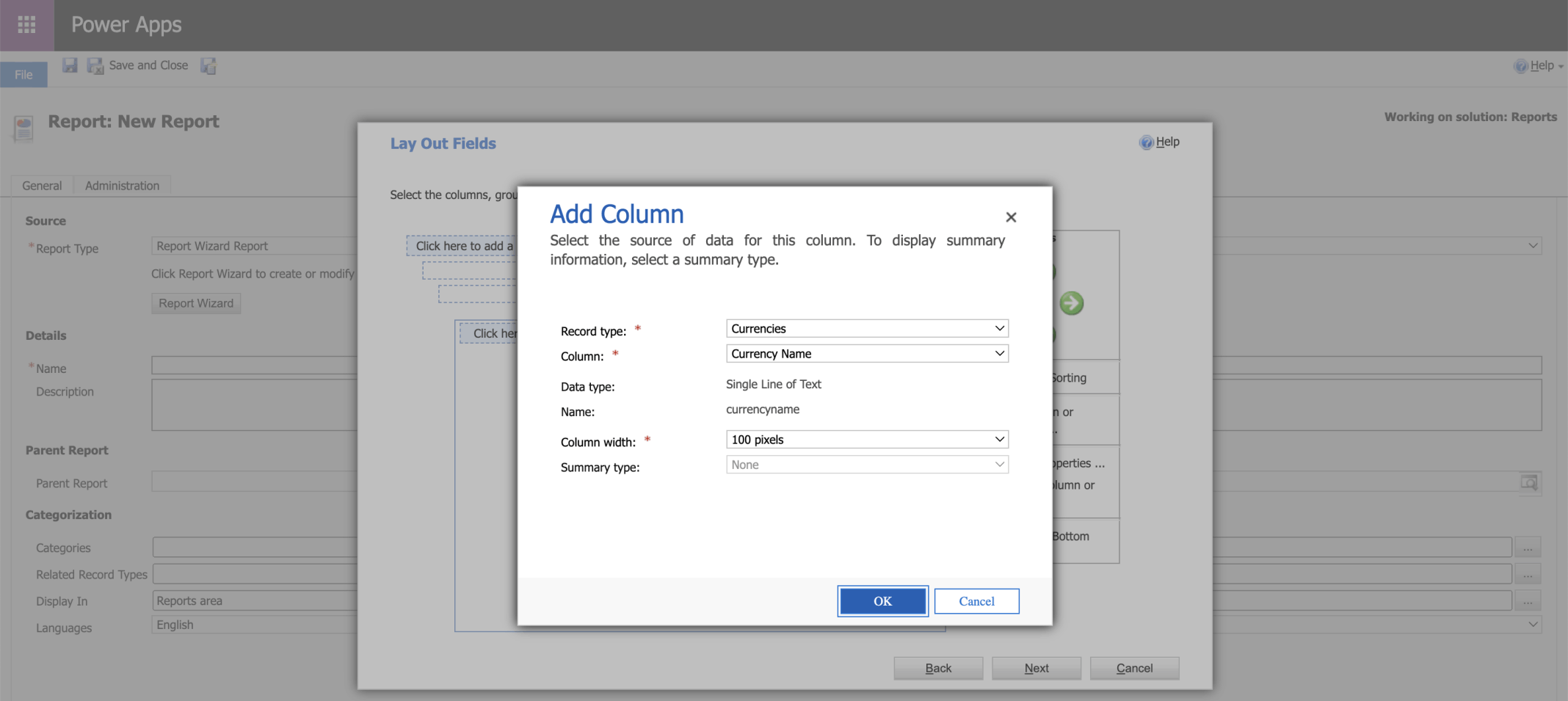
I selected the Currency Name column
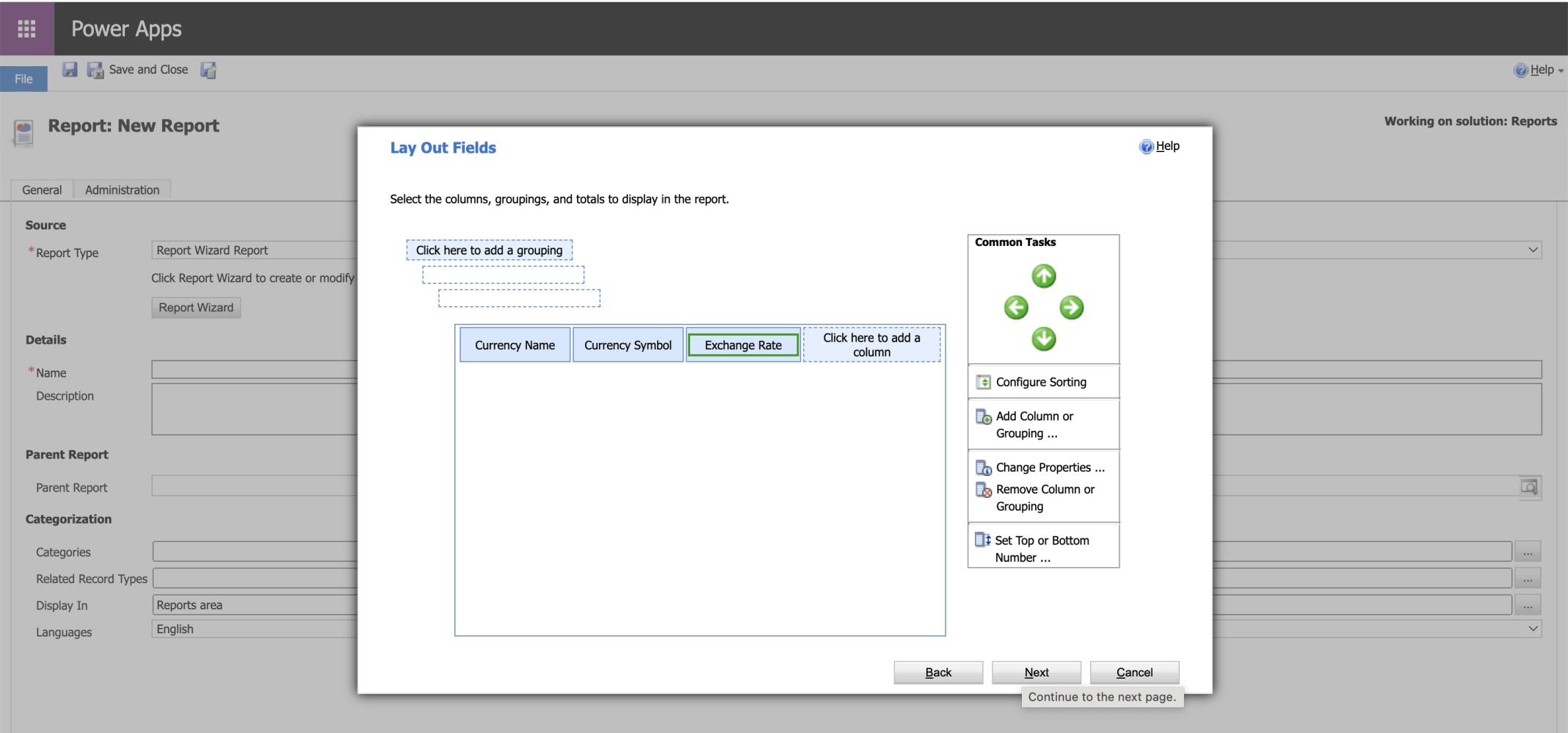
I added the Currency Symbol and Exchange Rate columns
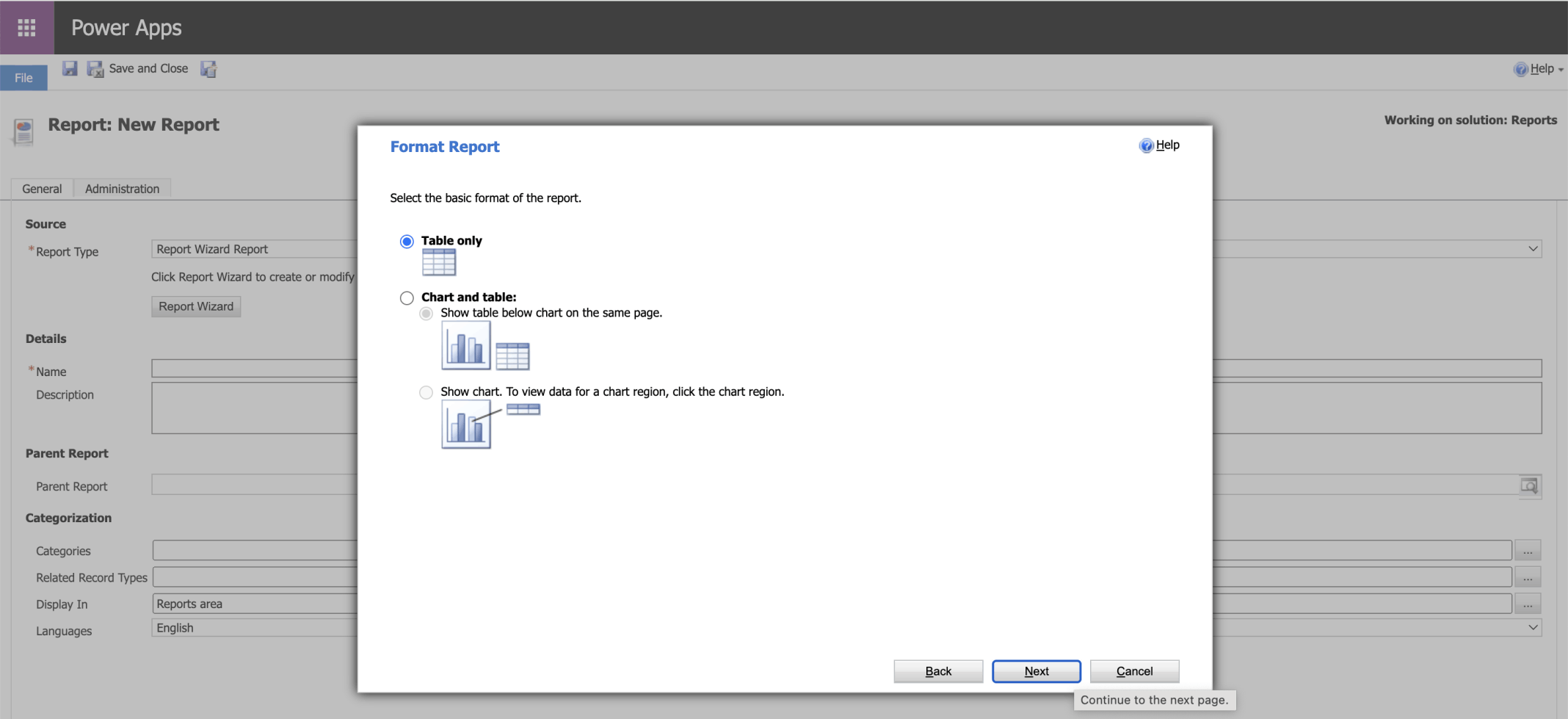
I selected the Table only option
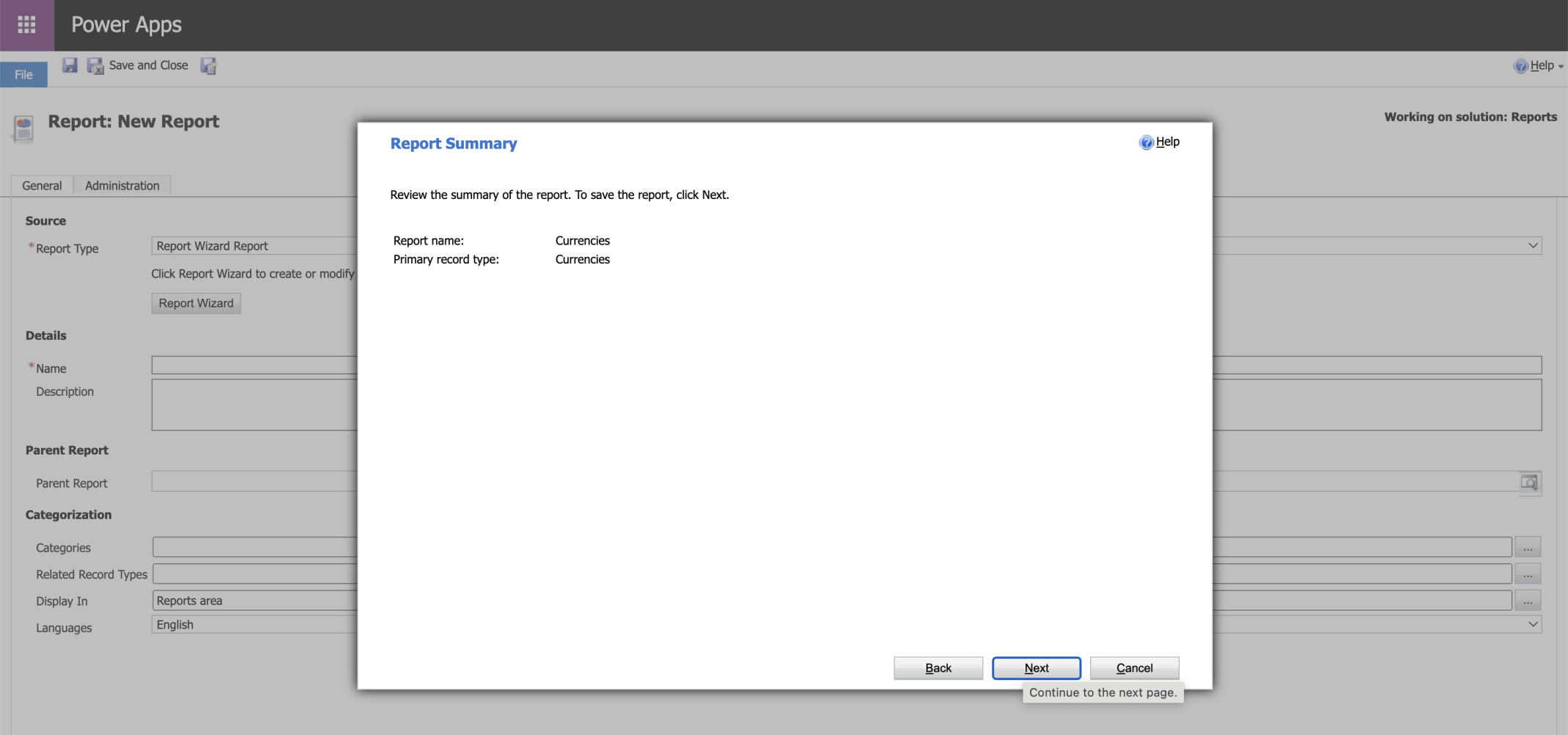
I clicked the Next button
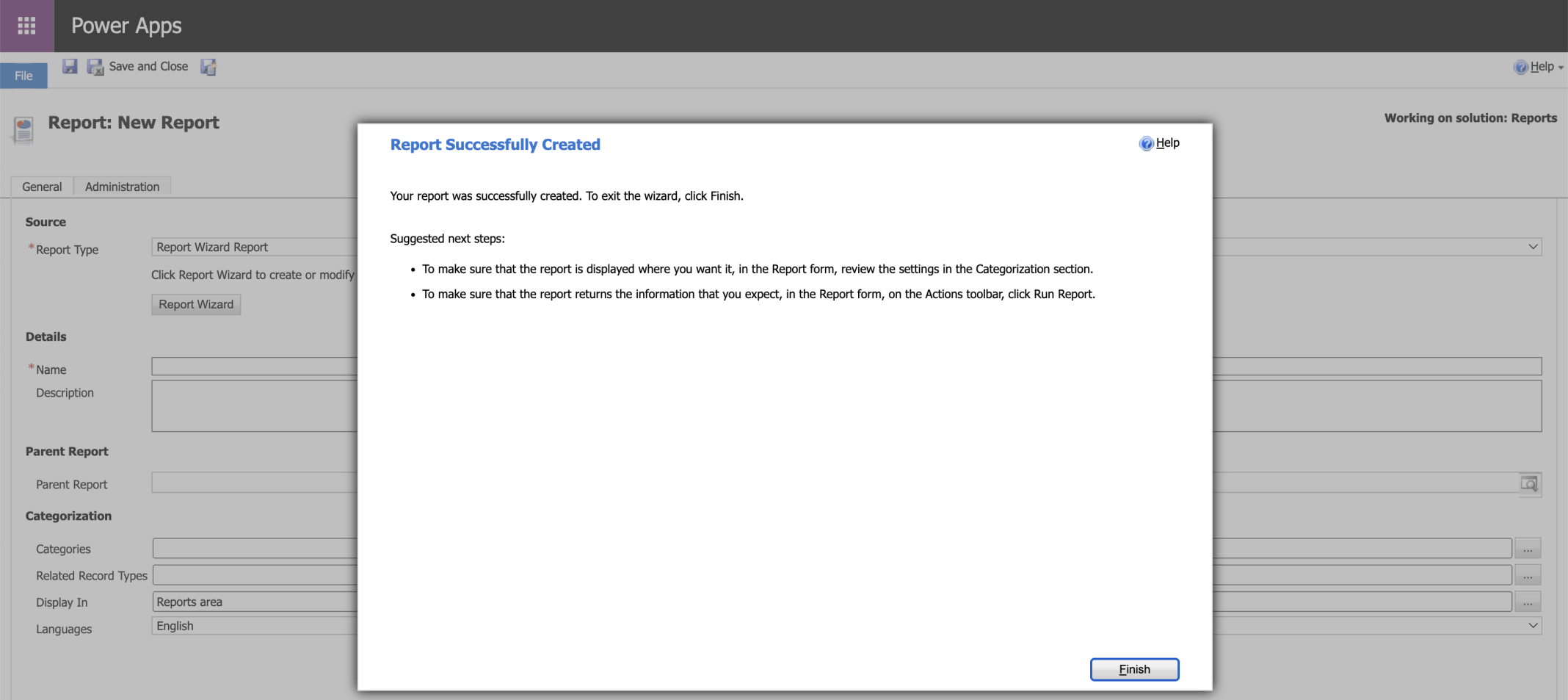
I clicked the Finish button
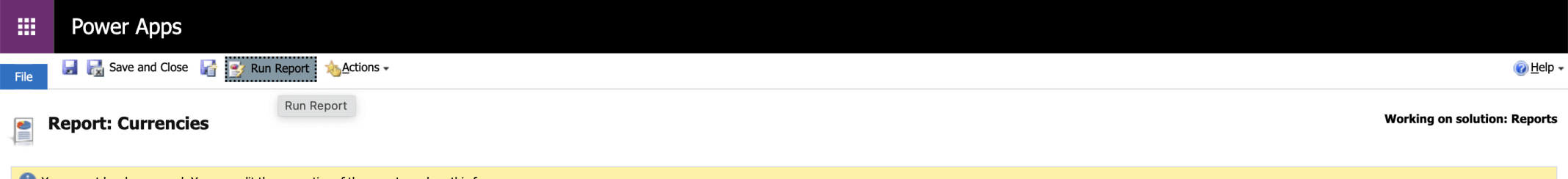
I clicked the Run Report button
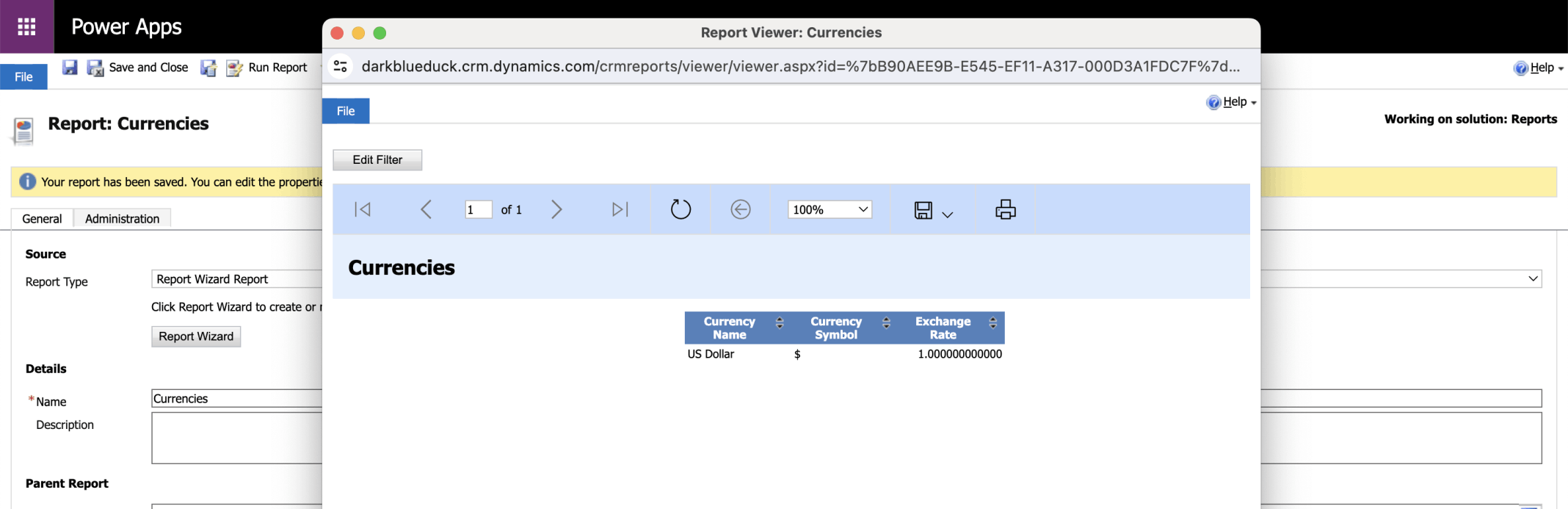
I reviewed the report
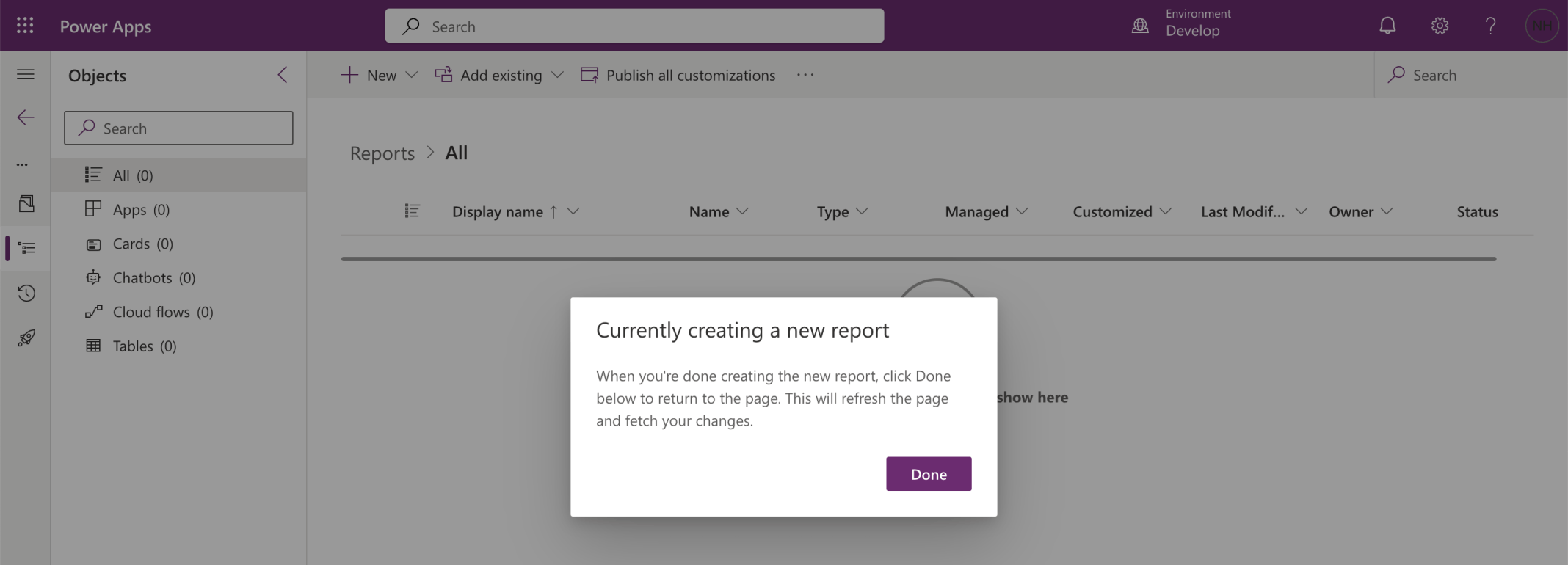
I clicked the Done button
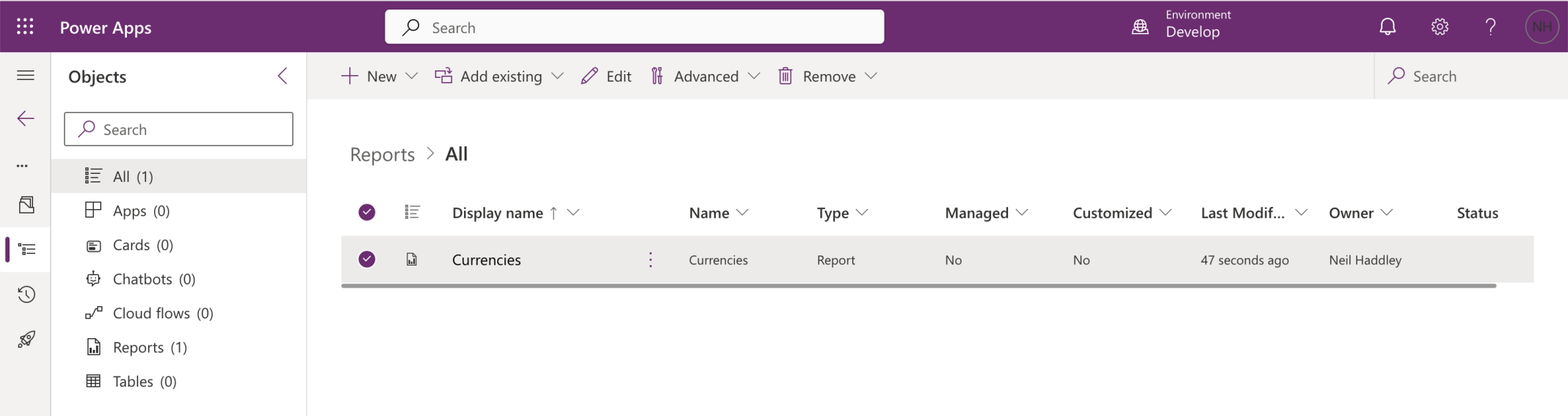
The Currencies report had been added to the Reports solution