DevOps Starter makes it easy to get started on Azure using either GitHub actions or Azure DevOps
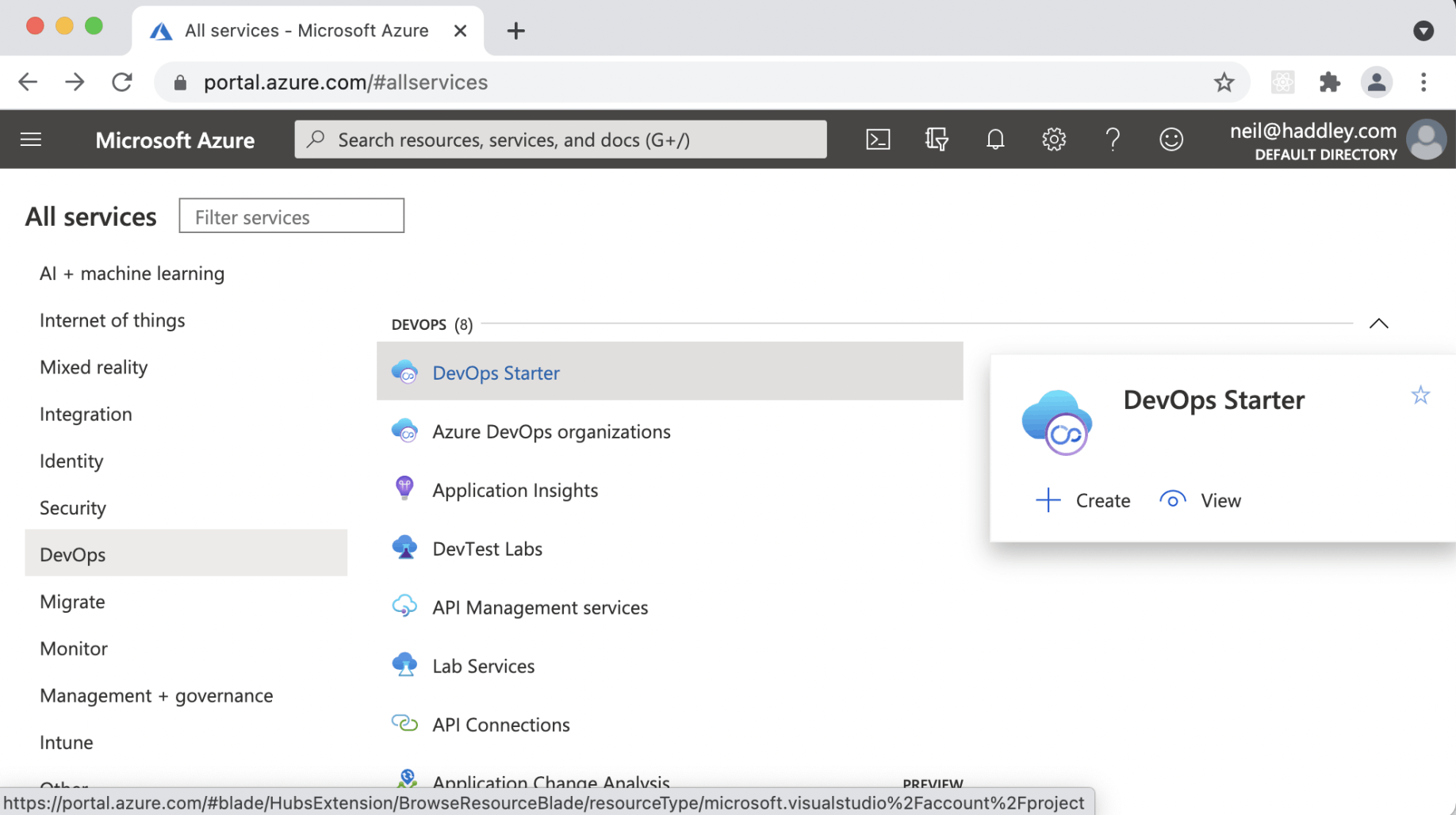
Select "DevOps Starter" in Azure Portal
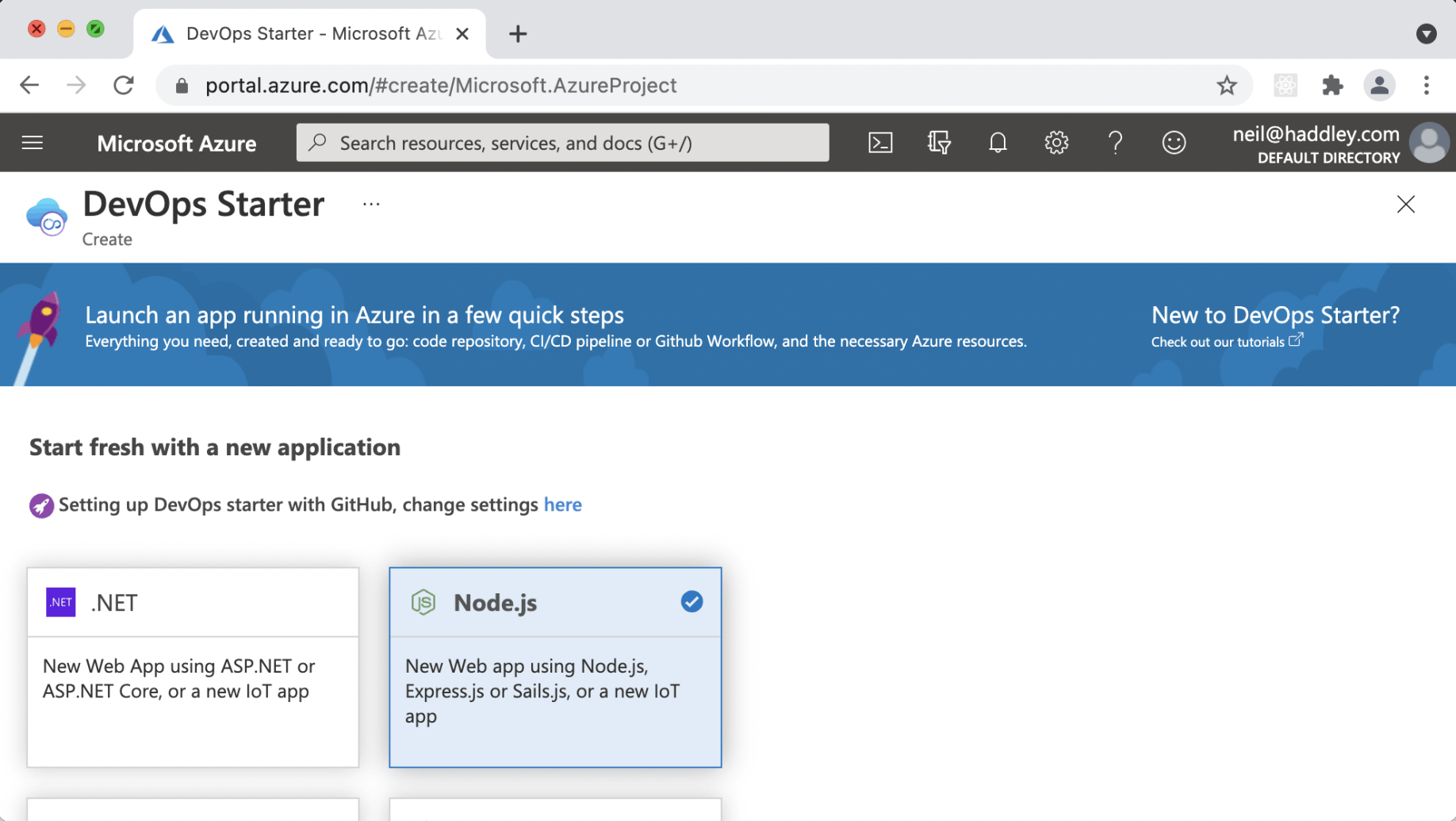
Create a Node app
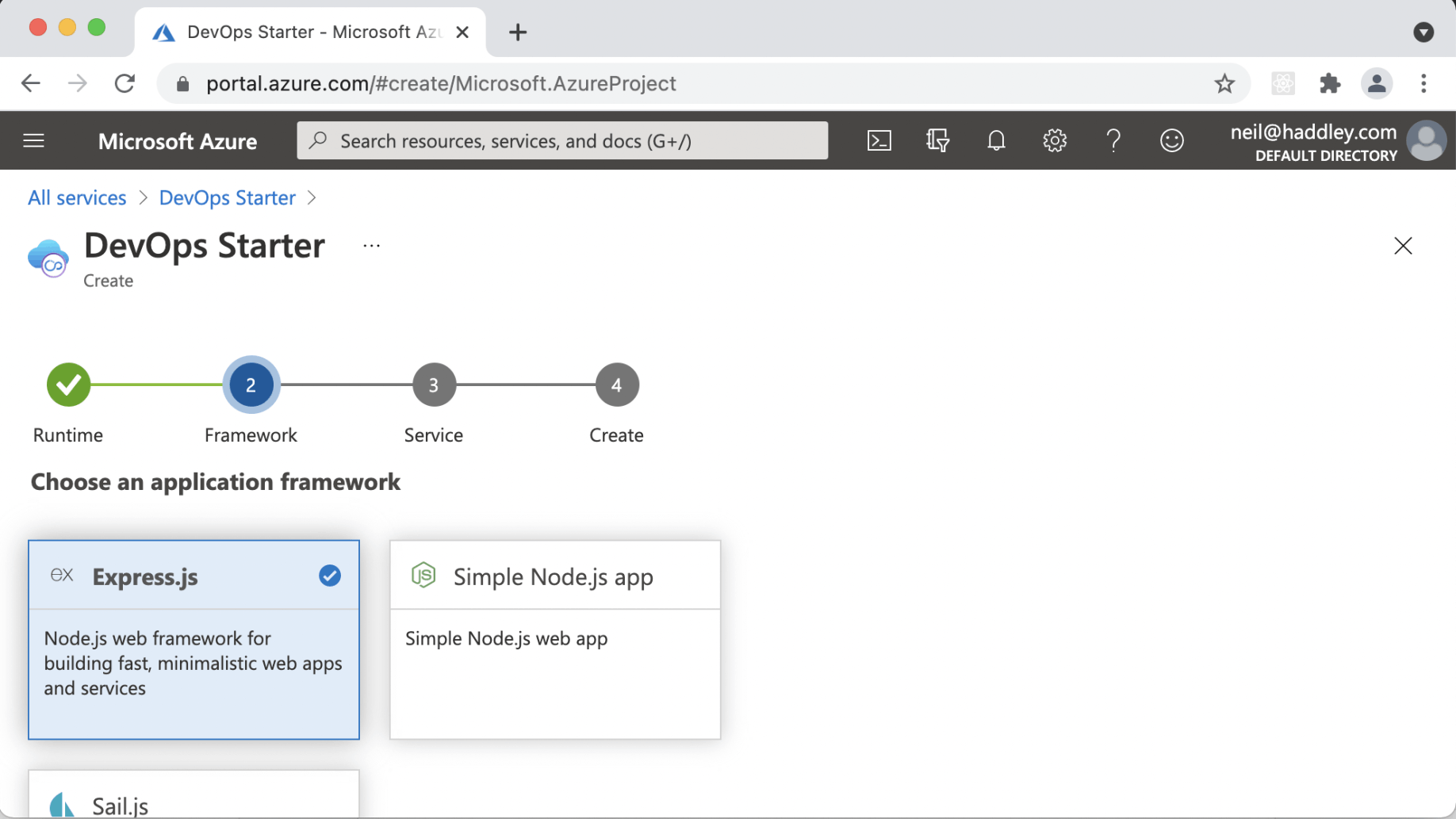
Select Express
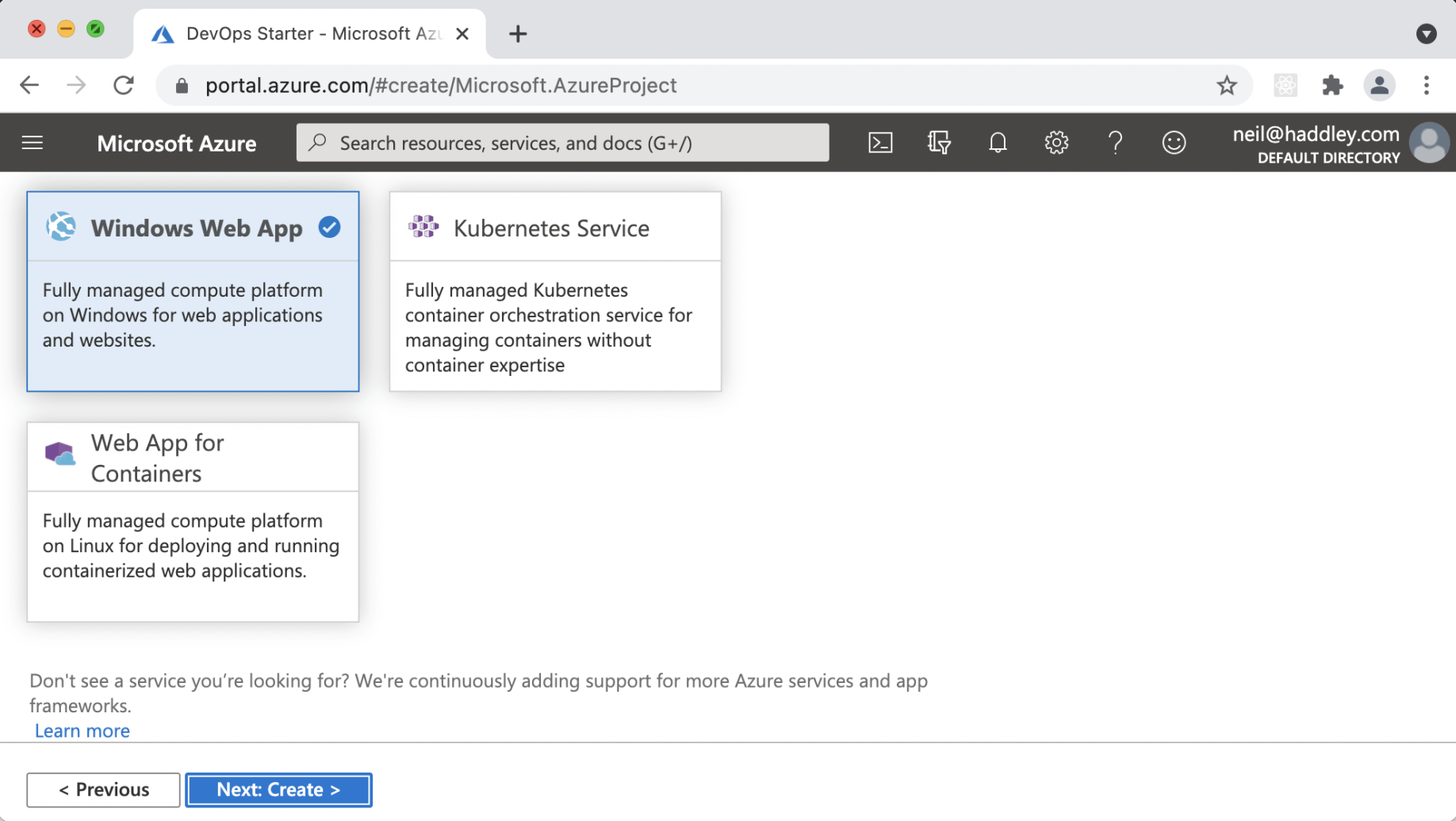
Select Web App for Containers or Windows Web App (free $)
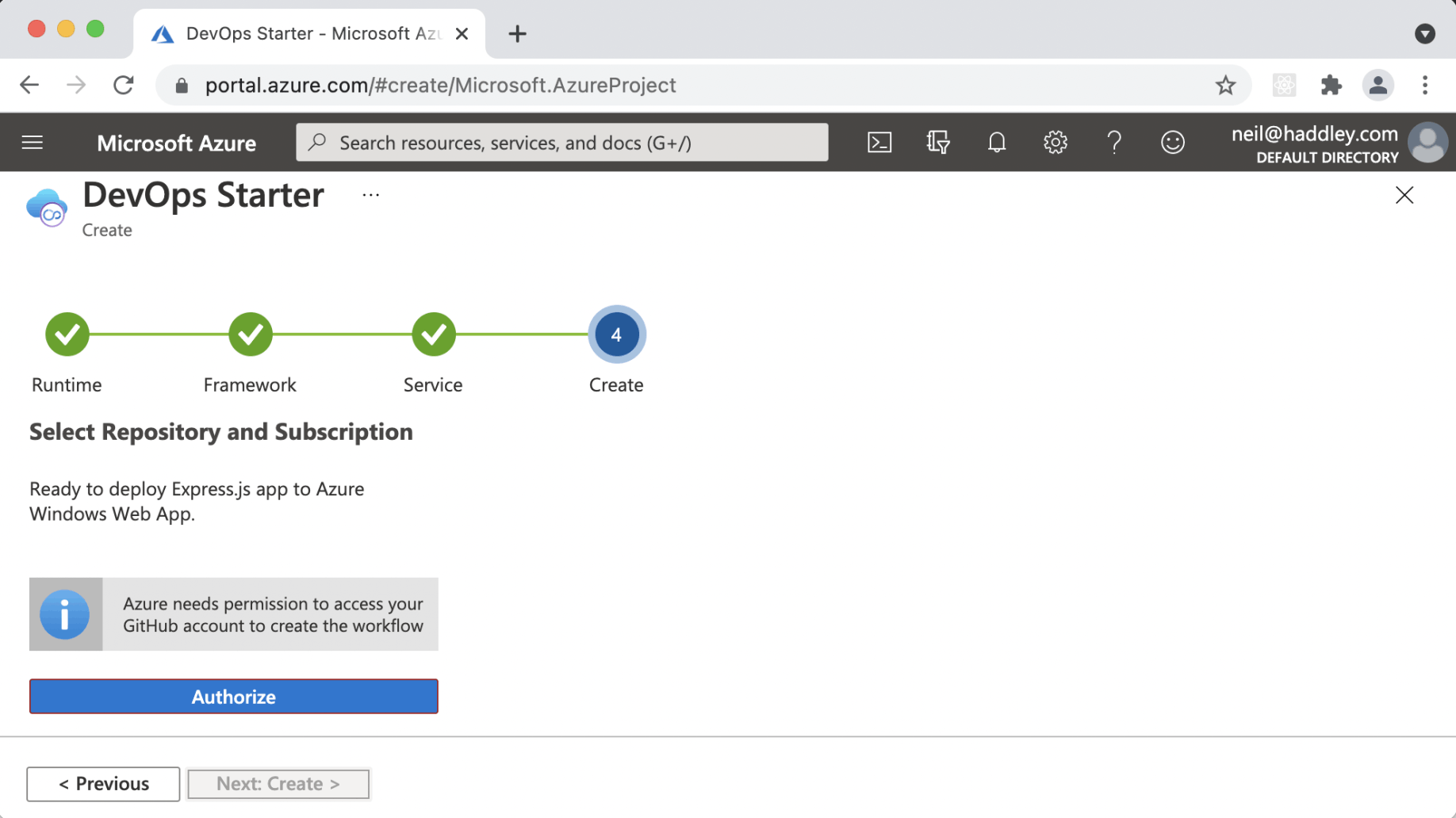
Enter GitHub credentials
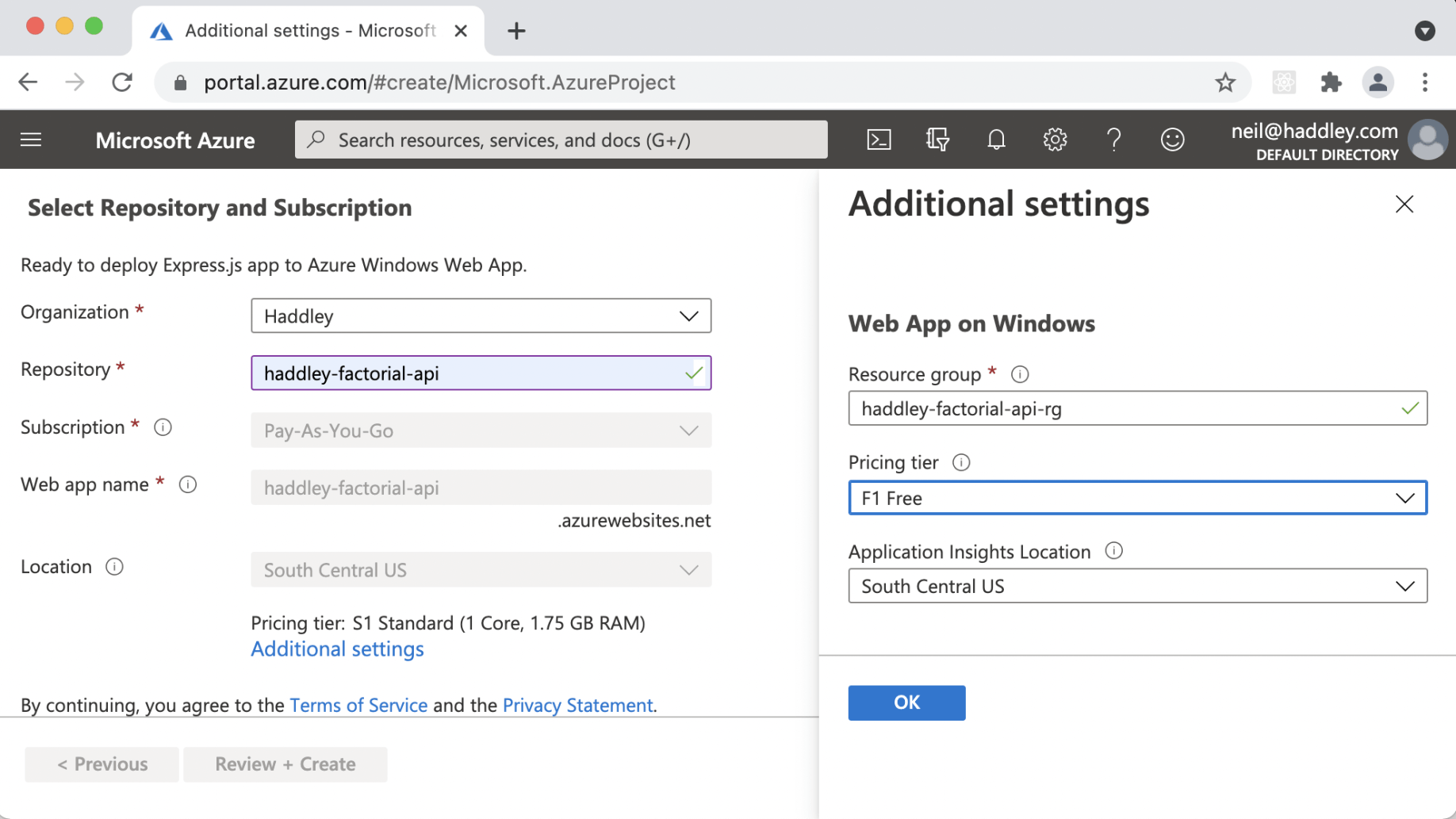
Select pricing tier "F1 Free"
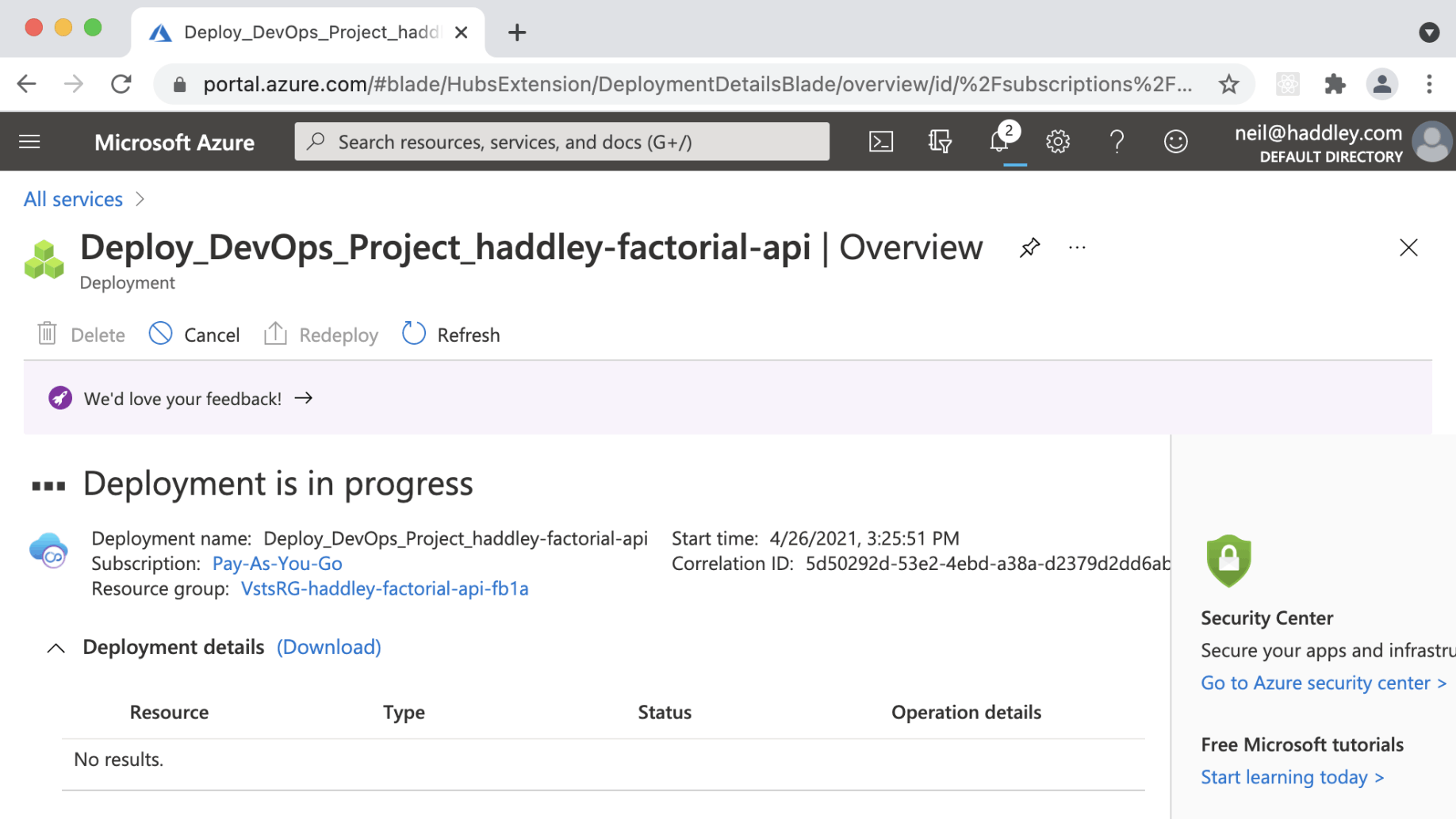
Deployment to Azure in progress
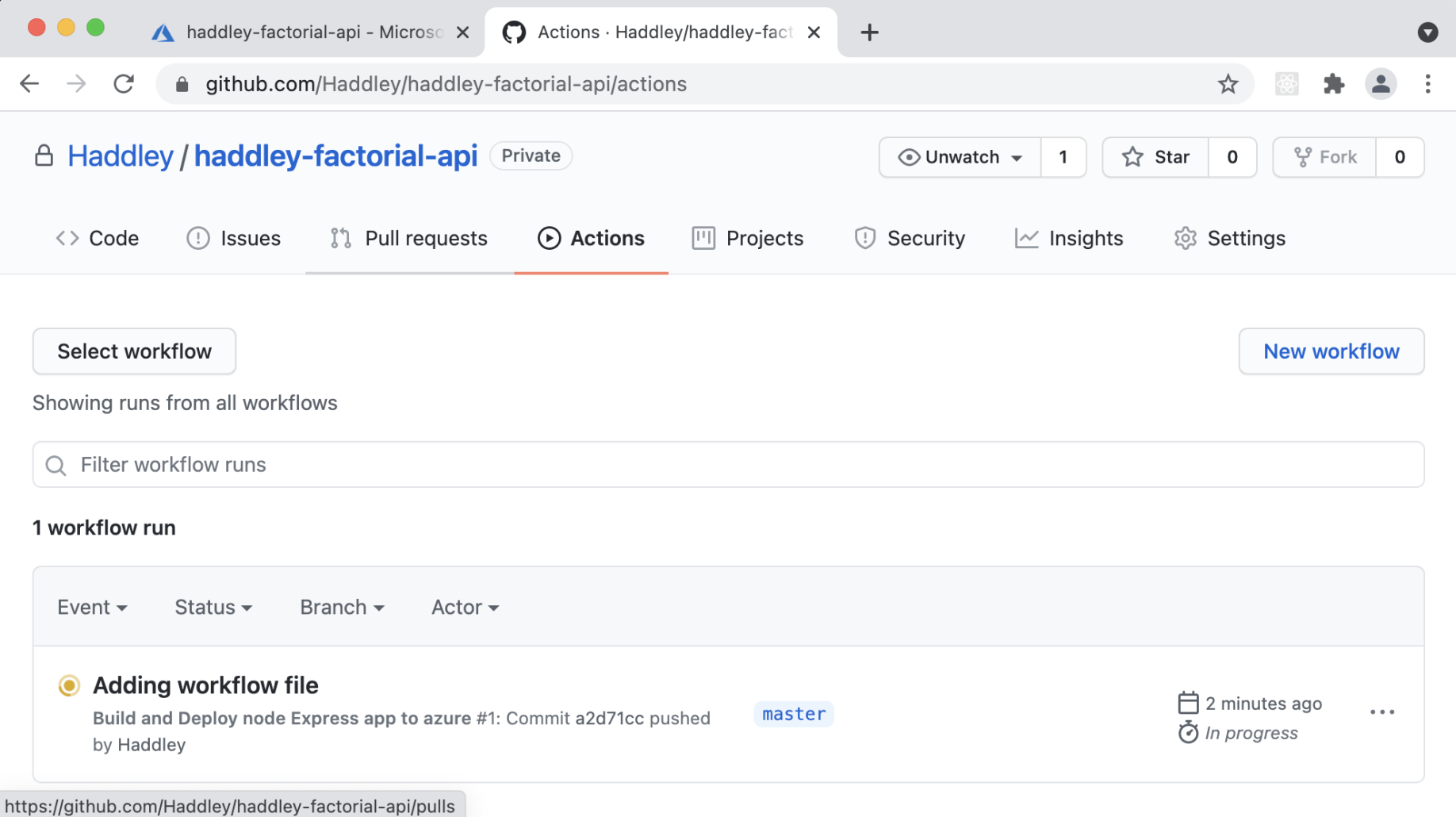
GitHub Actions workflow runs Unit Tests
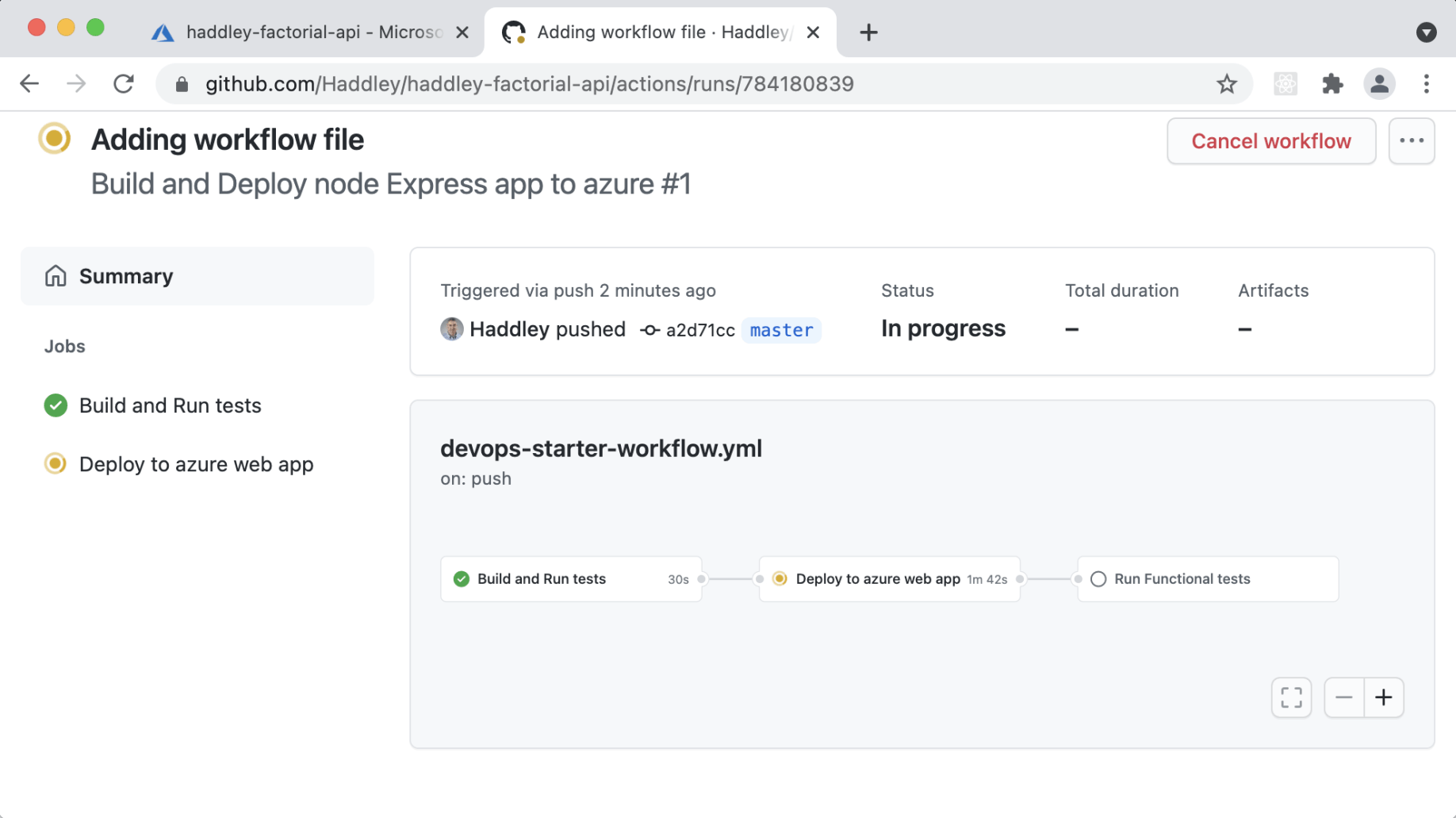
If Unit Tests pass deploy Node app to Azure
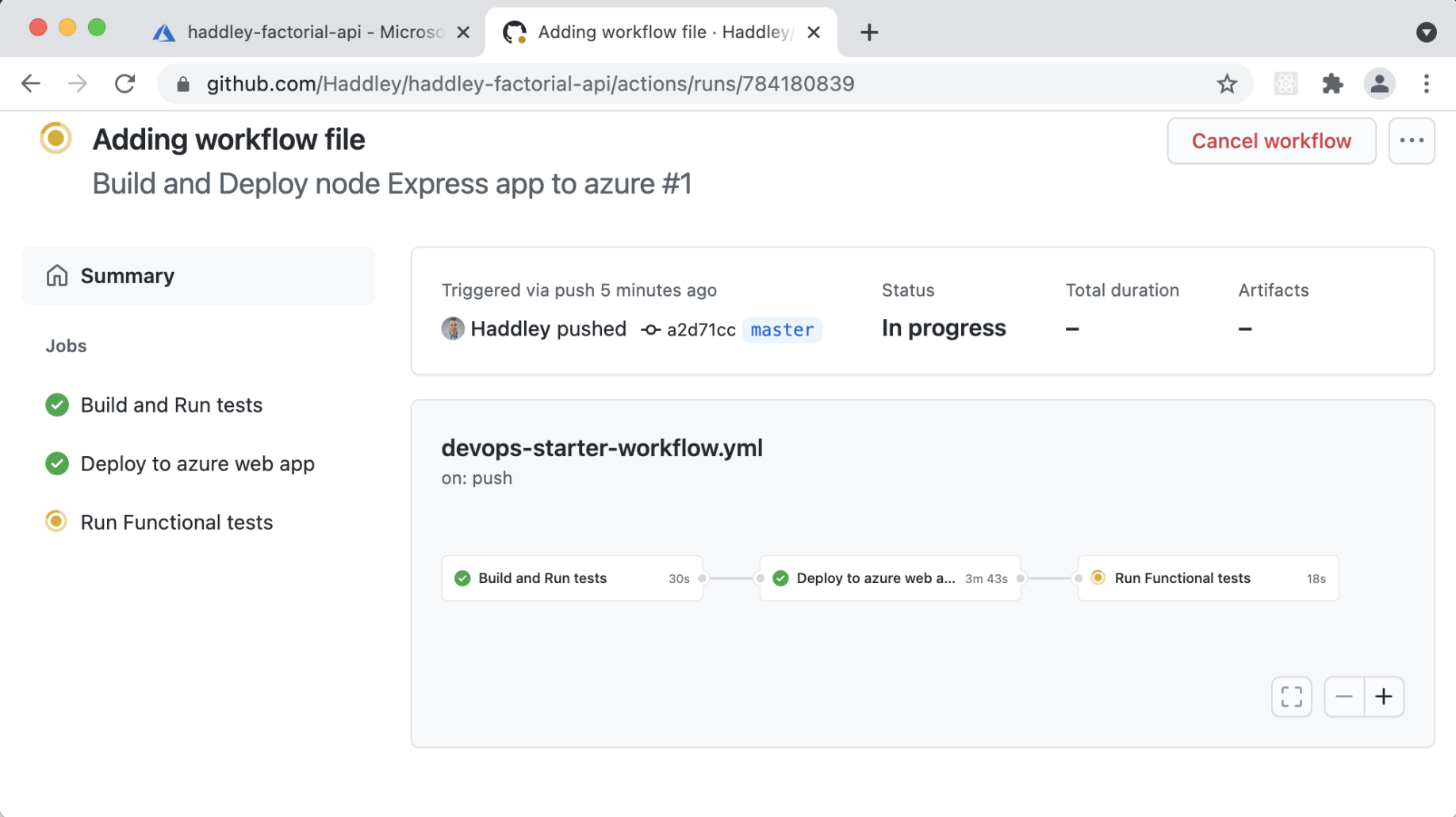
Once deployed to Azure run Functional Tests (Selenium)
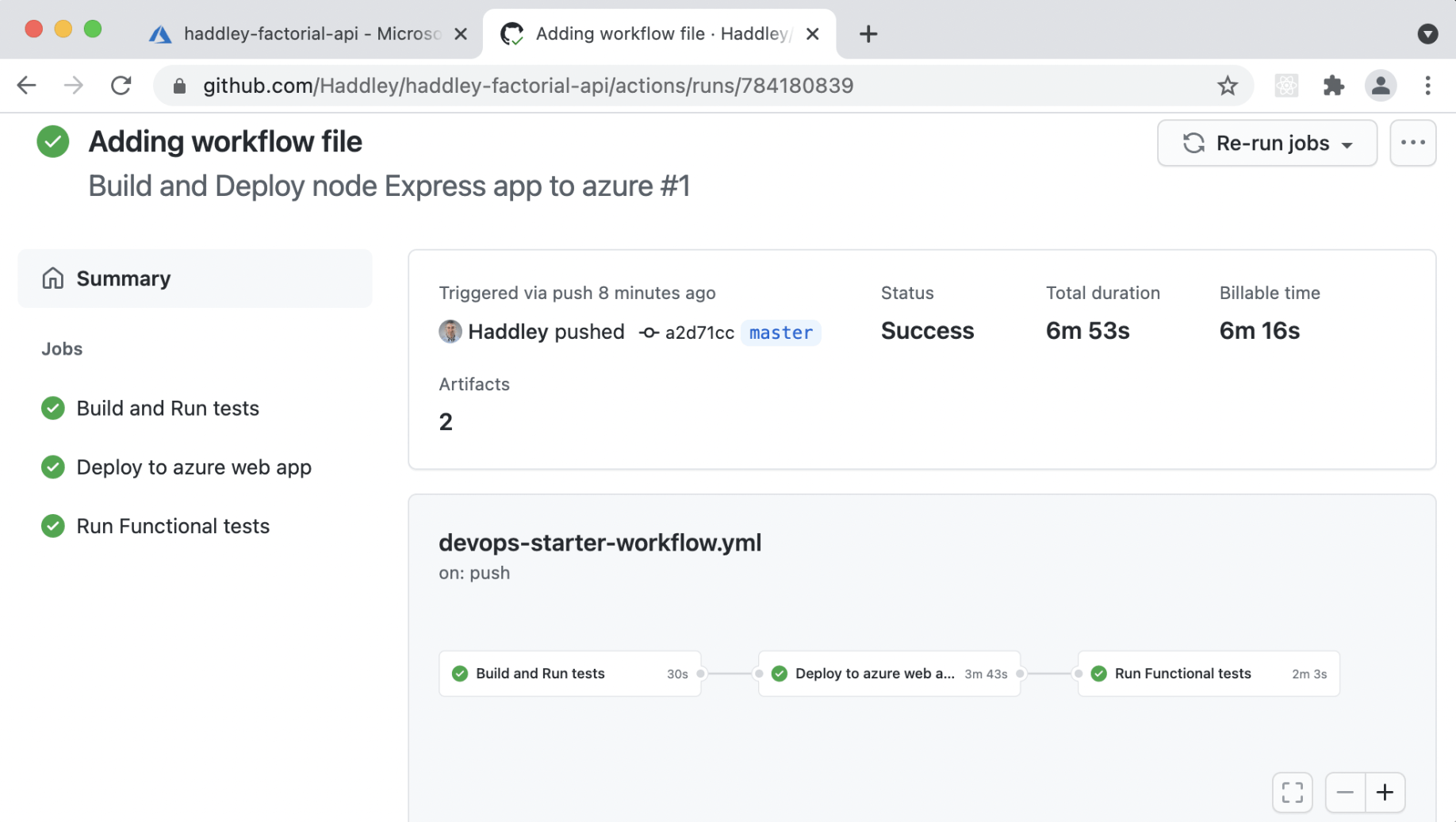
GitHub Actions workflow complete
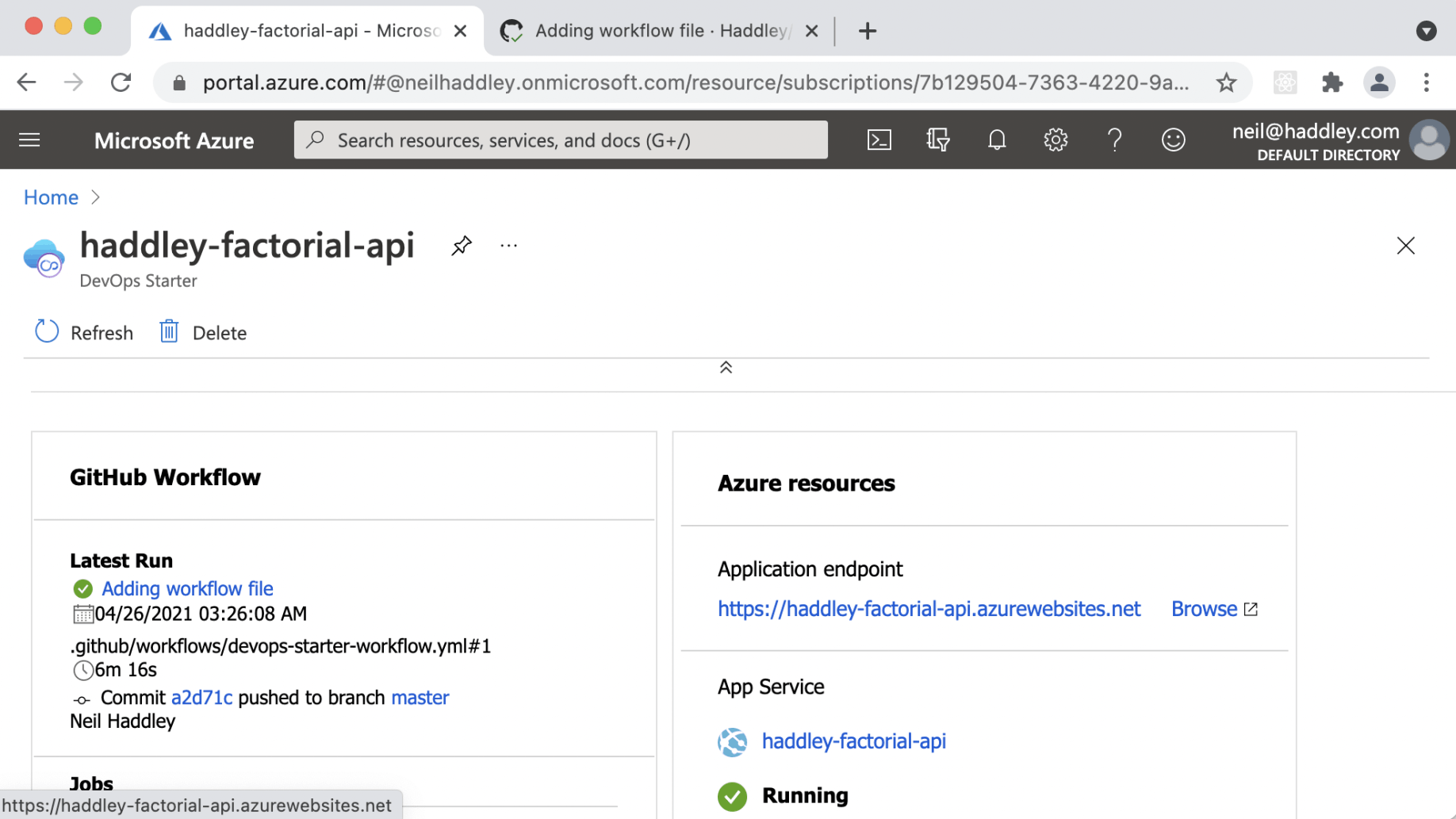
Summary of Azure resources
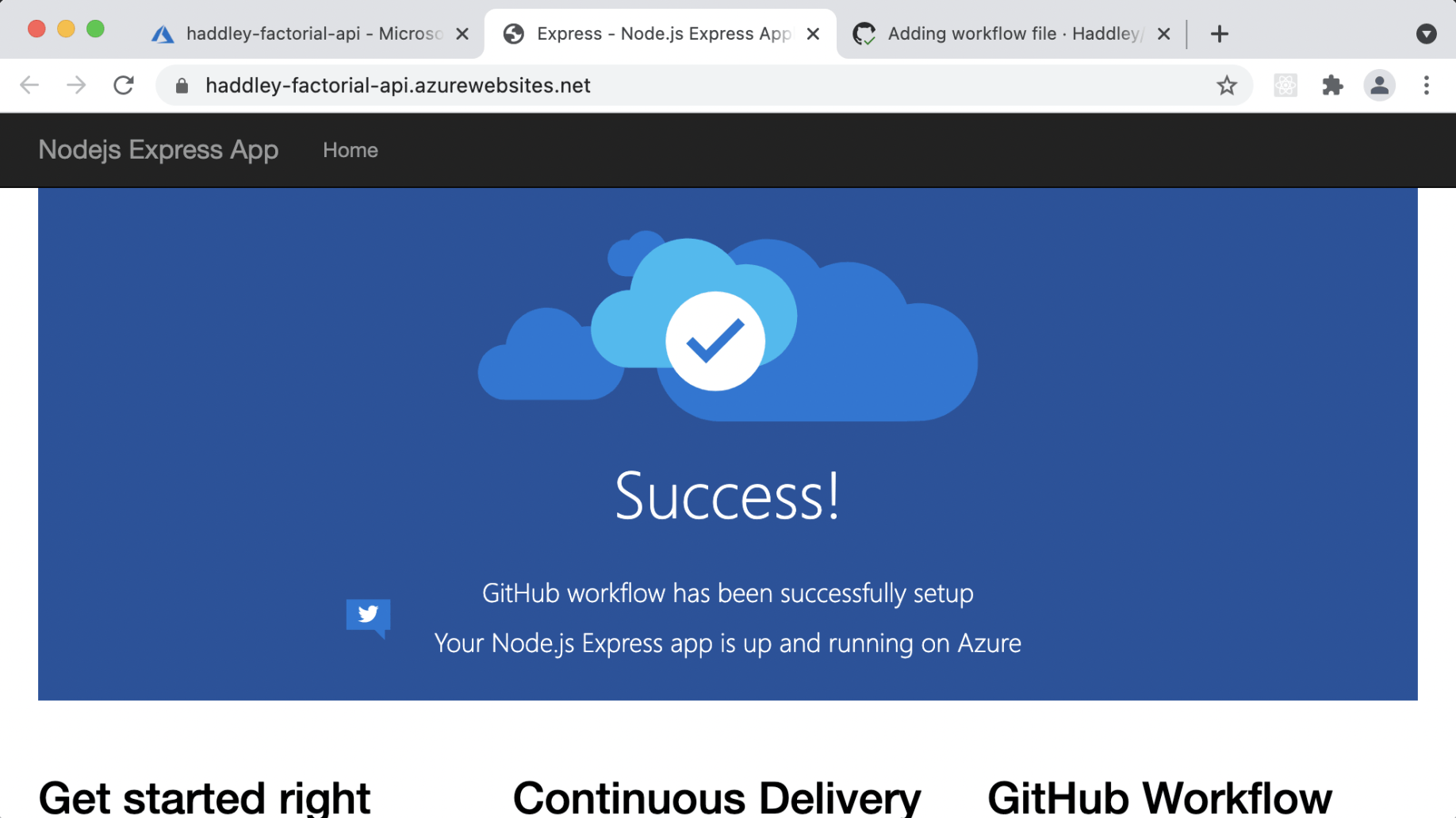
Navigate to production URL
devops-starter-workflow.yaml
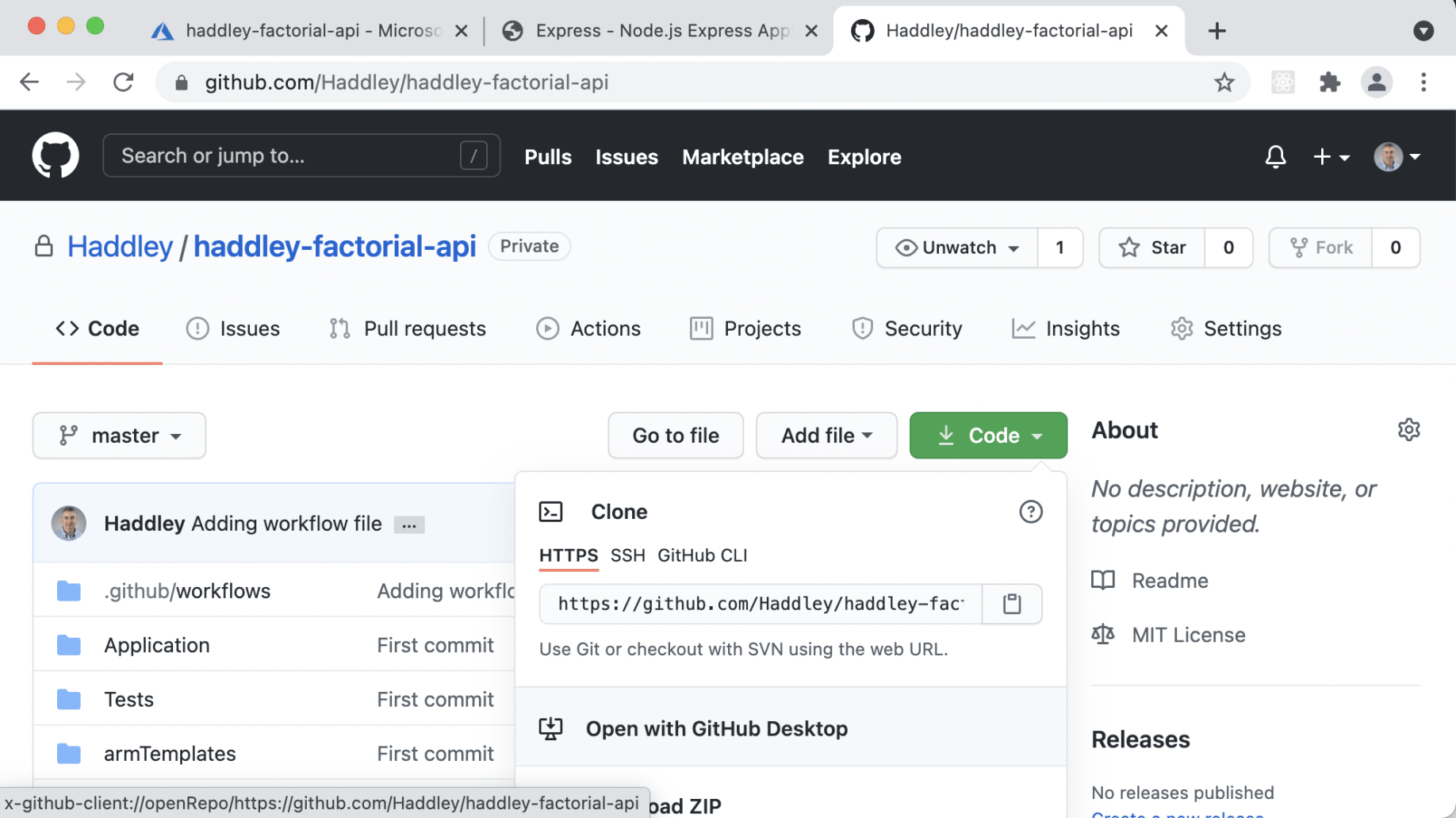
To add Factorial API... Open with GitHub Desktop
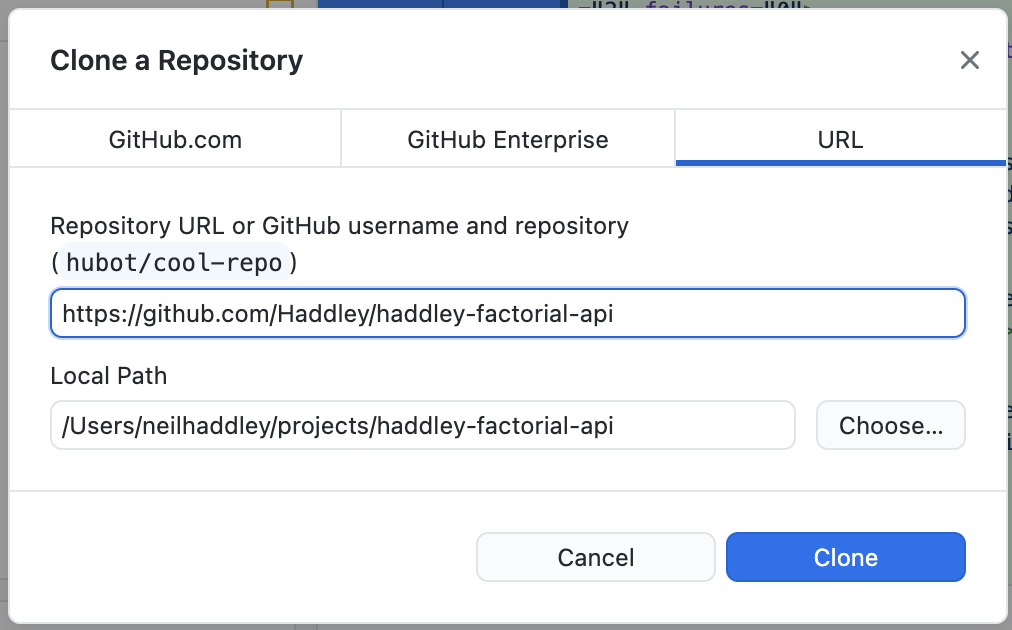
Clone repository
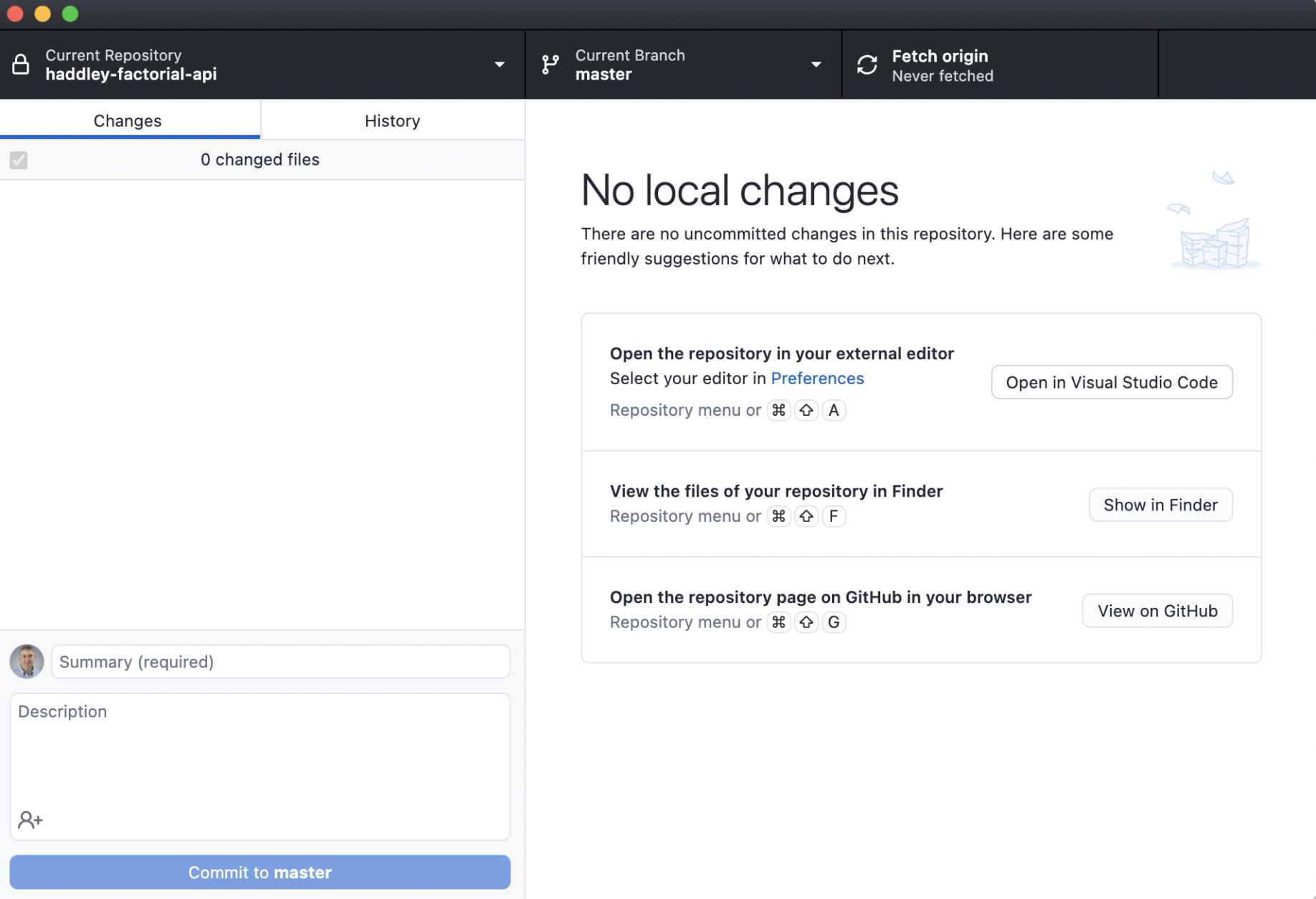
Open in Visual Studio Code
routes/index.js
unittests/sampleUnitTests.js
$ cd Application
$ npm install haddley-factorial-cc
or
$ npm install haddley-factorial-js
$ npm install
$ npm run start
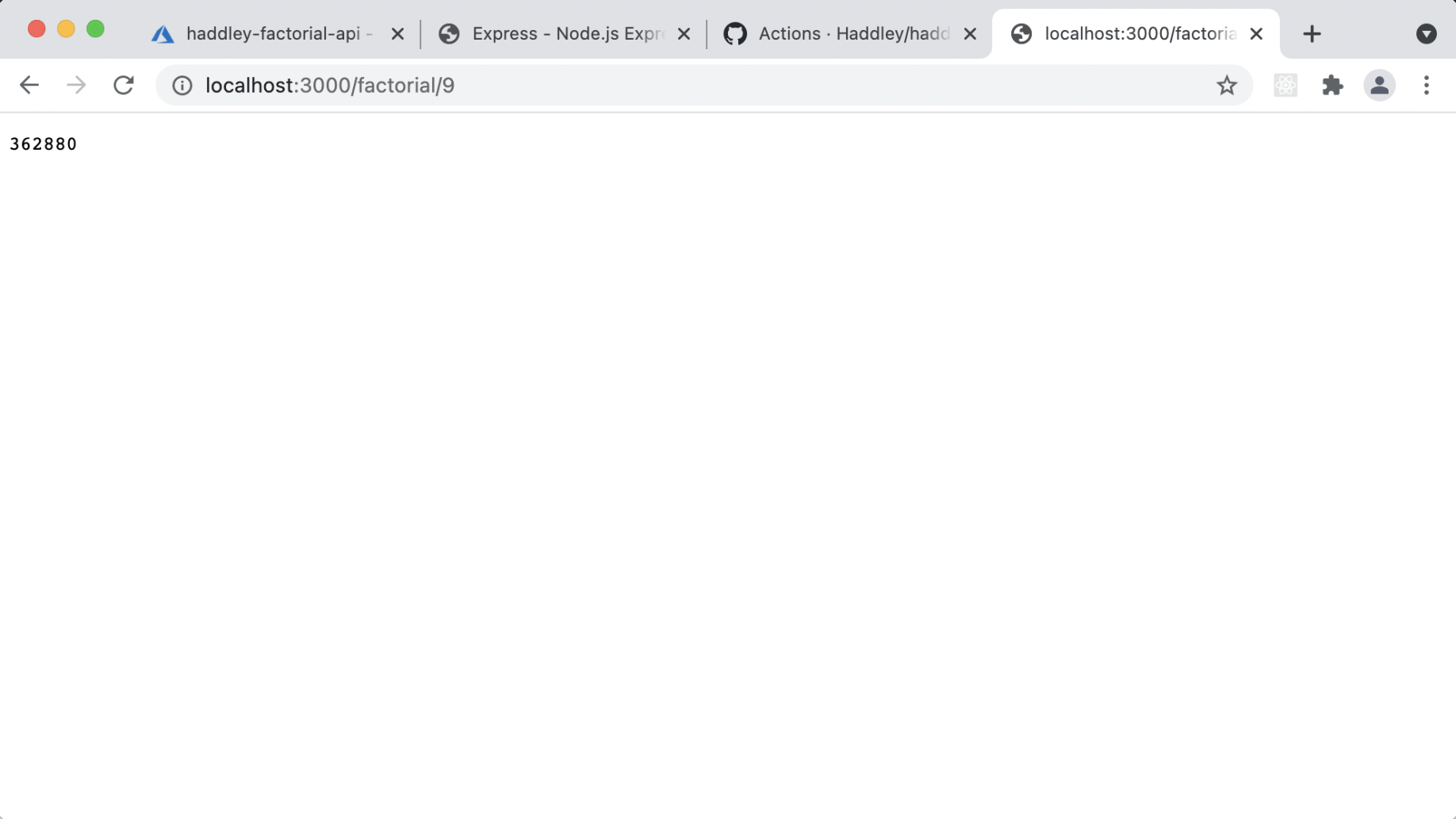
Updated code returns factorial of 9
$ cd ../Tests
$ npm install
$ gulp unittest
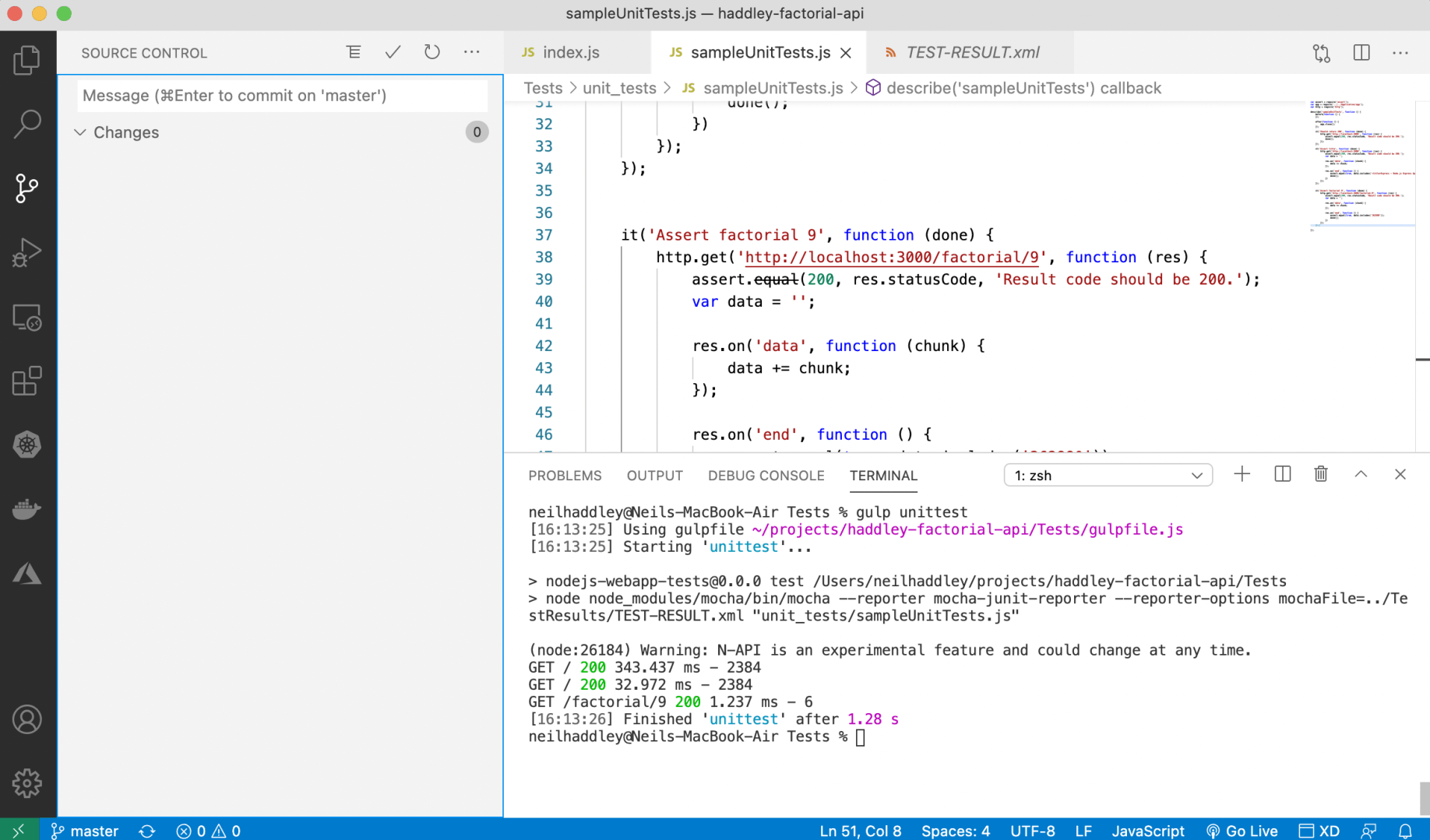
Updated Unit Tests
$ xattr -d com.apple.quarantine chromedriver
$ npm run start&
$ cd ../Tests
$ gulp functionaltest --webAppUrl http://localhost:3000/
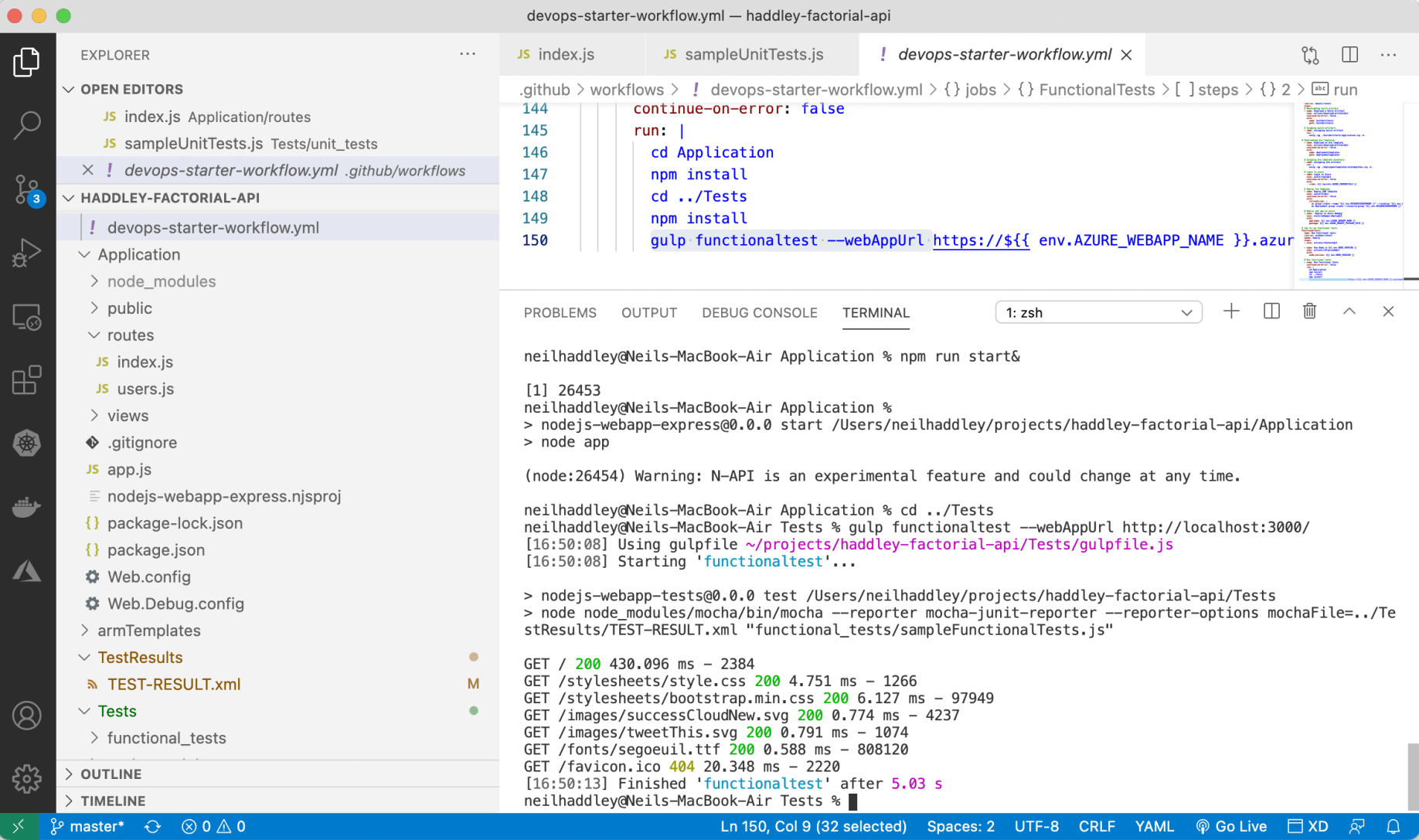
Functional tests
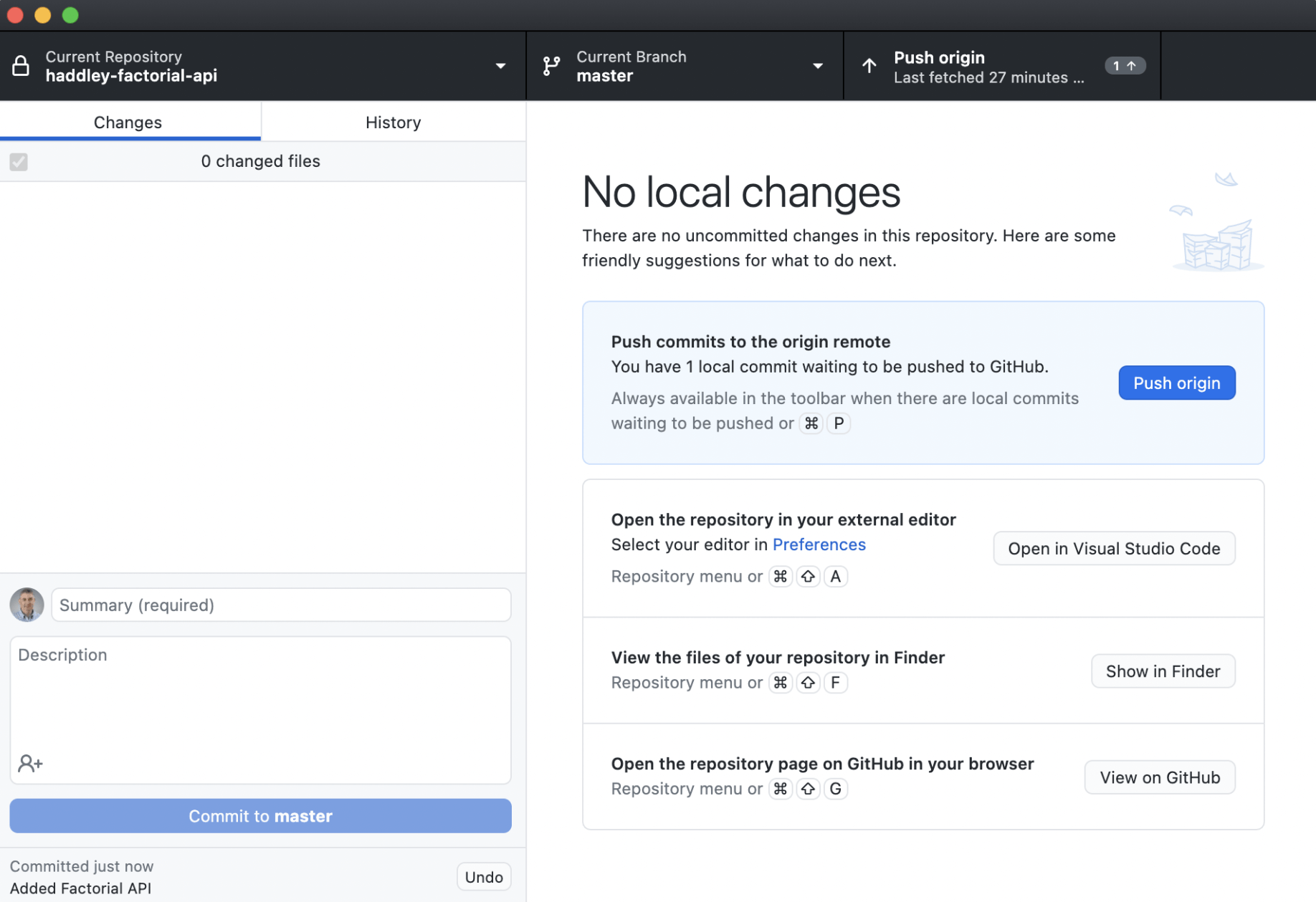
Push updates to GitHub... origin master
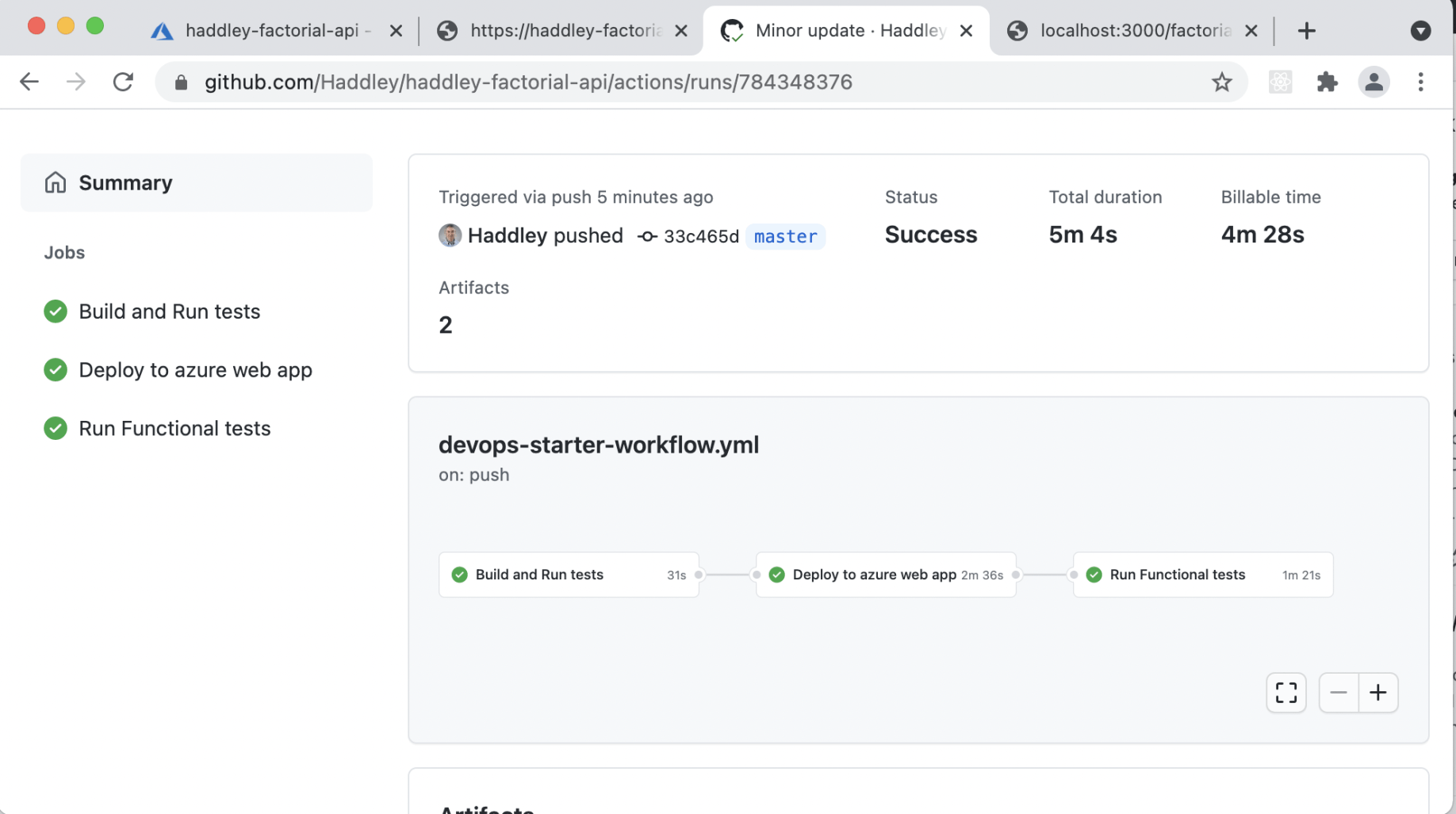
GitHub Actions workflow runs again
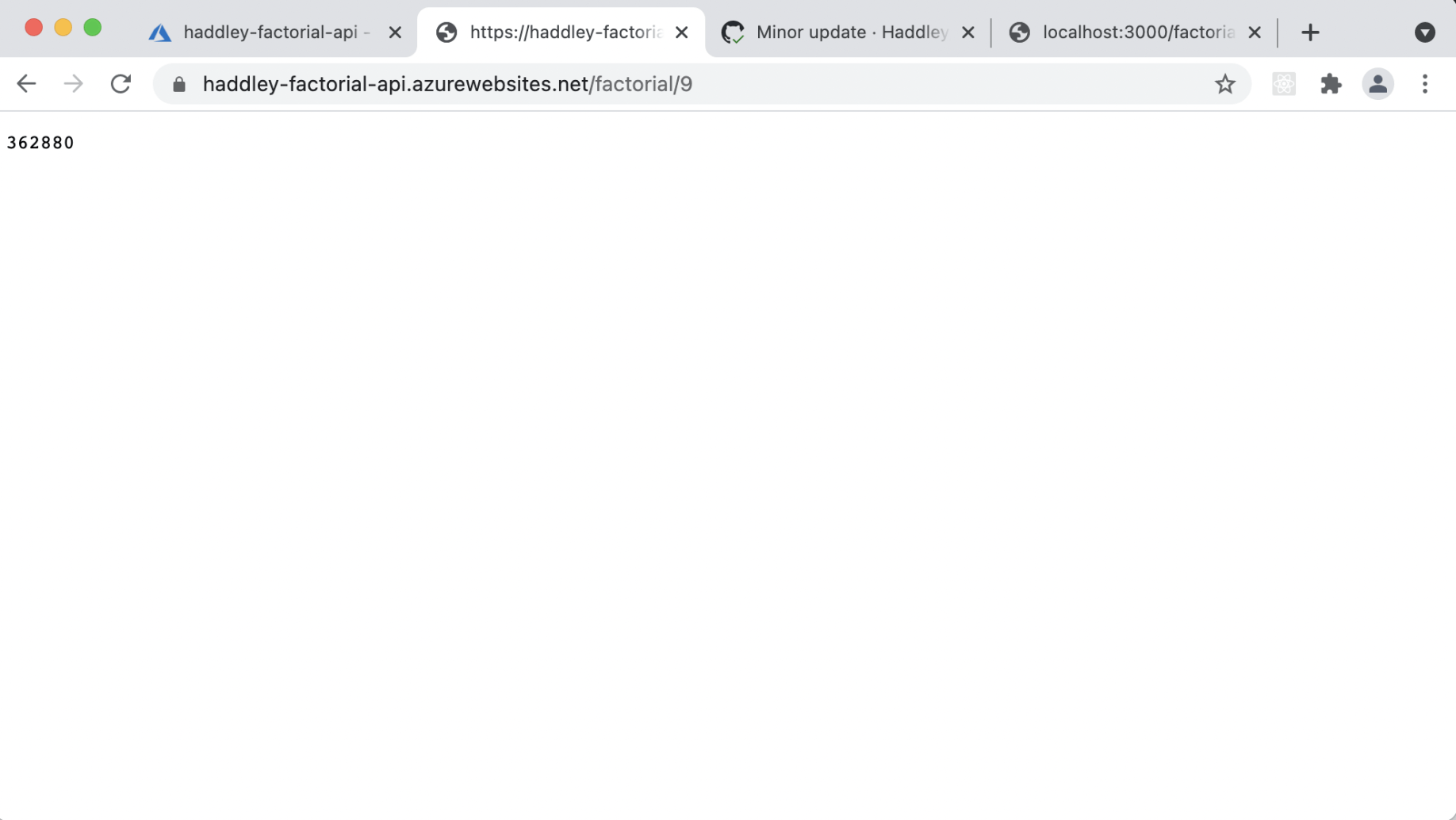
Factorial API running in production