I used https://make.powerapps.com to customize the Account|Sales Insights form.
I added the customizations to a solution.
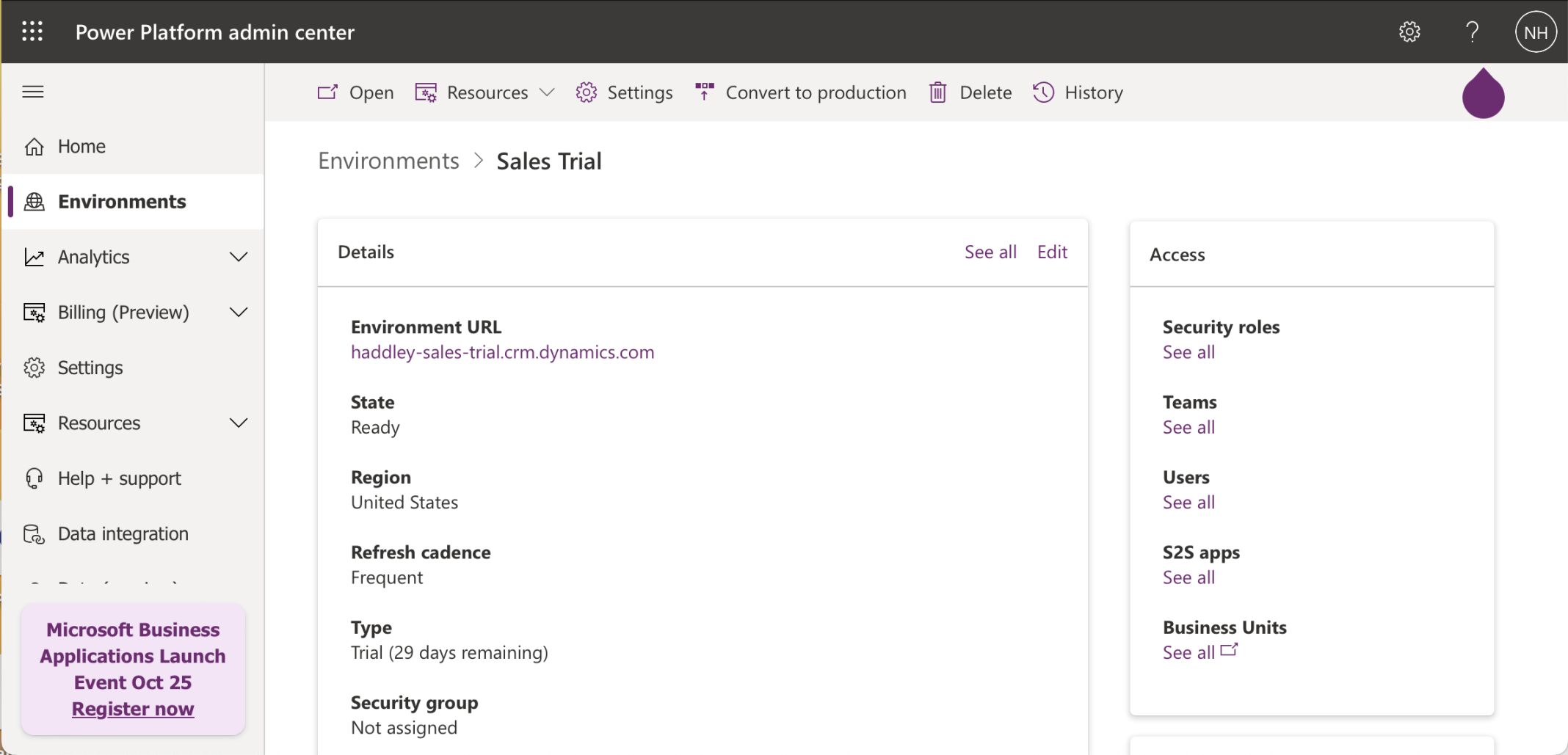
The Sales Trial environment https://haddley-sales-trial.crm.dynamics.com
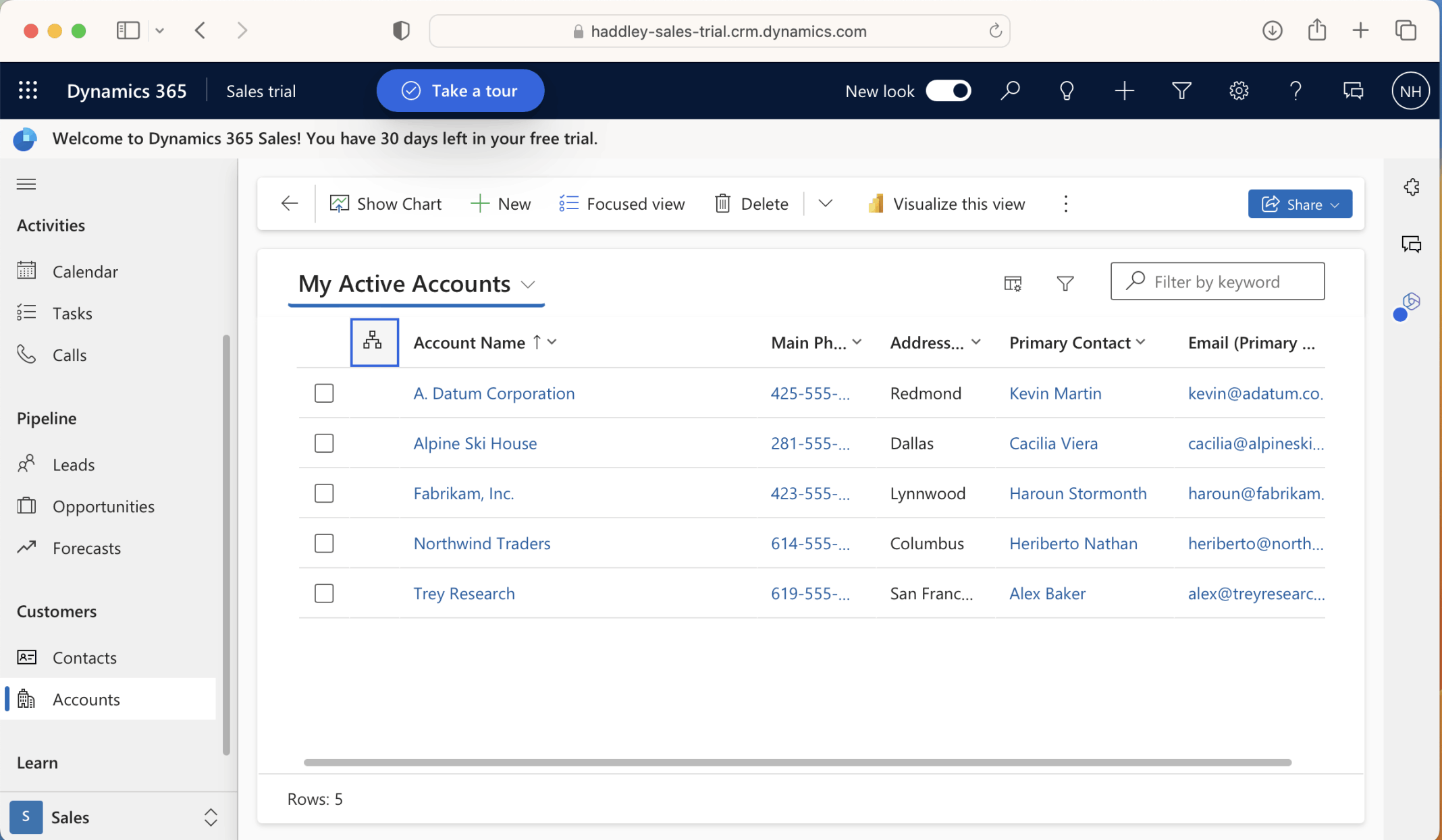
By default the Accounts page in the Sales app displays the Account|My Active Accounts view
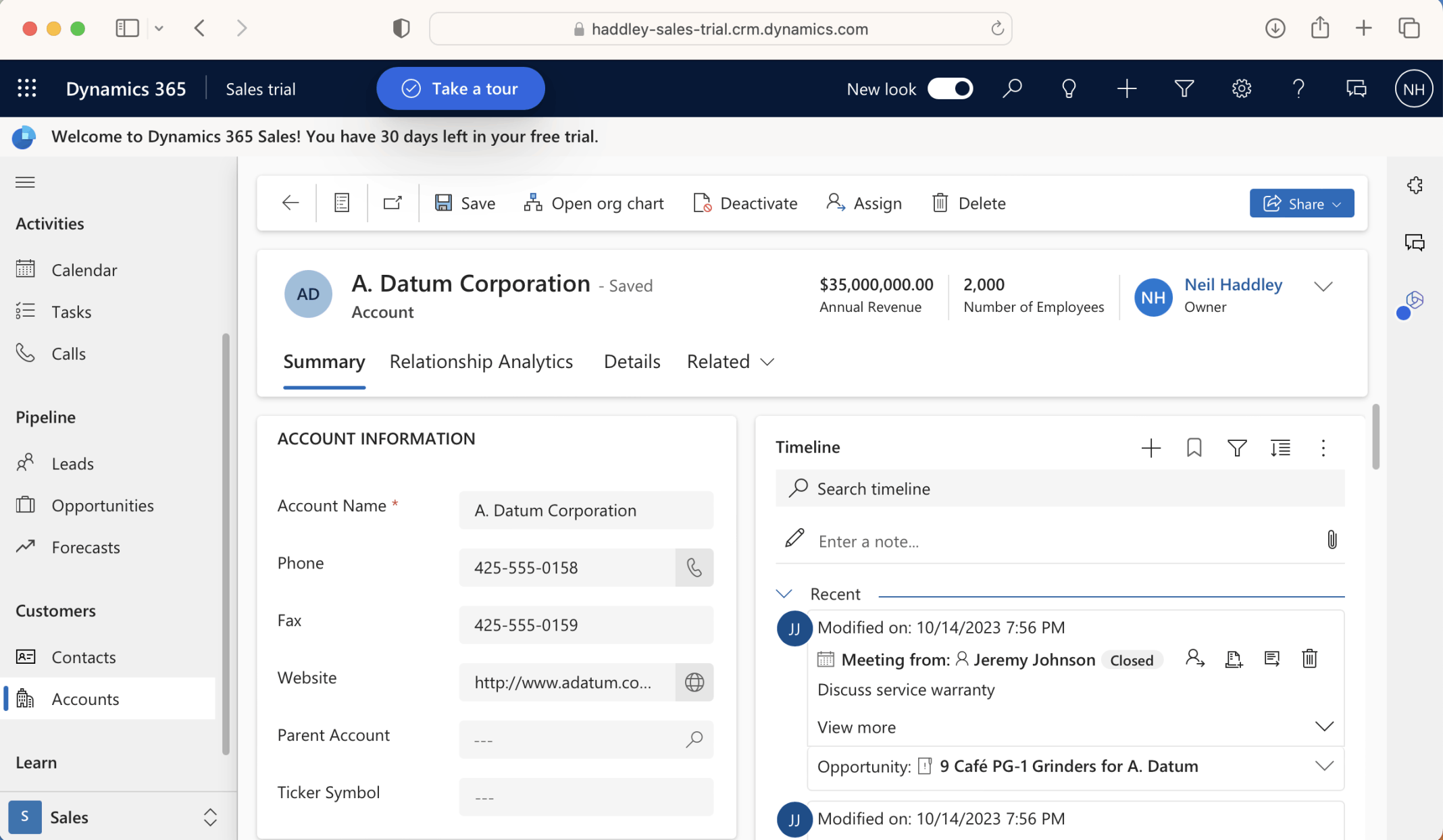
Clicking on an Account in the Account|My Active Accounts view opens the Account|Sales Insights Form
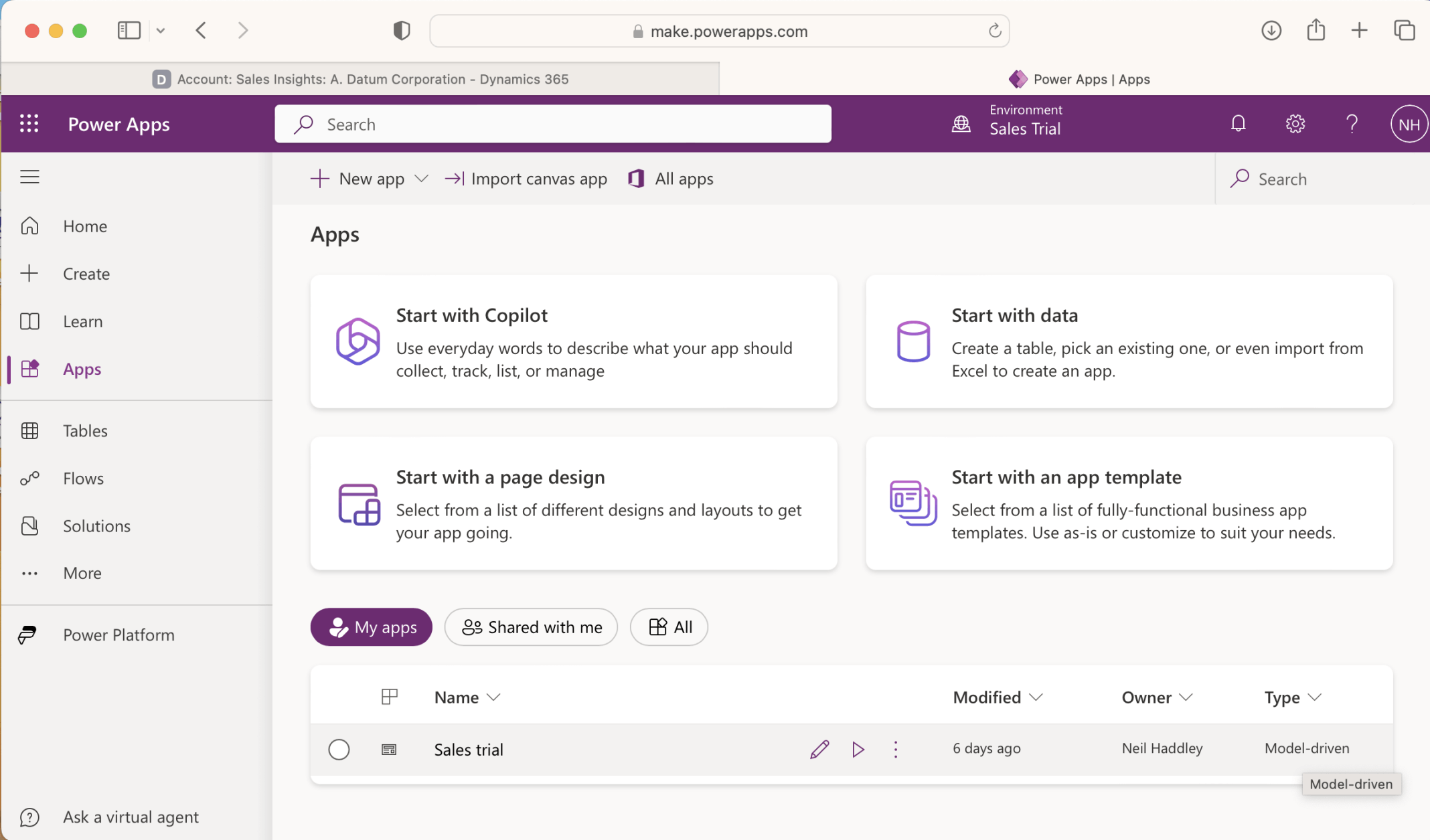
To customize the "Sales Insights" form I navigated to https://make.powerapps.com and selected the the "Sales Trial" environment
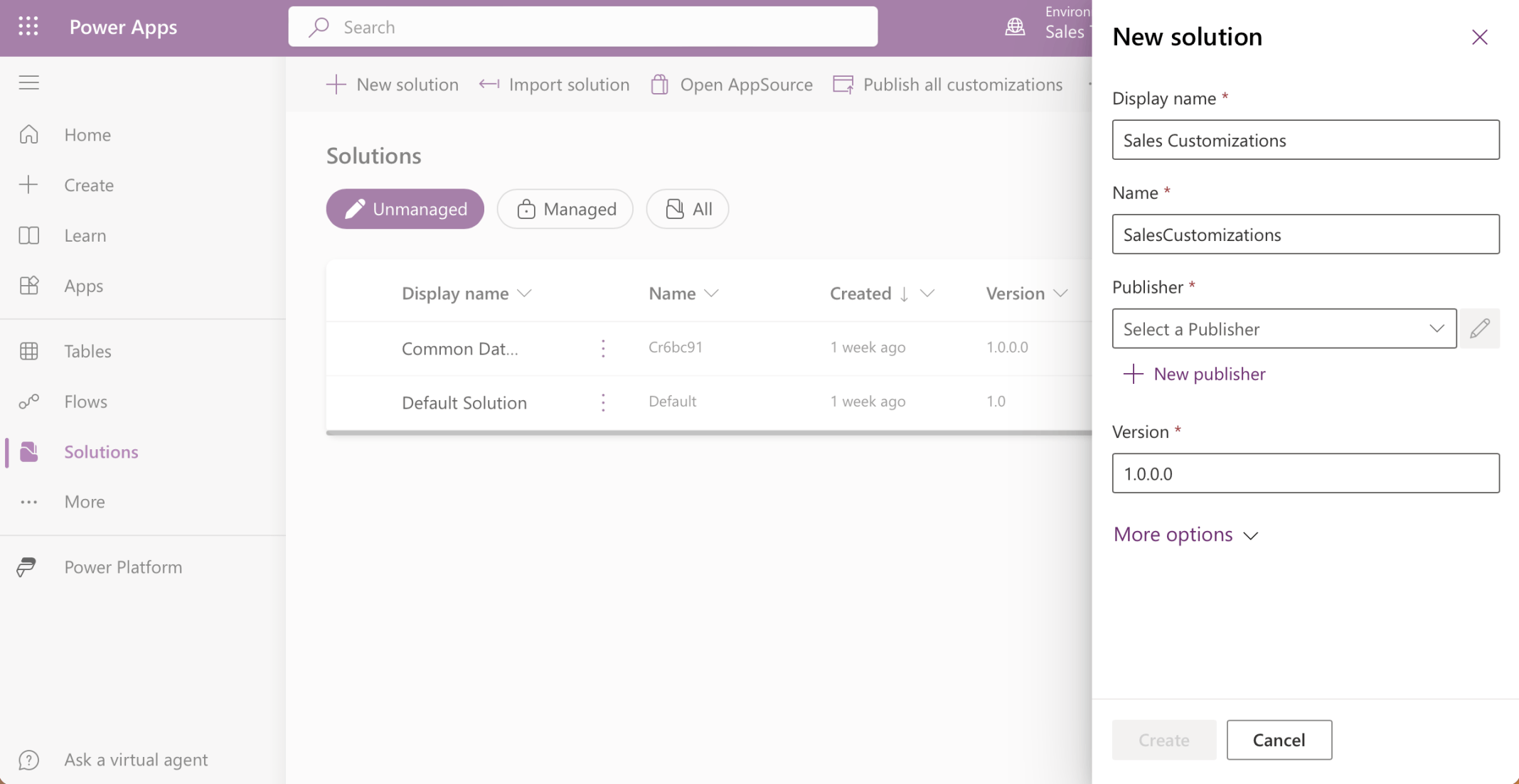
I created a "Sales Customizations" solution
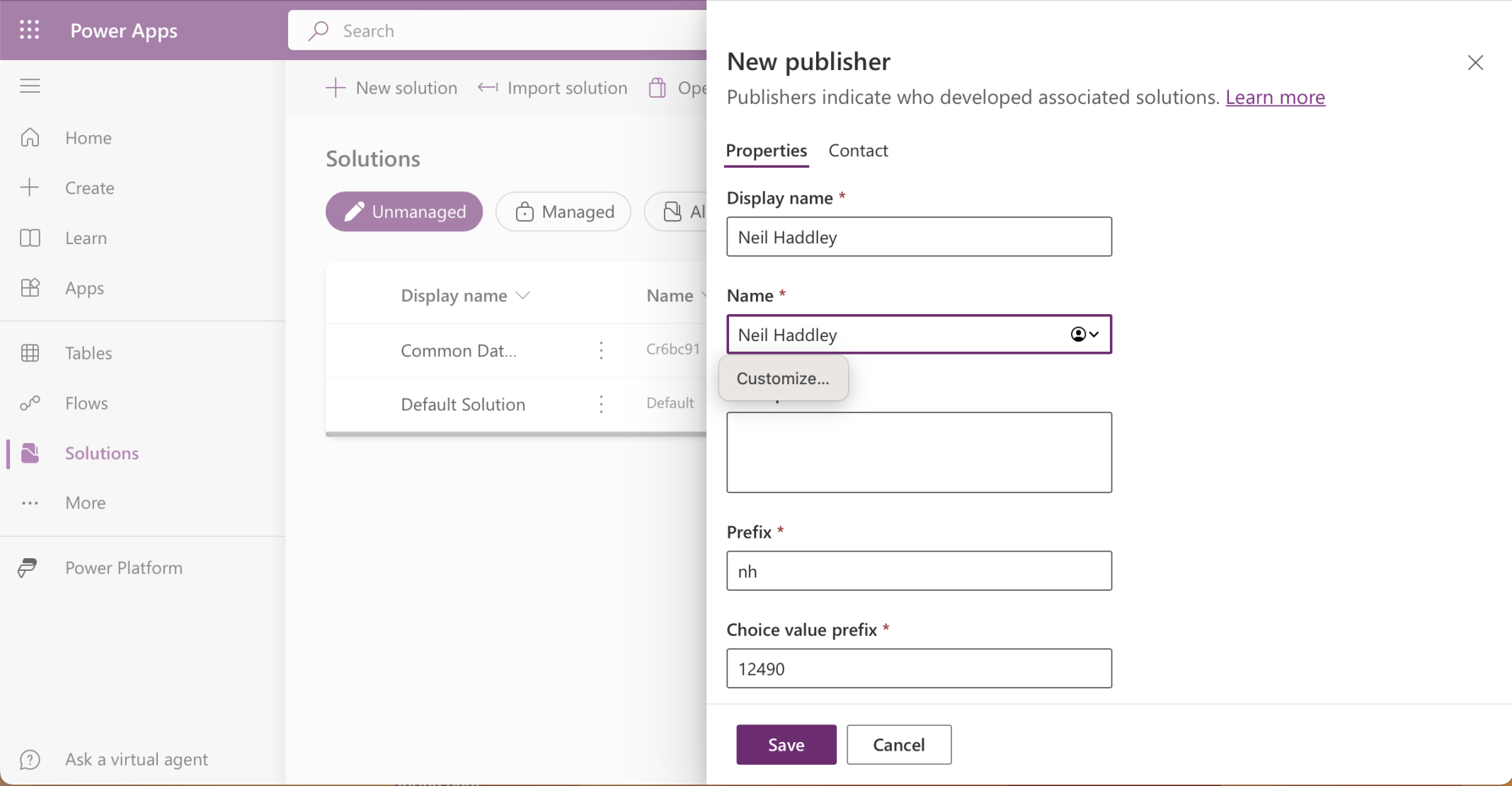
I create a new publisher (Neil Haddley)
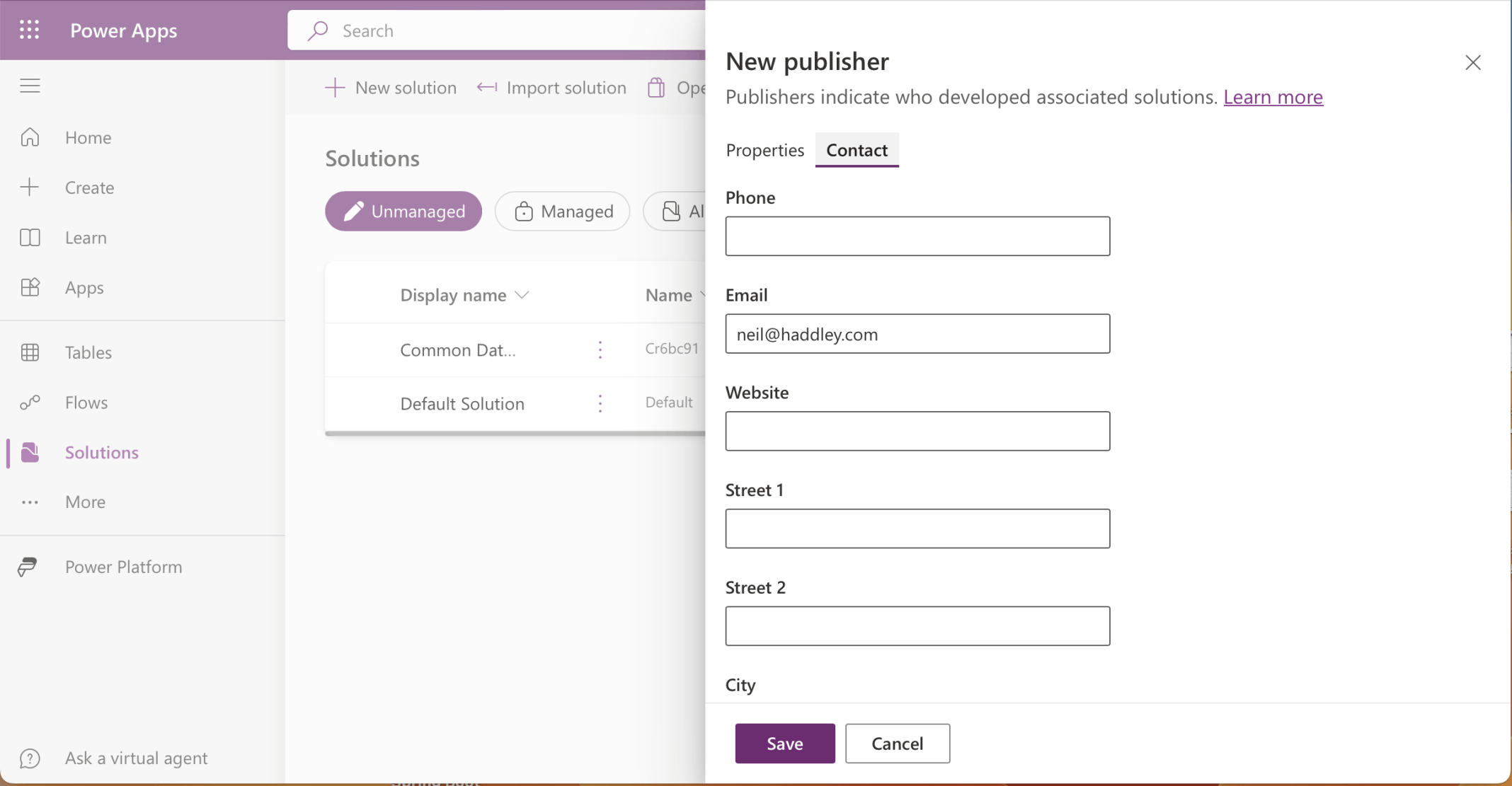
I added my email address
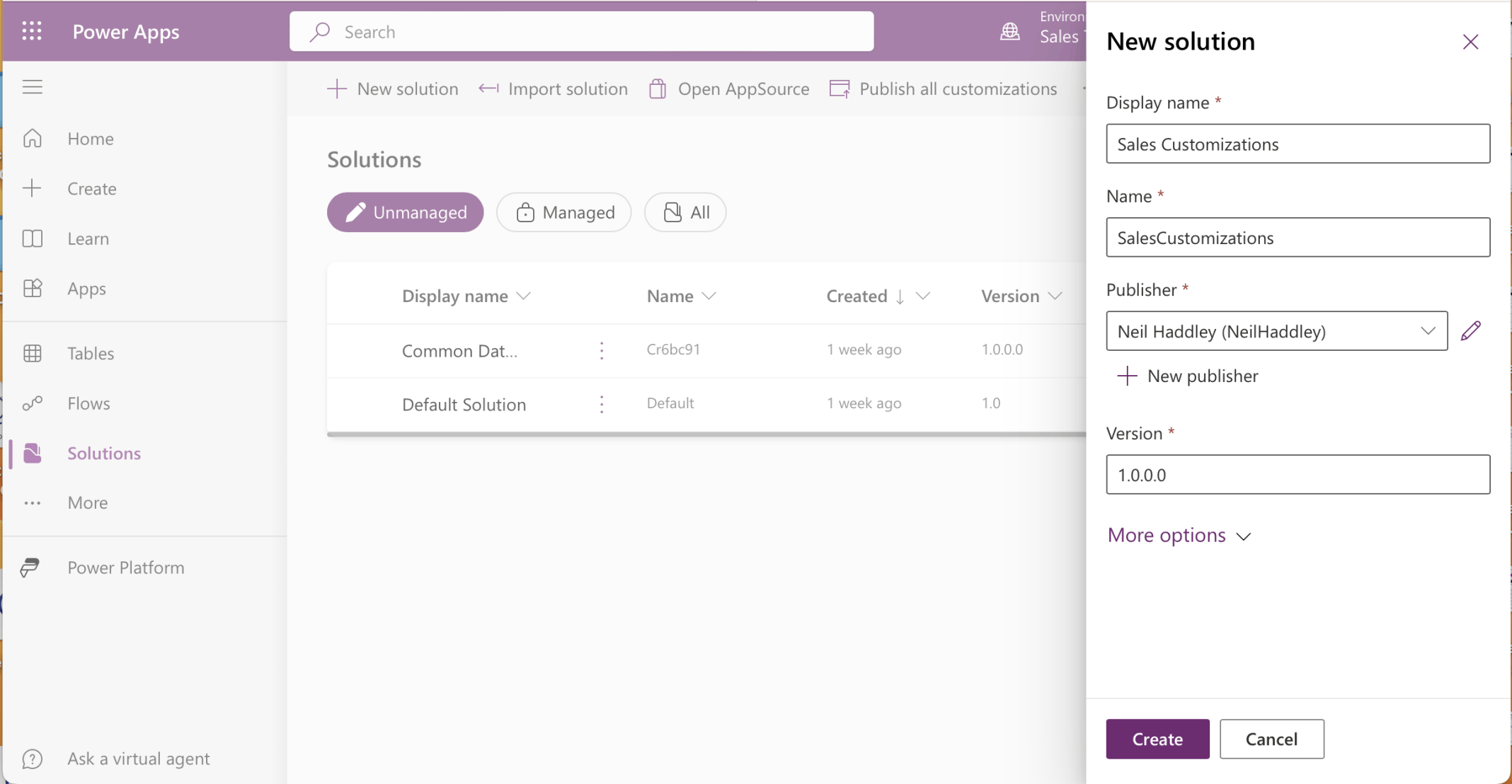
I clicked the Create button to create the new solution
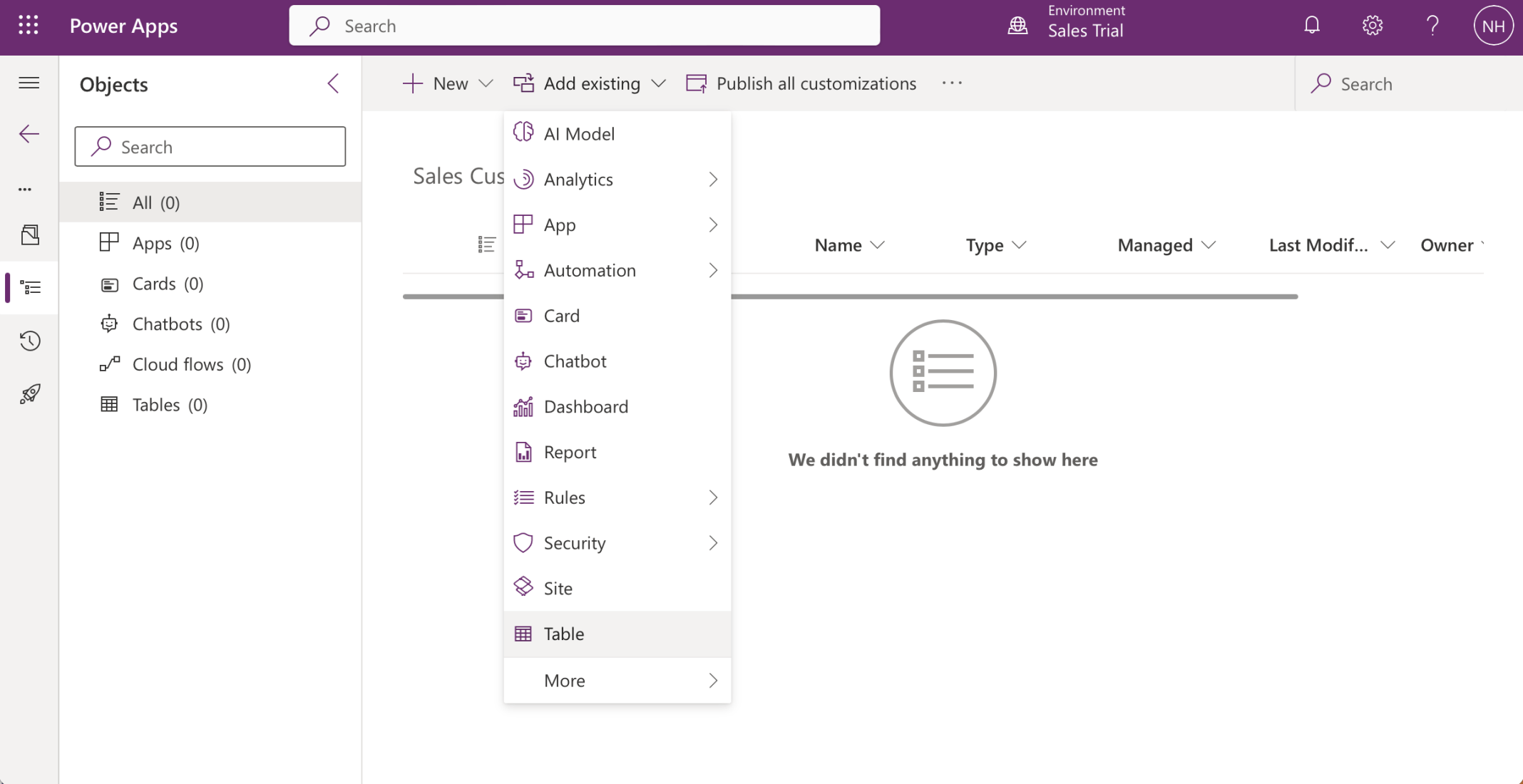
I wanted to add an existing table
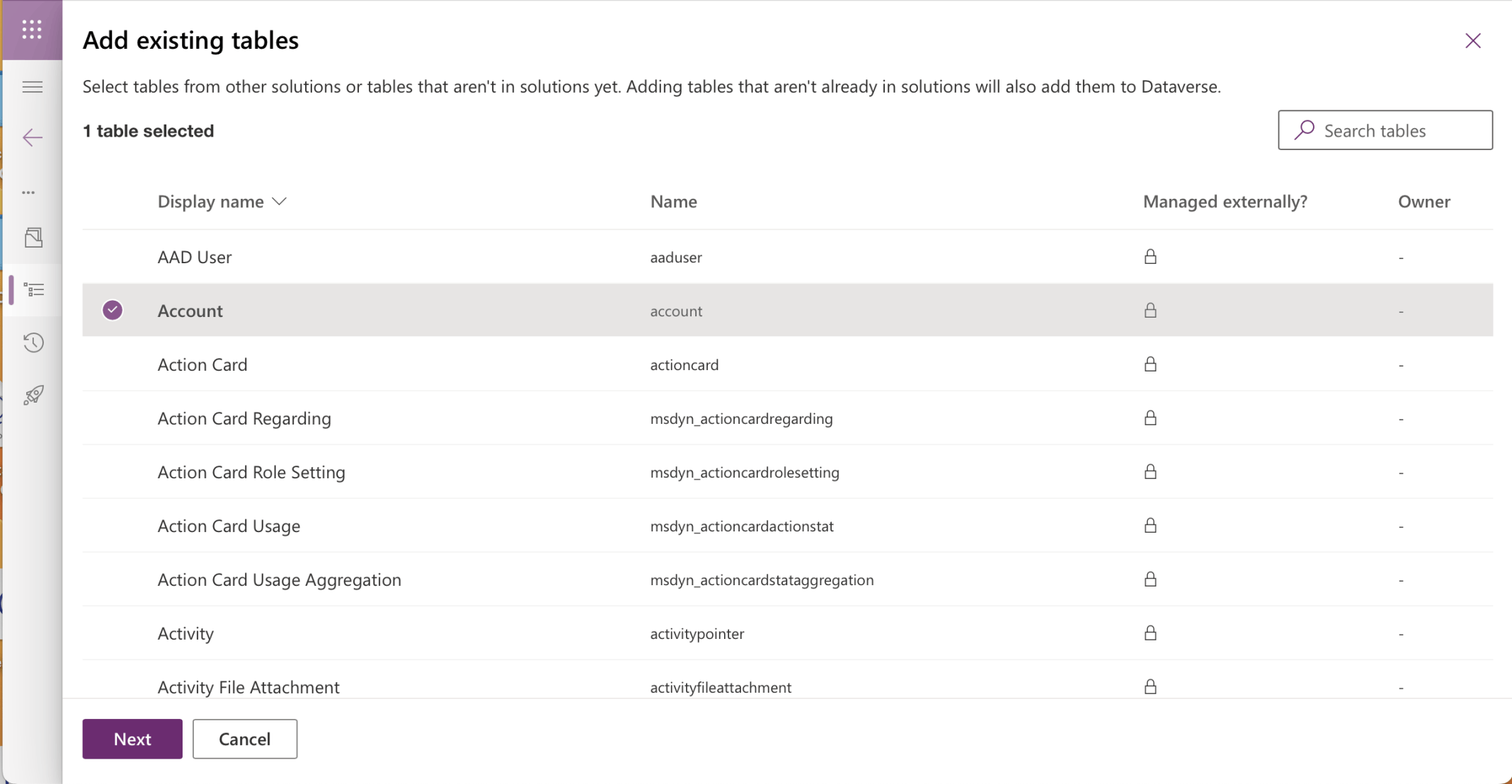
I added the (existing) Account table
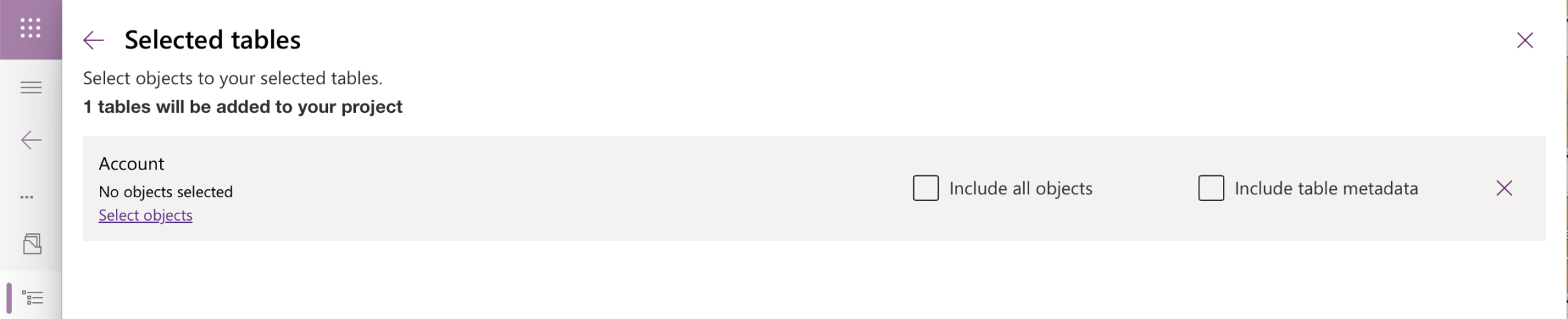
I clicked the "select objects" link
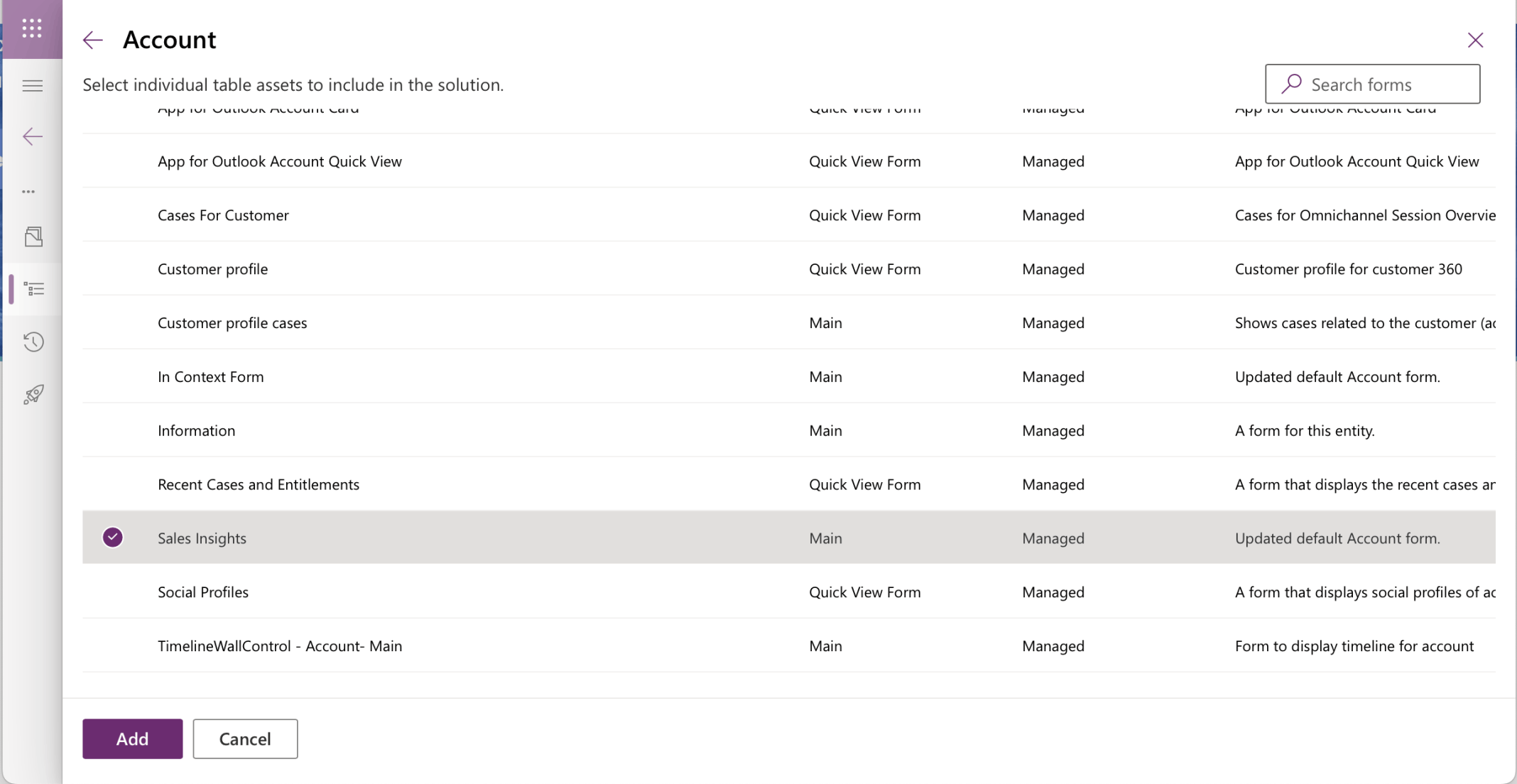
I selected the "Sales Insights" form and clicked the Add button
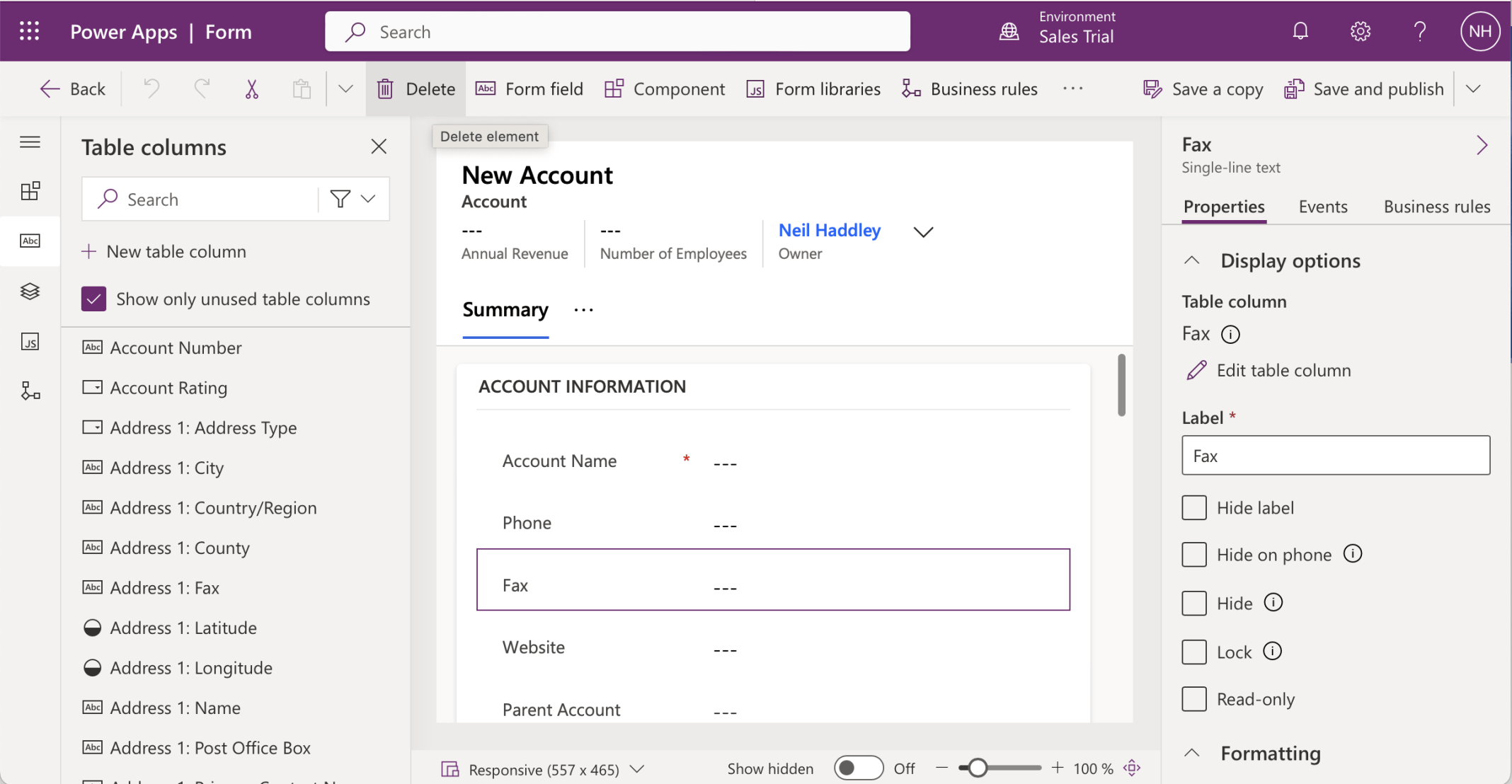
I deleted the Fax element from the Account|Sales Insights form
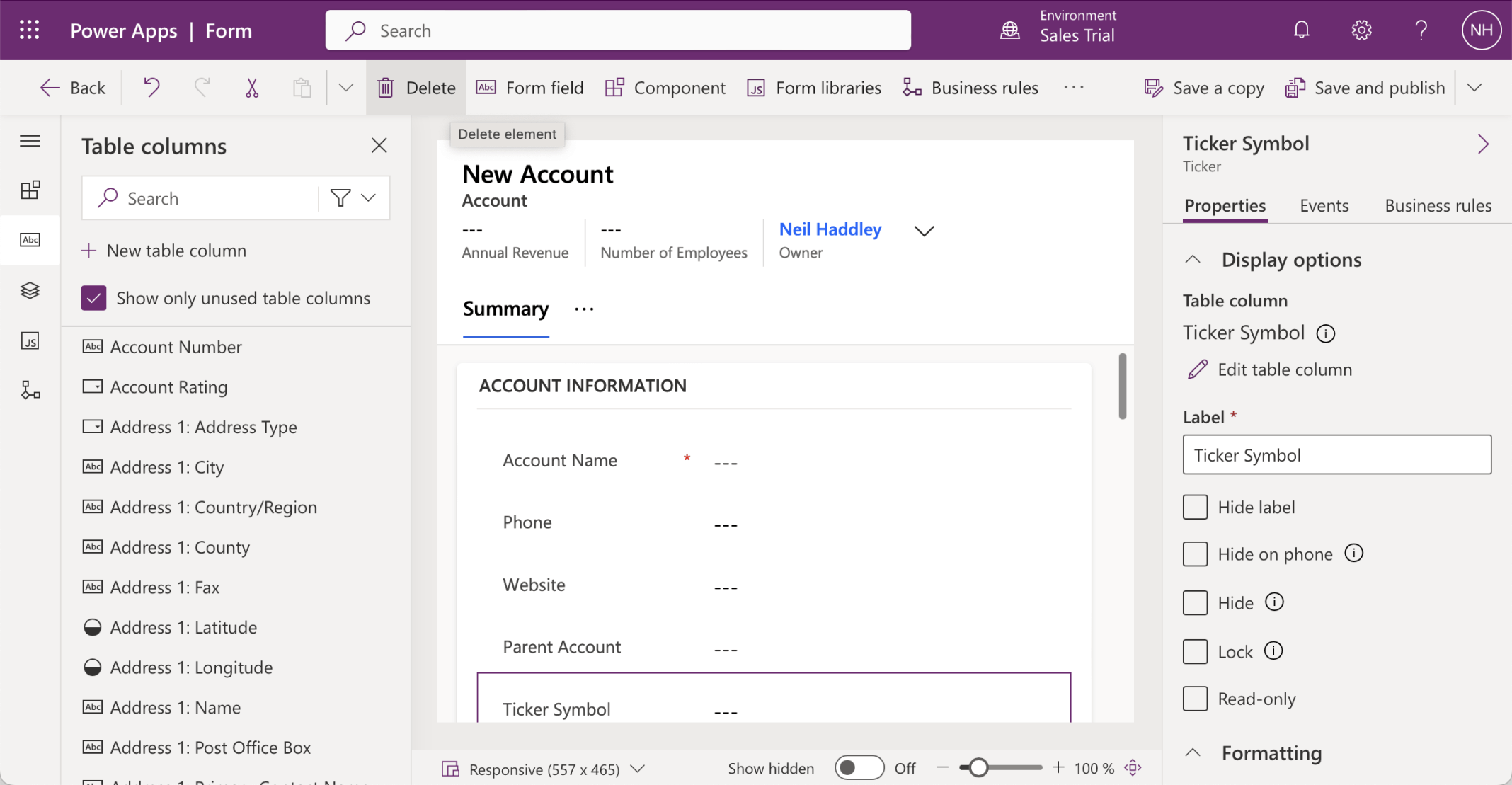
I deleted the Ticker Symbols element from the Account|Sales Insights form
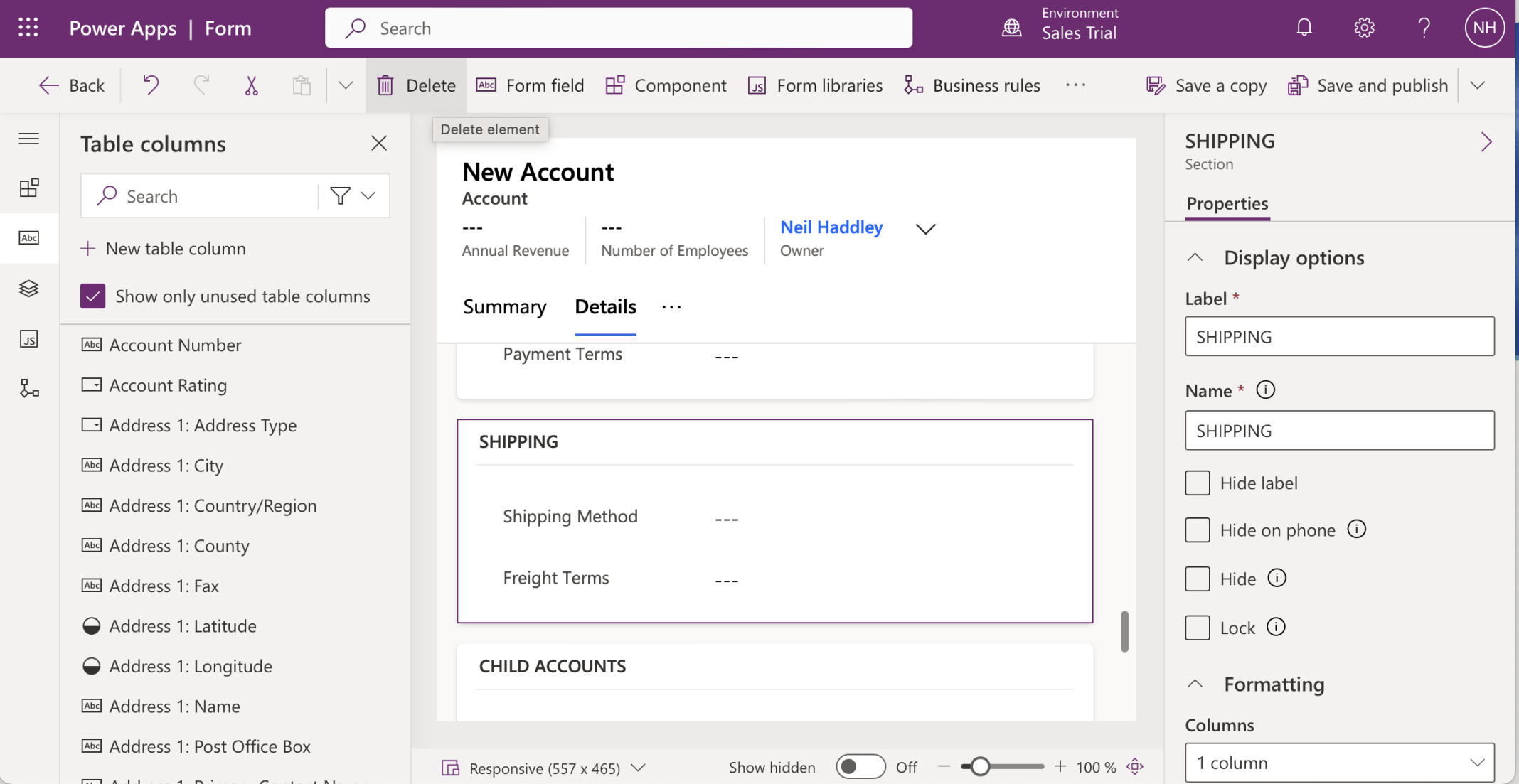
I deleted the Shipping section from the Details tab of the Account|Sales Insights form
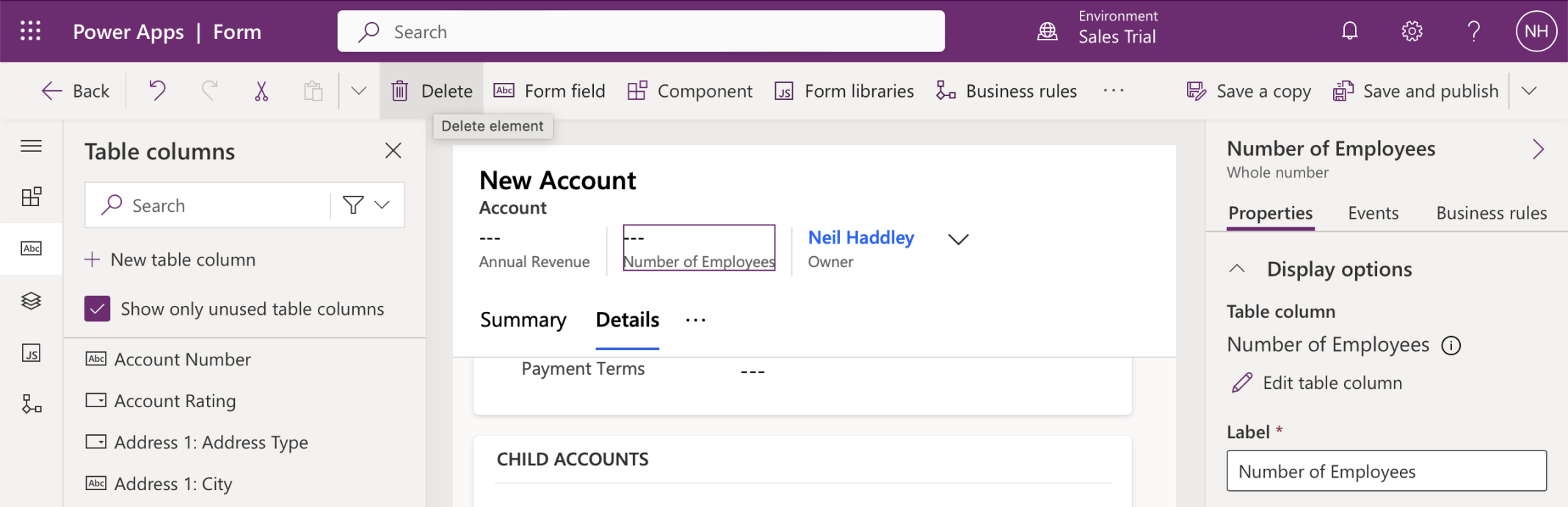
I deleted the Number of Employees element from the Account|Sales Insights form
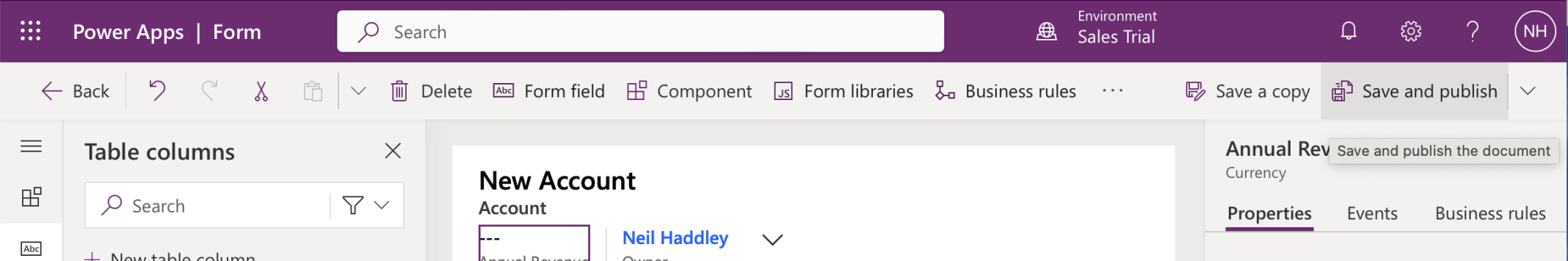
I saved and published the changes
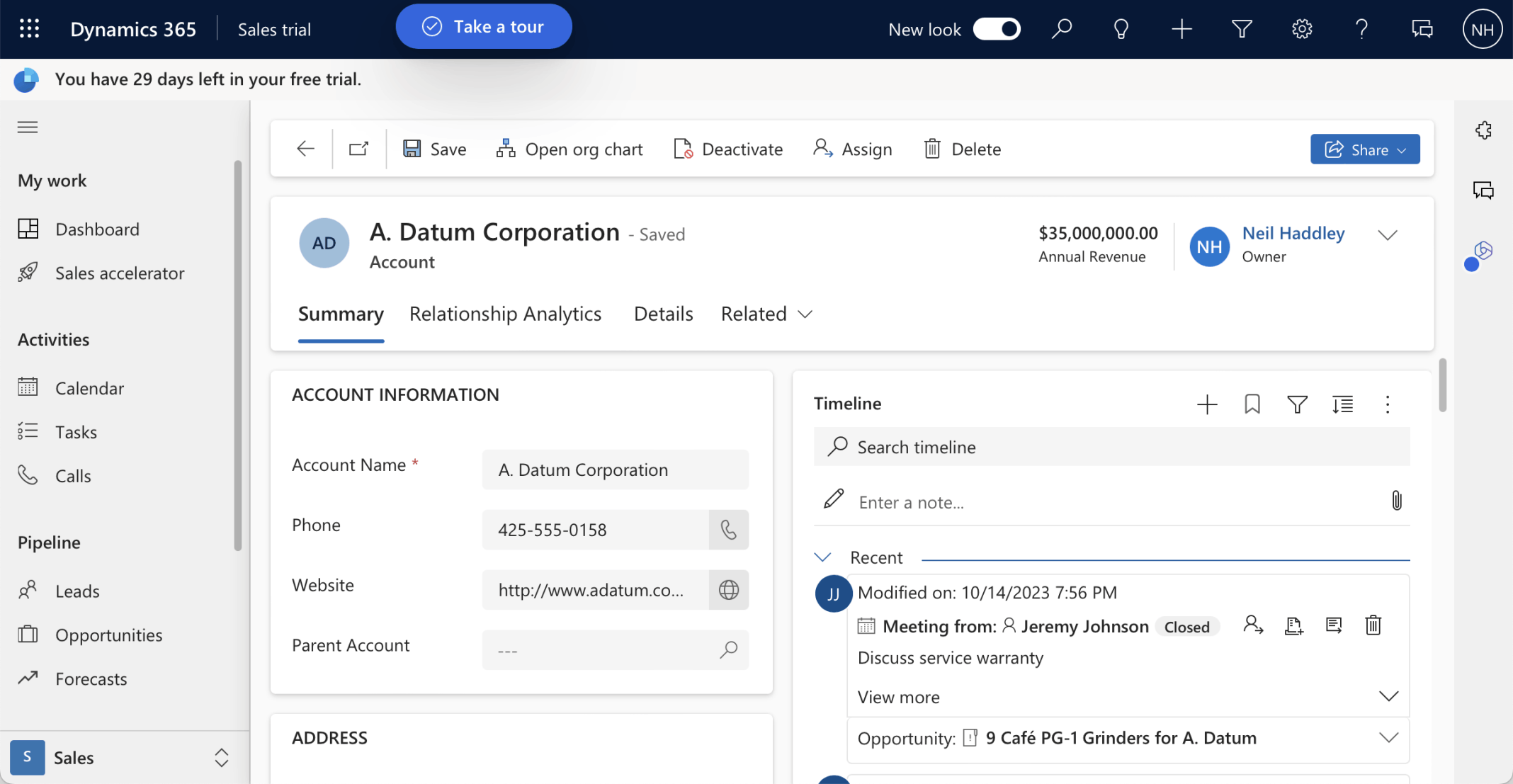
I returned to the Sales App https://haddley-sales-trial.crm.dynamics.com to review the changes