
iot microchip by Philipp Petzka is licensed under CC

iot microchip by Philipp Petzka is licensed under CC
Node-RED can be used to publish messages to an MQTT broker.
Node-RED is able to subscribe to MQTT broker messages.
$ docker run -it -p 1880:1880 nodered/node-red
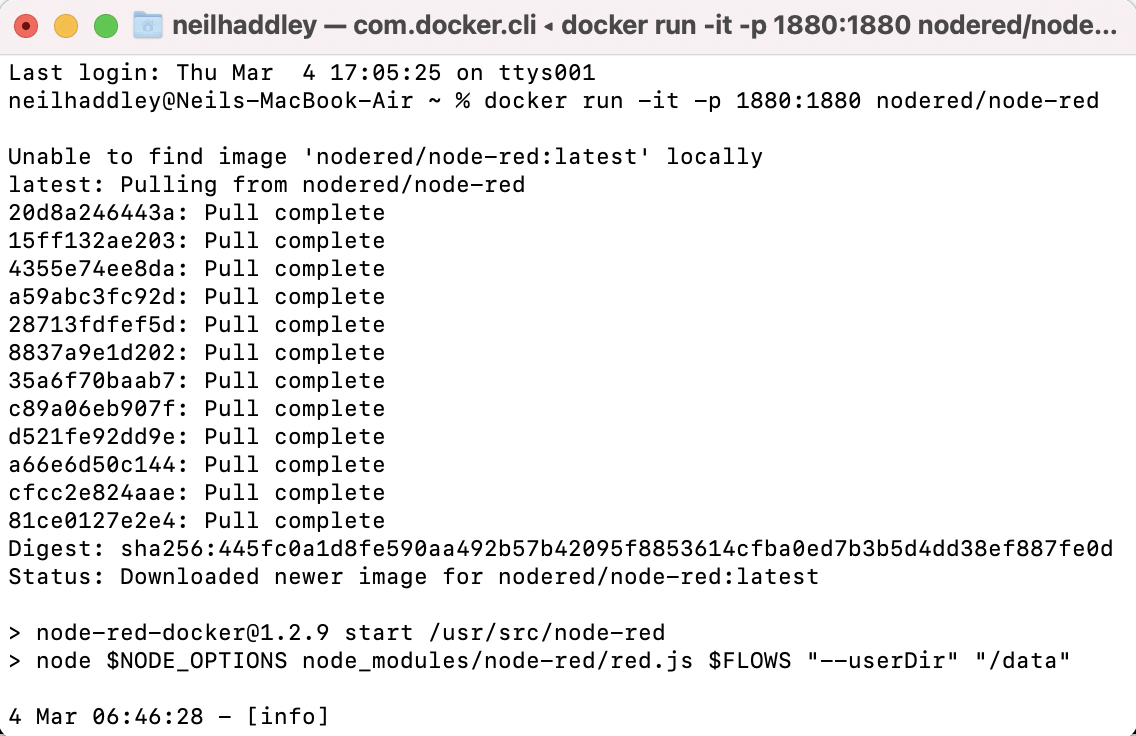
node-red Docker image
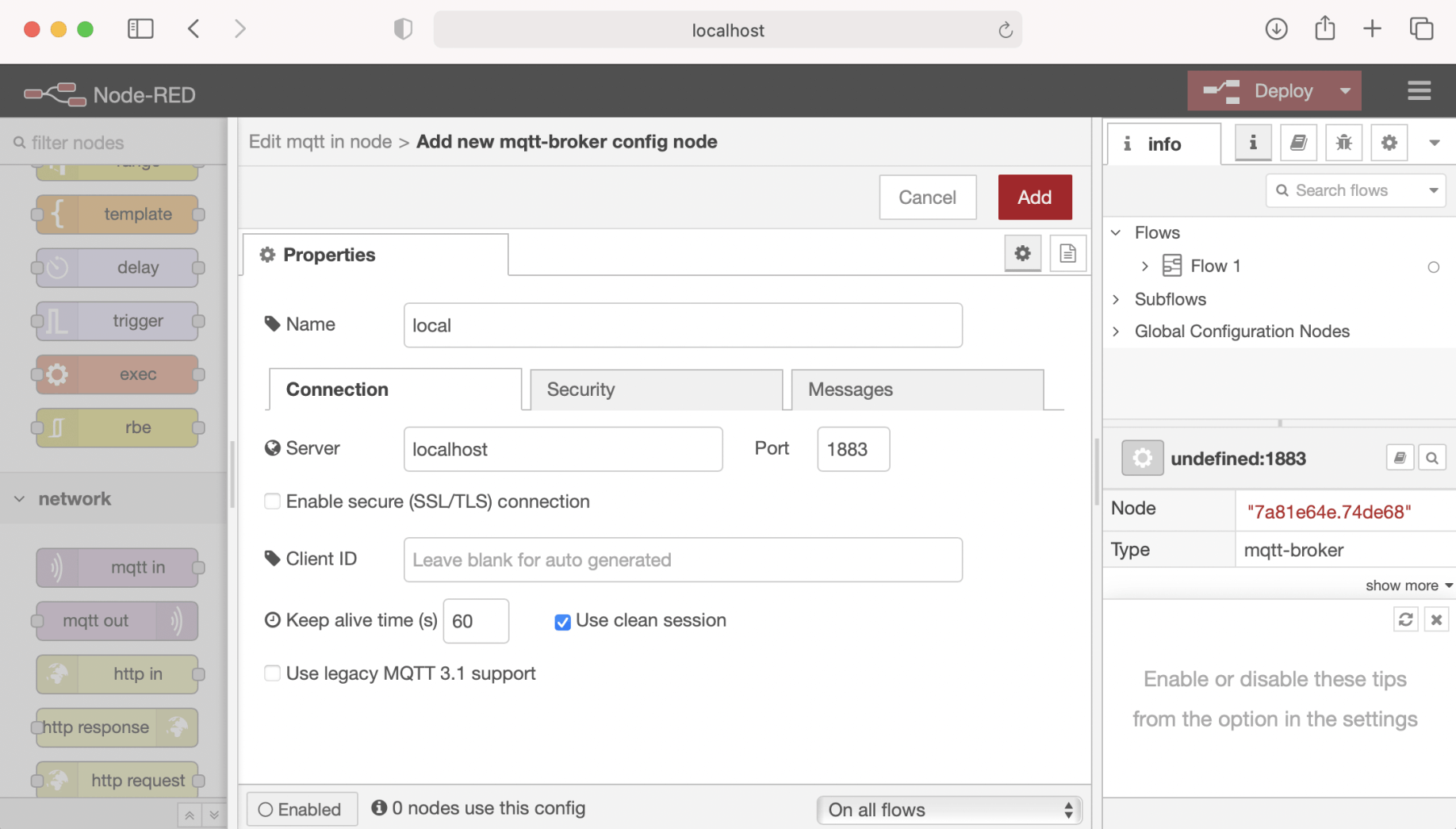
Connecting Node-RED to the MQTT broker
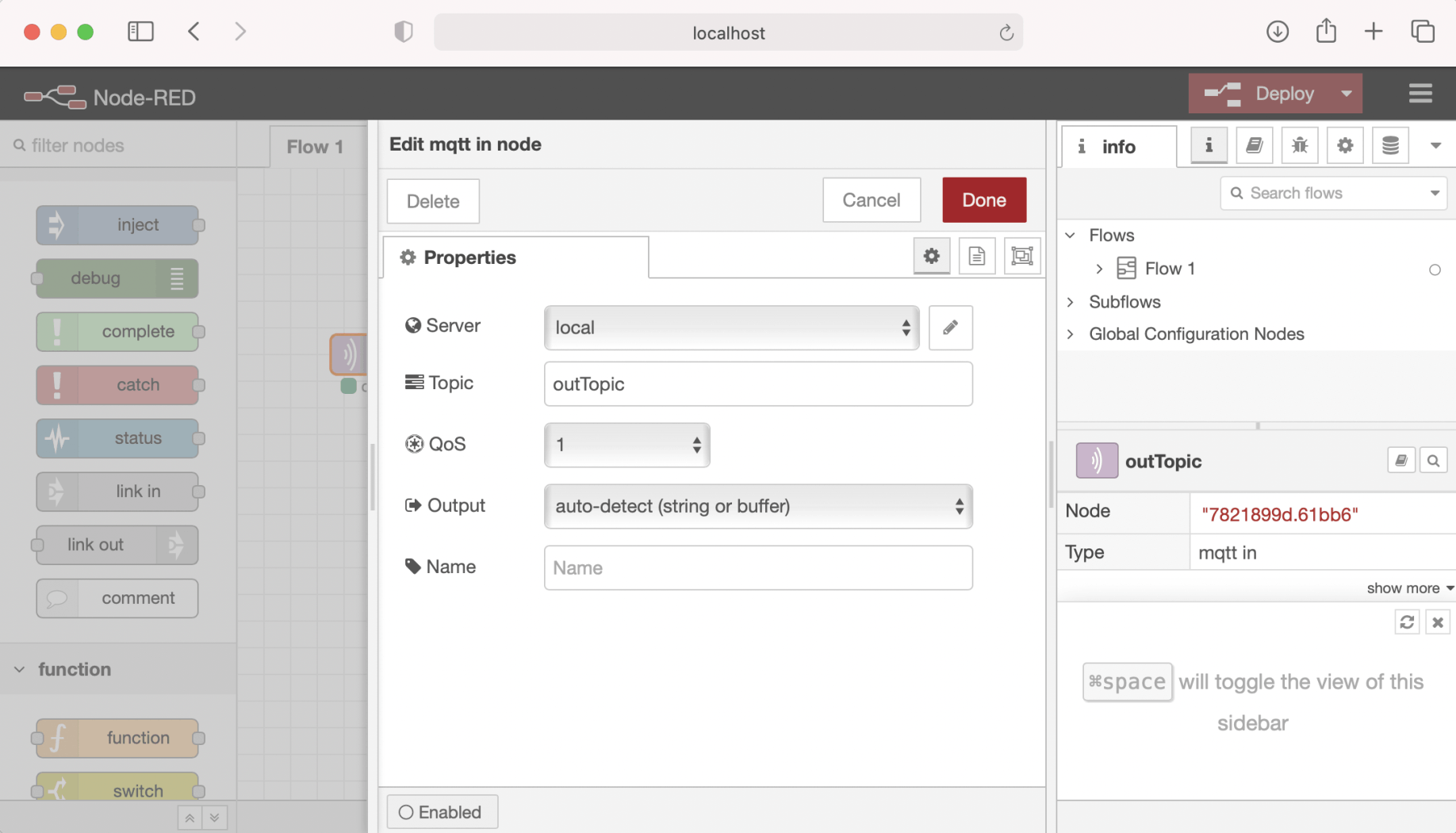
"mqtt in" node subscribes to "outTopic" messages
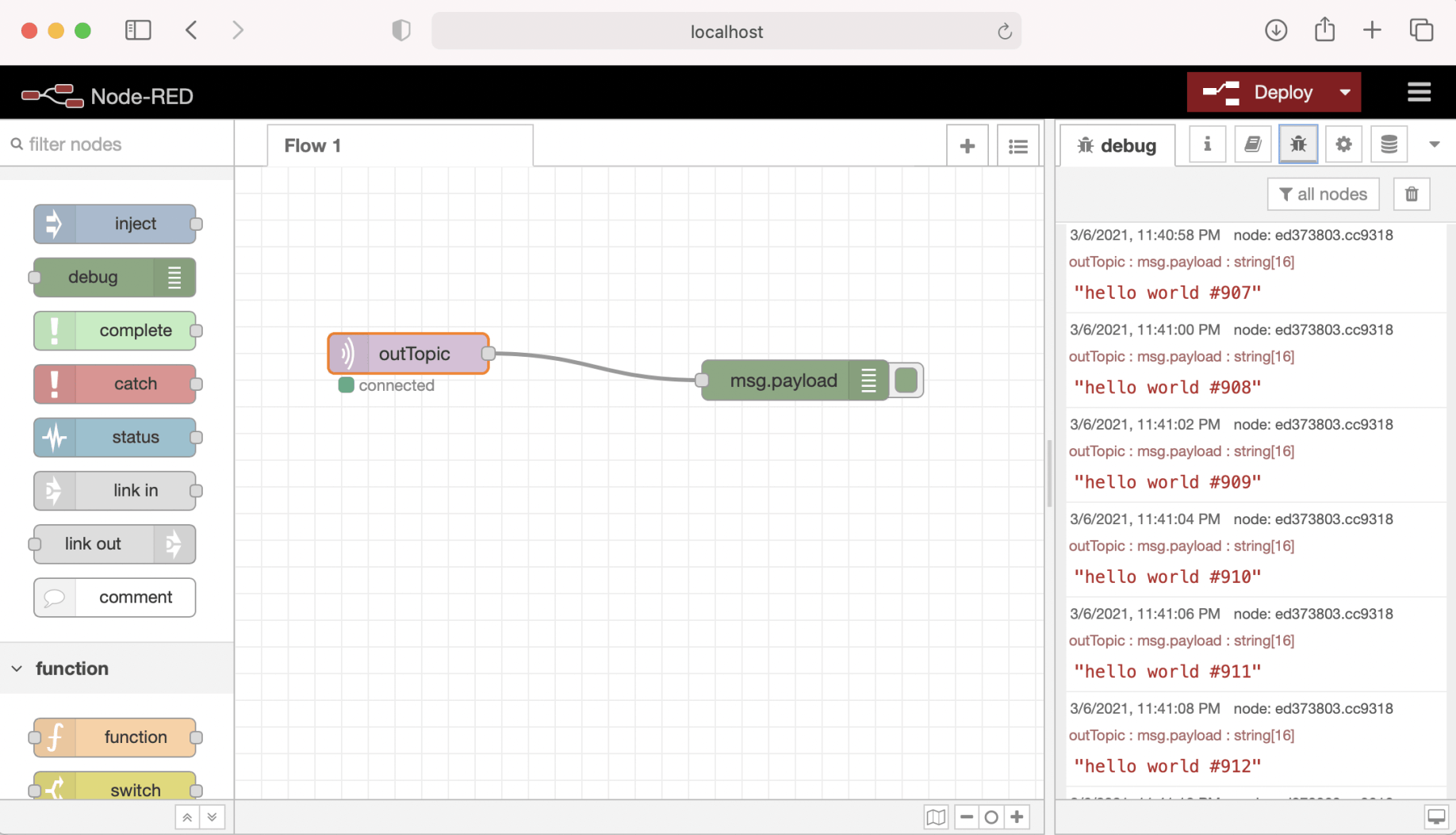
"debug" node displays the incoming "outTopic" messages on debug panel
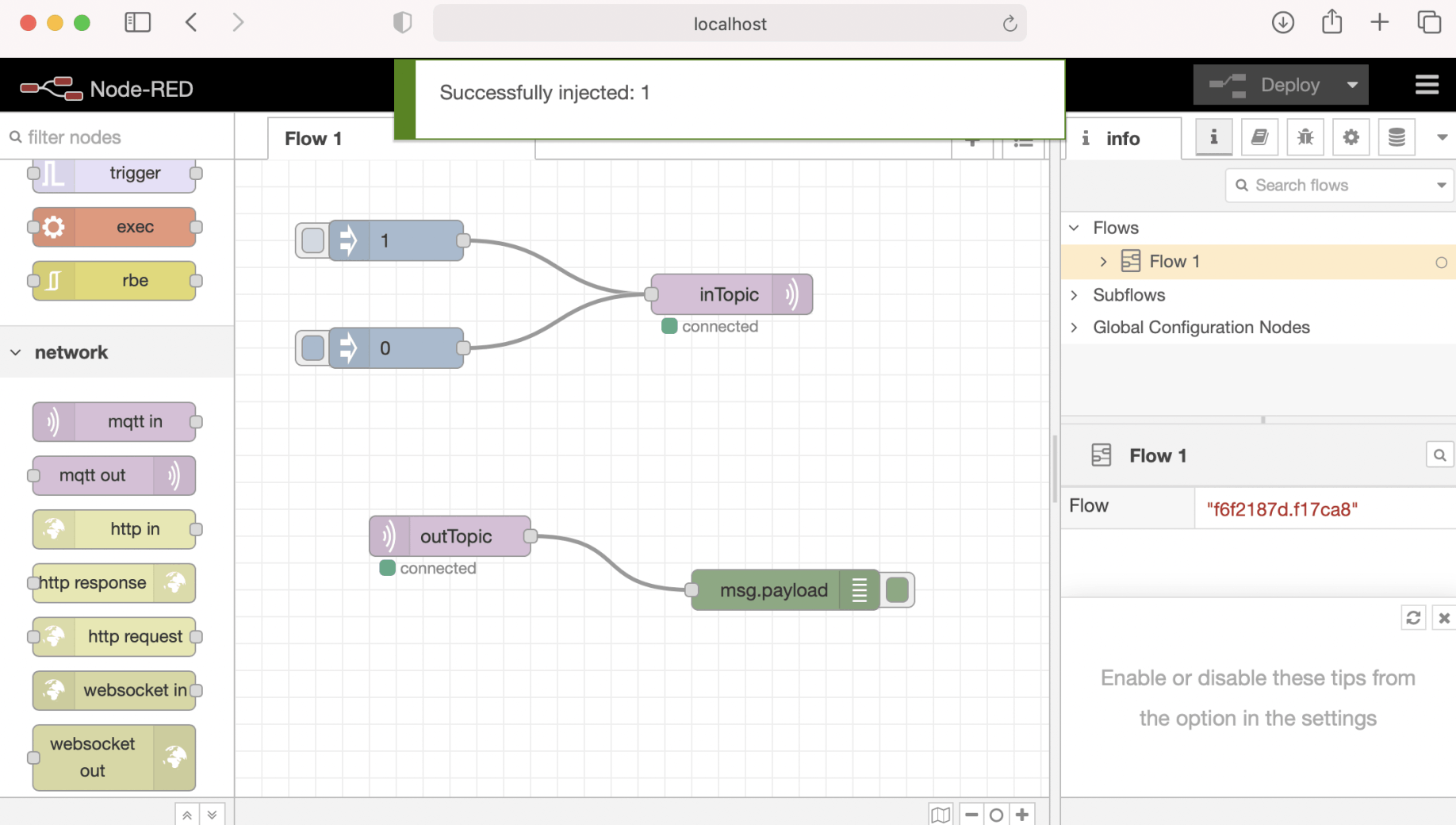
"mqtt out" node publishes "1" or "0" to the "inTopic" and ESP8266 LED turns on or off.
In the example above "inTopic" is a command topic and "outTopic" is a topic for telemetry.
In the example above the ESP8266 microprocessor subscribes to "inTopic" messages and when it sees a message with the payload "1" the builtin LED is turned on.
In fact dozens or hundreds of IoT devices could subscribe to "inTopic" messages turning on or off together.
But, what if a developer would like a single ESP8266 device's builtin LED to turn on? What if a developer would like to turn on a fan connected to a single ESP8266 device? What if a developer would like to turn off the fans connected to all ESP8266 devices on given floor of a given building?
Well every device that connects to an MQTT broker has a unique "thing name" (and a unique MQTT client id) but how would the publisher of a control message specify that they wanted to turn off the fan connected to the ESP8266 with a given "thing name"?
If a device with thing name "thing1" is in conference room 2 on floor 2 of building 3 a developer can arrange for that thing's builtin LED to turn off whenever a message with payload "0" is published with this topic:
cmd/hvac/building3/floor2/confroom2/thing1/builtinled
A developer can arrange for a fan controlled by thing1 to be turned on whenever a message with payload "1" is published with this topic:
cmd/hvac/building3/floor2/confroom2/thing1/fan
A developer can arrange for fans controlled by all things on floor 2 to be turned off when a message with payload "0" is published with this topic:
cmd/hvac/building3/floor2/fan
Sample ESP8266 code is shown below.
mqtt_esp8266_topic_structure.ino
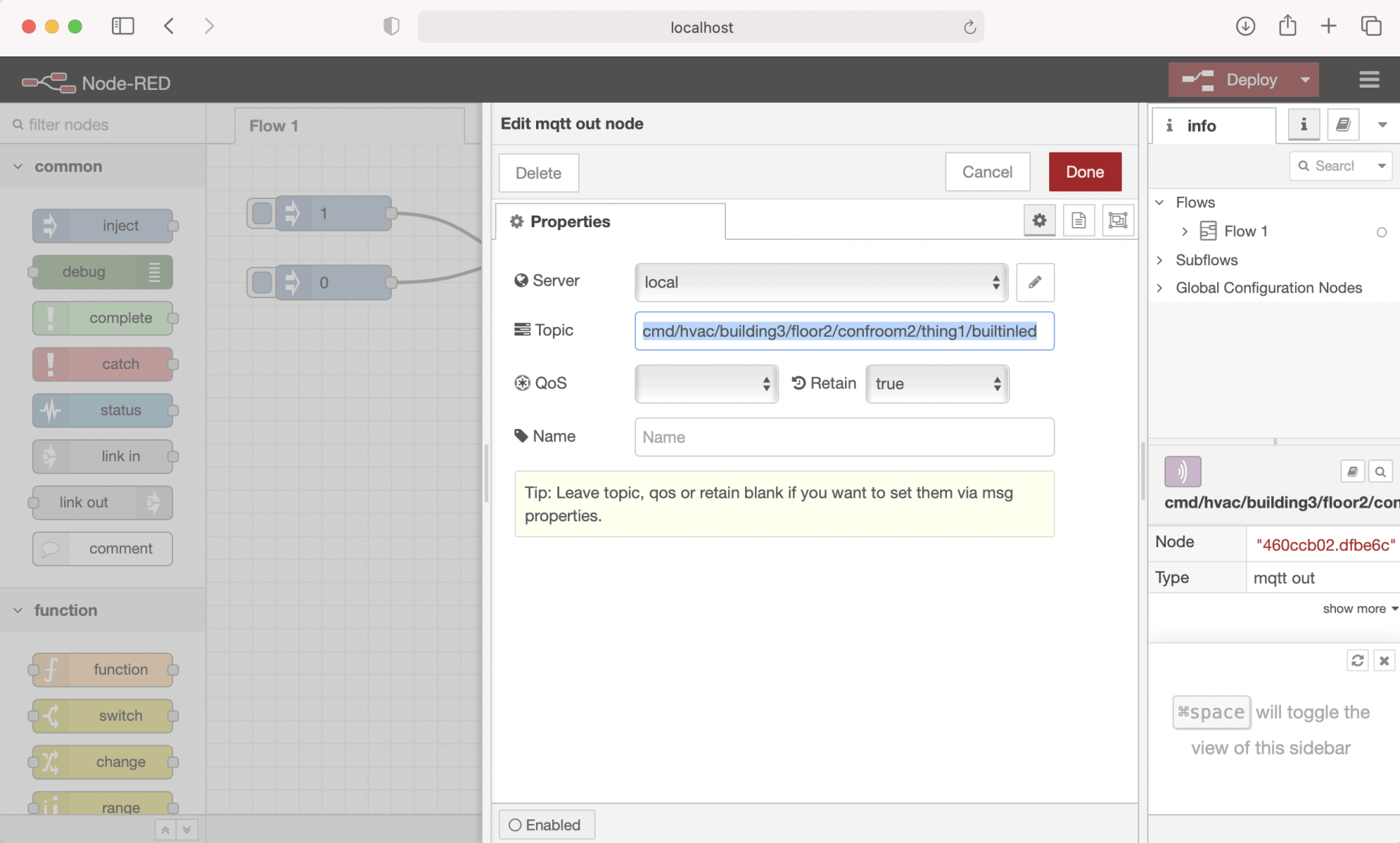
publishing to "cmd/hvac/building3/floor2/confroom2/thing1/builtinled"
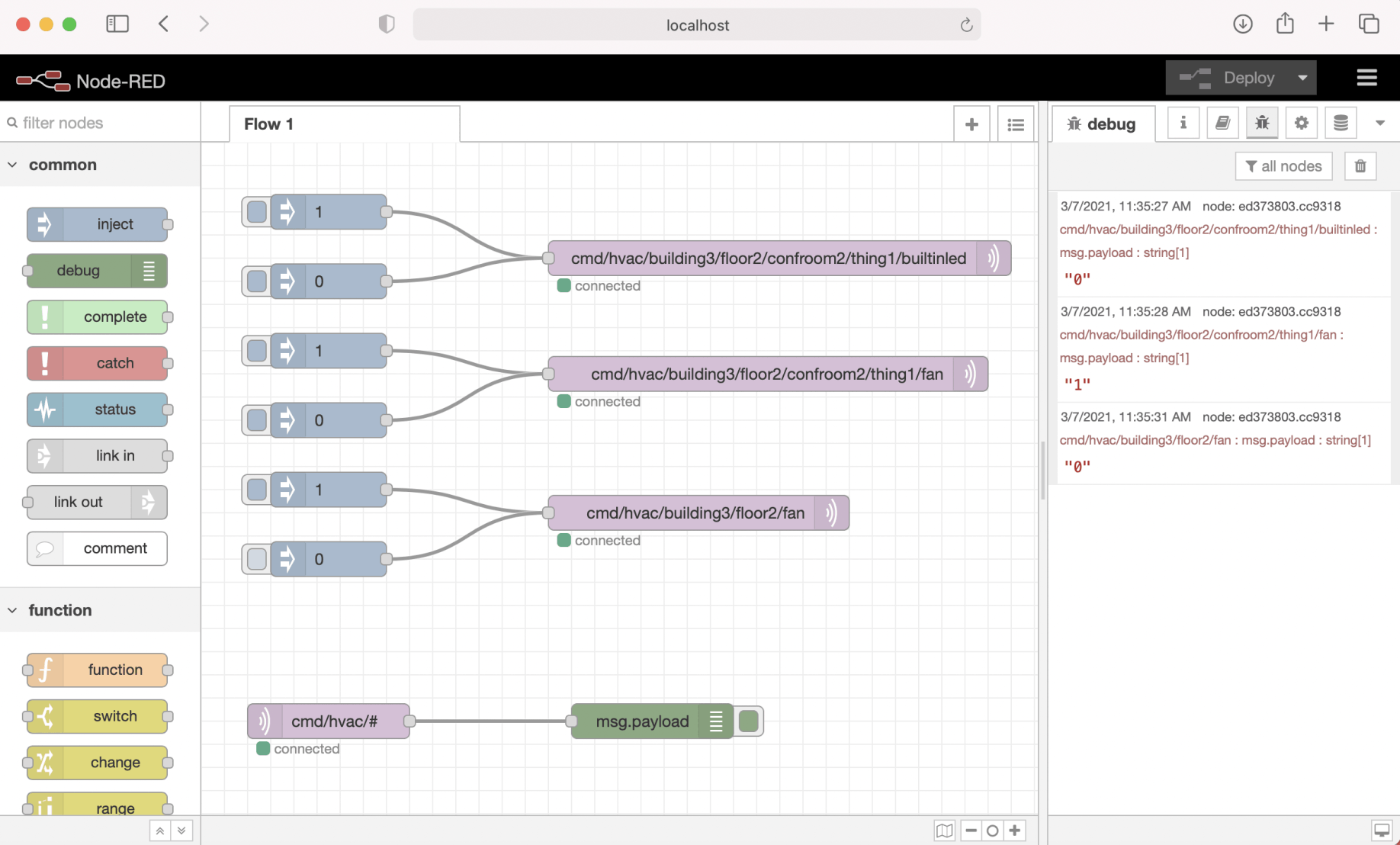
subscribing to "cmd/hvac/#'
If the publisher of a Command Topic message wants to receive responses they might provide a JSON payload that includes a "session-id" and a "res-topic". The session-id would be passed to the ESP8266 device so that it can differentiate between commands that are repeated or re-sent over time. The res-topic would be used as the response message's topic (it is better not to hardcode the response message's topic).
Instead of passing the string "1" the Command Topic message's payload would be:
{
"session-id":"session-123456789012",
"res-topic":"cmd/hvac/building3/floor2/res",
"value":"1"
}
Telemetry is read-only data that is transmitted by a device and aggregated elsewhere.
A temperature sensor reading might be published by the ESP8266 using this topic
dt/hvac/building3/floor2/confroom2/thing1/temperature
the temperature units might be published using this topic
dt/hvac/building3/floor2/confroom2/thing1/temperature/units
A humidity sensor reading might be published by the ESP8266 using this topic
dt/hvac/building3/floor2/confroom2/thing1/humidity
How often an ESP8266 should publish a value depend on the application. The device could publish an update every few minutes, every few seconds or every time the value changes.
mqtt_esp8266_topic_structure_telemetry.ino
While telemetry messages are being published to the MQTT server client applications can subscribe to individual topics or to multiple topics using wildcards.
The # wildcard matches multiple topic name levels.
The + wildcard matches a single topic name level.
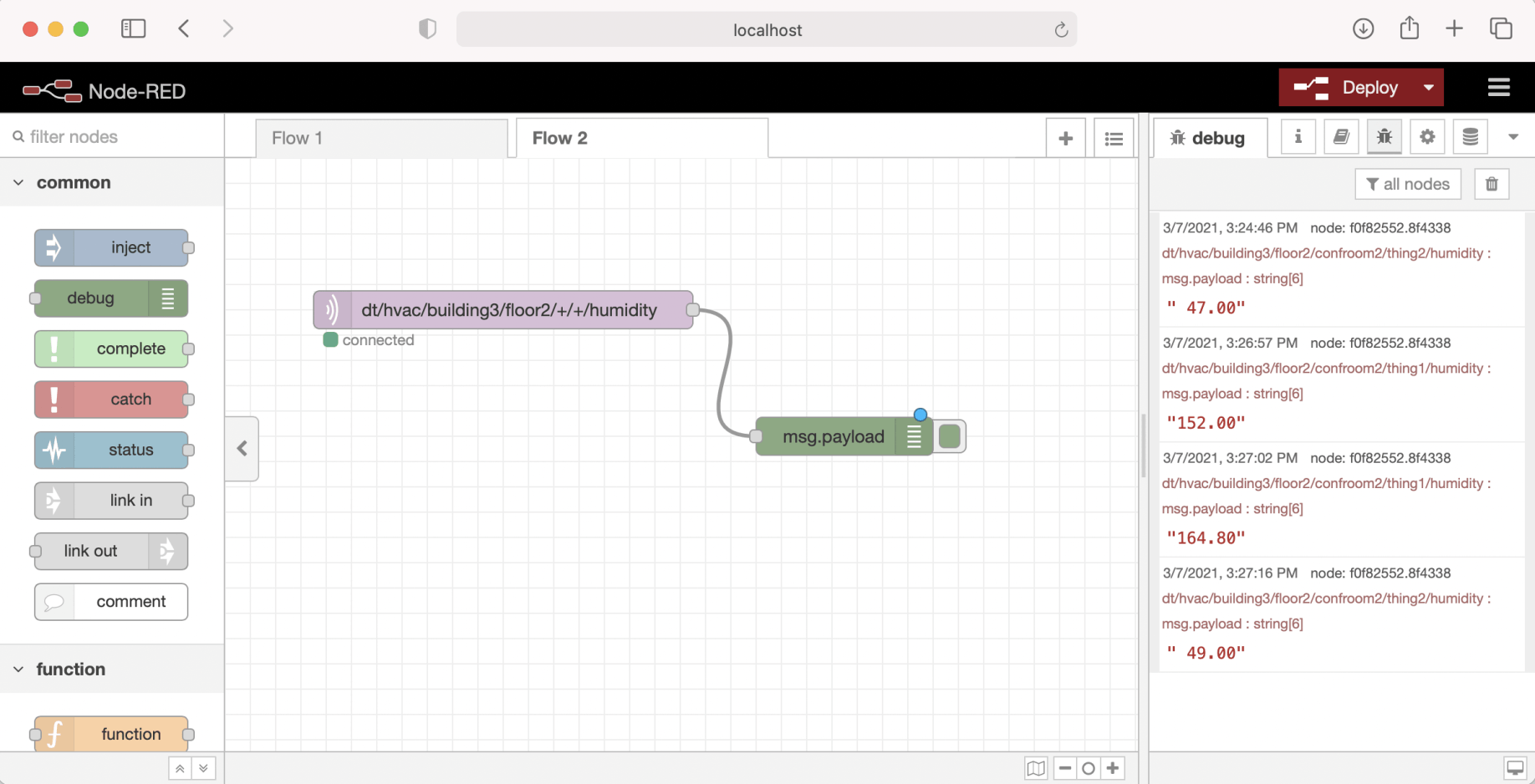
Humidity sensor readings from 2nd floor of building 3.