
Kubernetes (container engine) by Google, Inc. is licensed under CC

Kubernetes (container engine) by Google, Inc. is licensed under CC
Docker Desktop includes Kubernetes.
Enter these commands to deploy the haddley/blog container image:
$ kubectl create deployment blog --image=haddley/blog --replicas=2
$ kubectl expose deployment blog --type=LoadBalancer --port=8080 --target-port=80
Or create a file called blog.yaml and enter this command:
$ kubectl apply -f .\blog.yaml
Adjust the Kubernetes cluster by editing the yaml file below and "applying" the yaml file again.
Access one of the blog web servers by navigating to:
http://<ip address of the computer running Docker Desktop>:8080
blog.yaml
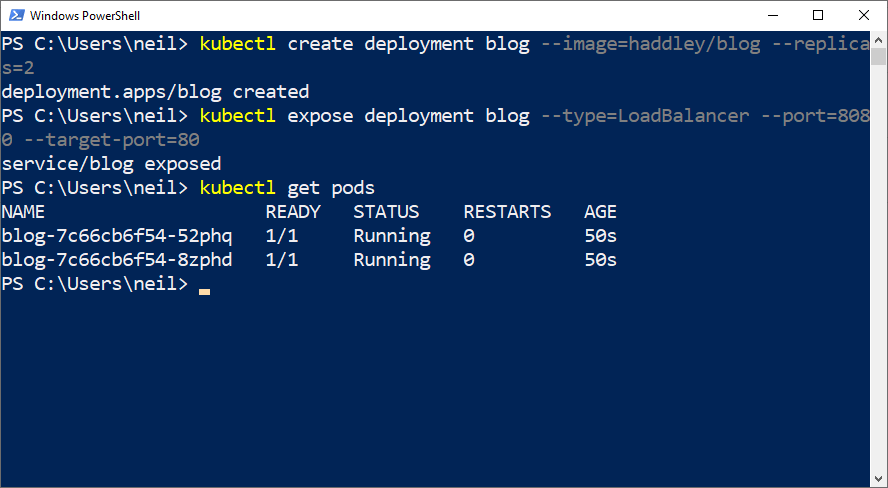
Using the "kubectl create deployment" and "kubectl expose deployment" commands
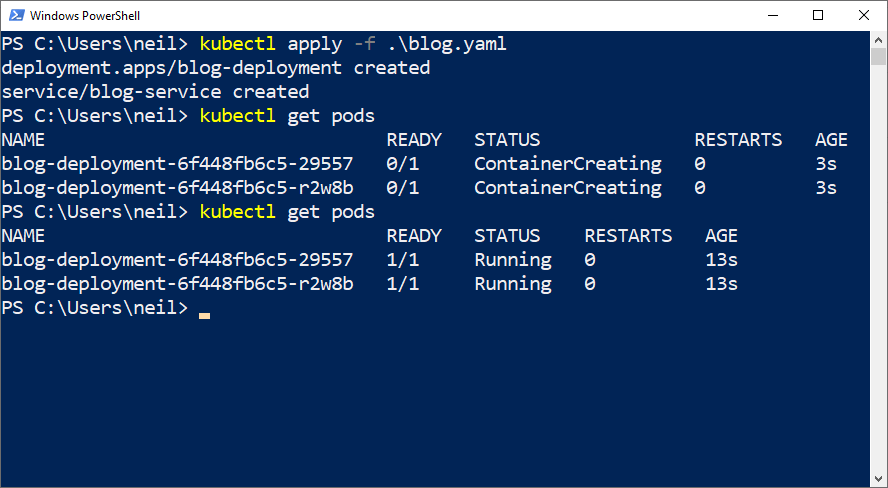
Using the "kubectl apply" command to apply a yaml file
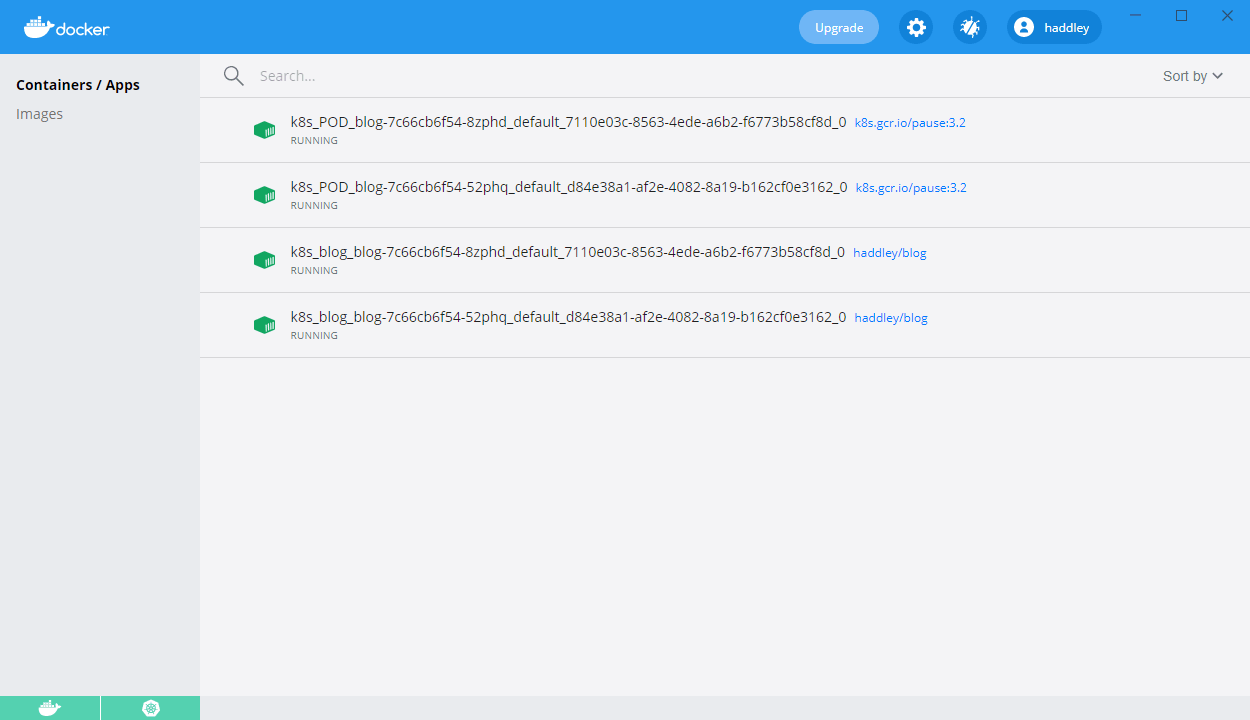
The Docker image running in two Kubernetes pods.
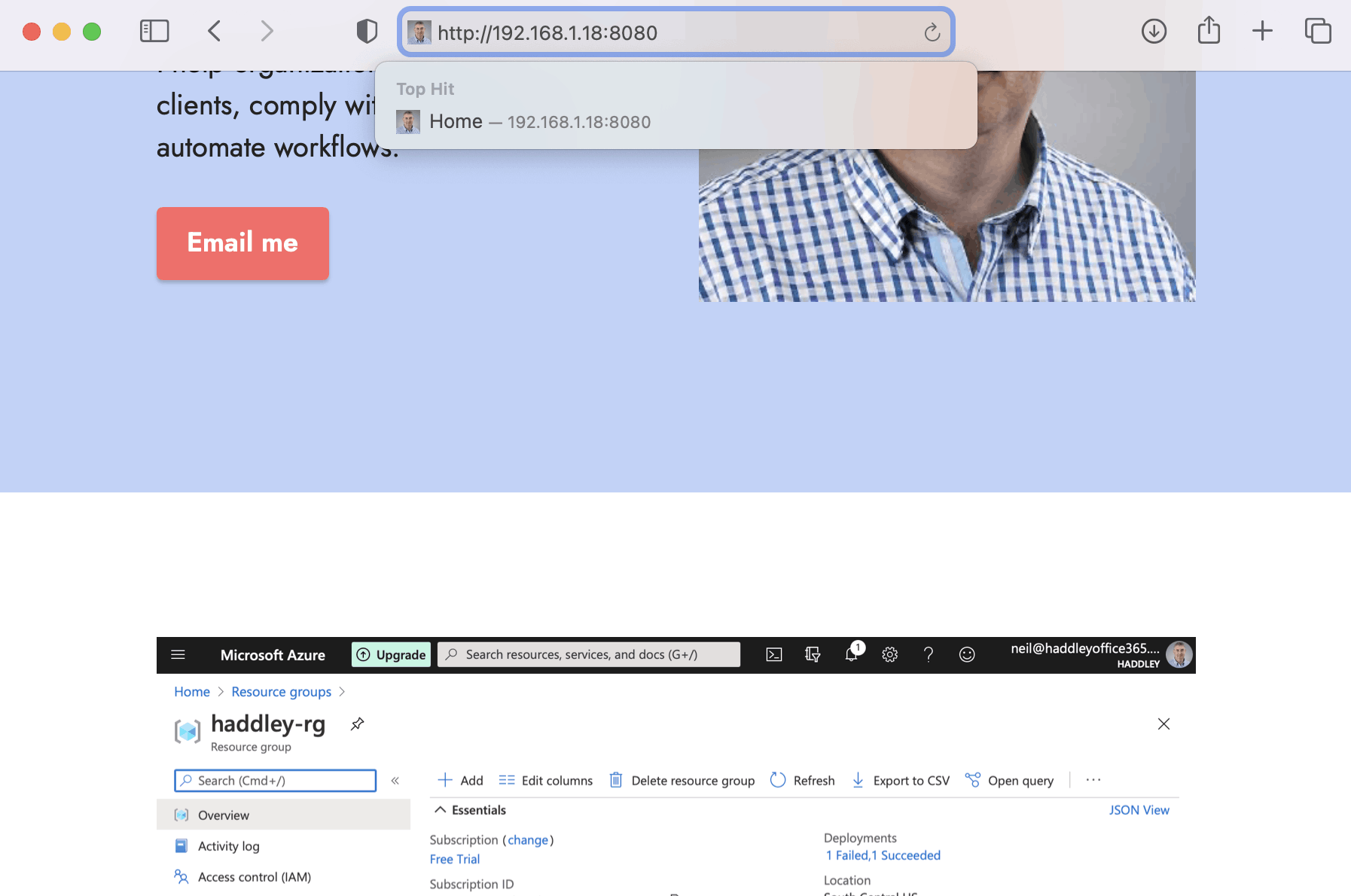
Accessing the cluster using port 8080