Microsoft_Office_logo by Microsoft is licensed under CC
Microsoft_Office_logo by Microsoft is licensed under CC
Why not use the supported docker image?
$ docker run --rm -it m365pnp/cli-microsoft365
In the context of the docker image we use the m365 command to:
I used these commands:
~$ m365 login
~$ m365 spo site add --alias todoSite --title "Site with To Do"
~$ m365 spo sitedesign list
~$ m365 spo sitedesign apply --webUrl https://haddleyoffice365.sharepoint.com/sites/todoSite --id 789673f0-178d-4c9a-913c-e3187b7e2f13
To login to Microsoft 365, to create a SharePoint Site, to review the registered site designs and to apply one of the site designs to the newly created sites (adding a ToDo list).
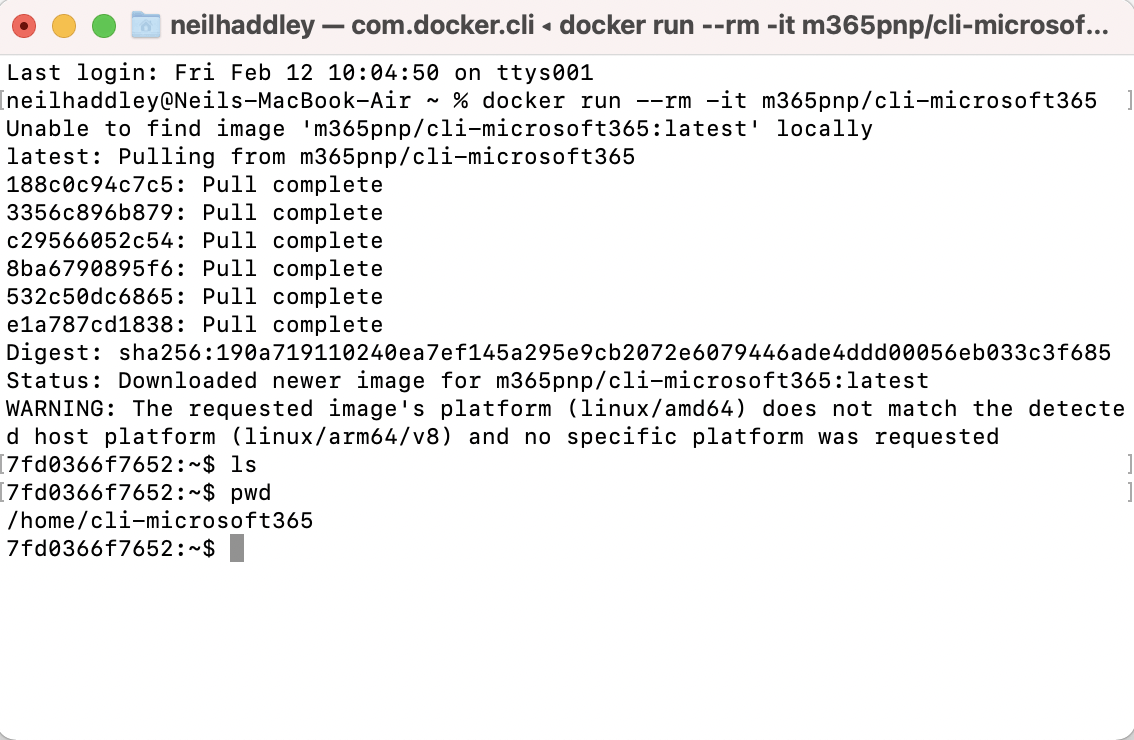
Using Docker
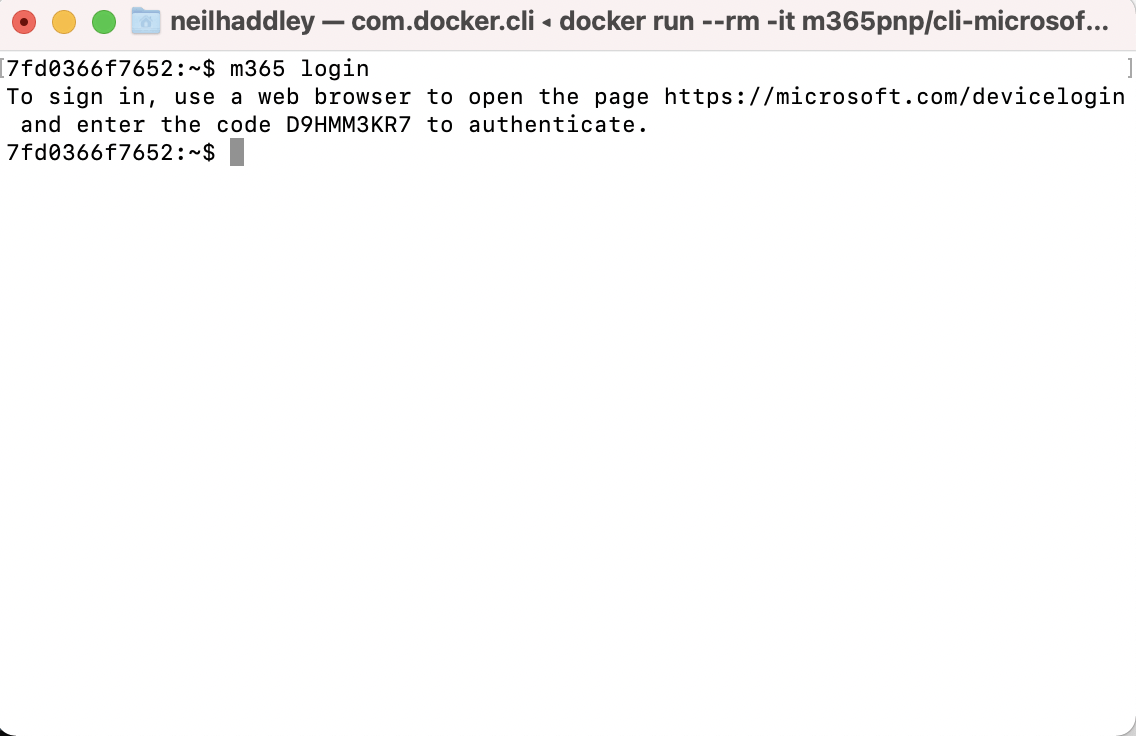
m365 login
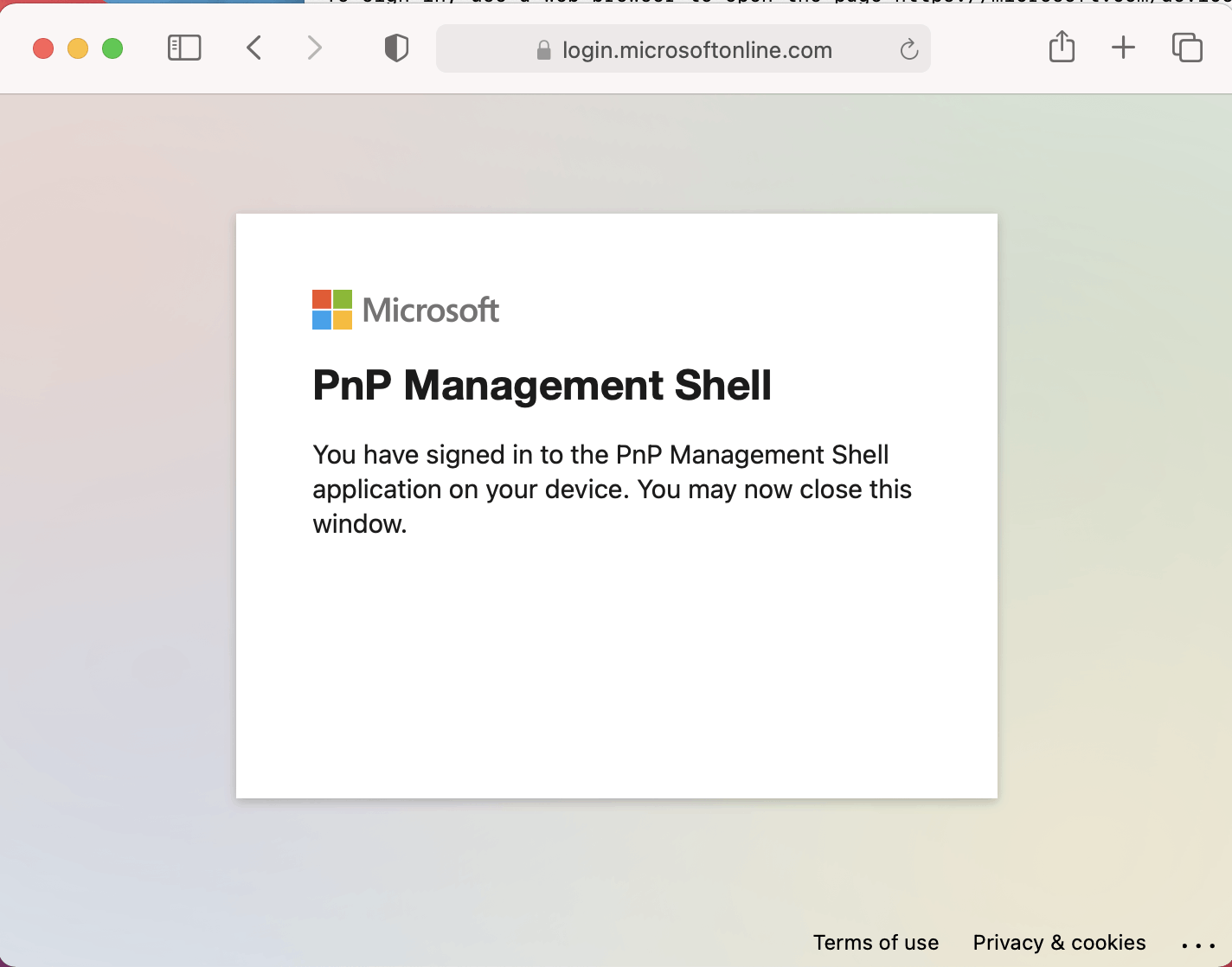
Login successful
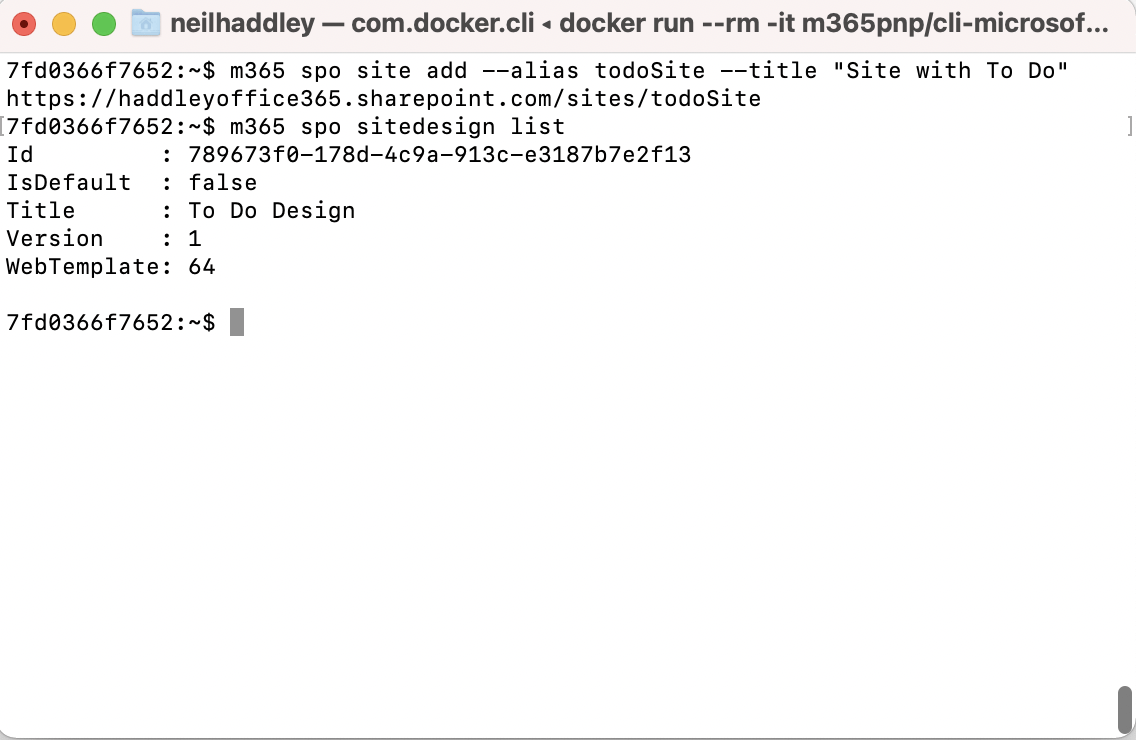
Site add
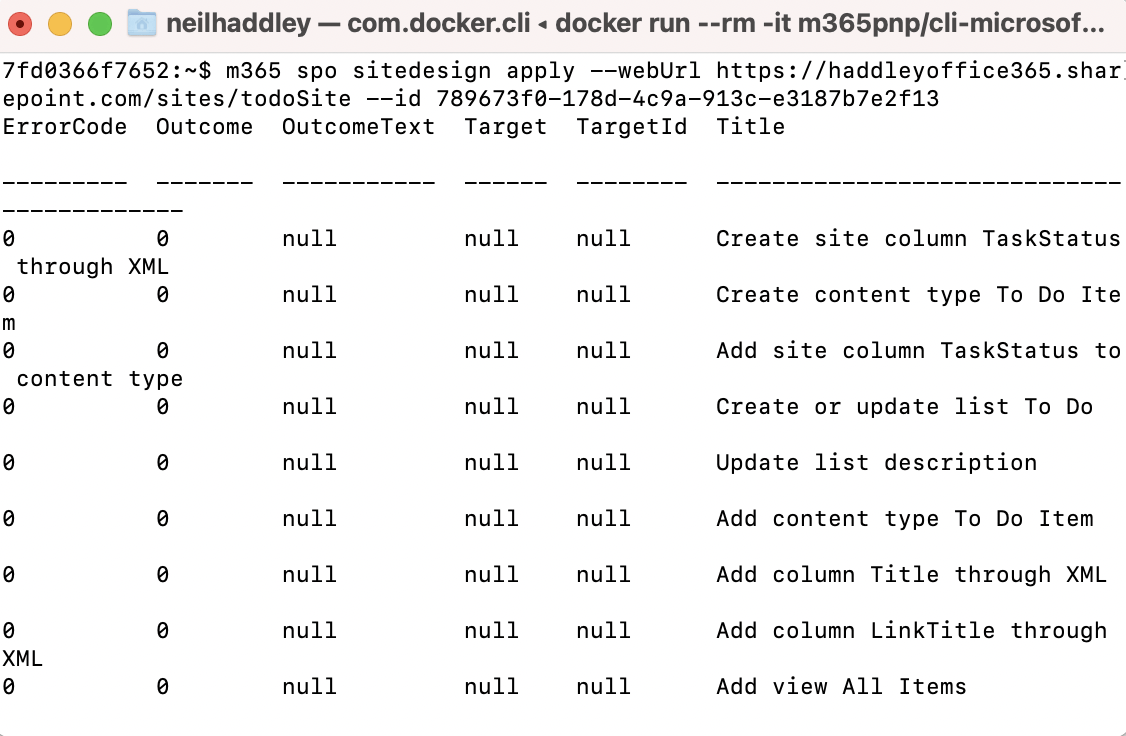
Apply Site Design
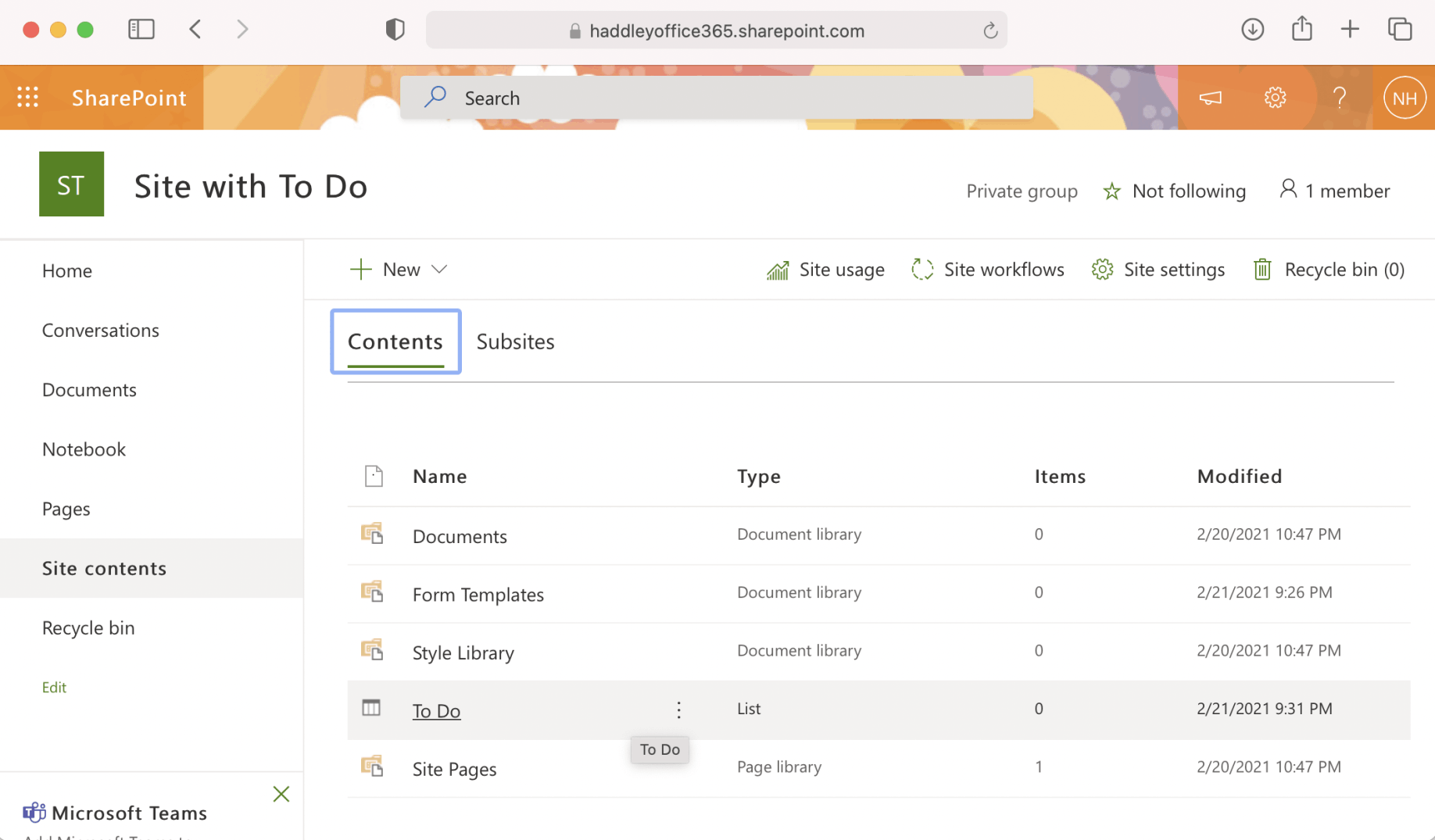
*New* Site with To Do List
I used these commands:
~$ m365 login
~$ m365 teams team add --name "TeamToDo" --description "Team with Site with To Do" --wait
~$ m365 spo sitedesign apply --webUrl https://haddleyoffice365.sharepoint.com/sites/TeamToDo --id 789673f0-178d-4c9a-913c-e3187b7e2f13
~$ m365 teams channel add --teamName "TeamToDo" --name "Channel" --description "Custom Channel"
To login to Microsoft 365, to create a Teams Team, to apply a site design to the newly created Teams/SharePoint sites (adding a ToDo list) and to add a channel to the Teams Team.
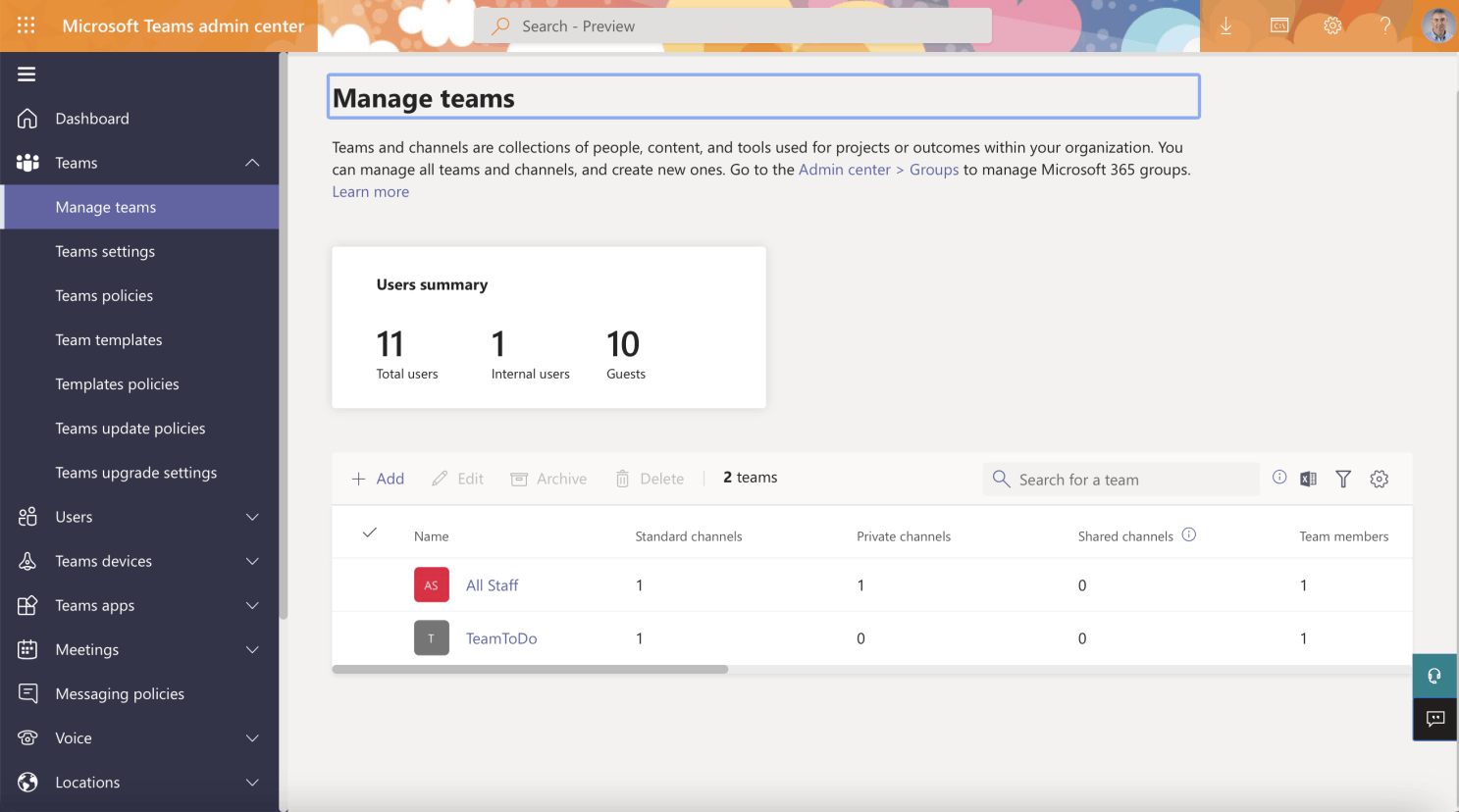
Teams Site created
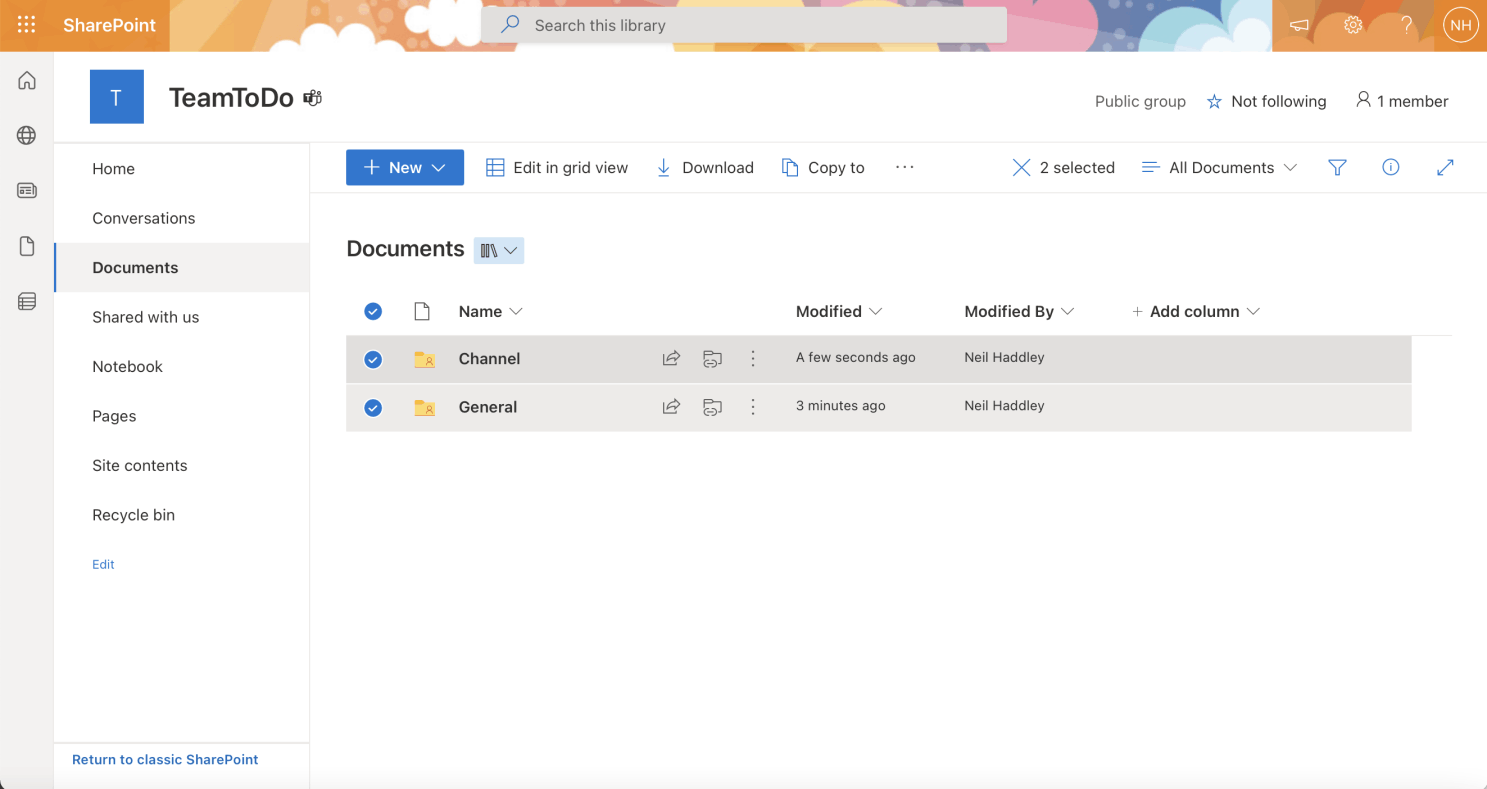
SharePoint Site created (with channels)