AutoML enables developers to train high-quality models specific to their business needs.
I used AutoML to build and use the diabetes binary classification model I described here.
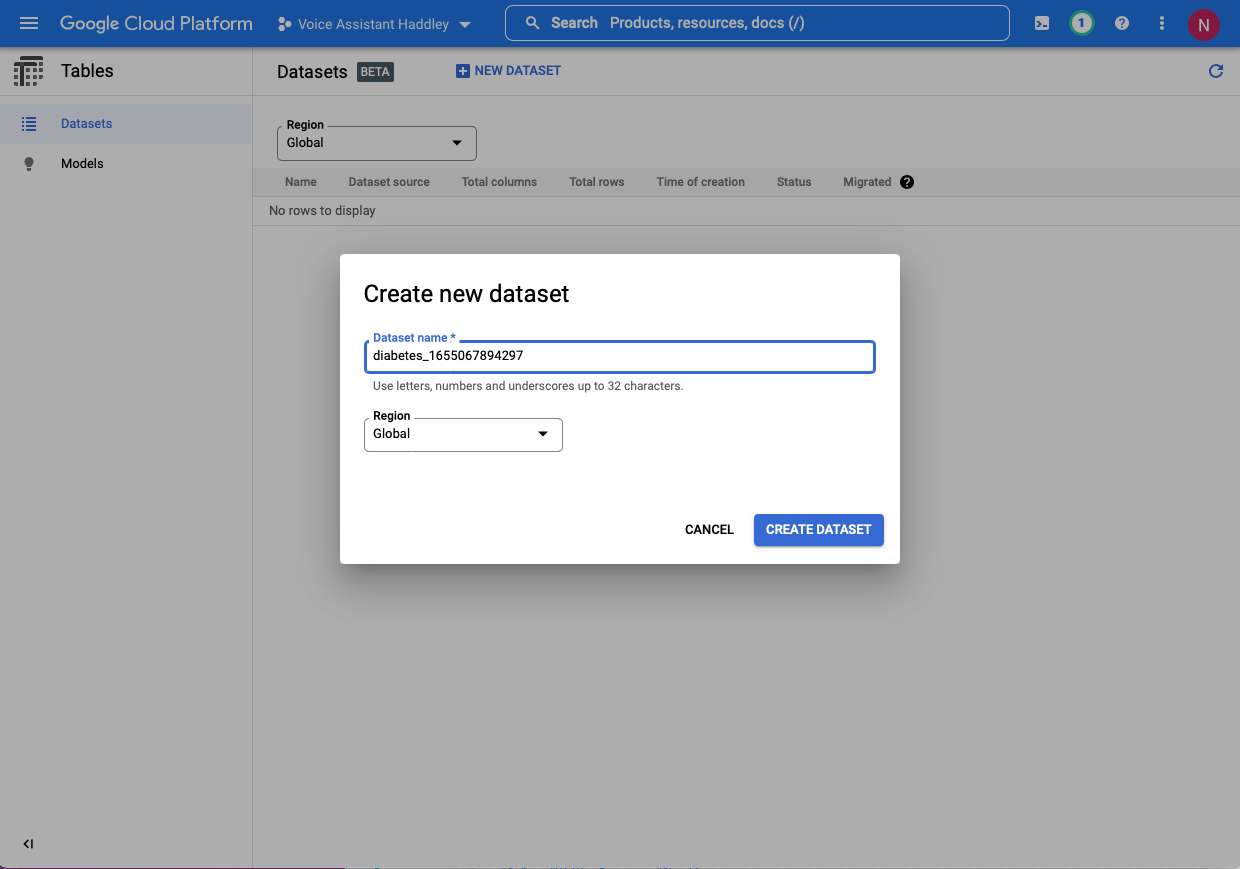
I created a new dataset
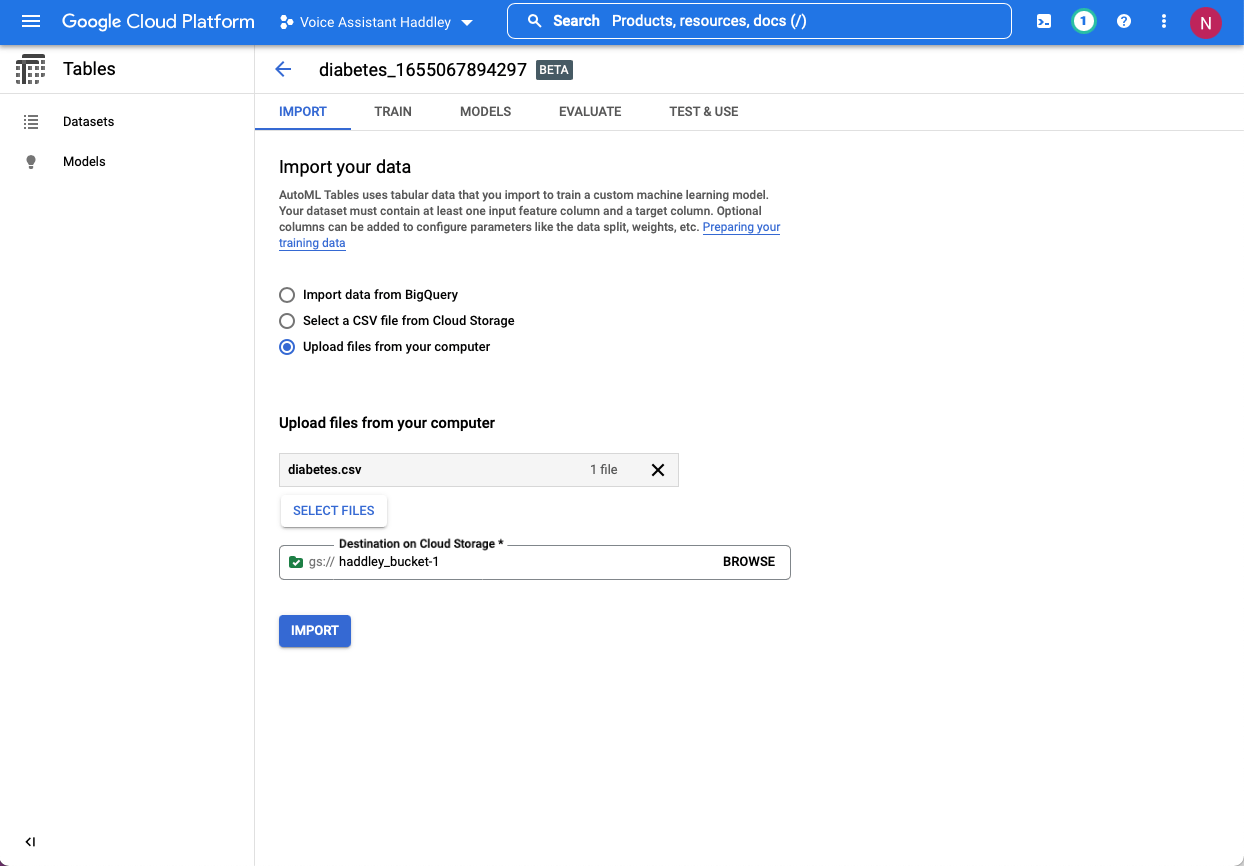
I uploaded the csv file (minimum size is 1000 rows)
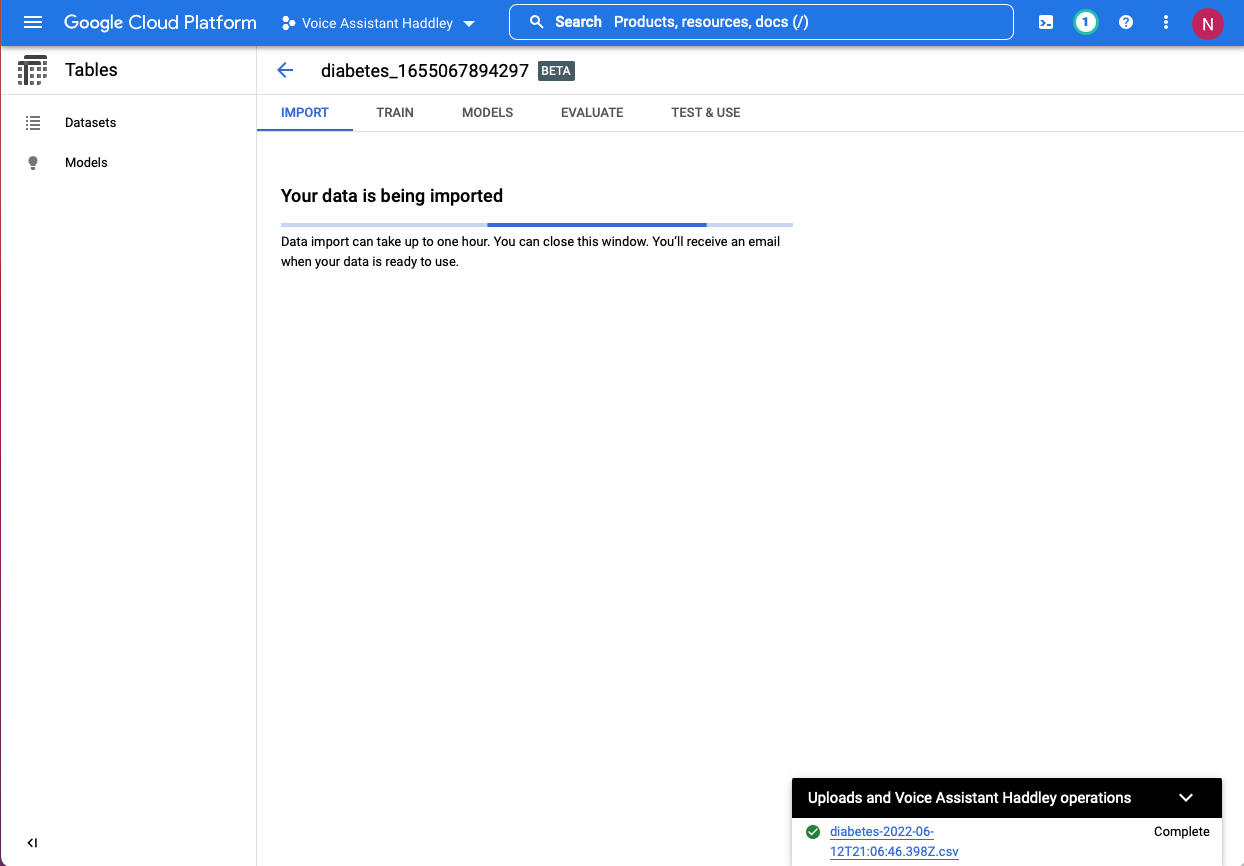
The data was imported
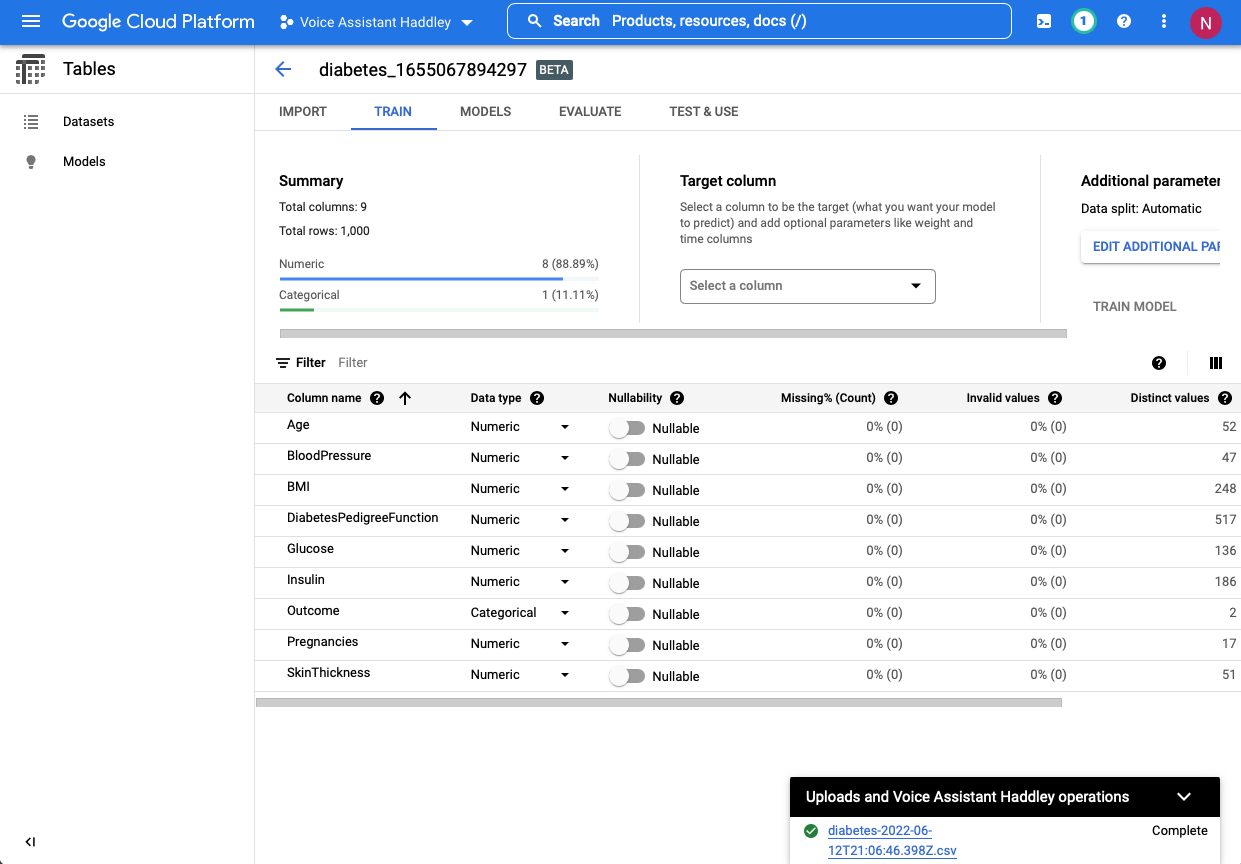
AutoML detected 9 columns
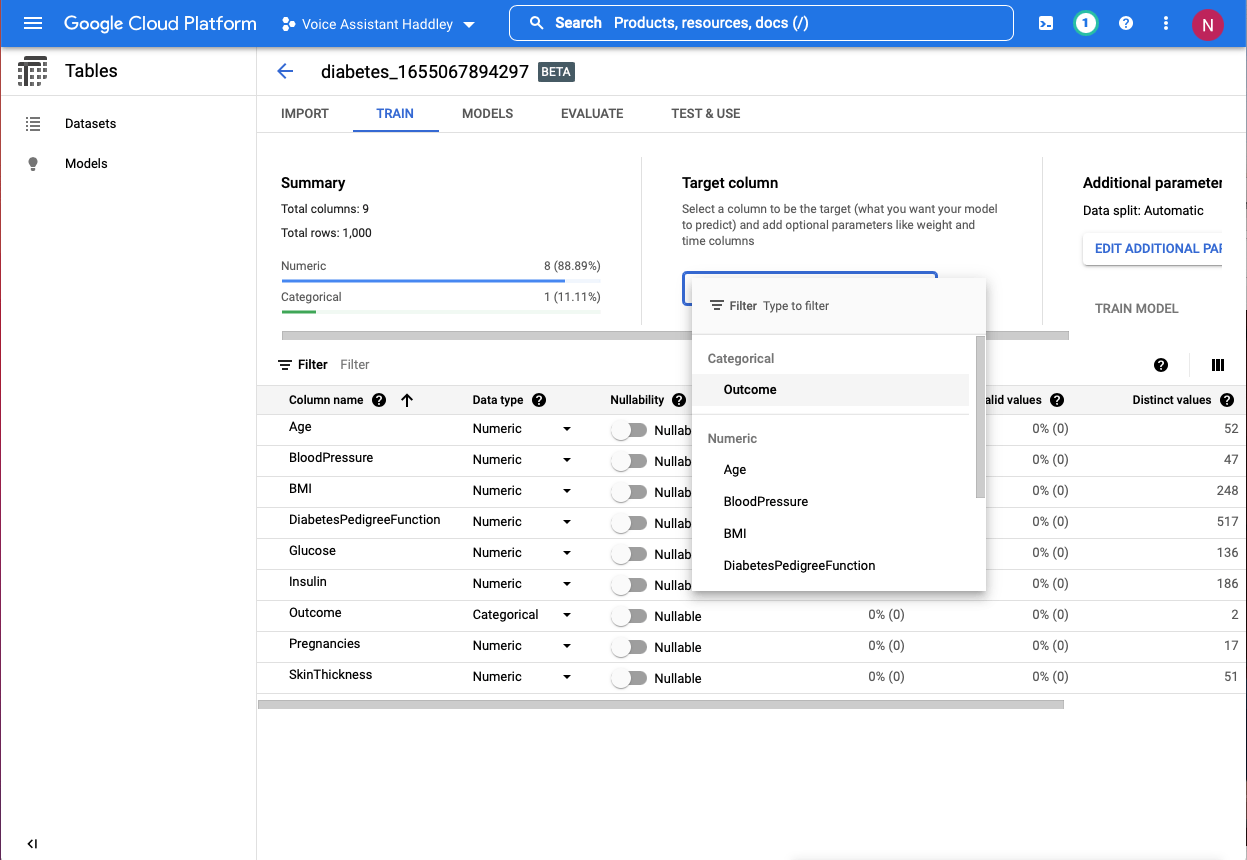
I selected "Outcome" as the Target column
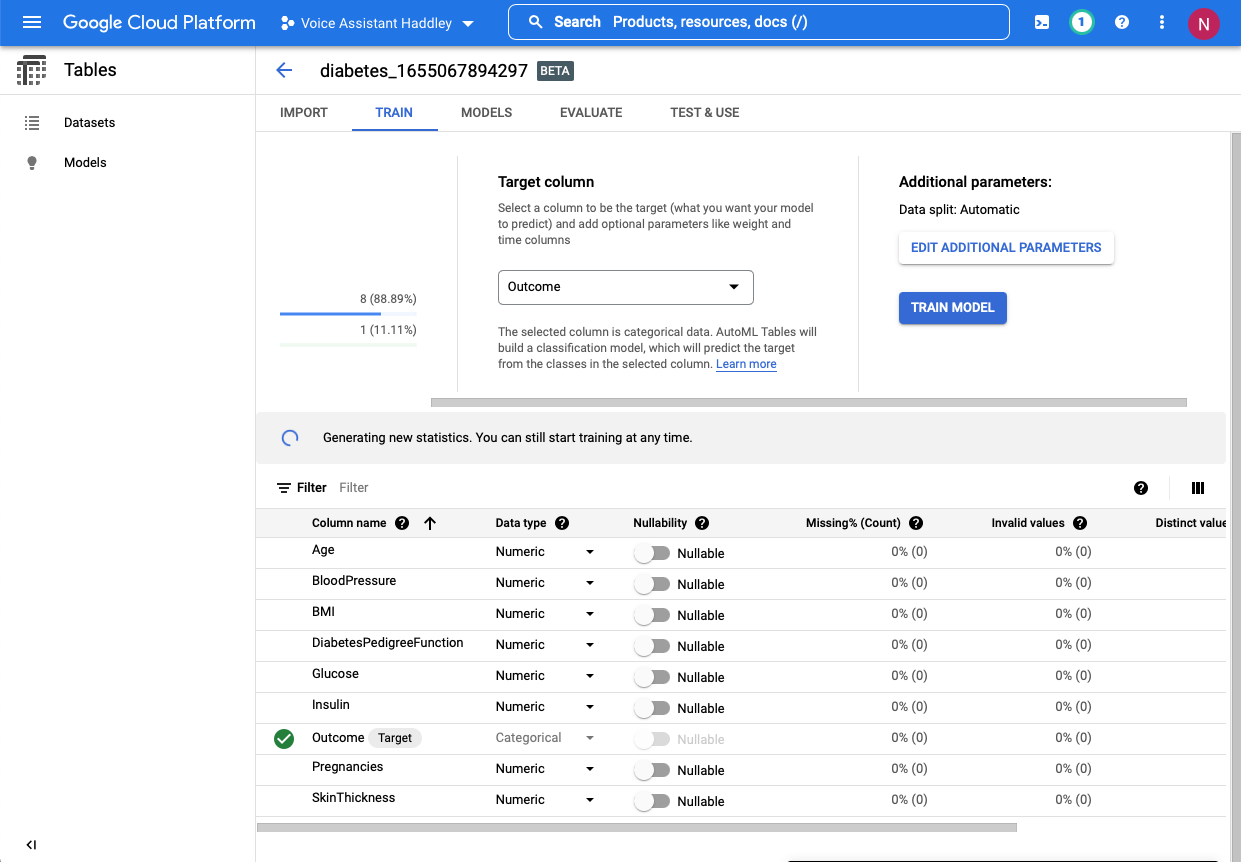
I trained the AutoML model
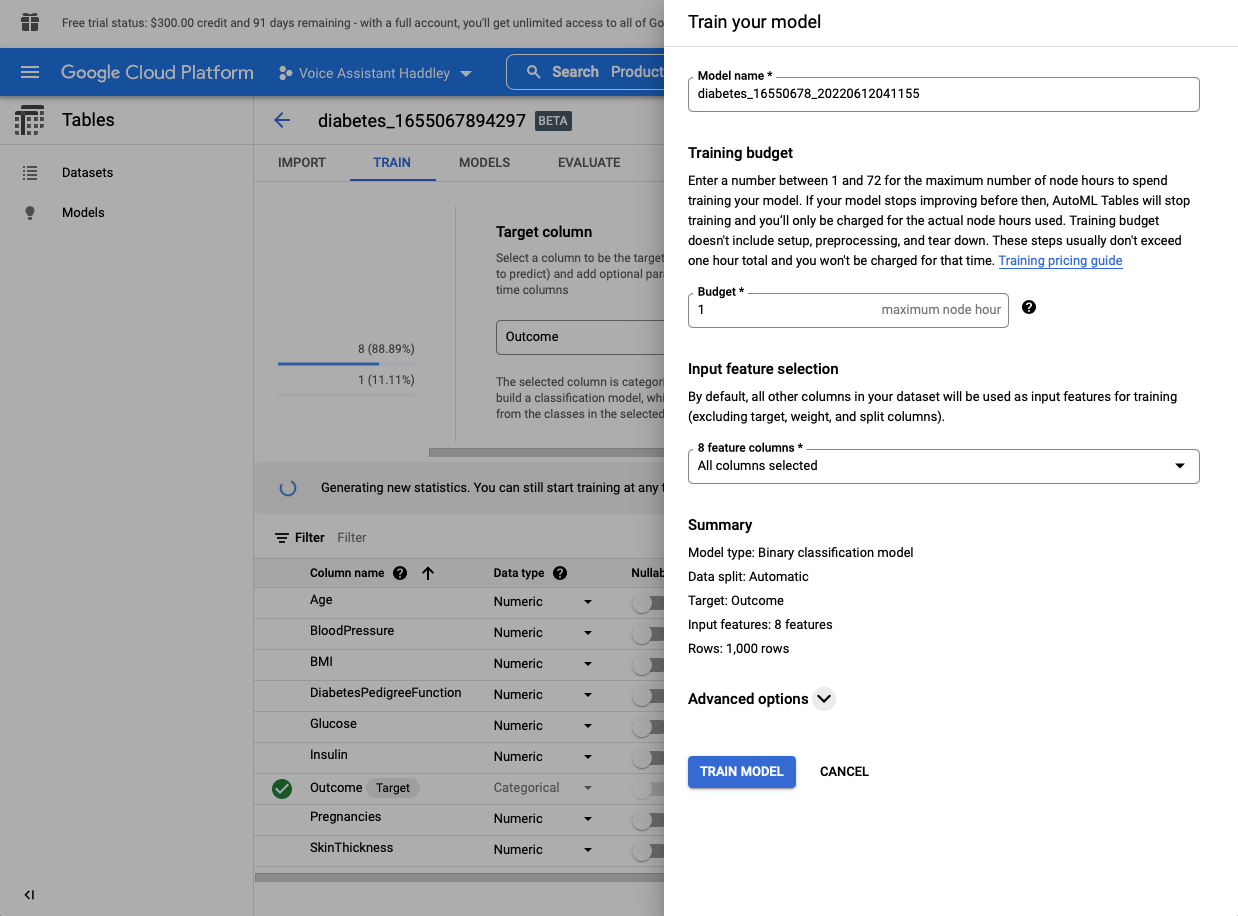
I specified a budget of one hour
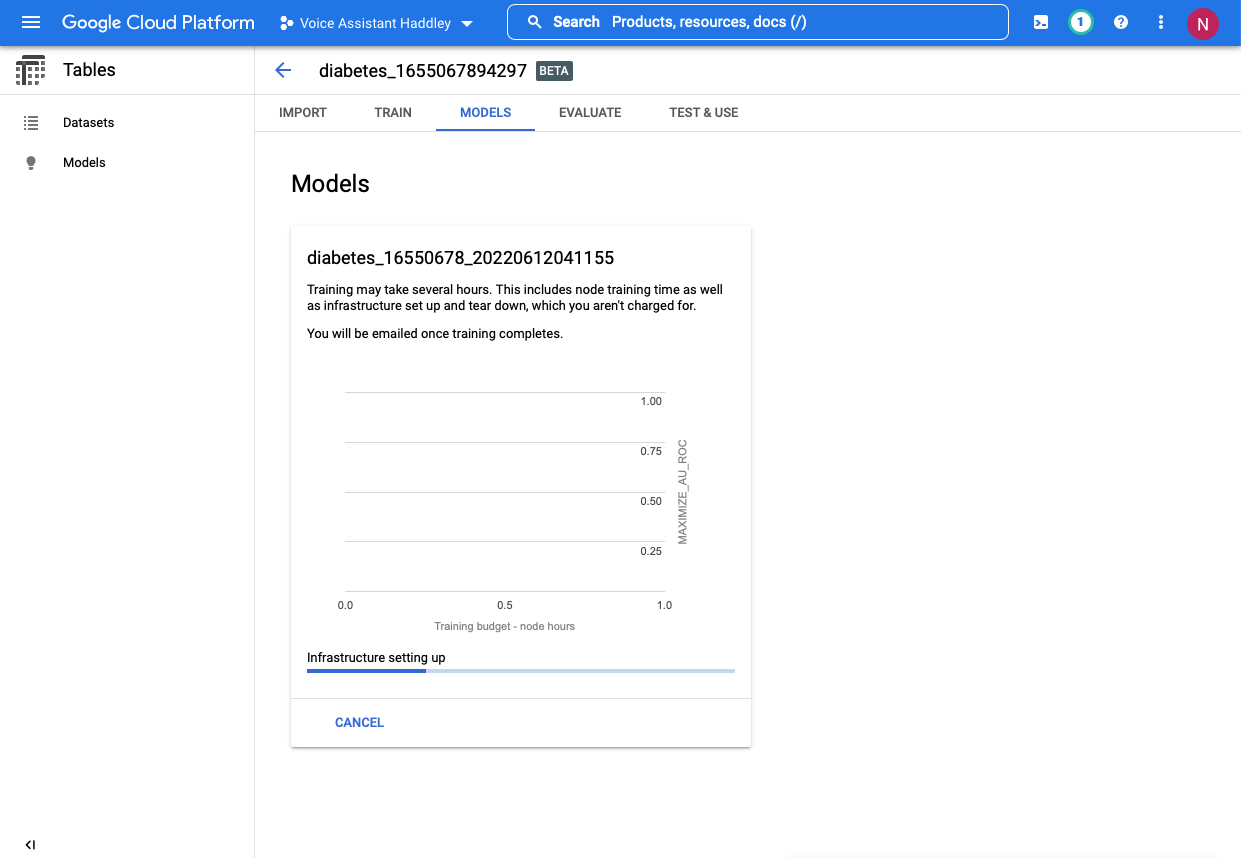
Training started
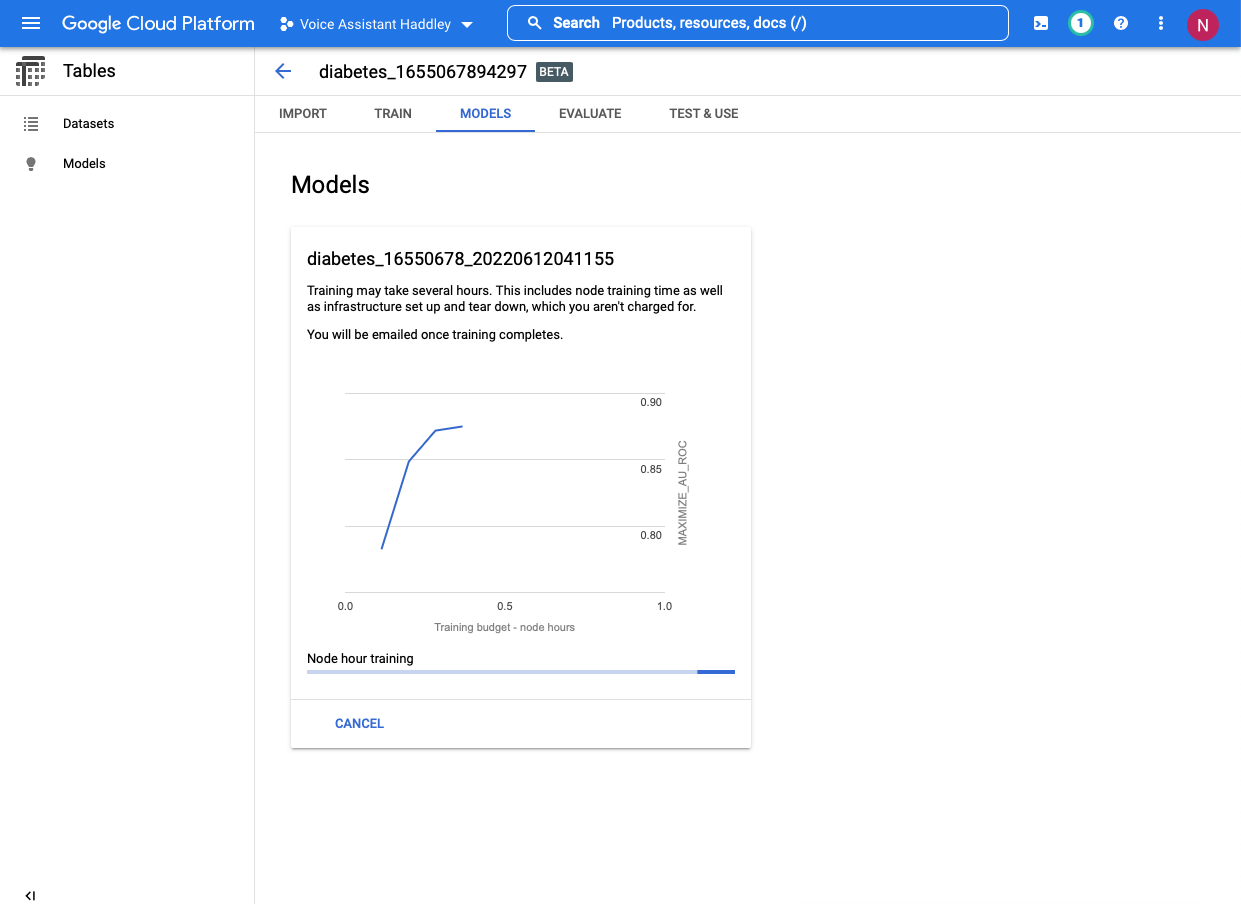
Training progressed
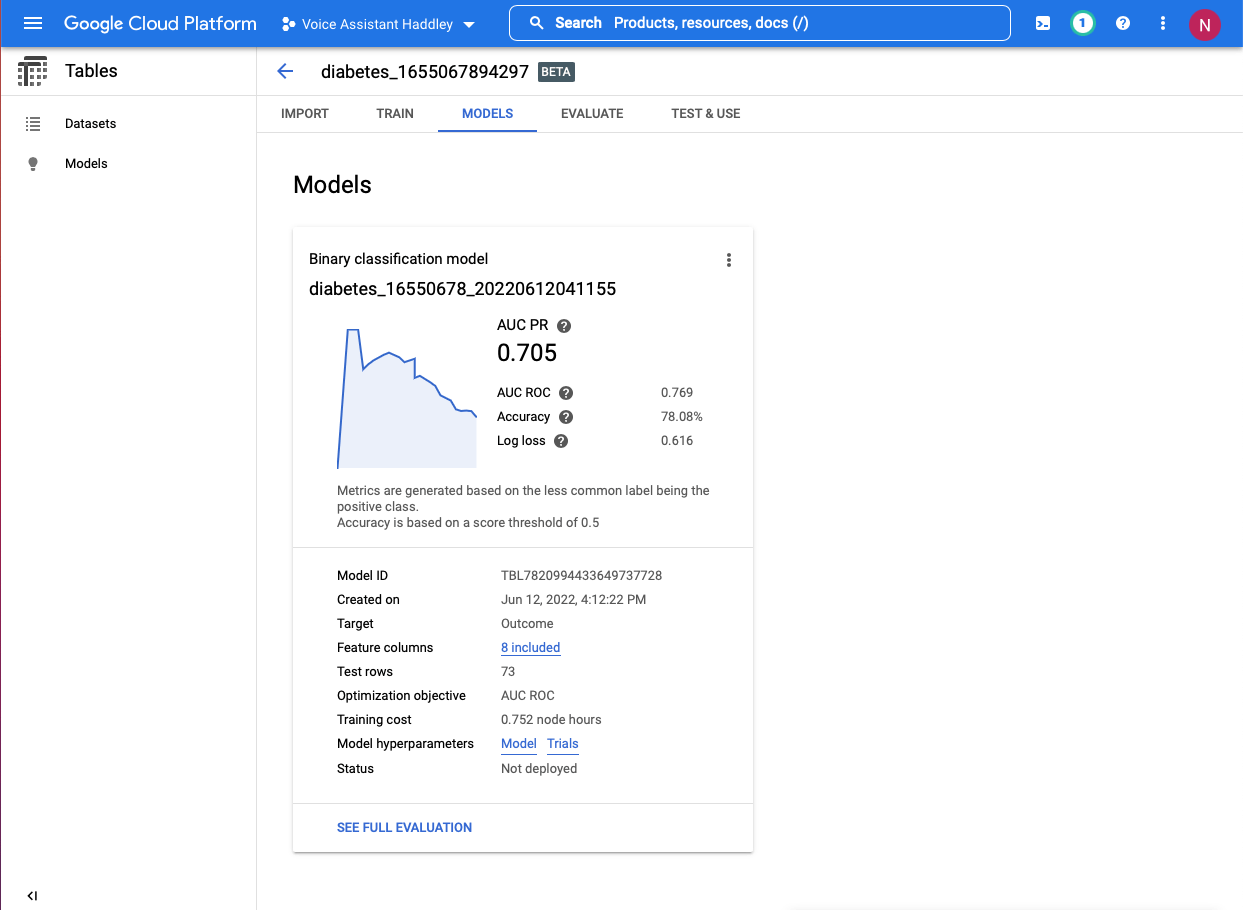
Training completed
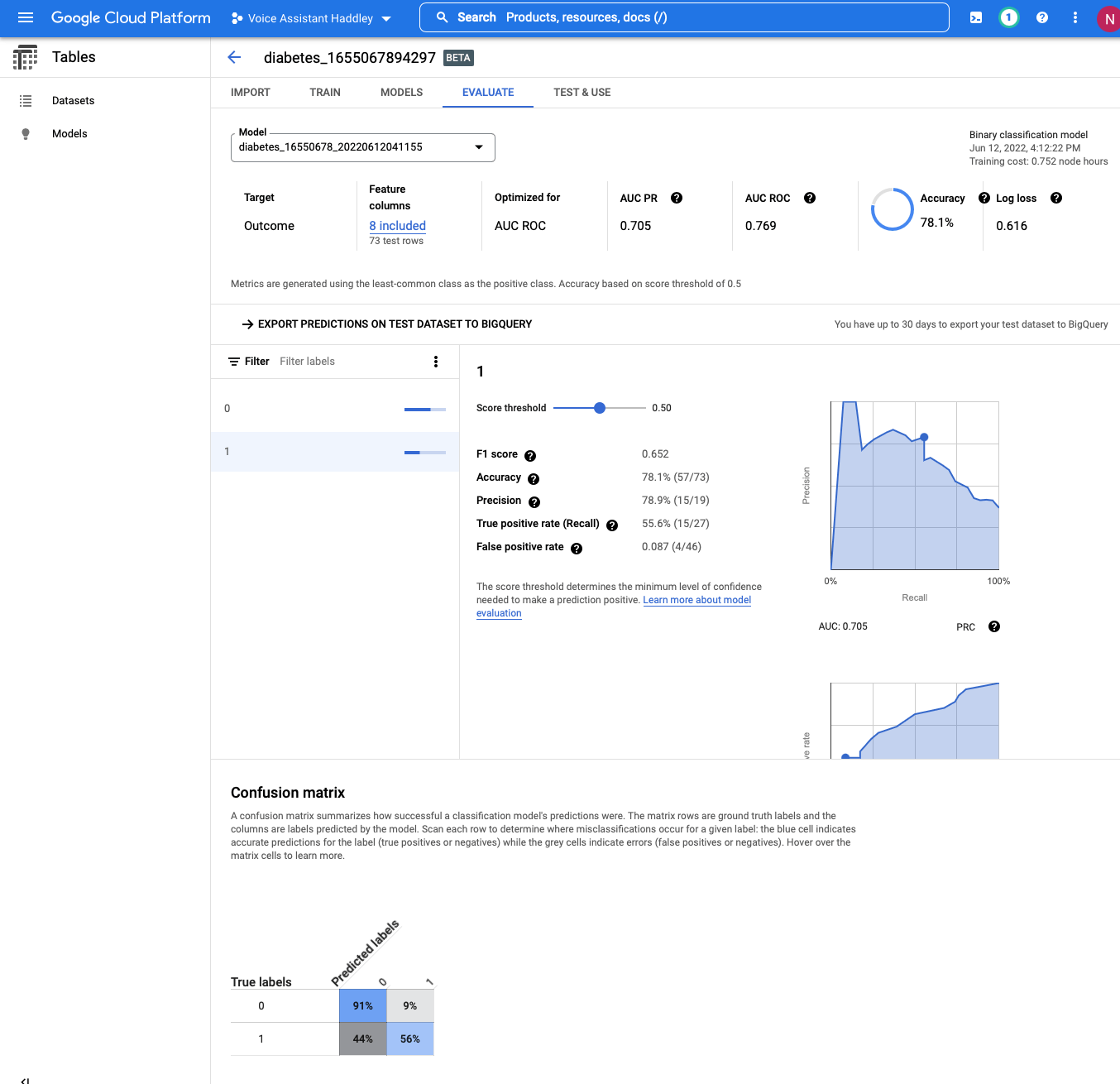
I reviewed the Confusion matrix (the true positives. false positives, true negatives and false negatives)
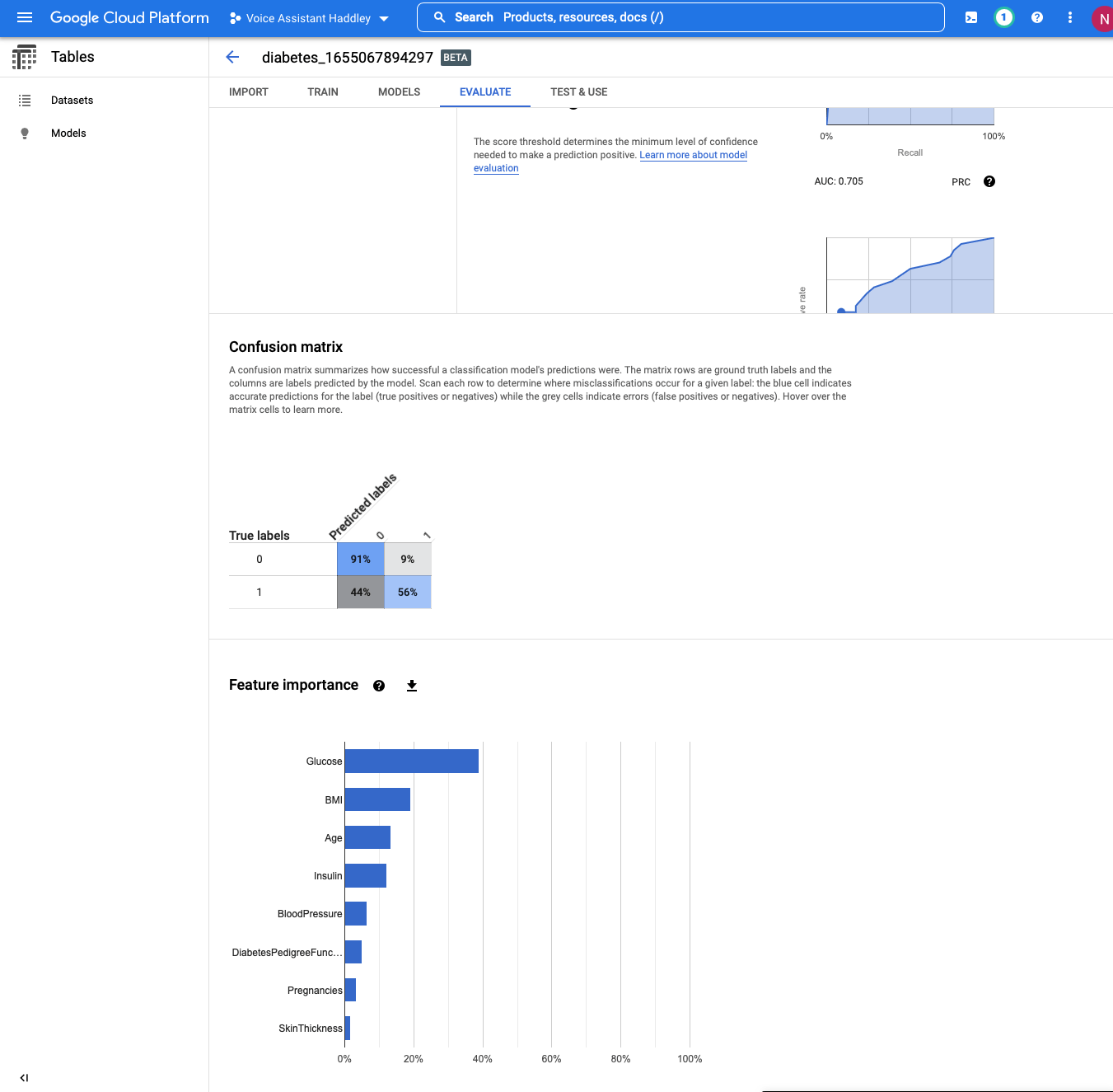
I reviewed the Feature importance summary
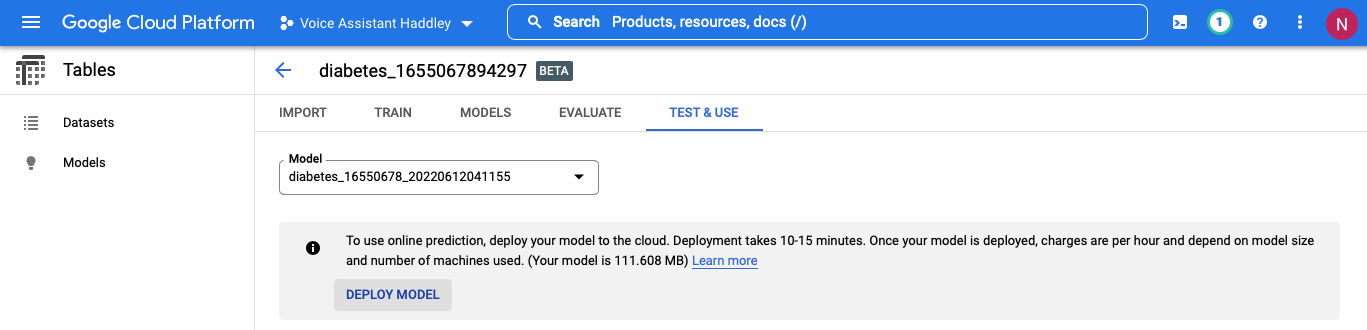
I deployed the model to the cloud
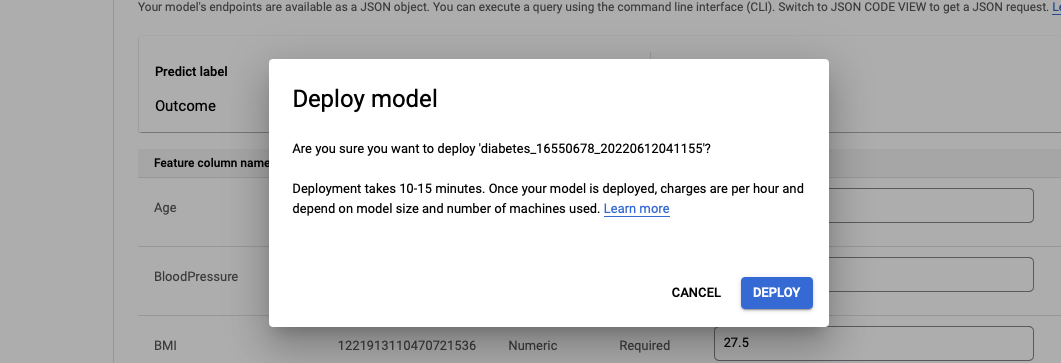
I clicked the DEPLOY button
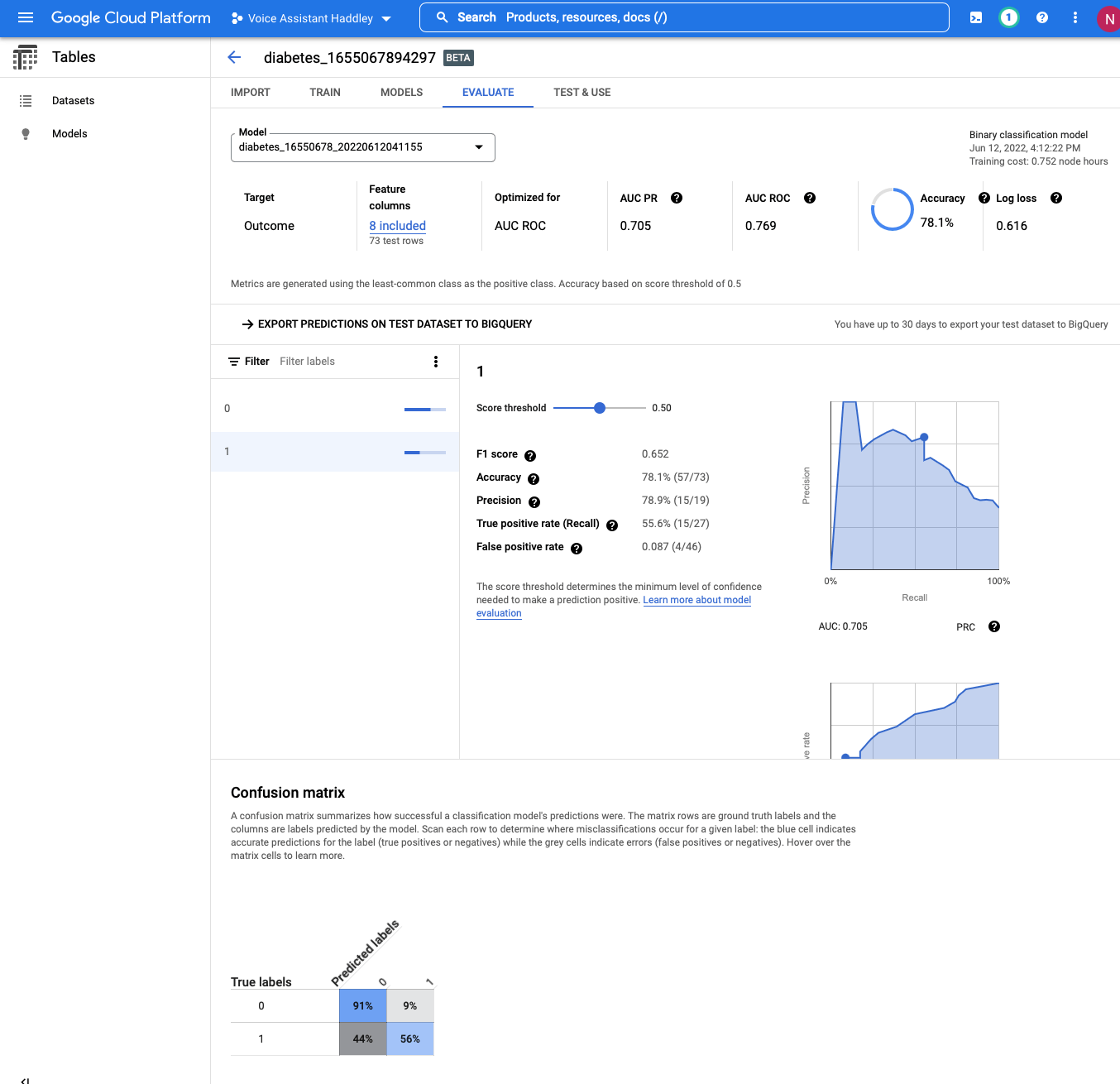
The deployment completed
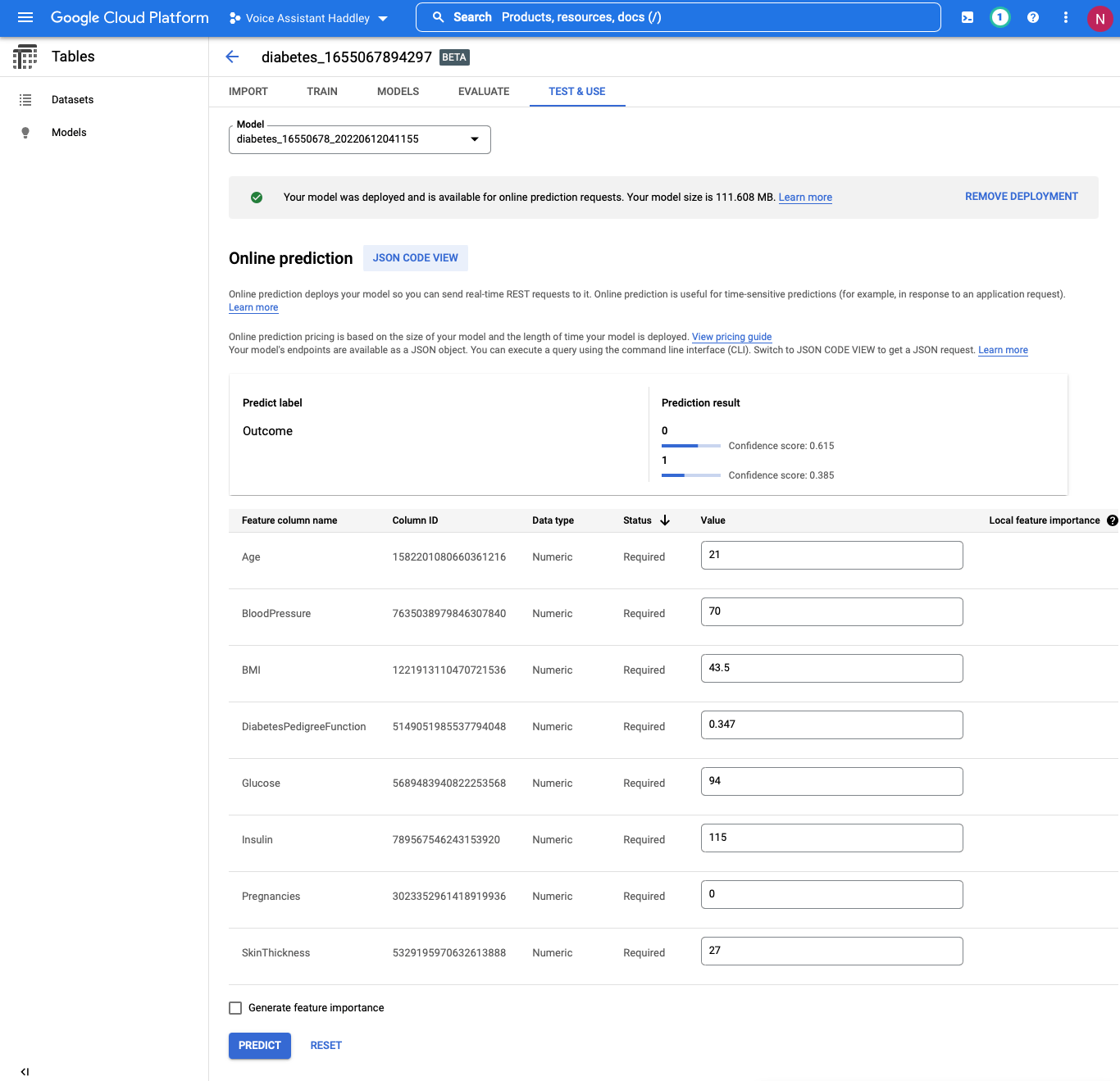
I entered test data and asked the model to predict the "Outcome" value