Next.js has two forms of pre-rendering: Static Generation and Server-side Rendering. The difference is in when Next.js generates the HTML for a page.
Static Generation is a pre-rendering approach that generates the HTML pages at build time.
Server-side Rendering is a pre-rendering approach that generates the HTML on each request.
You can create a Next.js app that uses Static Generation for some pages and Server-side Rendering for others.
In Next.js, after exporting a page function, a developer can export a getStaticProps function.
A getStaticProps runs at build time.
A getStaticProps function can be used to generate a page based on data returned by a web service call*.
* You should not fetch an API Route from getStaticProps or getStaticPaths. Instead, write your server-side code directly in getStaticProps or getStaticPaths (or call a helper function).
/pages/articles/index.js
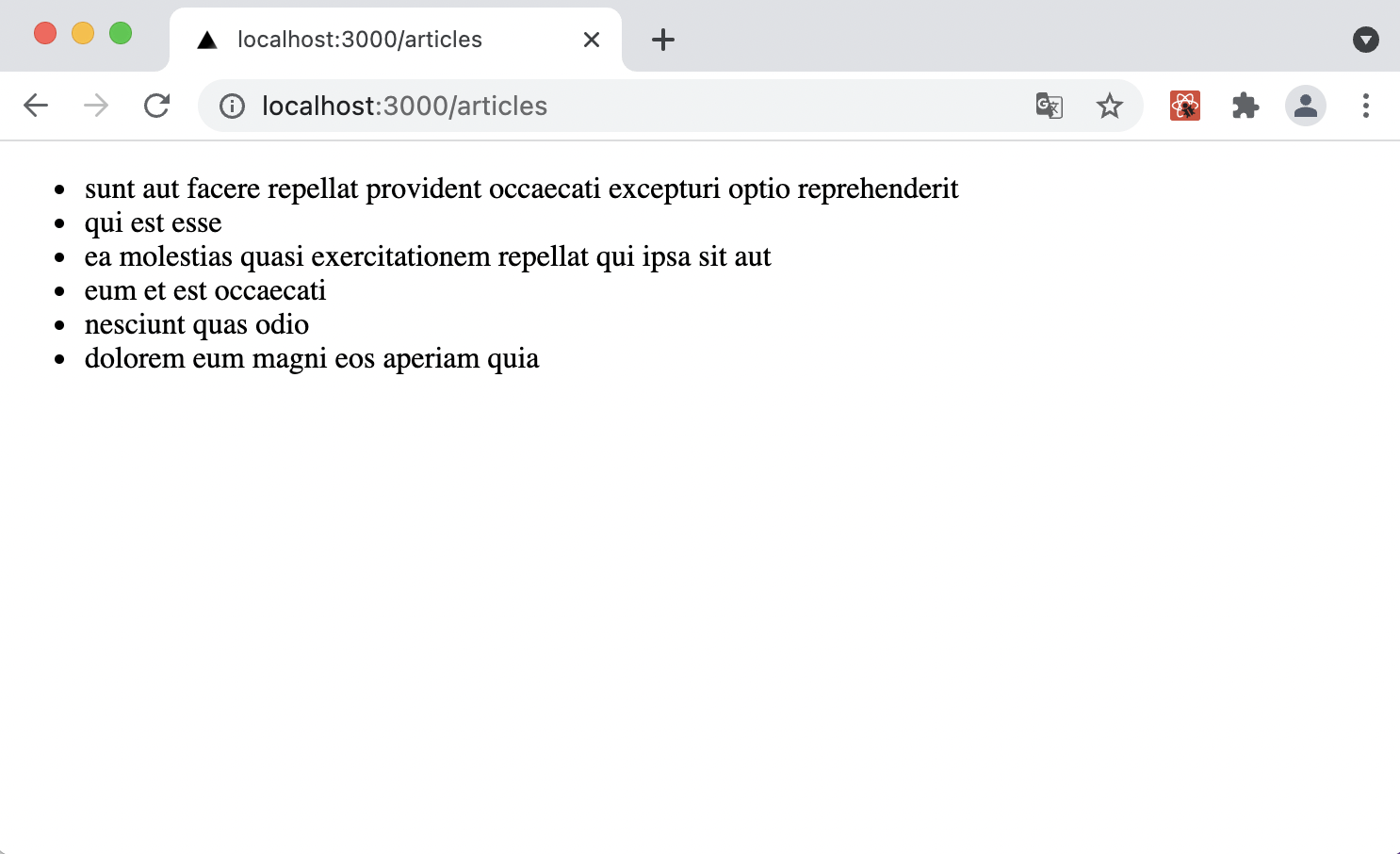
getStaticProps
A getServerSideProps function is used at runtime to build a page in response to a request (with or without caching).
/pages/articles/[id]/index.js
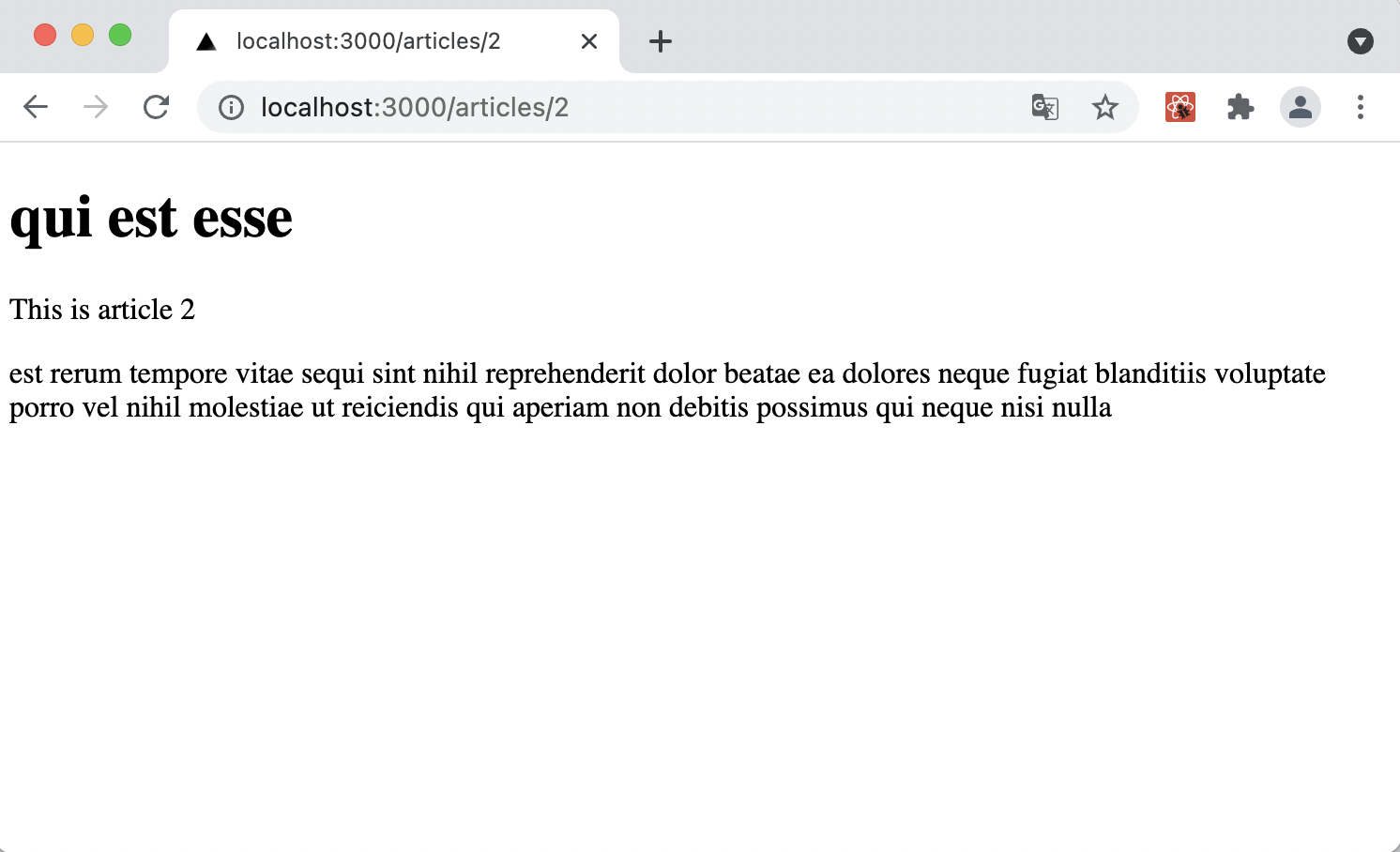
getServerSideProps
getStaticProps and getStaticPaths can be used together to generate multiple pages.
/pages/articles/[id]/index.js
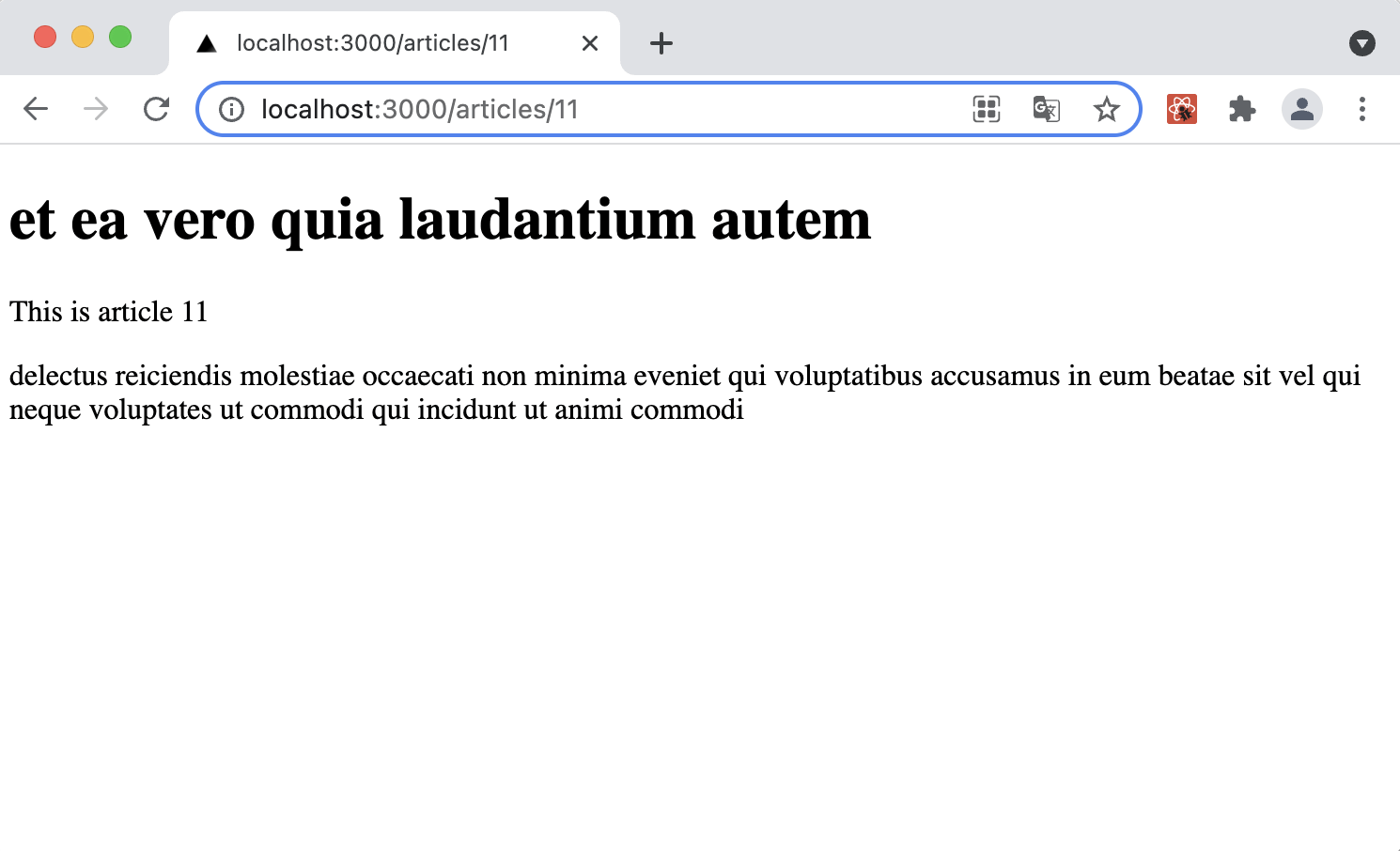
getStaticProps and getStaticPaths being used together
next export can be used to generate html pages that can be uploaded to a static web server.
$ npm run export
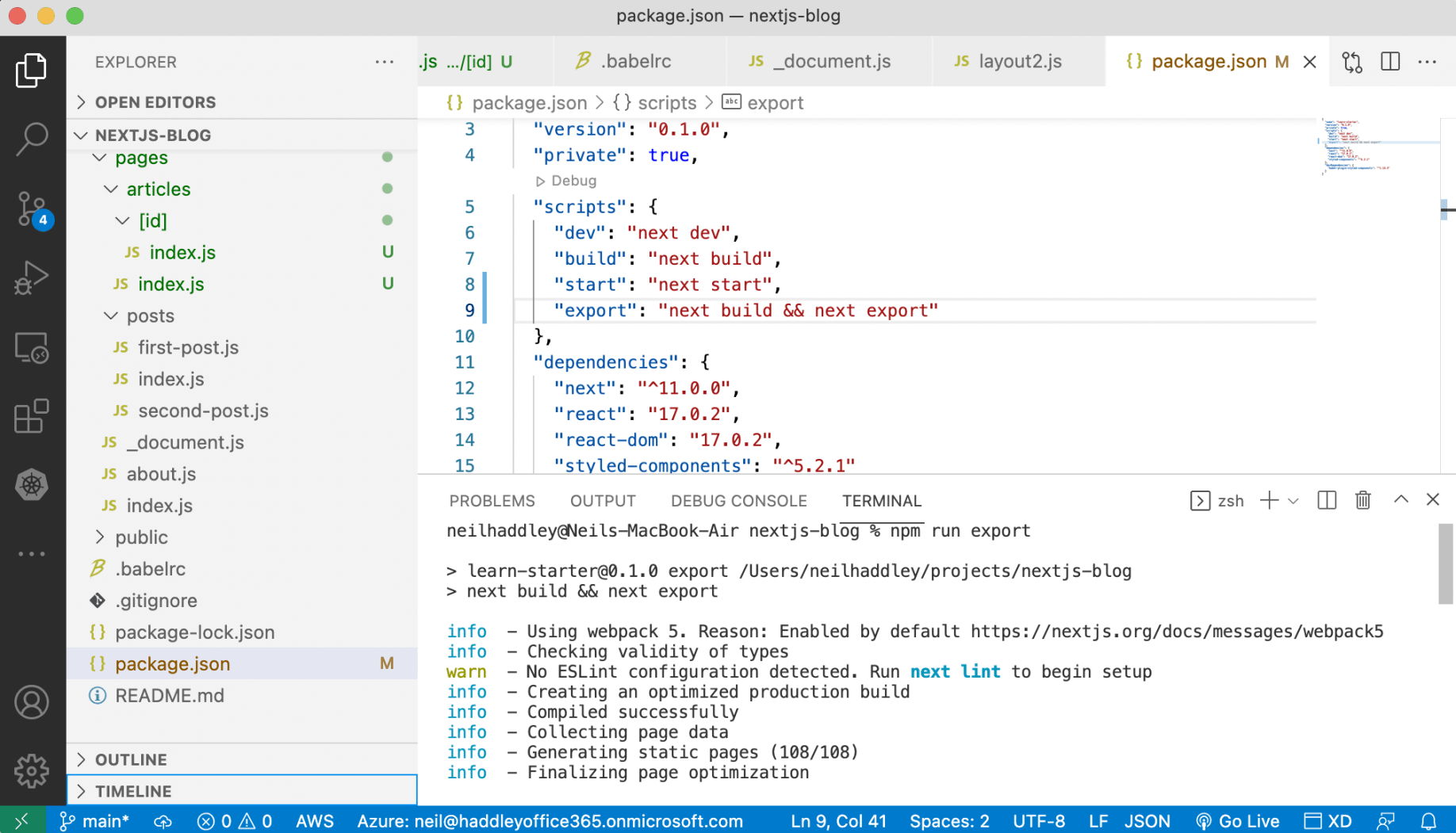
npm run export
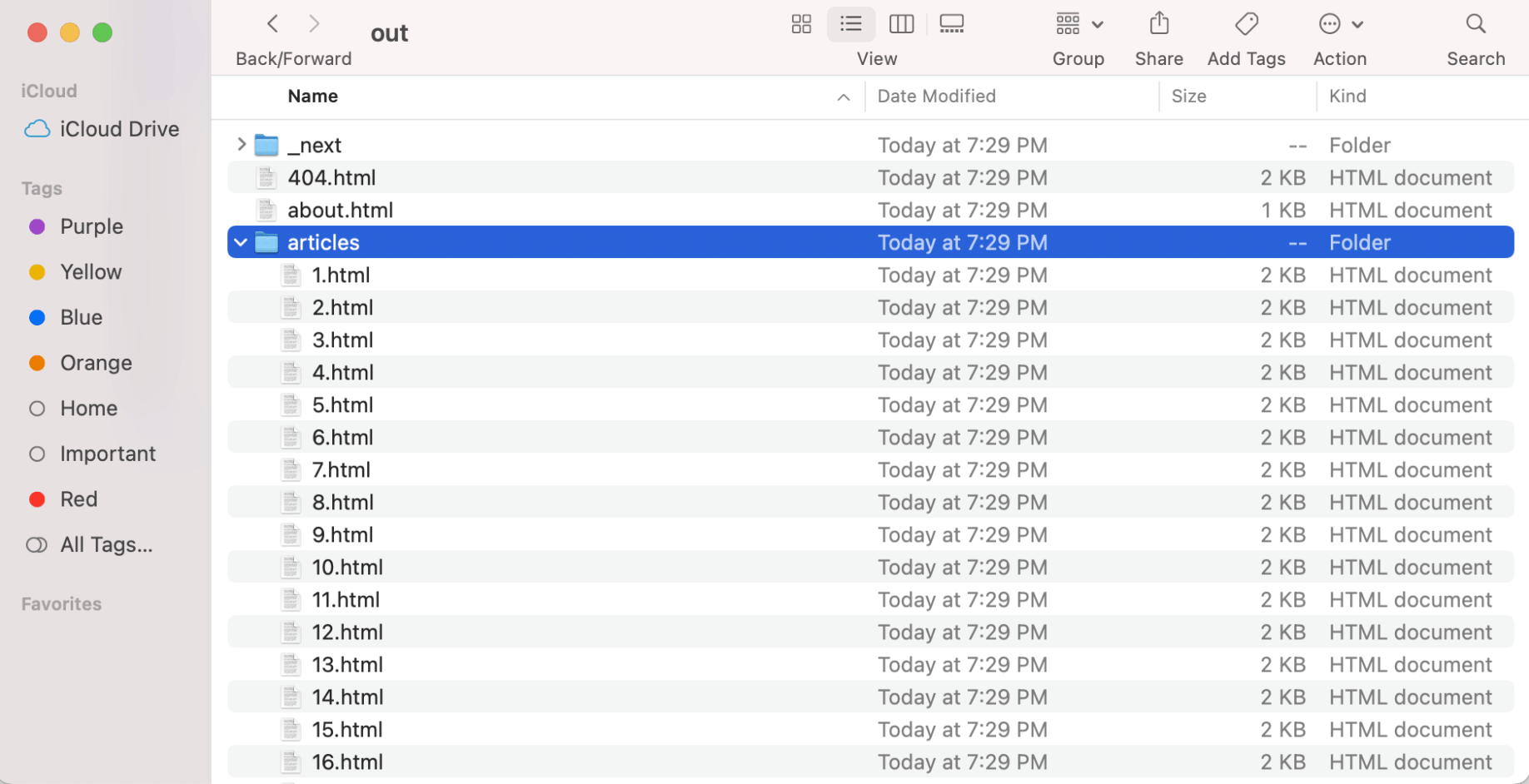
out folder with generated pages
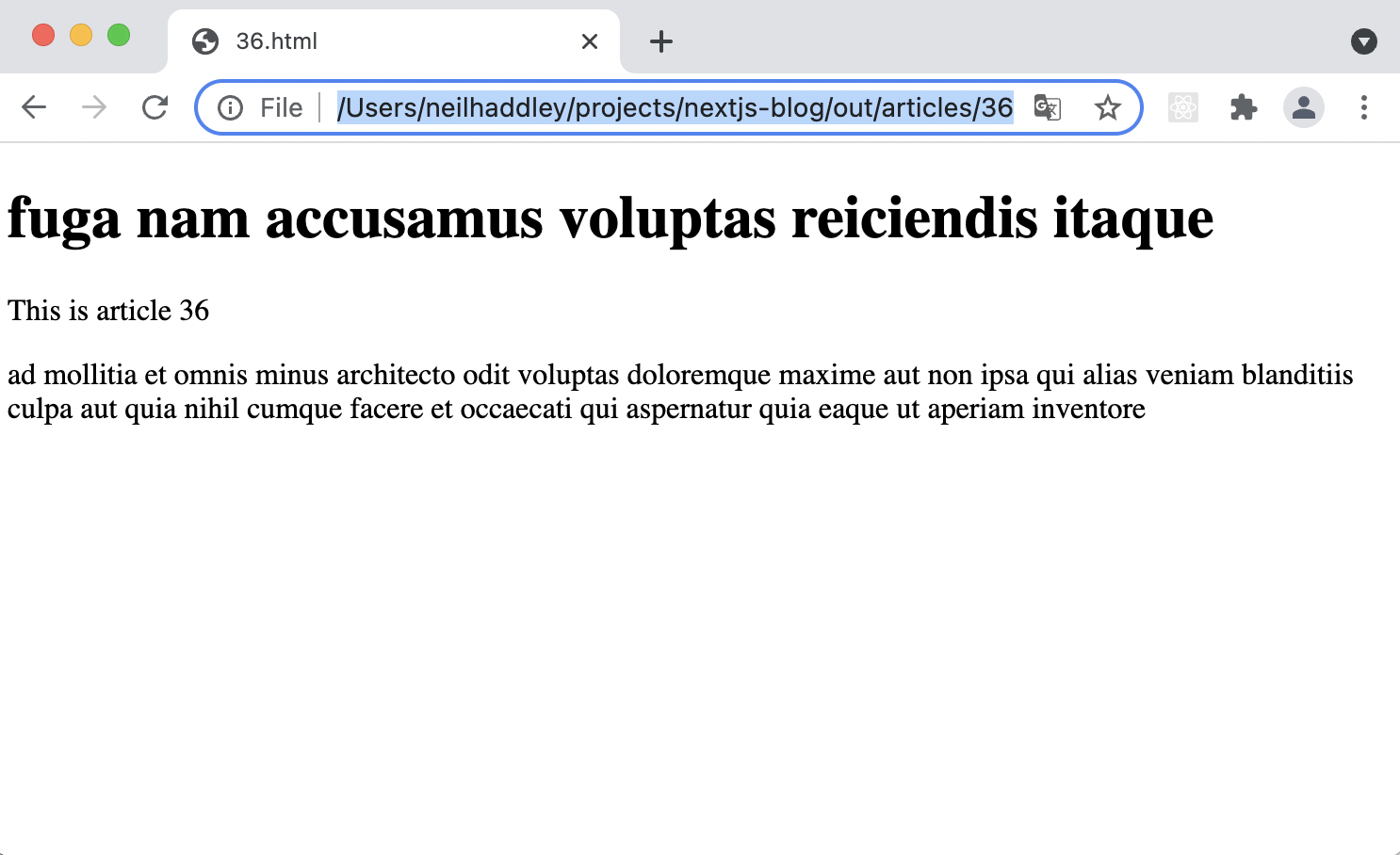
/out/articles/36
Once the server-side rendered parts of a page have been downloaded JavaScript running on the page can fetch data and populate the remaining parts of the page (client-side).
$ npm install swr
/pages/articles/[id]/index.js
Dynamic routes can be extended to catch all paths by adding three dots (...) inside the brackets. For example:
pages/post/[...slug].js matches /post/a, but also /post/a/b, /post/a/b/c and so on.
pages/fullname/[...slug]/index.js matches /fullname/neil, but also /fullname/neil/haddley, /fullname/neil/leonard/haddley and so on.
You can use names other than slug, such as: [...param]
/pages/fullname/[...slug]/index.js
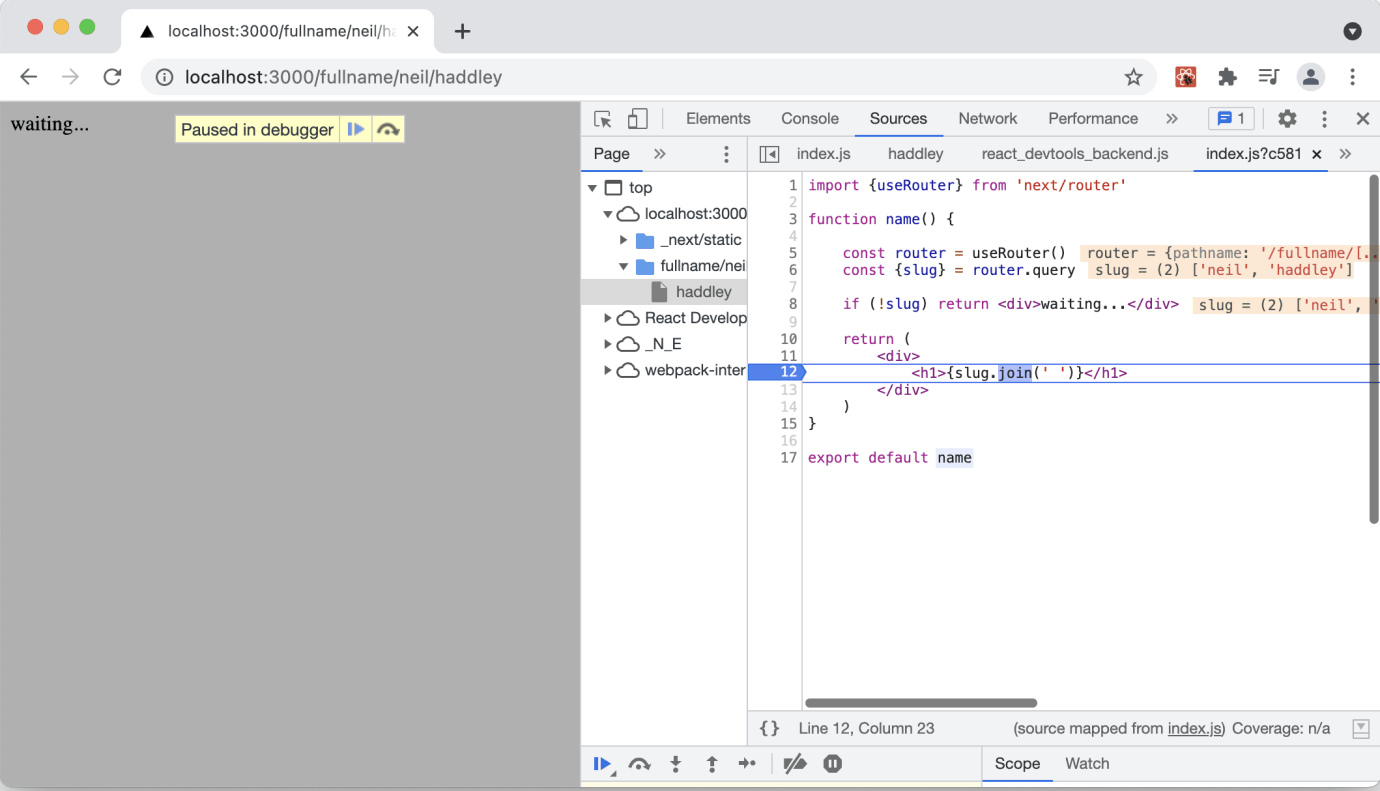
Client-side code
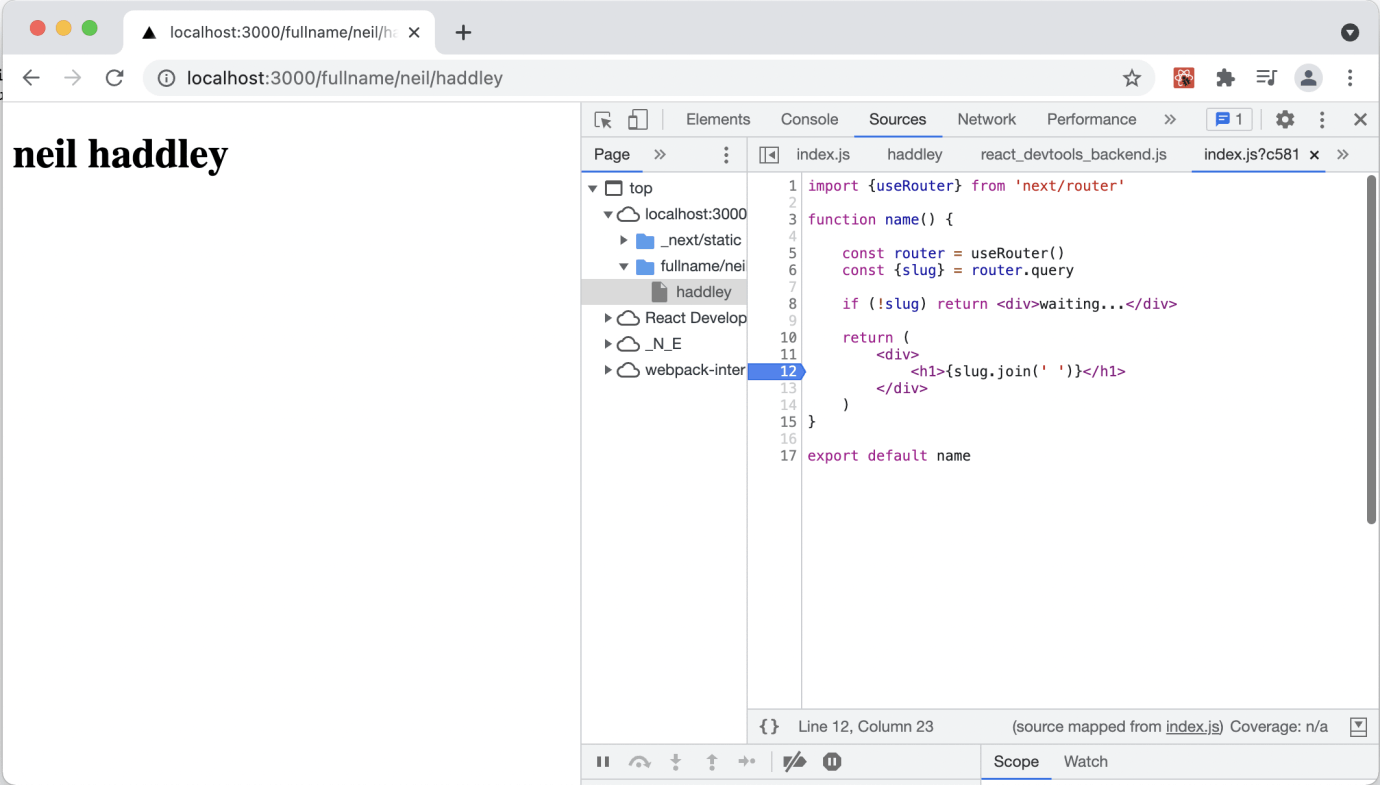
Catch all routes