Business Central Admin Center
Neil Haddley • August 18, 2023
The Business Central Administration Center
The Business Central Administration Center (Admin Center) provides a portal for tenant administration.
I used the Admin Center to create a development/sandbox environment.
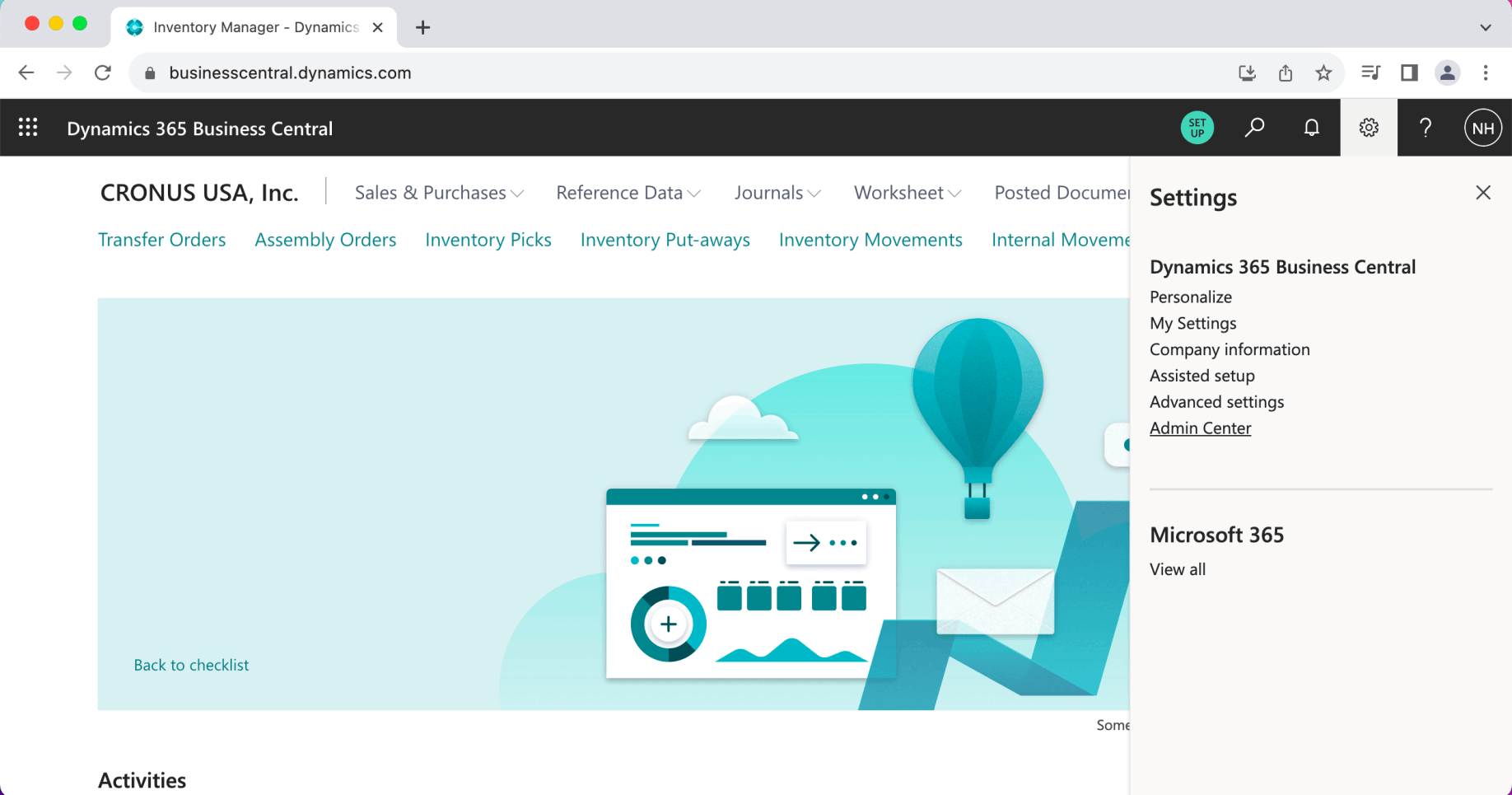
I used the Settings|Admin Center link to navigate to the Admin Center (portal). Notice that the Safari browser is not supported.
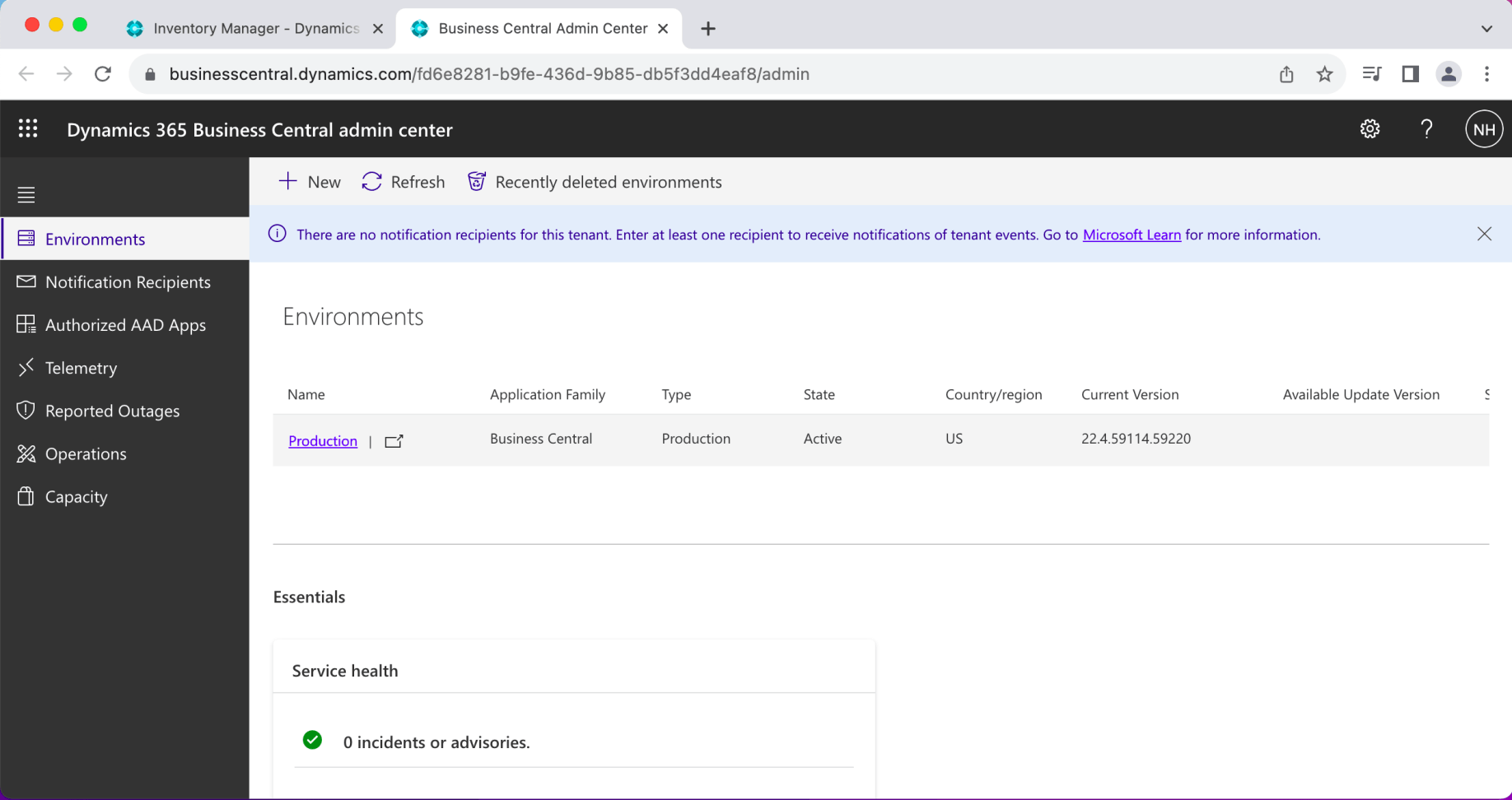
I clicked on the "Production" Environment
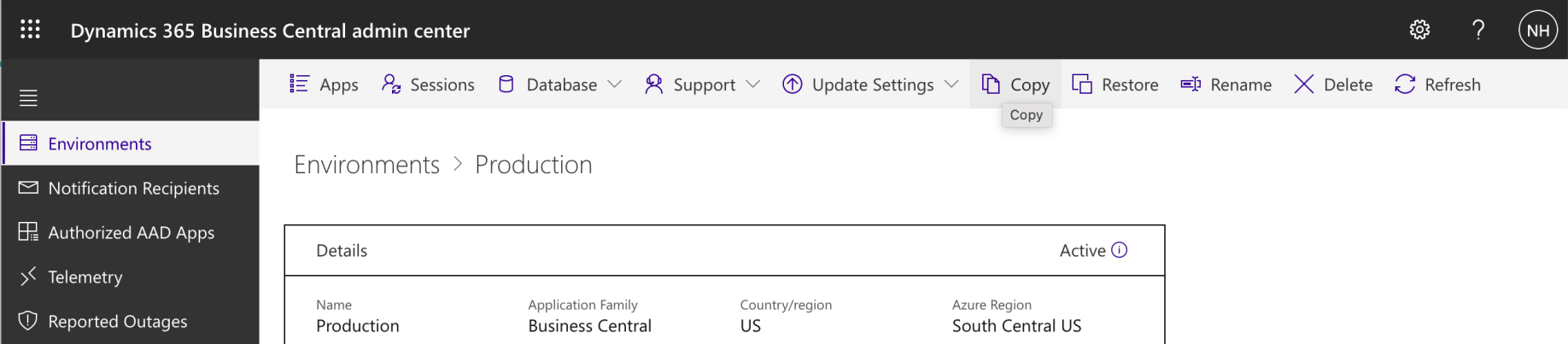
I clicked the Copy link
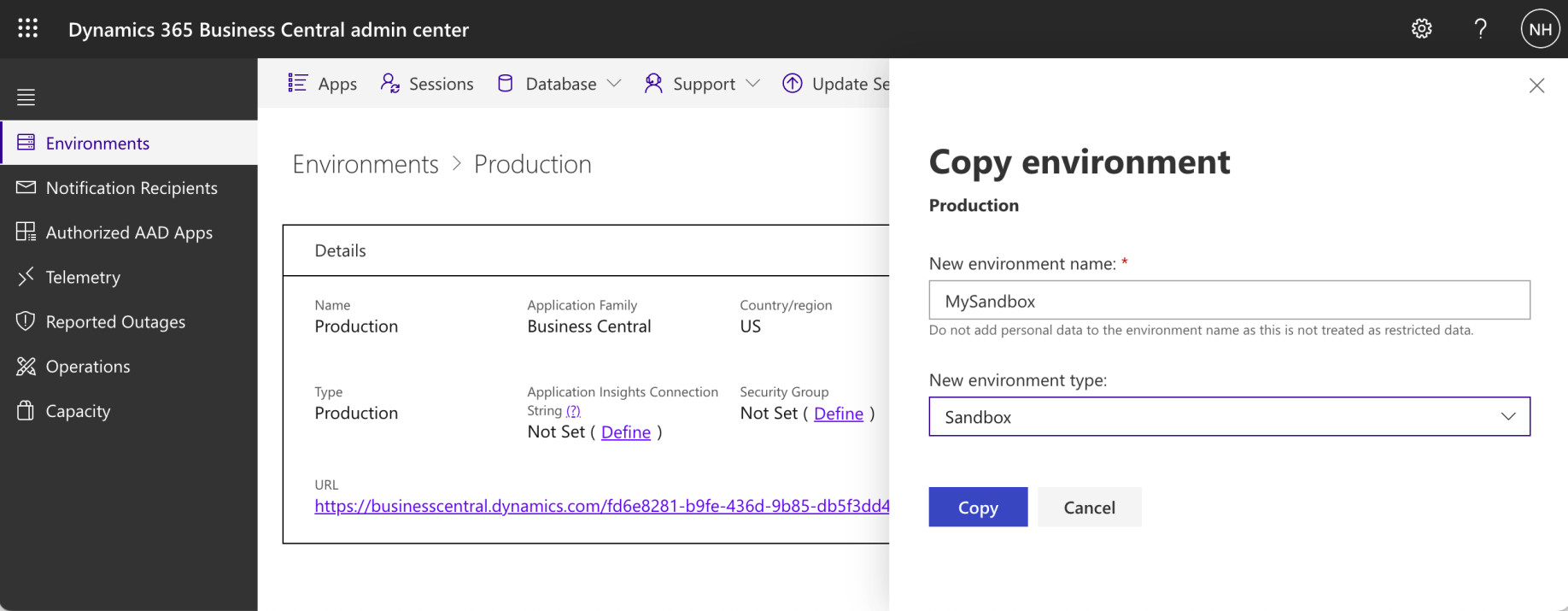
I selected Sandbox environment type and entered "MySandbox" as the new environment name
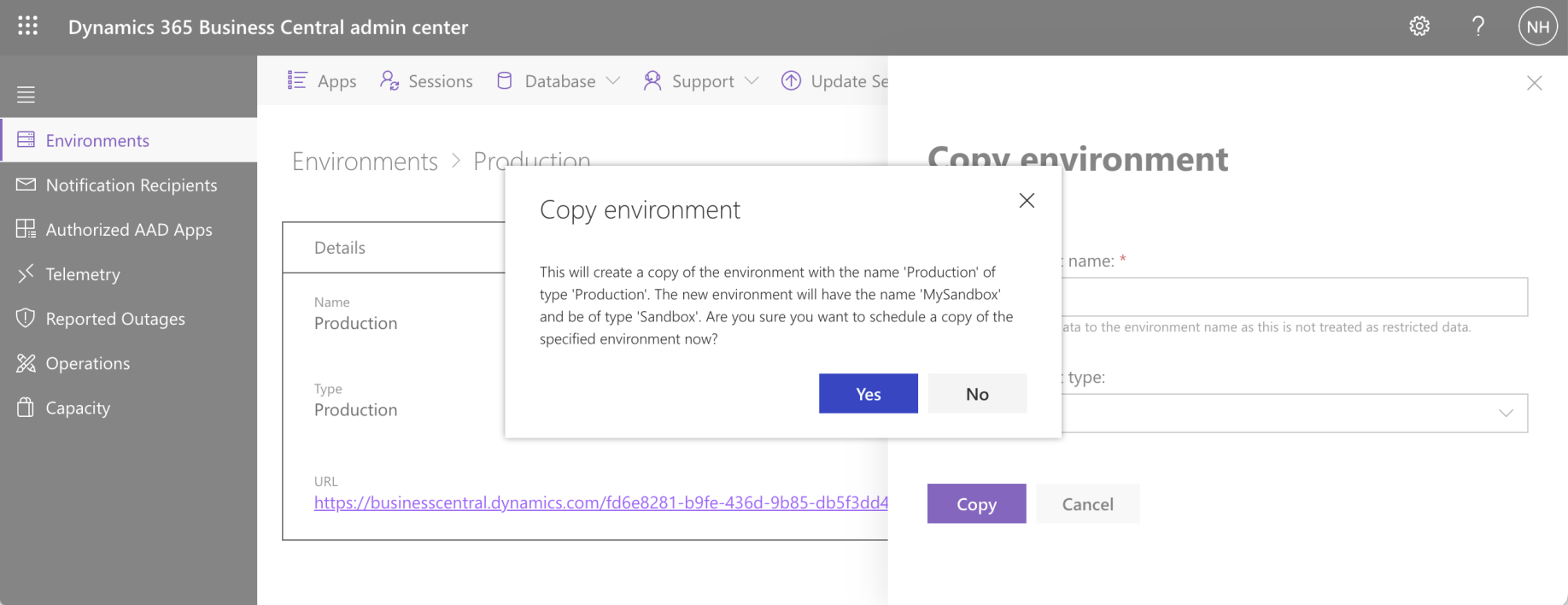
I clicked the Yes link
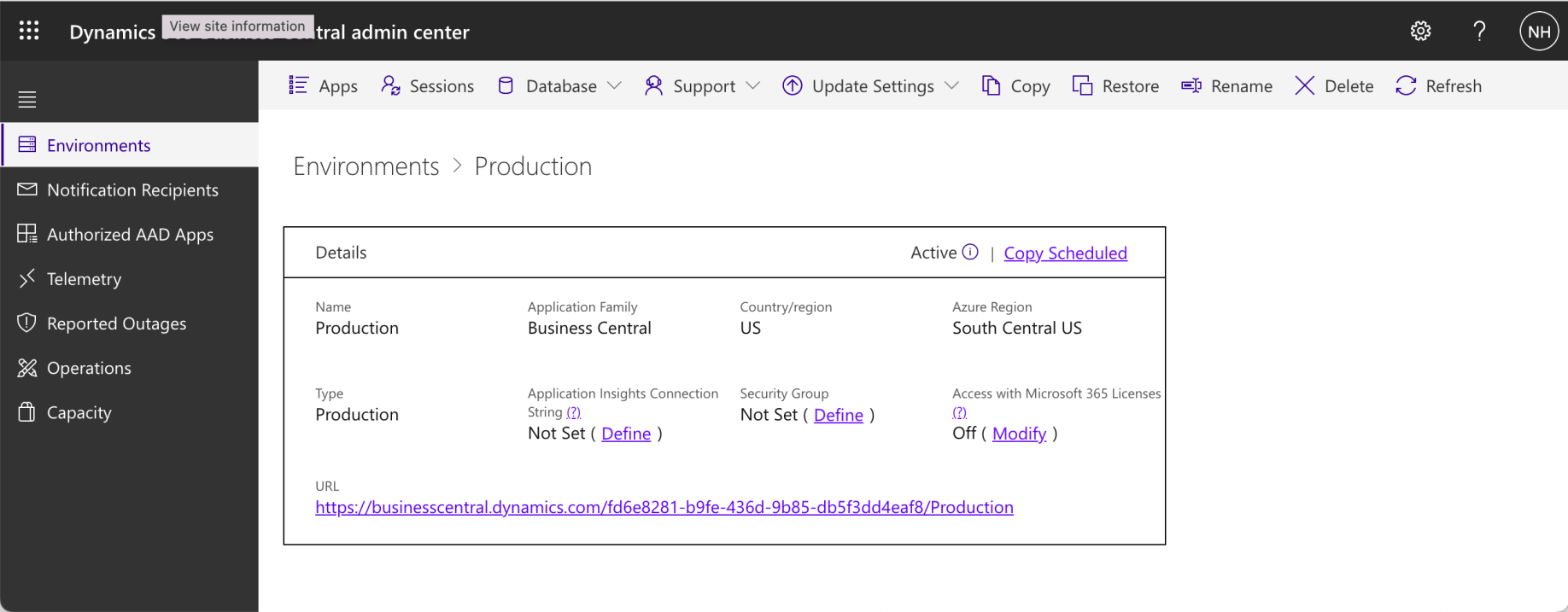
"Copy Scheduled"
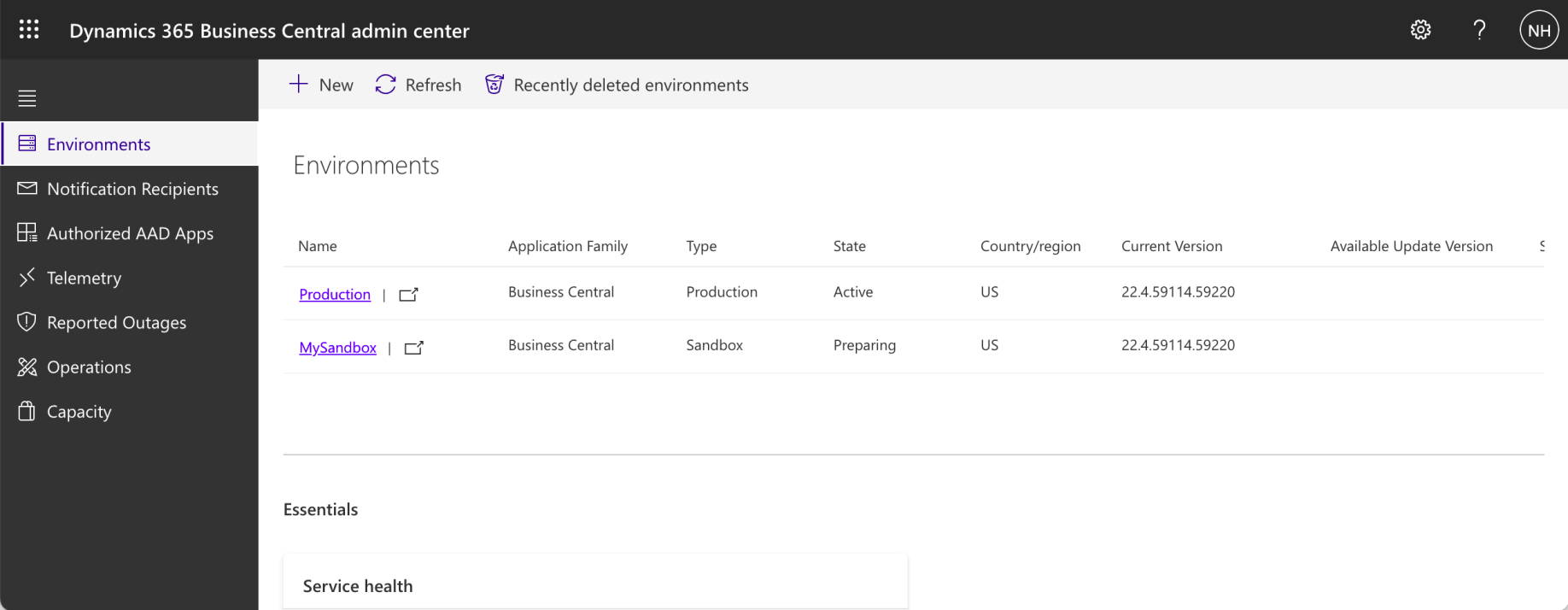
The MySandbox environment was listed in the Environments tab as "Preparing"
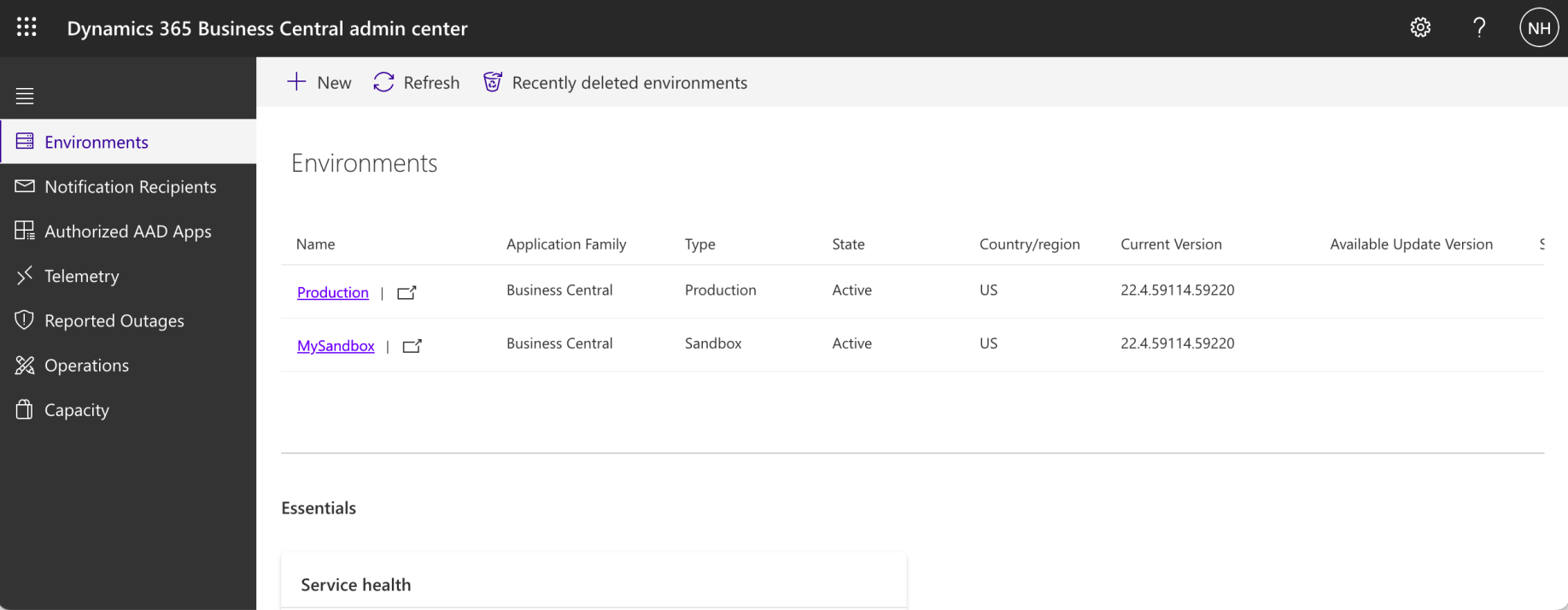
The Sandbox state was updated to "Active"
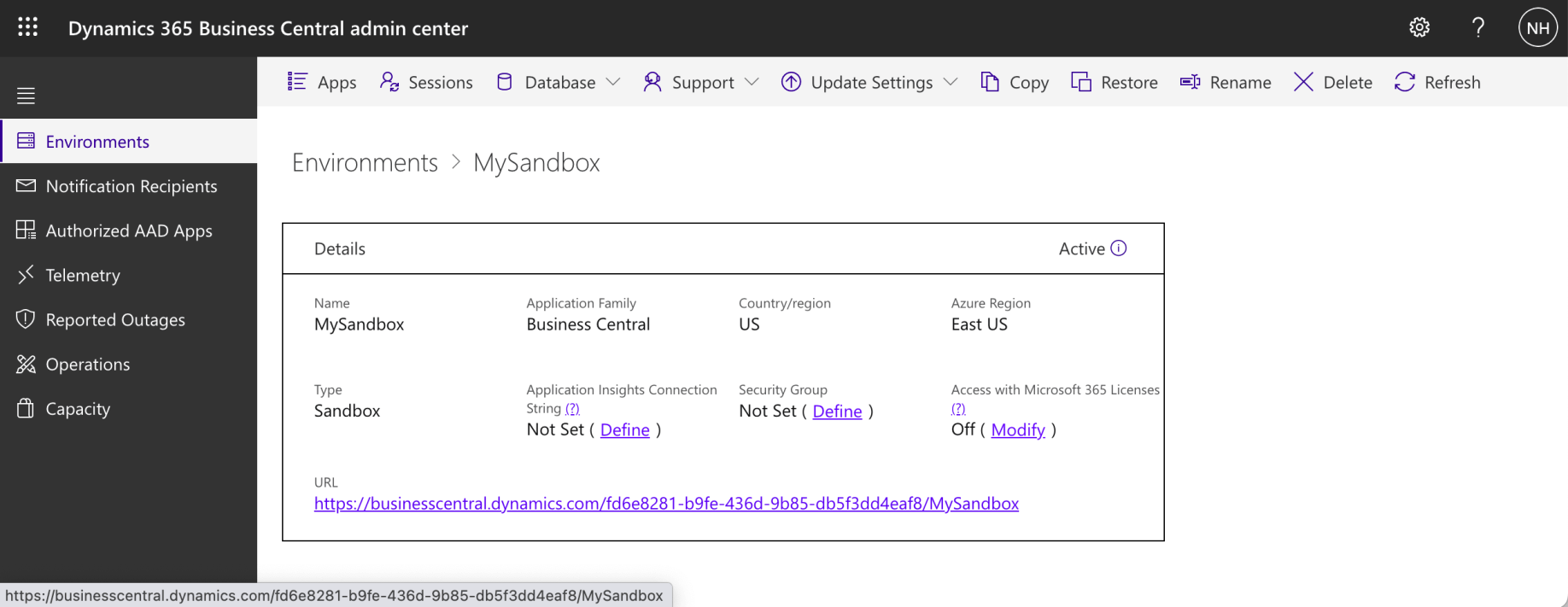
I clicked the link
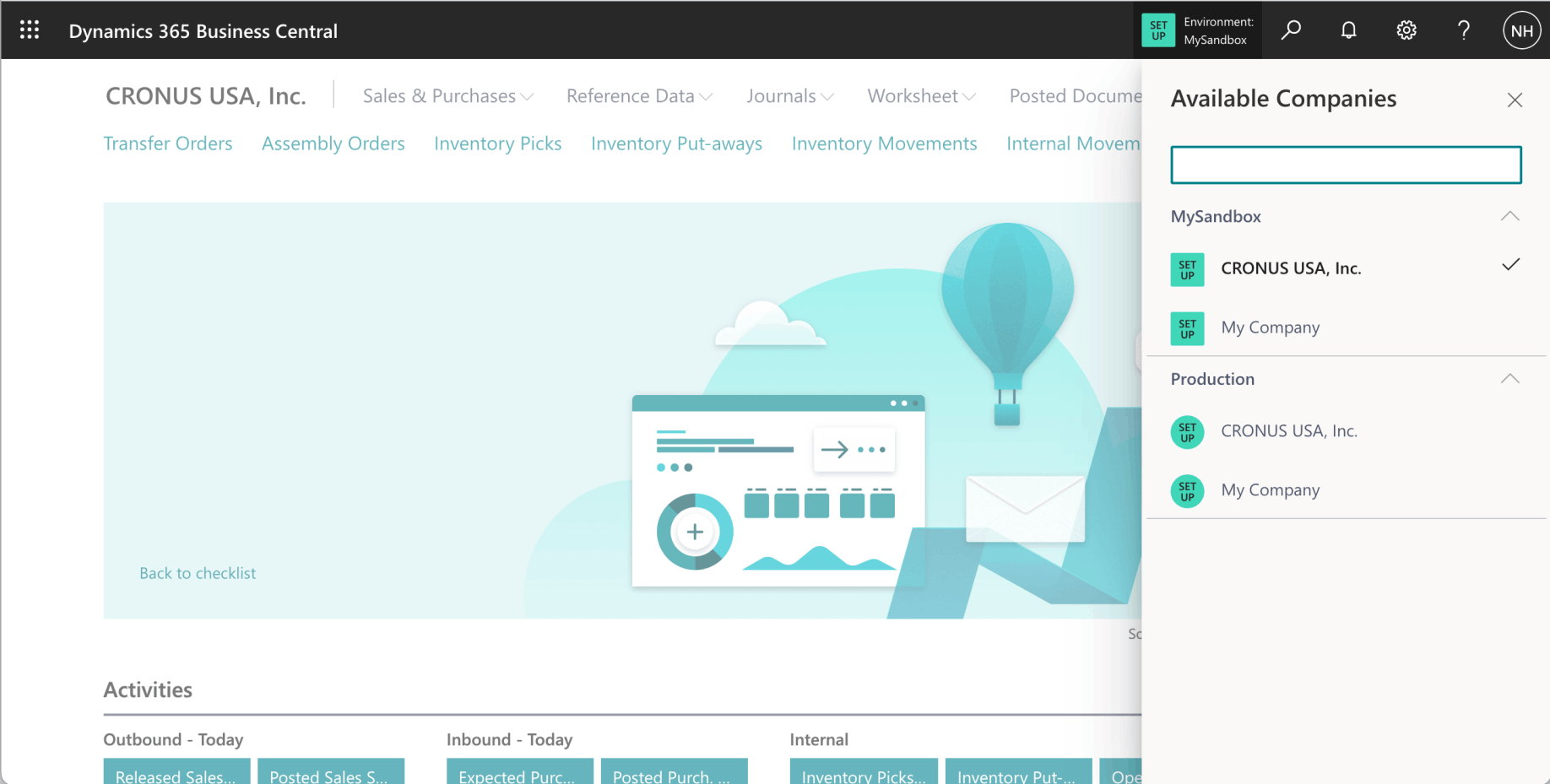
I was able to switch between the Production and Sandbox environment