Customer Posting Group
Neil Haddley • December 14, 2023
Which accounts receivable account?
A Customer Posting Group is used to define which accounts receivable general ledger account to use when selling goods to a Customer.
Customer Posting Groups are maintained using the Customer Posting Groups page.
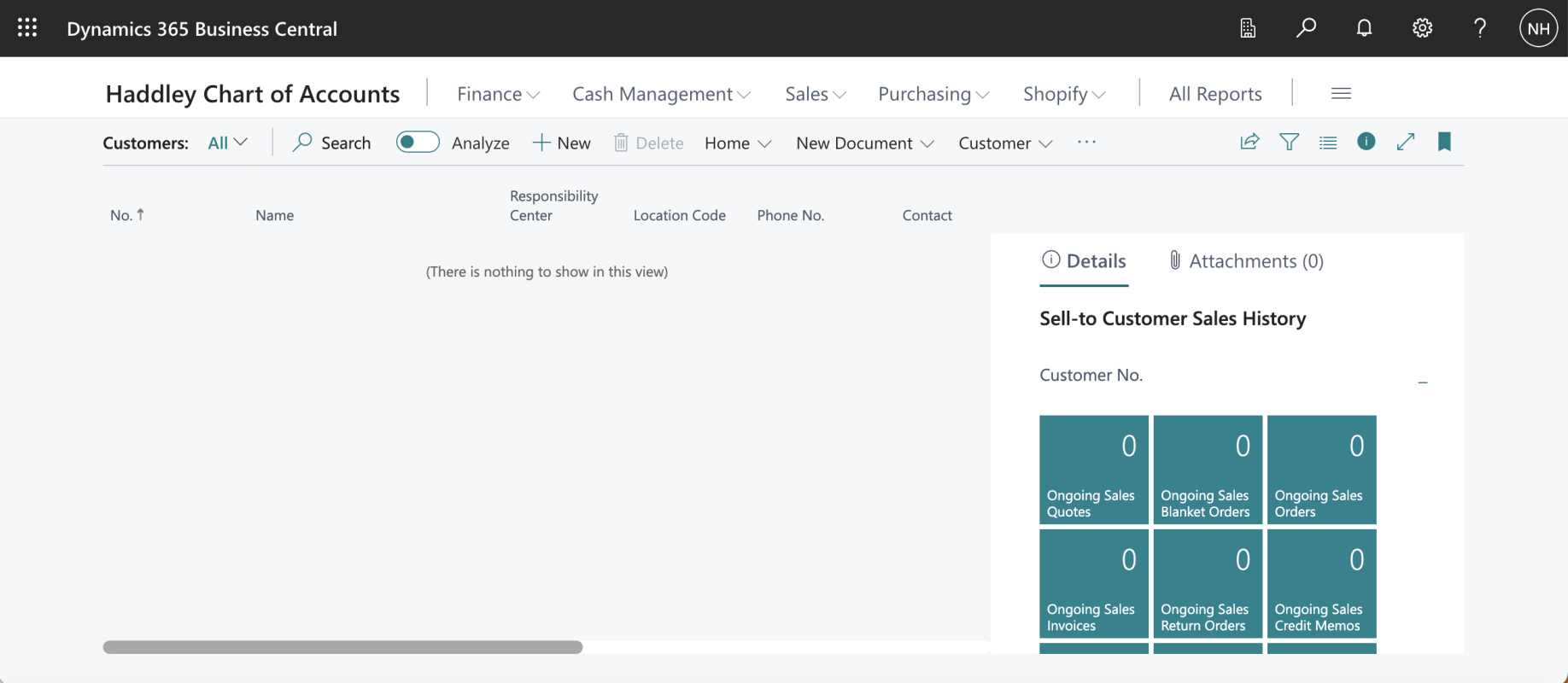
I used search to navigate to the Customer page. I used + New to create a new Customer
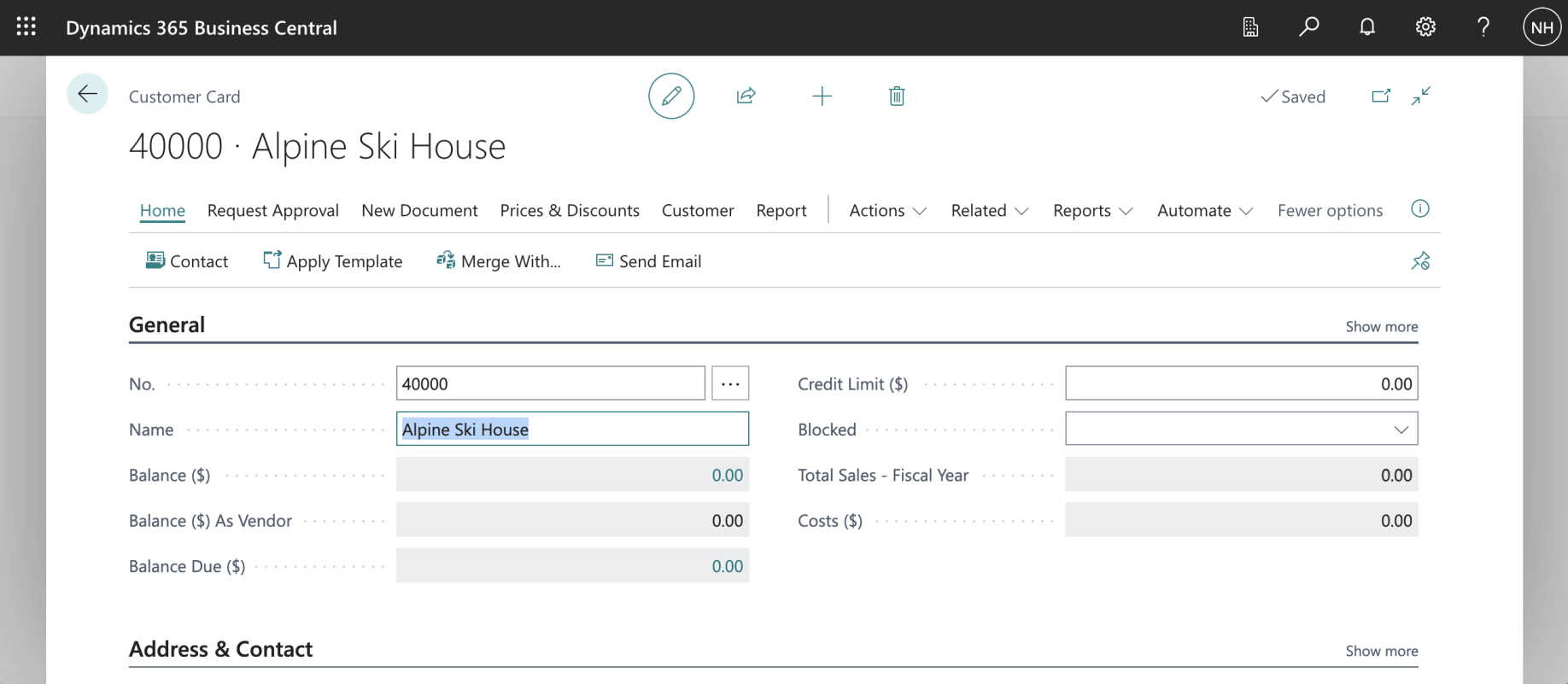
I entered Customer details
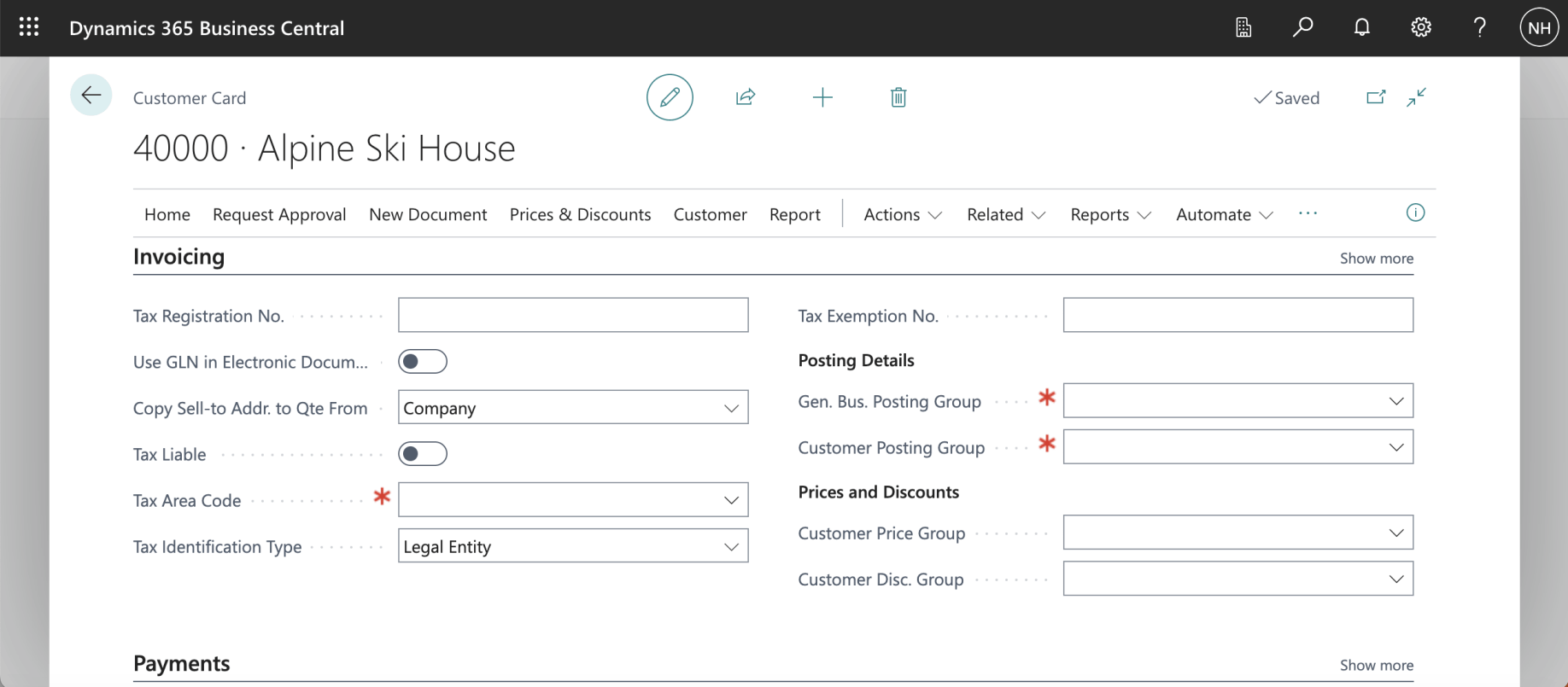
I reviewed the Invoicing tab for the new Customer
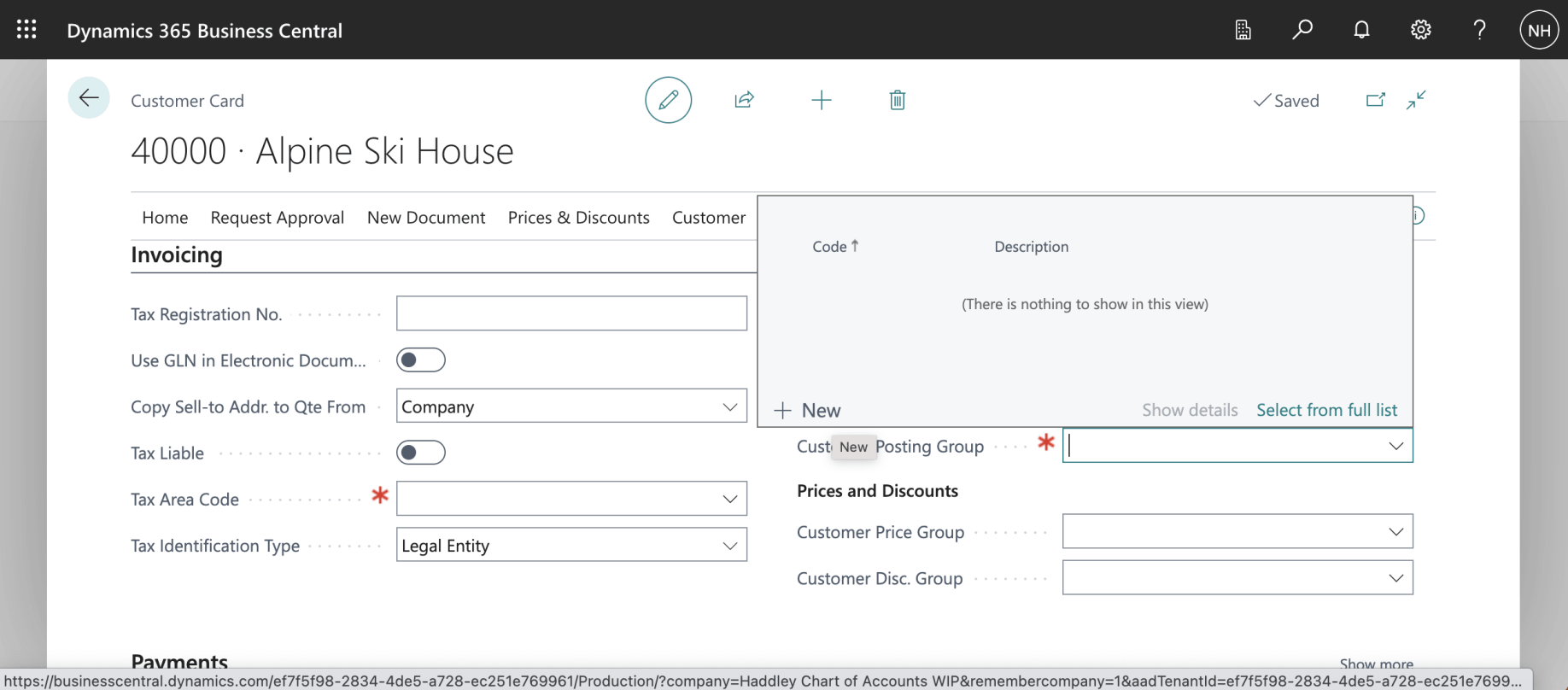
I clicked the + New link
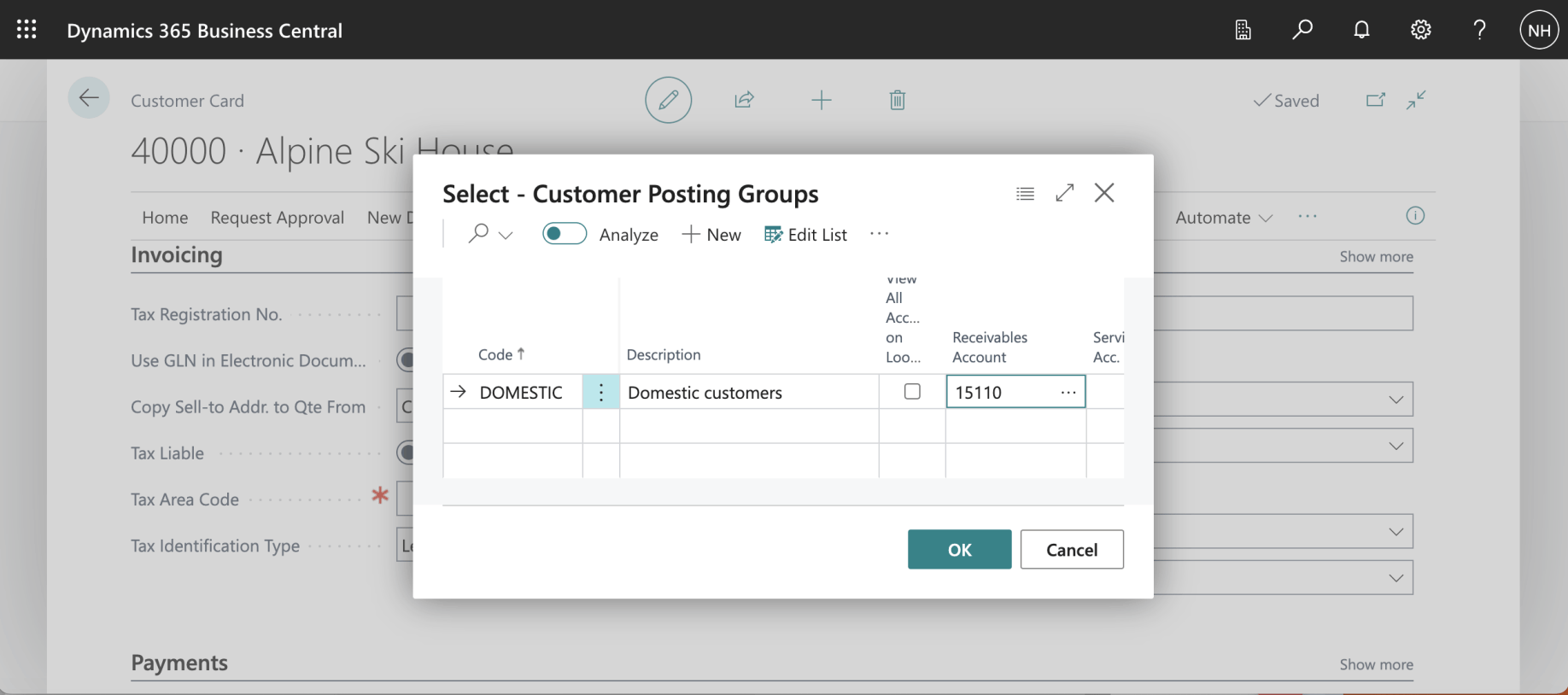
I added code DOMESTIC and set Receivables Account to 15110 (Account Receivable, Domestic)
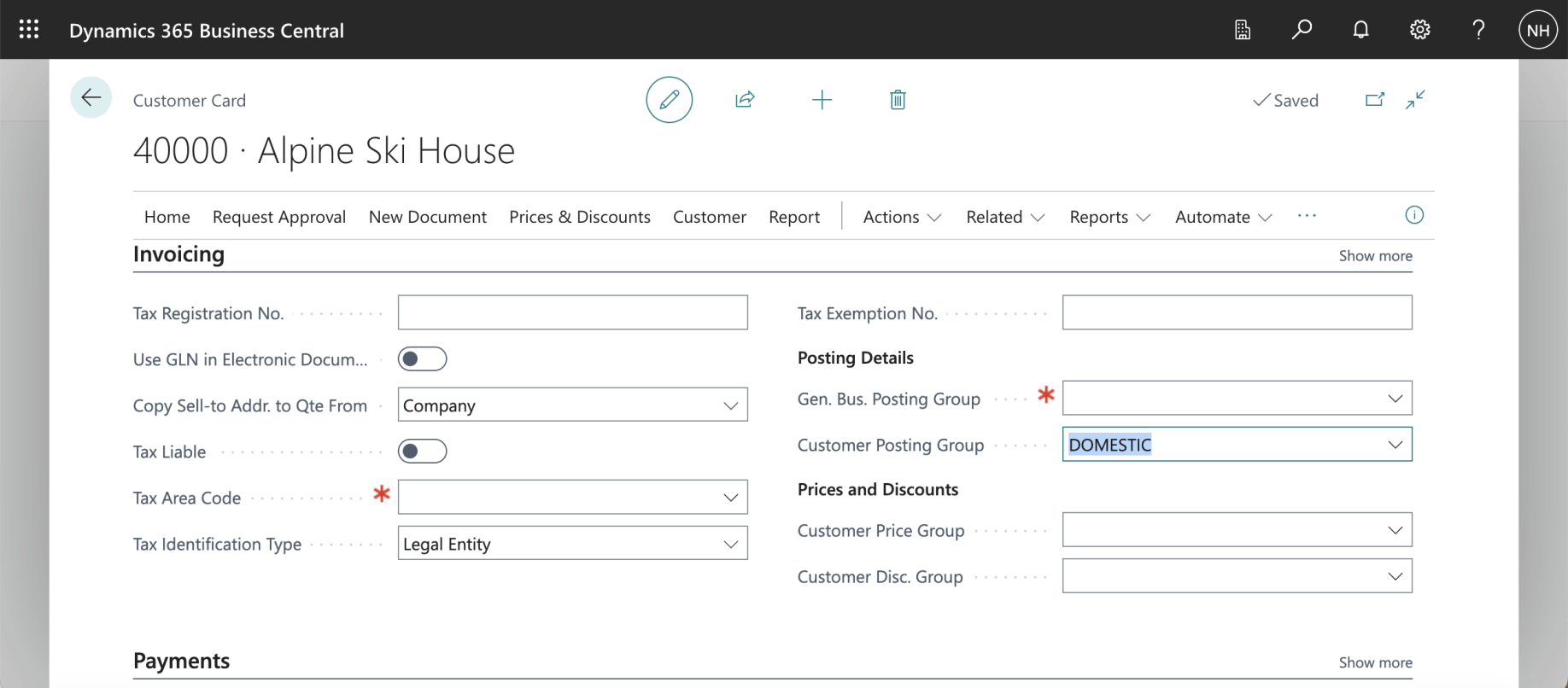
Customer Posting Group is set to DOMESTIC
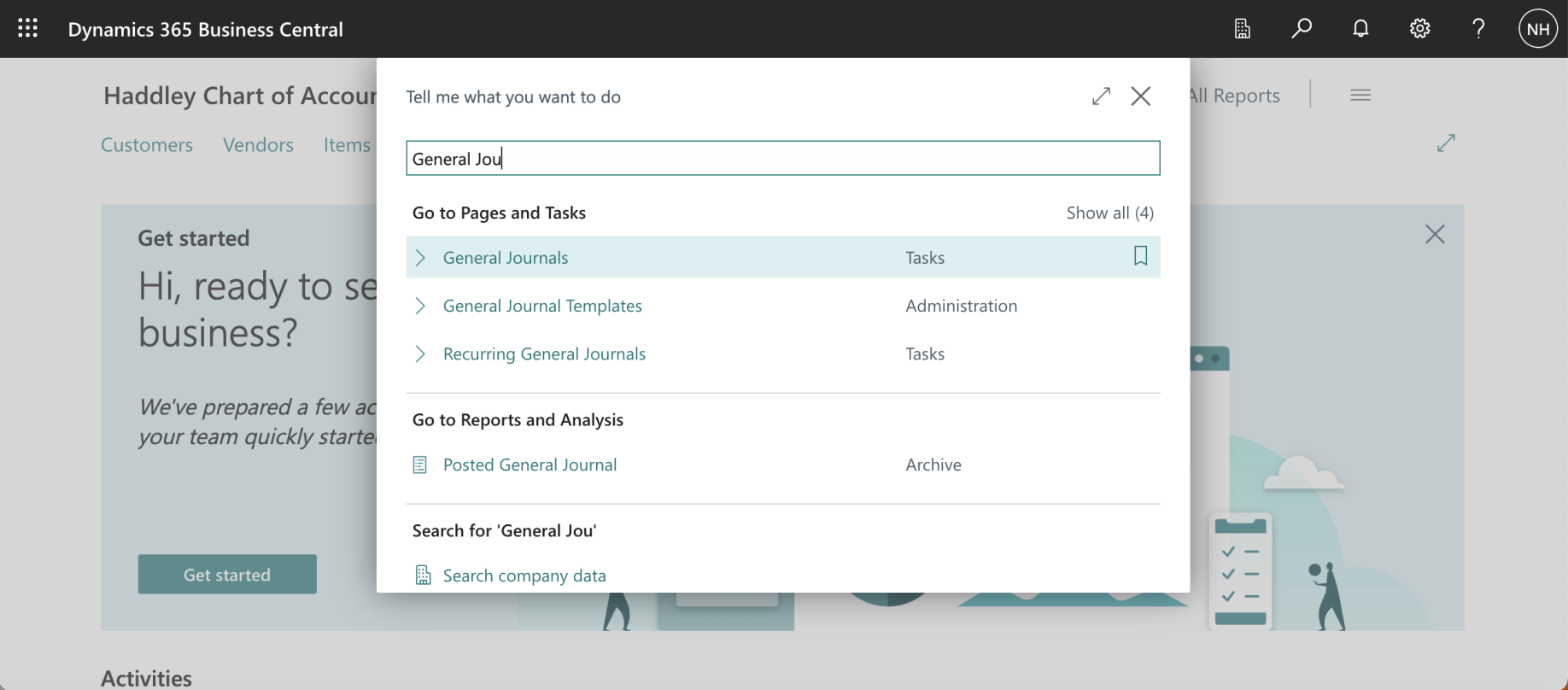
I used search to navigate to the General Journal page
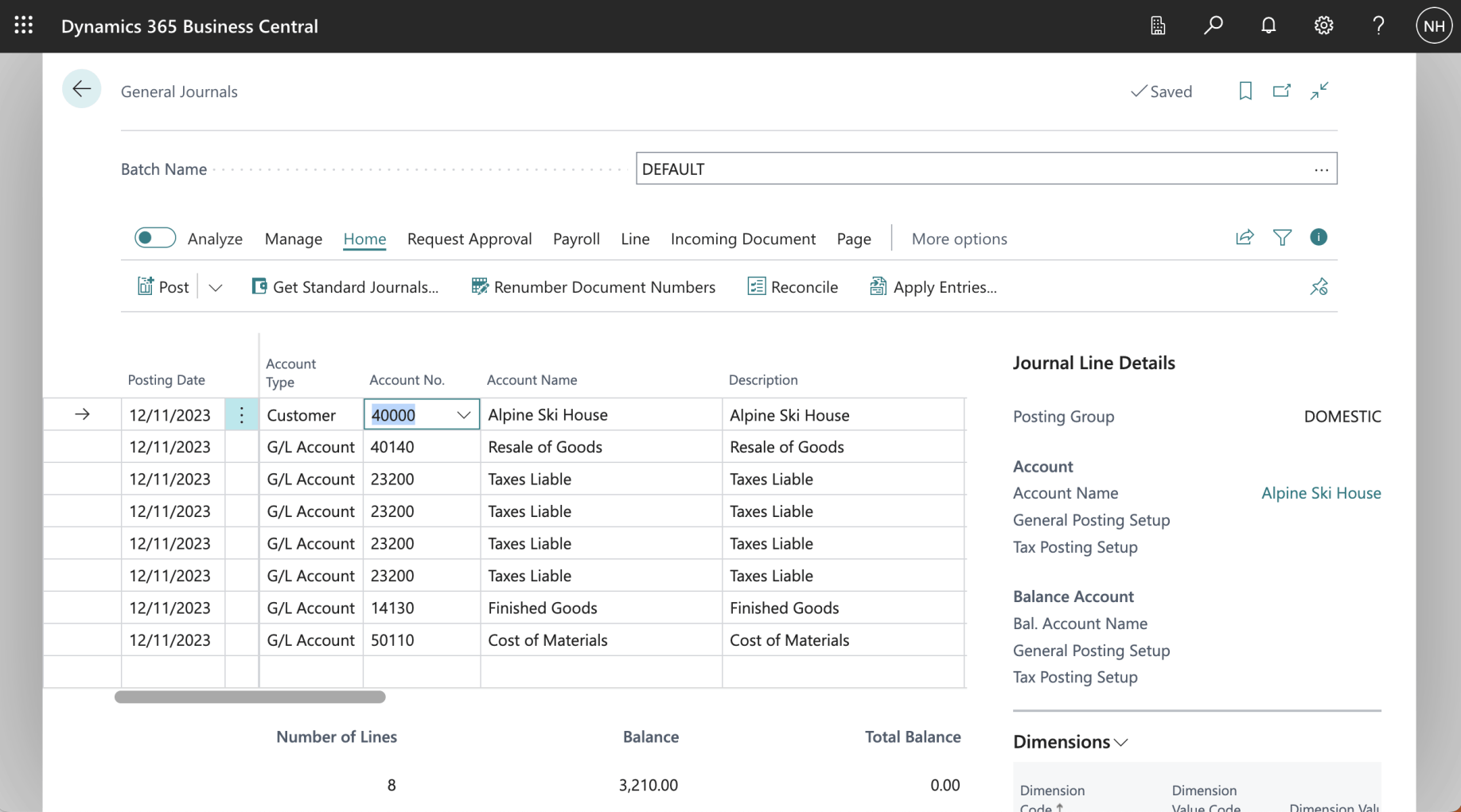
I selected Customer Alpine Ski House
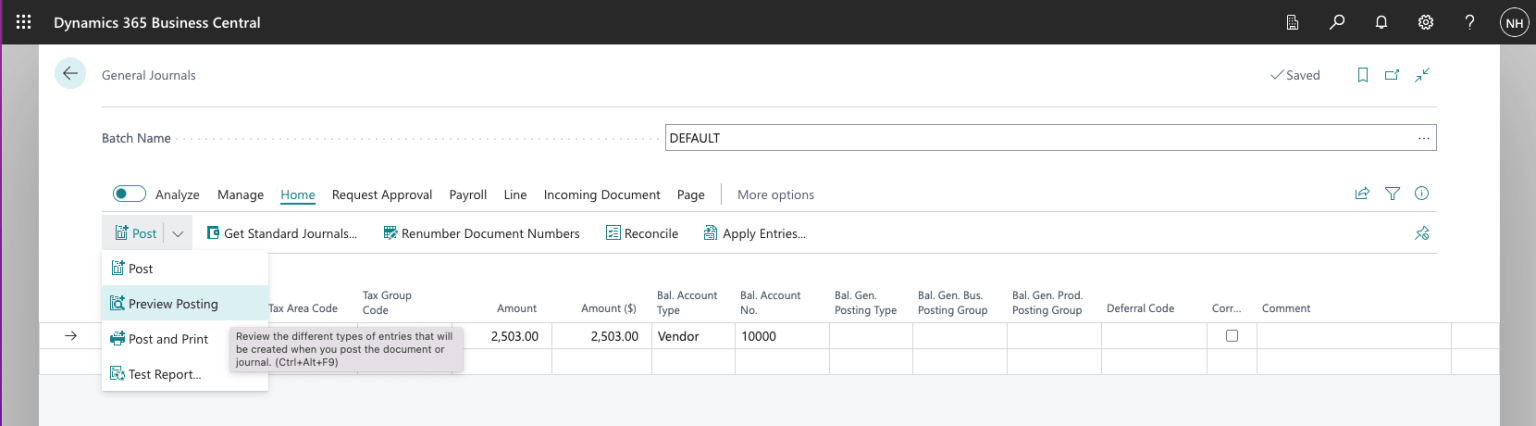
I clicked the Preview Posting button
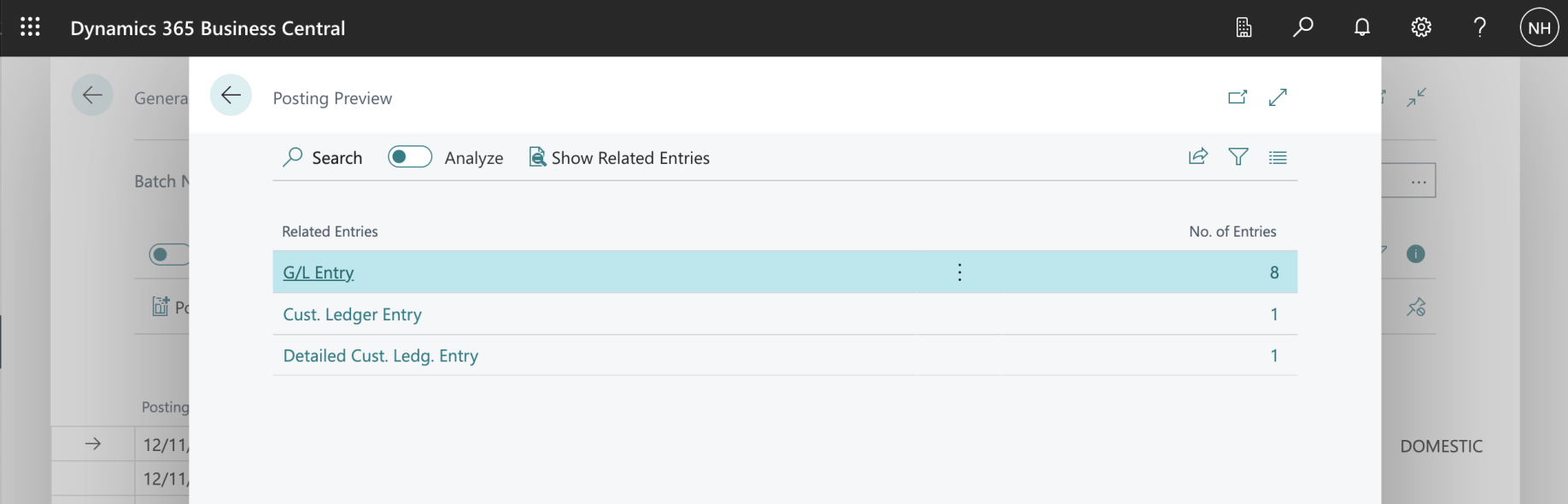
The preview showed 8 General Ledger entries, 1 Customer Ledger entry and 1 Detailed Customer Ledger entry
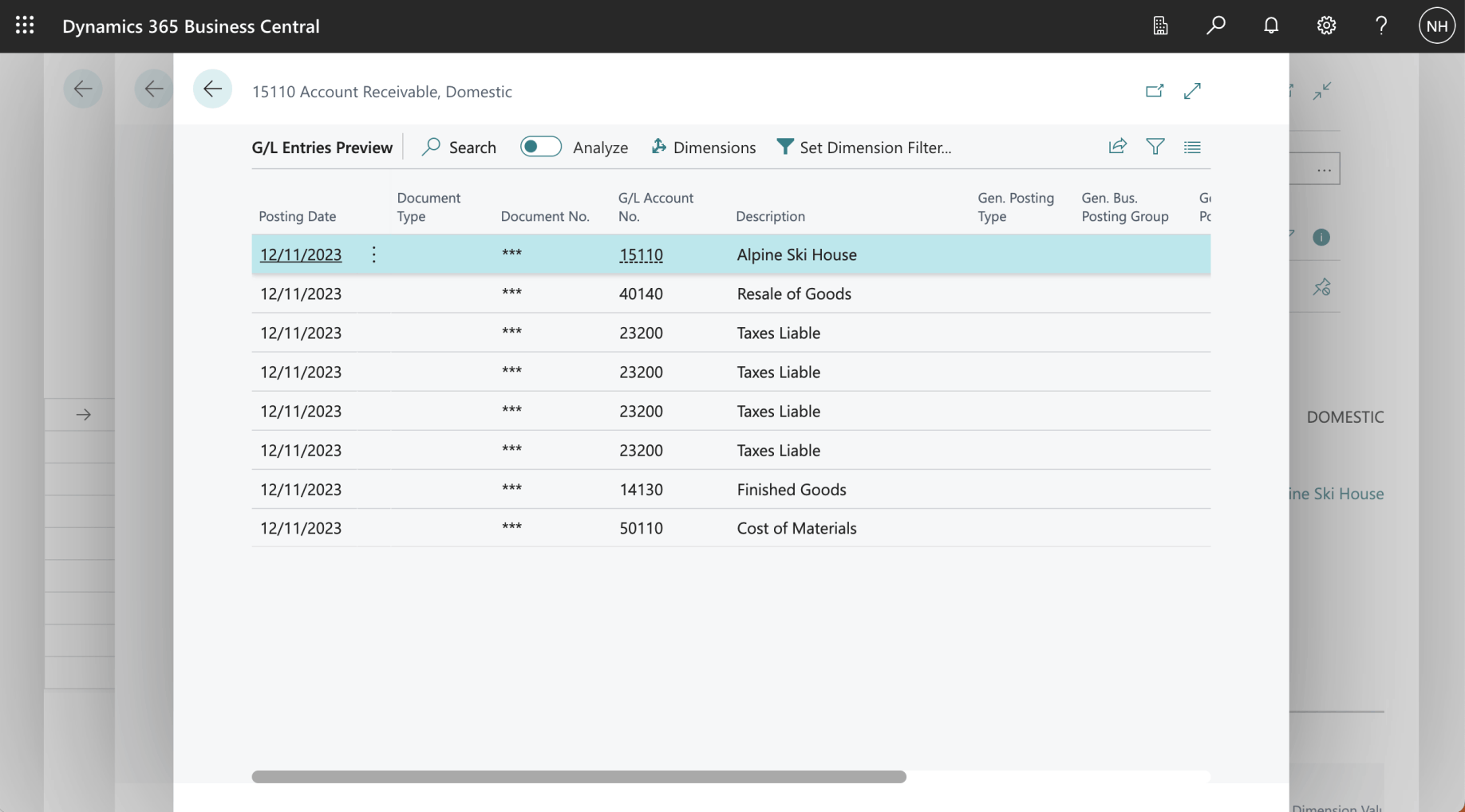
The first general ledger entry relates to General Ledger account 15110 Accounts Receivable, Domestic (per the DOMESTIC Customer Posting Group).