Business Central (Part 27)
Neil Haddley • November 17, 2025
Development Environment
I ran a container-based development environment for Dynamics 365 Business Central using Docker on Windows.
TEXT
1Set-ExecutionPolicy -ExecutionPolicy RemoteSigned -Scope CurrentUser 2install-module BCContainerHelper -force 3Write-BCContainerHelperWelcomeText 4$artifactUrl = Get-BcArtifactUrl -type sandbox -country us -select Latest 5New-BCContainer -accept_eula -containerName mysandbox -artifactUrl $artifactUrl
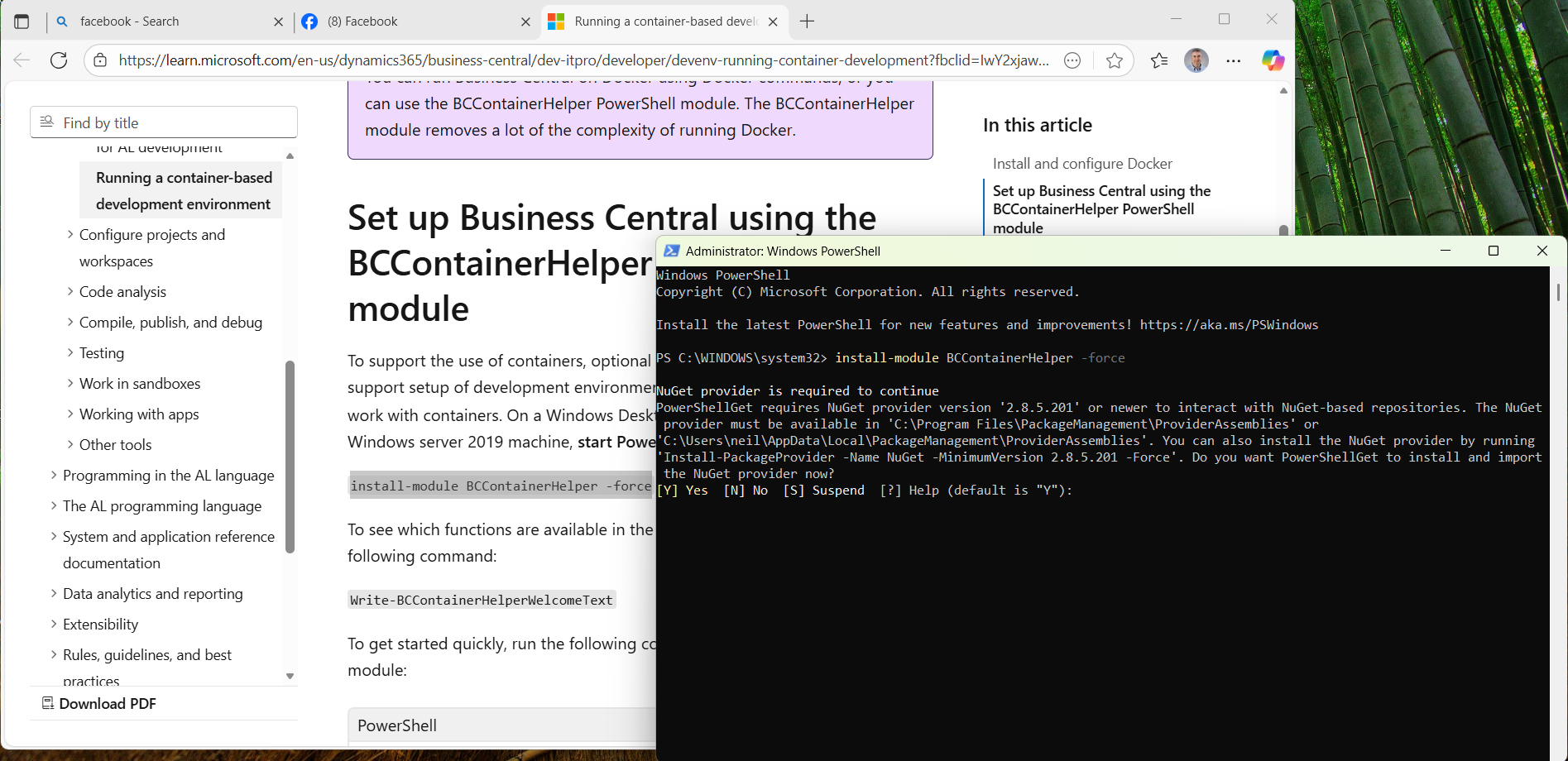
install-module BCContainerHelper -force
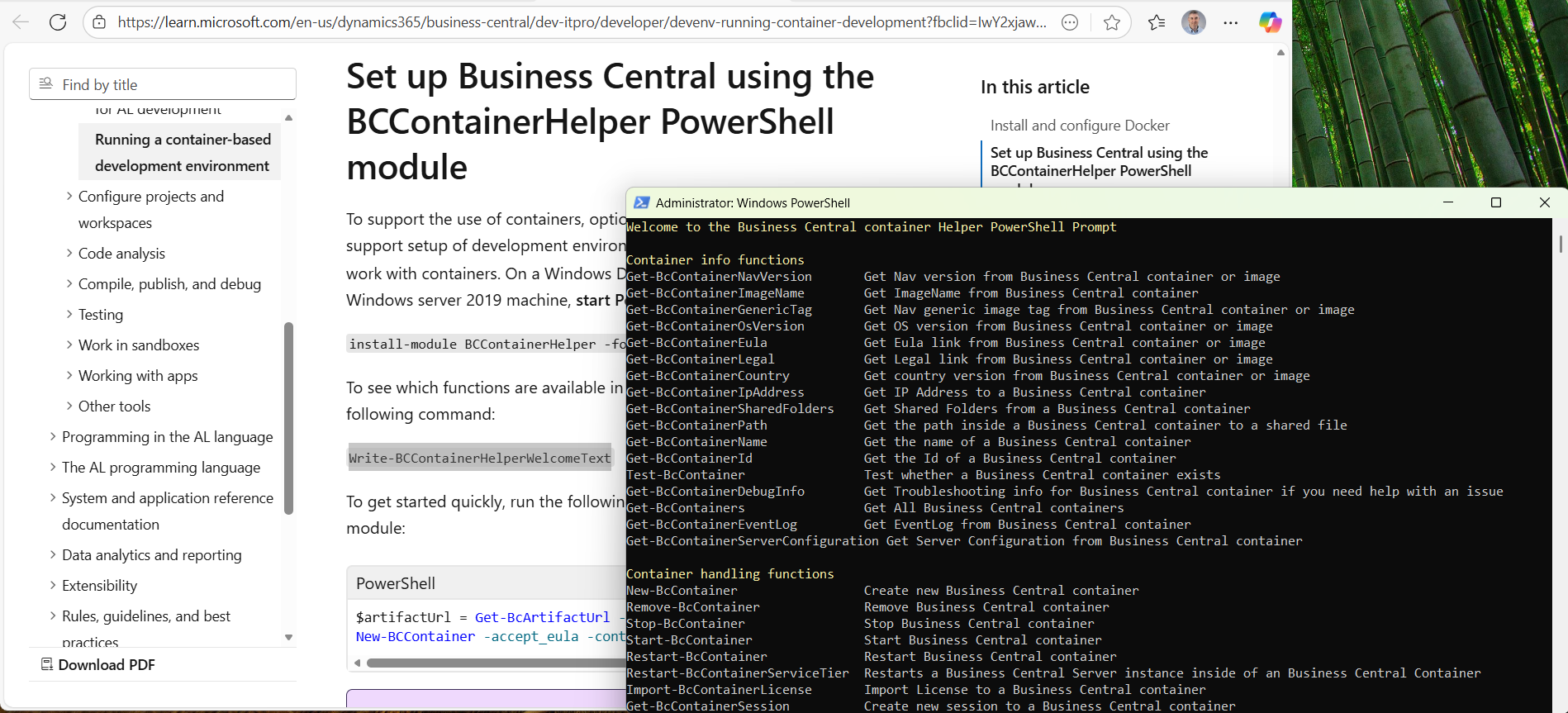
Write-BCContainerHelperWelcomeText
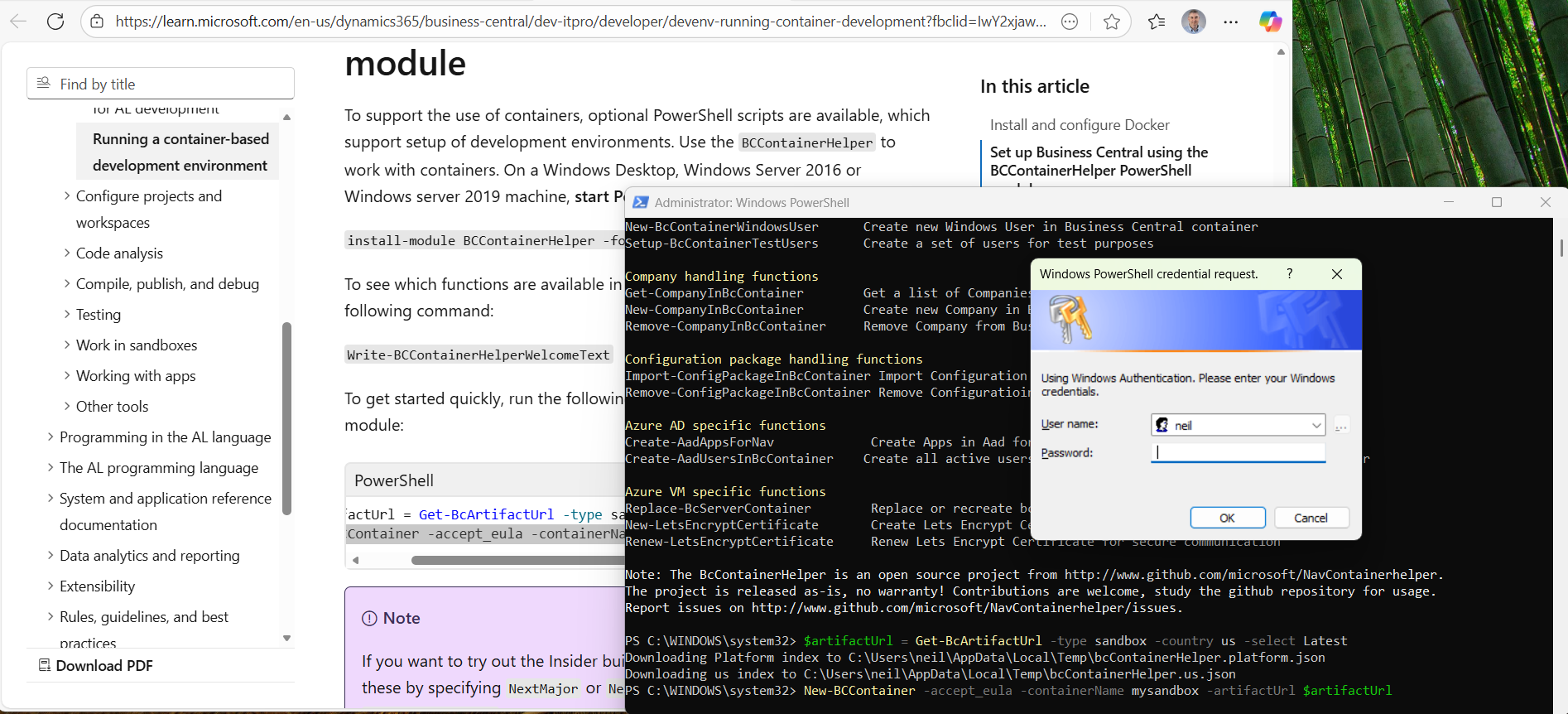
$artifactUrl = Get-BcArtifactUrl -type sandbox -country us -select Latest
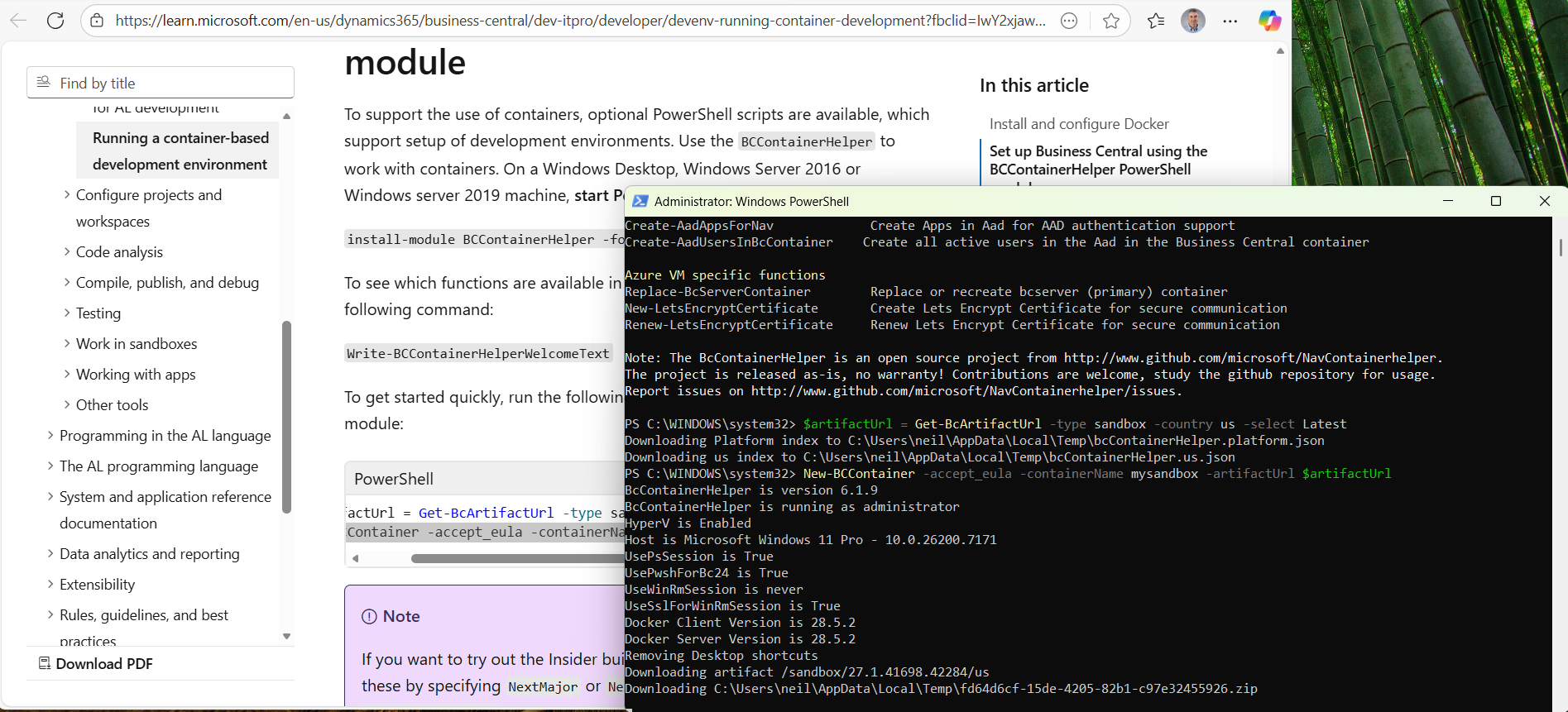
New-BCContainer -accept_eula -containerName mysandbox -artifactUrl $artifactUrl
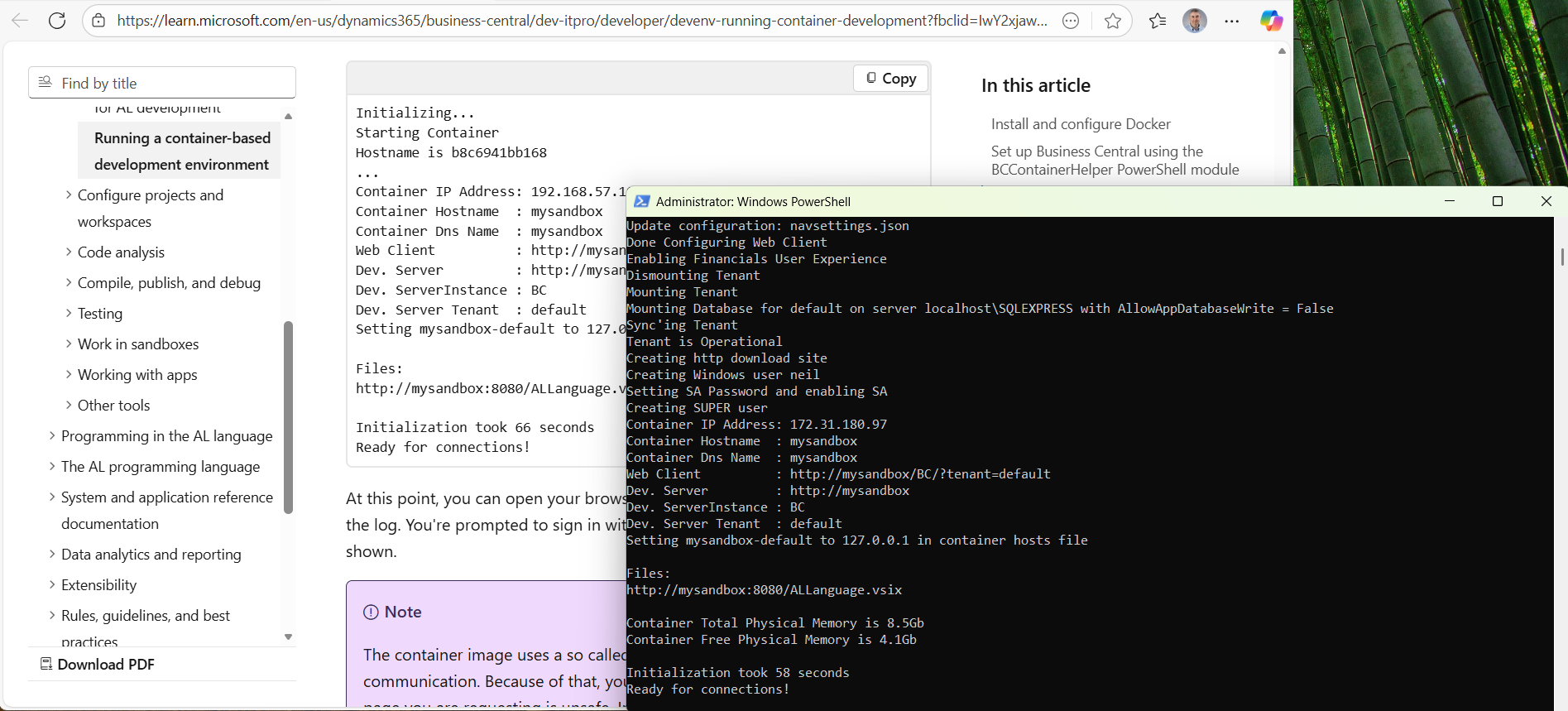
Ready for connections!
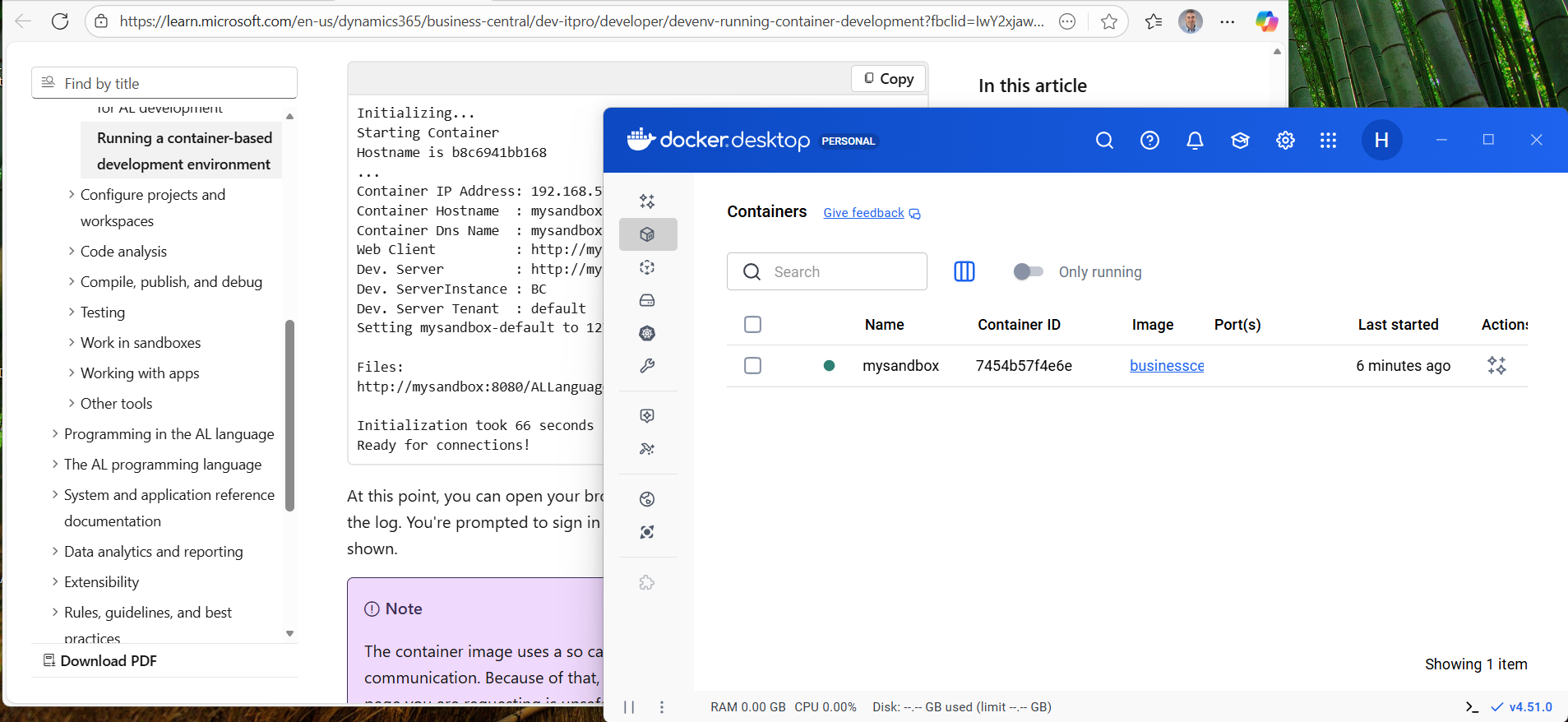
Docker Desktop
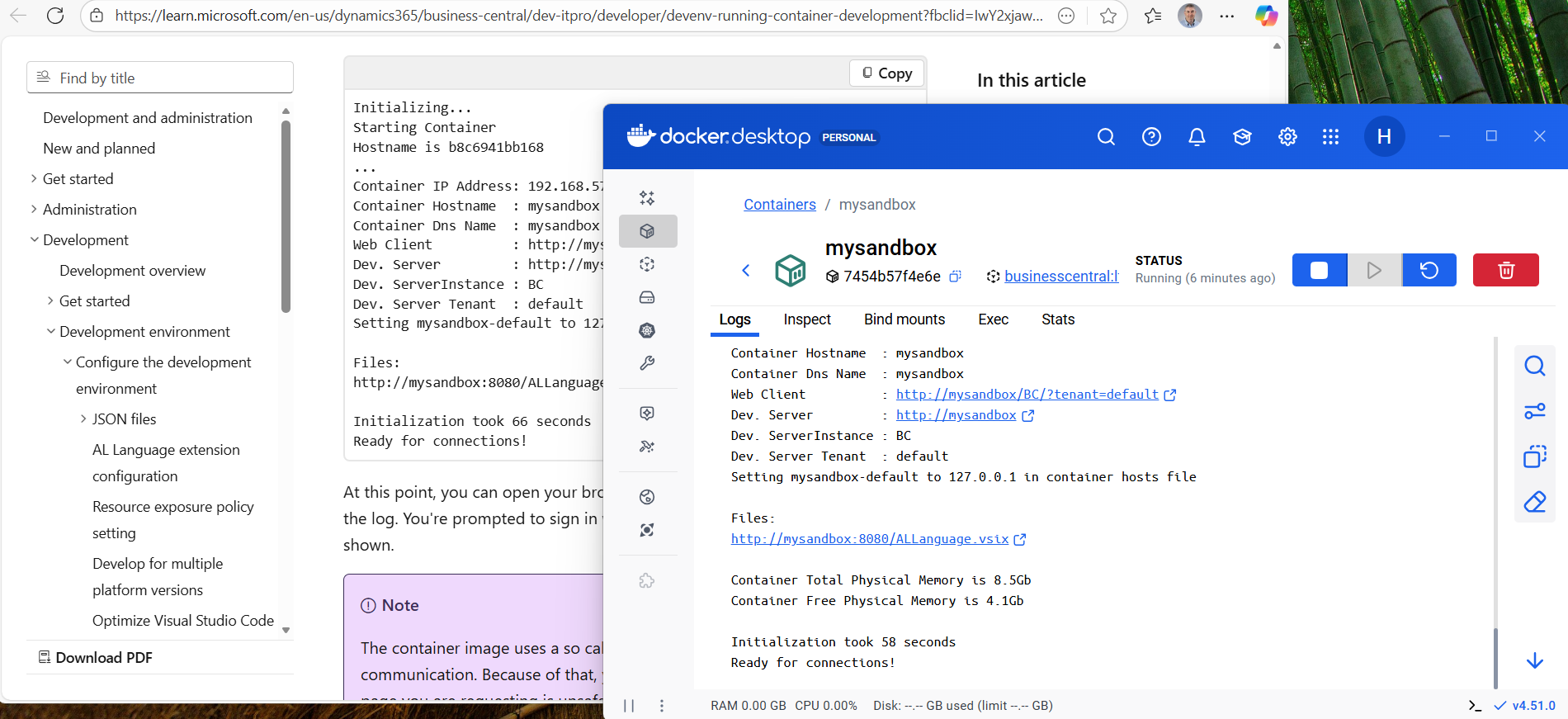
Logs
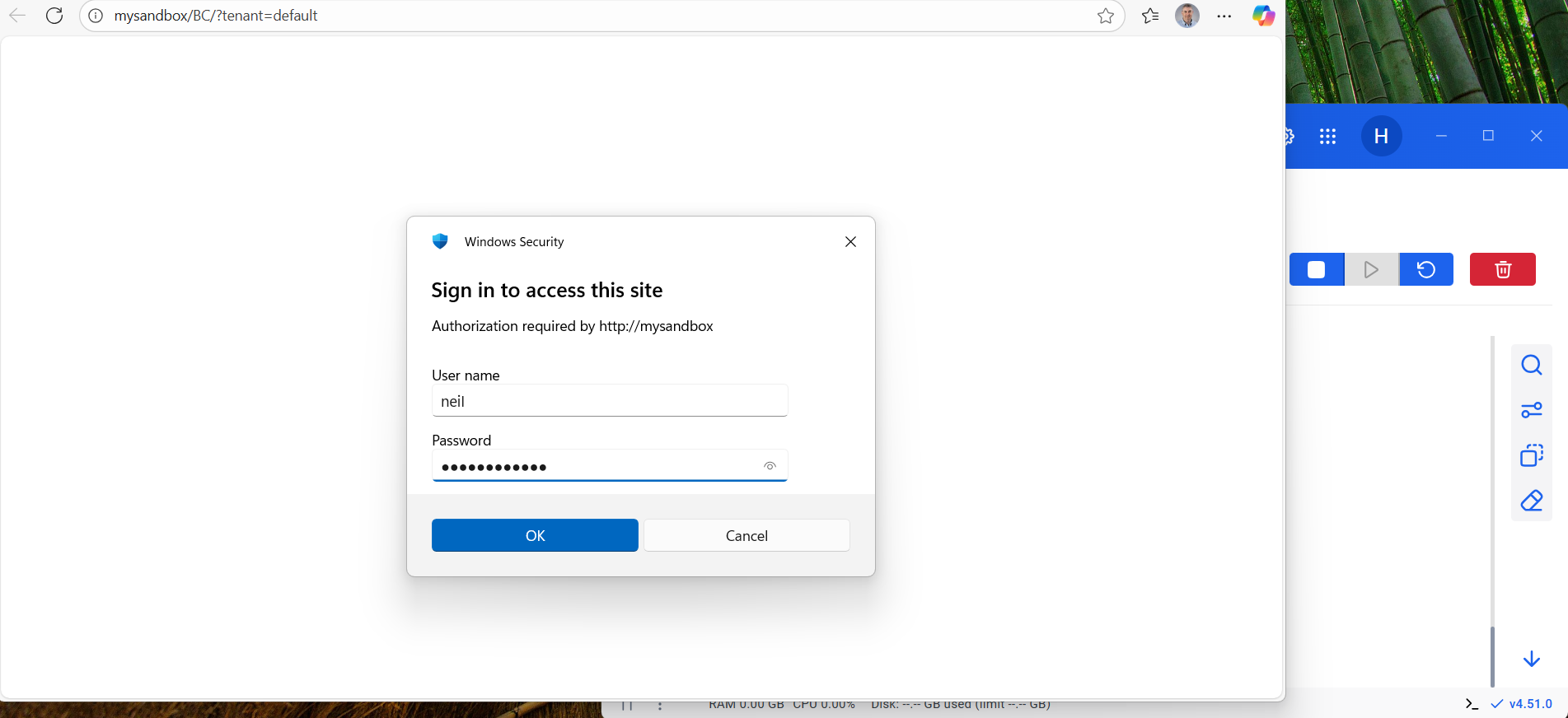
http://mysandbox/BC/?tenant=default
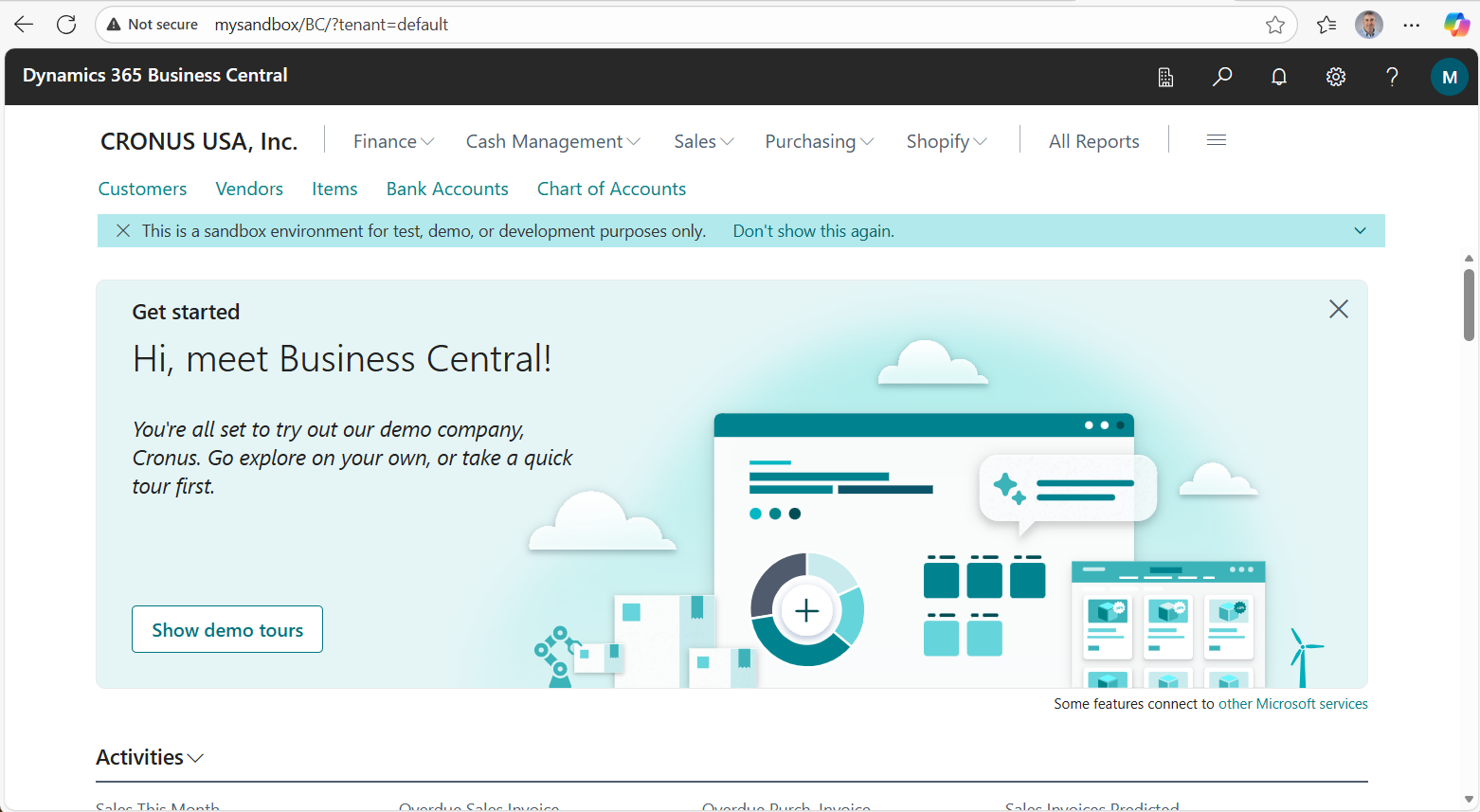
CRONUS USA, Inc.
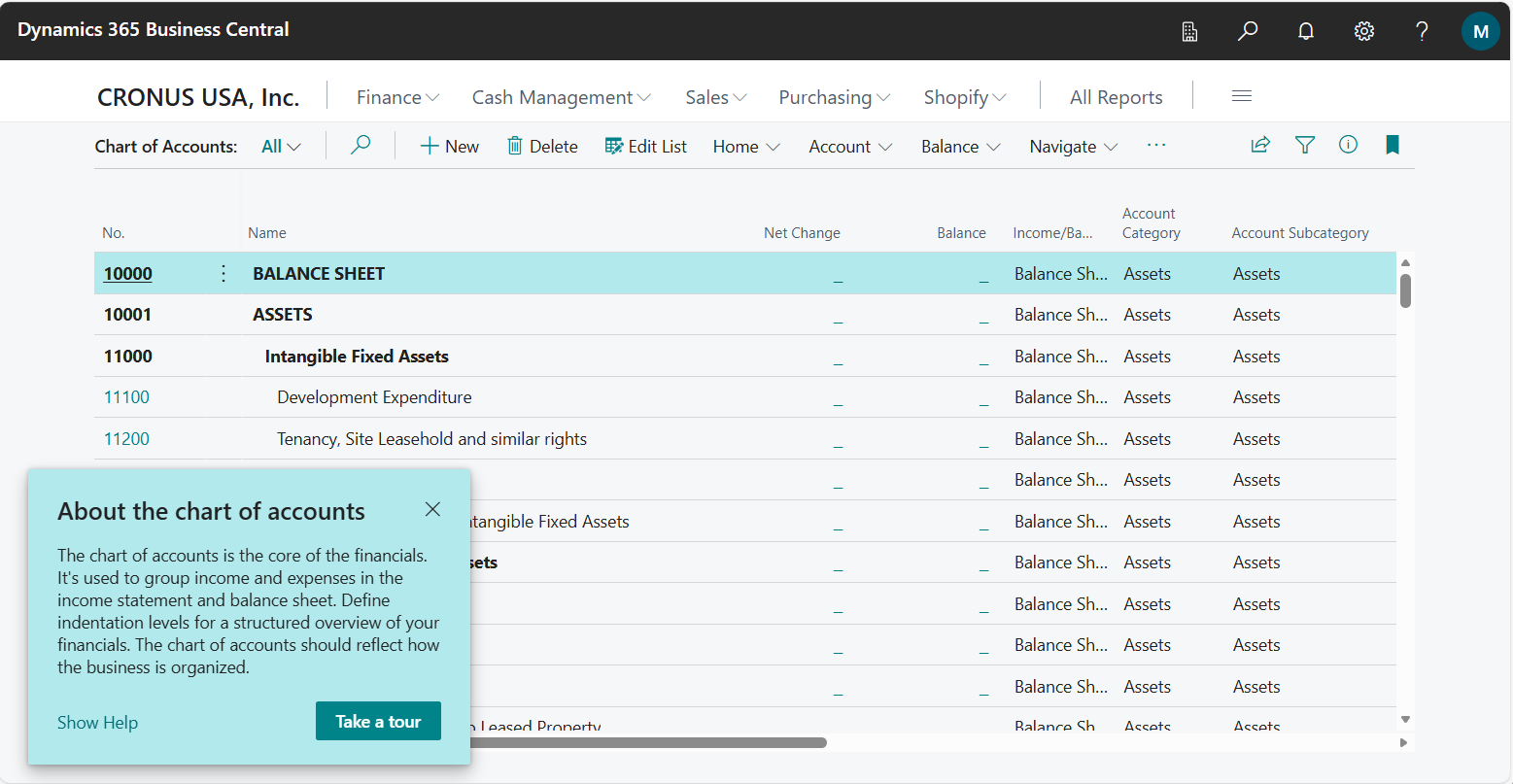
Chart of Accounts