Buildx allows a developer to build for multiple architecture/operating systems.
When you invoke docker buildx build, you can set the --platform flag to specify the target platform for the build output, (for example, linux/amd64, linux/arm64, linux/arm/v7,linux/arm/v6, darwin/amd64).
The Dockerfile
Visual Studio Code is able to add a Dockerfile to the graphql-server project automagically.
Open the Command Palette (⇧⌘P) and use the "Docker: Add Docker Files to Workspace..." command:
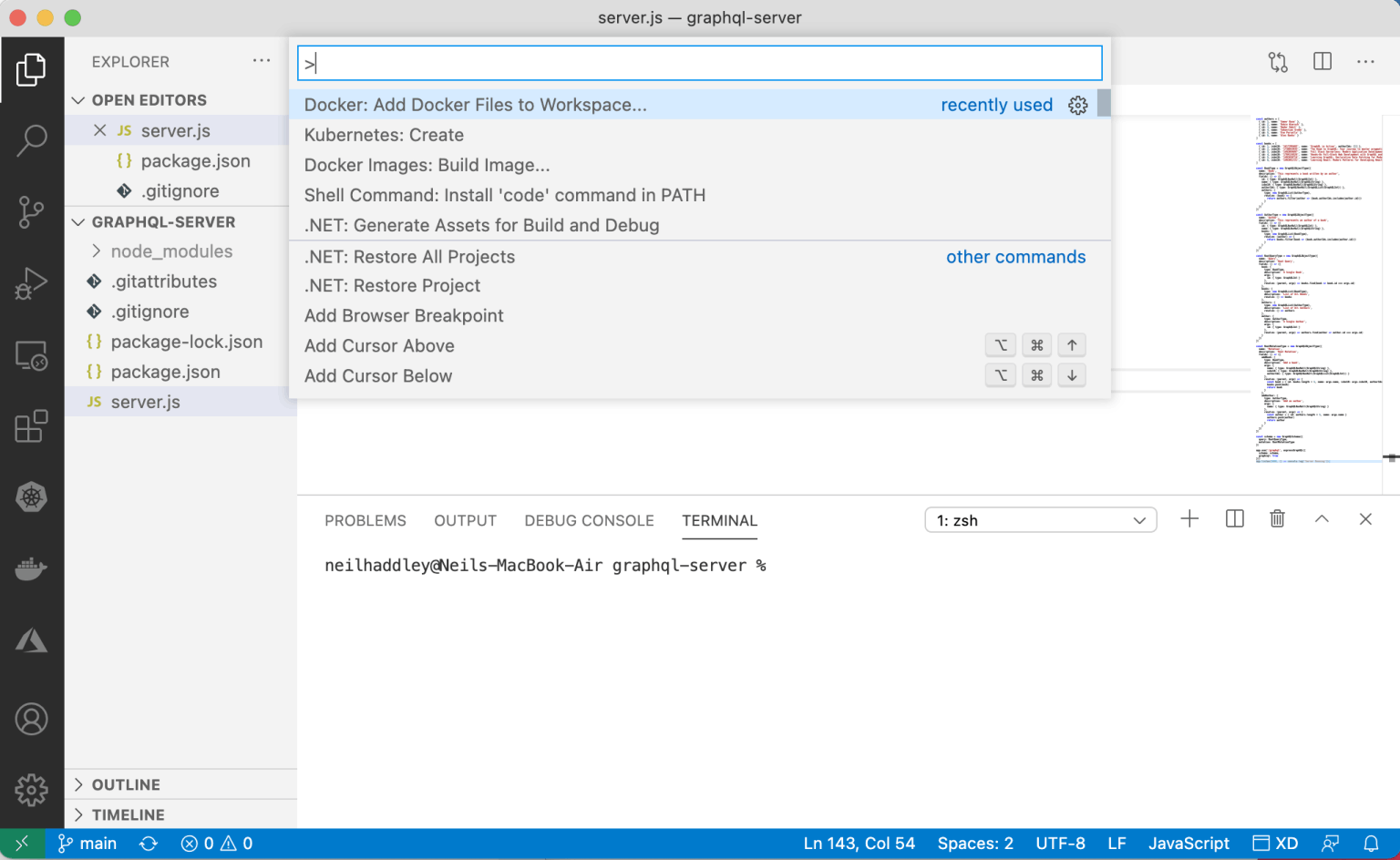
Docker: Add Docker Files to Workspace...
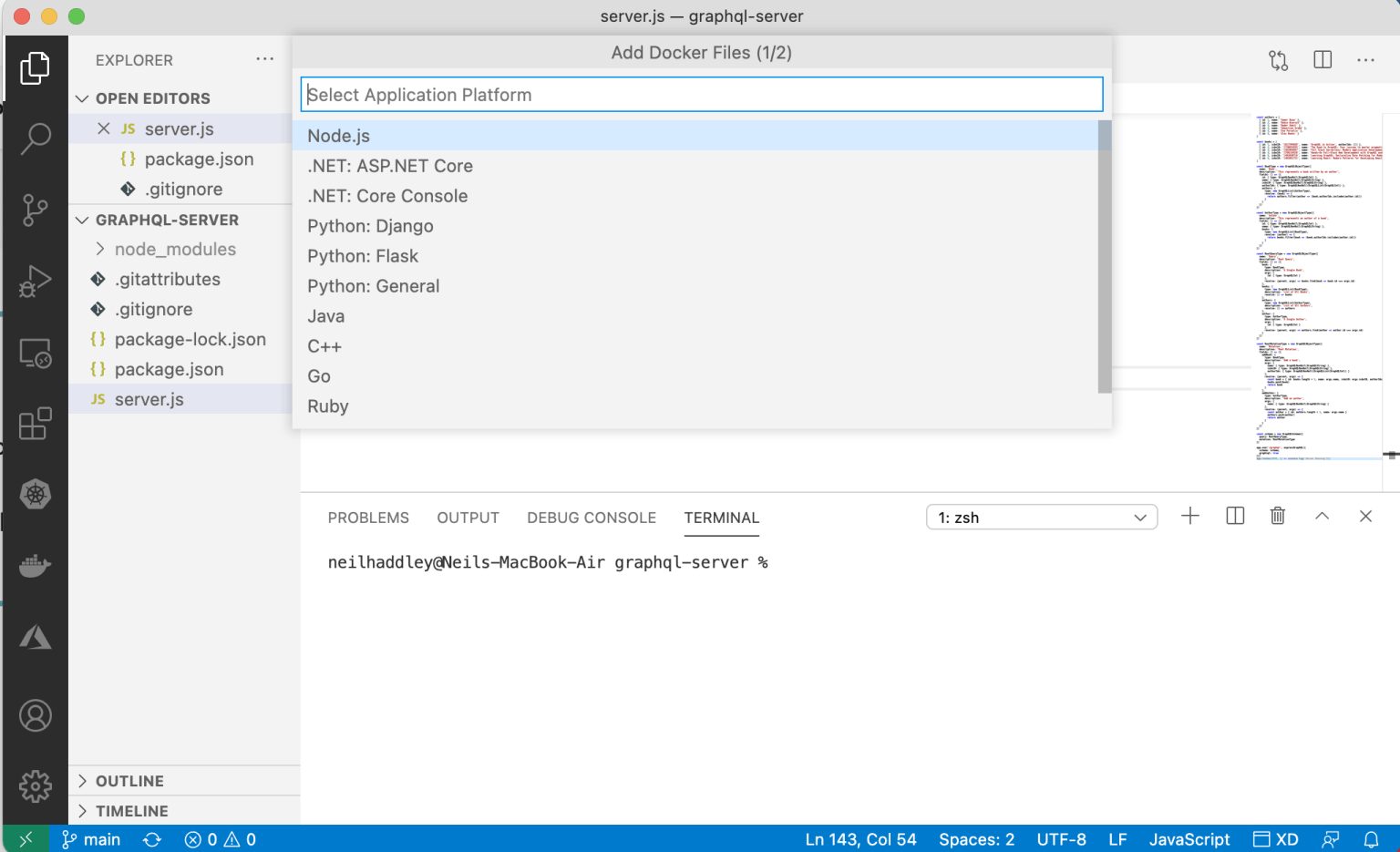
Application Platform is Node.js
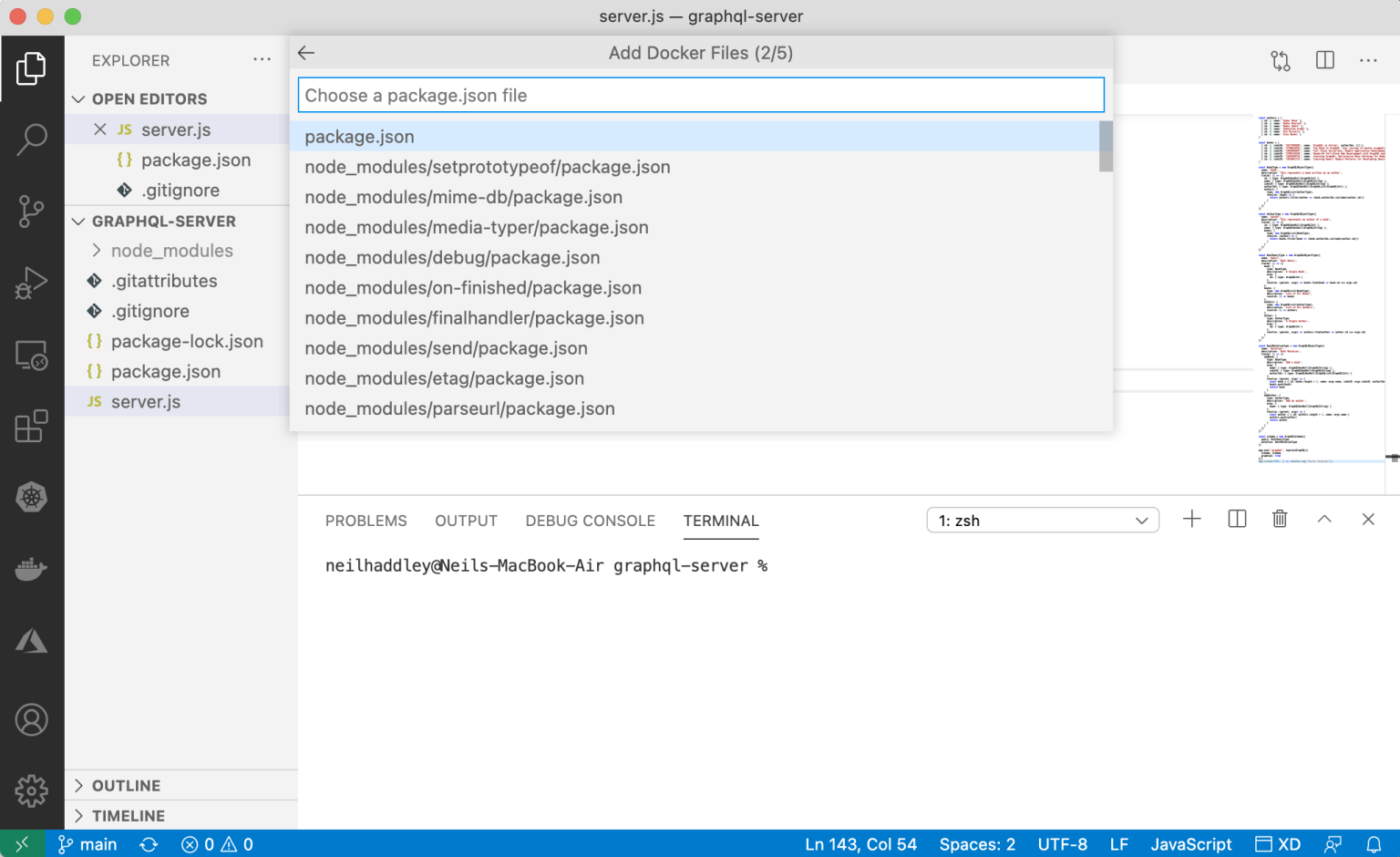
Select the project's package.json file
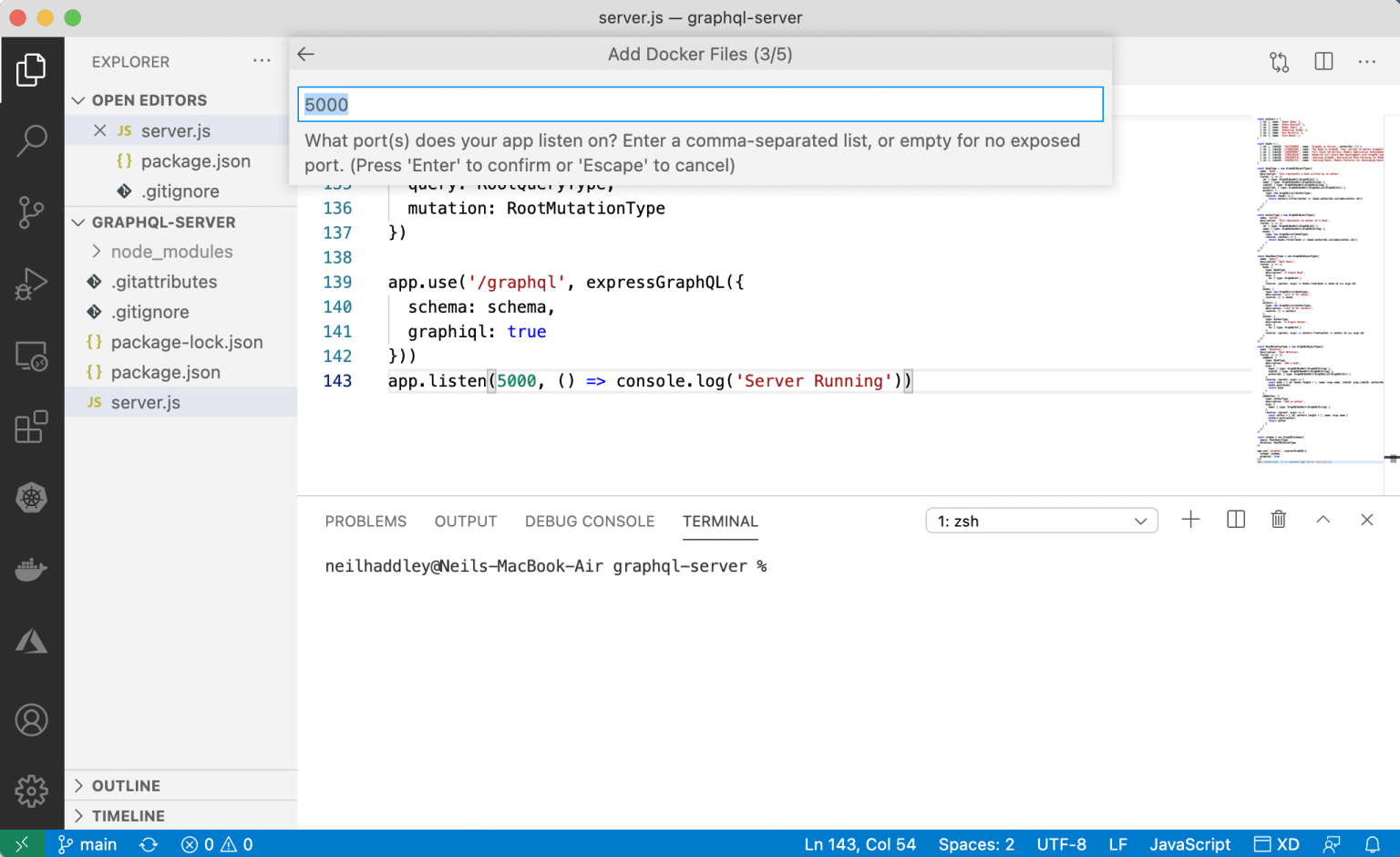
Specify the port that the image will be listening to
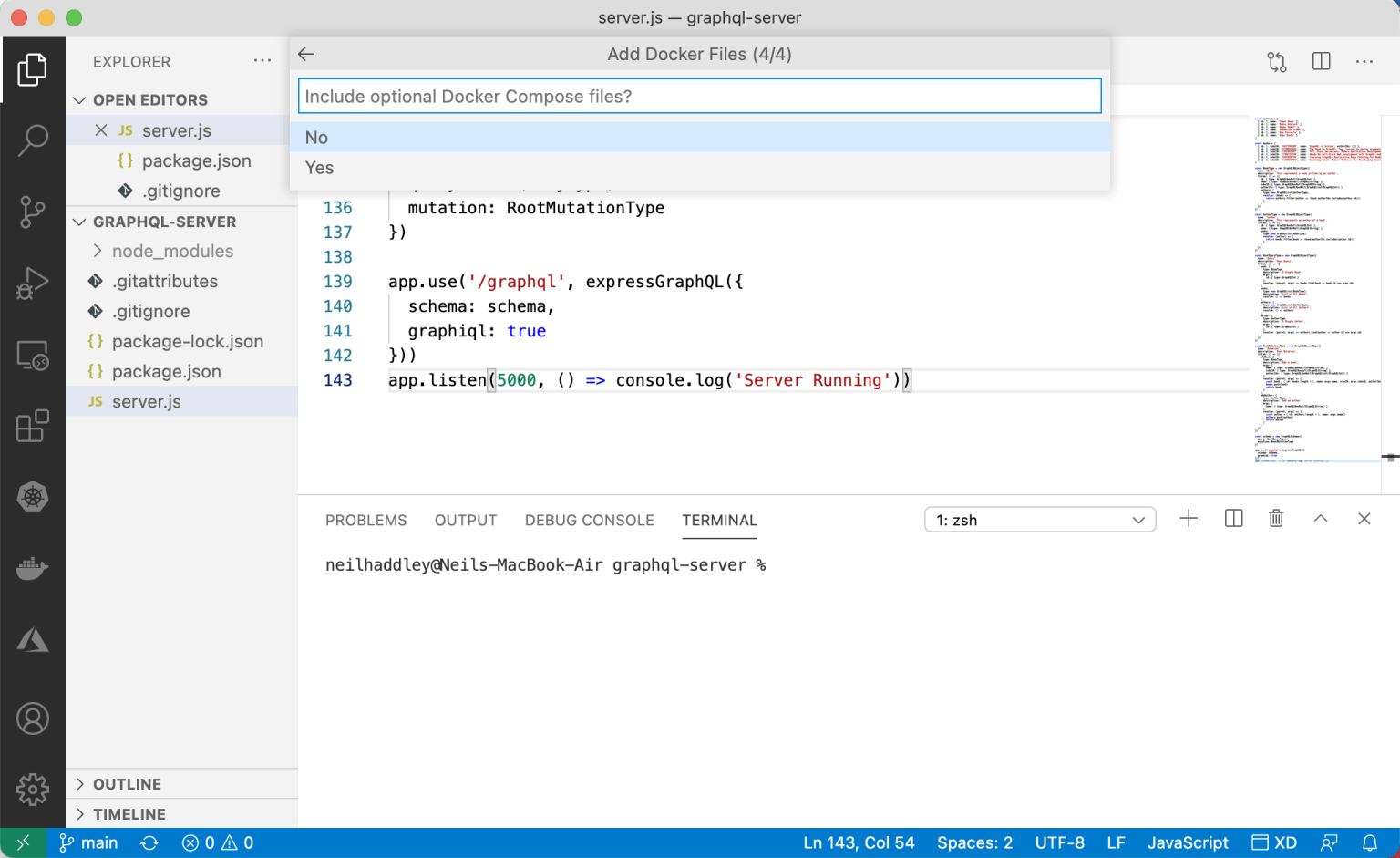
Don't add the Docker Compose file
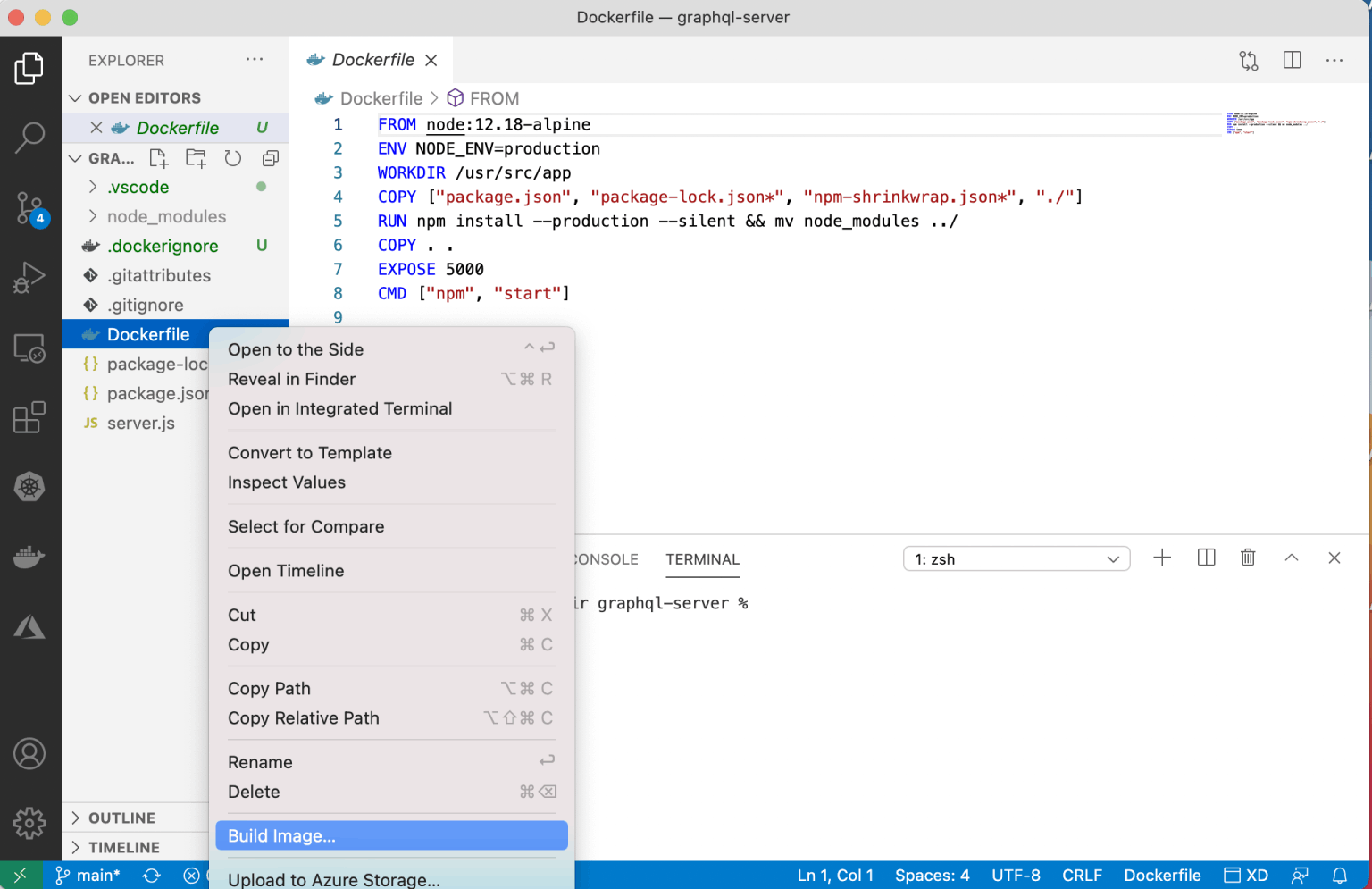
Build the Docker image
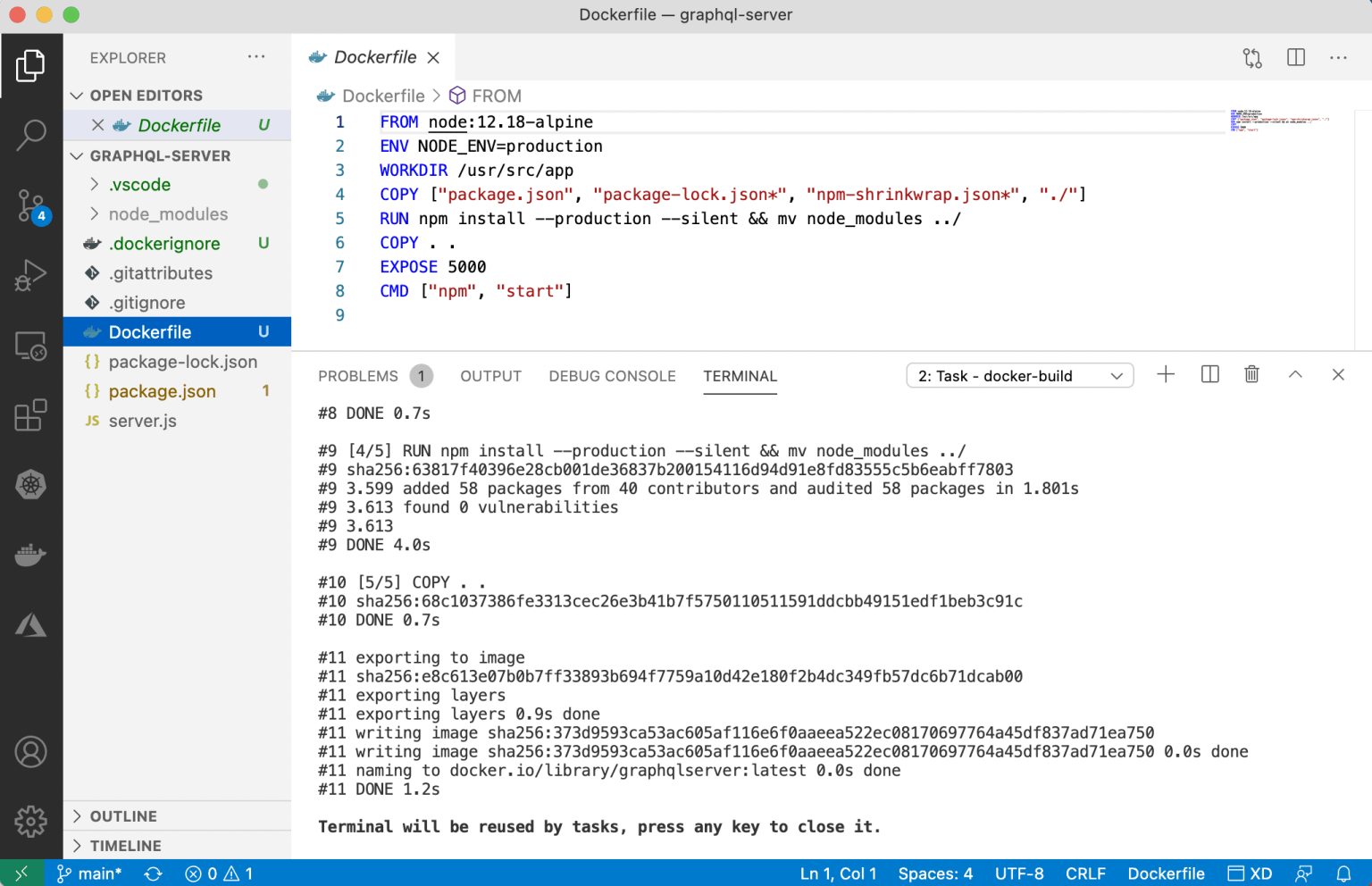
Image built and uploaded to Docker Desktop
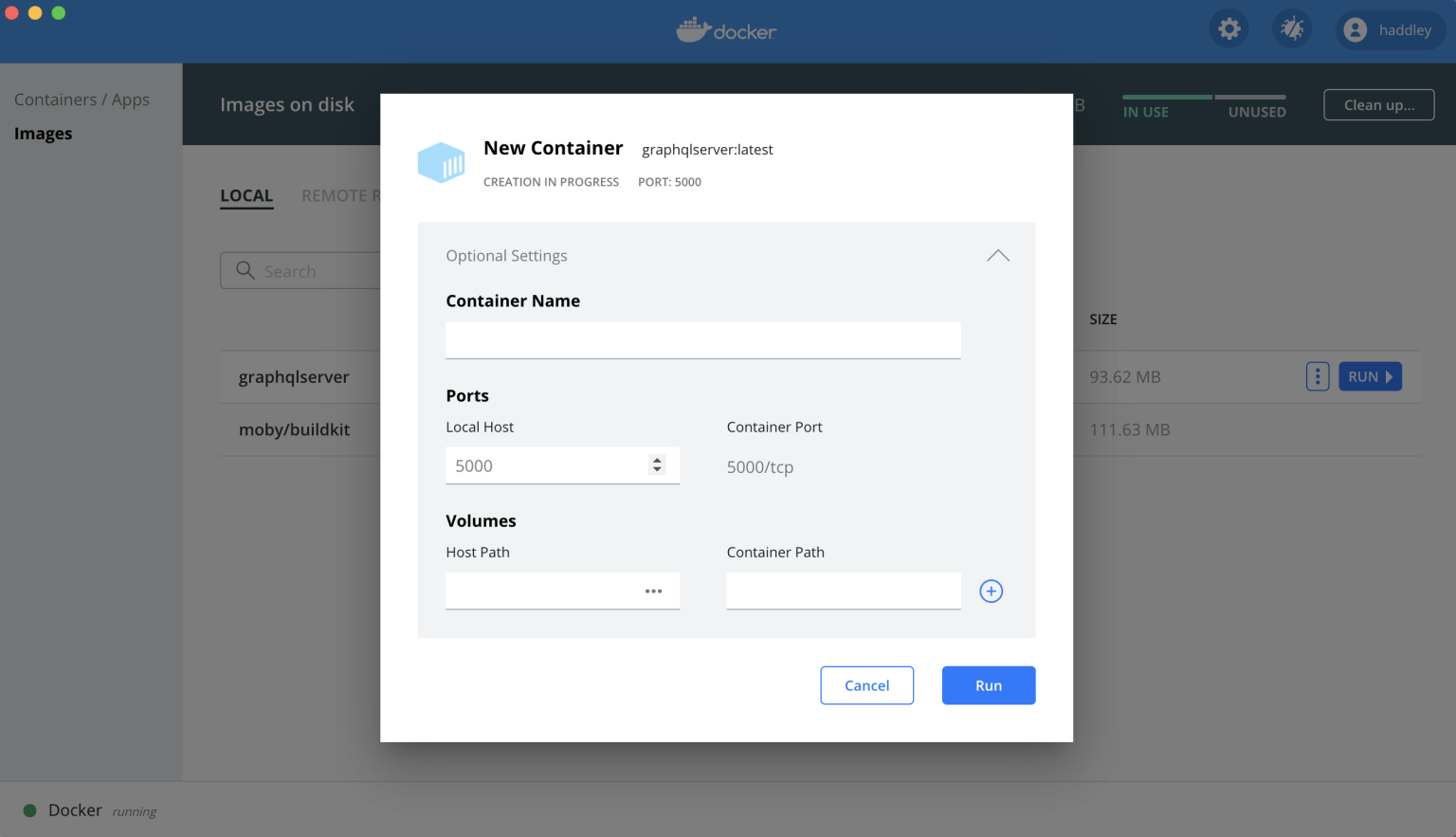
New container based on the new image (port 5000)
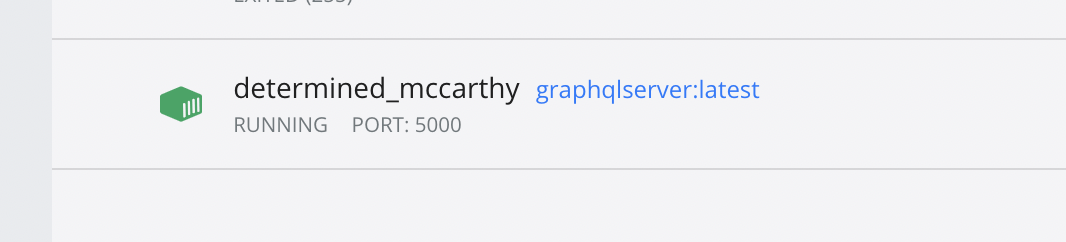
Container running
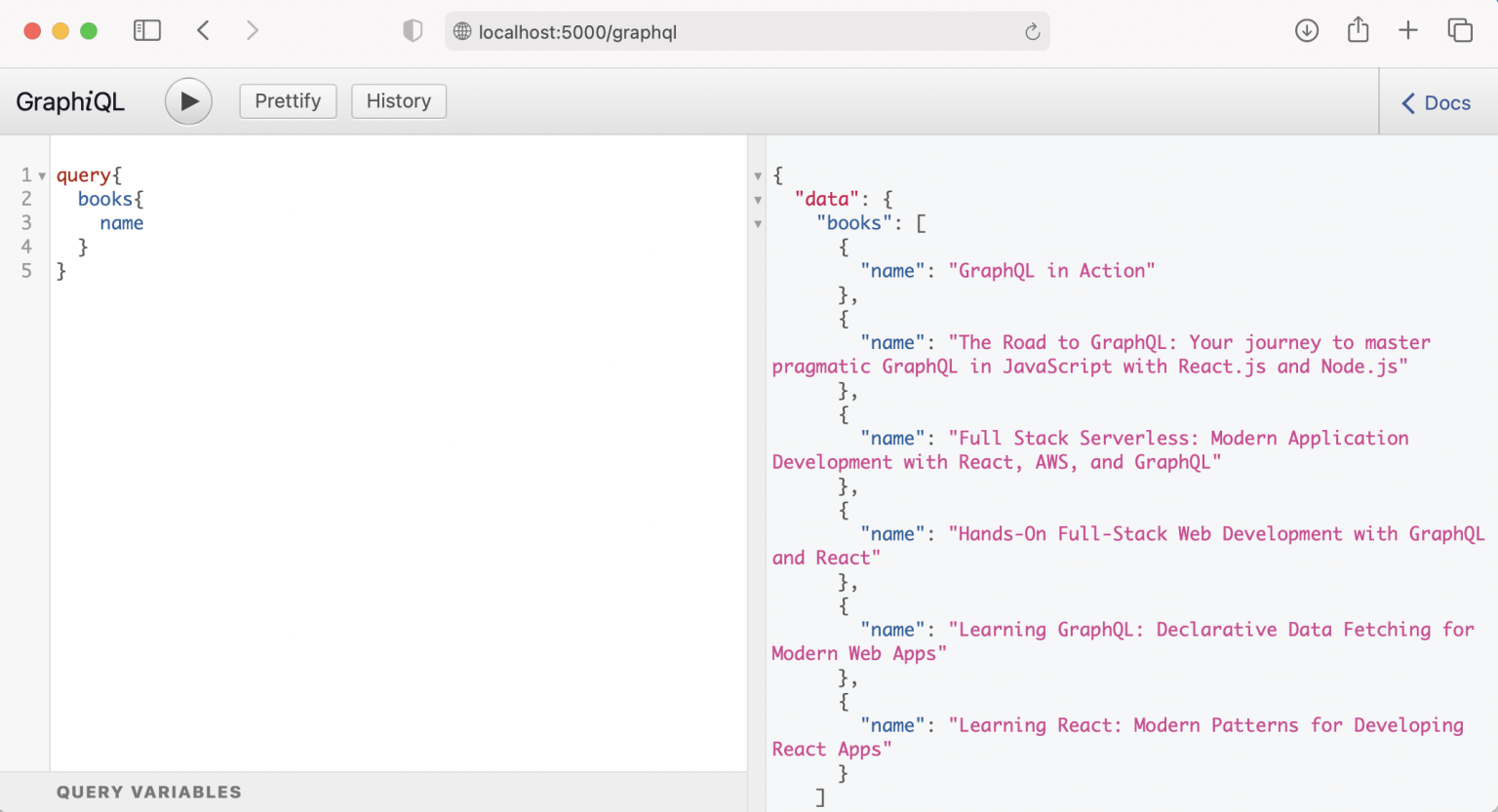
Testing the image using Docker Desktop
Uploading to Dockerhub
$ docker login --username=haddley
$ docker buildx build --platform linux/amd64,linux/arm64,linux/arm/v7,linux/arm/v6 --rm -t haddley/graphql-server:latest --push .
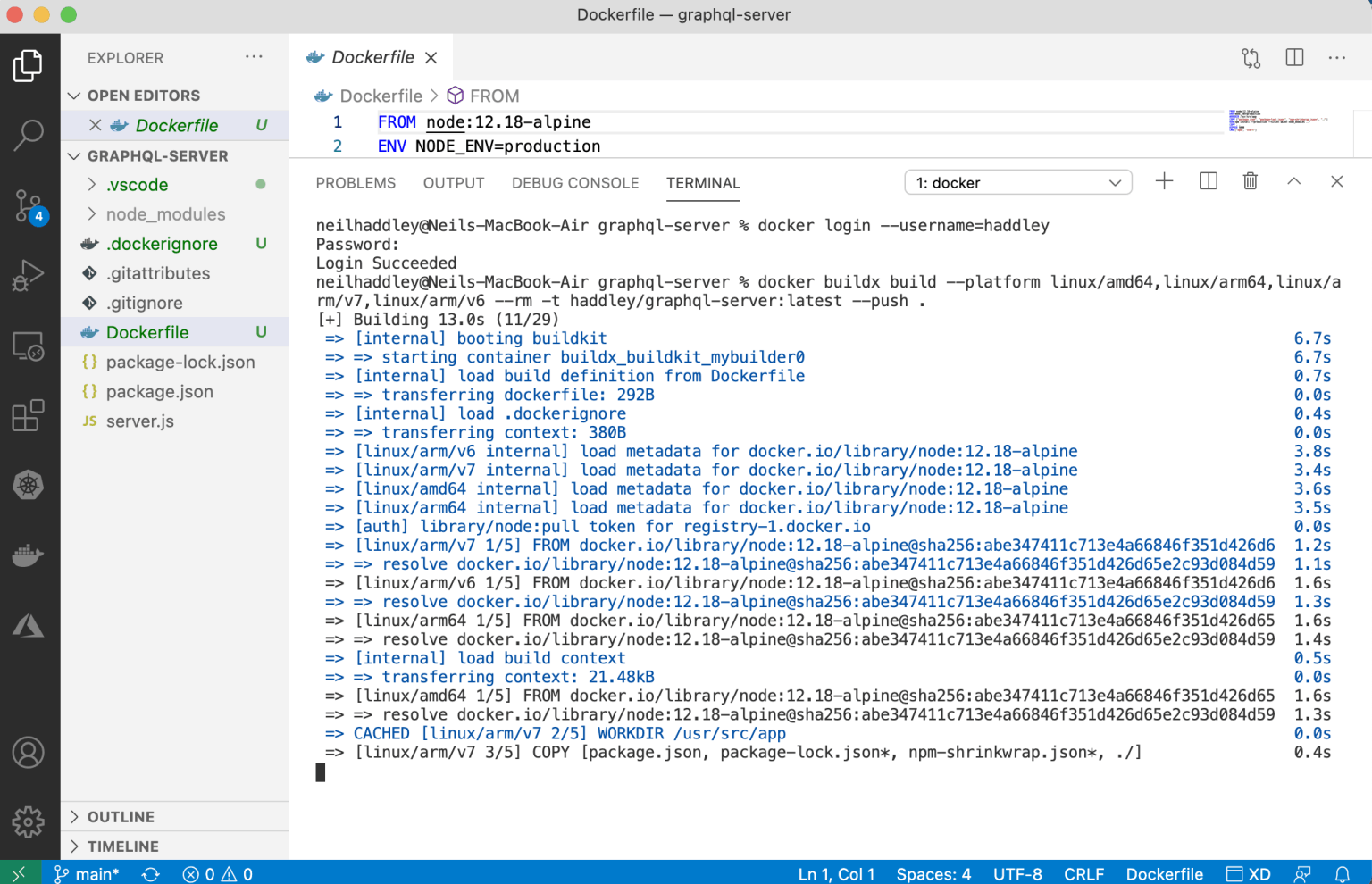
Build image for multiple Operating Systems/Processors
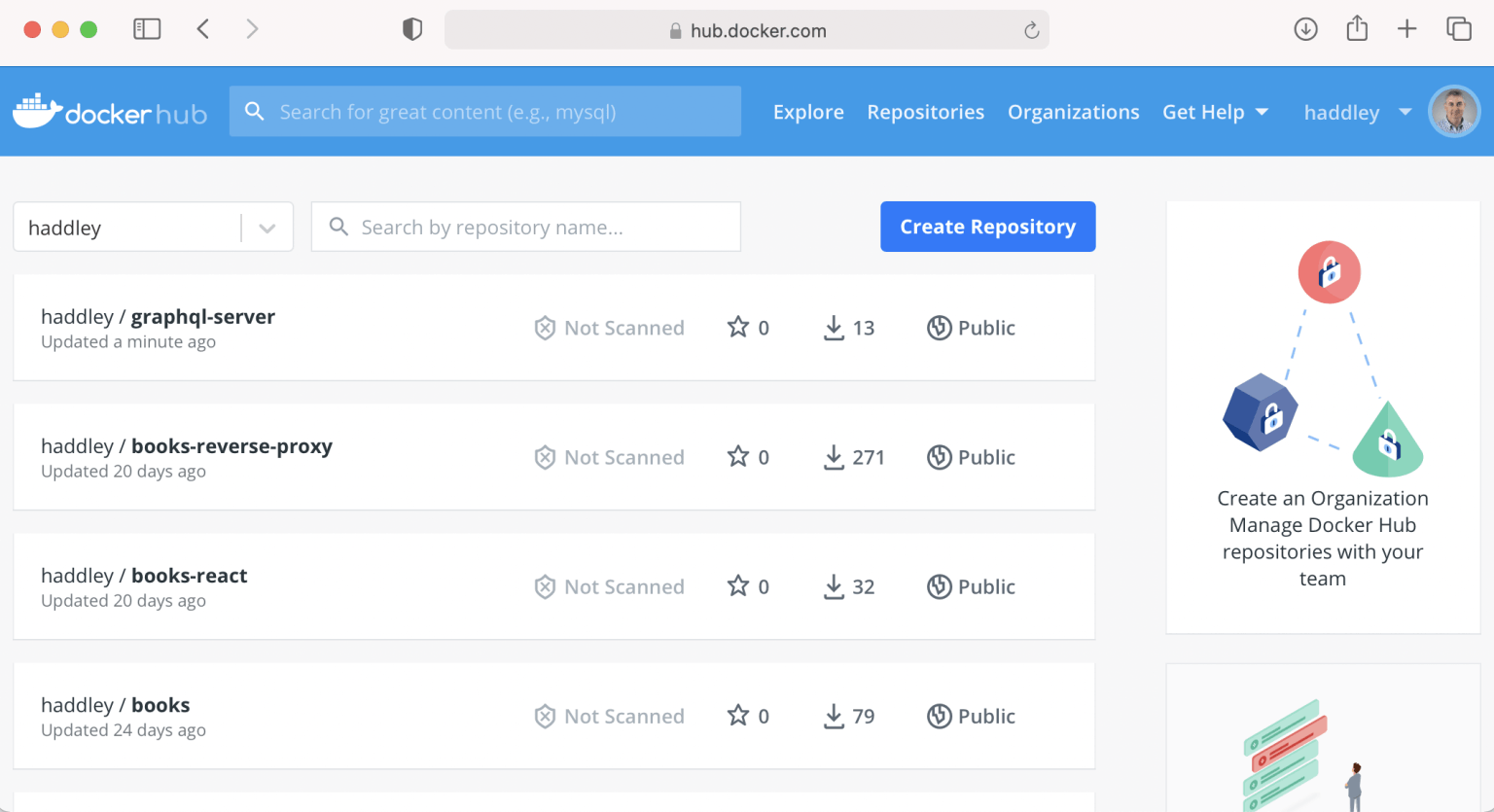
Image has been uploaded to Docker Hub
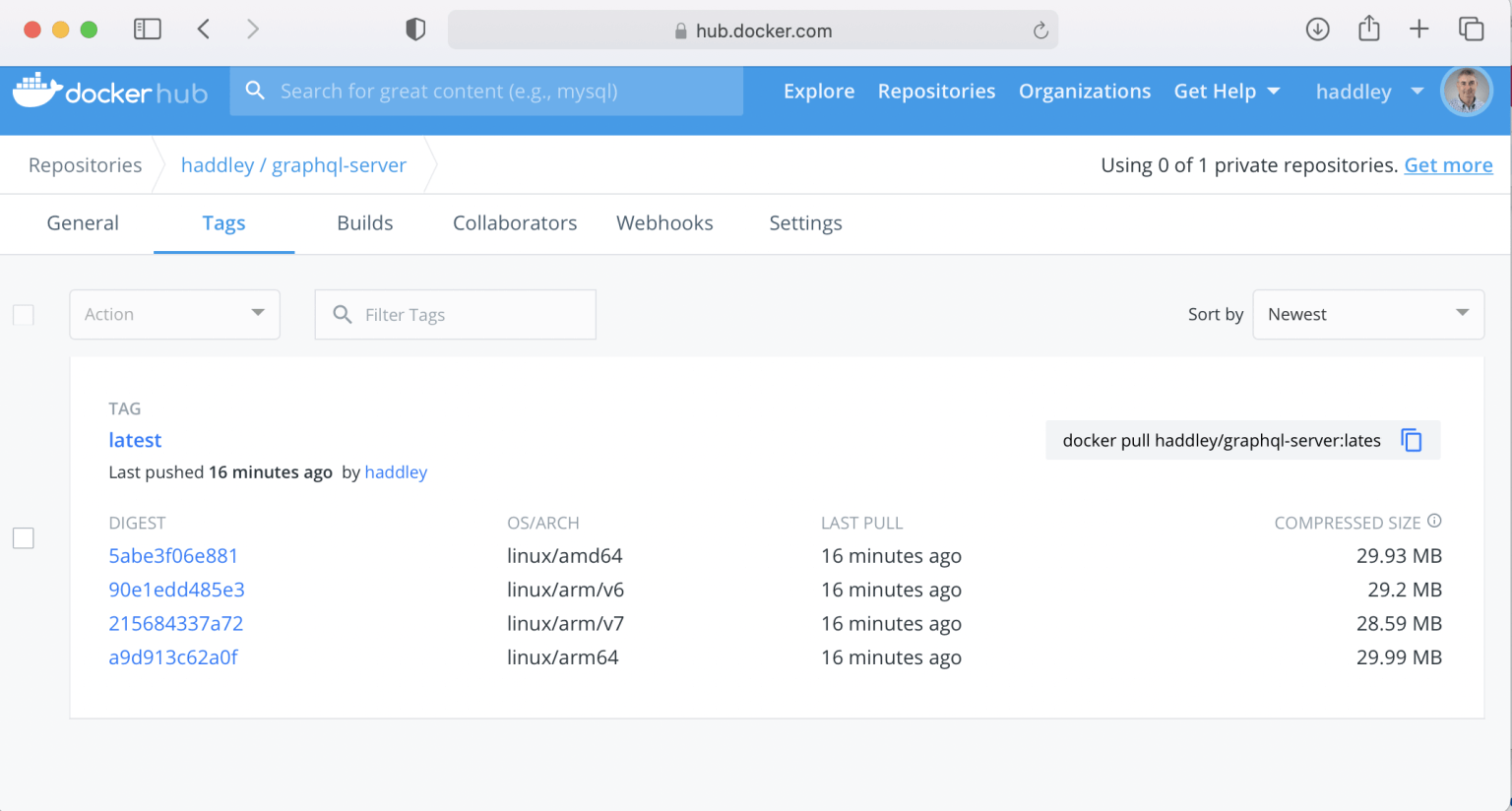
Multiple OS/ARCH
Docker playground
Add new instance.
docker run -d -p 5000:5000 haddley/graphql-server
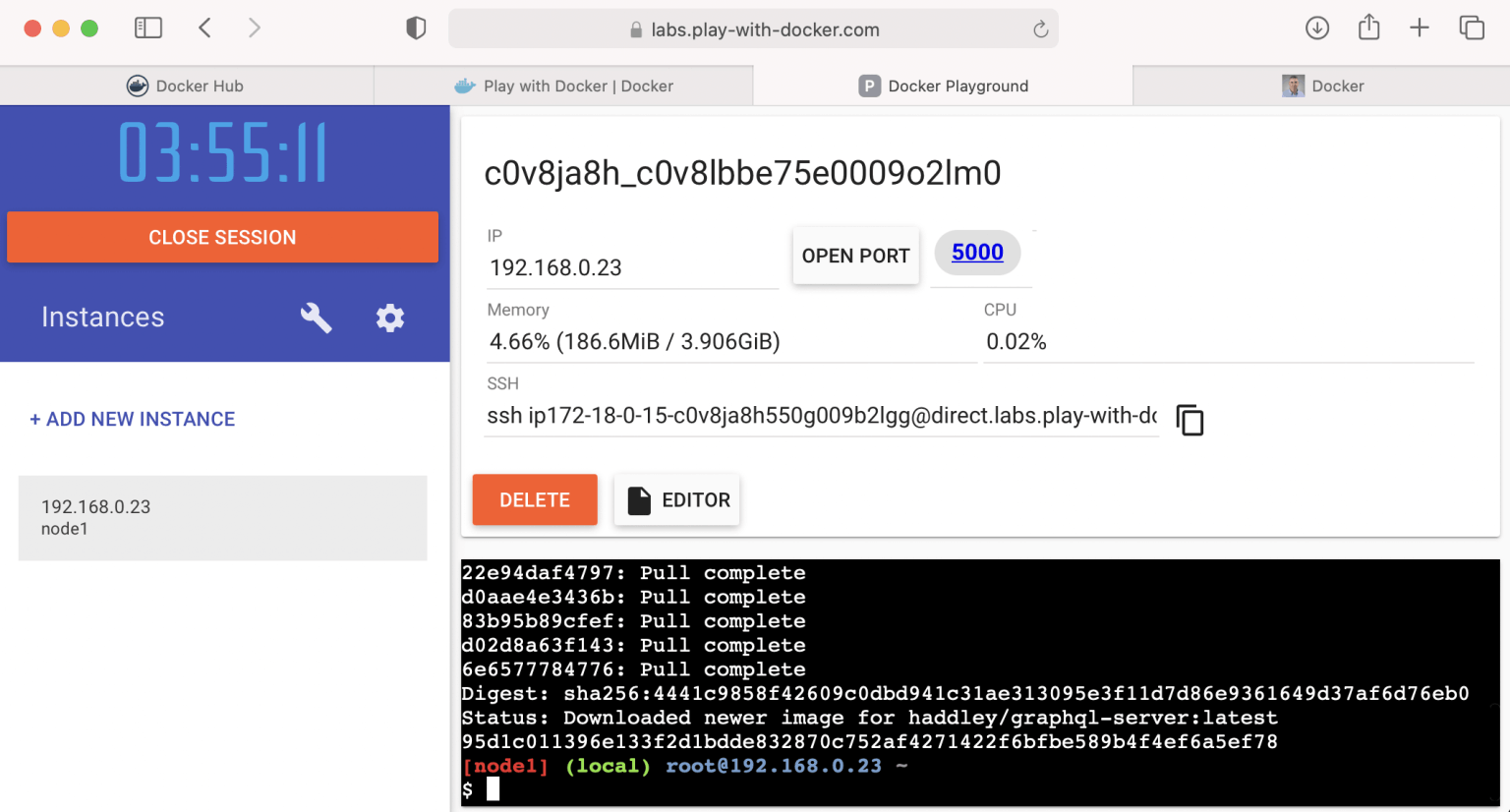
docker run -d -p 5000:5000 haddley/graphql-server
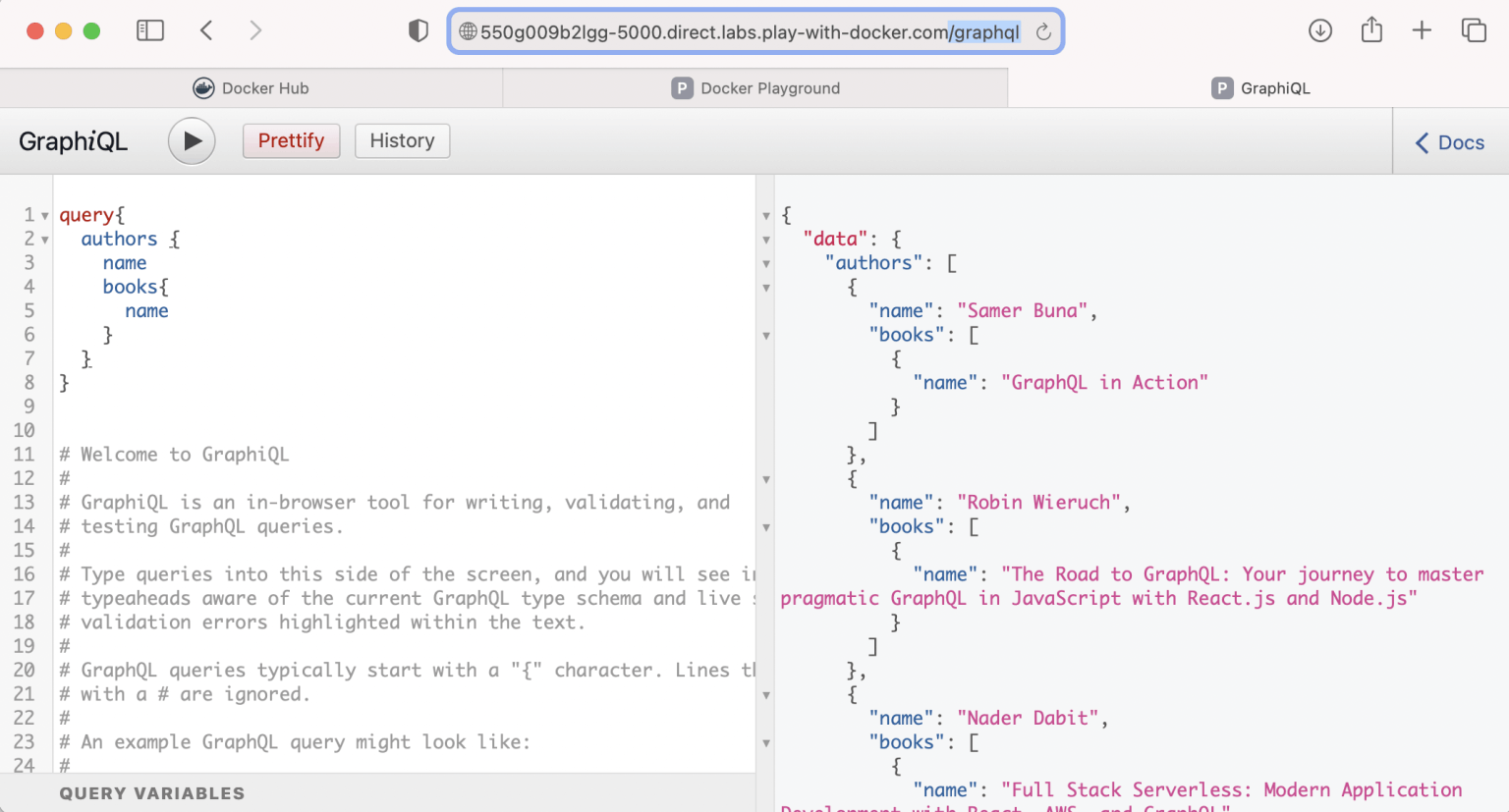
Accessing the image running in the lab
Raspberry Pi
The docker image can be run on a Raspberry Pi.
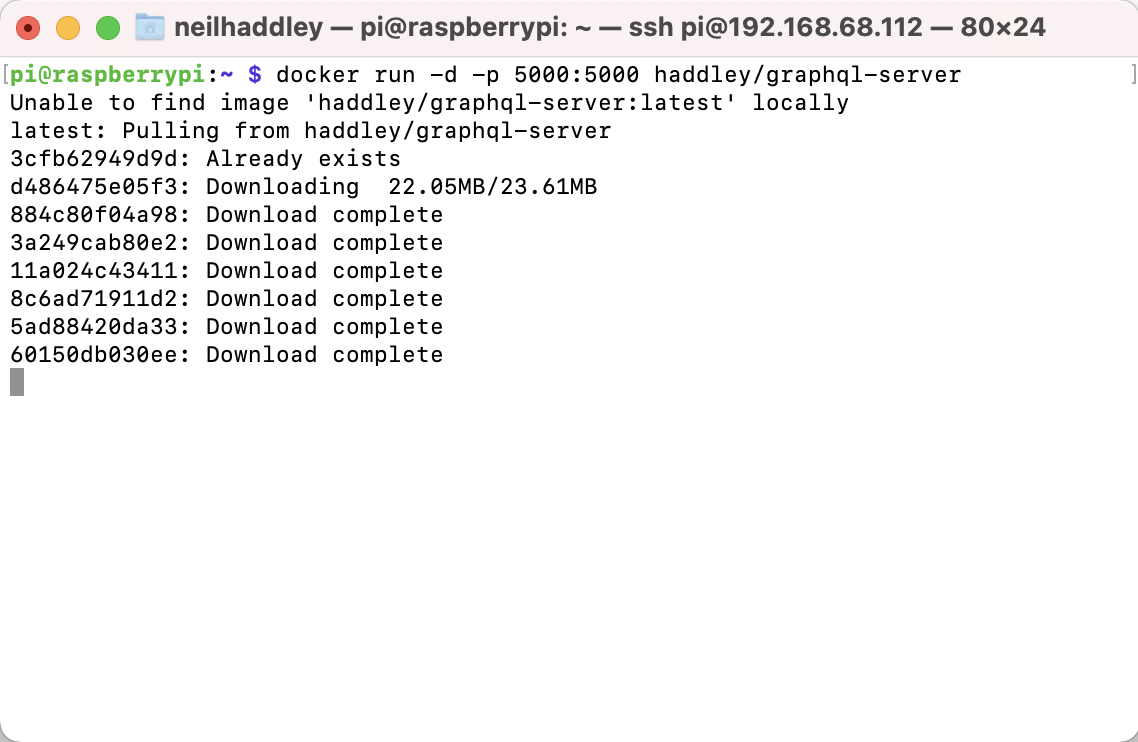
docker run the haddley/graphql-server image
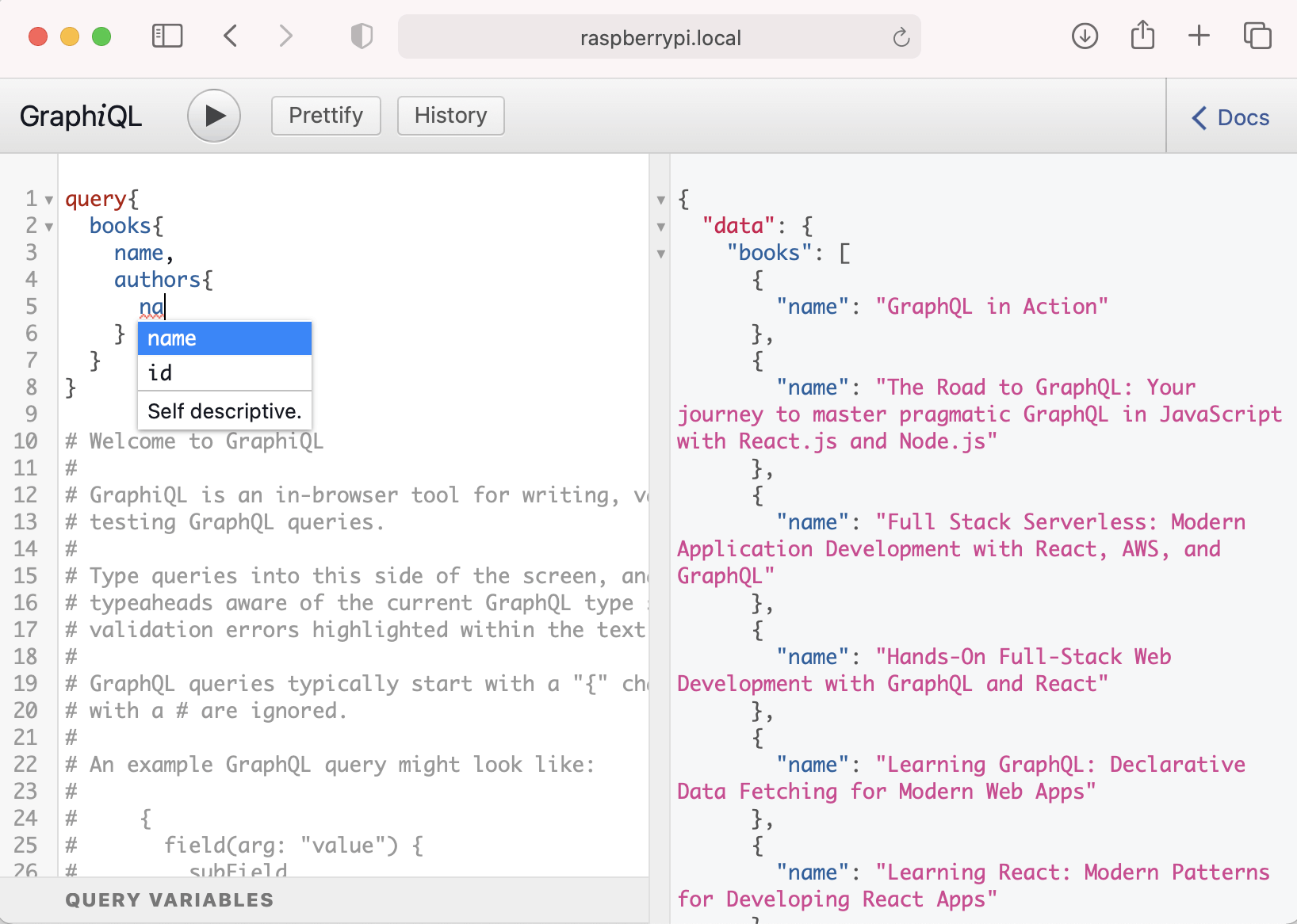
GraphiQL intellisense
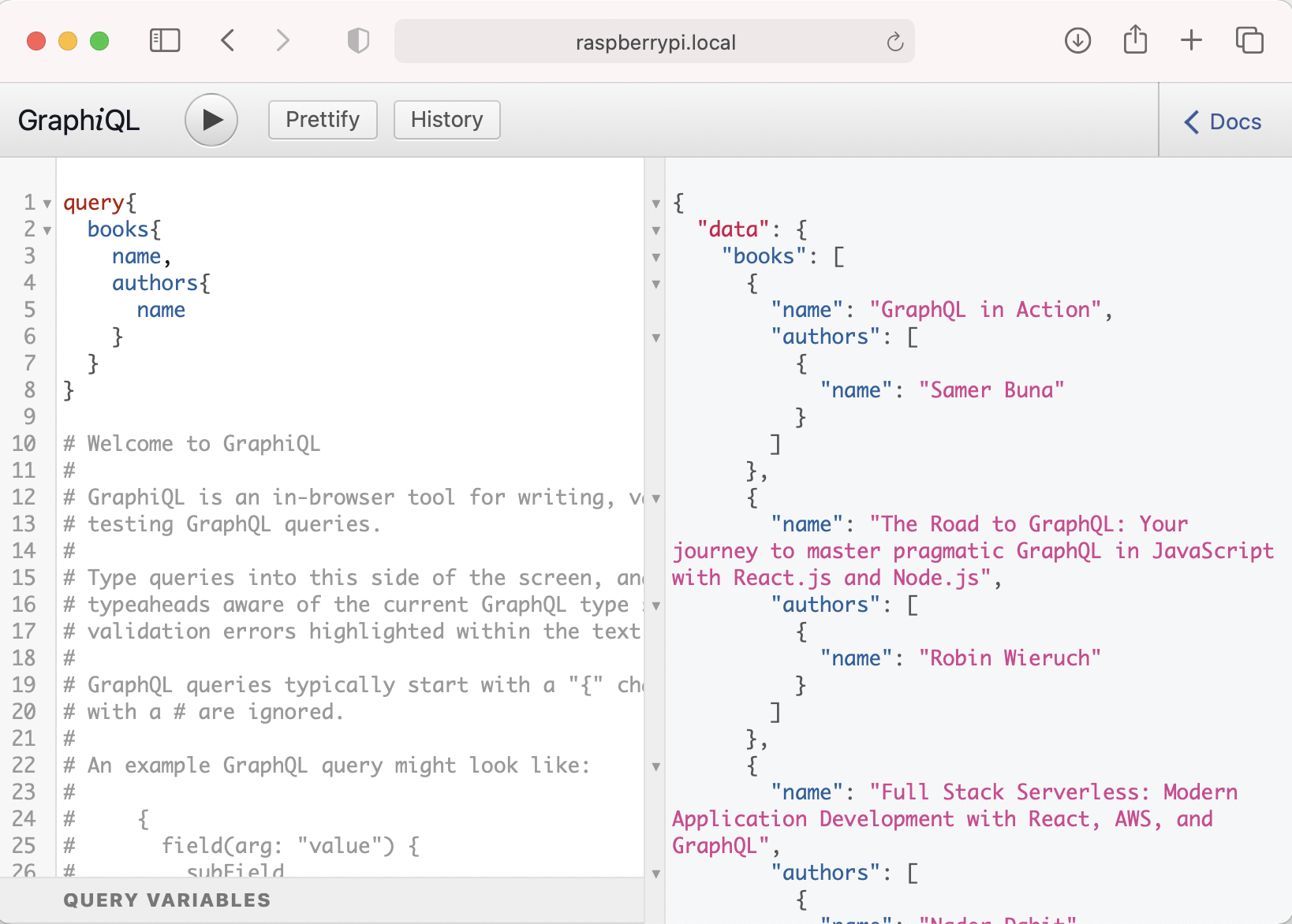
GraphQL service running on the Raspberry Pi