The Configuration Migration tool is used to transport configuration and data from one environment to another.
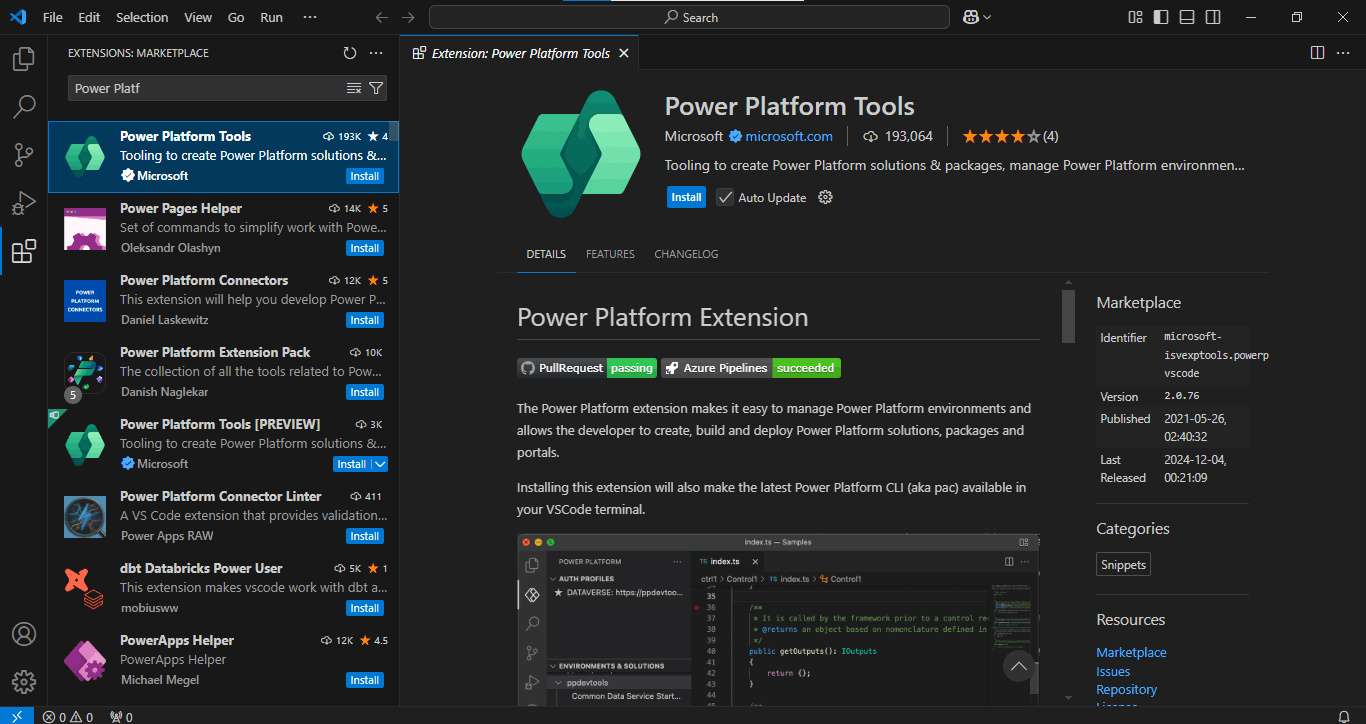
Install the Power Platform Tools Visual Studio Code Extension
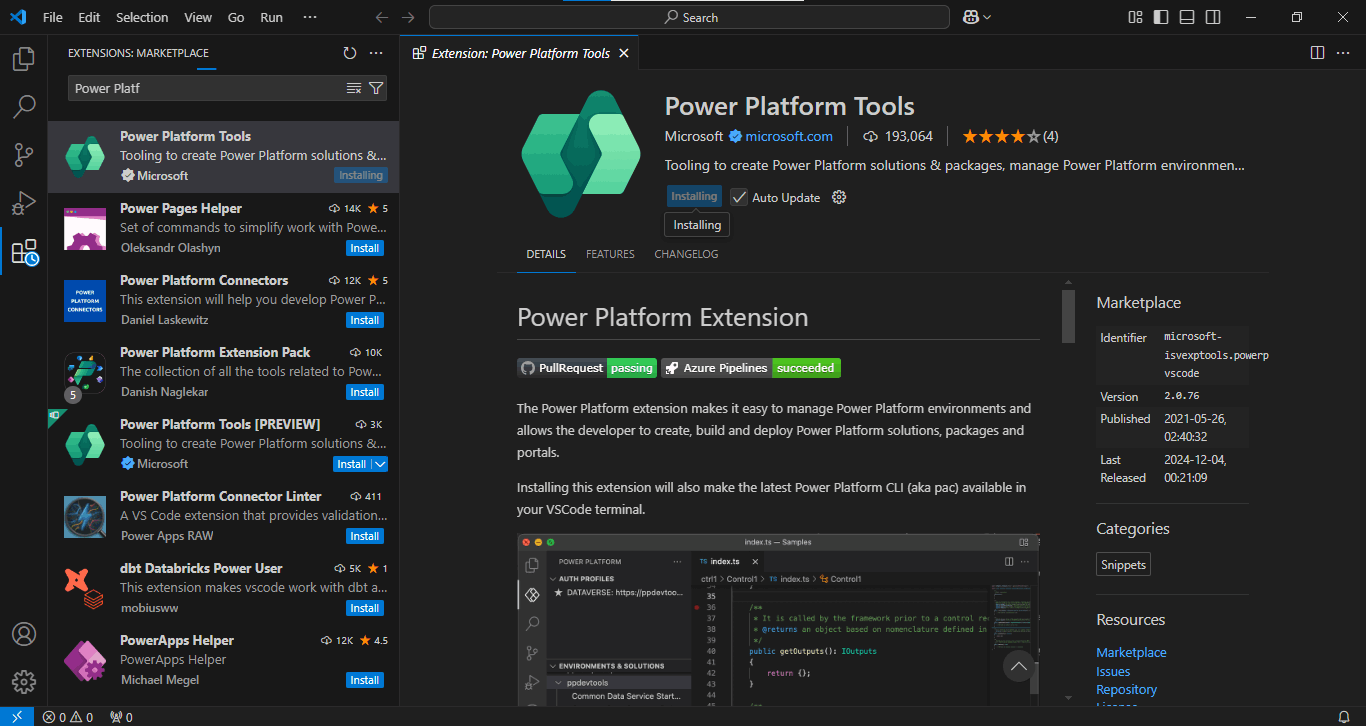
I clicked the Install button
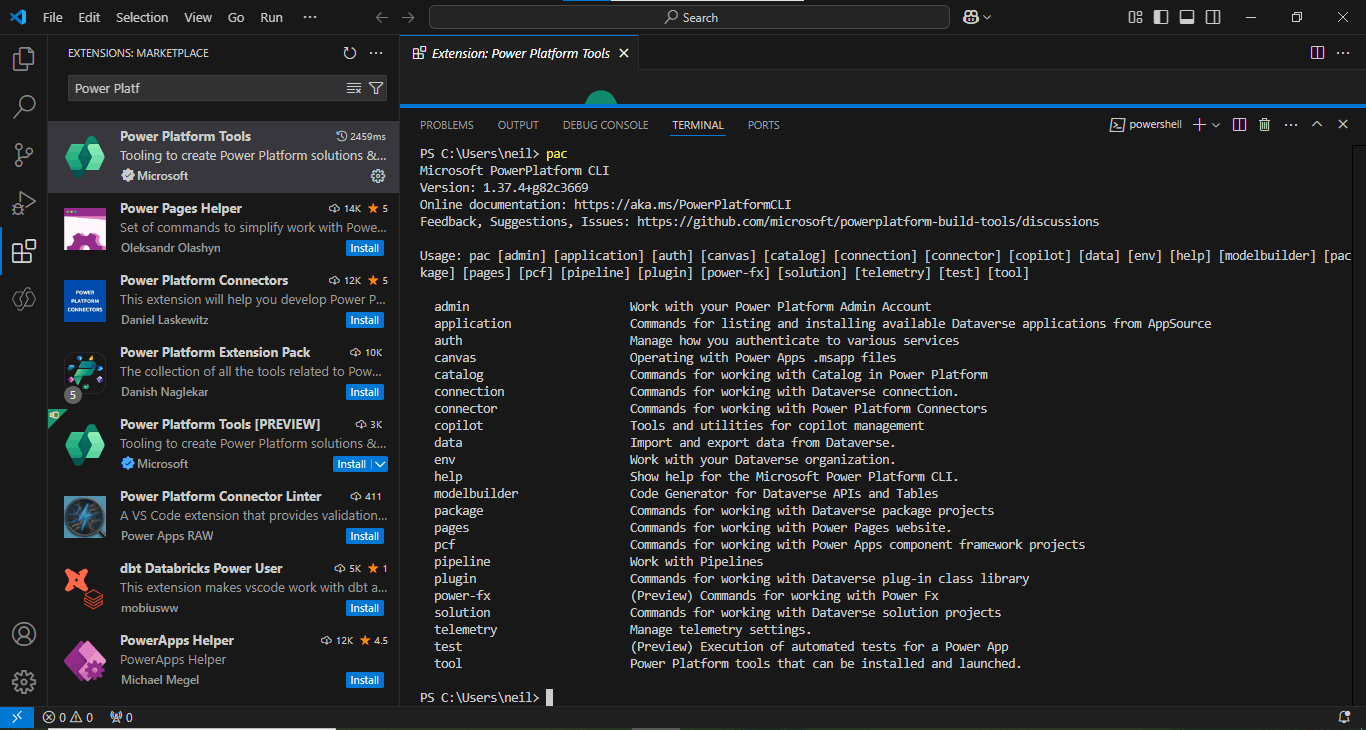
I opened terminal, typed pac and clicked enter
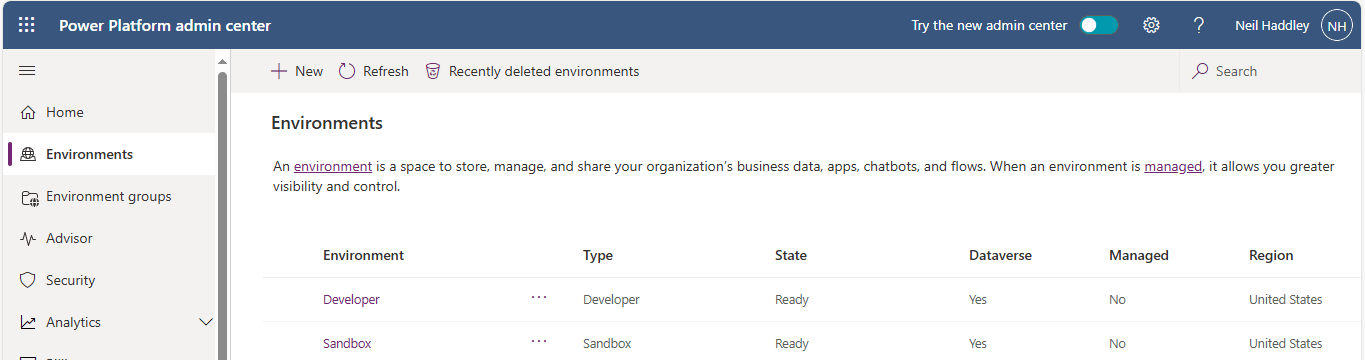
In this example there are two Power Platform Environments.
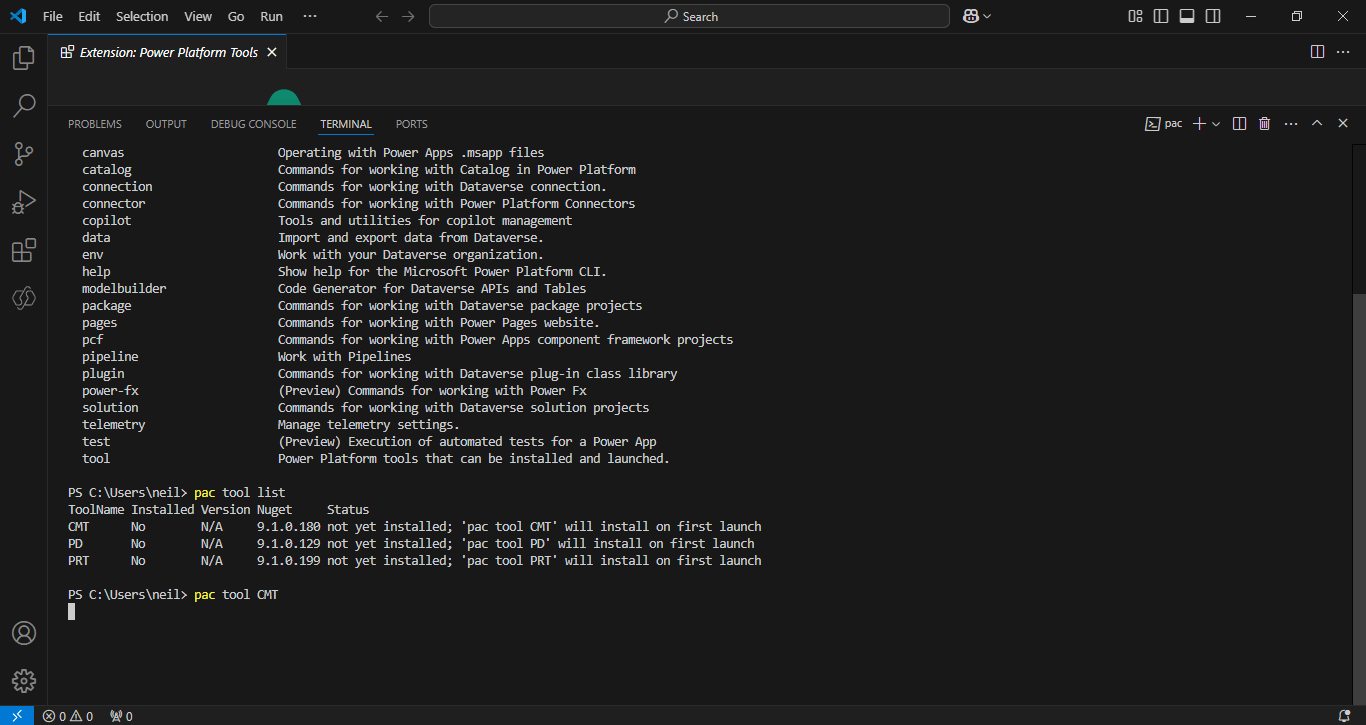
I entered pac tool CMT and clicked the enter key
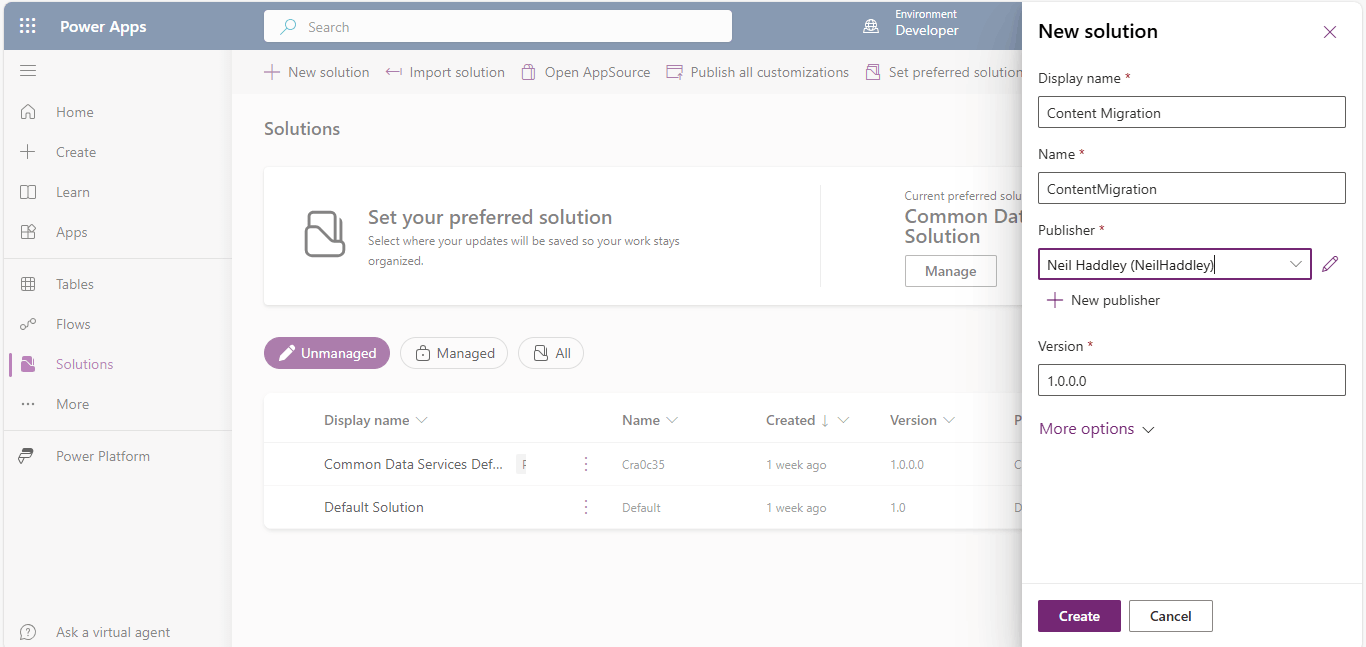
I created a Power Platform solution in the Developer Environment
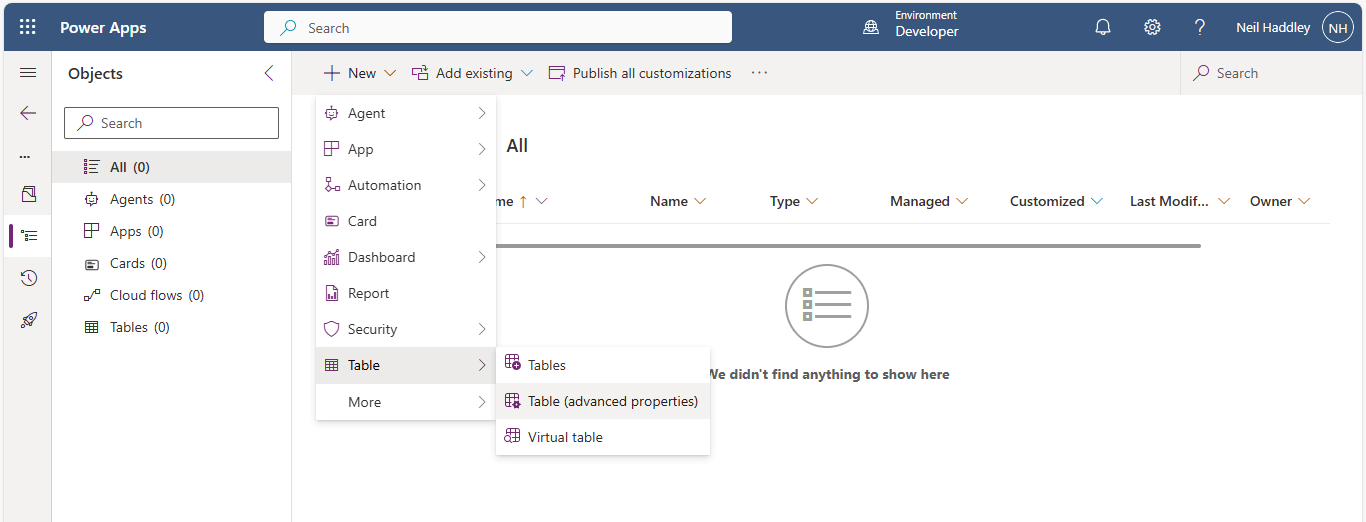
I added a ToDo table
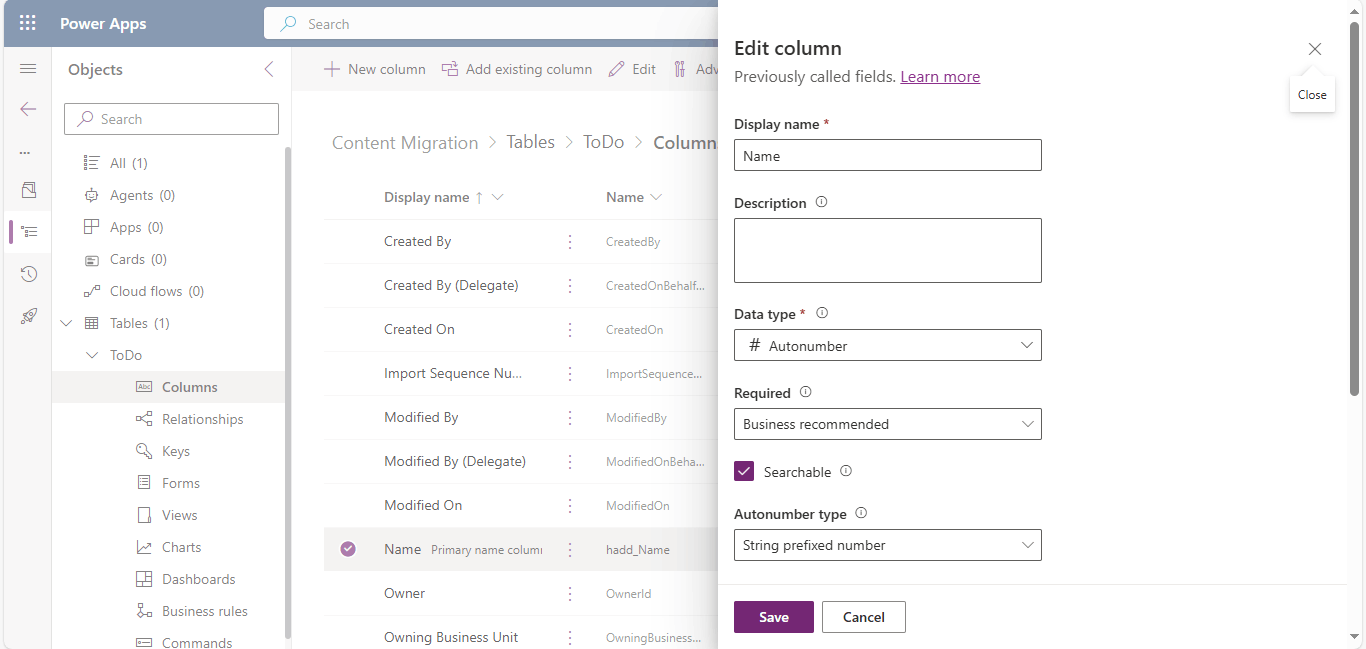
I updated the Name column of the ToDo list
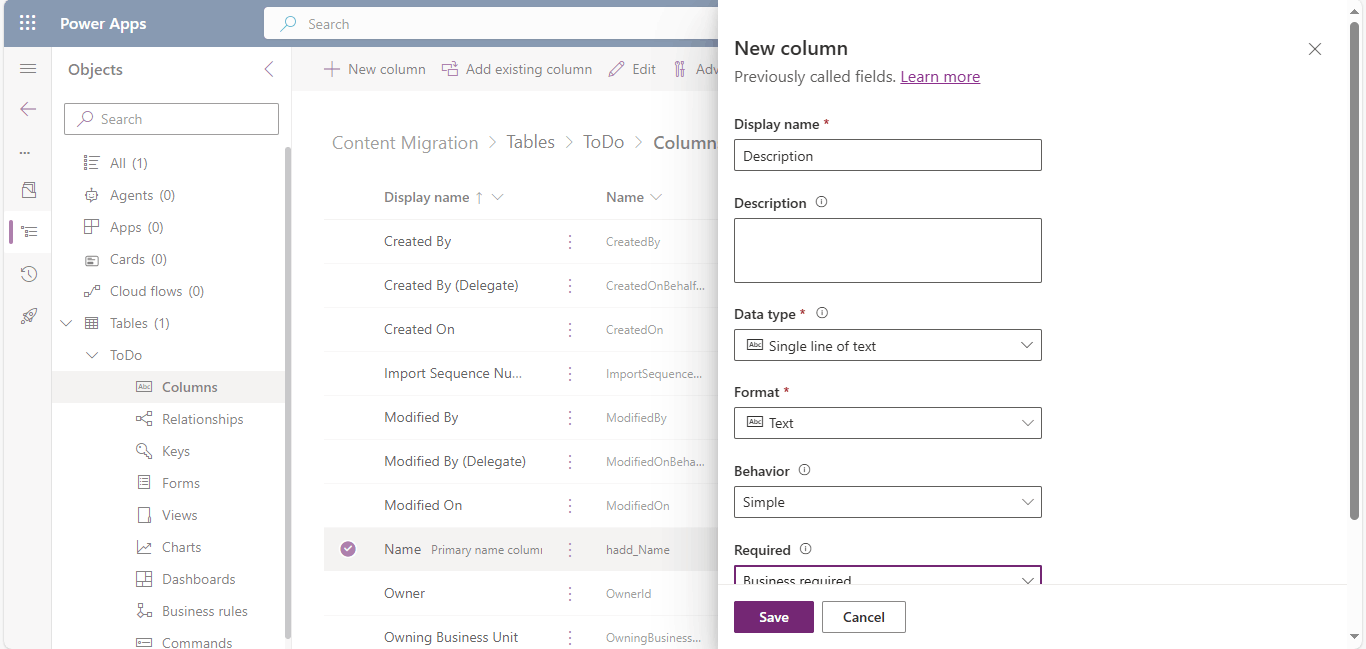
I added a Description column
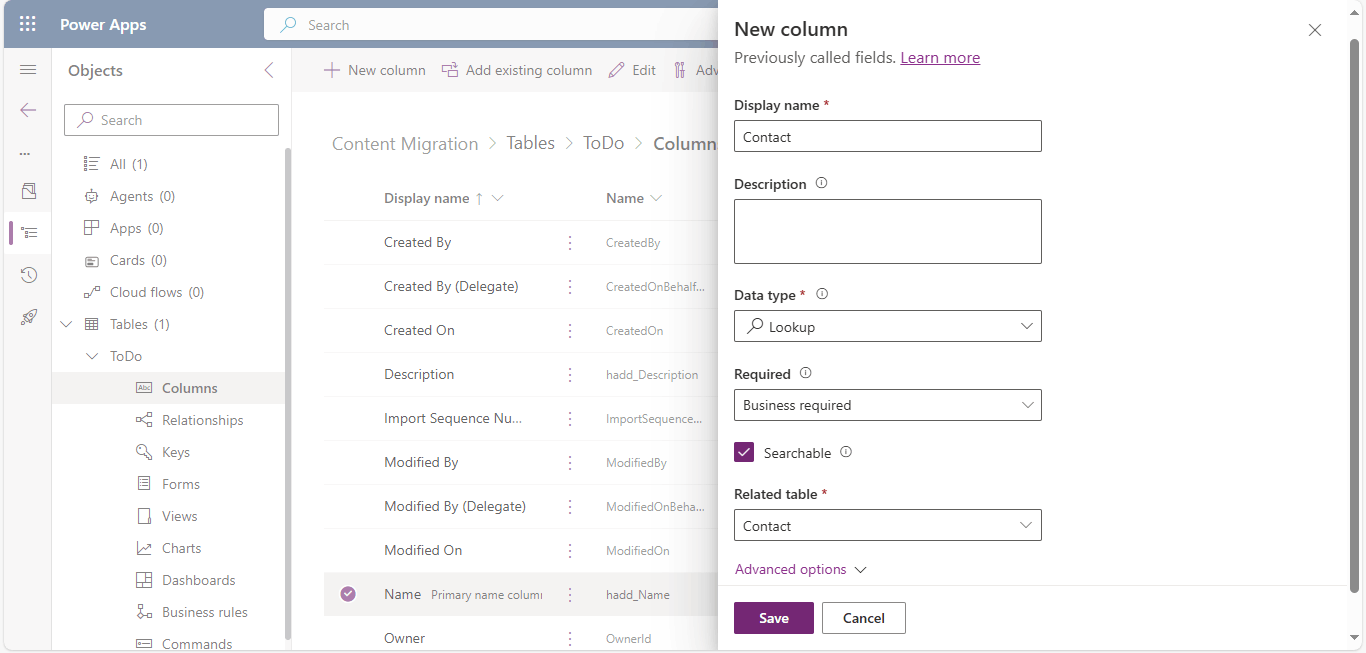
I added a Contact lookup column
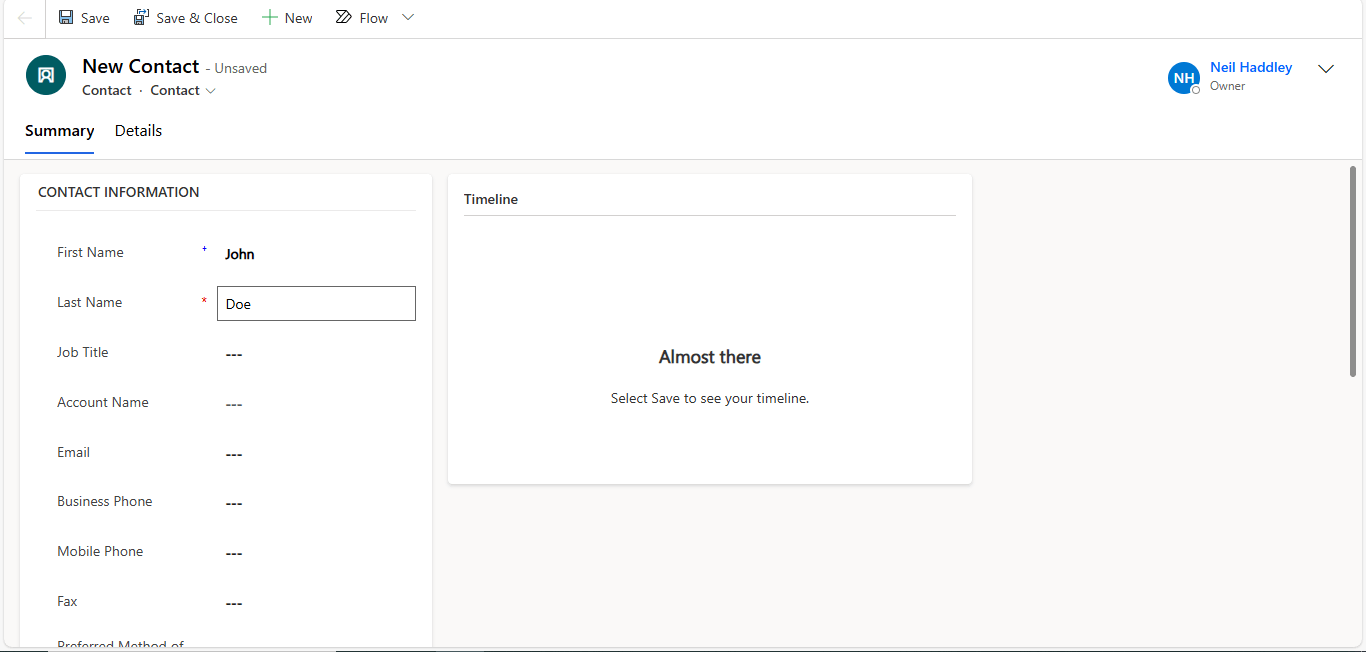
I added John Doe as a Contact. I added Jane Doe as a Contact
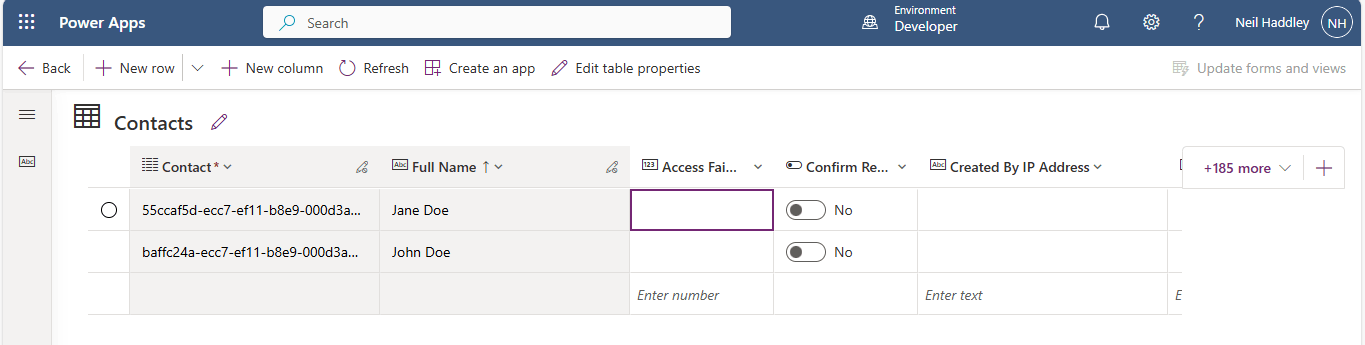
Notice the unique Contact id values assigned to each Contact
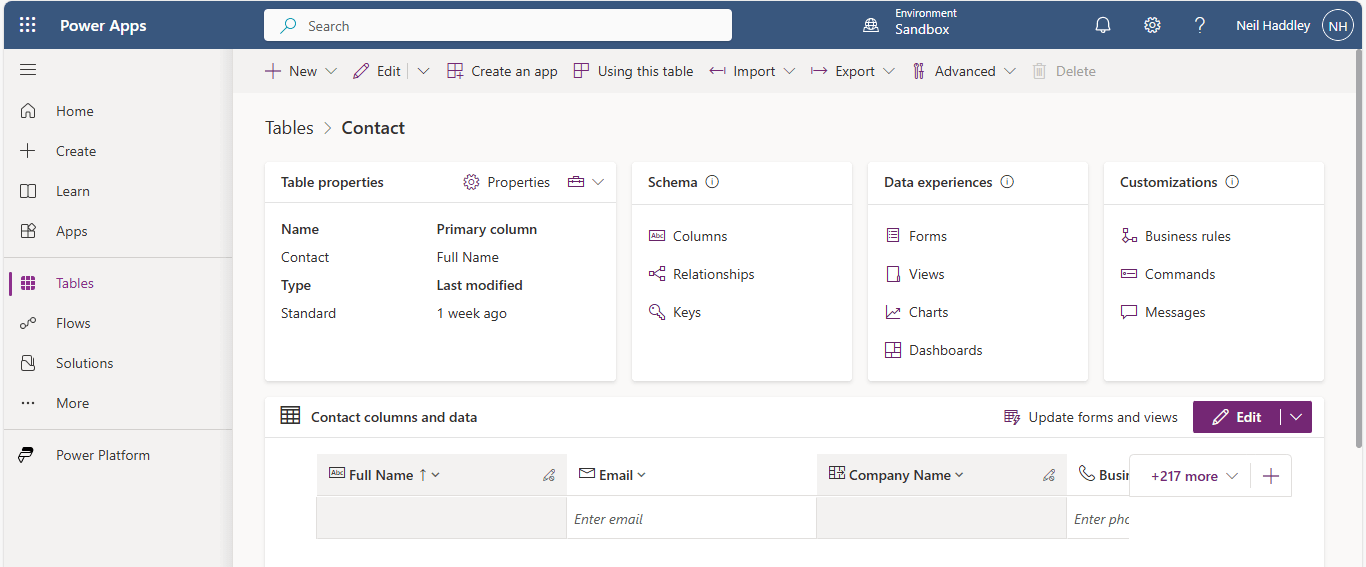
There were no Contacts in the Sandbox solution
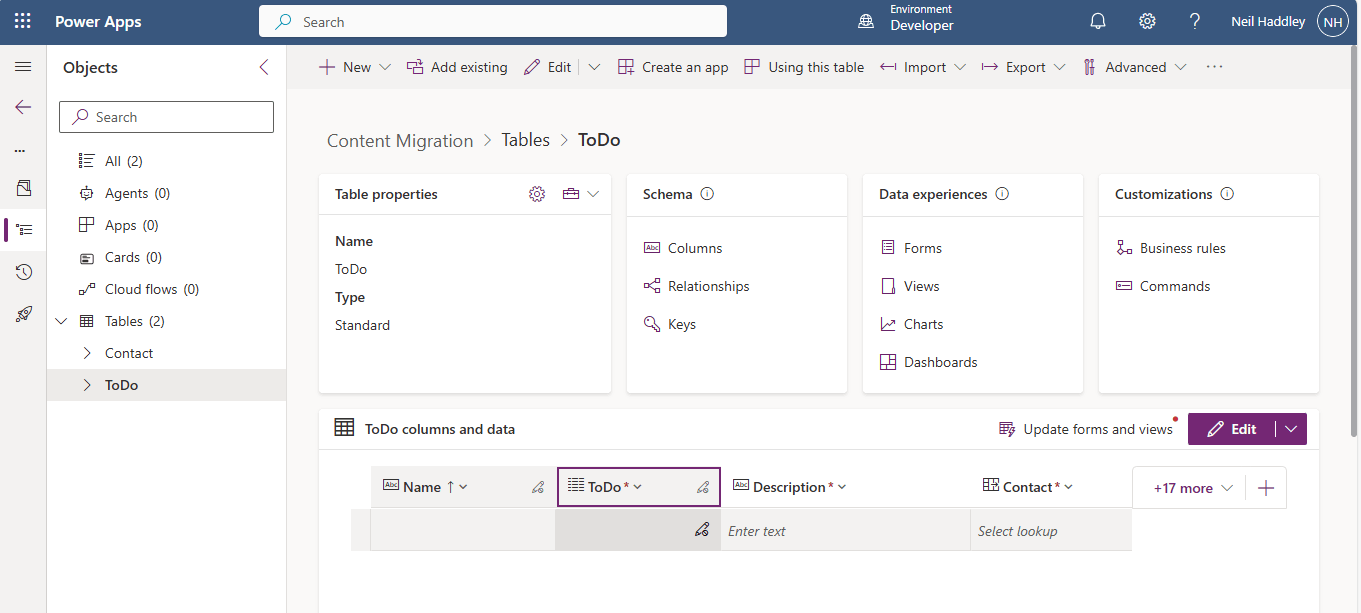
I navigated to the ToDo table in the Developer environment
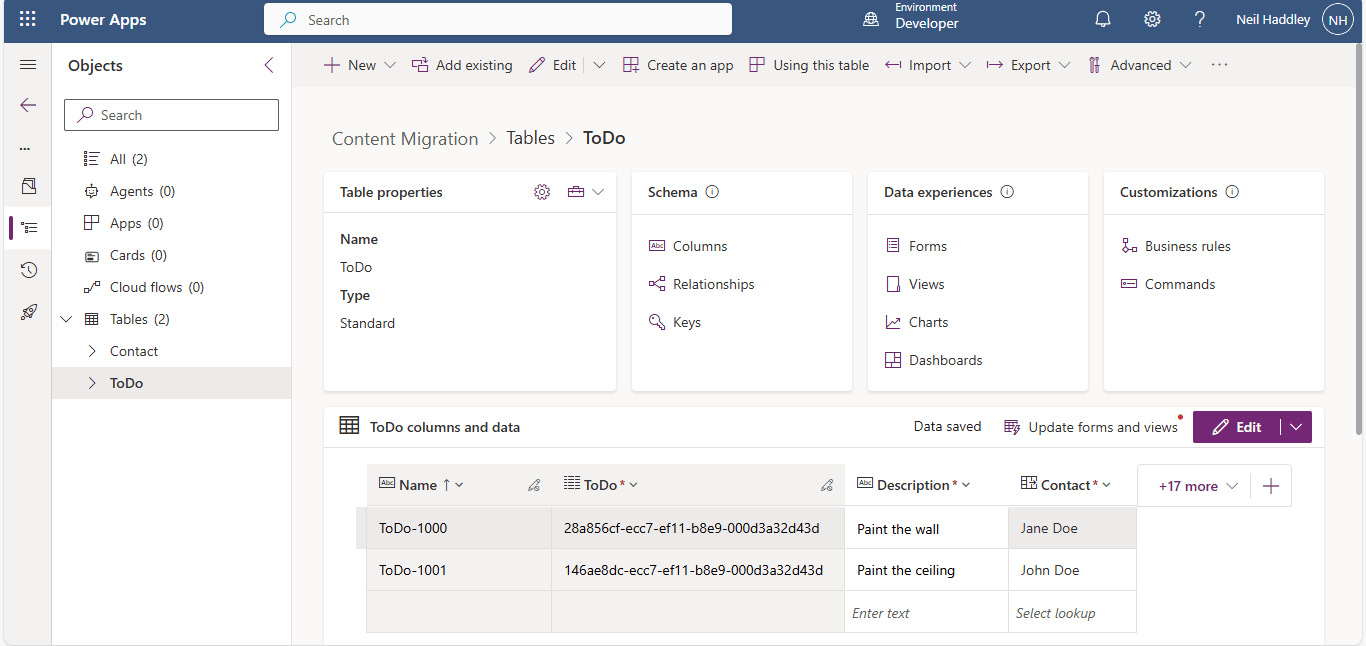
I added a To do item for Jane.I added a To do item for John
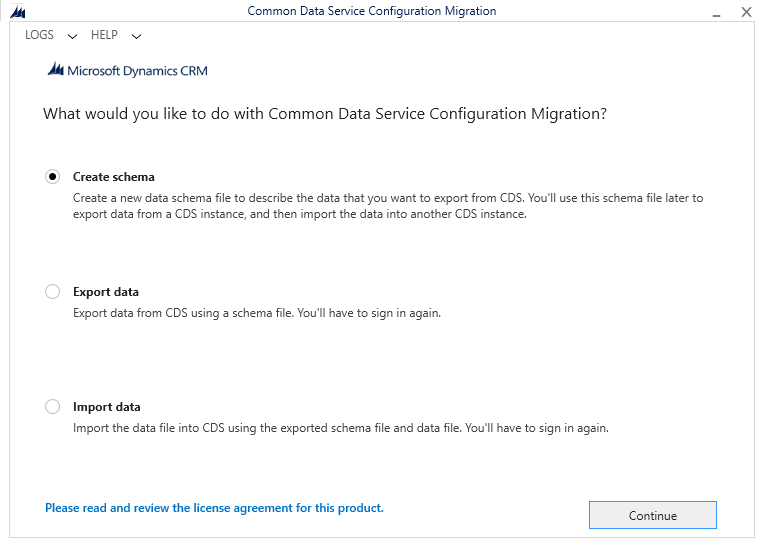
I returned to the Configuration Migration Tool selecting the Create schema option
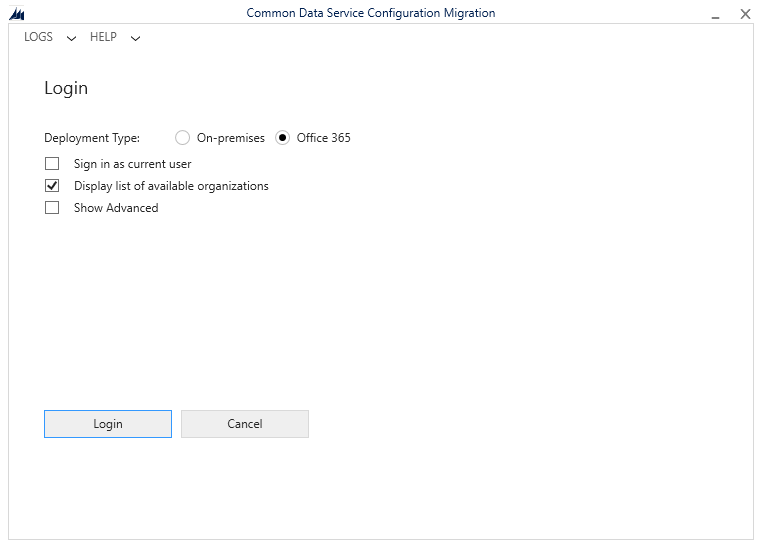
I selected the Display list of available organizations (Environments)
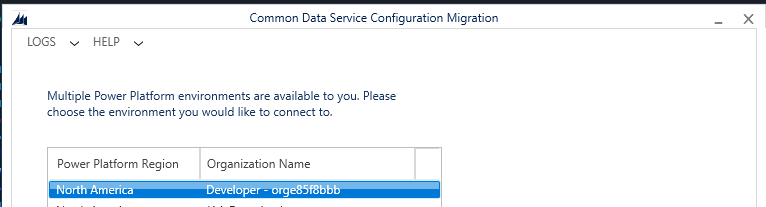
I selected the Developer environment
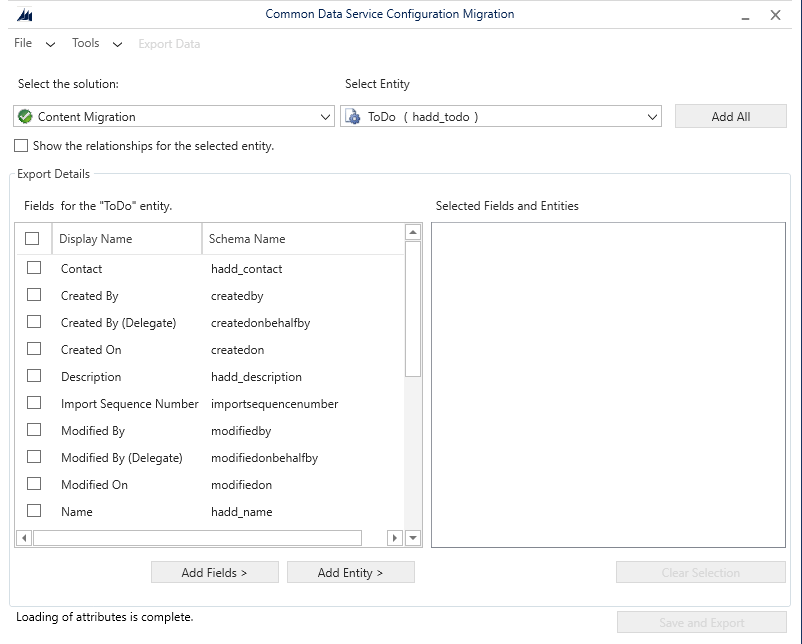
I selected the Content Migration Solution and the ToDo entity
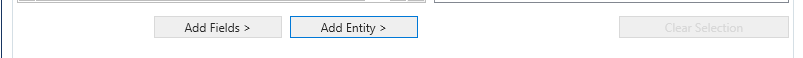
I clicked the Add Entity button
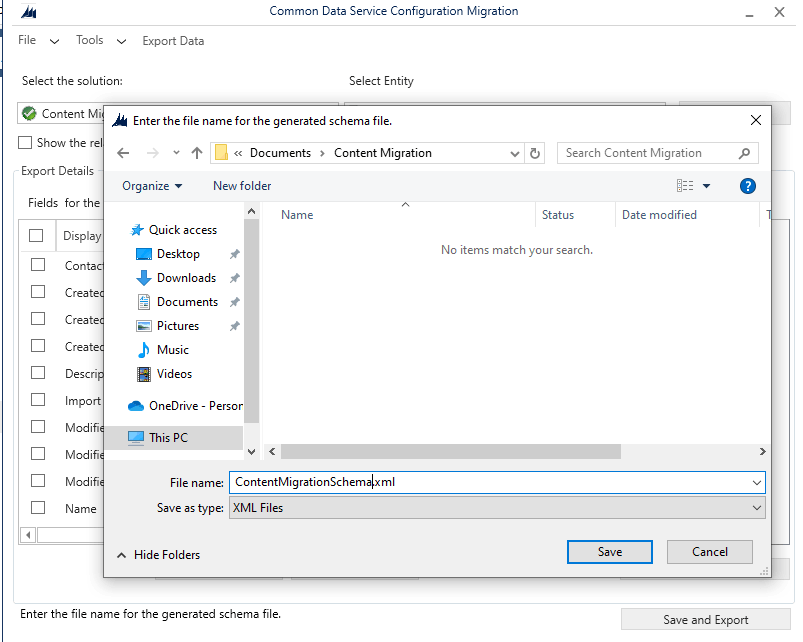
I saved the generated schema file
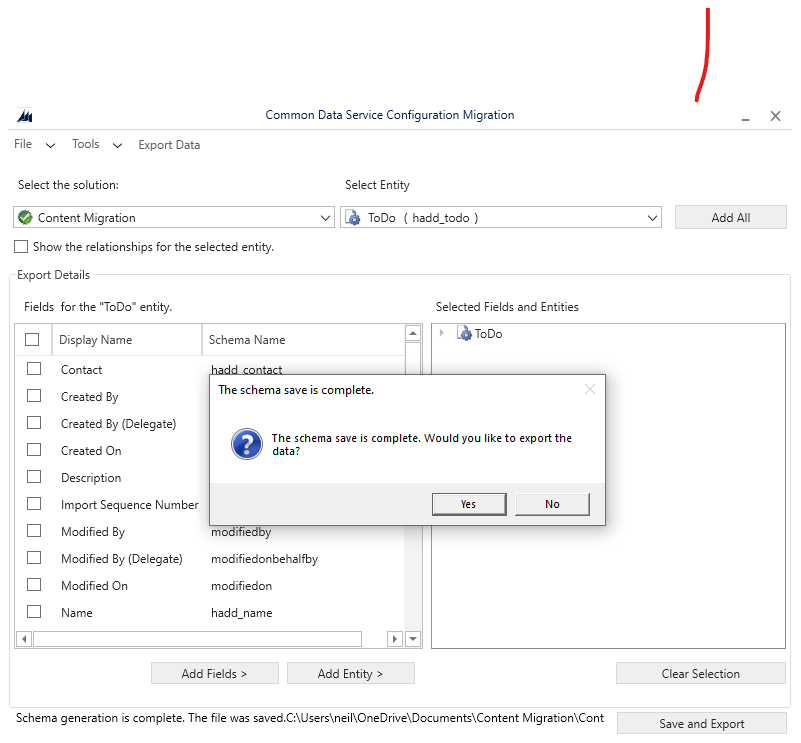
I clicked Yes to export the contents of the ToDo list
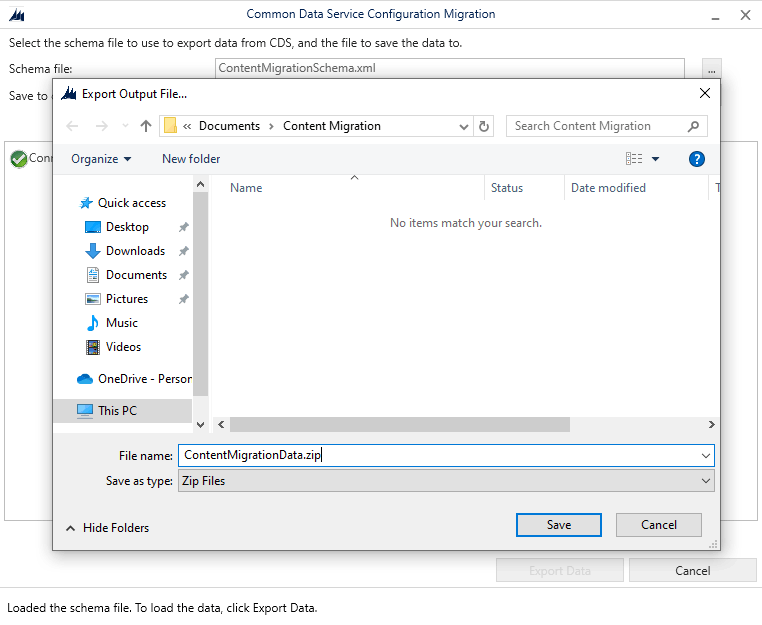
I named the exported data file
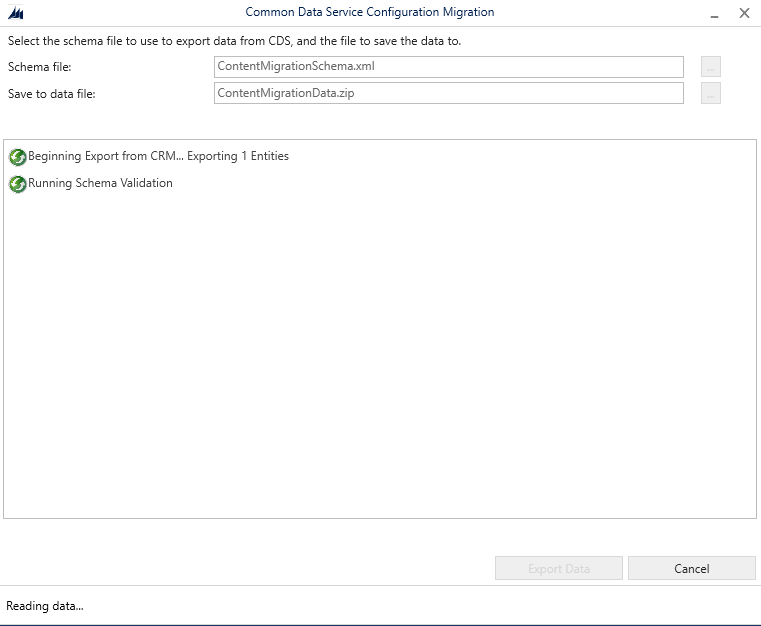
The data was saved
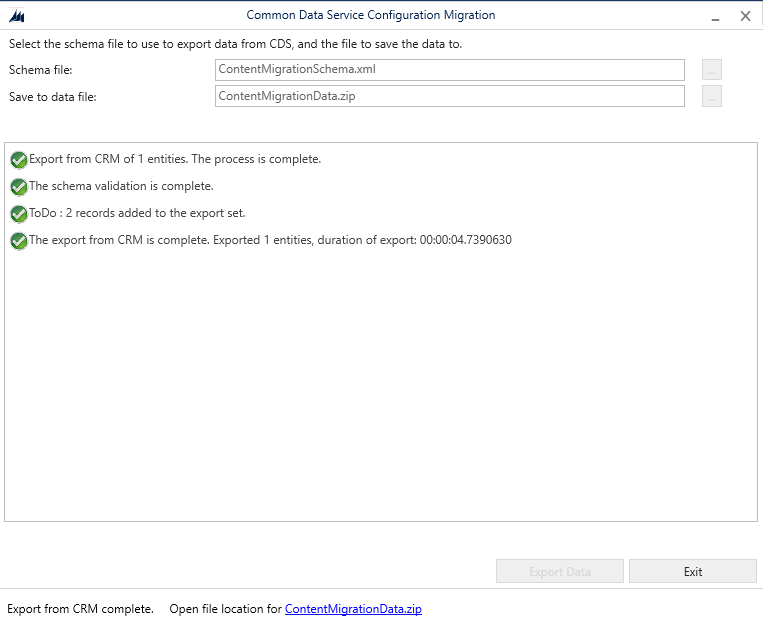
The export completed
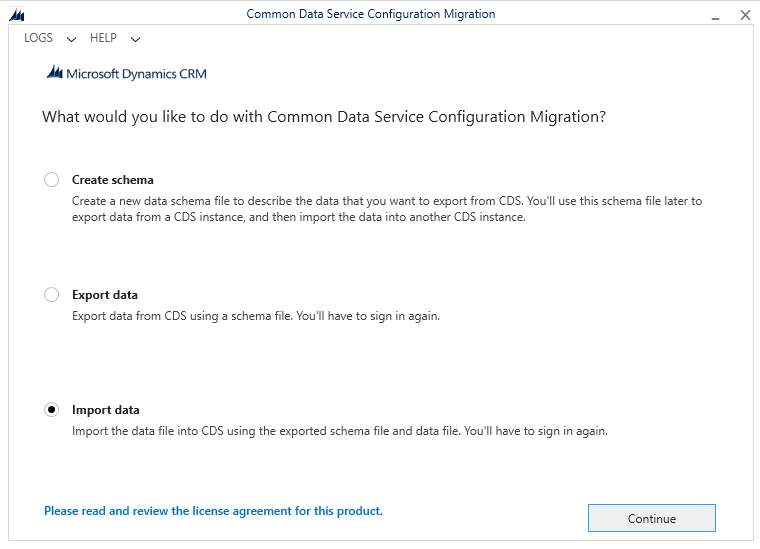
I selected the Import data option
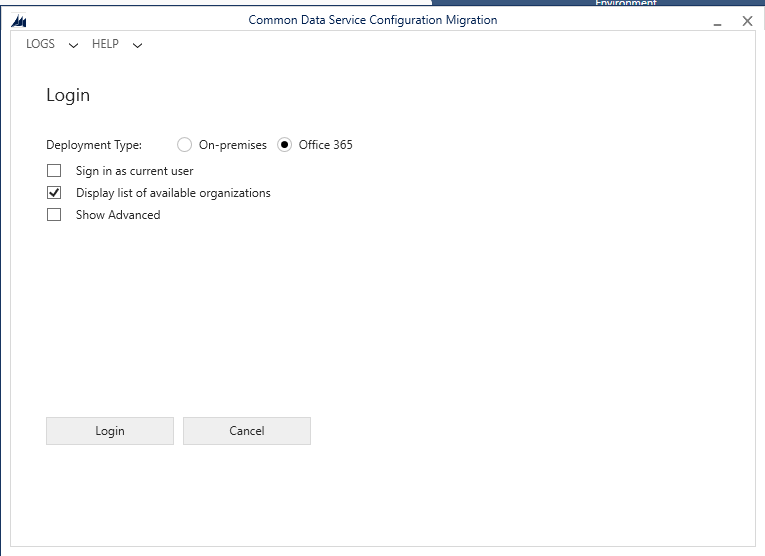
I clicked the Login button
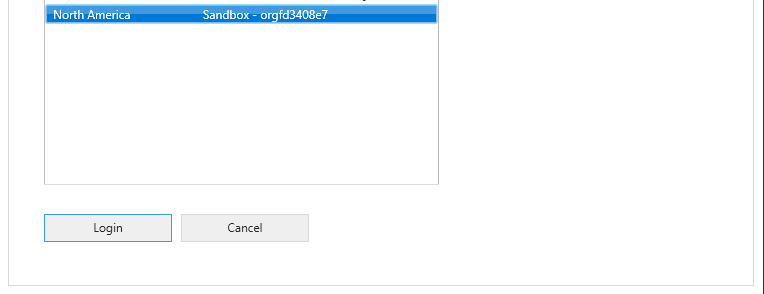
I selected the Sandbox environment
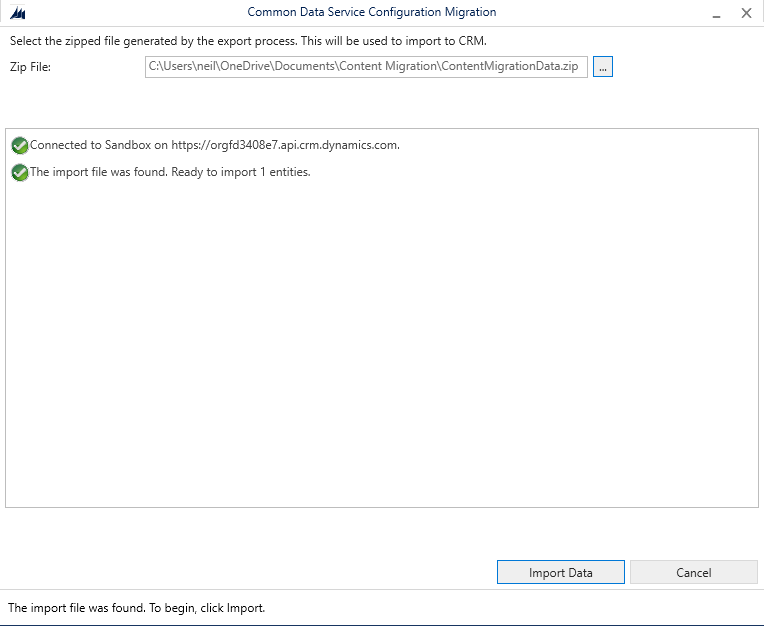
I selected the exported ToDo list data
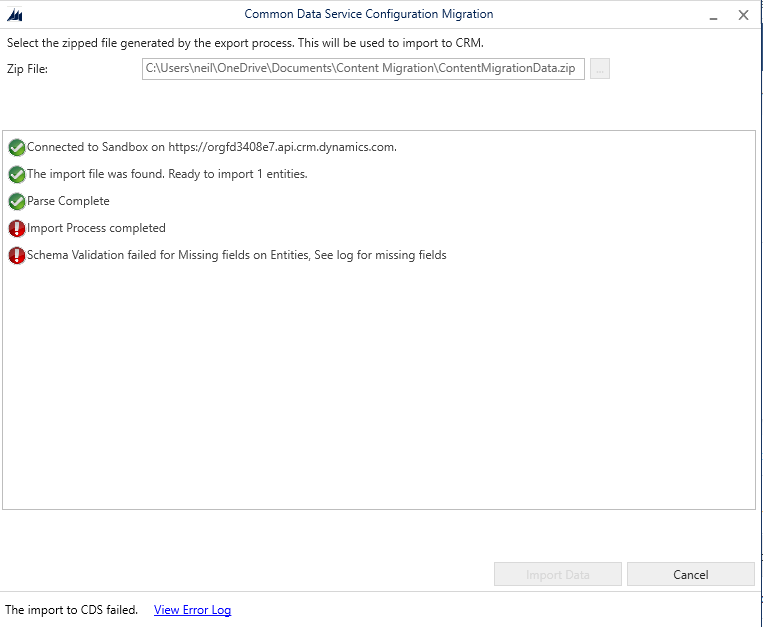
The import failed.
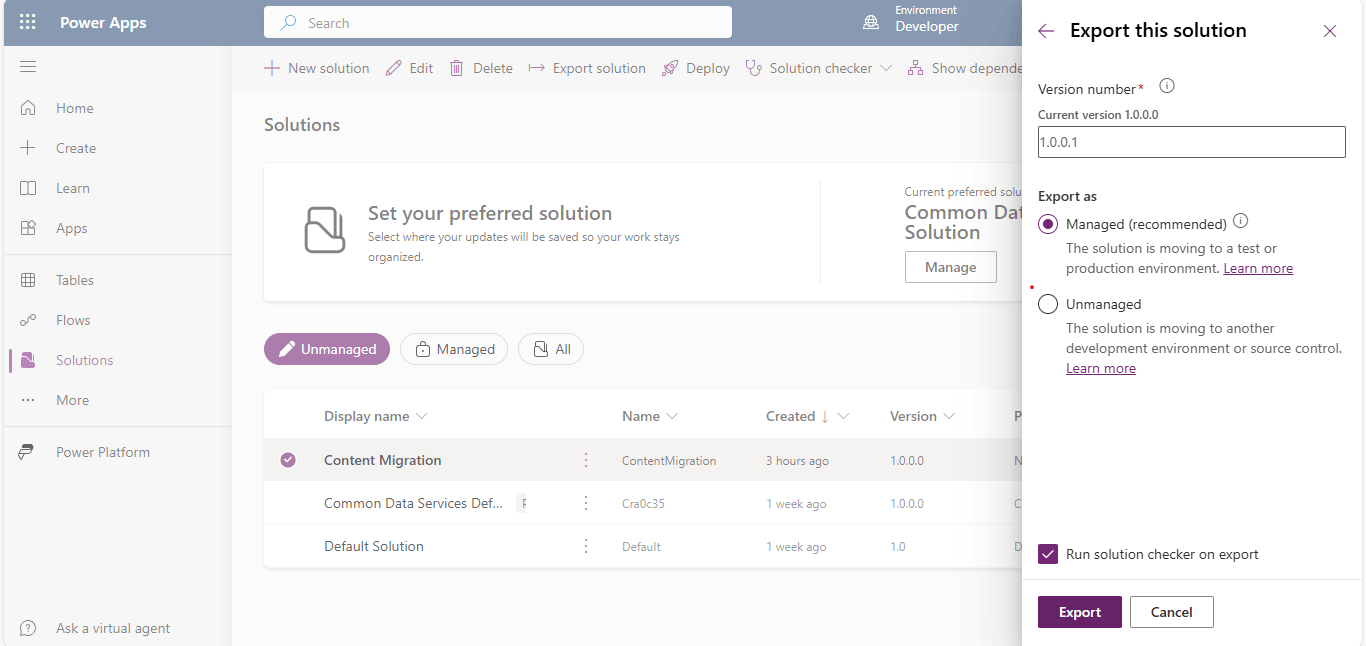
I exported the Content Migration solution from the Developer environment
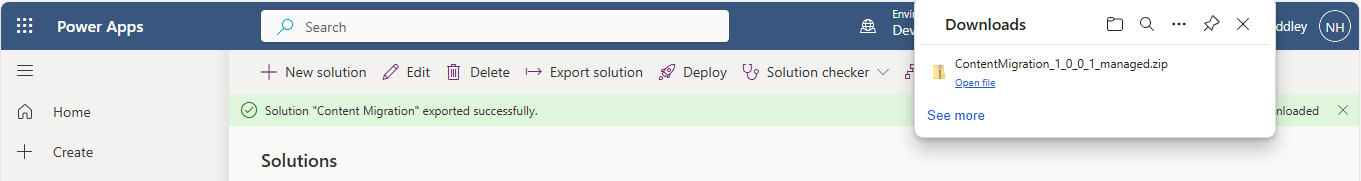
I downloaded the exported solution
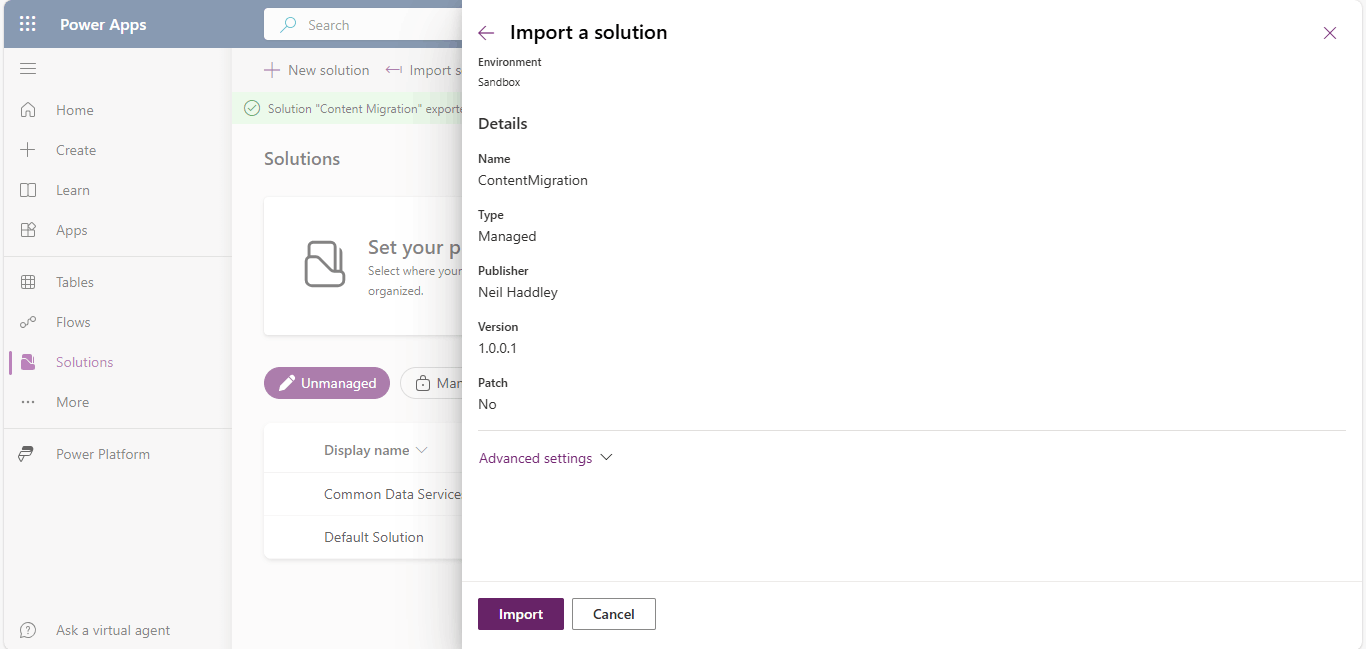
I imported the solution into the Sandbox environment
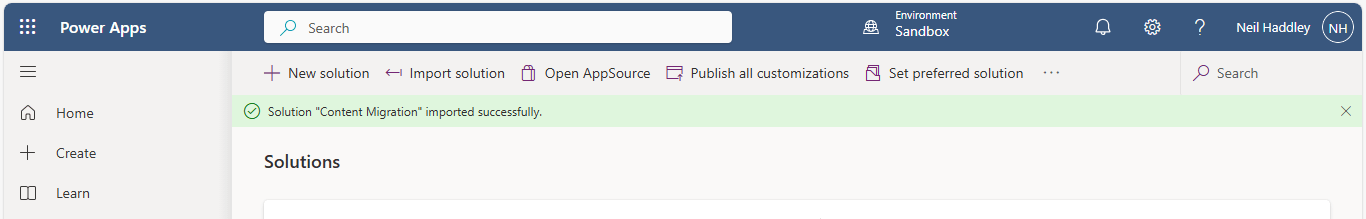
The solution was imported successfully
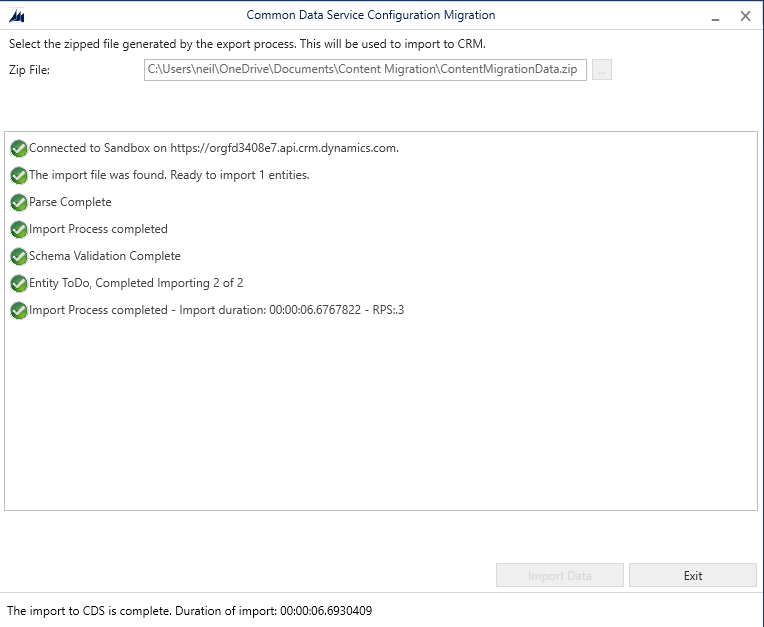
I imported the ToDo data
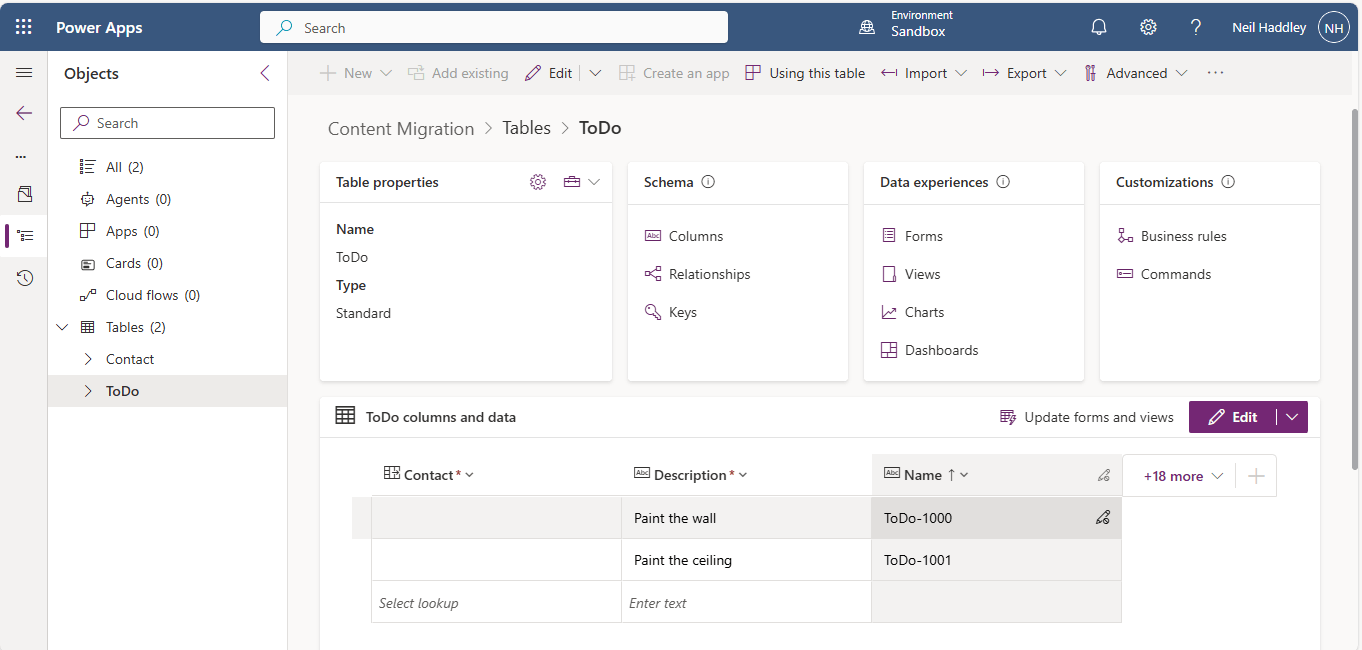
The Contact lookup column was not populated
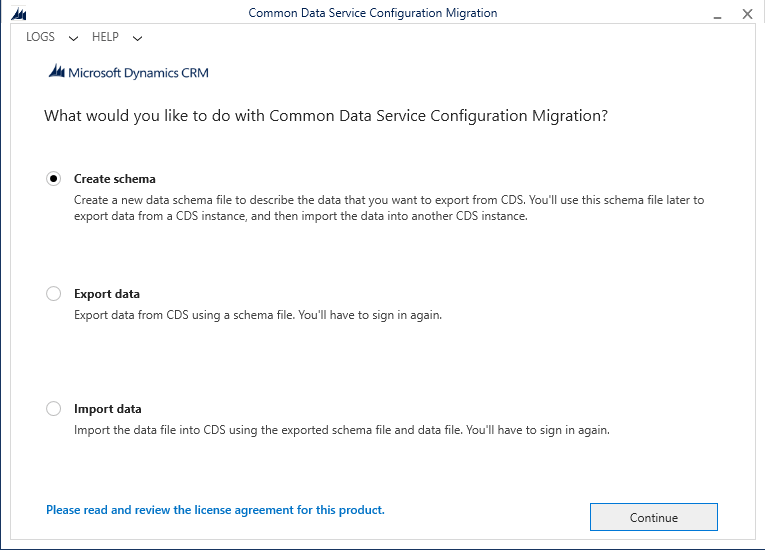
I selected the Create schema option and clicked the Continue button
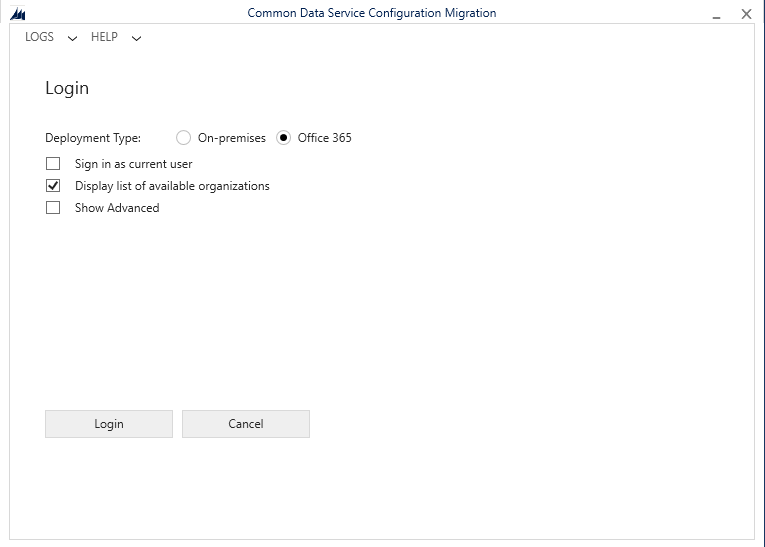
I clicked the Login button
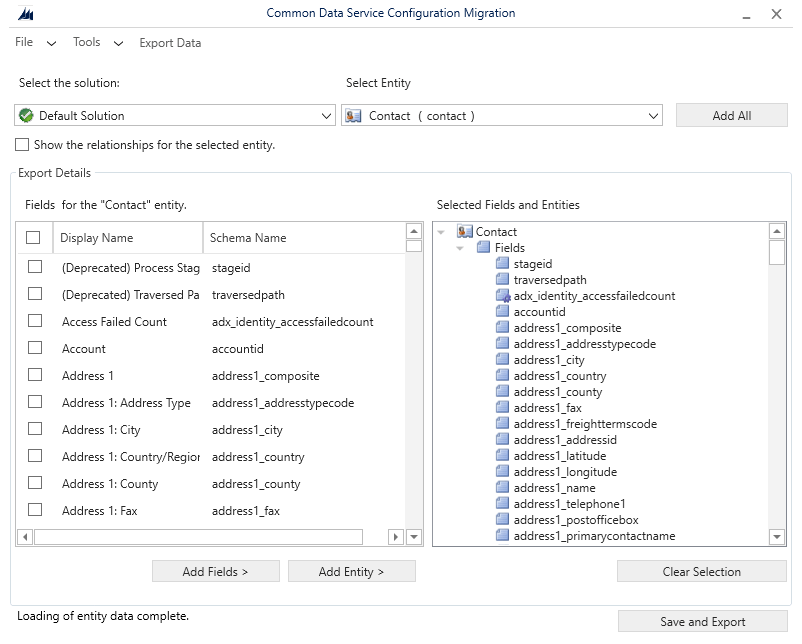
I selected the Contact list, clicked the Add Entity button and then clicked the Save and Export button
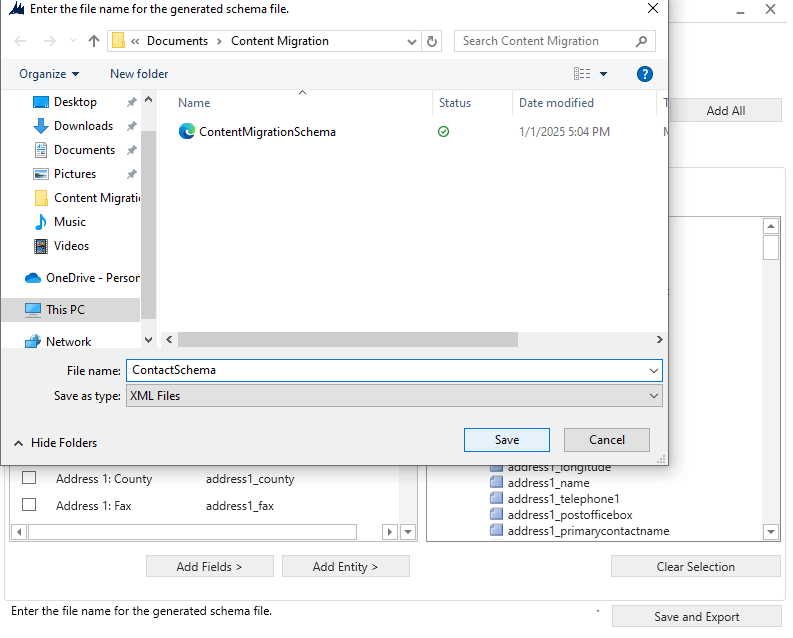
I saved the Contact table schema
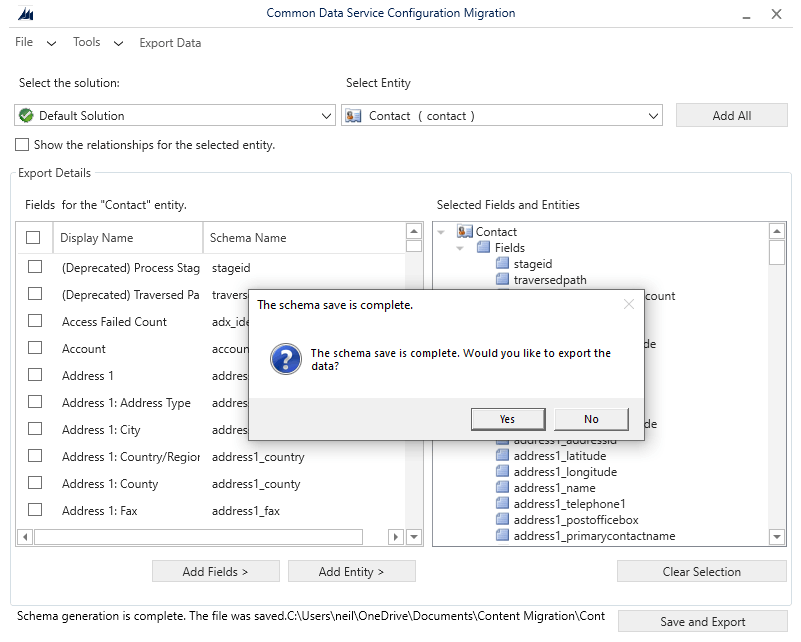
I exported the contents of the Contacts list
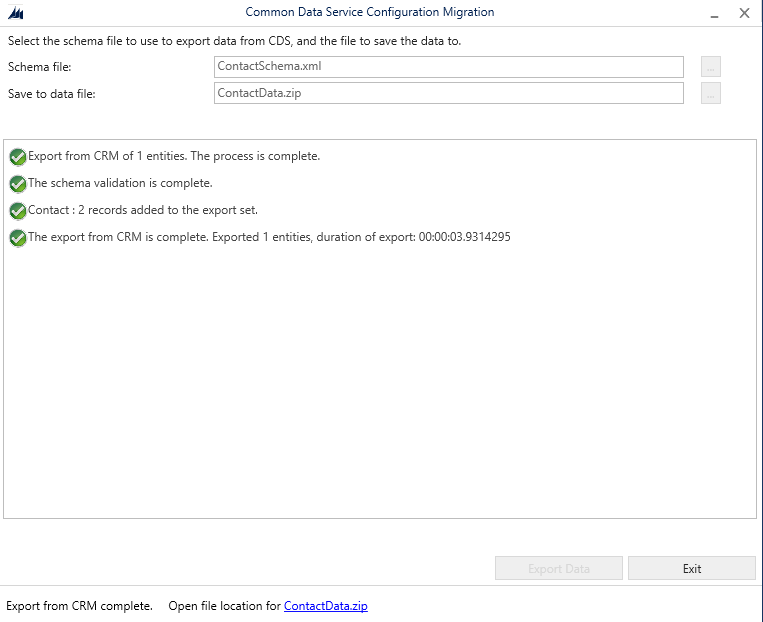
The export file was created and I clicked the Exit button
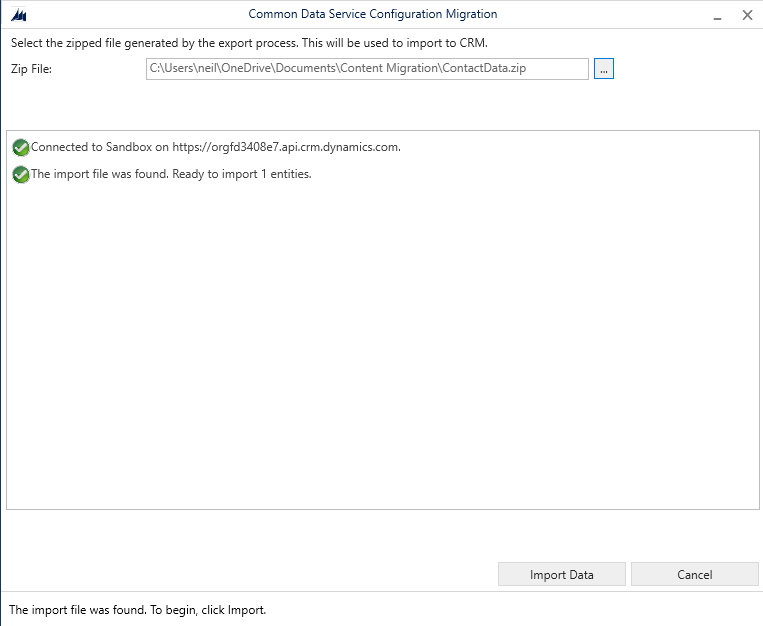
I imported the Contact data into the Sandbox environment
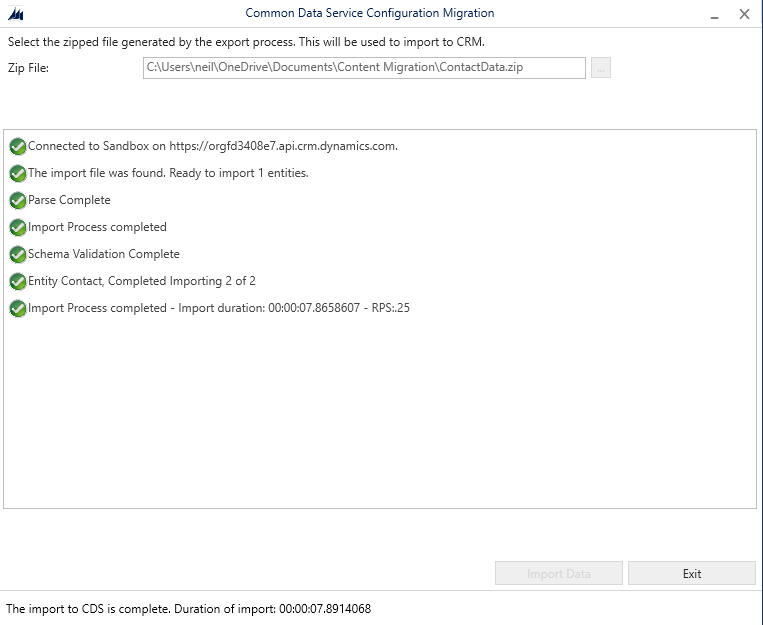
The import was successful
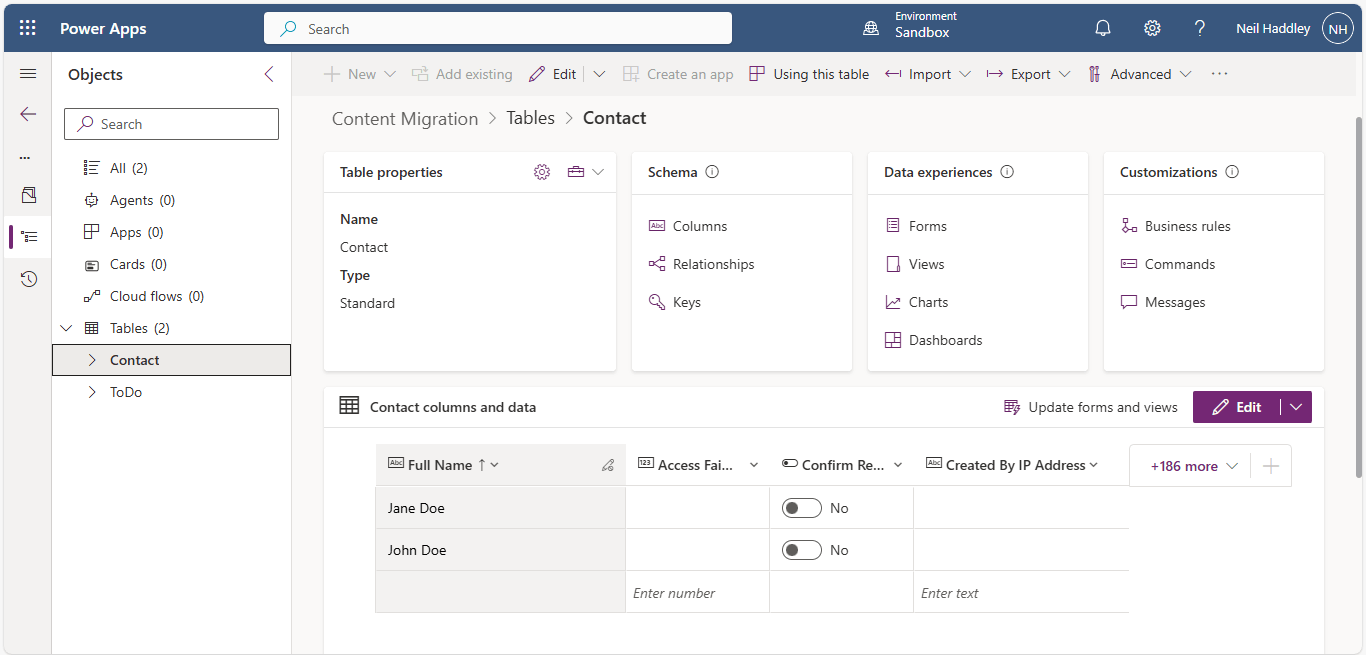
I checked that the Contact records had been imported
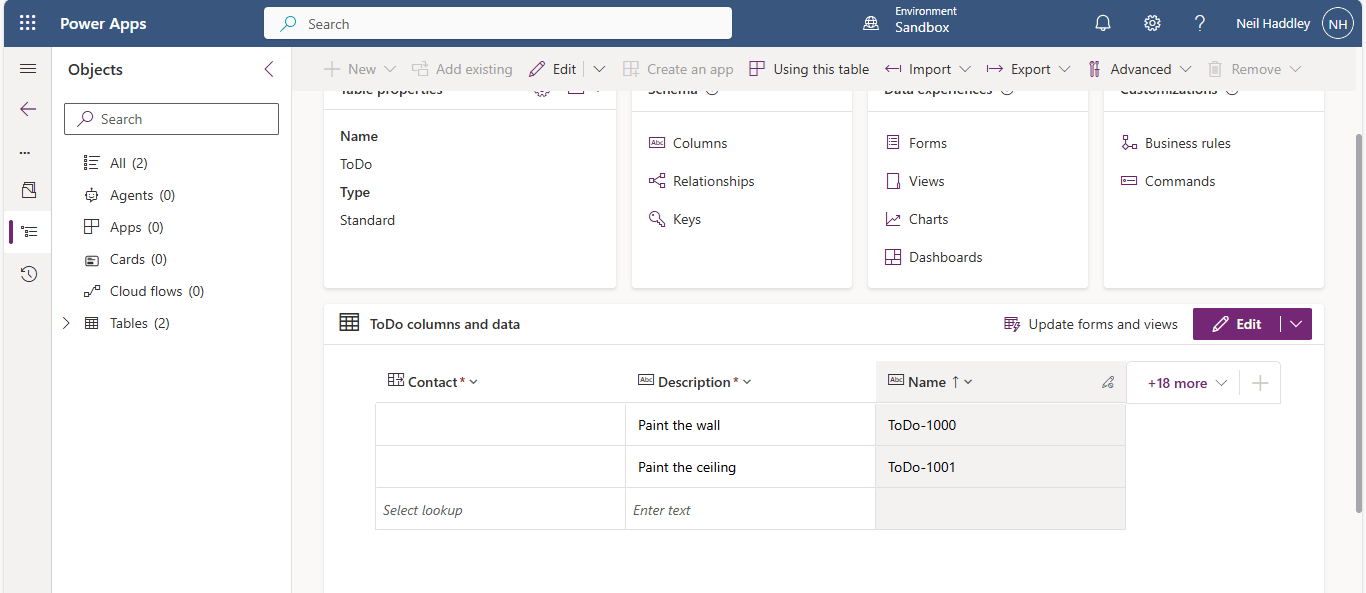
Notice that the Contact lookup column was not populated
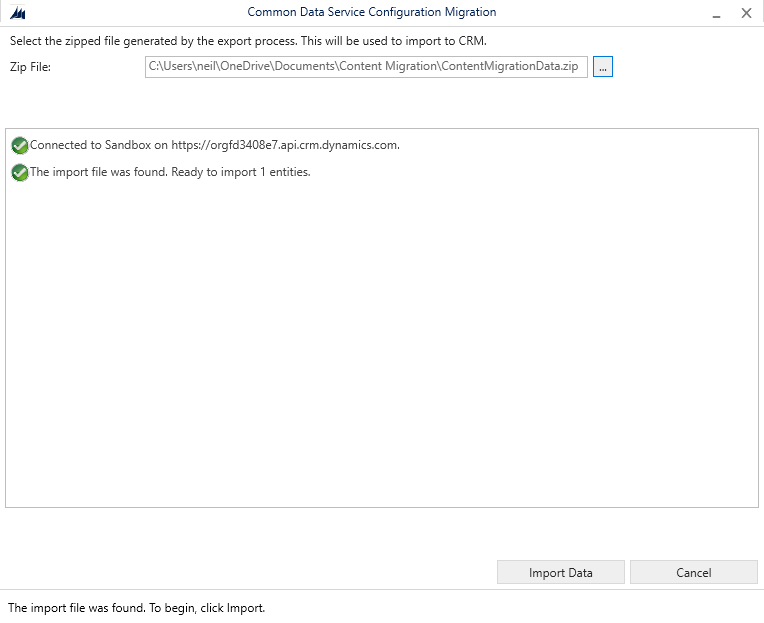
I imported the ToDo list data again
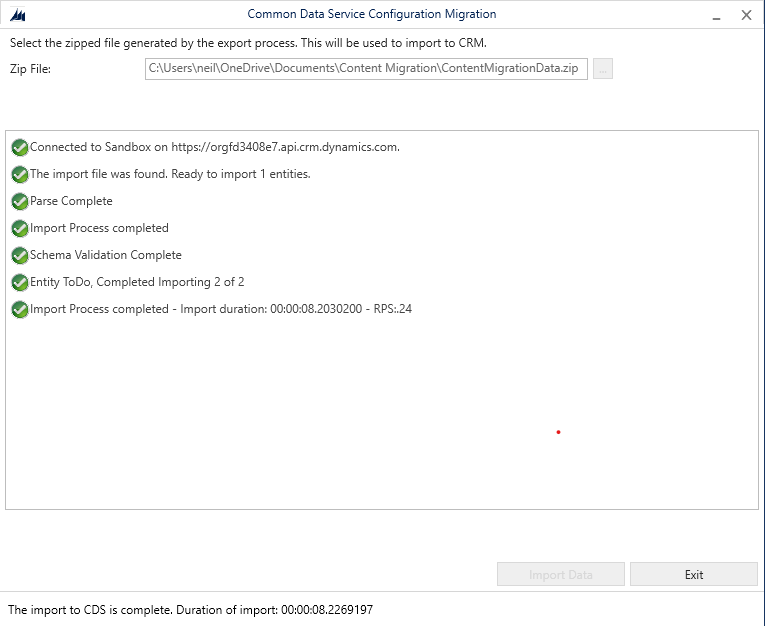
The import was successful
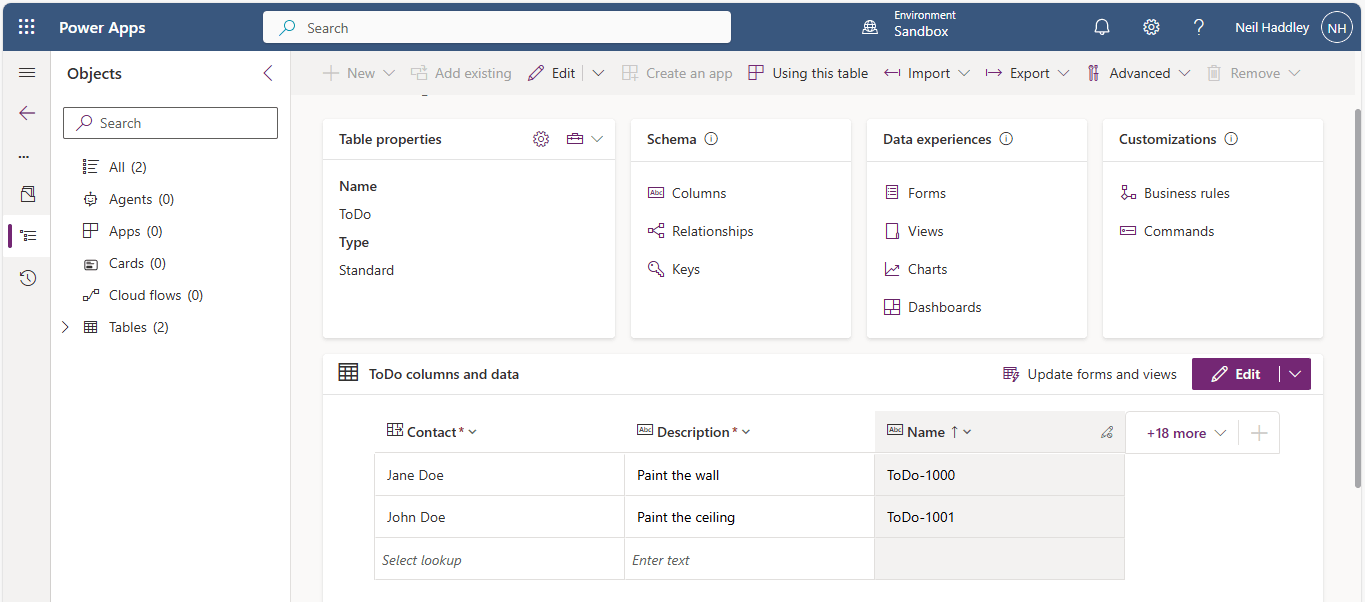
The ToDo content was imported successfully
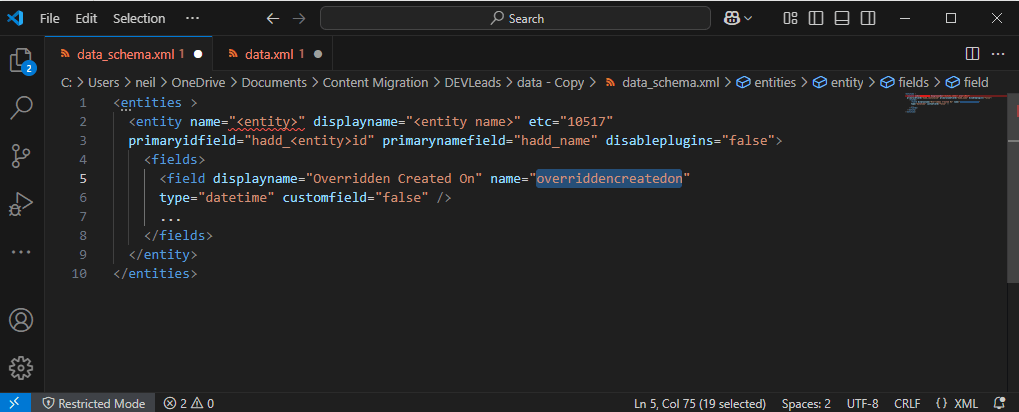
Schema should be updated replacing createdon with overriddencreatedon
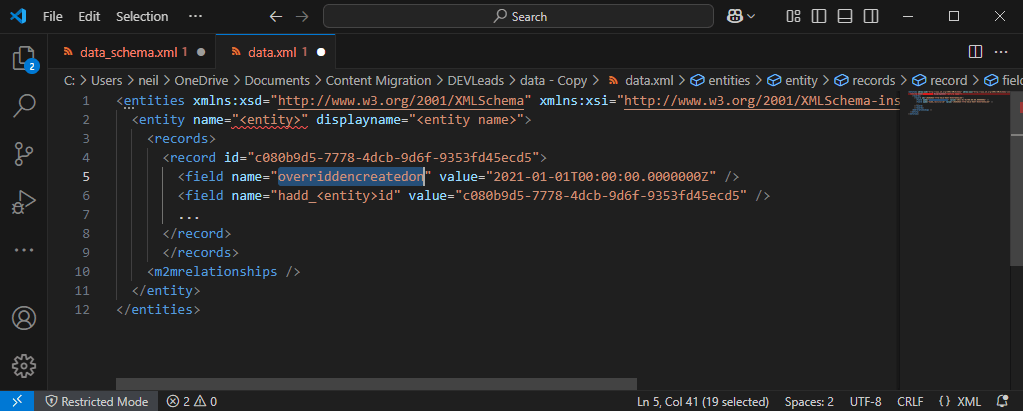
The data.xml file should be updated to replace createdon with overriddencreatedonNotice that the created on field will only be set when the record is being imported for the first time