Dockerfile
Docker Container
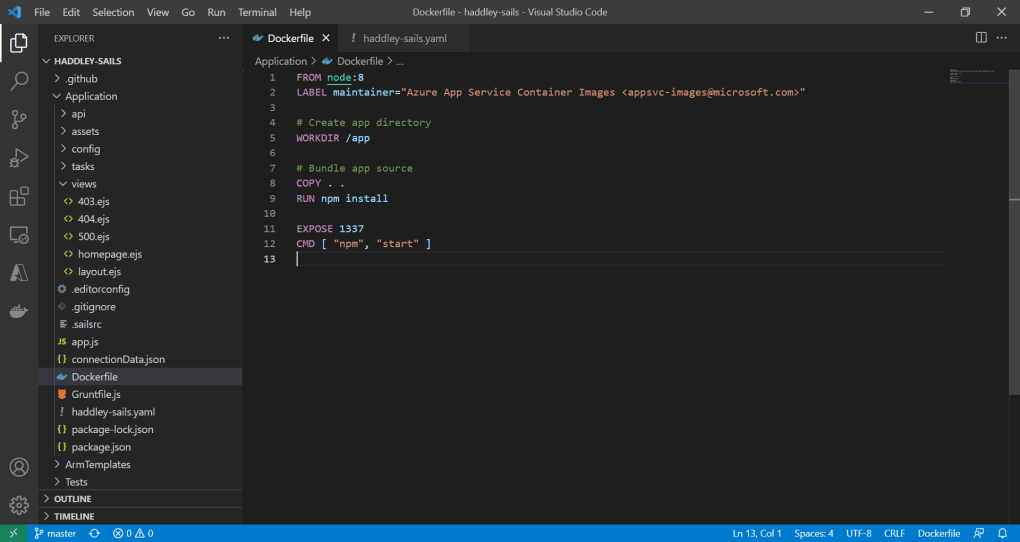
Dockerfile
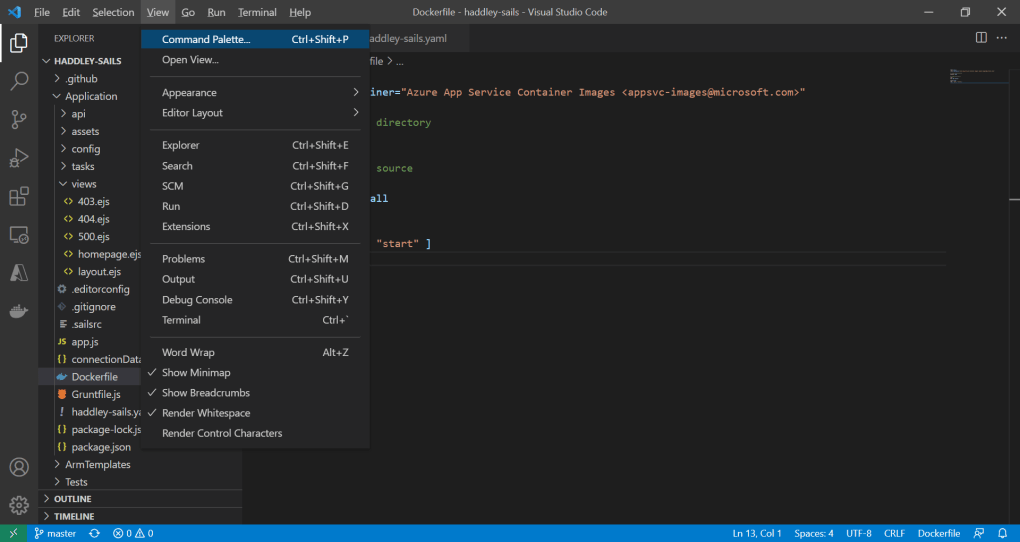
Command Palette...
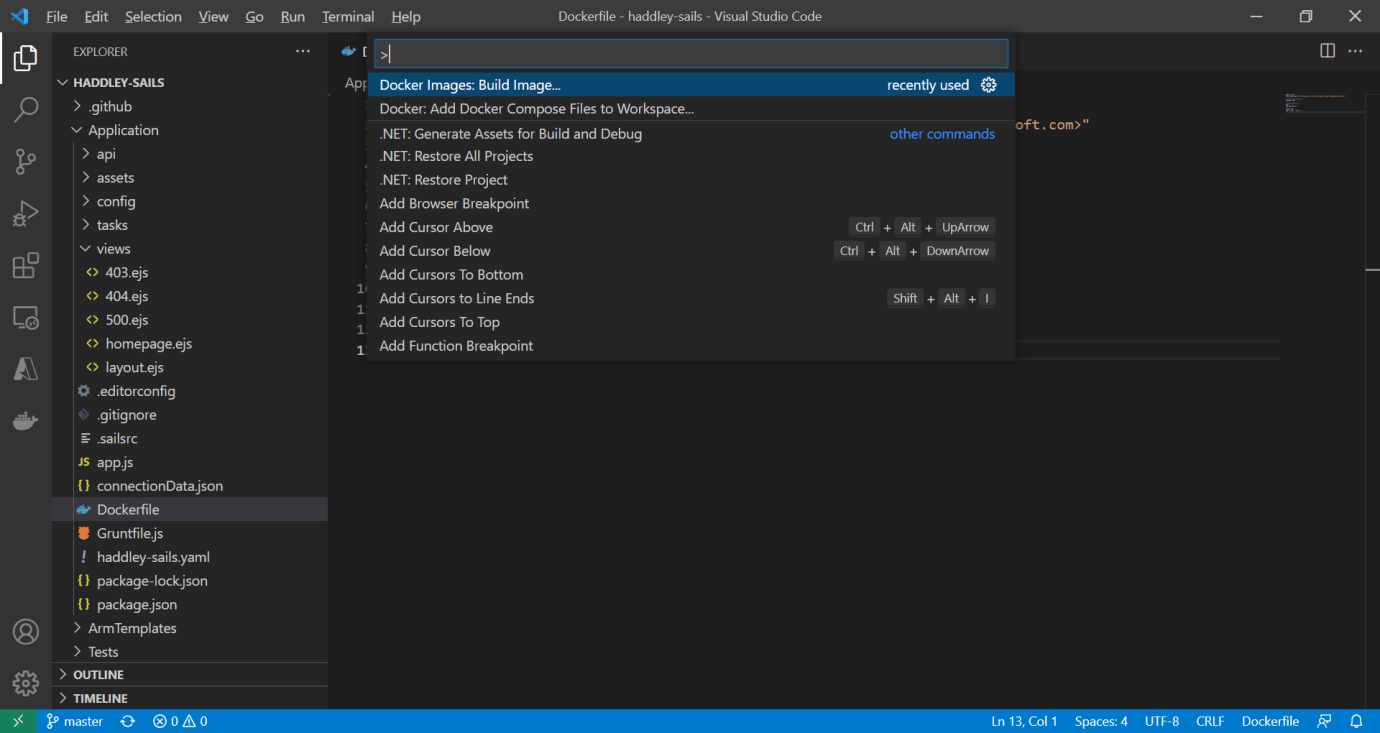
Docker Image: Build Image...
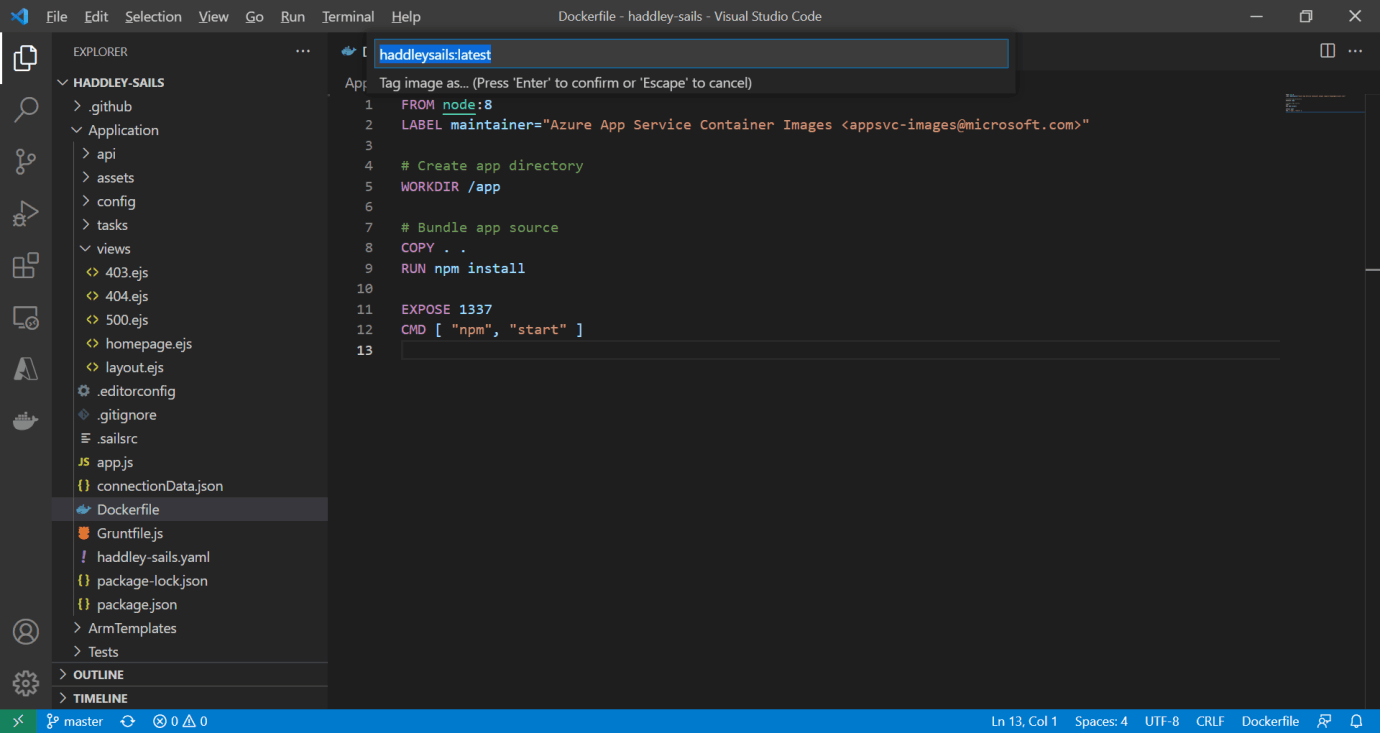
haddleysails:latest
Docker Desktop
Running the Docker image on a laptop.
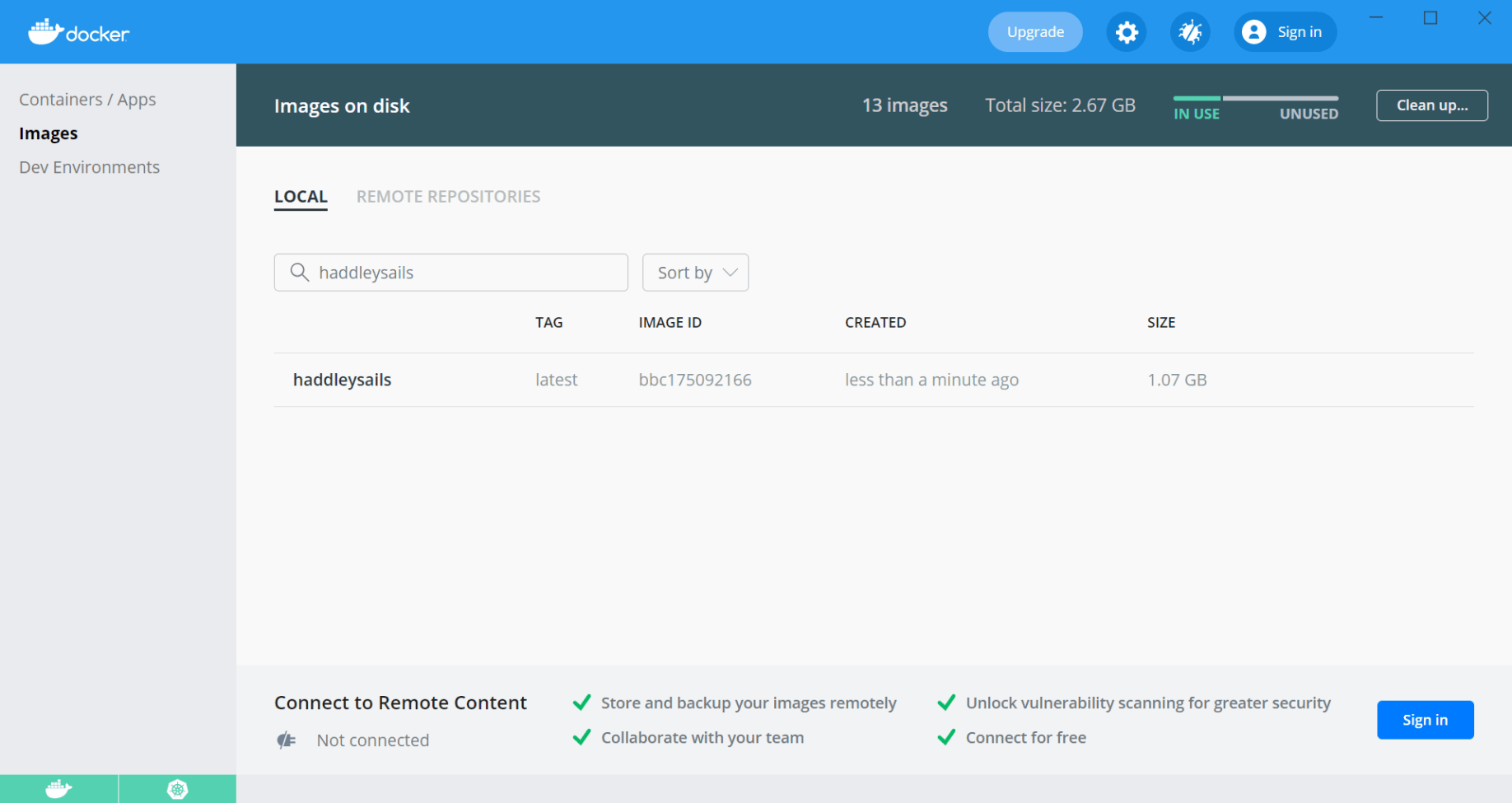
The haddleysails image is displayed in Docker Desktop
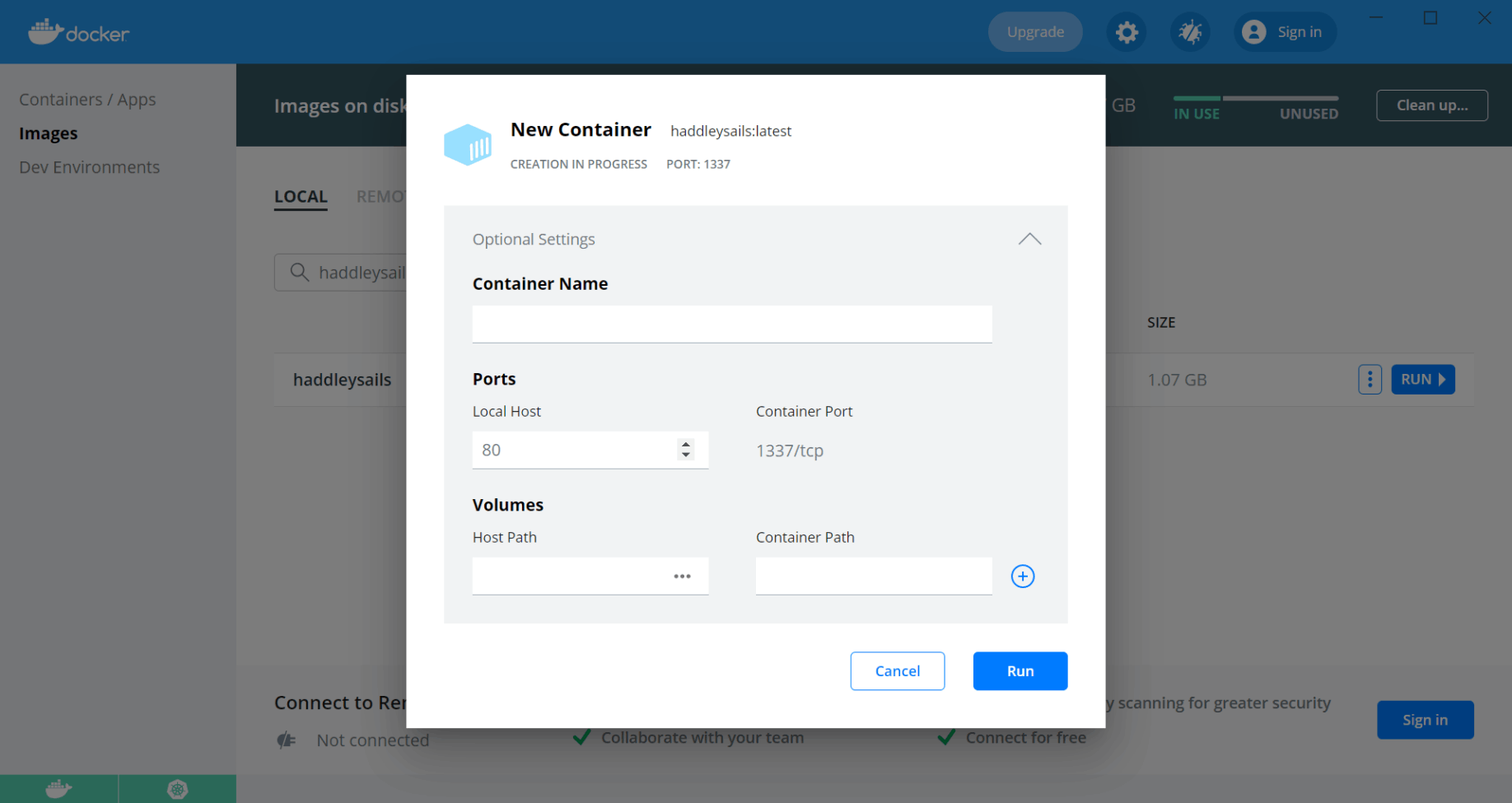
Running the image
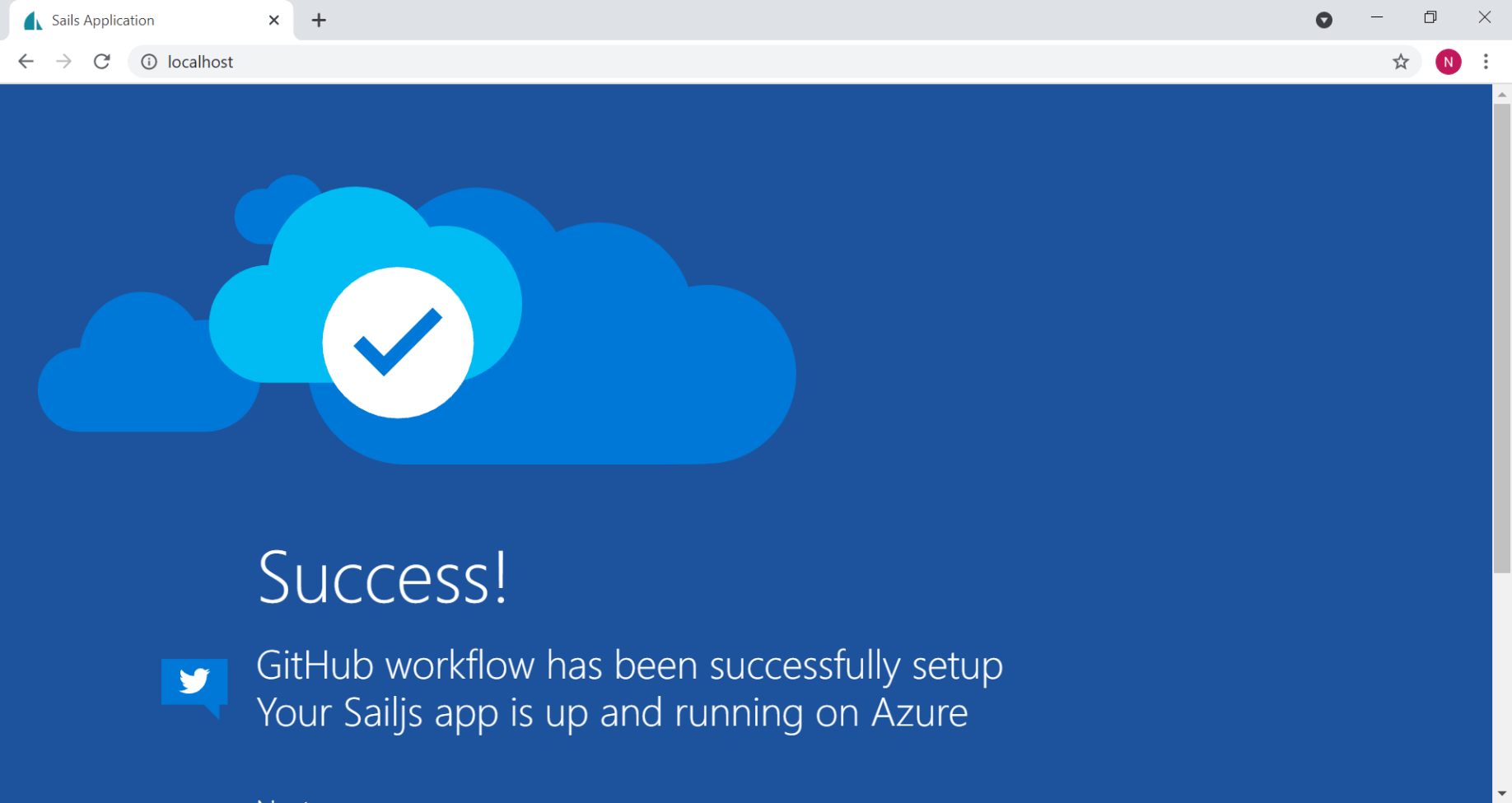
accessing the container using http://localhost
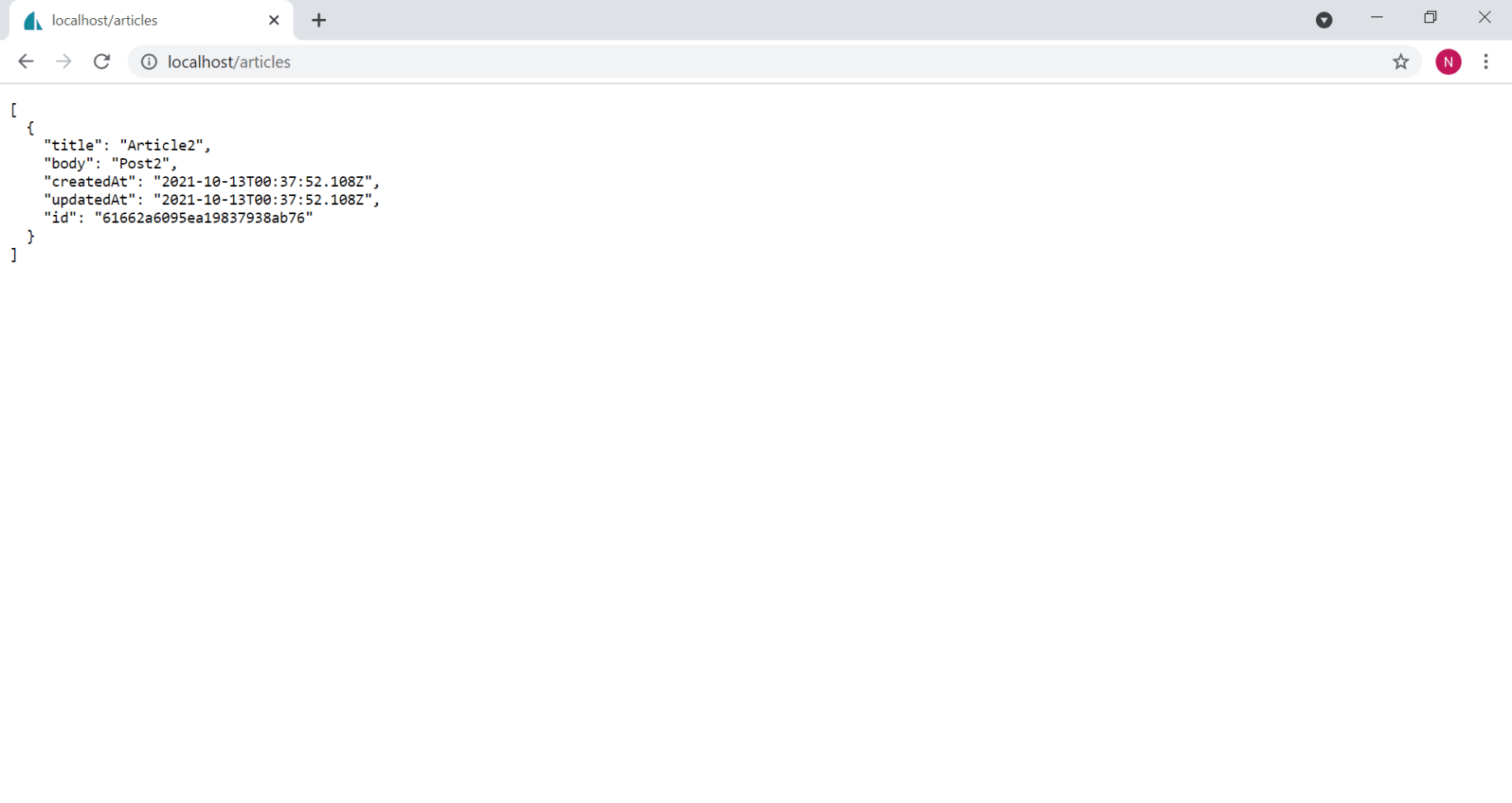
using the container running locally to retrieve the articles data
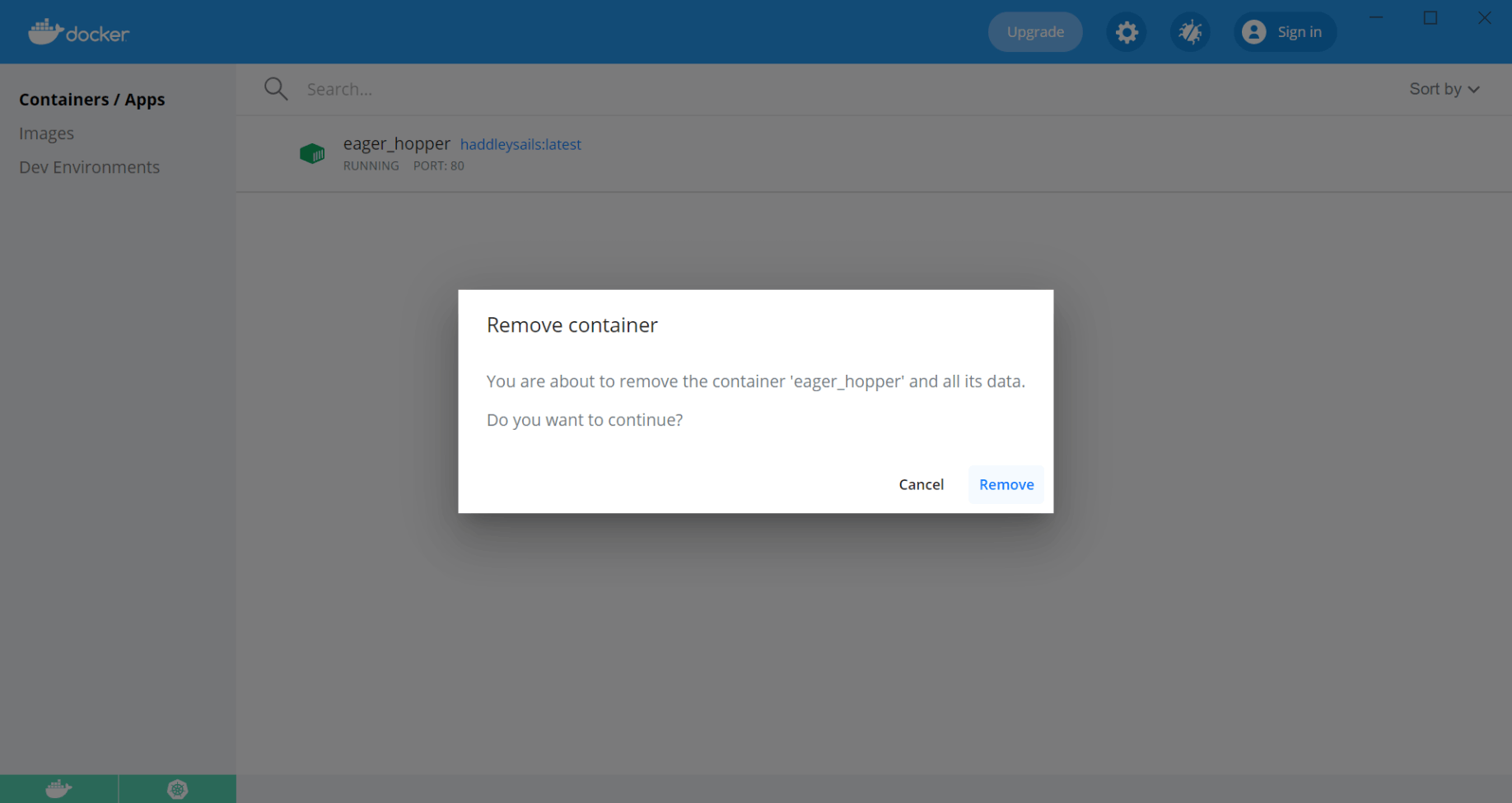
remove the container
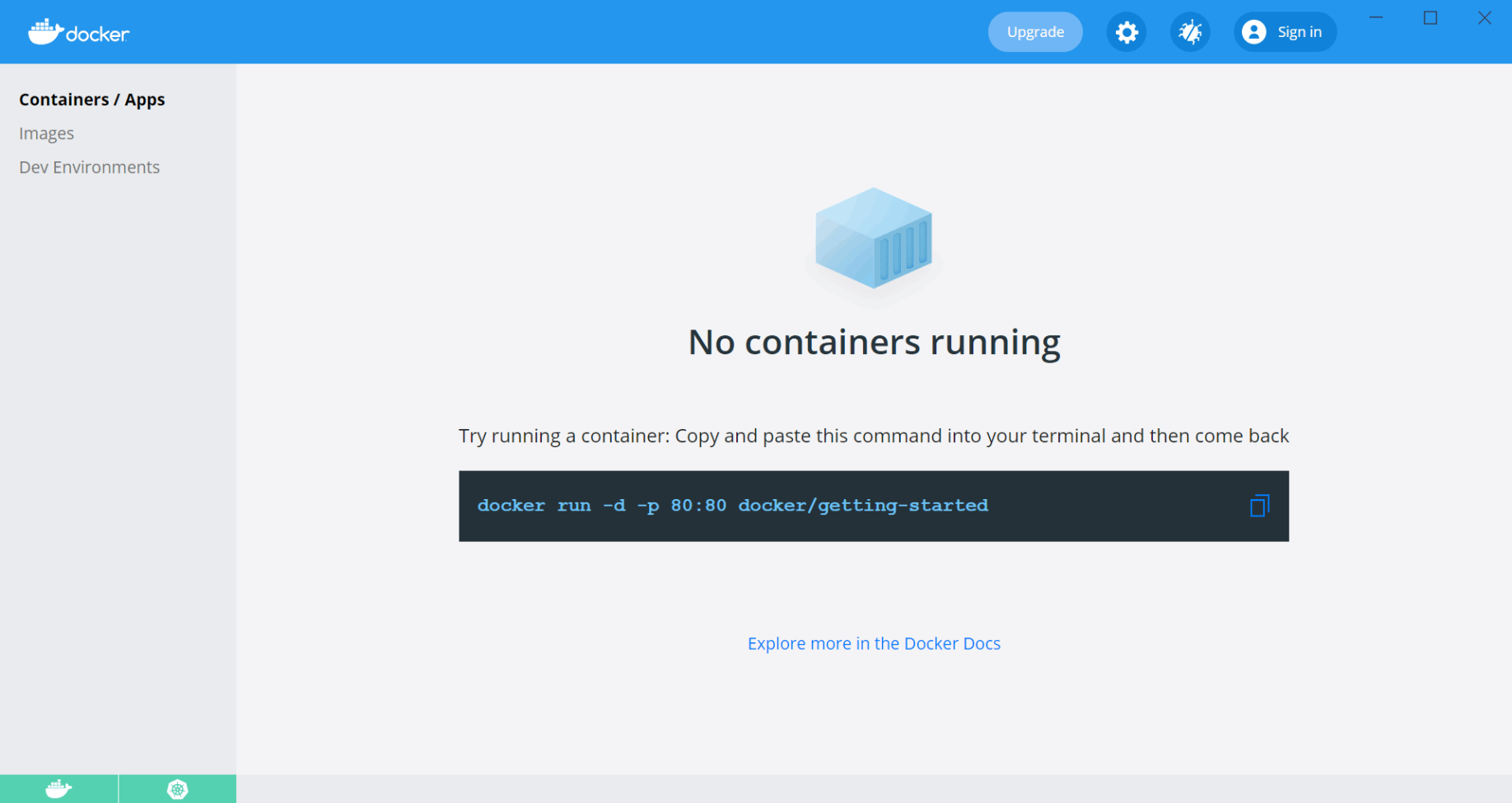
no containers running
Docker Desktop support for Kubernettes
Running Kubernettes pods on a laptop.
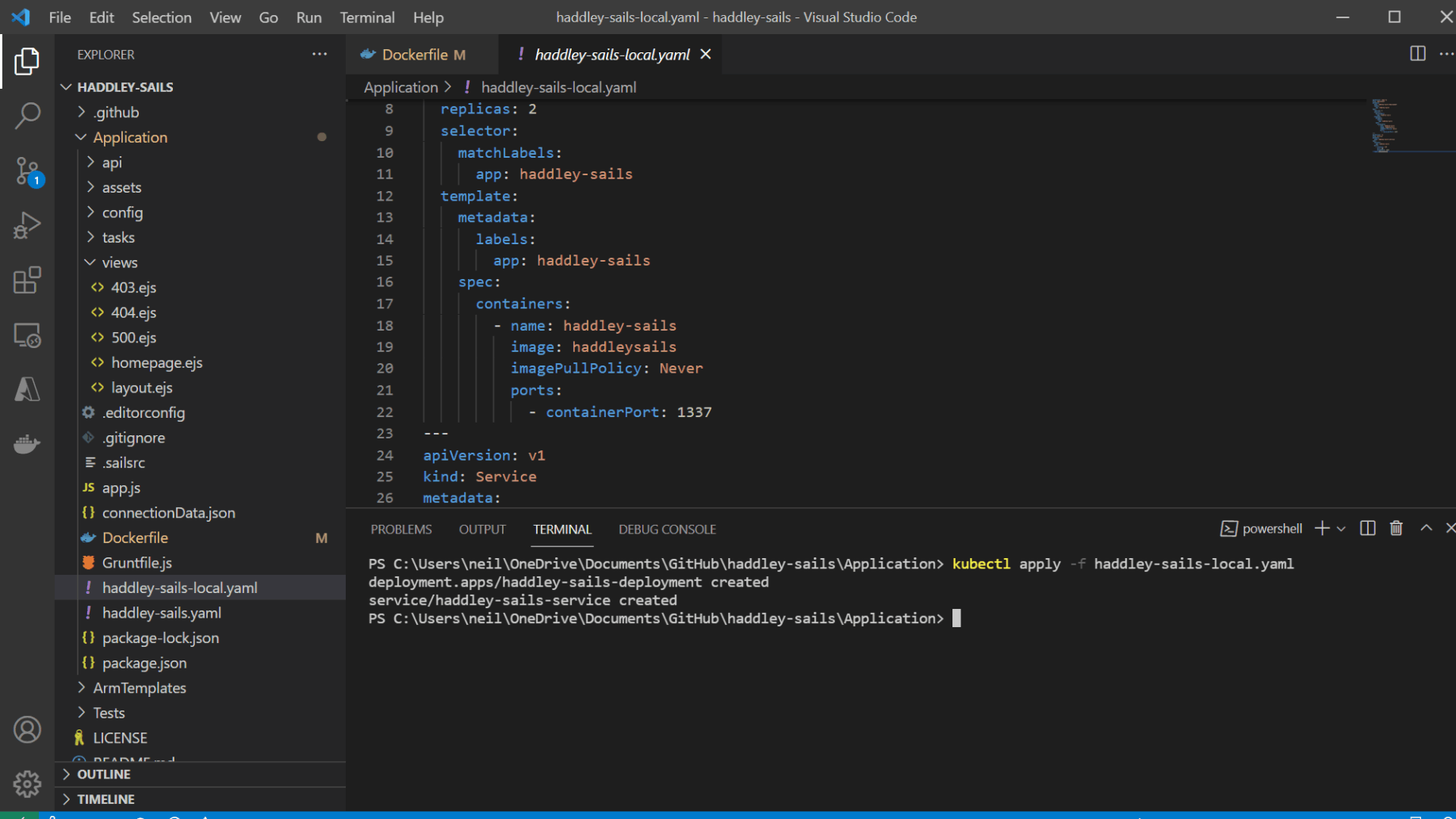
Using kubectl to run multiple copies of the Docker image
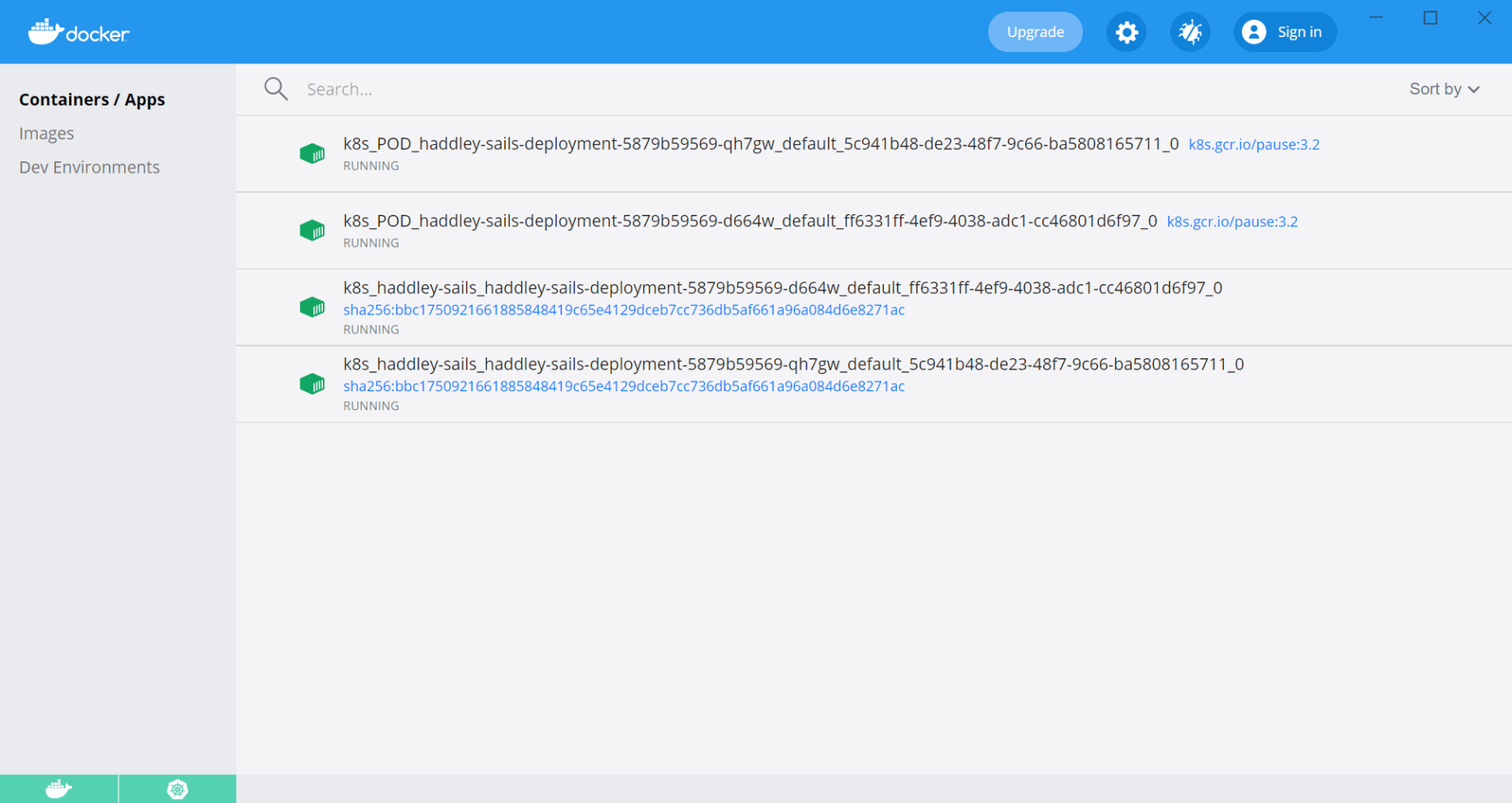
The Kubernettes pods running
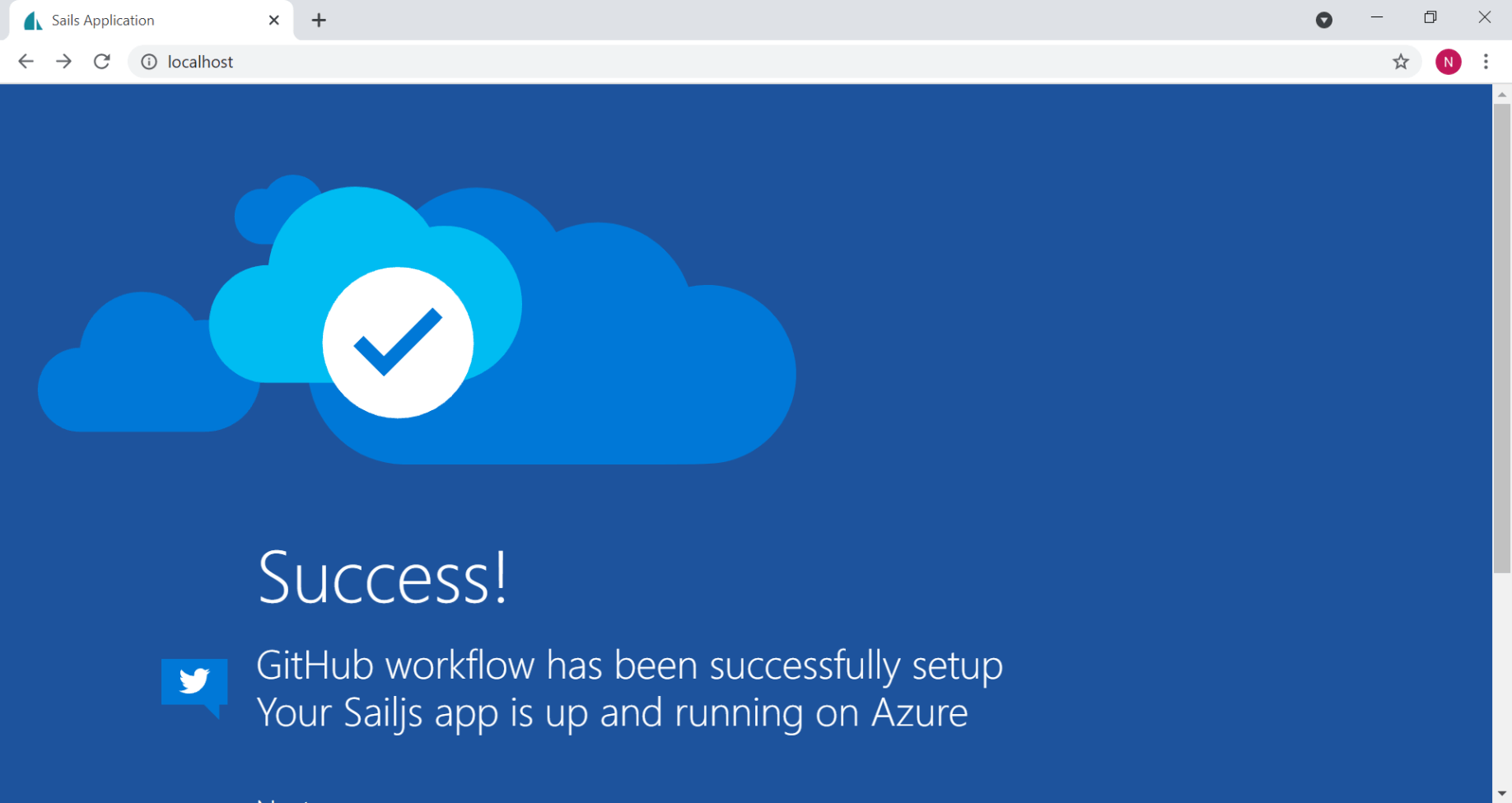
accessing the pods using http://localhost
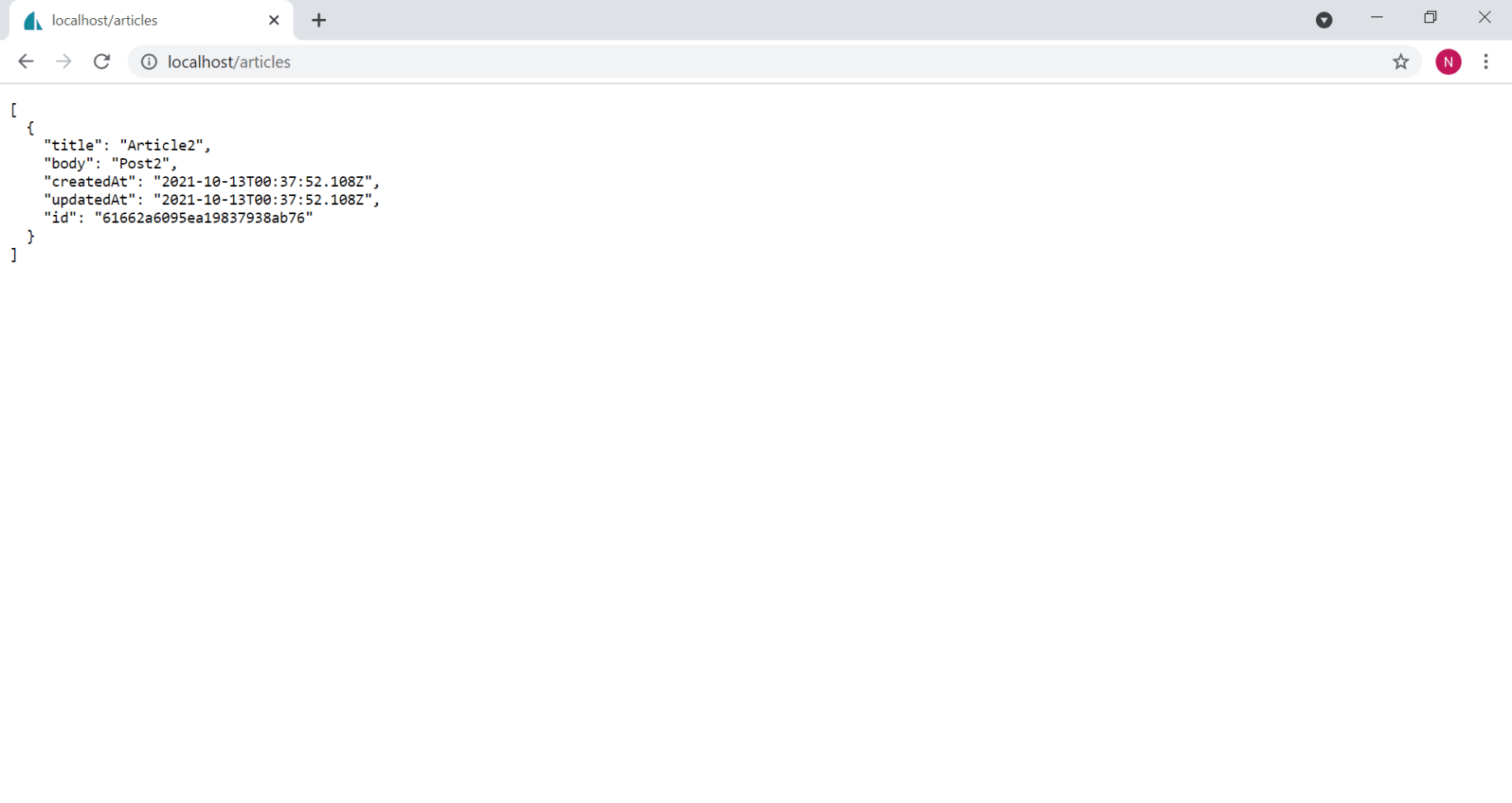
using the pods running locally to retrieve the articles data
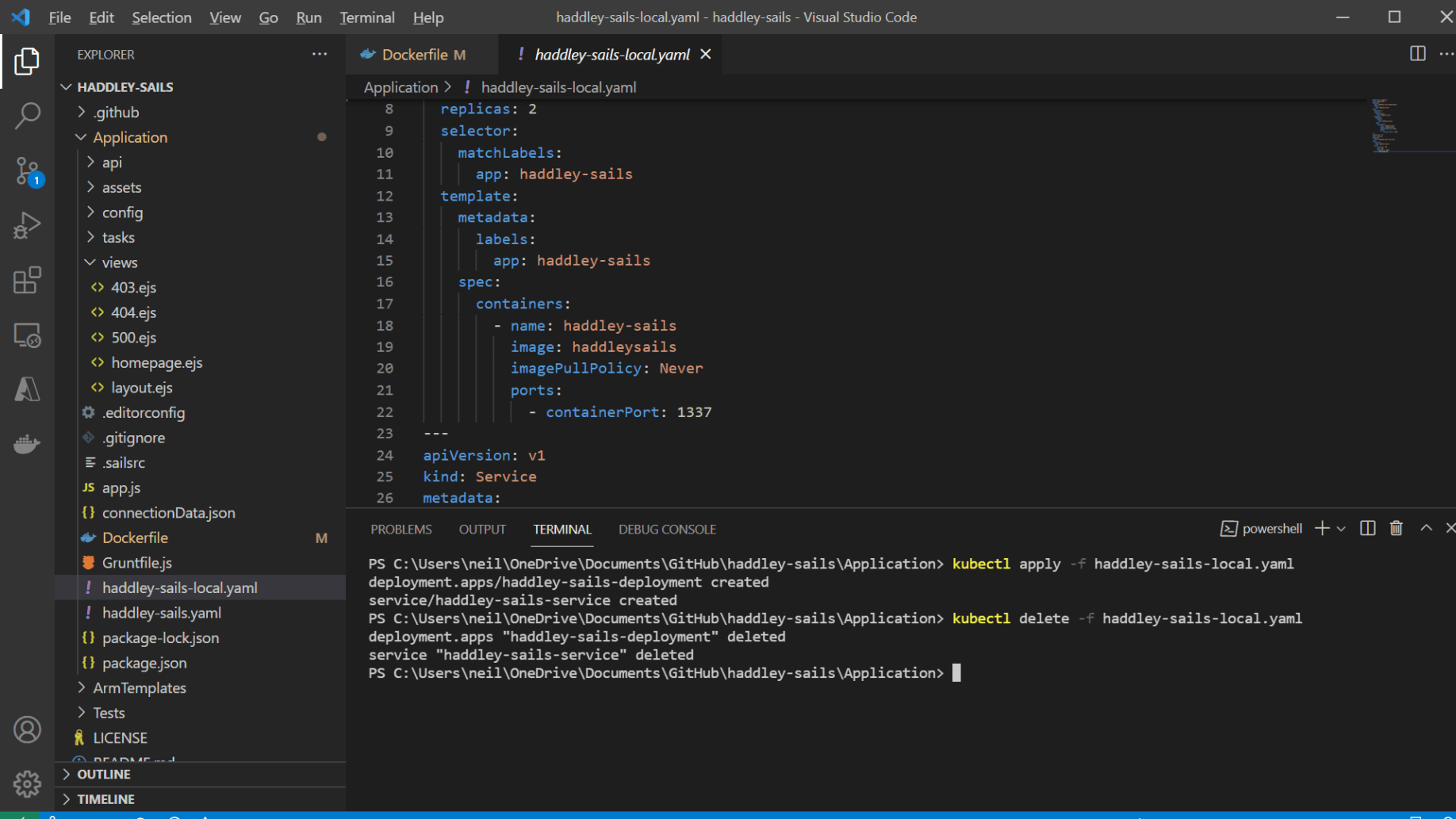
removing the application/pods
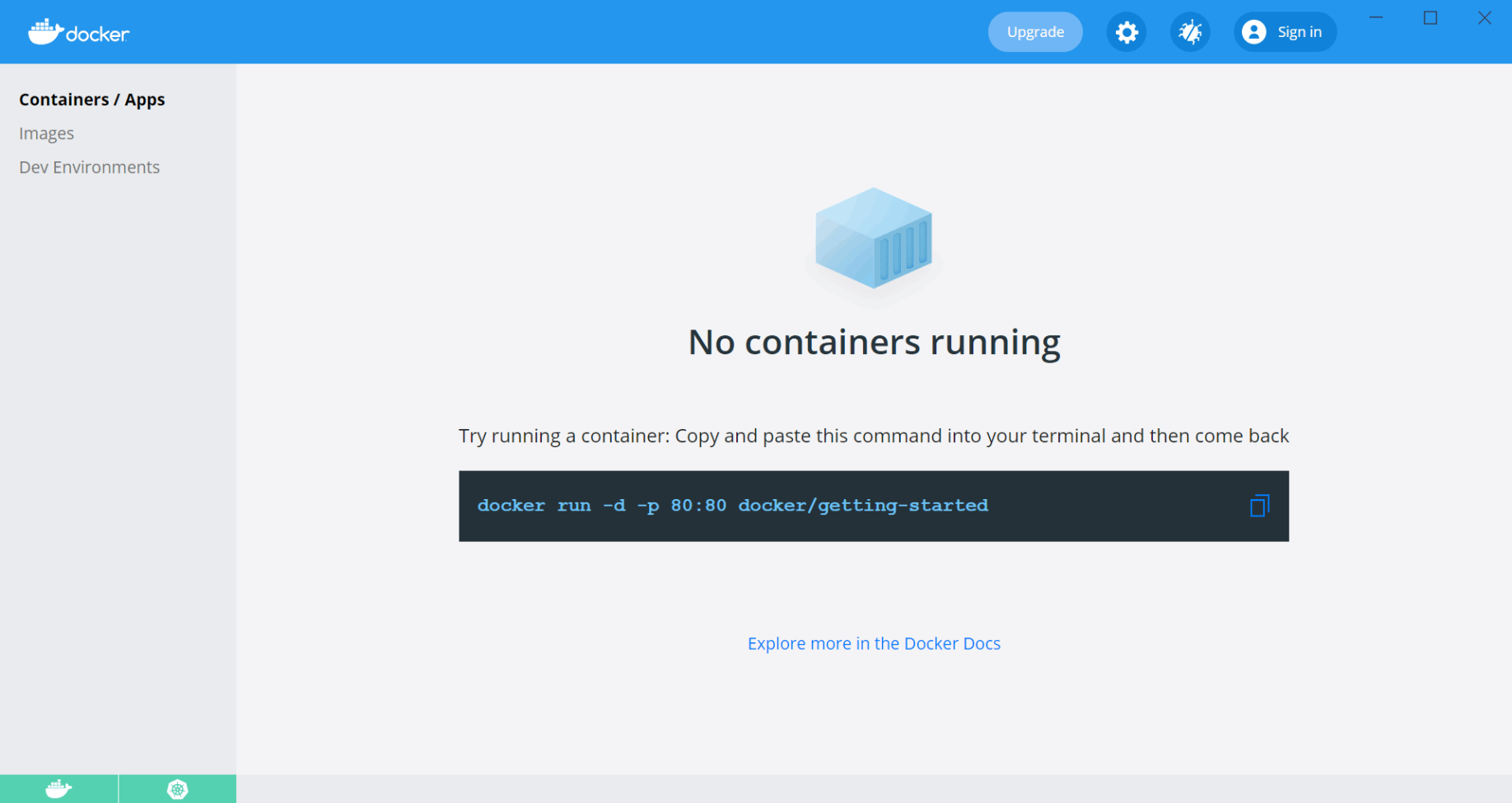
no pods/containers running
Amazon Container Services
The Docker image is pushed to the Amazon Elastic Container Registry
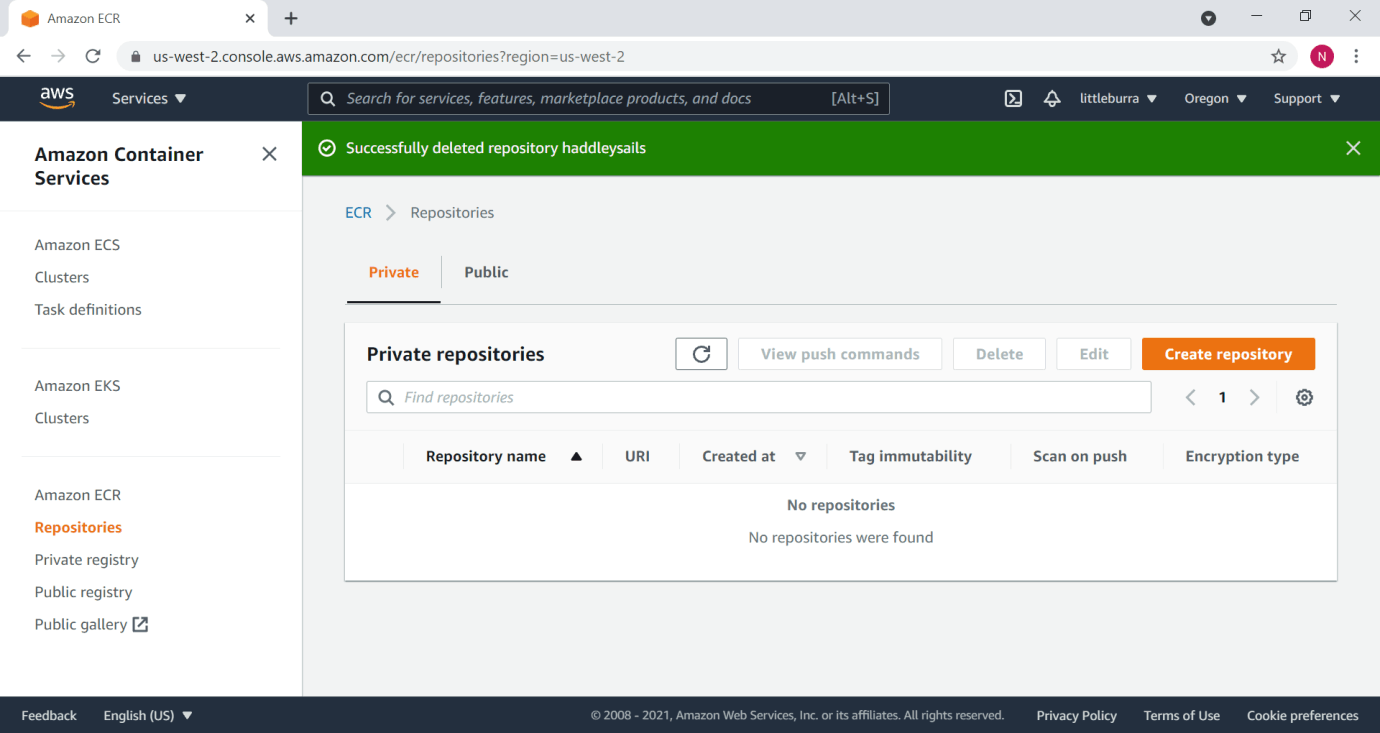
Create repository
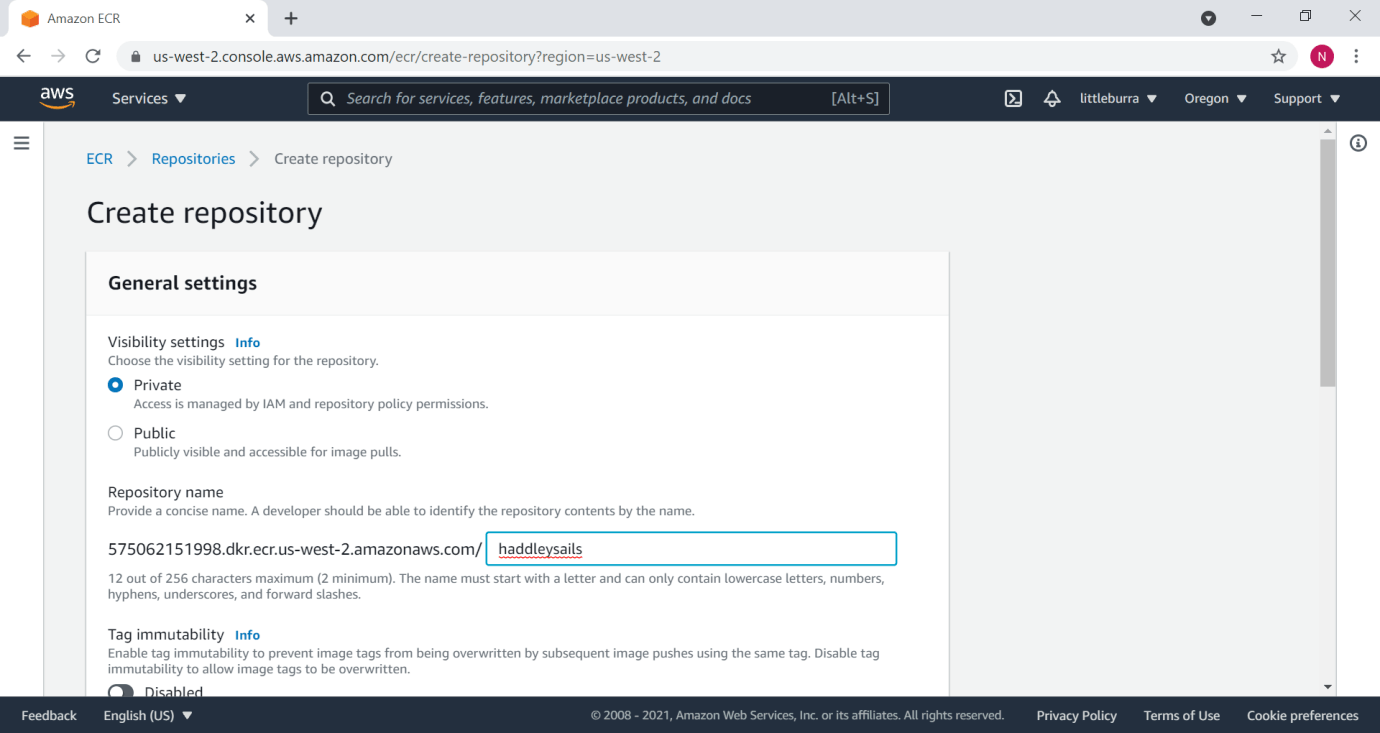
haddleysails
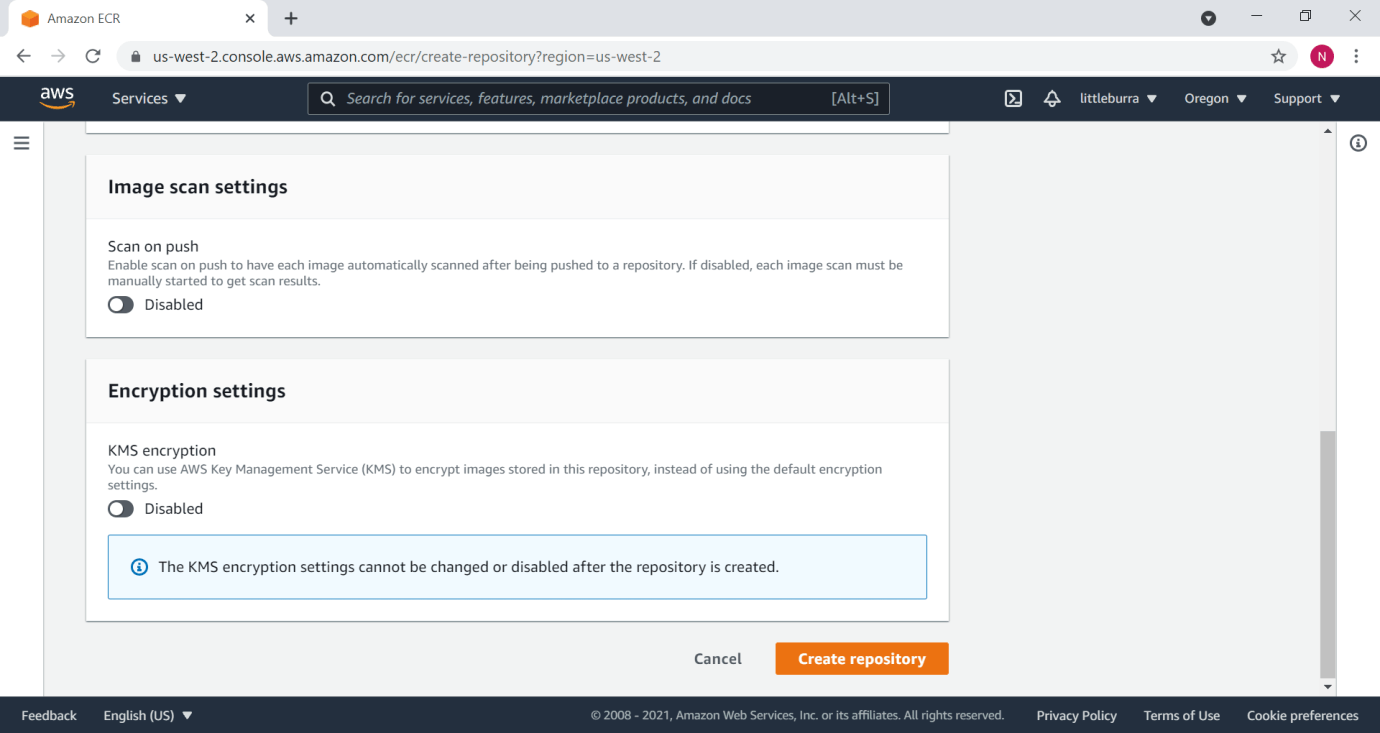
Create repository
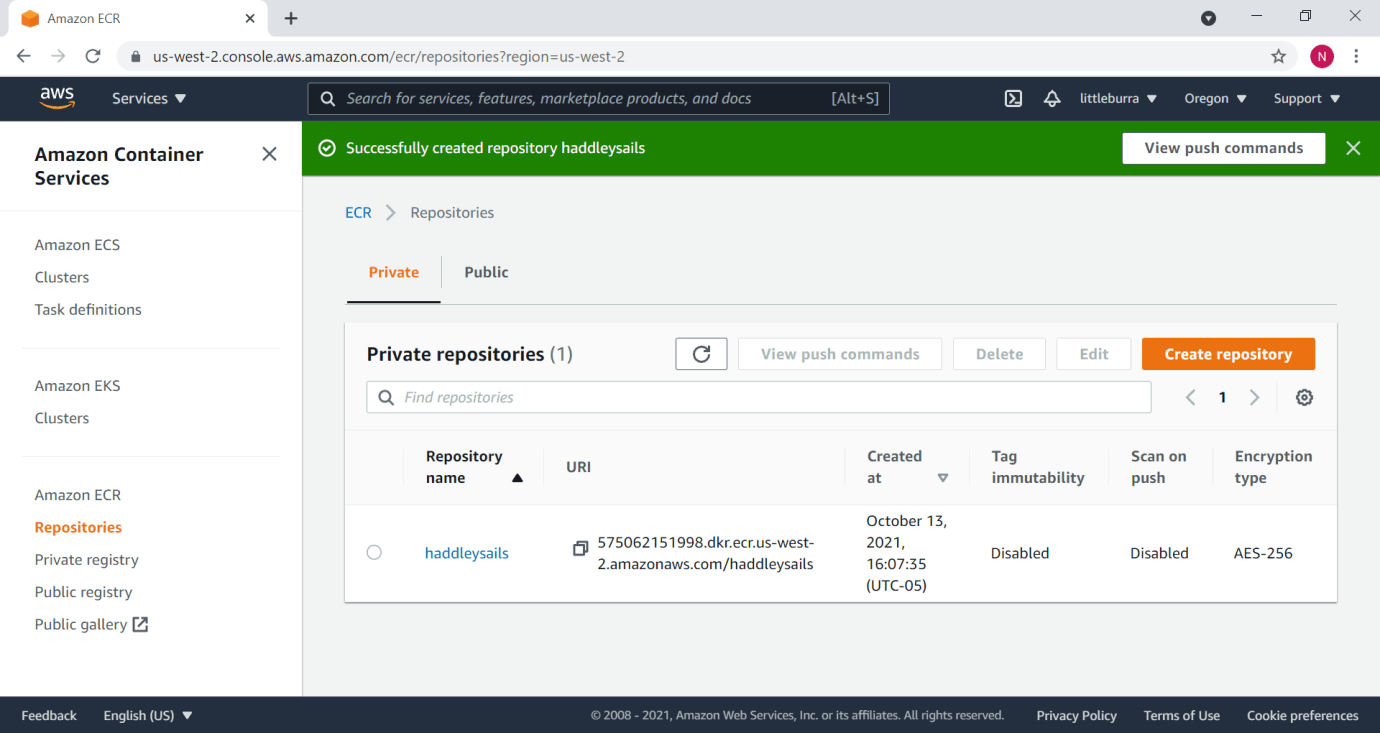
haddleysails repository
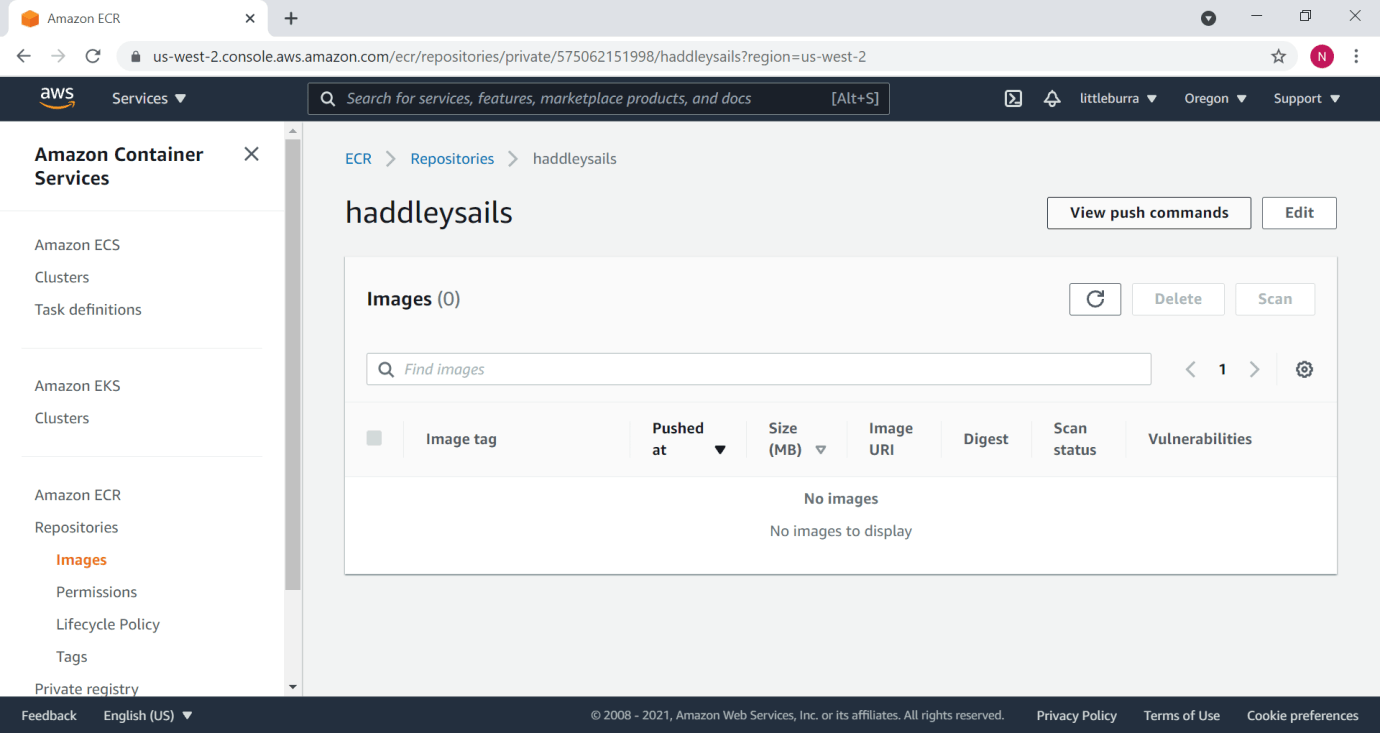
View push commands
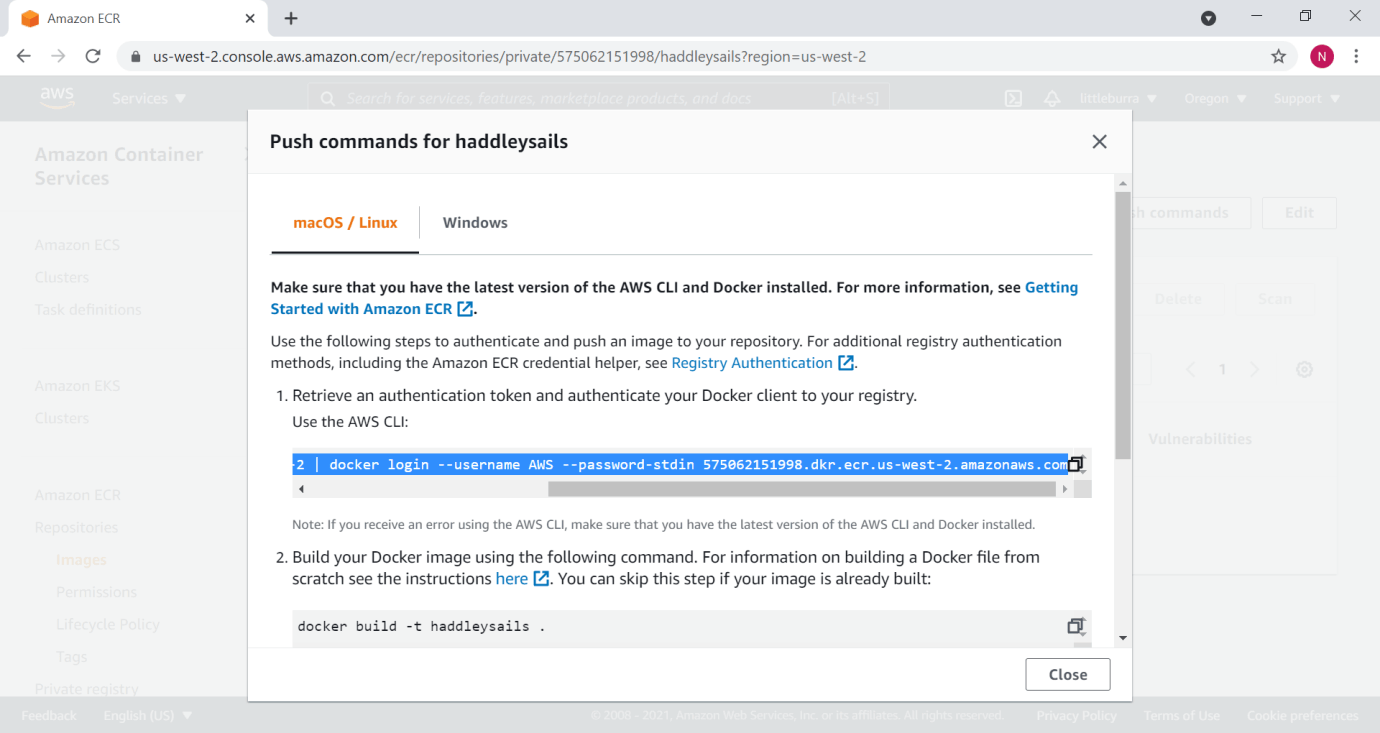
macOS / Linux commands
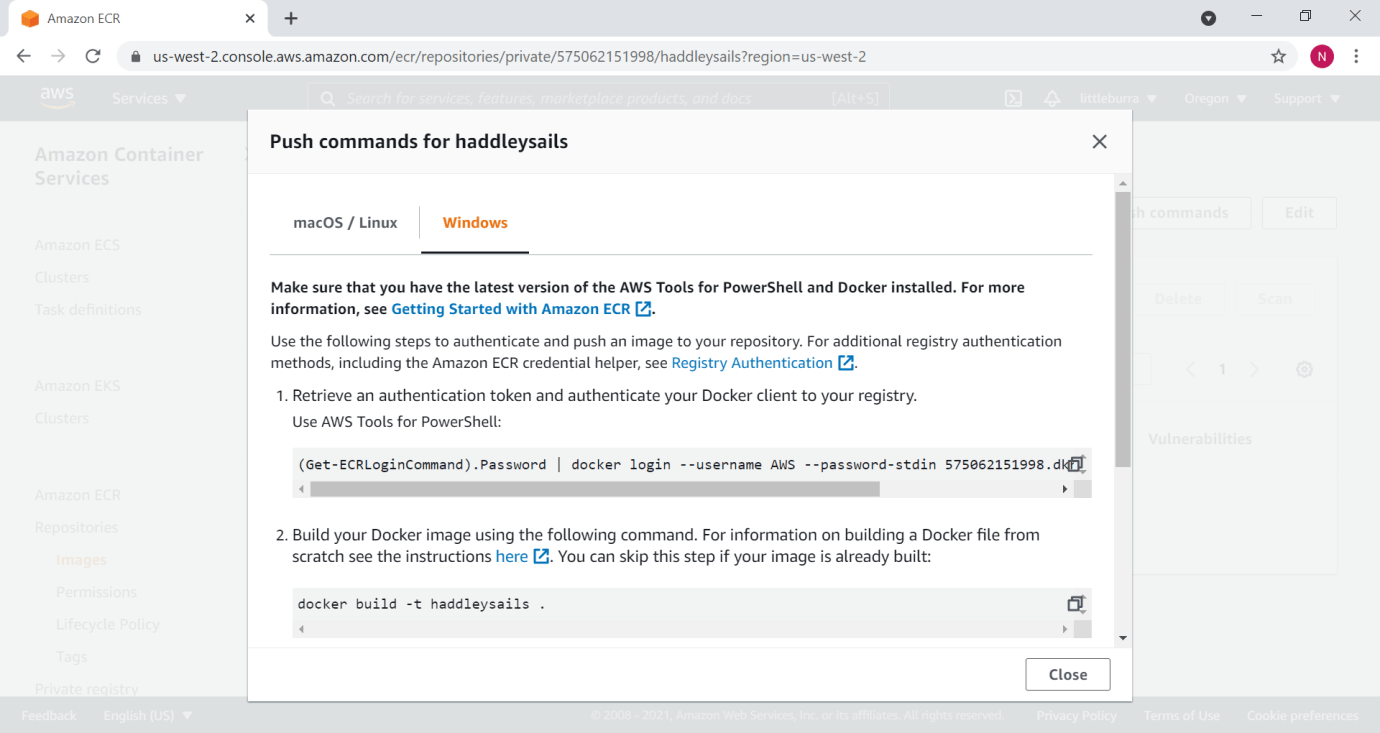
Windows commands
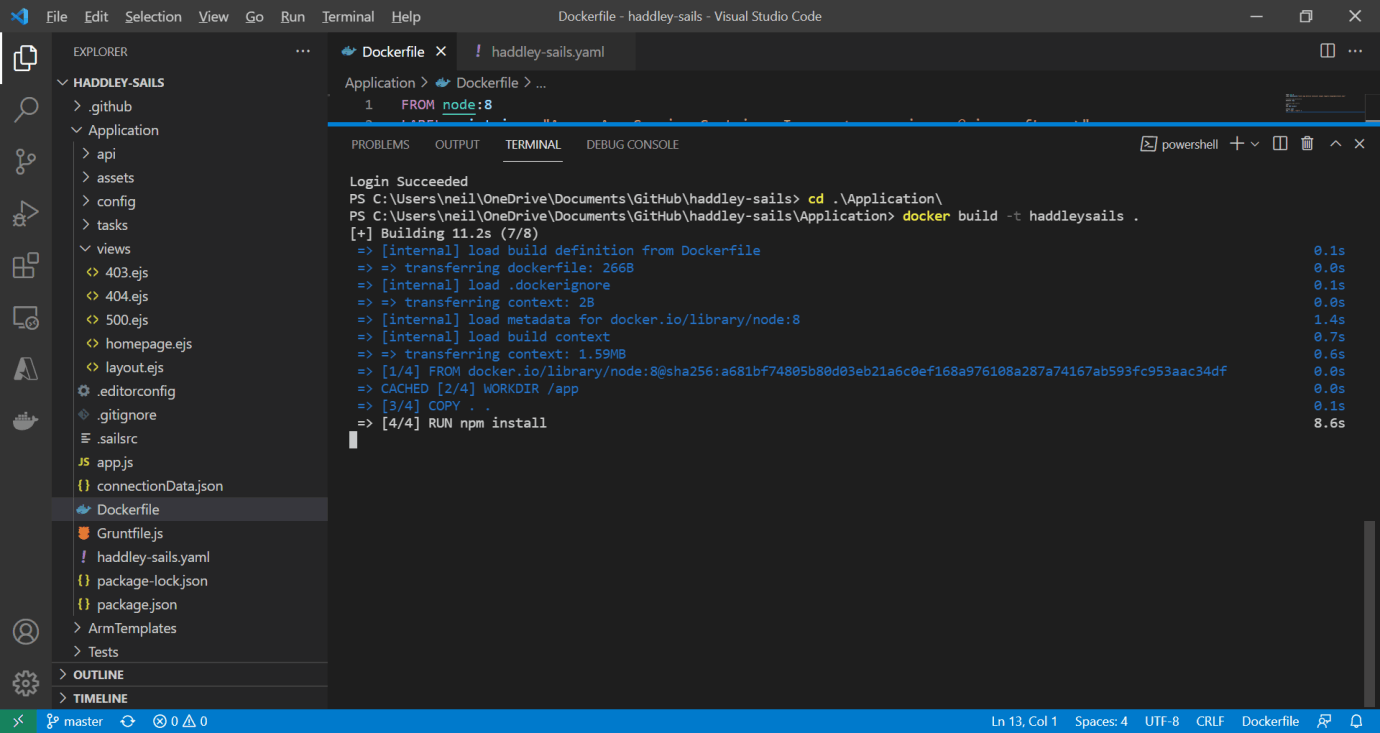
docker build -t haddleysails .
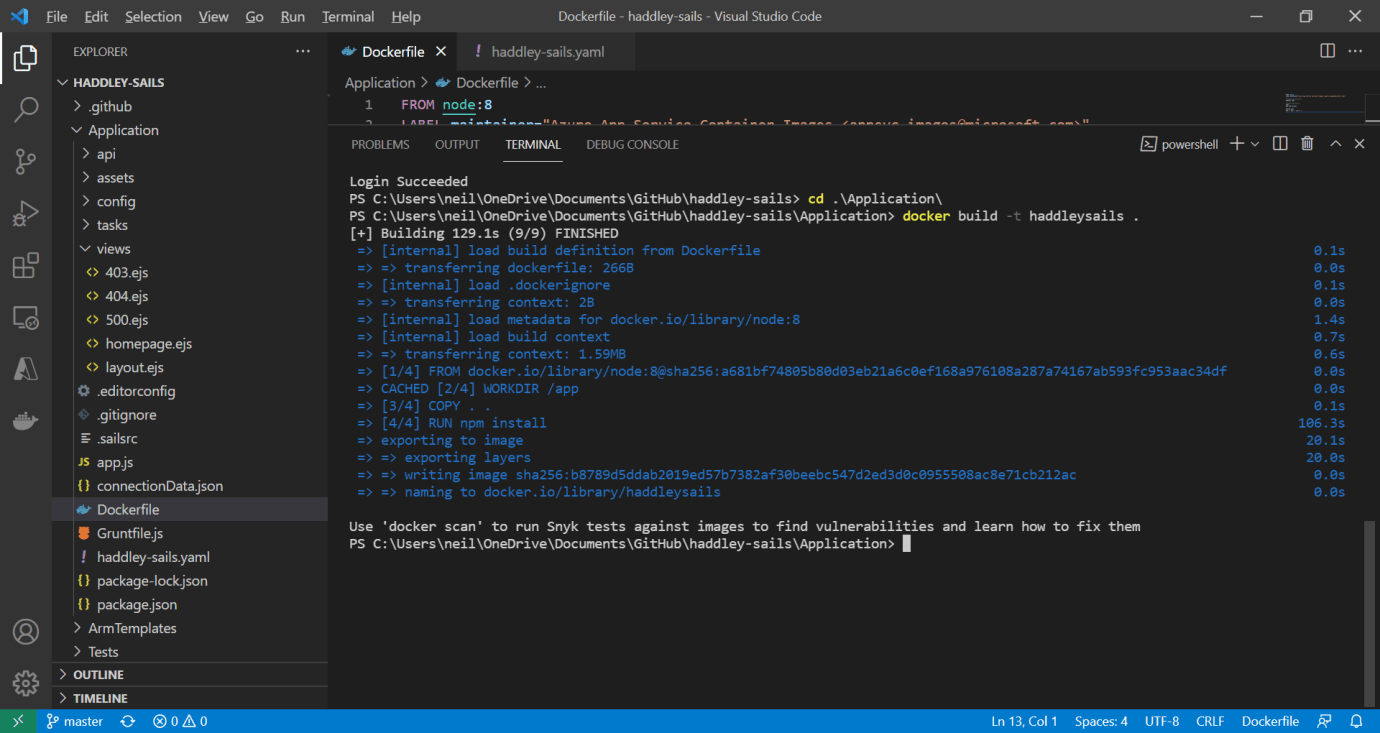
build finished
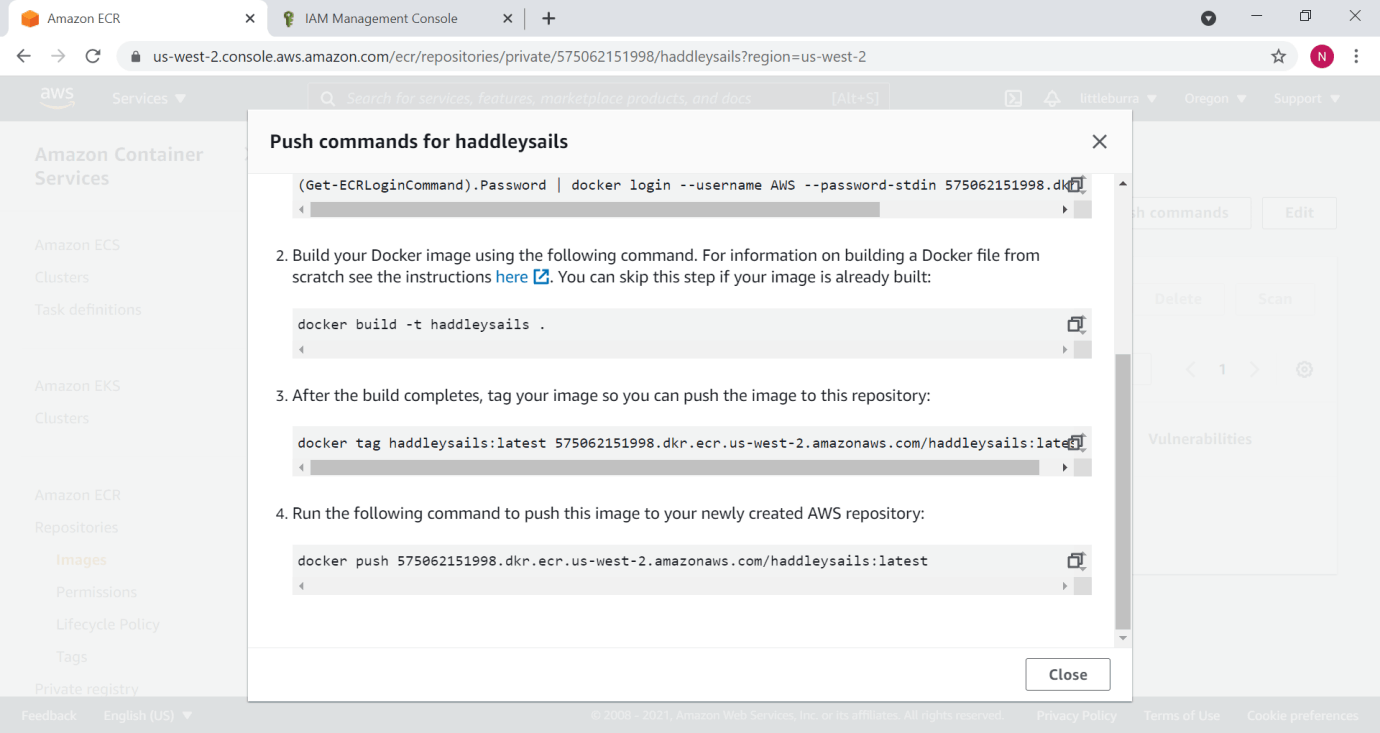
commands
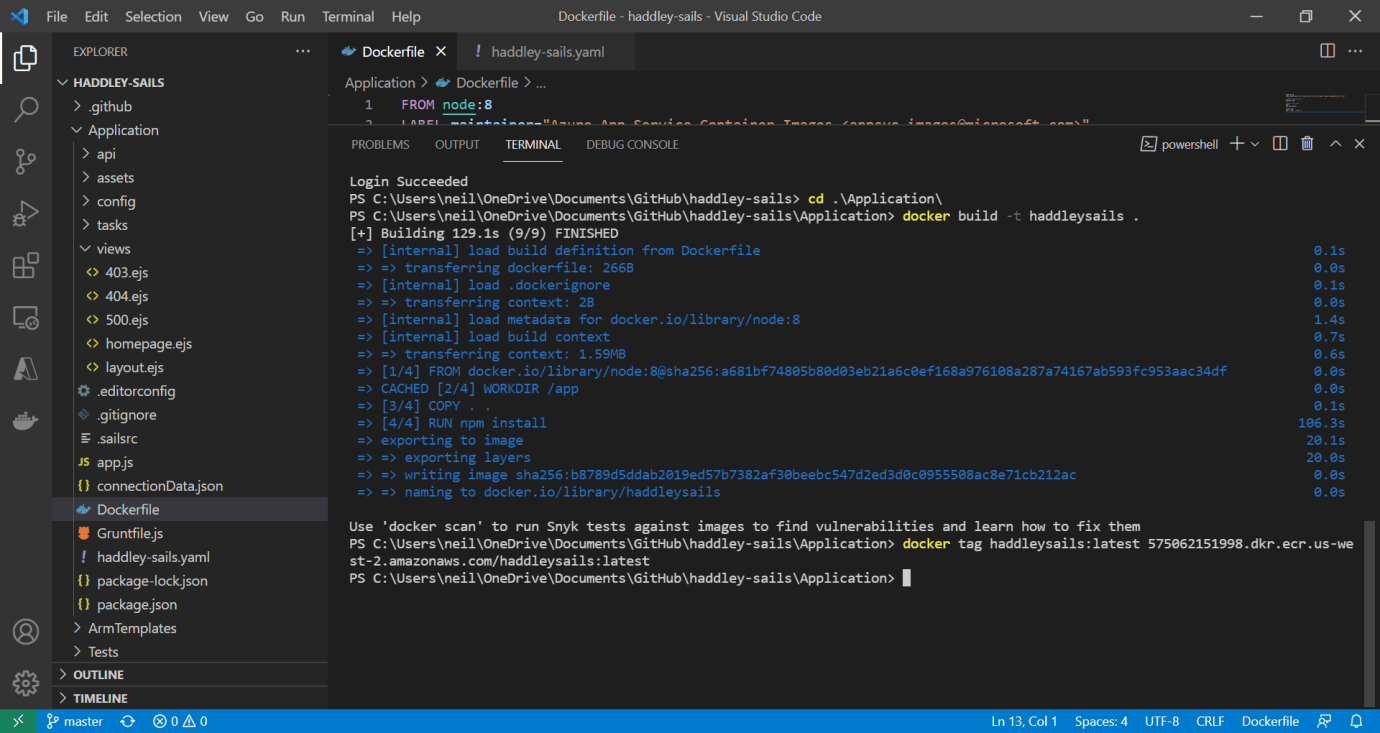
docker tag ...
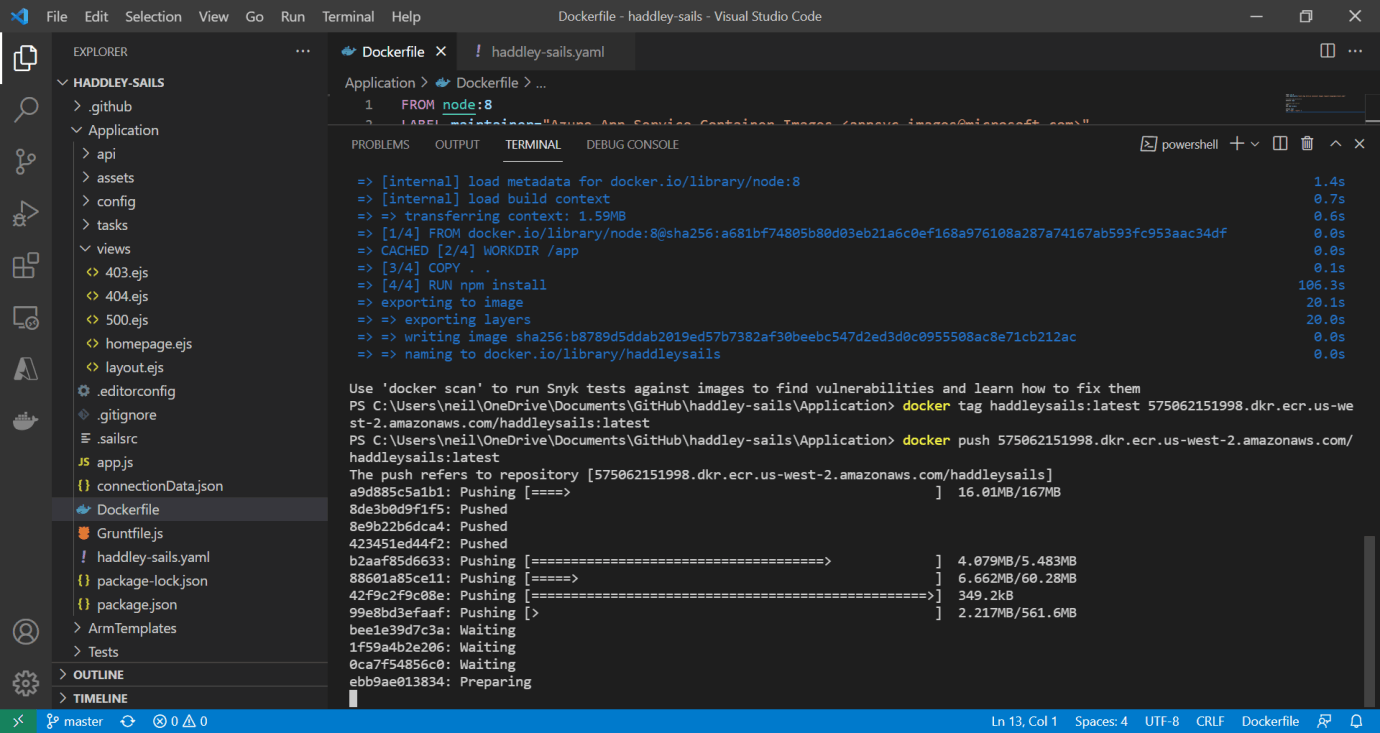
docker push ...
eksctl
Using eksctl to create the Amazon Elastic Kubernetes Service cluster.
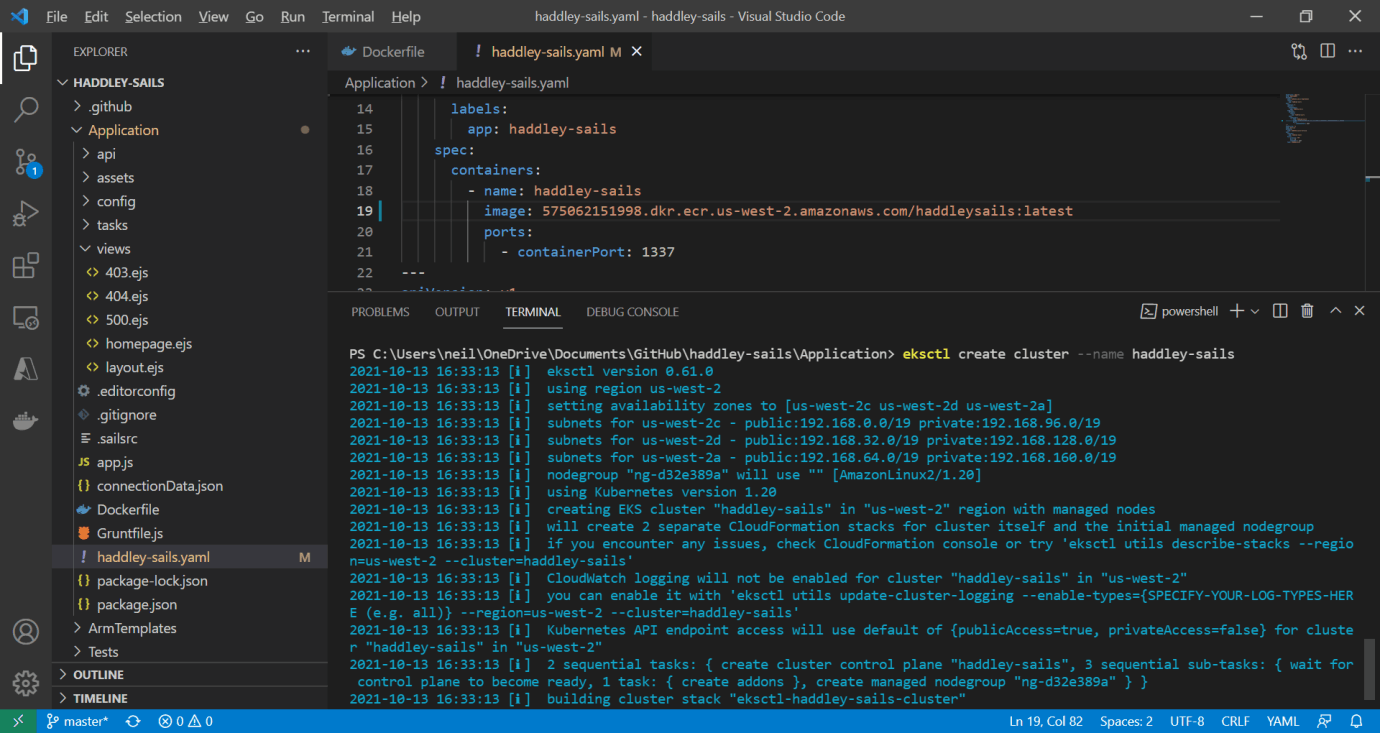
eksctl create cluster --name haddley-sails
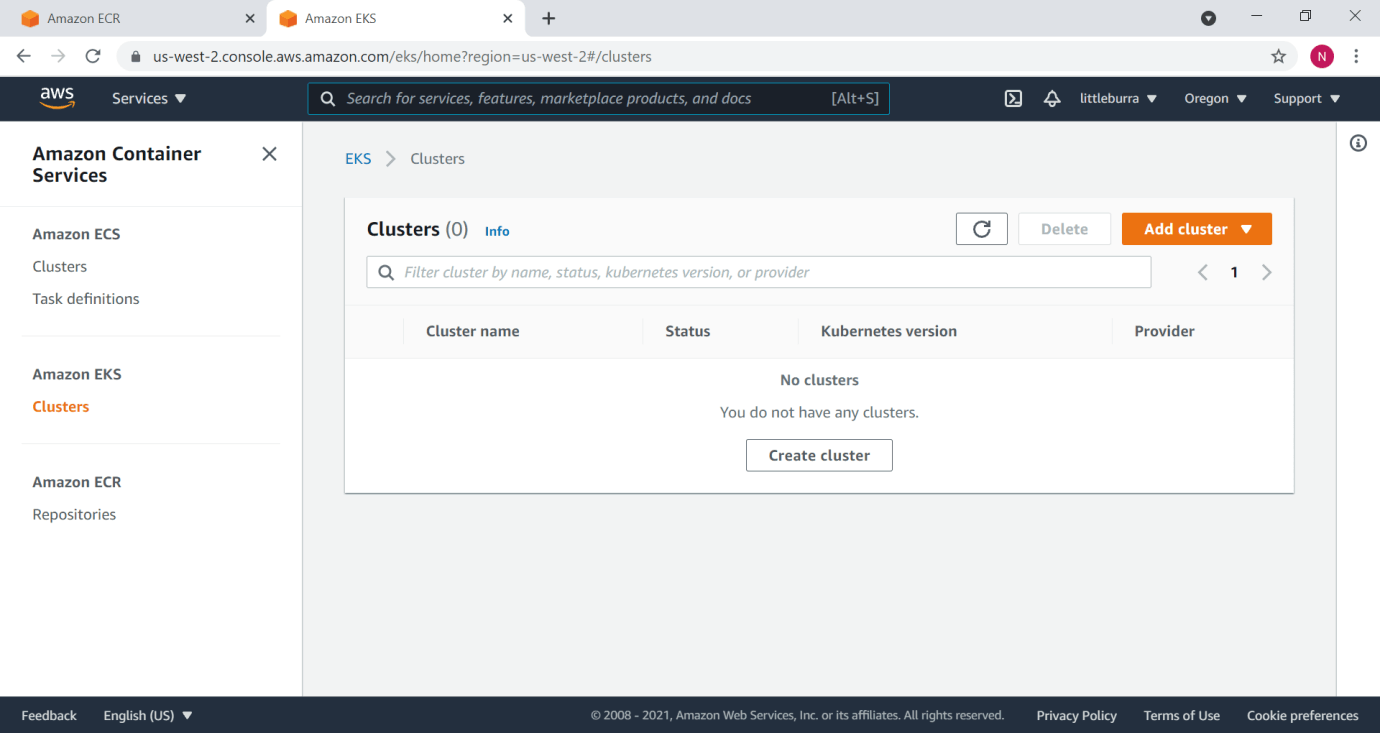
no clusters
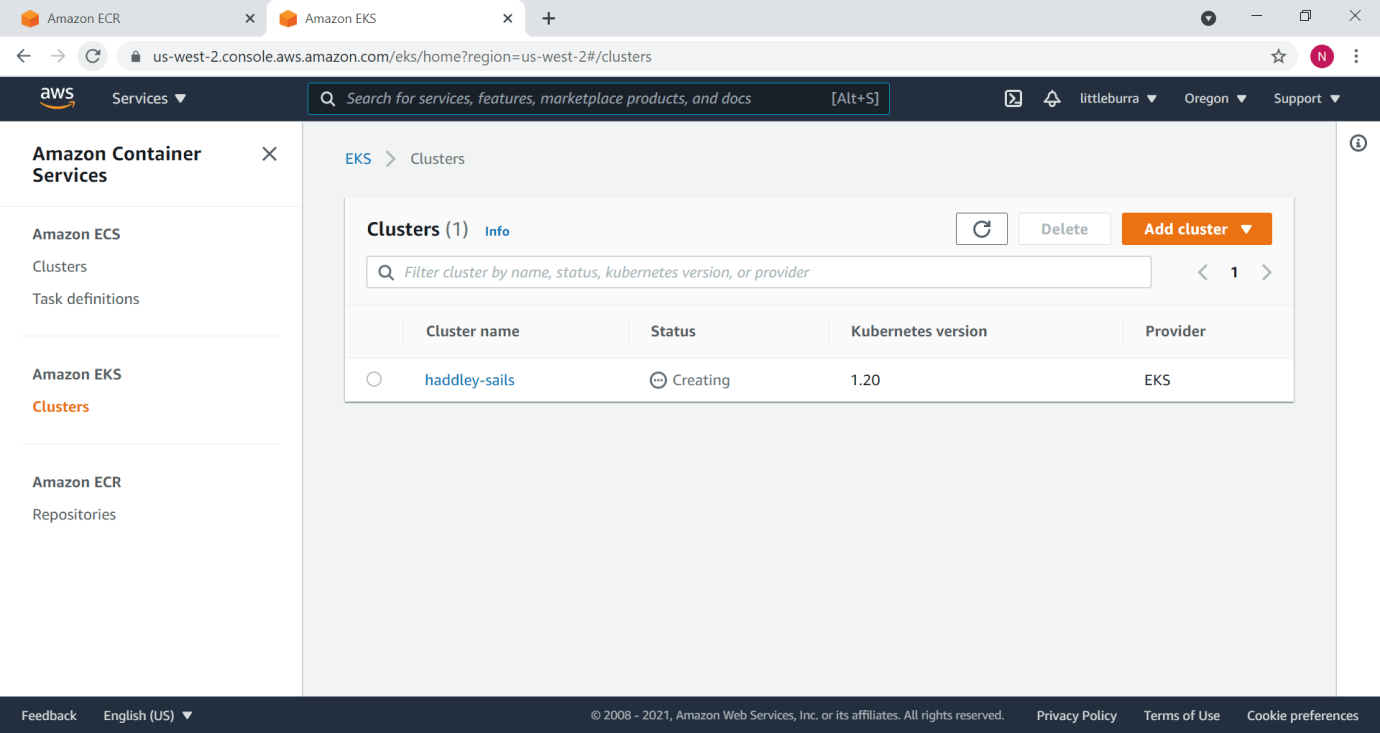
creating haddley-sails
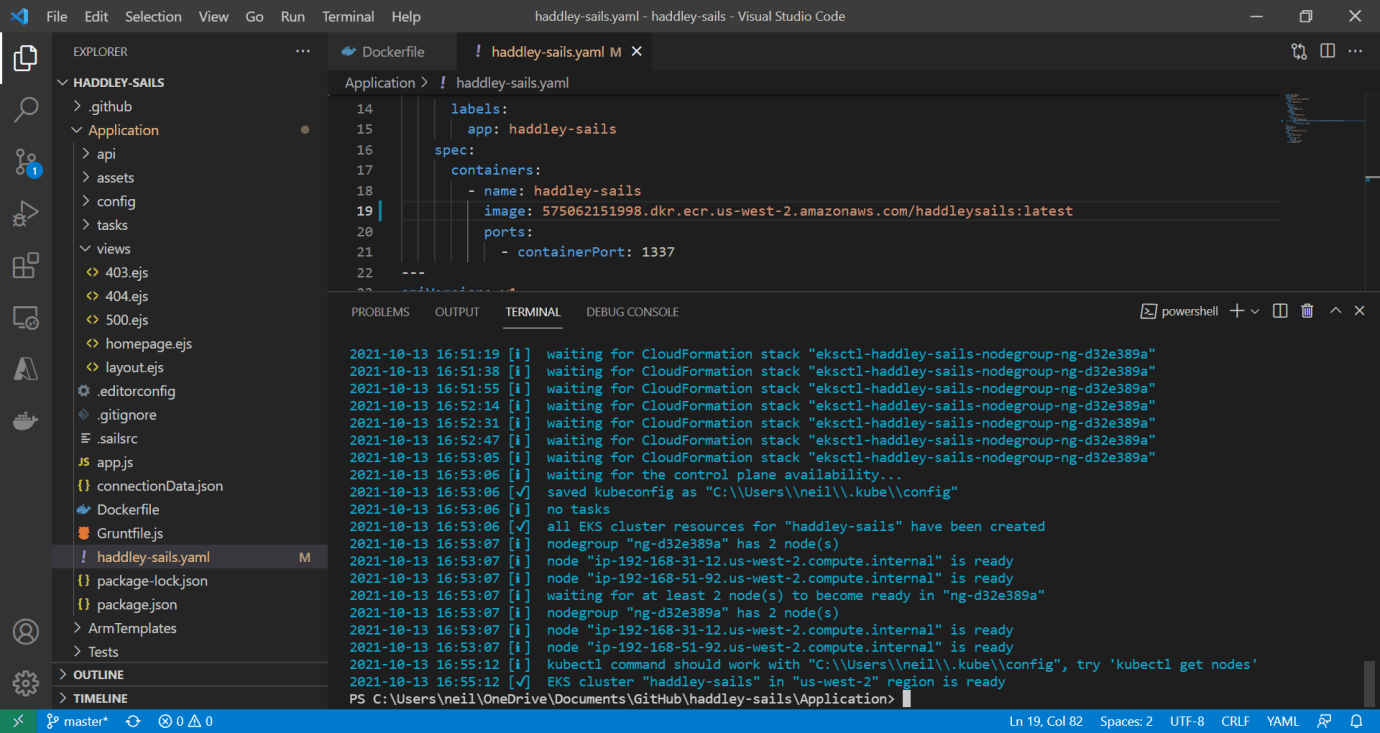
The Amazon EKS cluster is ready
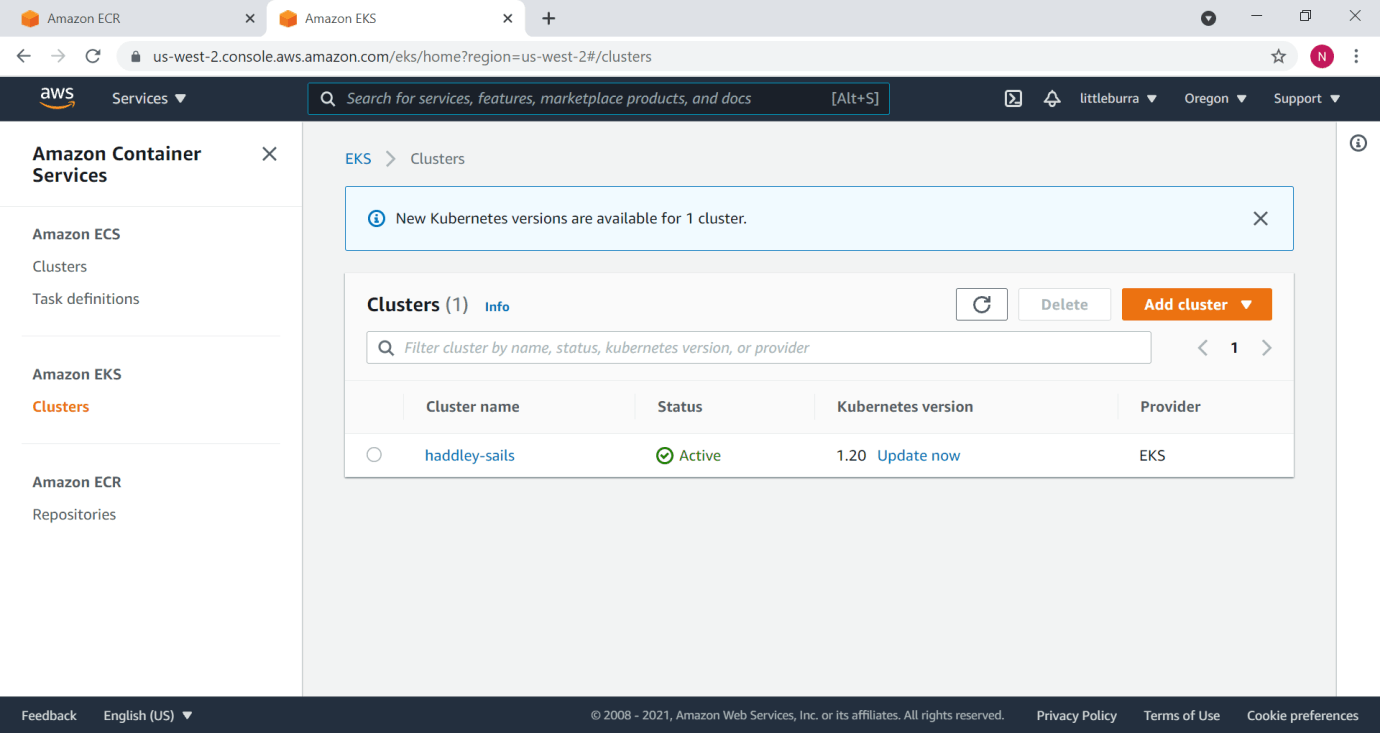
The haddley-sails cluster is active
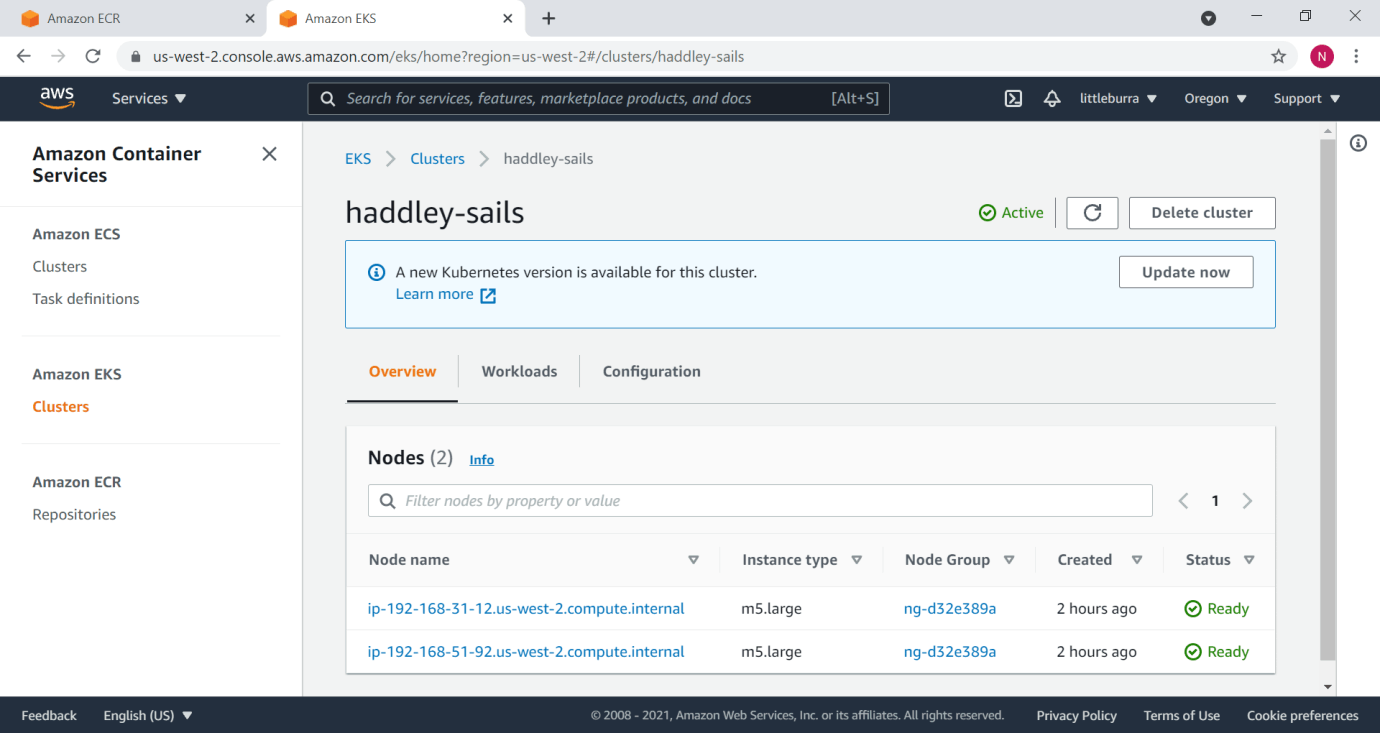
Two nodes in the cluster
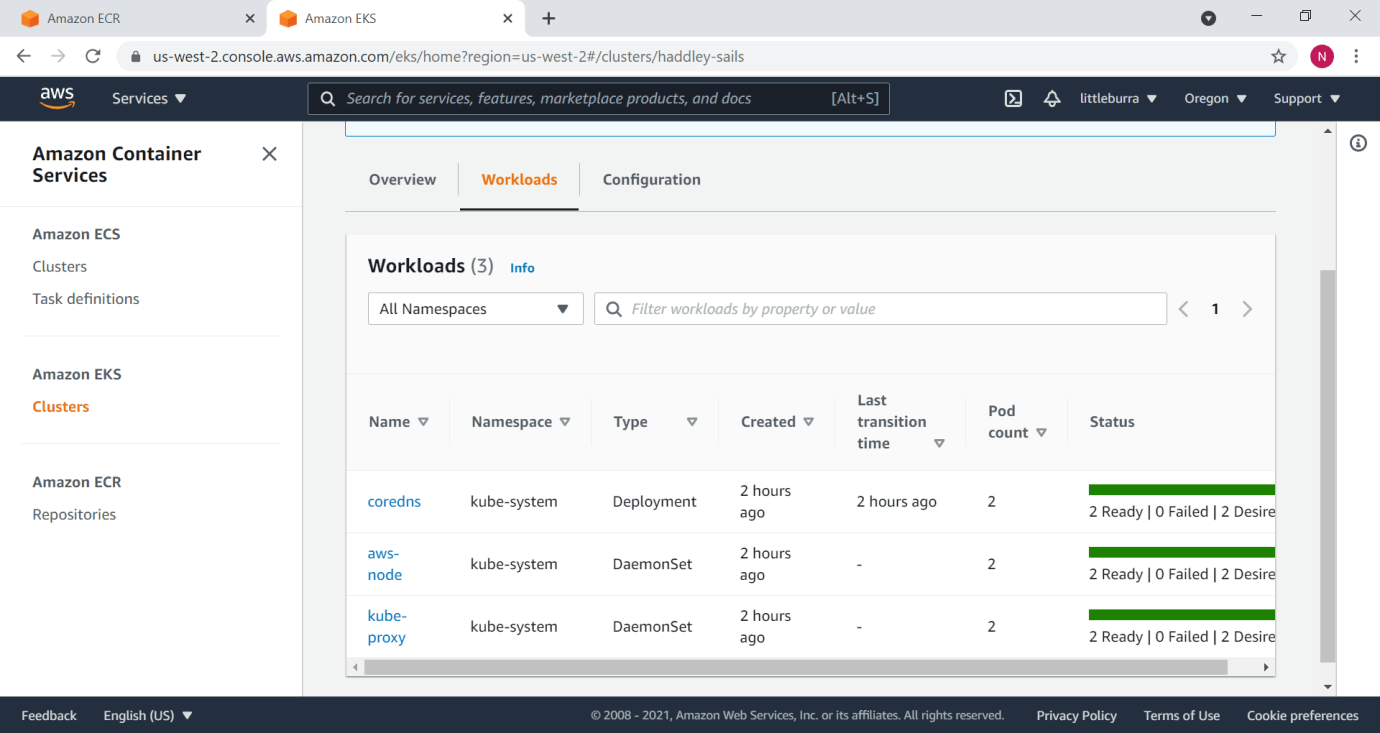
Workloads
kubectl
Using kubectl to deploy the application to the cluster
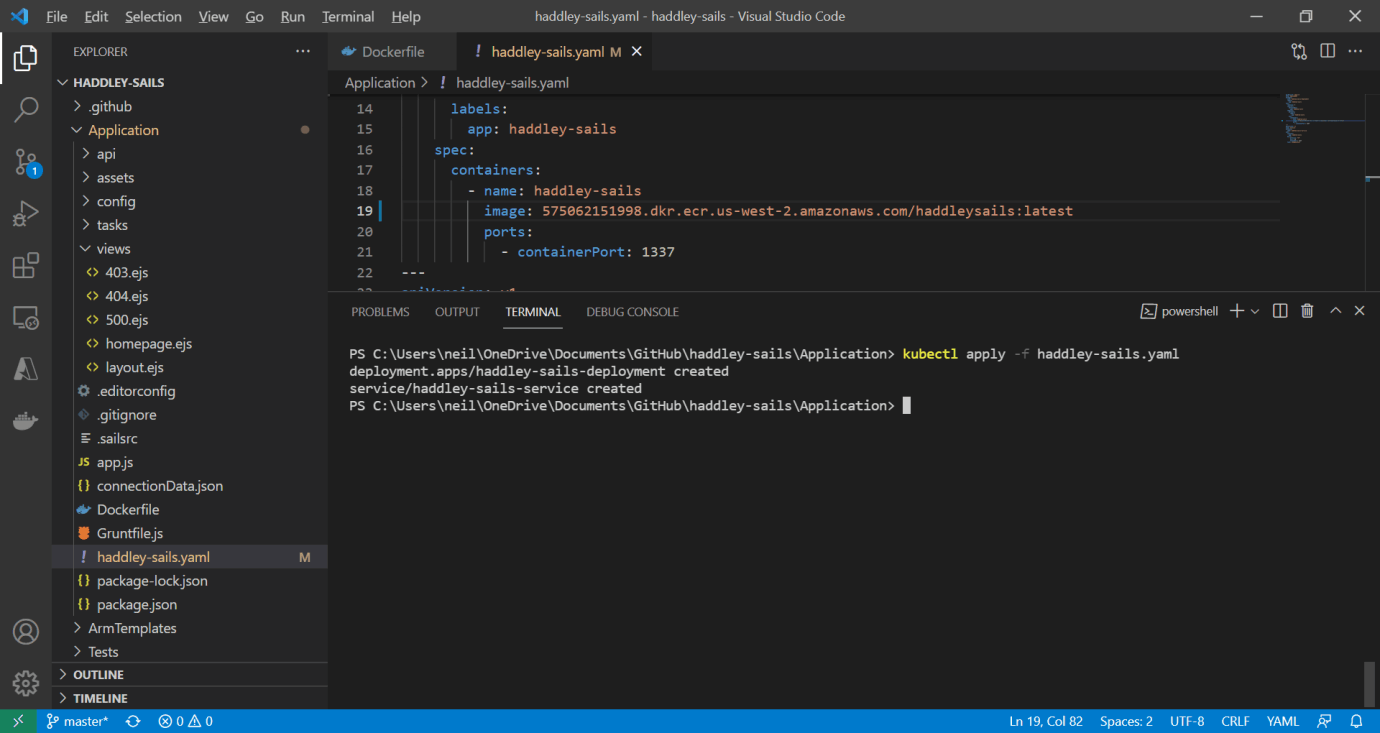
kubectl apply -f haddley-sails.yaml
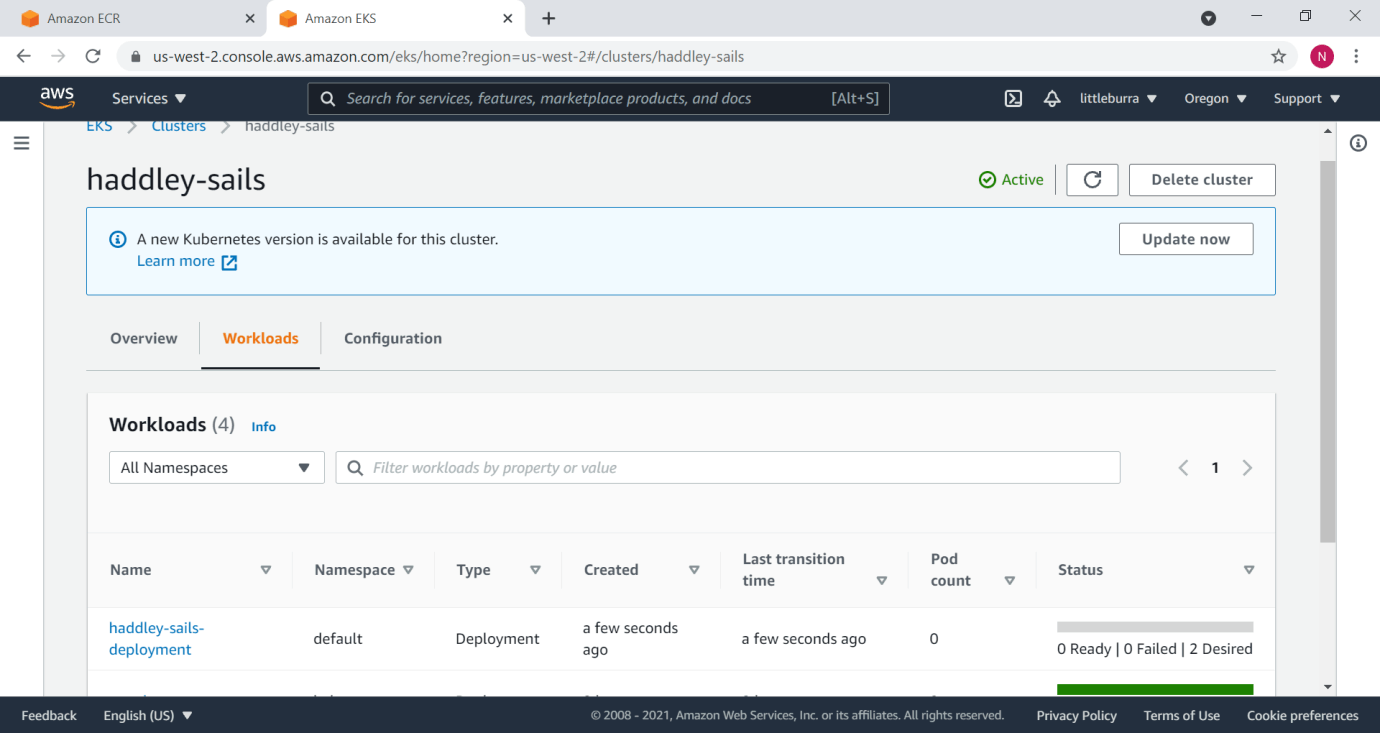
2 pods desired
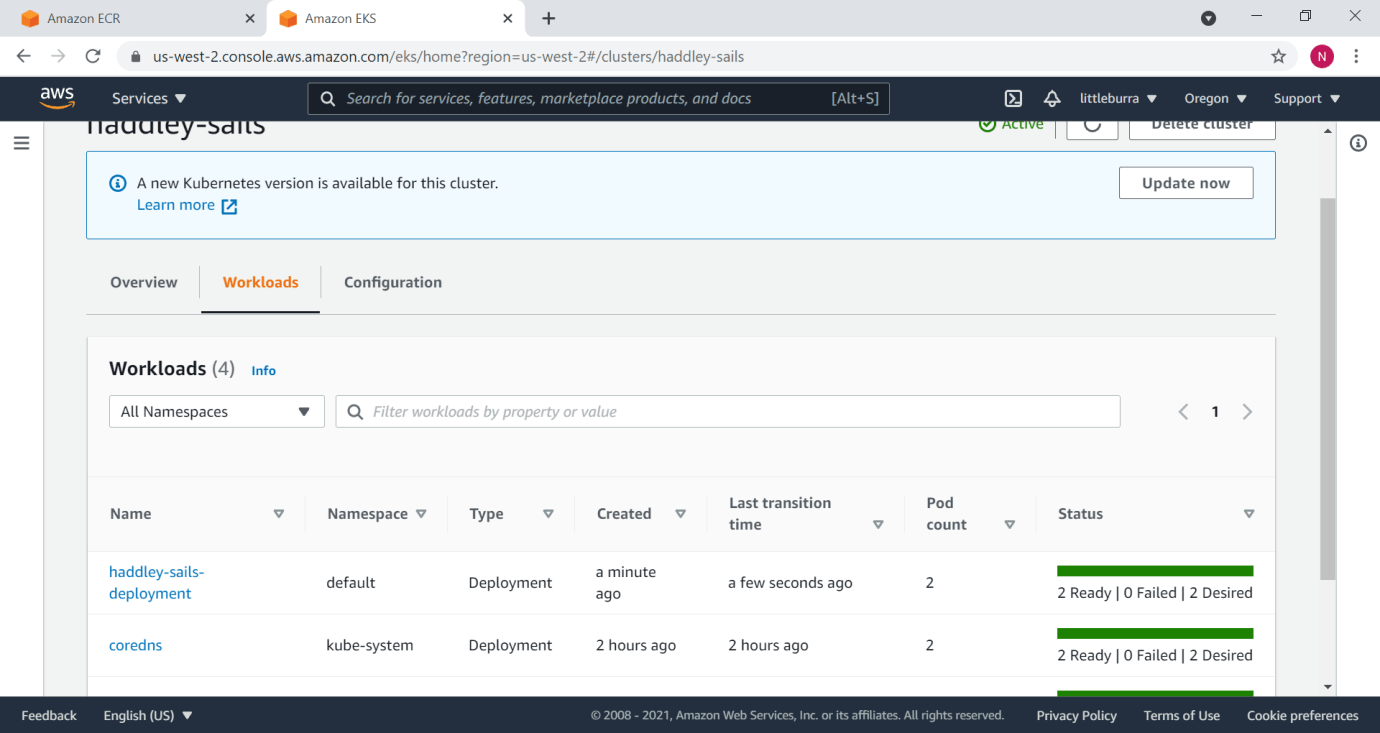
2 pods ready
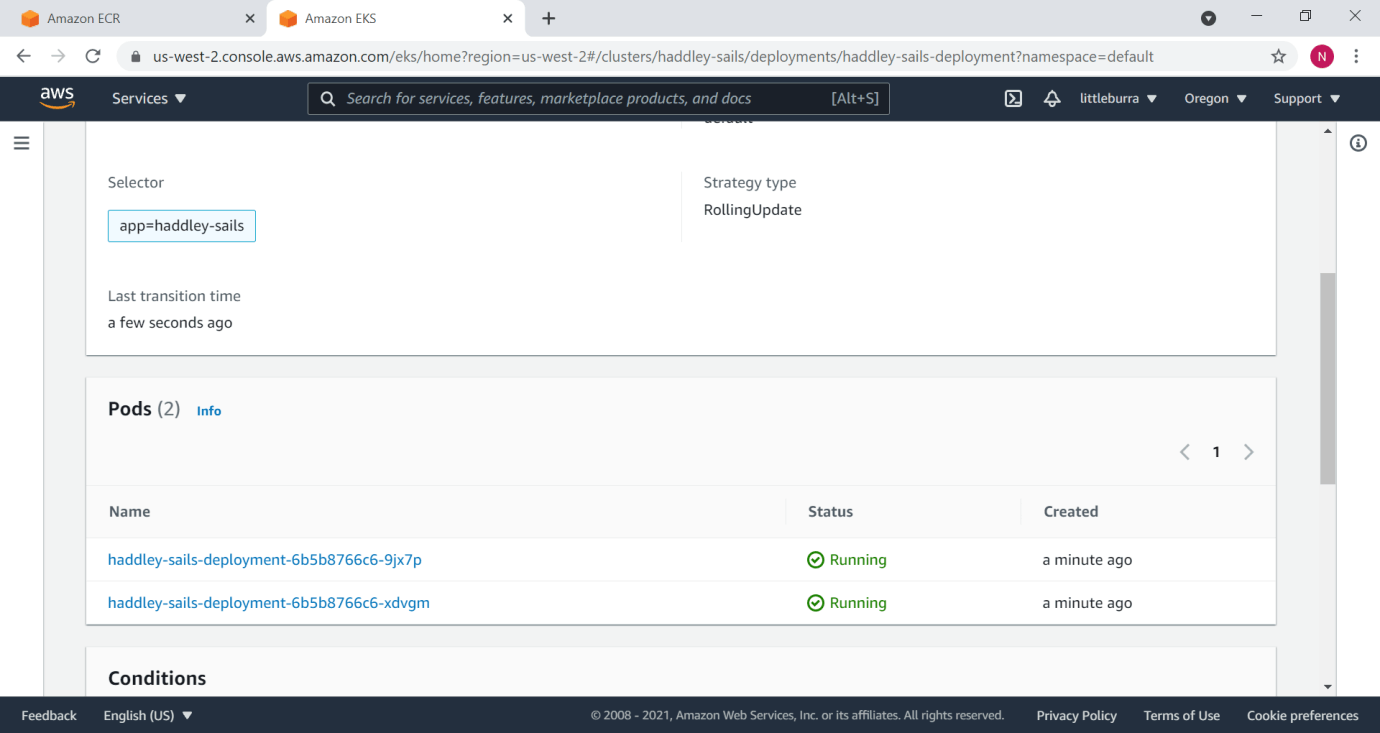
Pods
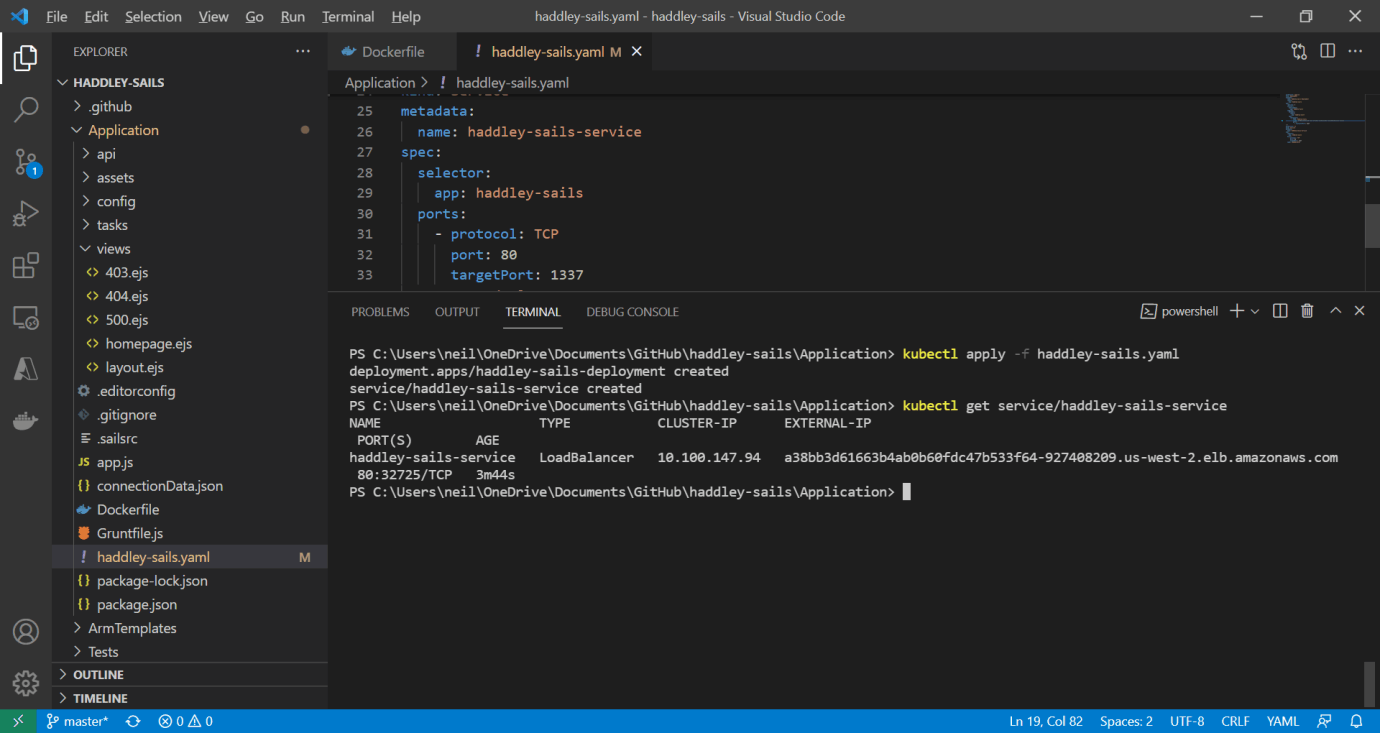
external ip address
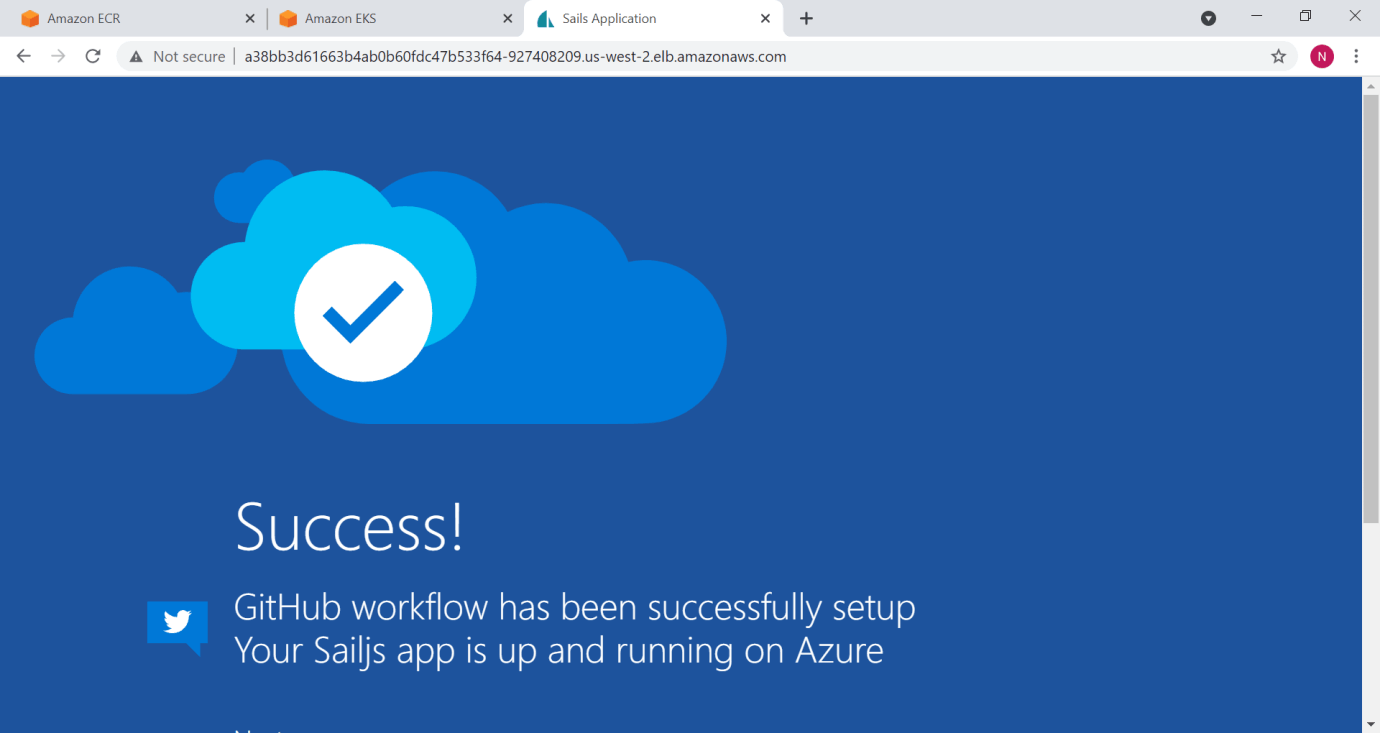
home page
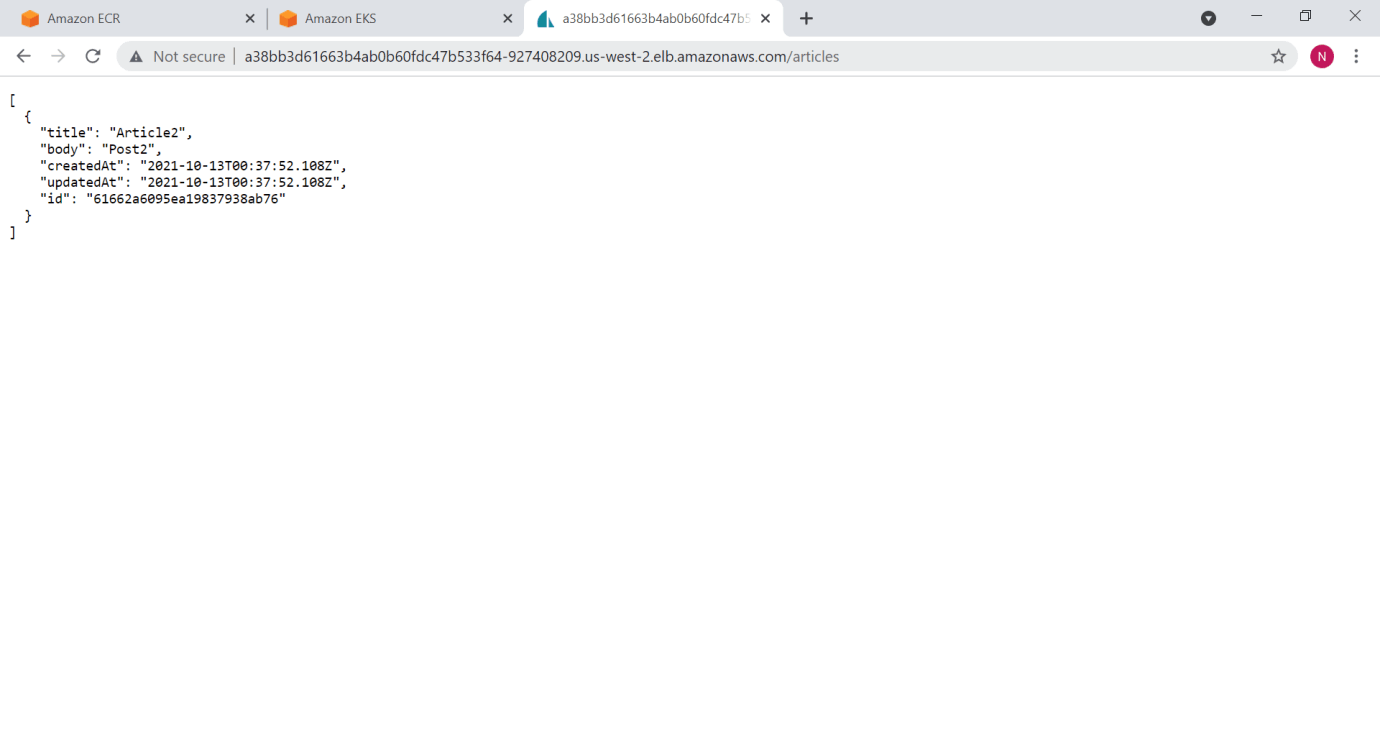
Articles
Dockfile
YAML
1FROM node:8 2LABEL maintainer="Azure App Service Container Images <appsvc-images@microsoft.com>" 3 4# Create app directory 5WORKDIR /app 6 7# Bundle app source 8COPY . . 9RUN npm install 10 11EXPOSE 1337 12CMD [ "npm", "start" ]
haddley-sails-local.yaml
YAML
1apiVersion: apps/v1 2kind: Deployment 3metadata: 4 name: haddley-sails-deployment 5 labels: 6 app: haddley-sails 7spec: 8 replicas: 2 9 selector: 10 matchLabels: 11 app: haddley-sails 12 template: 13 metadata: 14 labels: 15 app: haddley-sails 16 spec: 17 containers: 18 - name: haddley-sails 19 image: haddleysails 20 imagePullPolicy: Never 21 ports: 22 - containerPort: 1337 23--- 24apiVersion: v1 25kind: Service 26metadata: 27 name: haddley-sails-service 28spec: 29 selector: 30 app: haddley-sails 31 ports: 32 - protocol: TCP 33 port: 80 34 targetPort: 1337 35 type: LoadBalancer
haddley-sails.yaml
YAML
1apiVersion: apps/v1 2kind: Deployment 3metadata: 4 name: haddley-sails-deployment 5 labels: 6 app: haddley-sails 7spec: 8 replicas: 2 9 selector: 10 matchLabels: 11 app: haddley-sails 12 template: 13 metadata: 14 labels: 15 app: haddley-sails 16 spec: 17 containers: 18 - name: haddley-sails 19 image: haddleysails:latest 20 ports: 21 - containerPort: 1337 22--- 23apiVersion: v1 24kind: Service 25metadata: 26 name: haddley-sails-service 27spec: 28 selector: 29 app: haddley-sails 30 ports: 31 - protocol: TCP 32 port: 80 33 targetPort: 1337 34 type: LoadBalancer