Scene with markers
This scene includes two Augmented Reality markers.
A sphere is added to the camera output when the Hiro marker is recognised.
A dinosaur is added to the camera output when the '6' barcode marker is recognised.
For convenience the barcode marker can be added to a web page QR Code.

QR Code

Barcode marker

Augmented Reality Marker
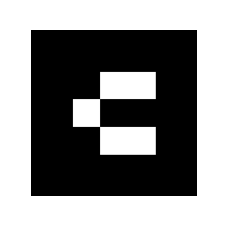
Barcode Marker

Barcode Marker embedded in a QR Code
Scene
HTML
1<!DOCTYPE html> 2<html> 3<script src="https://aframe.io/releases/1.0.4/aframe.min.js"></script> 4<script src="https://raw.githack.com/AR-js-org/AR.js/master/aframe/build/aframe-ar.js"></script> 5 6<body style="margin : 0px; overflow: hidden;"> 7 <a-scene embedded arjs="detectionMode: mono_and_matrix; matrixCodeType: 3x3;"> 8 9 <a-marker preset="hiro"> 10 <a-sphere position='0 0.5 0' material="opacity: 0.5" radius="1"></a-sphere> 11 </a-marker> 12 13 <a-marker type="barcode" value="6"> 14 <a-entity position="0 0 0" scale="0.05 0.05 0.05" 15 gltf-model="https://arjs-cors-proxy.herokuapp.com/https://raw.githack.com/AR-js-org/AR.js/master/aframe/examples/image-tracking/nft/trex/scene.gltf"> 16 </a-entity> 17 </a-marker> 18 <a-entity camera></a-entity> 19 </a-scene> 20</body> 21 22</html>