Building an OpenGL application using C++ and XCode
I compiled a minimal OpenGL on my M1 MacBook Air.
I used GLFW (a cross platform library for OpenGL).
Overview
Here GLFW is used to create an application window with a given width and height and the title "Hello World".
In a loop the SwapBuffers function is called until the window is closed.
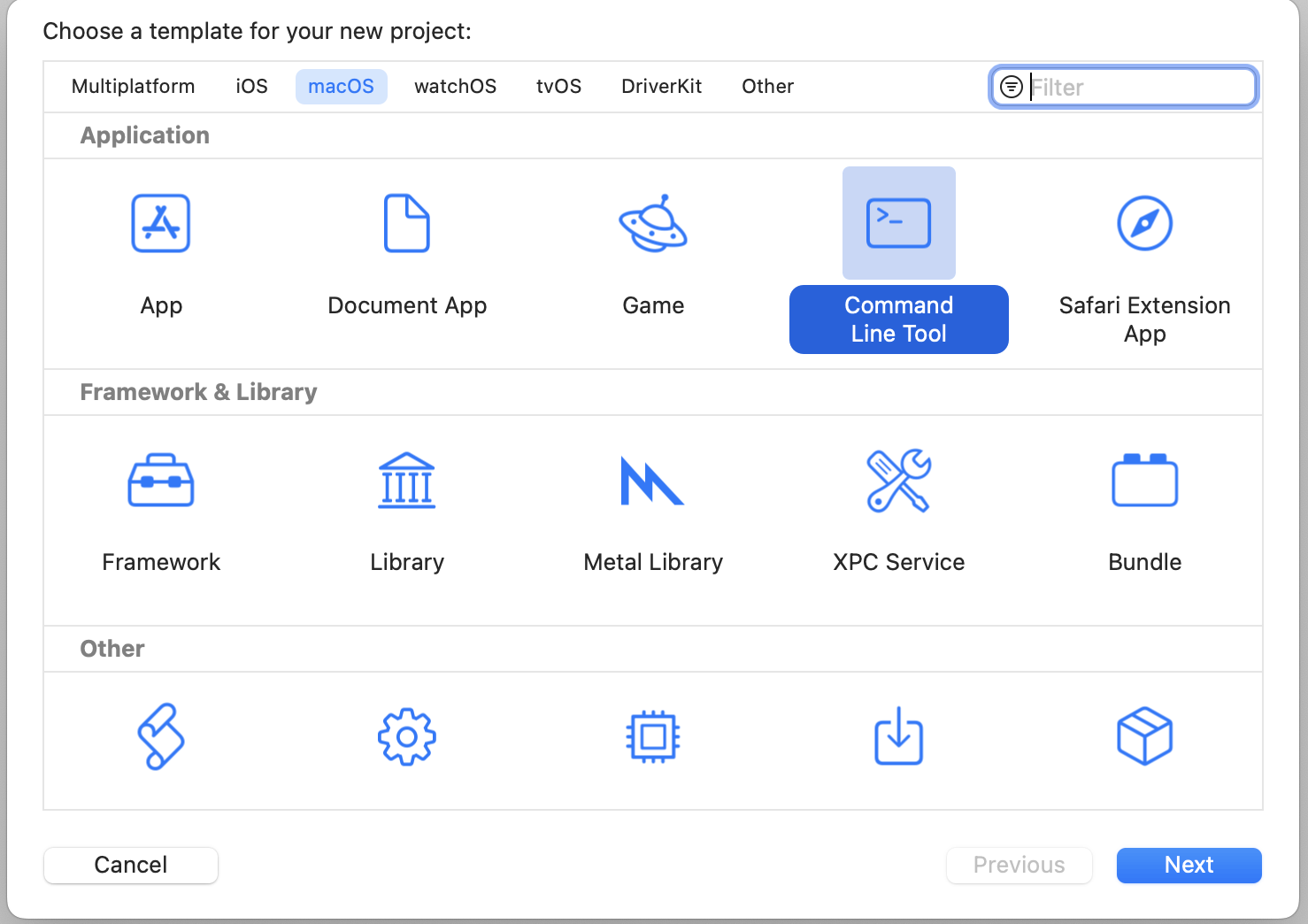
New Command Line Tool project
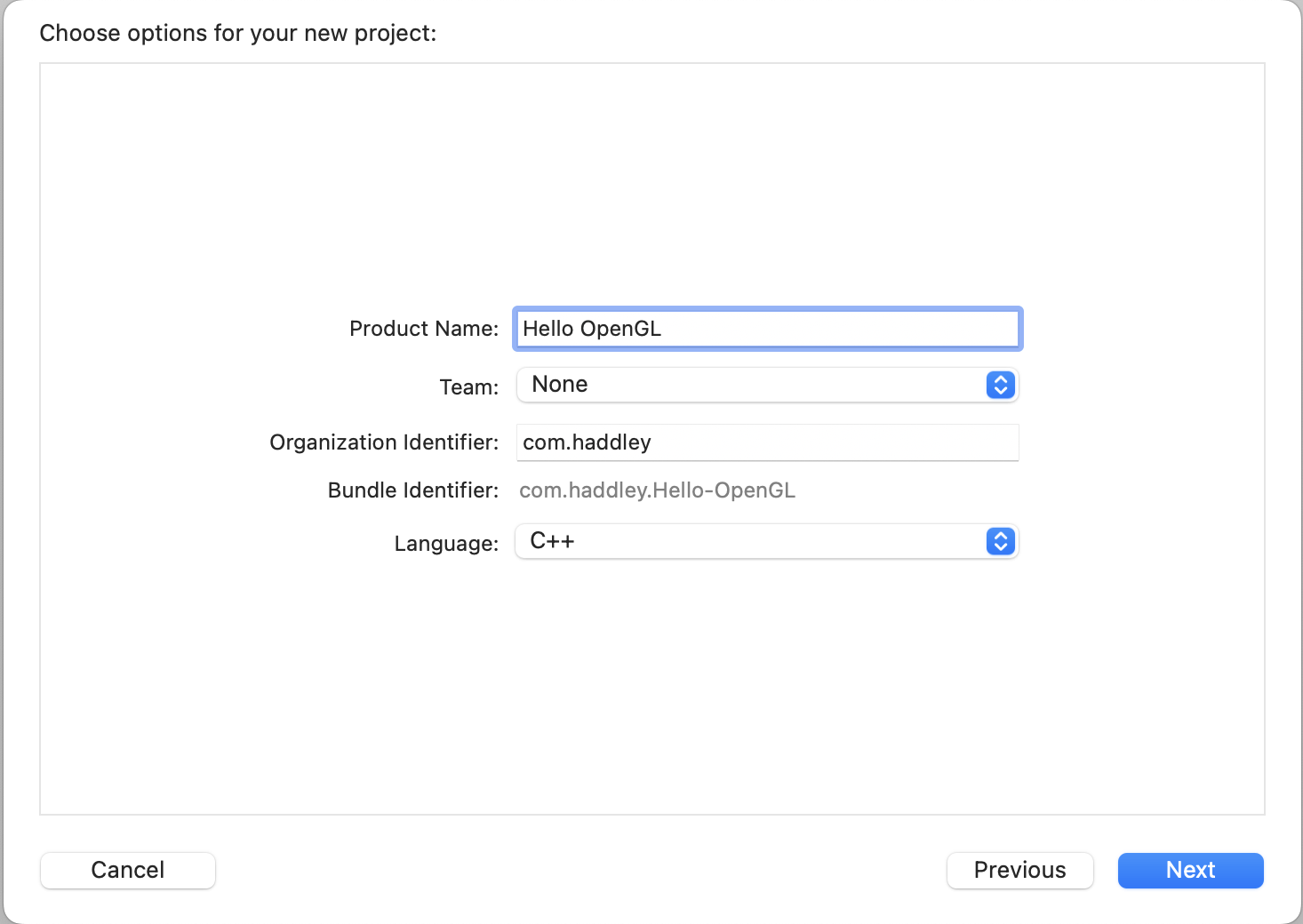
Named Hello OpenGL
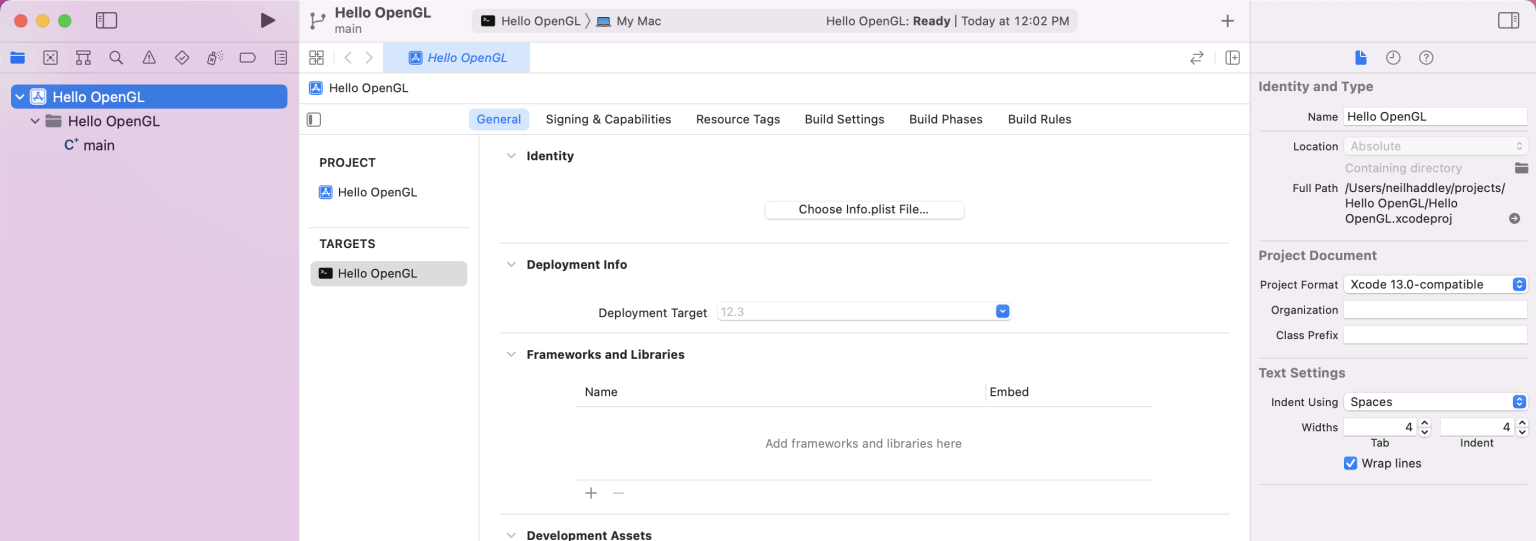
General Settings
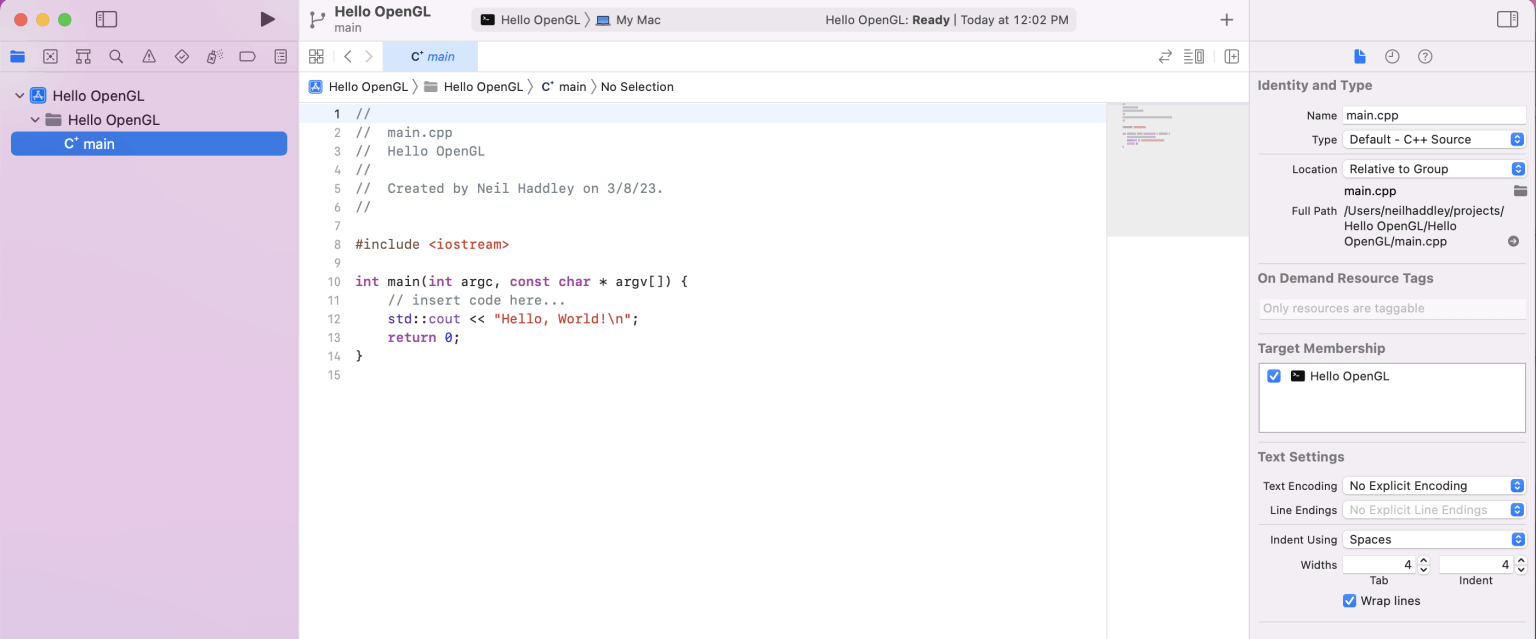
Default hello world code
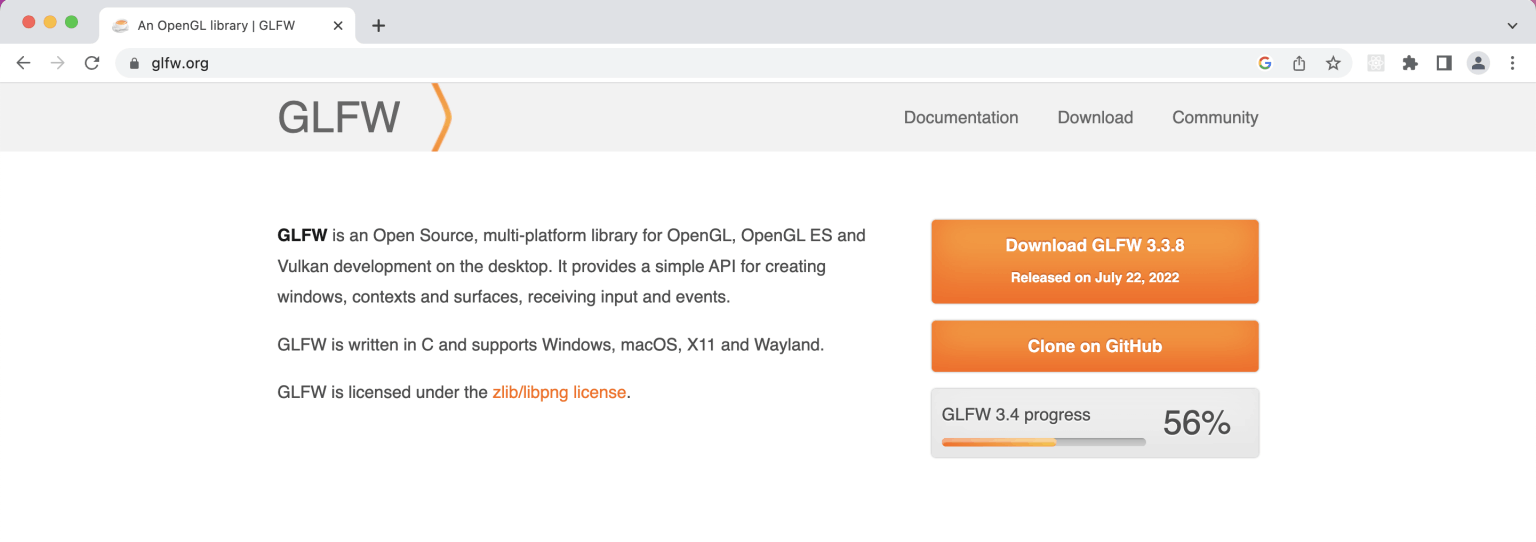
GLFW web site
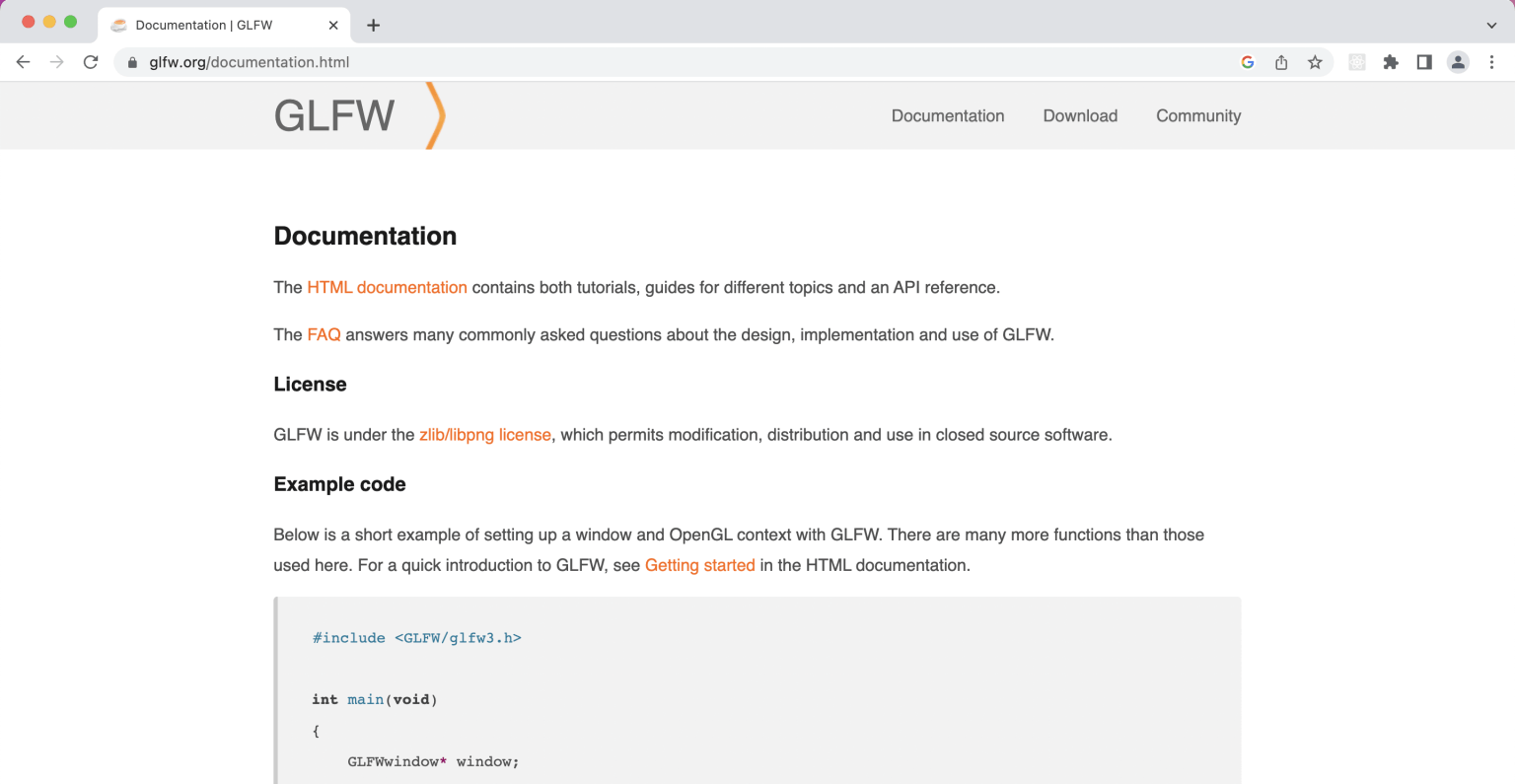
Hello OpenGL example
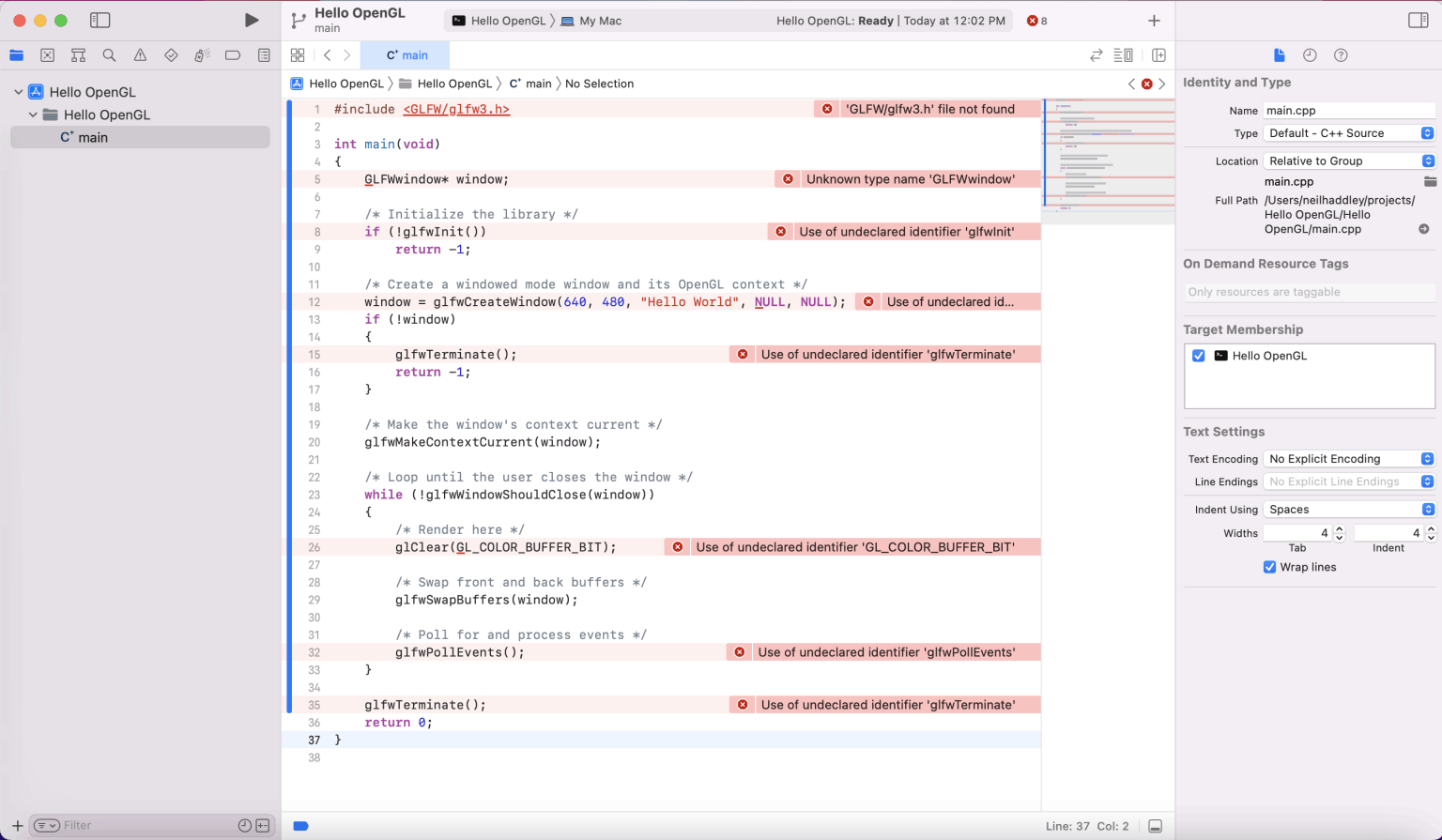
Missing library/header files
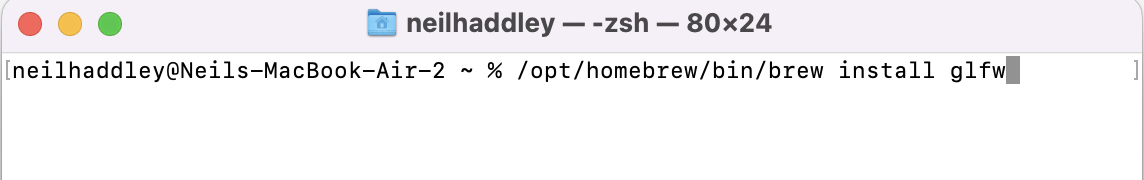
brew install glfw
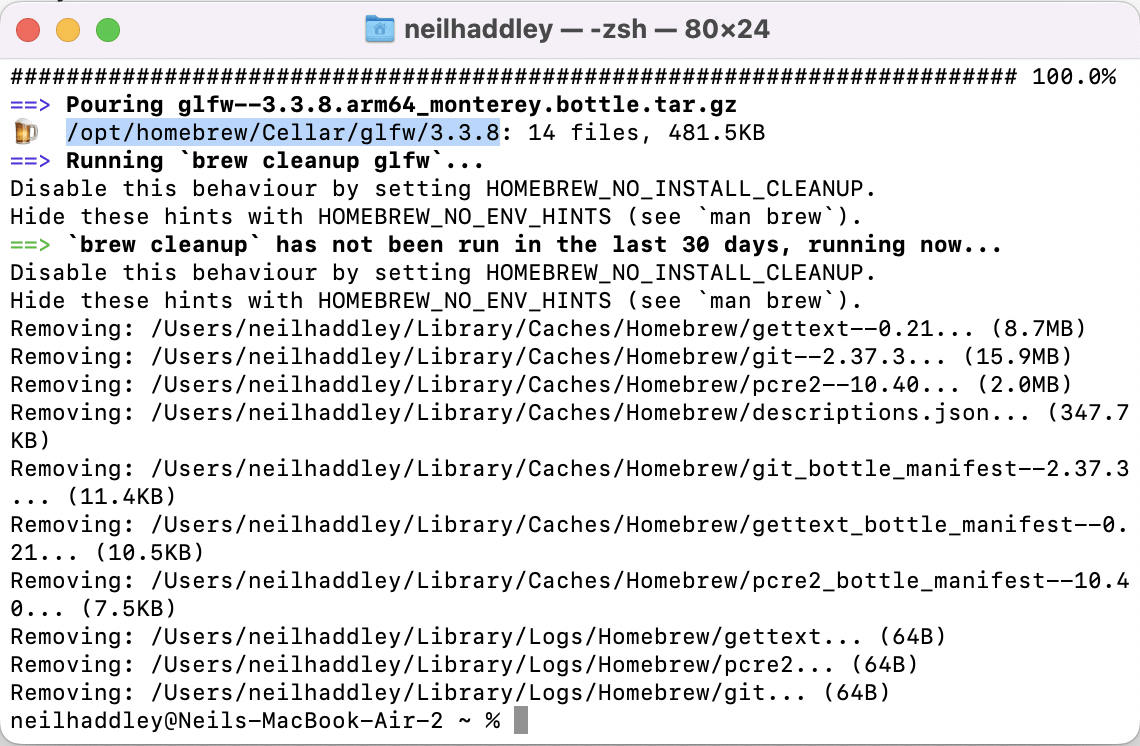
installed to folder /opt/homebrew/Cellar/glfw/3.3.8
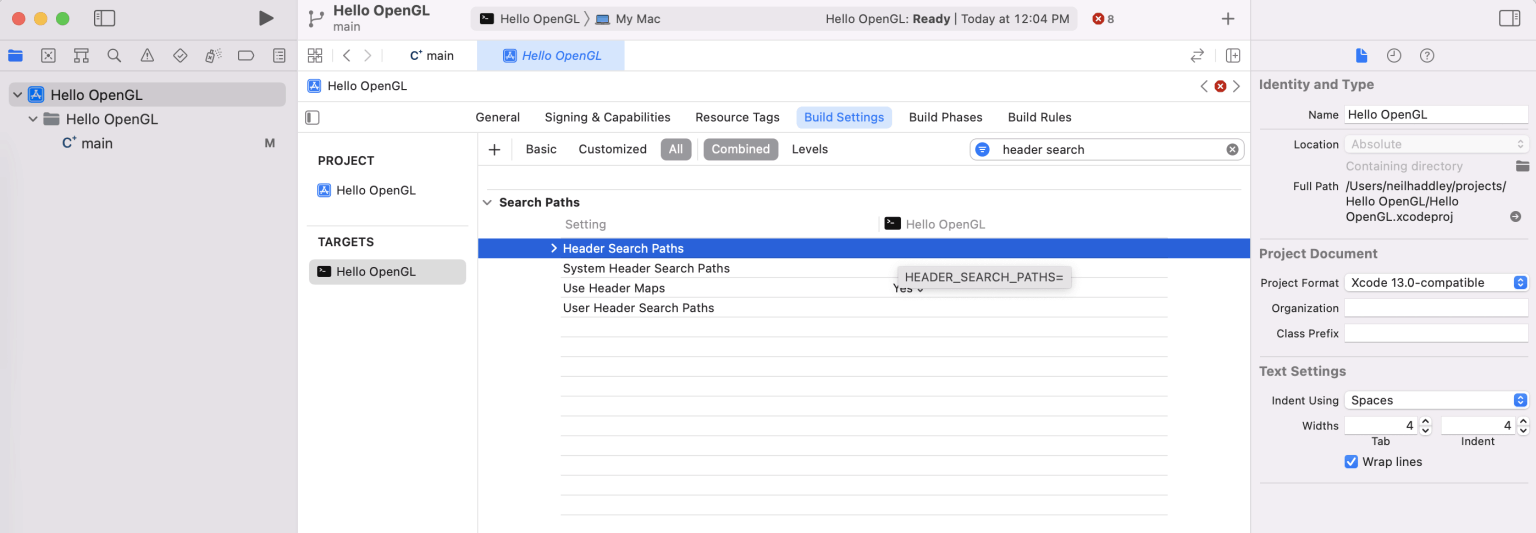
Add reference to /opt/homebrew/Cellar/glfw/3.3.8/ header files
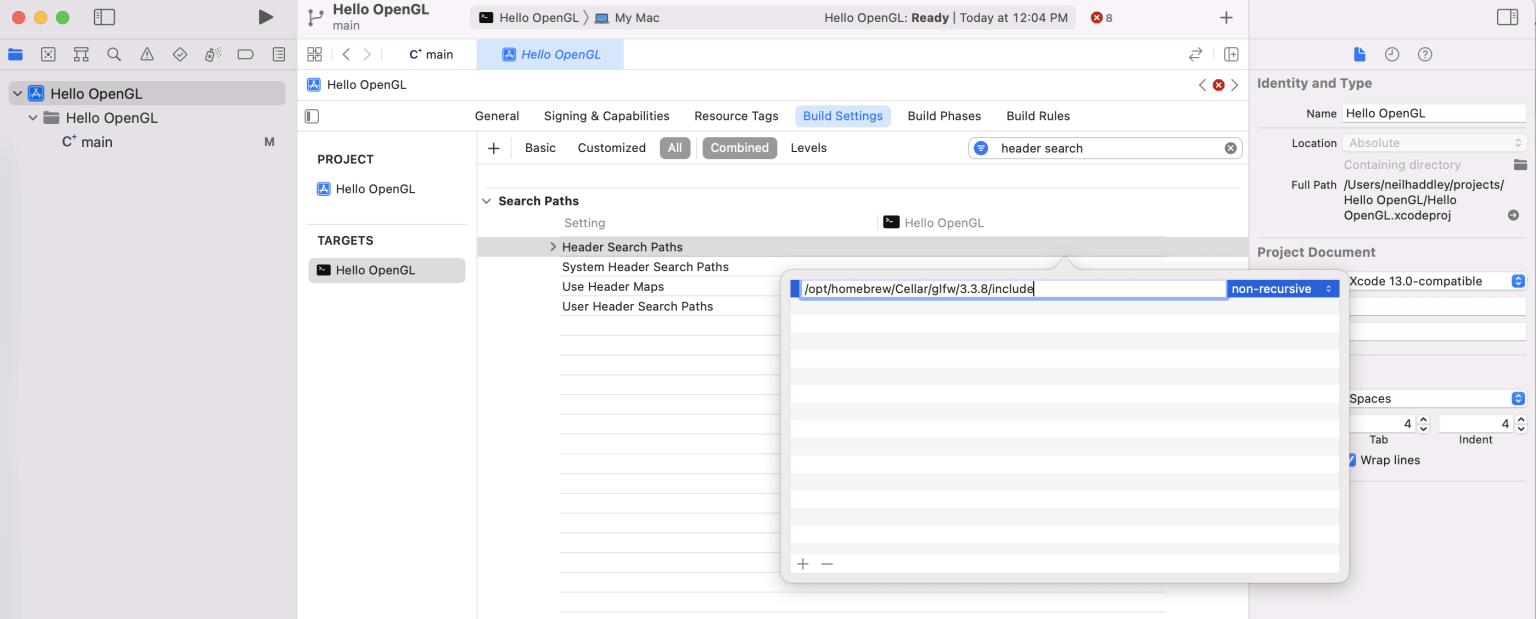
/opt/homebrew/Cellar/glfw/3.3.8/include
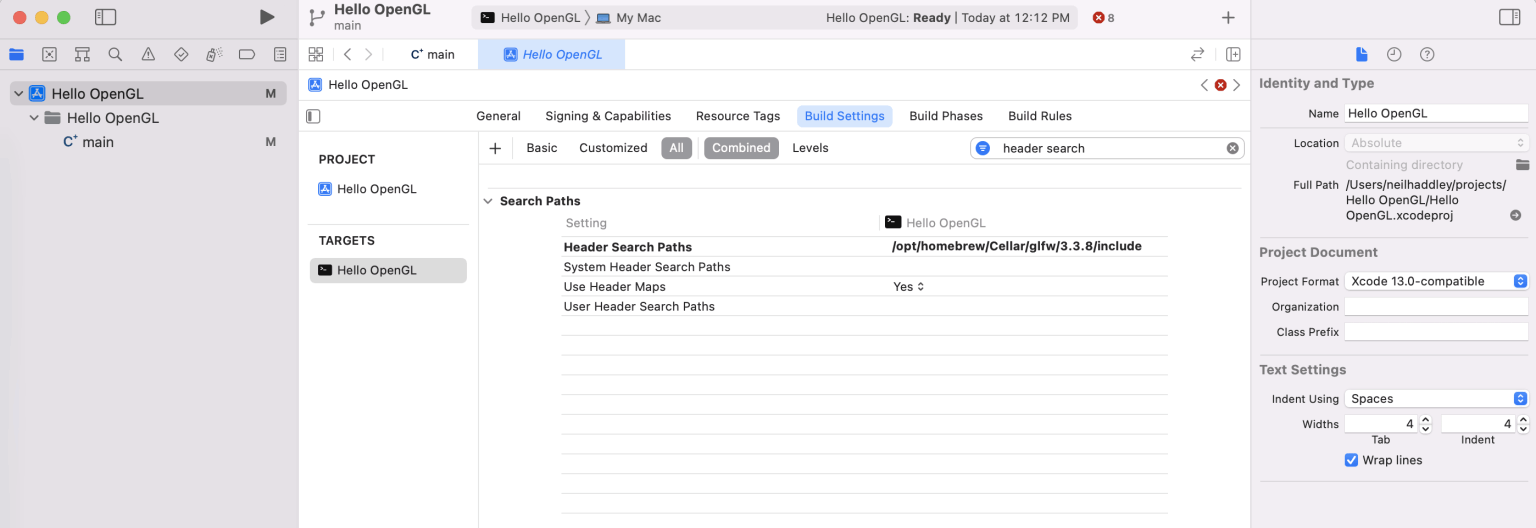
/opt/homebrew/Cellar/glfw/3.3.8/include reference added
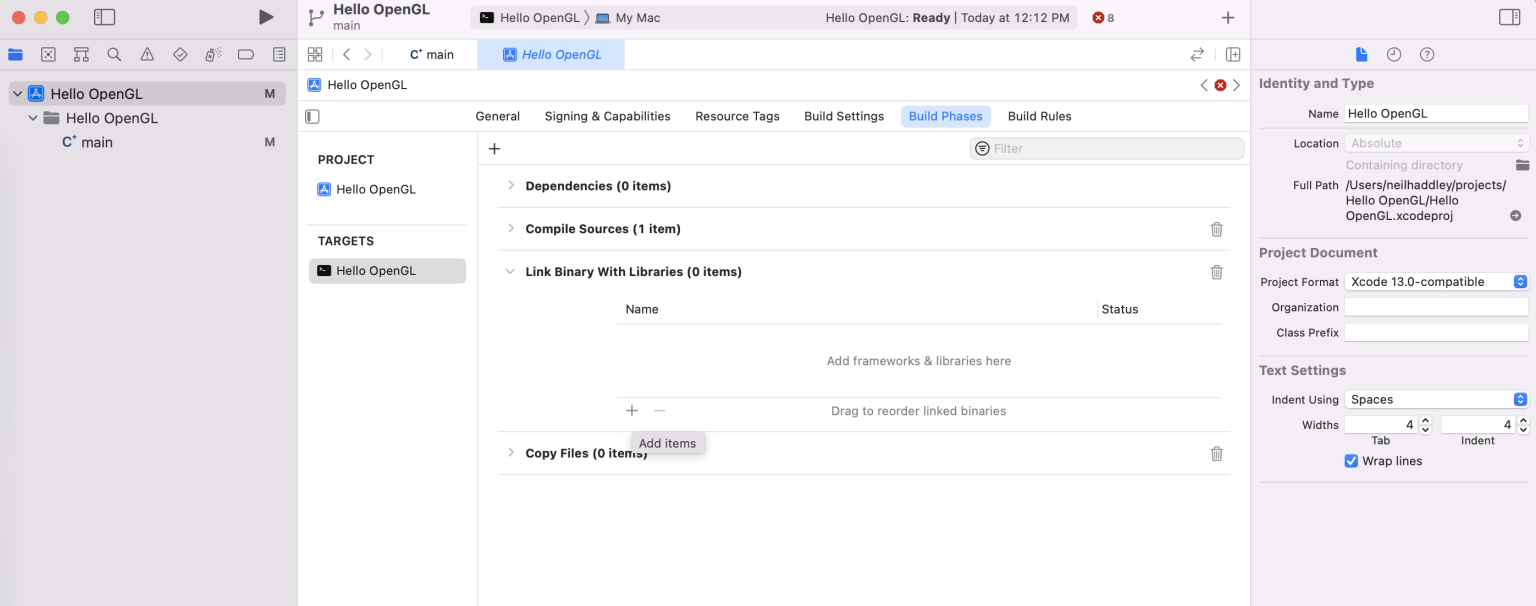
Add reference to libraries
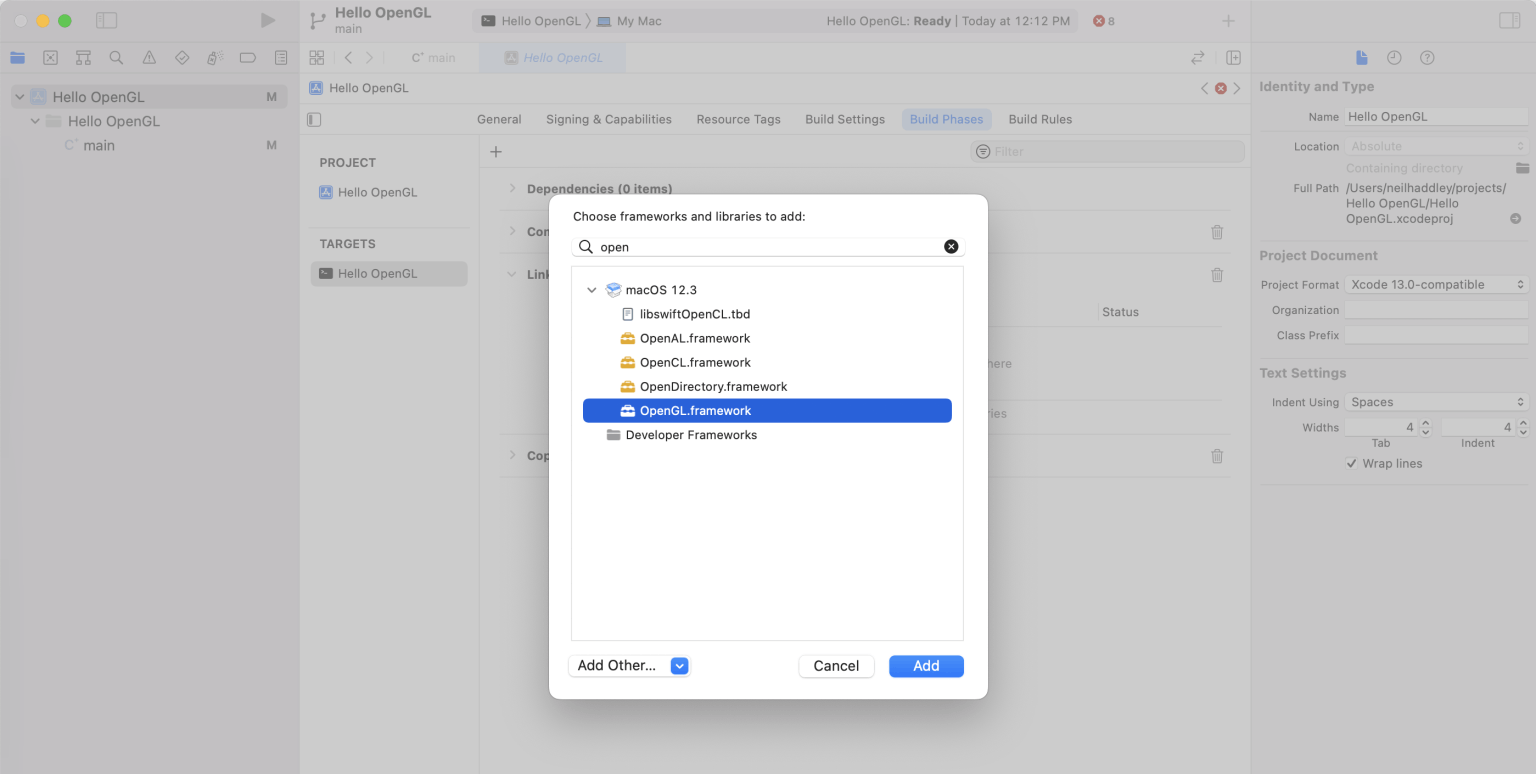
OpenGL.framework
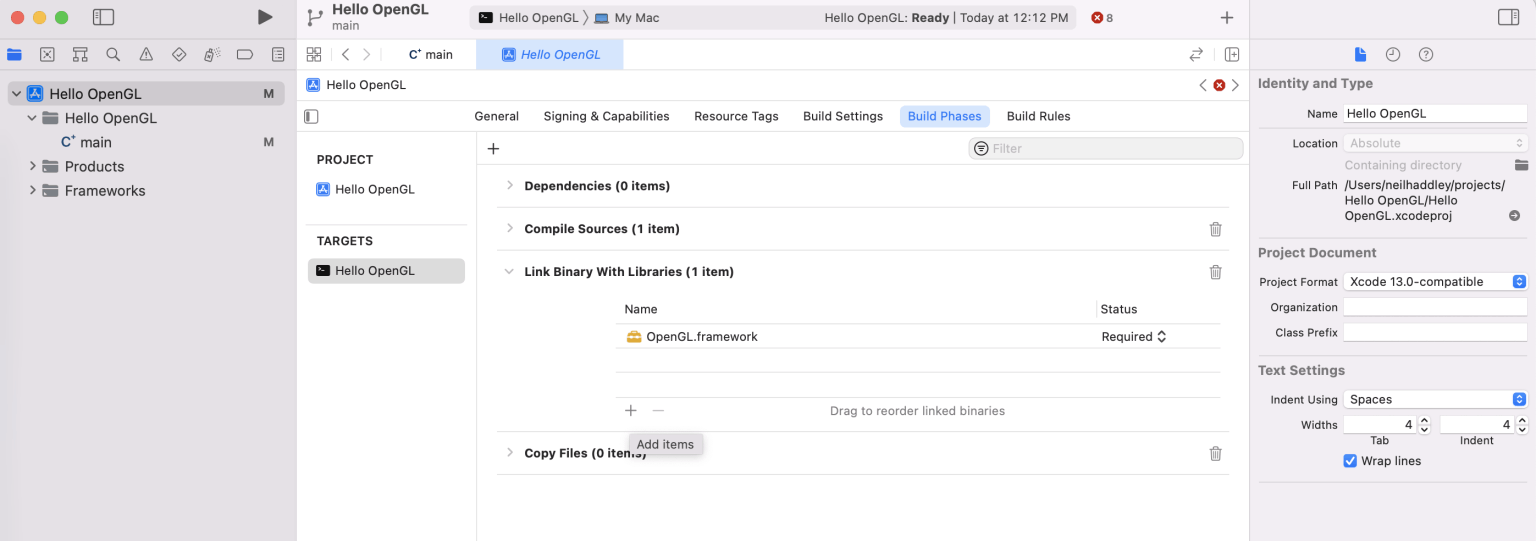
Add items
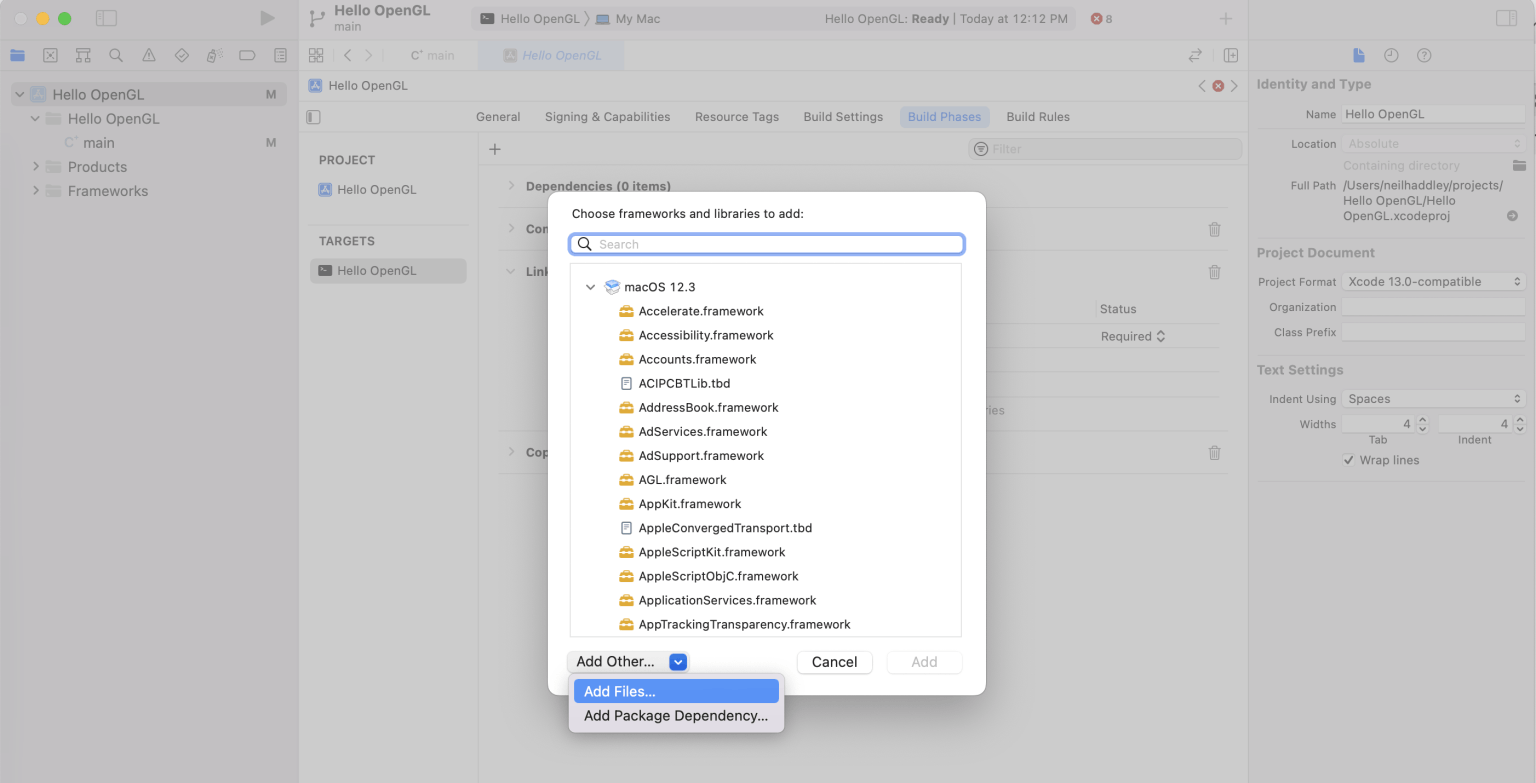
Add files
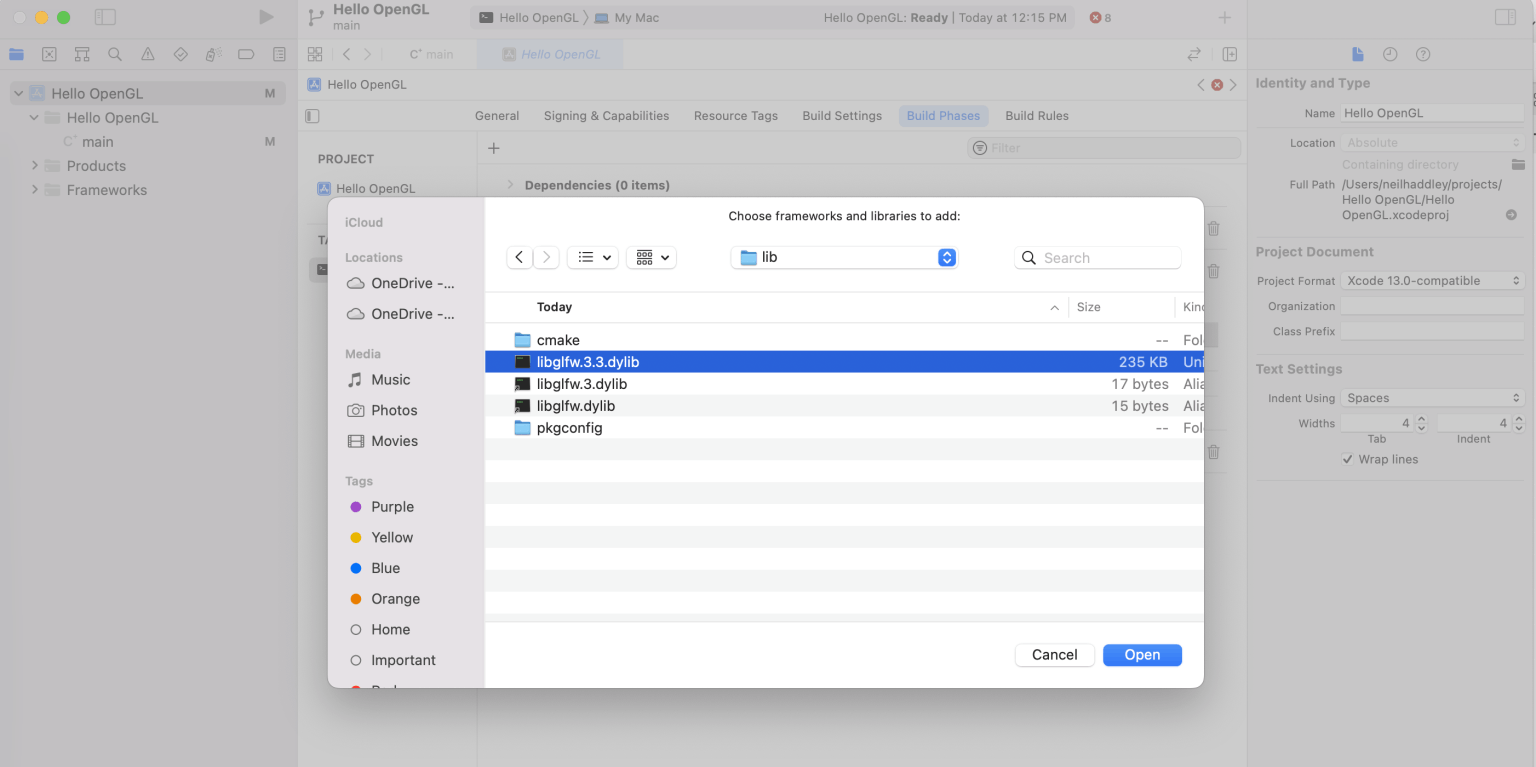
add a reference to dynamically loaded library /opt/homebrew/Cellar/glfw/3.3.8/lib/libglfw.3.3.dylib
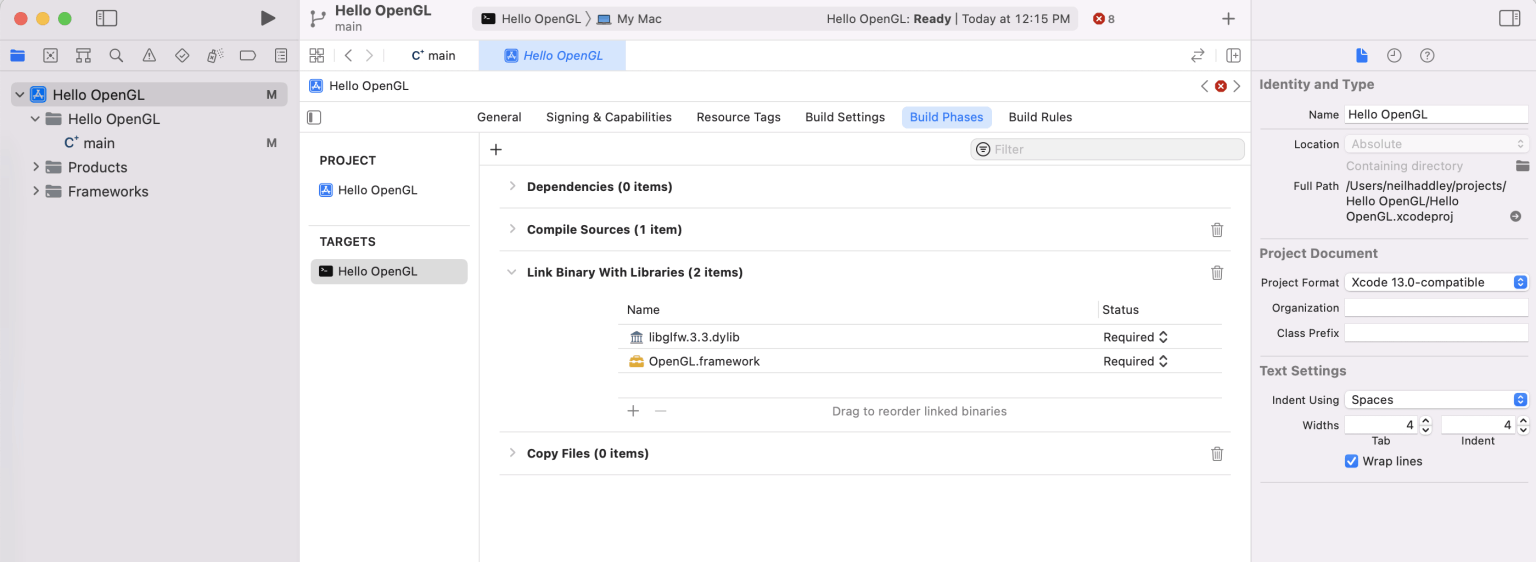
Library references updated
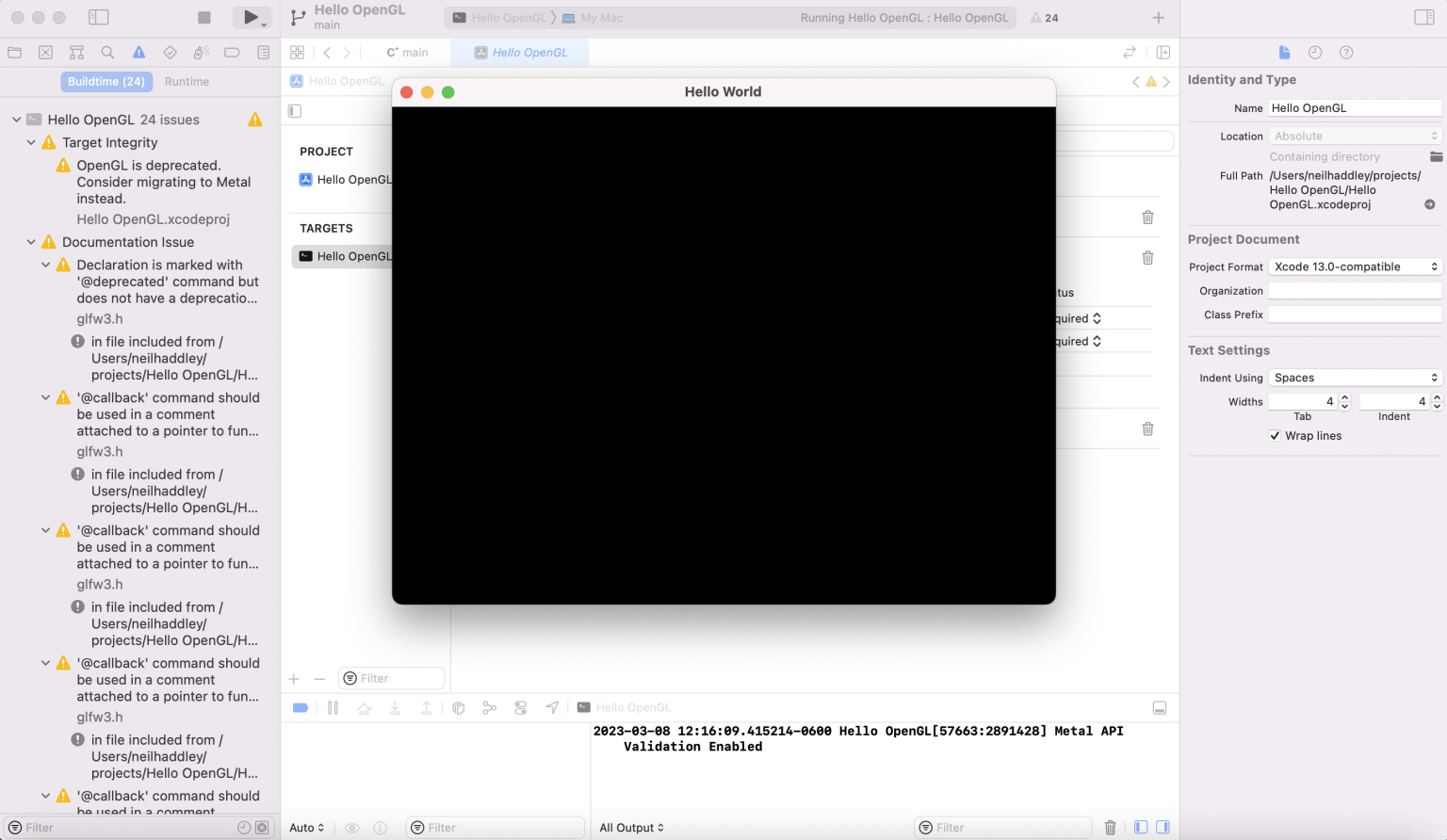
Hello OpenGL application running
main.cpp
TEXT
1#include <GLFW/glfw3.h> 2 3int main(void) 4{ 5 GLFWwindow* window; 6 7 /* Initialize the library */ 8 if (!glfwInit()) 9 return -1; 10 11 /* Create a windowed mode window and its OpenGL context */ 12 window = glfwCreateWindow(640, 480, "Hello World", NULL, NULL); 13 if (!window) 14 { 15 glfwTerminate(); 16 return -1; 17 } 18 19 /* Make the window's context current */ 20 glfwMakeContextCurrent(window); 21 22 /* Loop until the user closes the window */ 23 while (!glfwWindowShouldClose(window)) 24 { 25 /* Render here */ 26 glClear(GL_COLOR_BUFFER_BIT); 27 28 /* Swap front and back buffers */ 29 glfwSwapBuffers(window); 30 31 /* Poll for and process events */ 32 glfwPollEvents(); 33 } 34 35 glfwTerminate(); 36 return 0; 37}