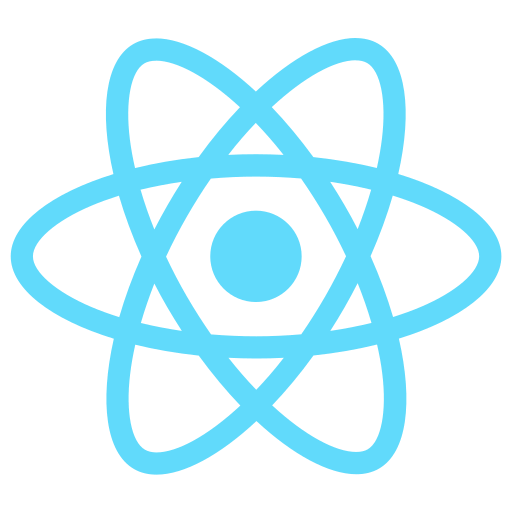
React-icon by Facebook does not meet the threshold of originality needed for copyright protection
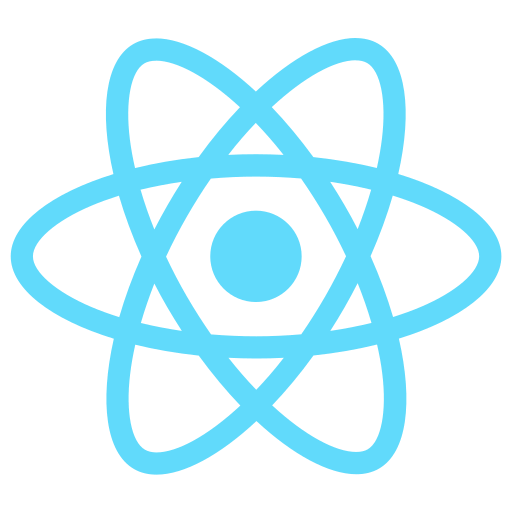
React-icon by Facebook does not meet the threshold of originality needed for copyright protection
The React team introduced React Hooks in 2018.
React Hooks allow React function components to "hook into" React state and lifecycle features.
React Hooks include:
The example below demonstrates how a React functional component can call an API
useState and useEffect