Docker Container
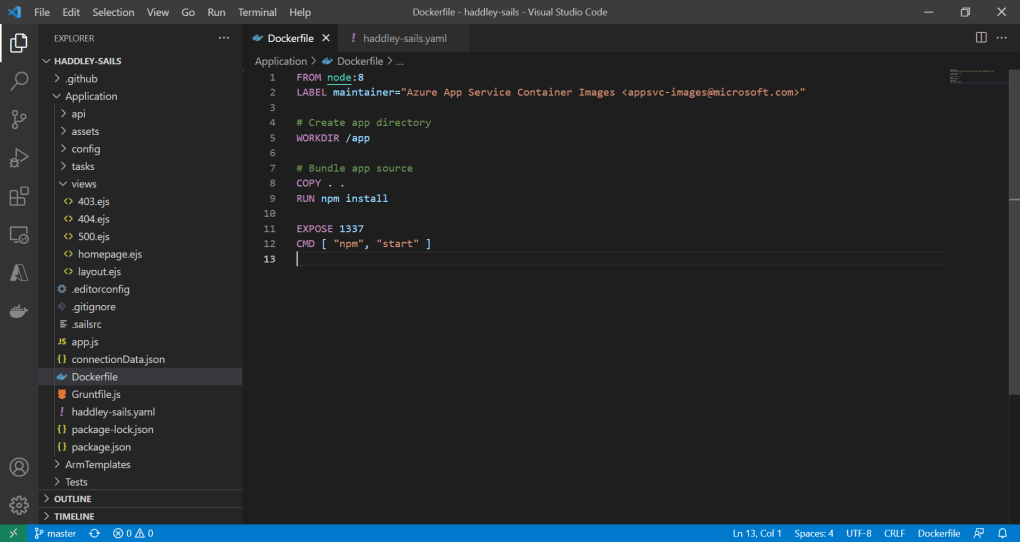
Dockerfile
Dockfile
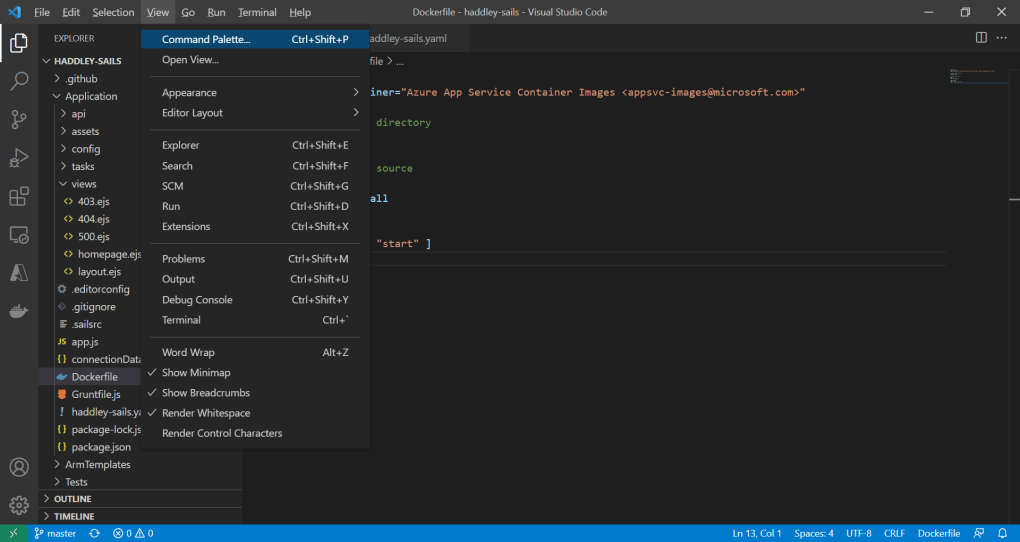
Command Palette...
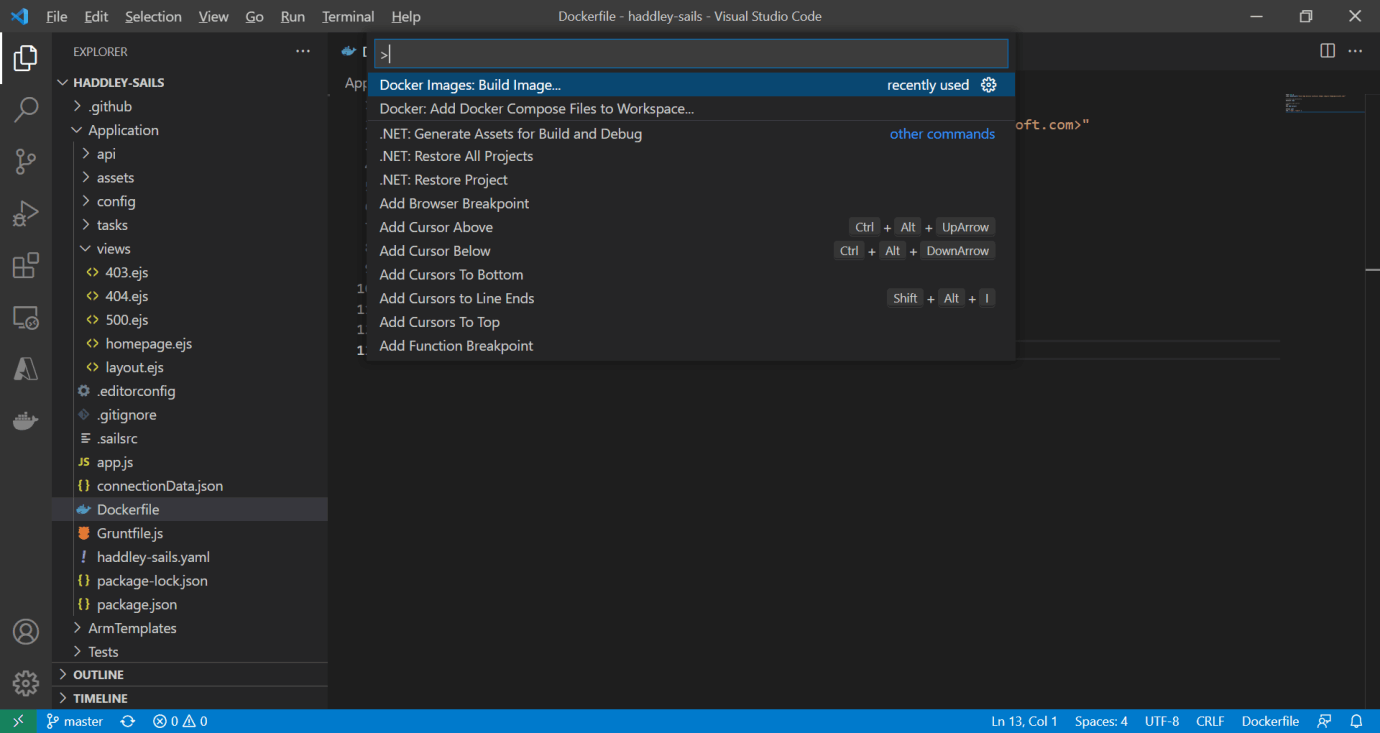
Docker Image: Build Image...
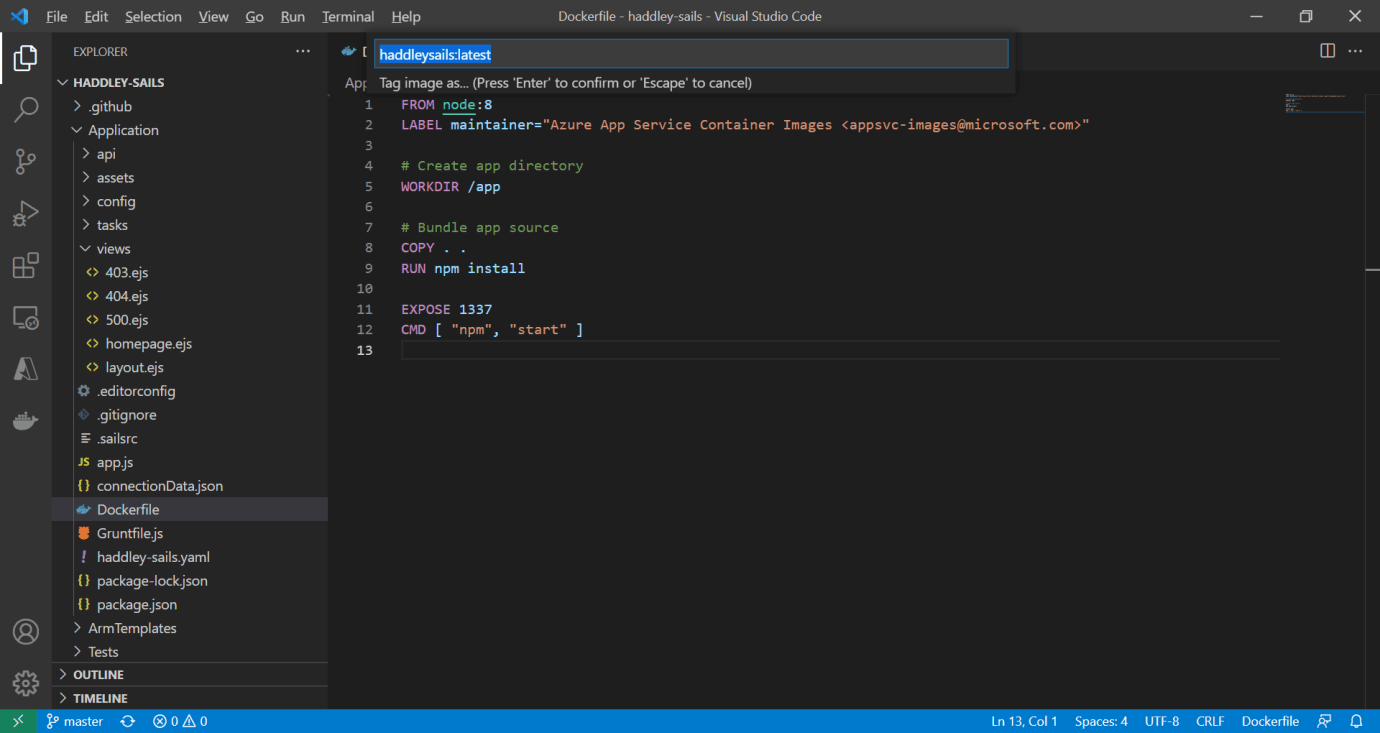
haddleysails:latest
Running the Docker image on a laptop.
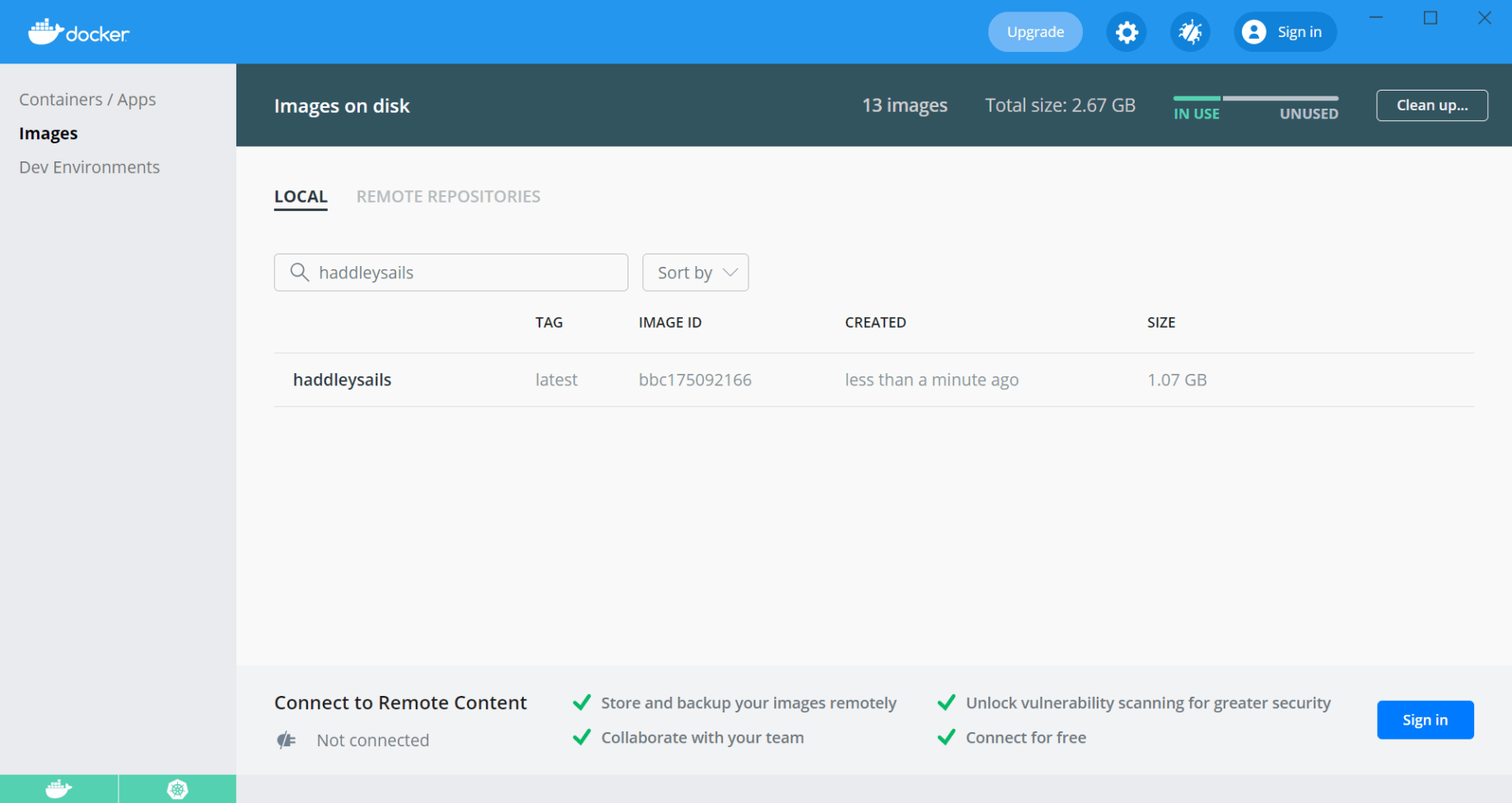
The haddleysails image is displayed in Docker Desktop
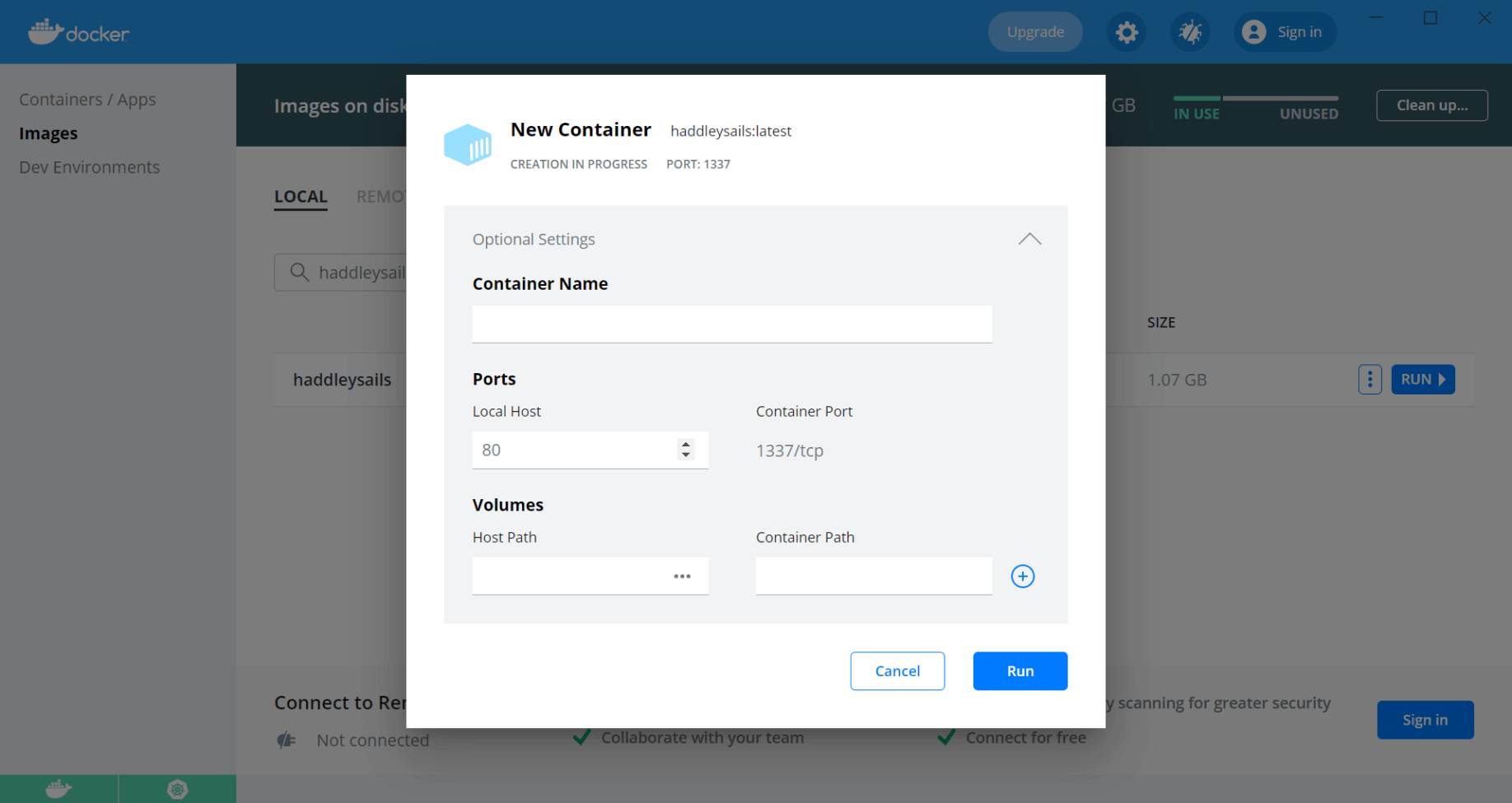
Running the image
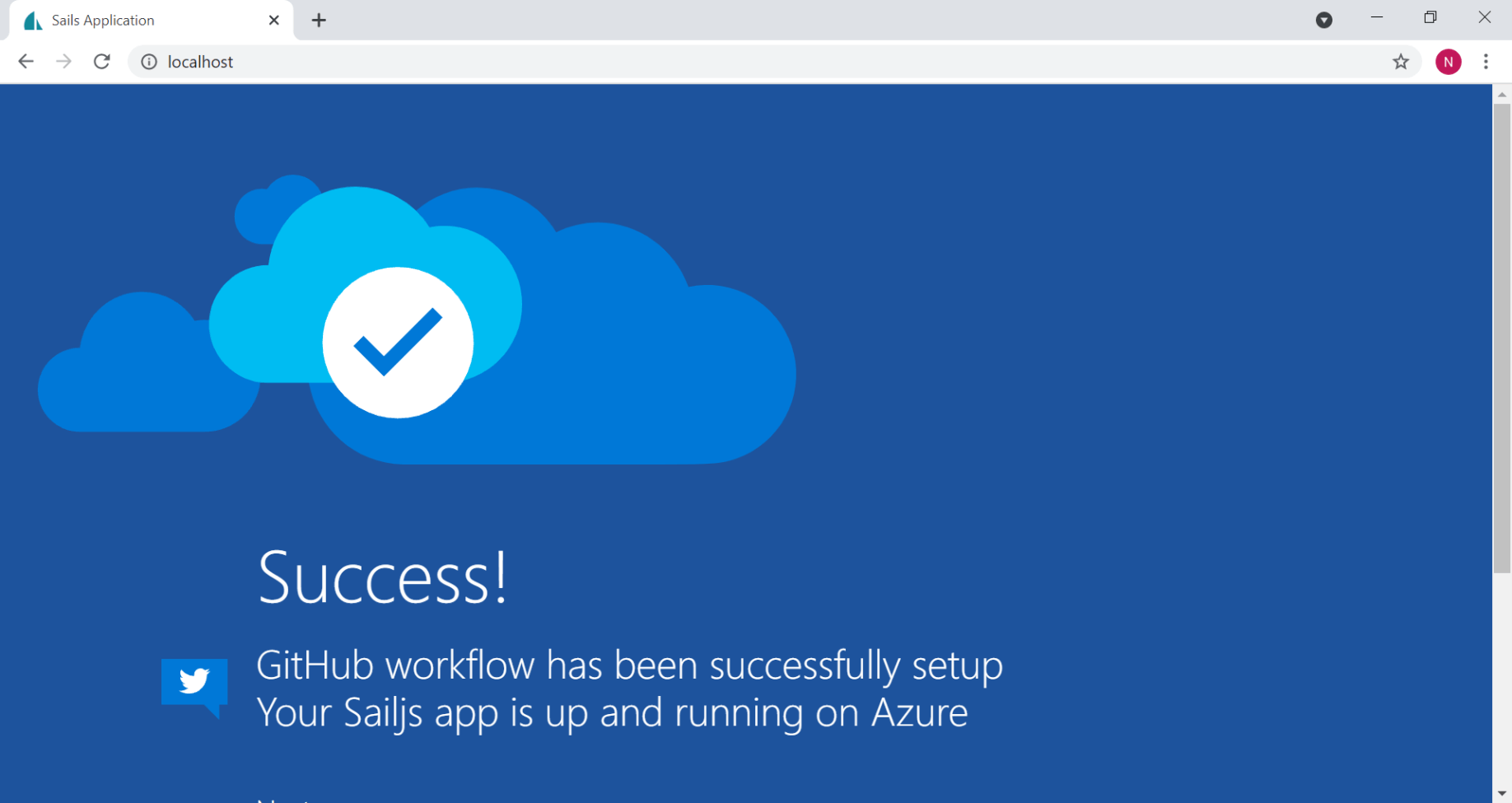
accessing the container using http://localhost
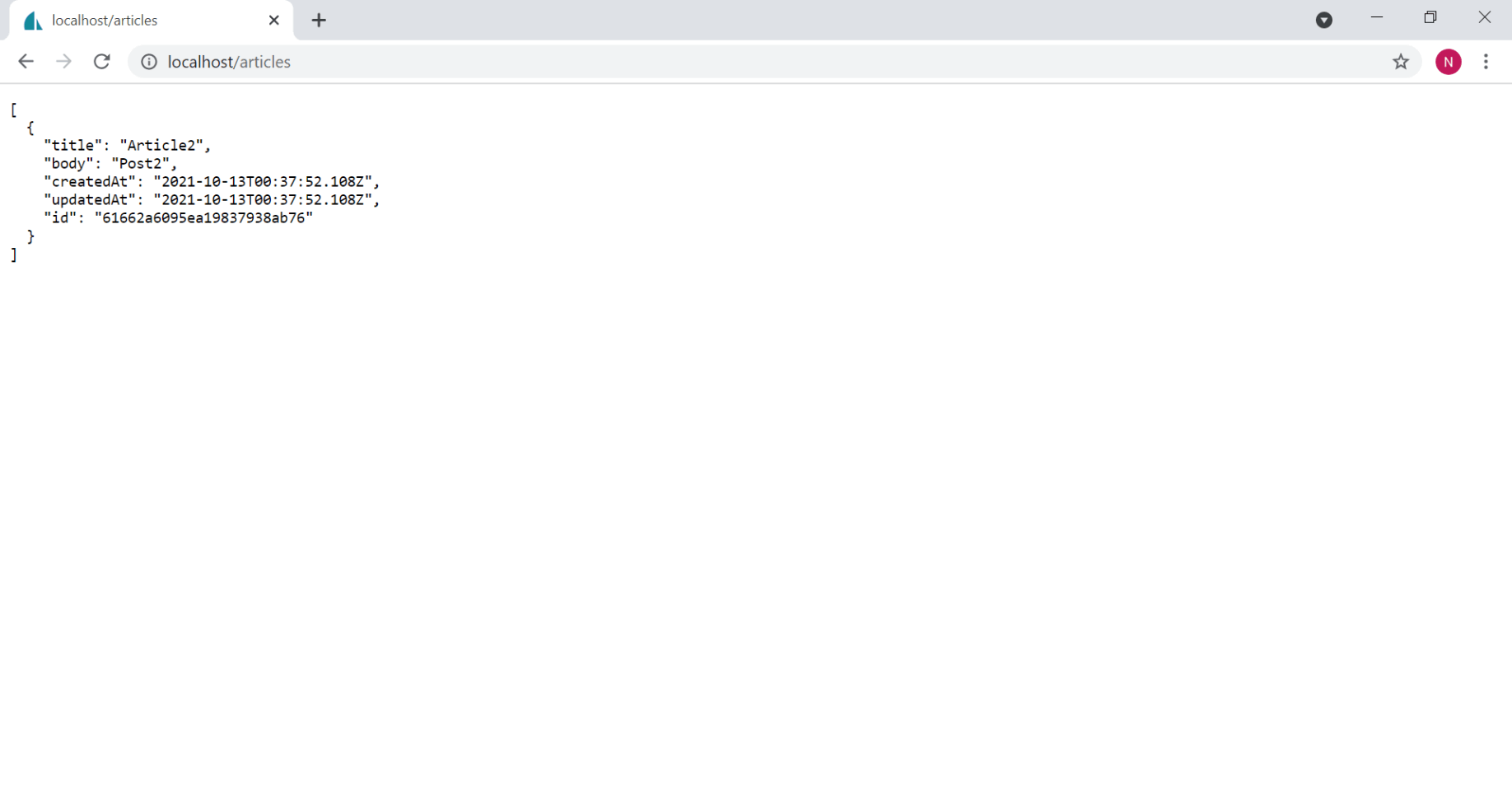
using the container running locally to retrieve the articles data
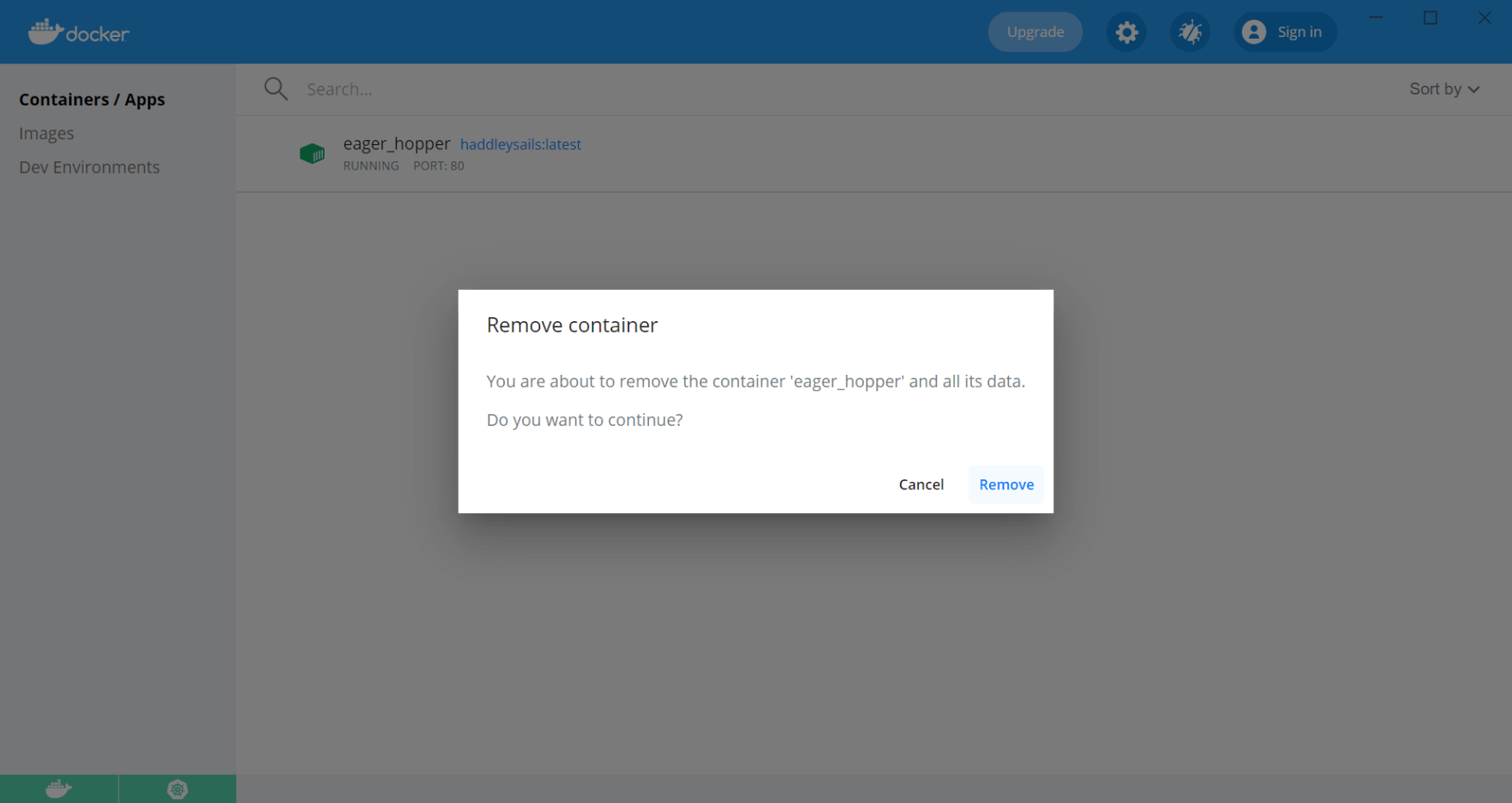
remove the container
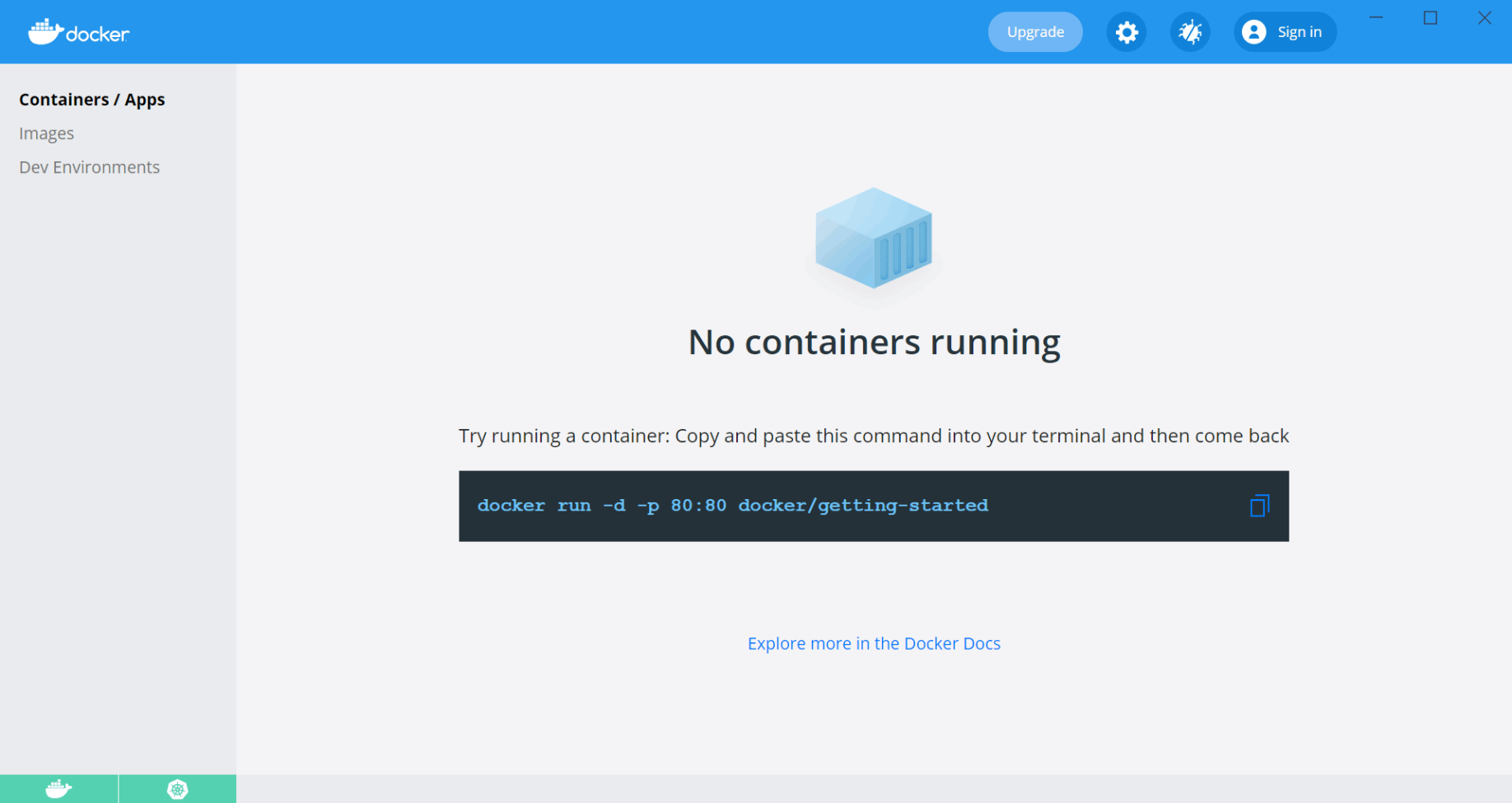
no containers running
Running Kubernettes pods on a laptop.
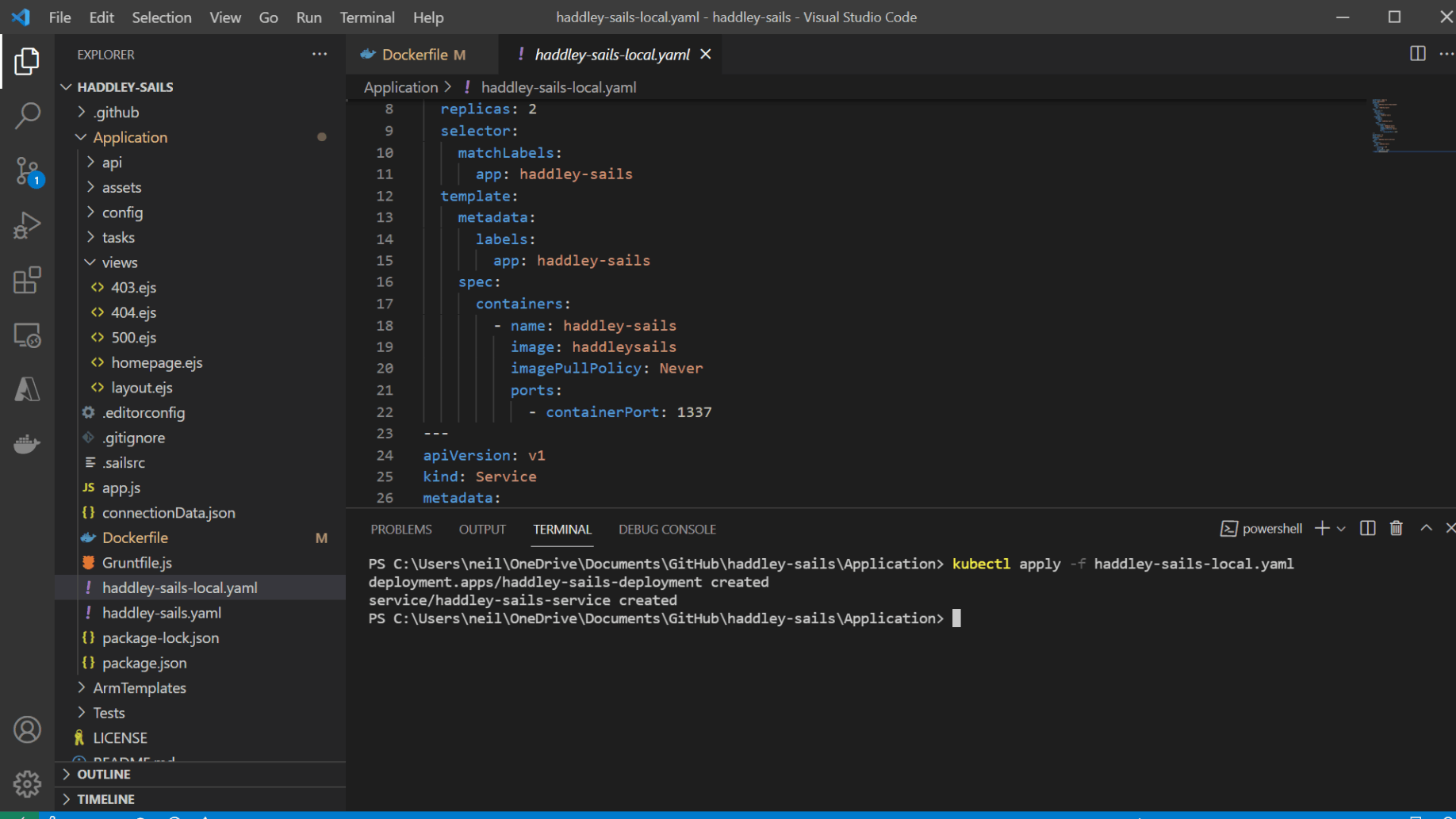
Using kubectl to run multiple copies of the Docker image
haddley-sails-local.yaml
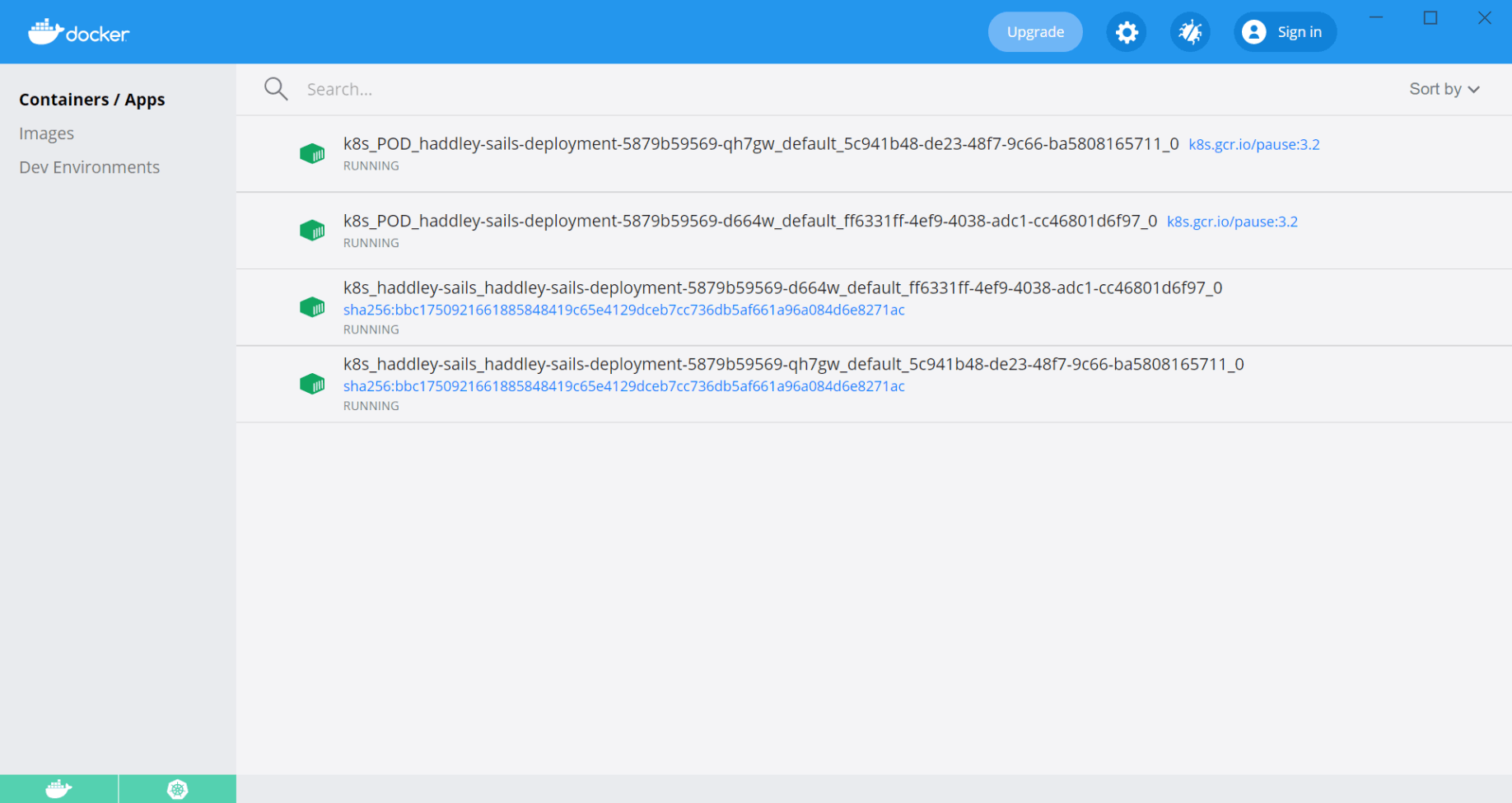
The Kubernettes pods running
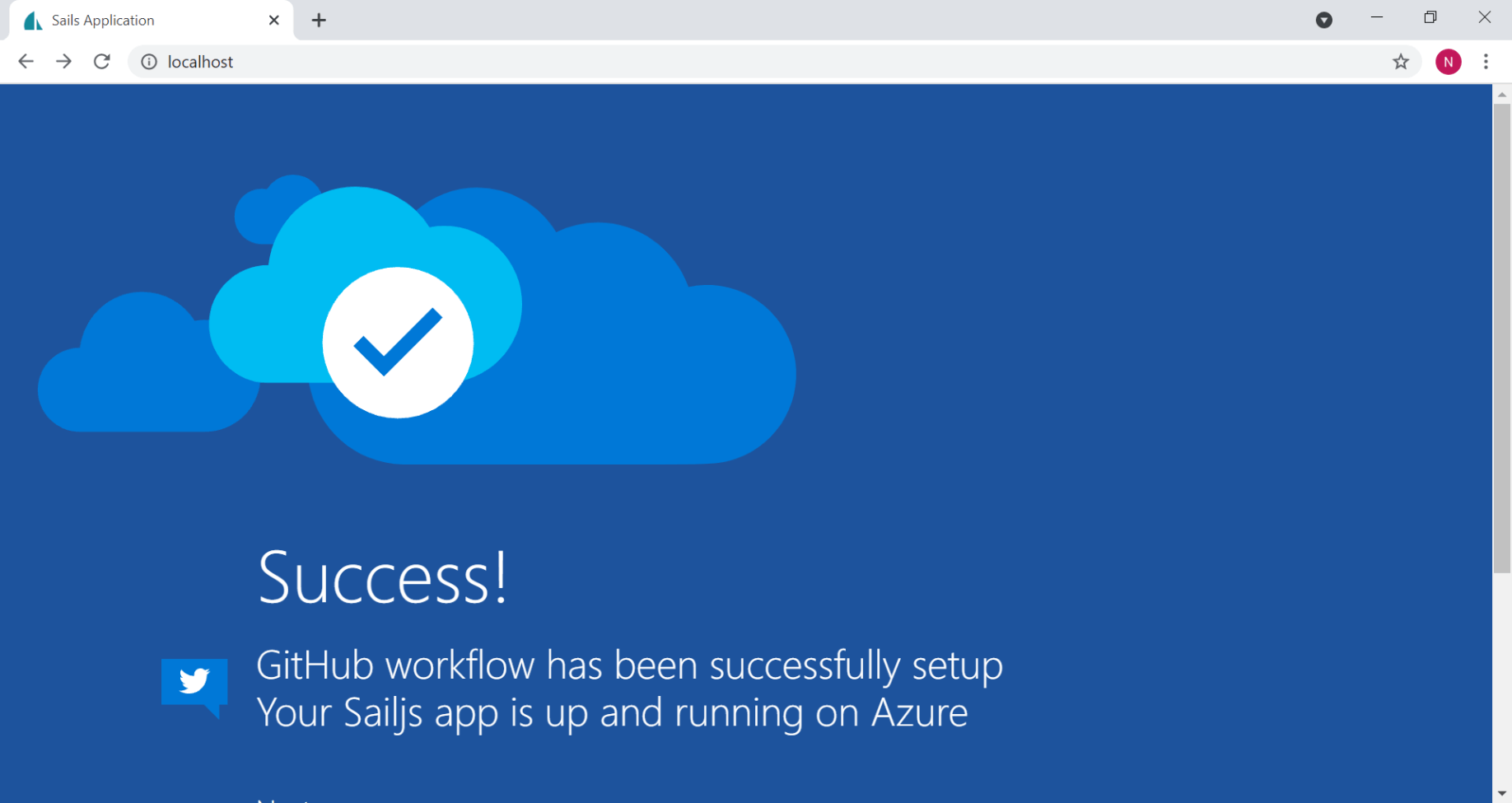
accessing the pods using http://localhost
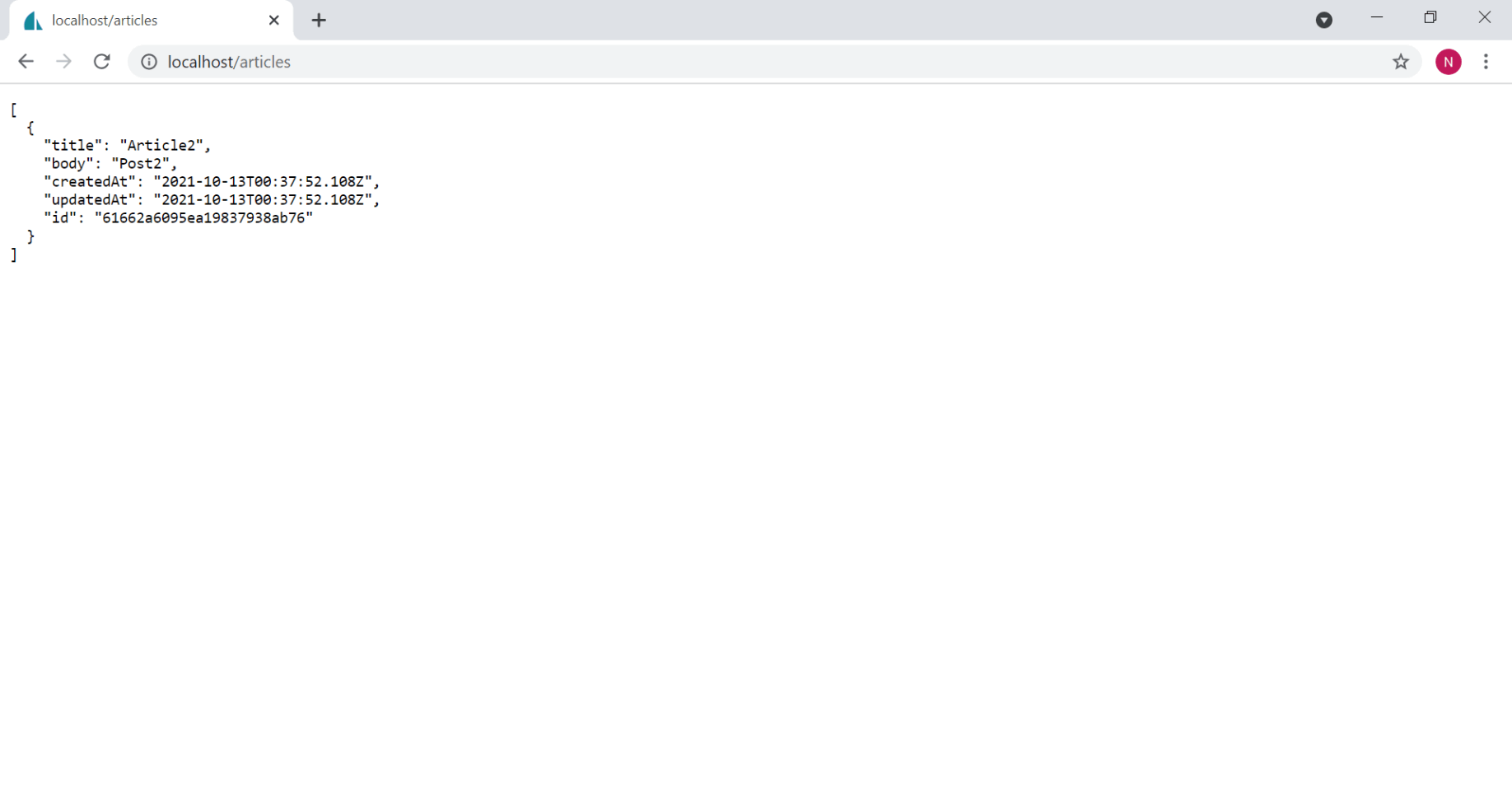
using the pods running locally to retrieve the articles data
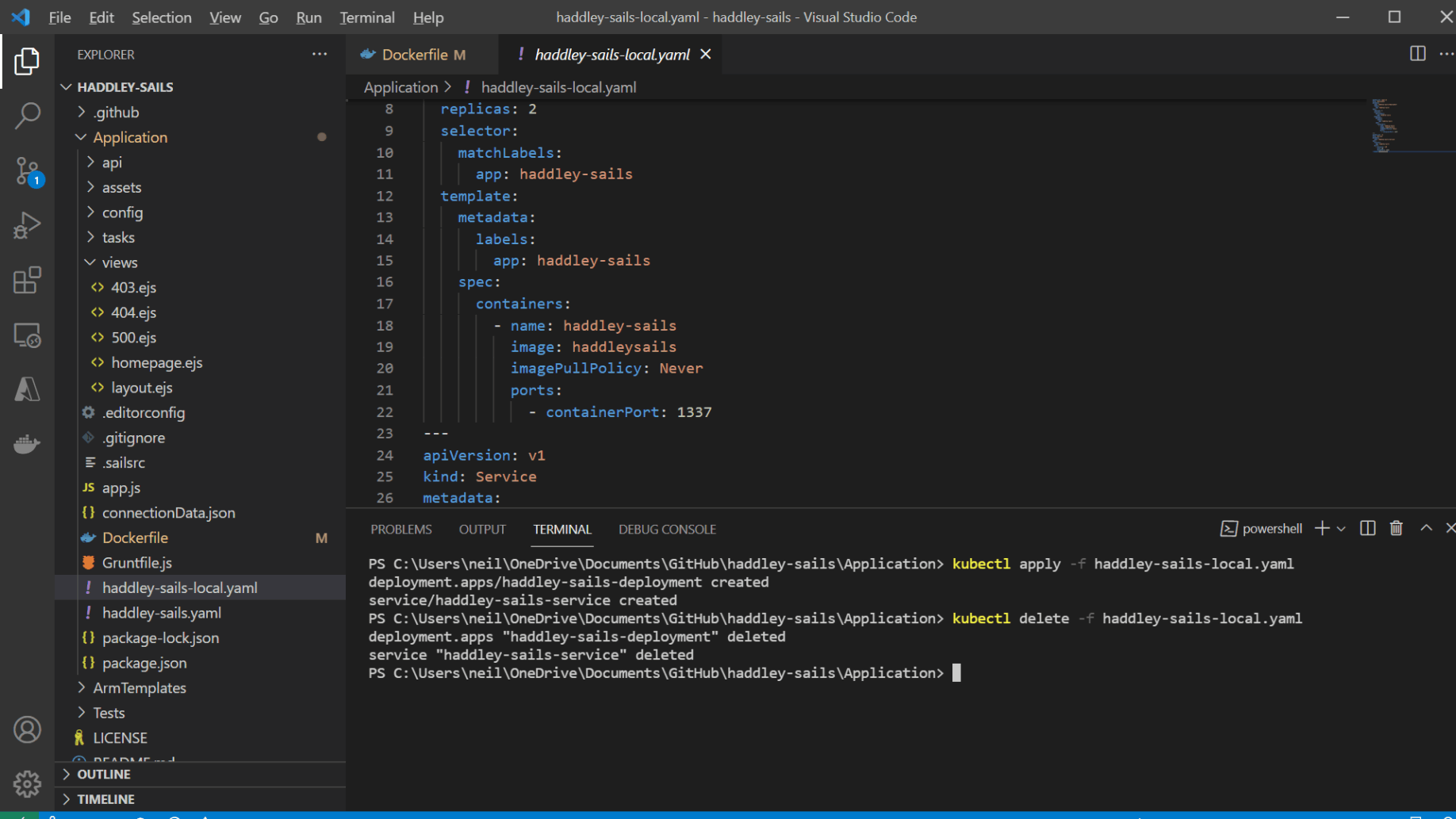
removing the application/pods
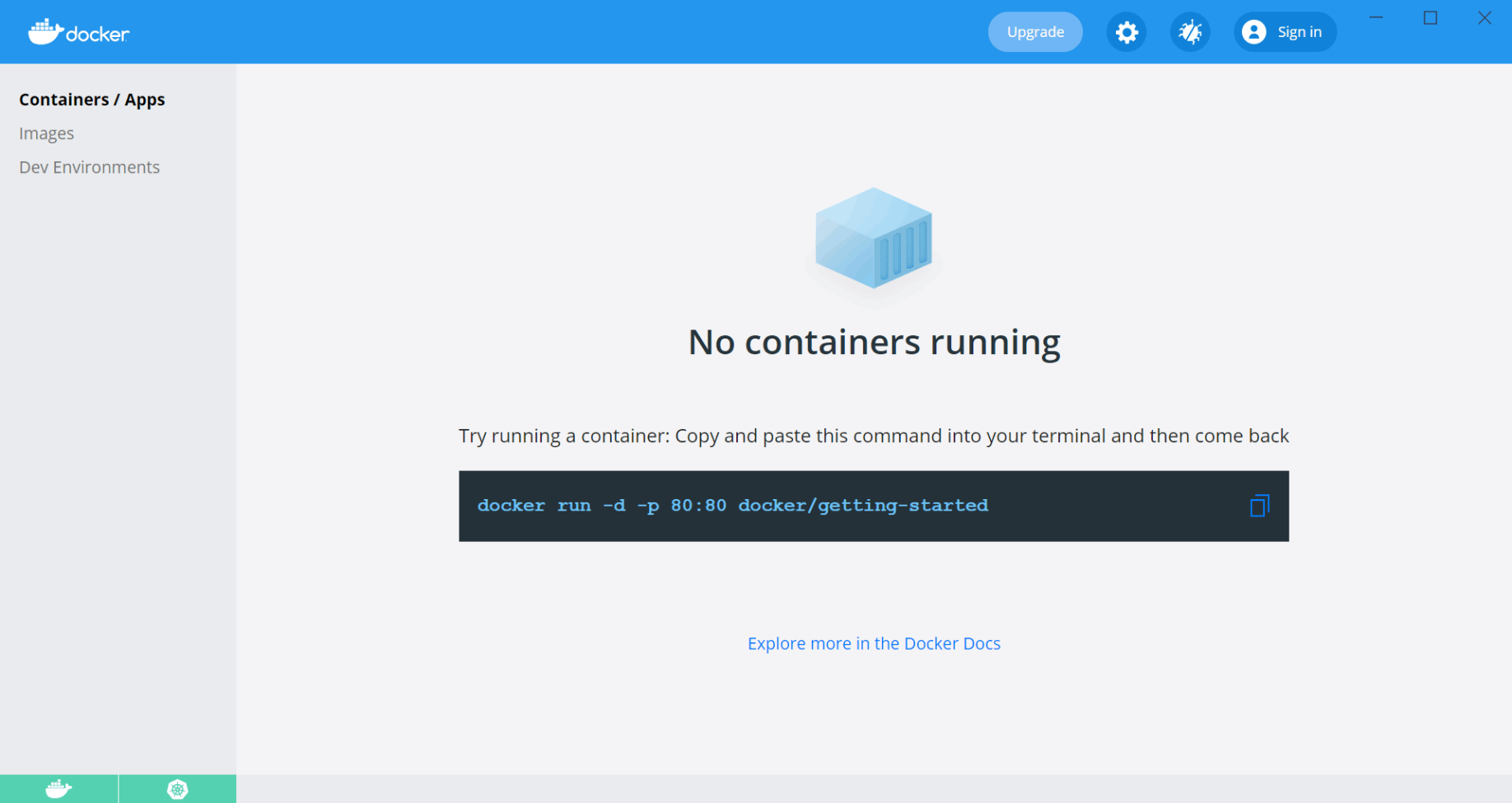
no pods/containers running
The Docker image is pushed to the Amazon Elastic Container Registry
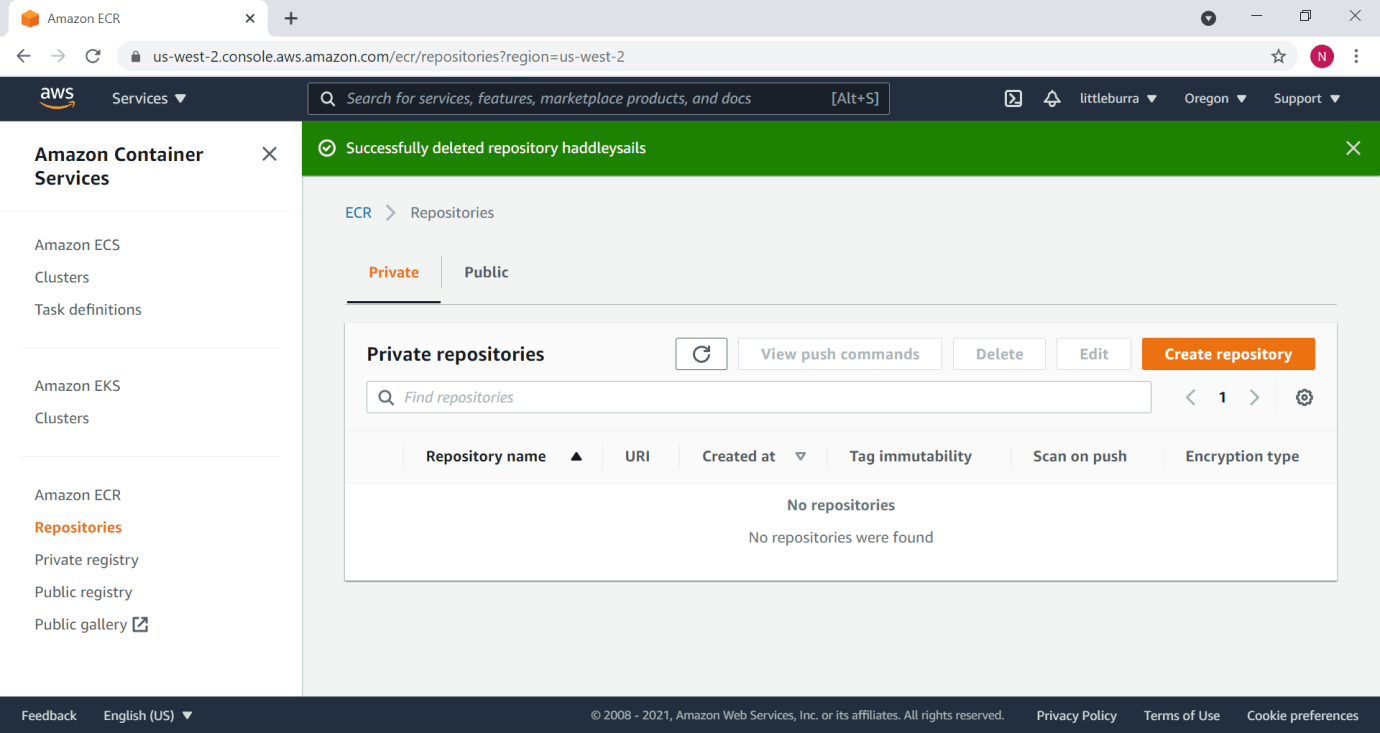
Create repository
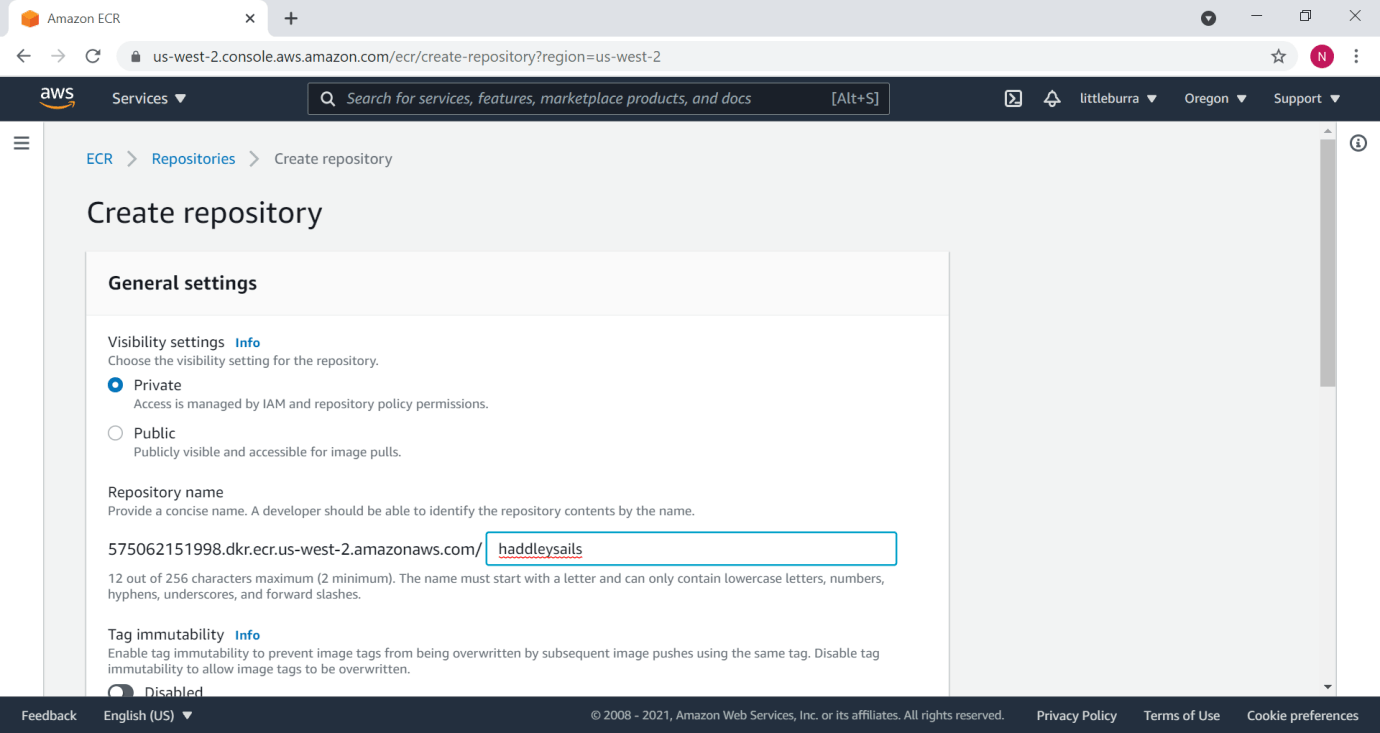
haddleysails
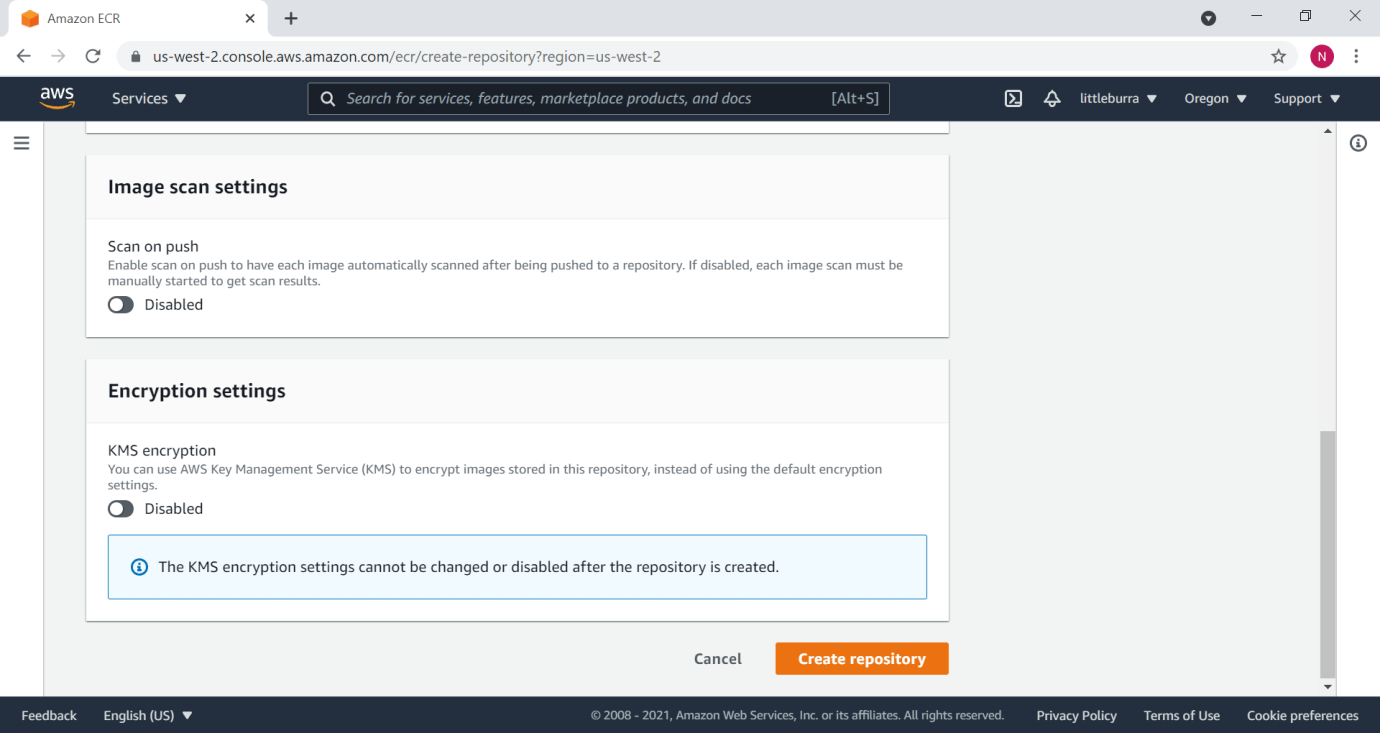
Create repository
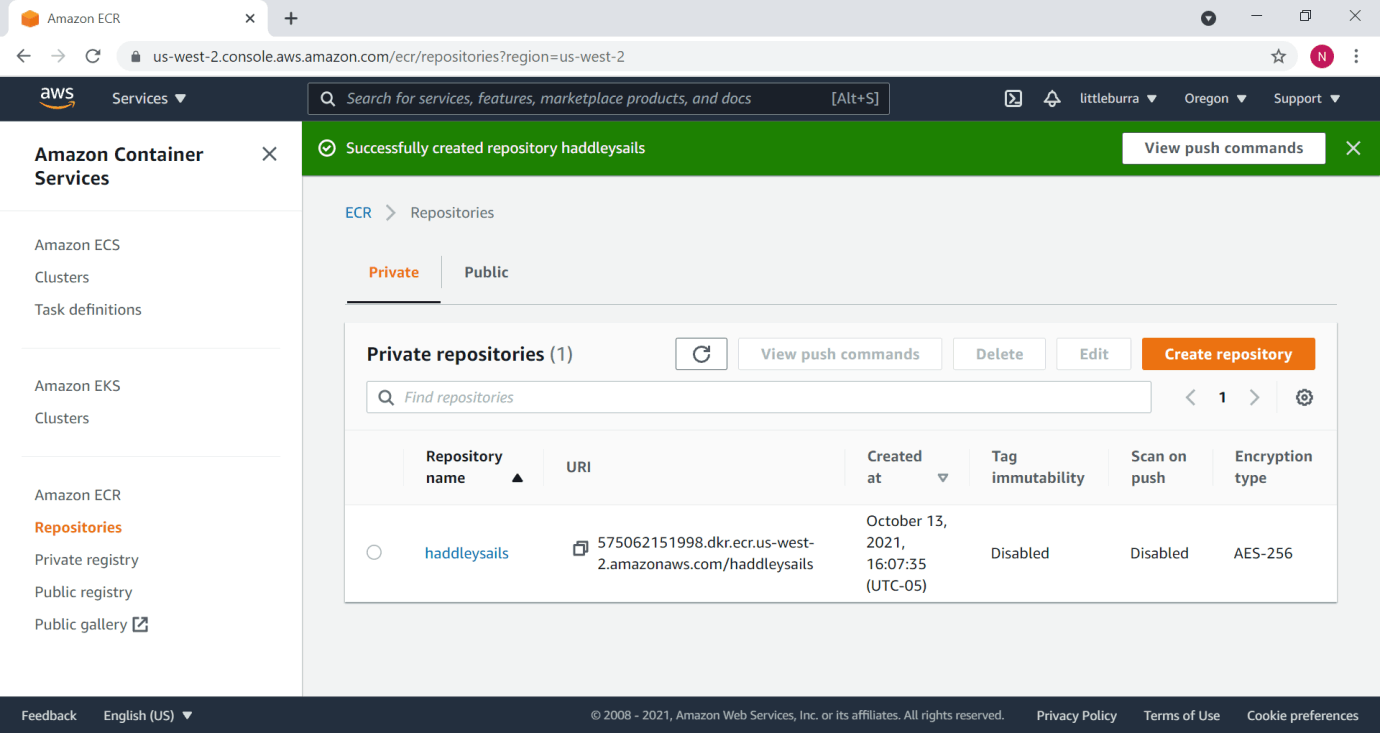
haddleysails repository
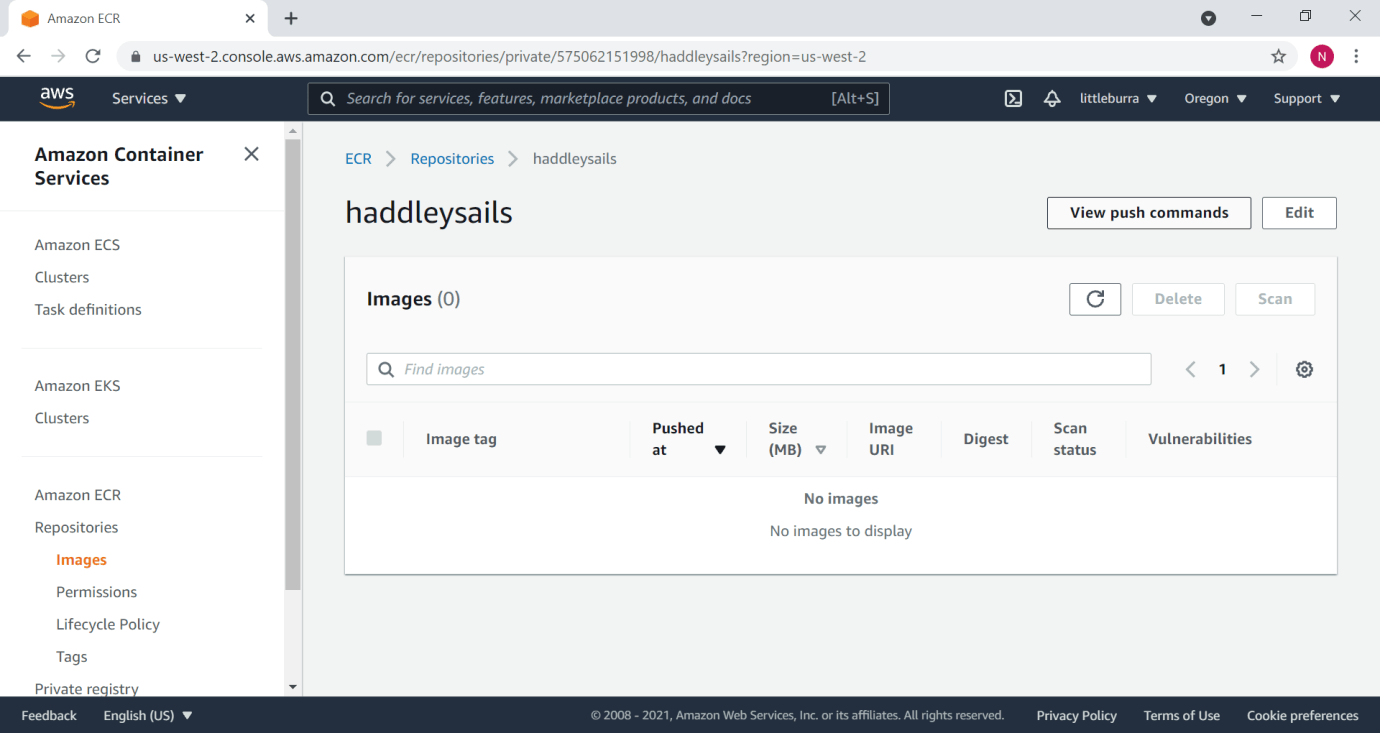
View push commands
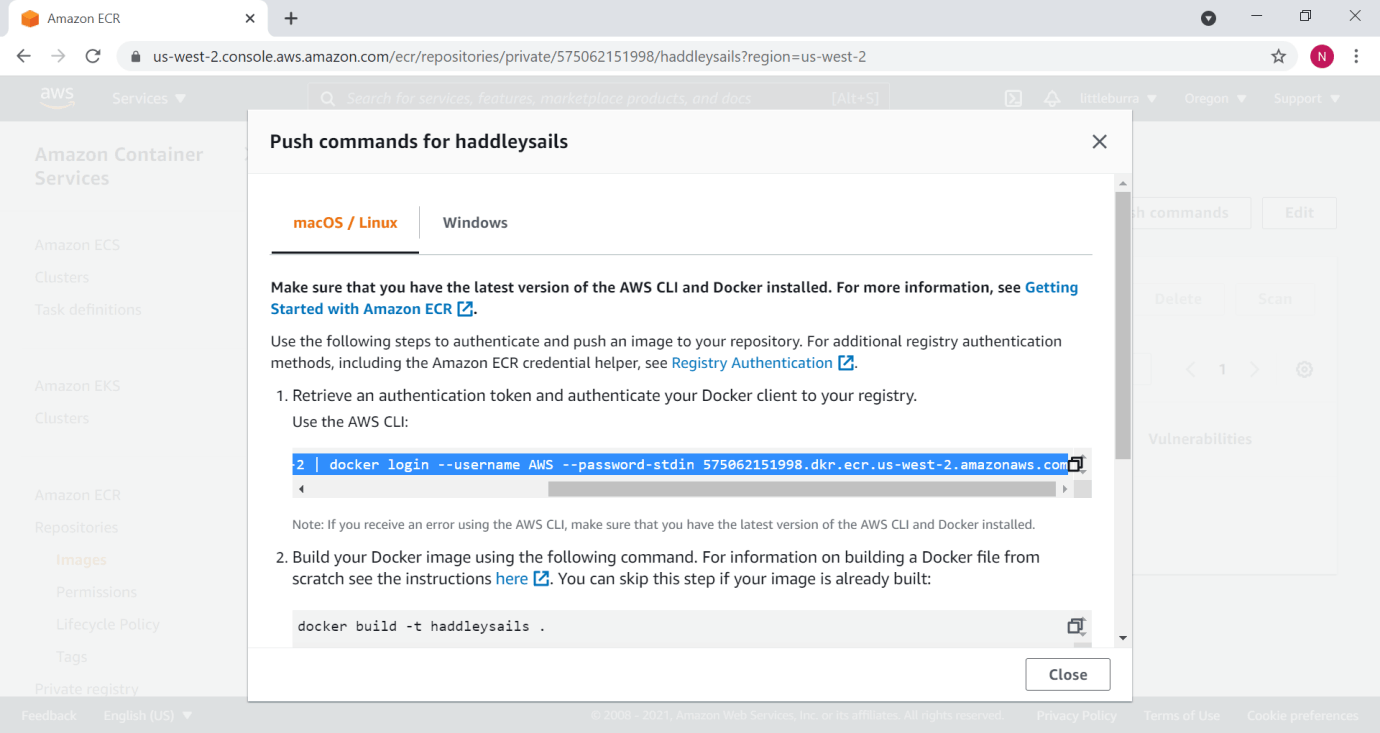
macOS / Linux commands
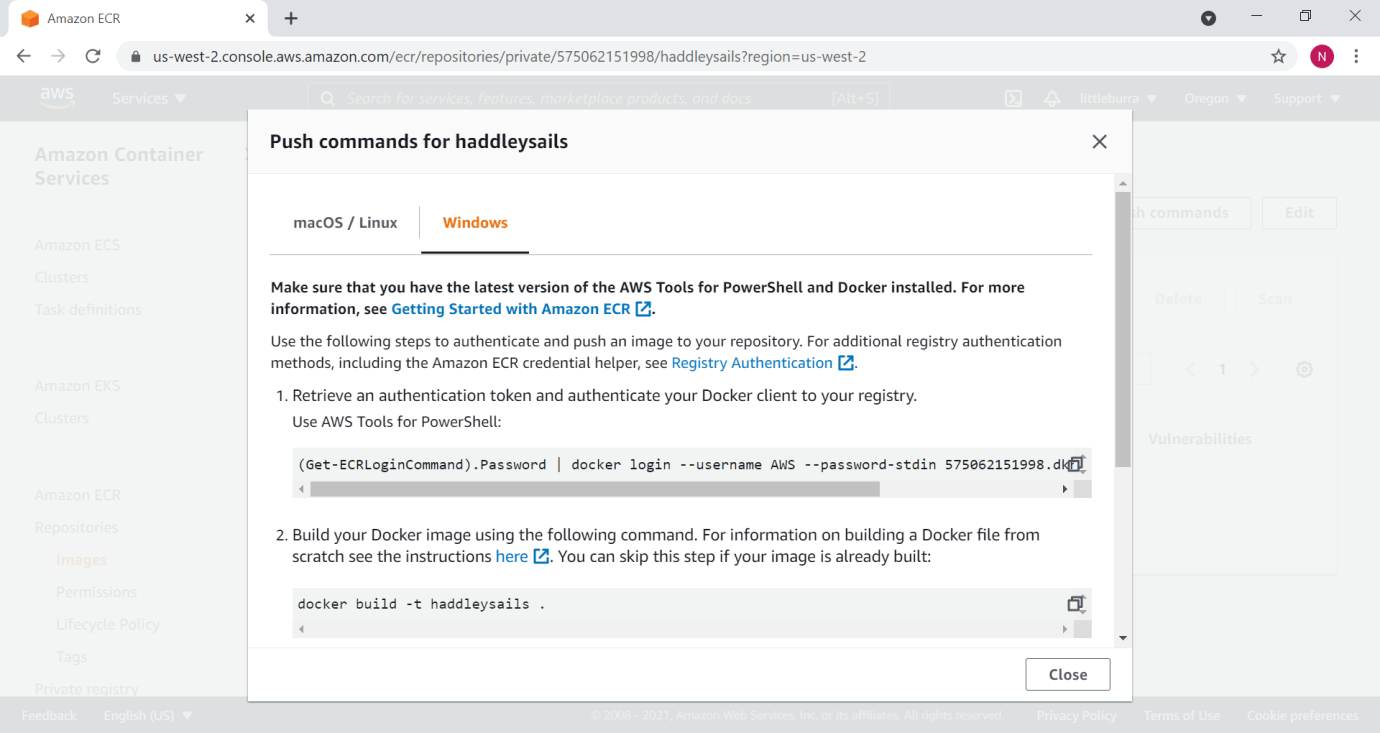
Windows commands
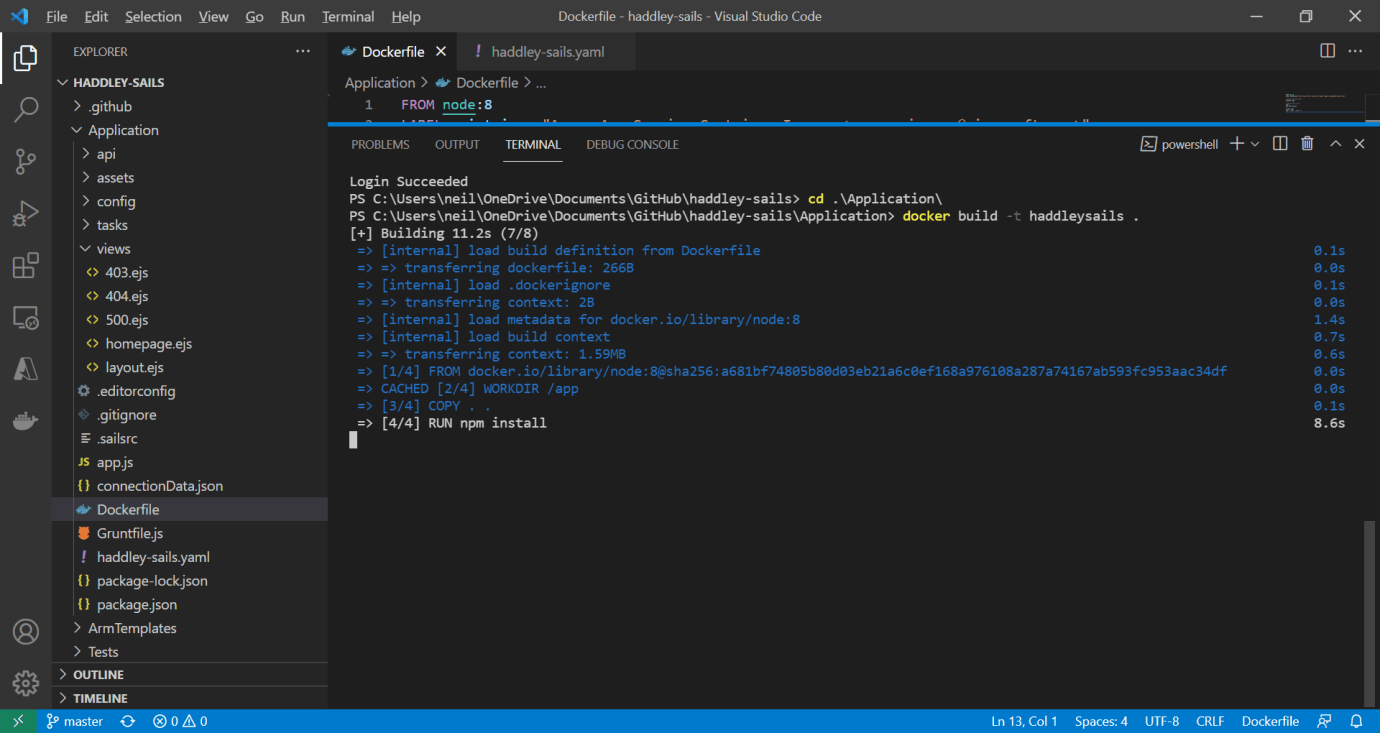
docker build -t haddleysails .
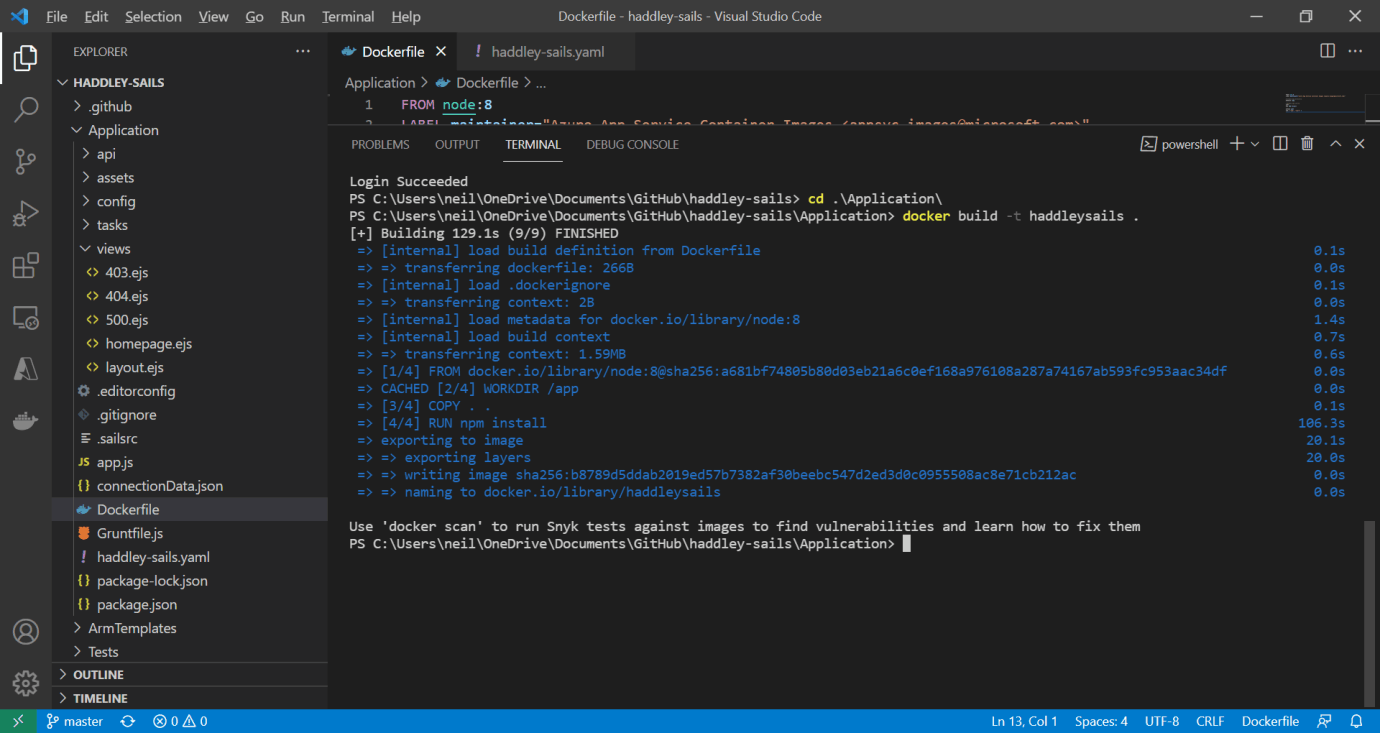
build finished
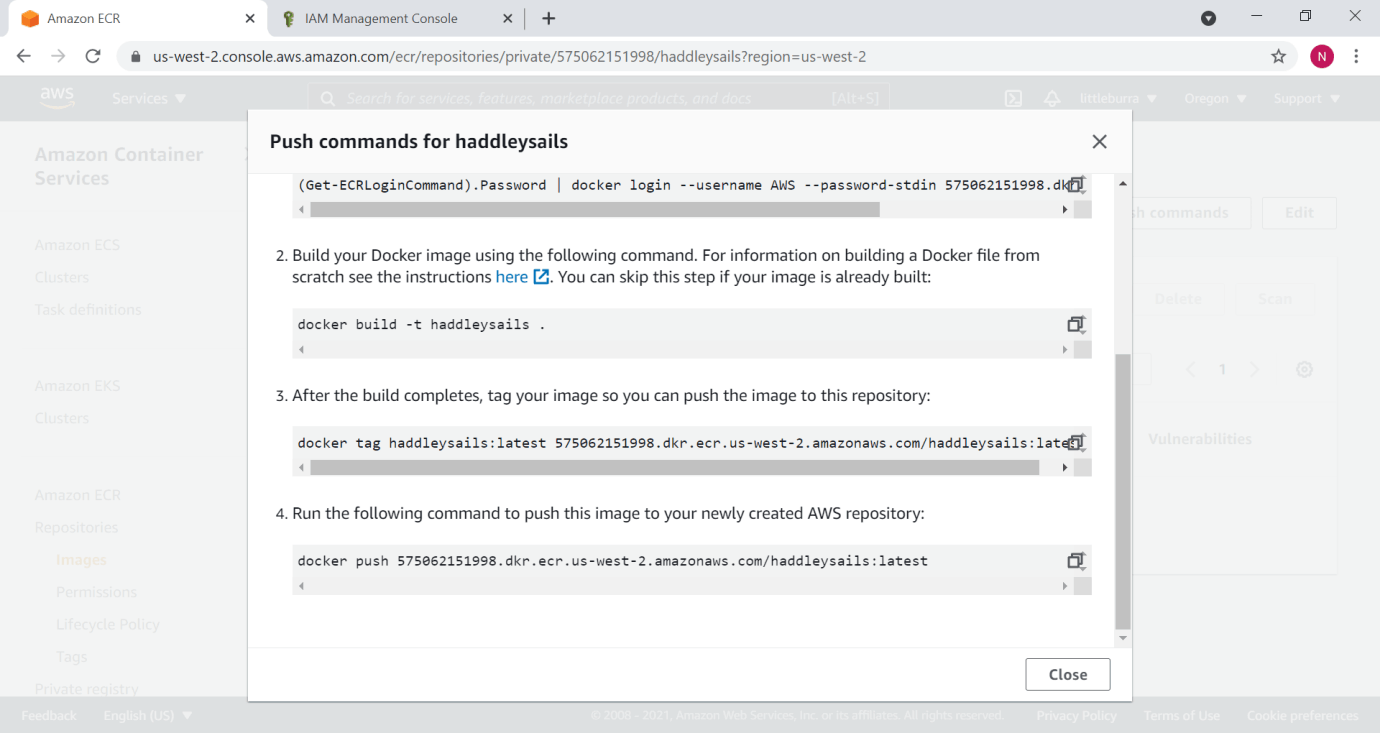
commands
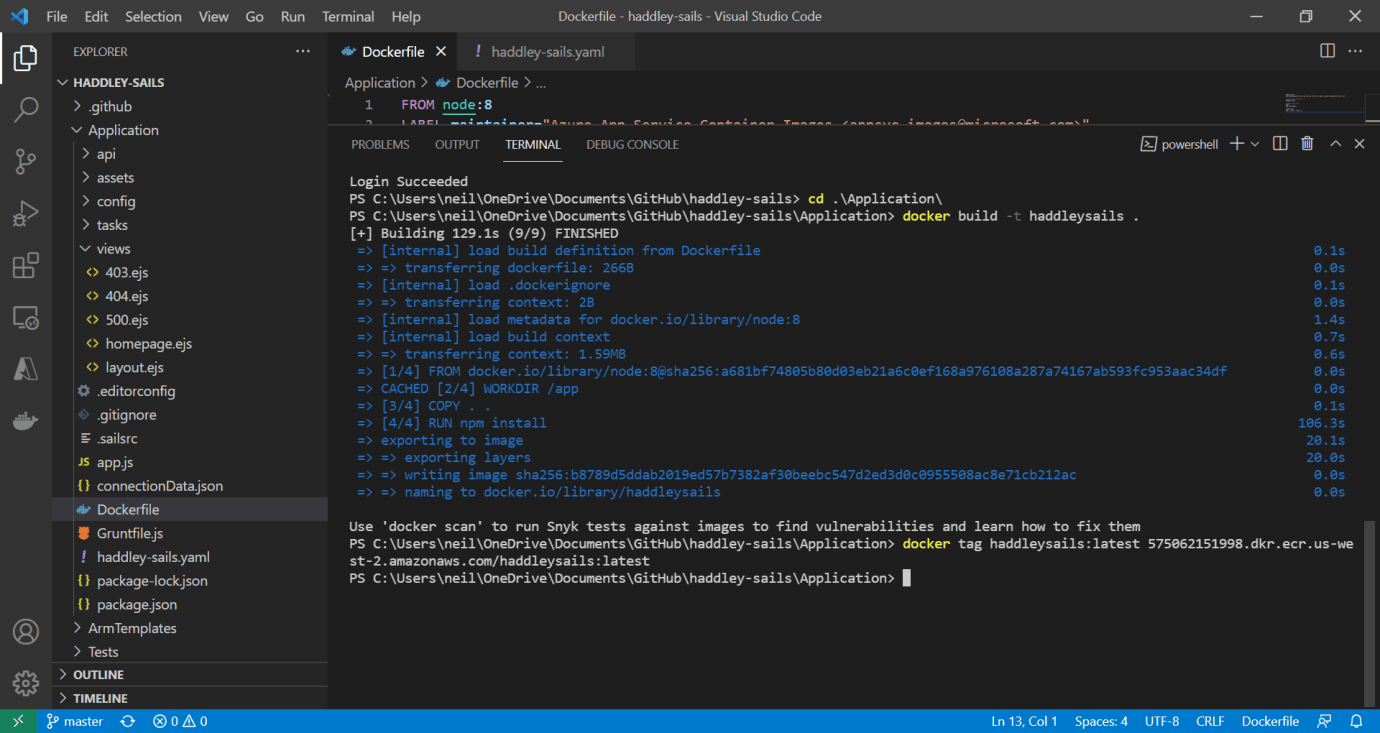
docker tag ...
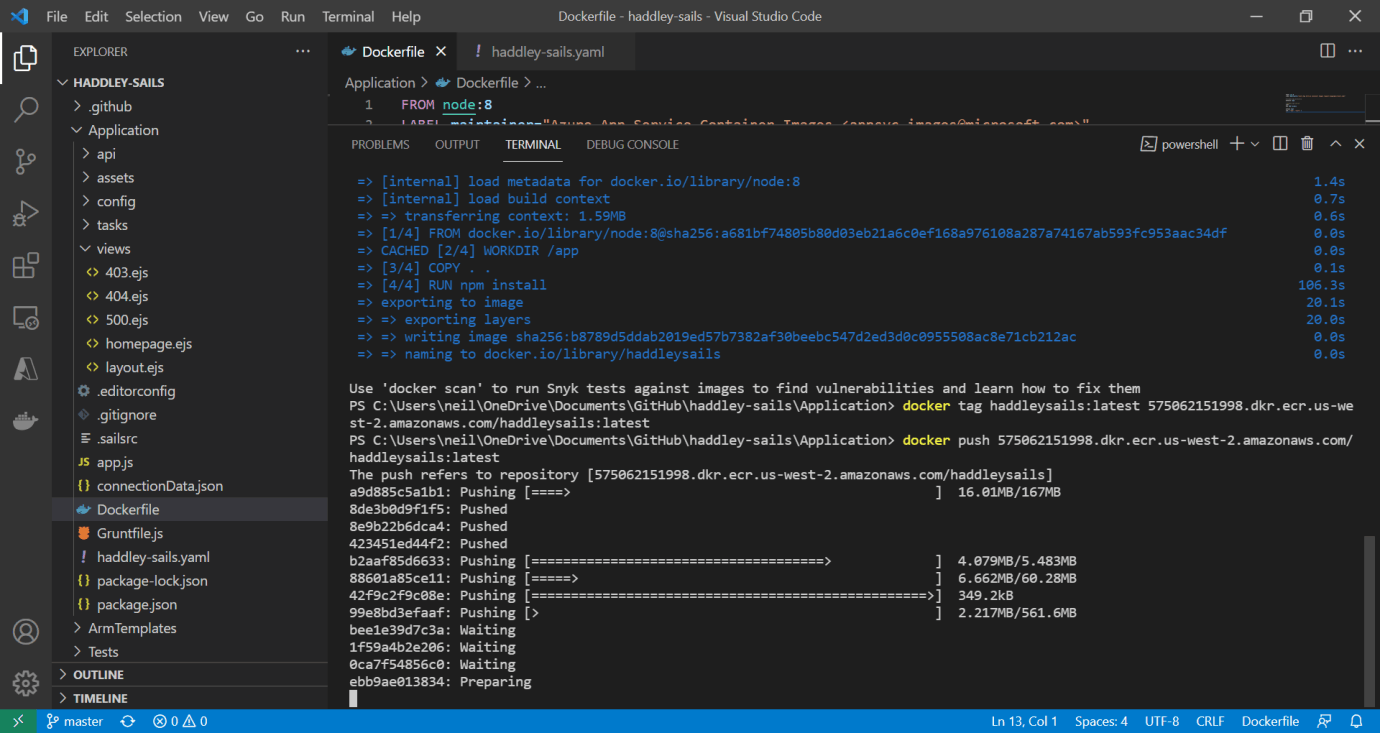
docker push ...
Using eksctl to create the Amazon Elastic Kubernetes Service cluster.
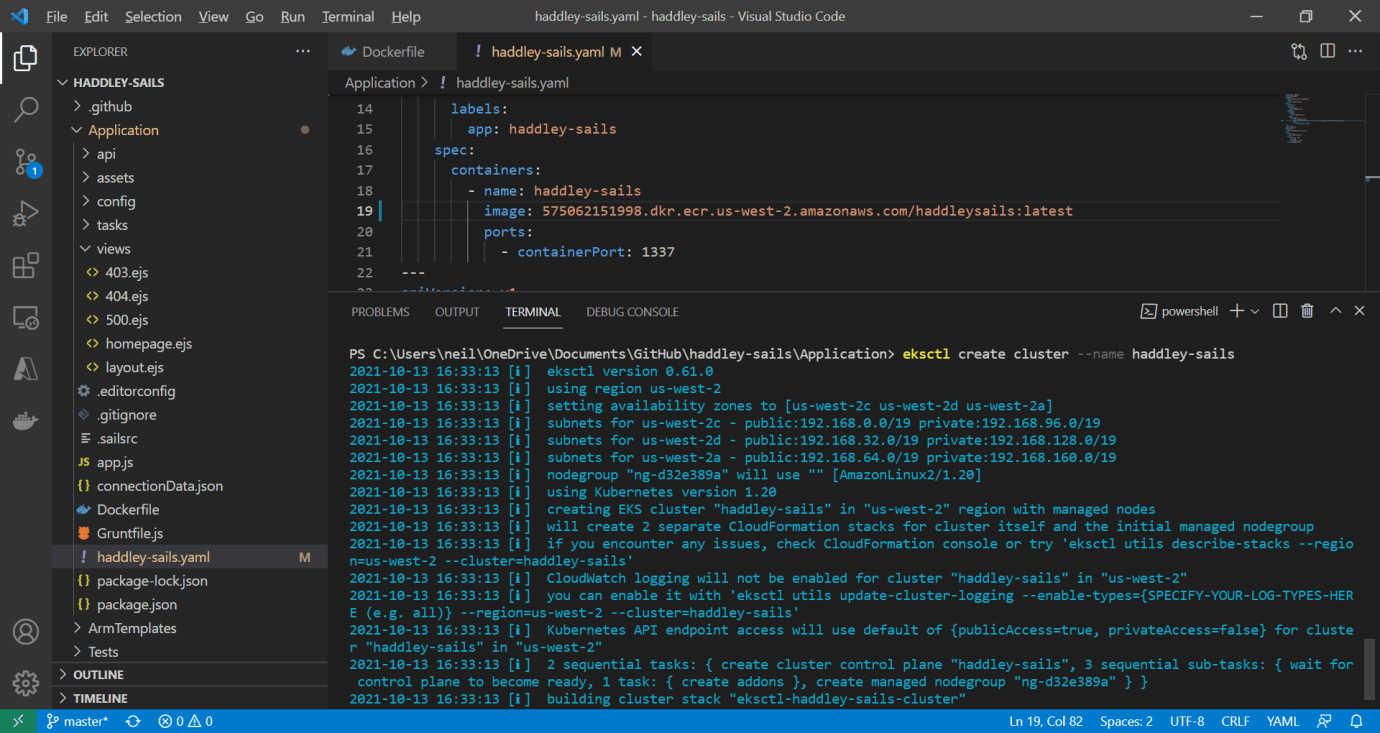
eksctl create cluster --name haddley-sails
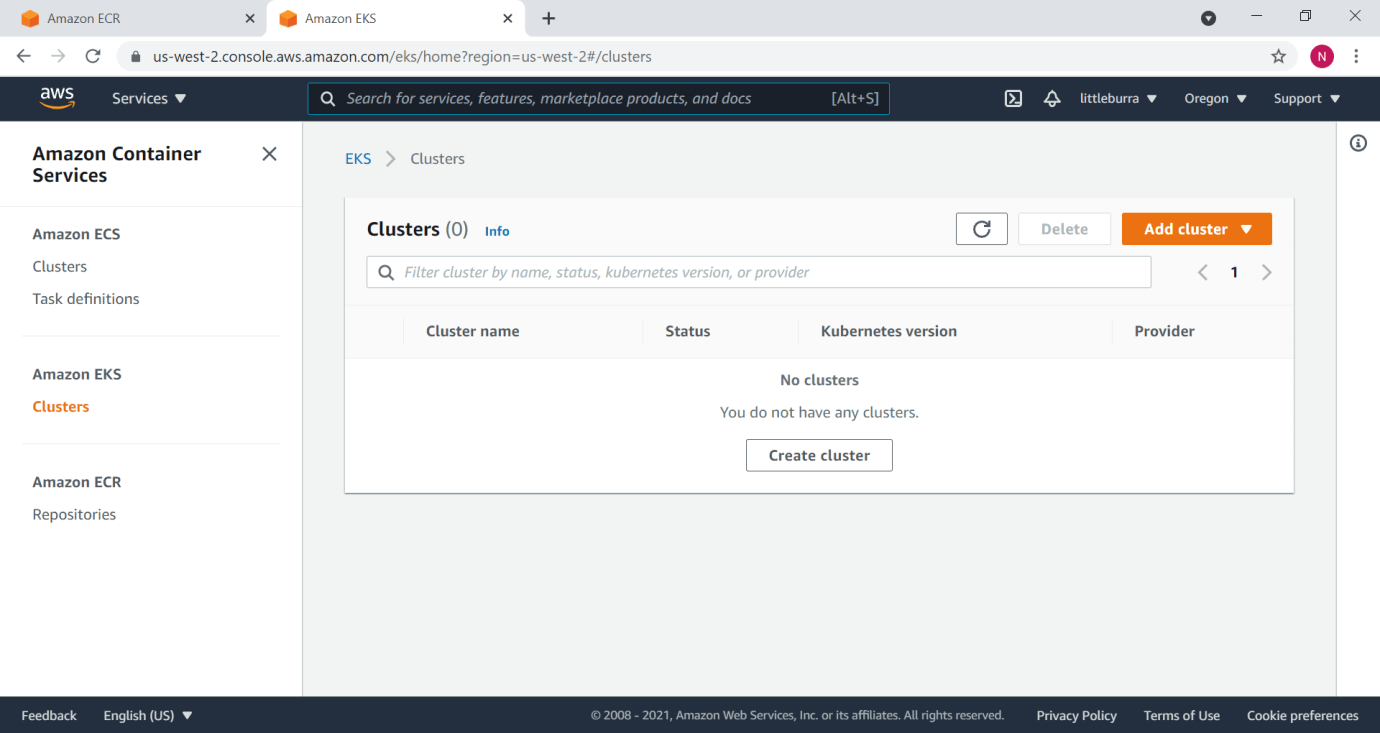
no clusters
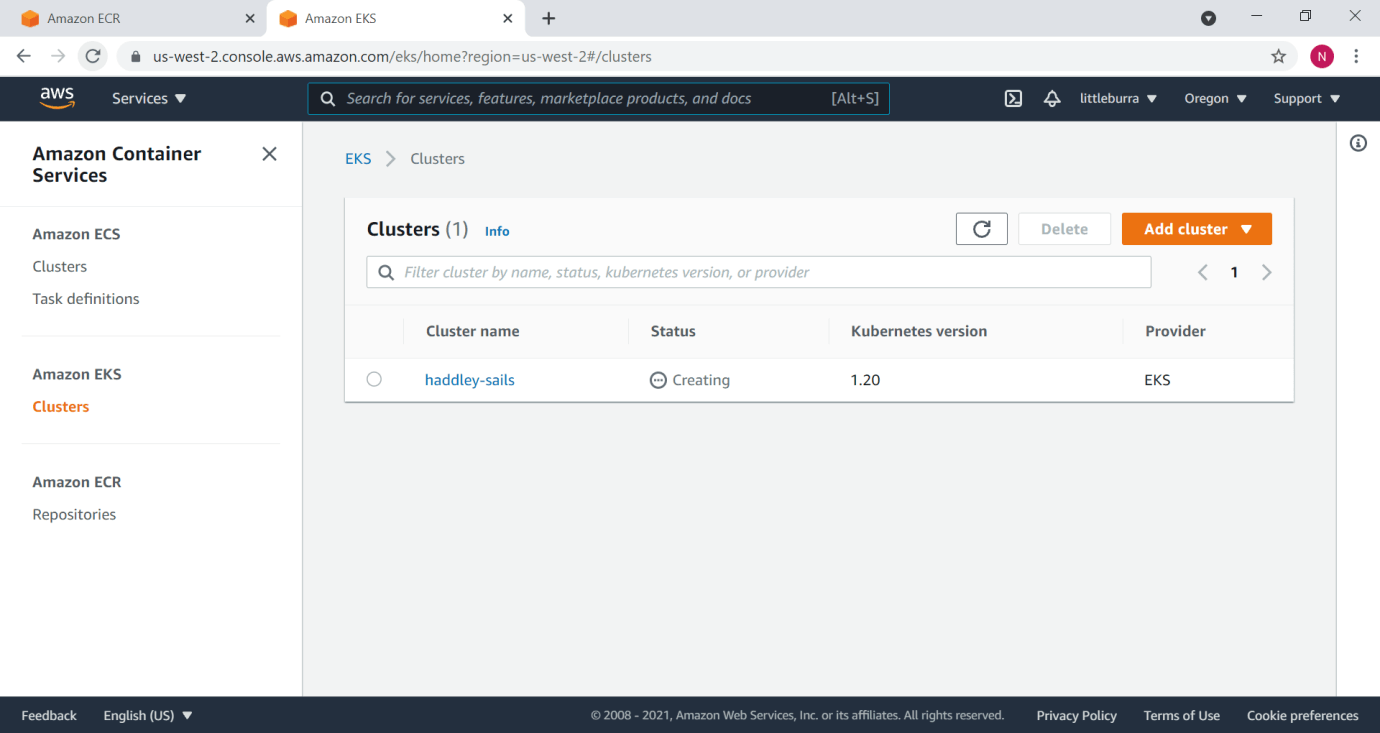
creating haddley-sails
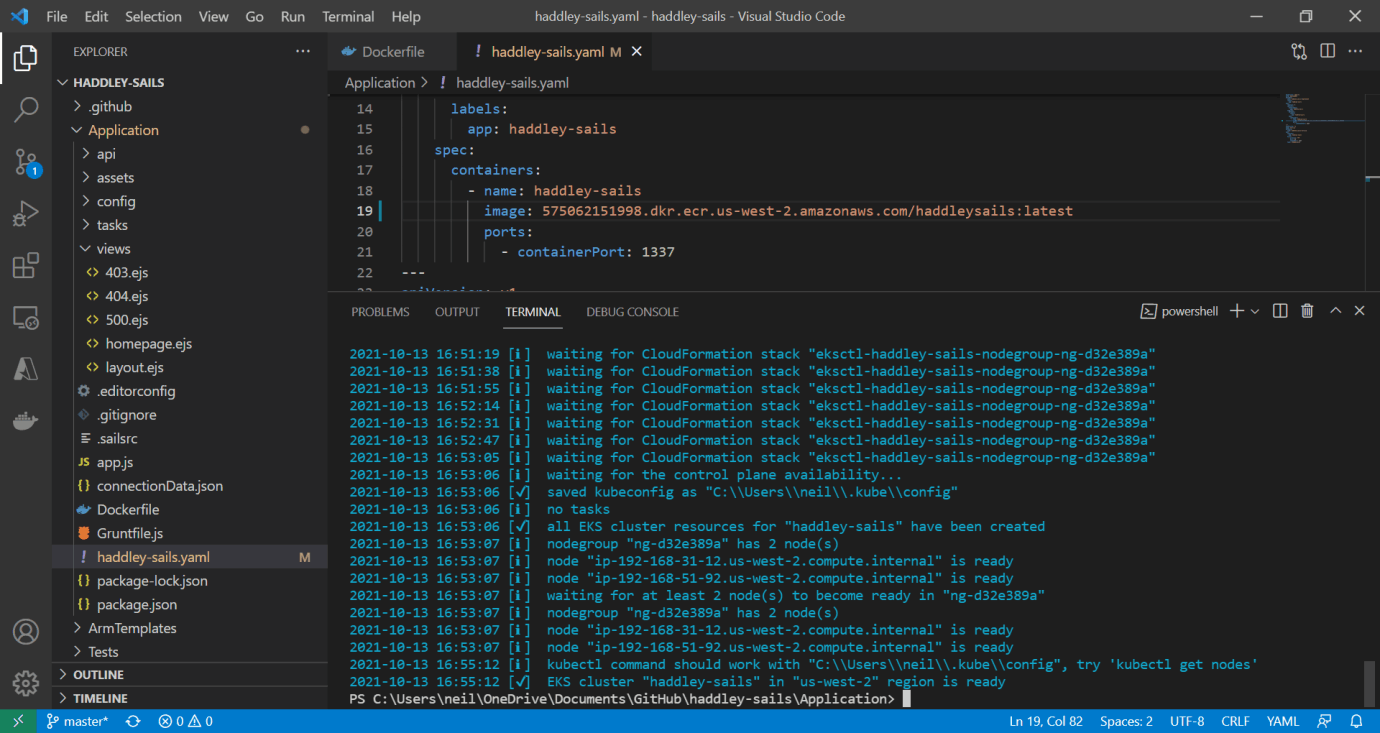
The Amazon EKS cluster is ready
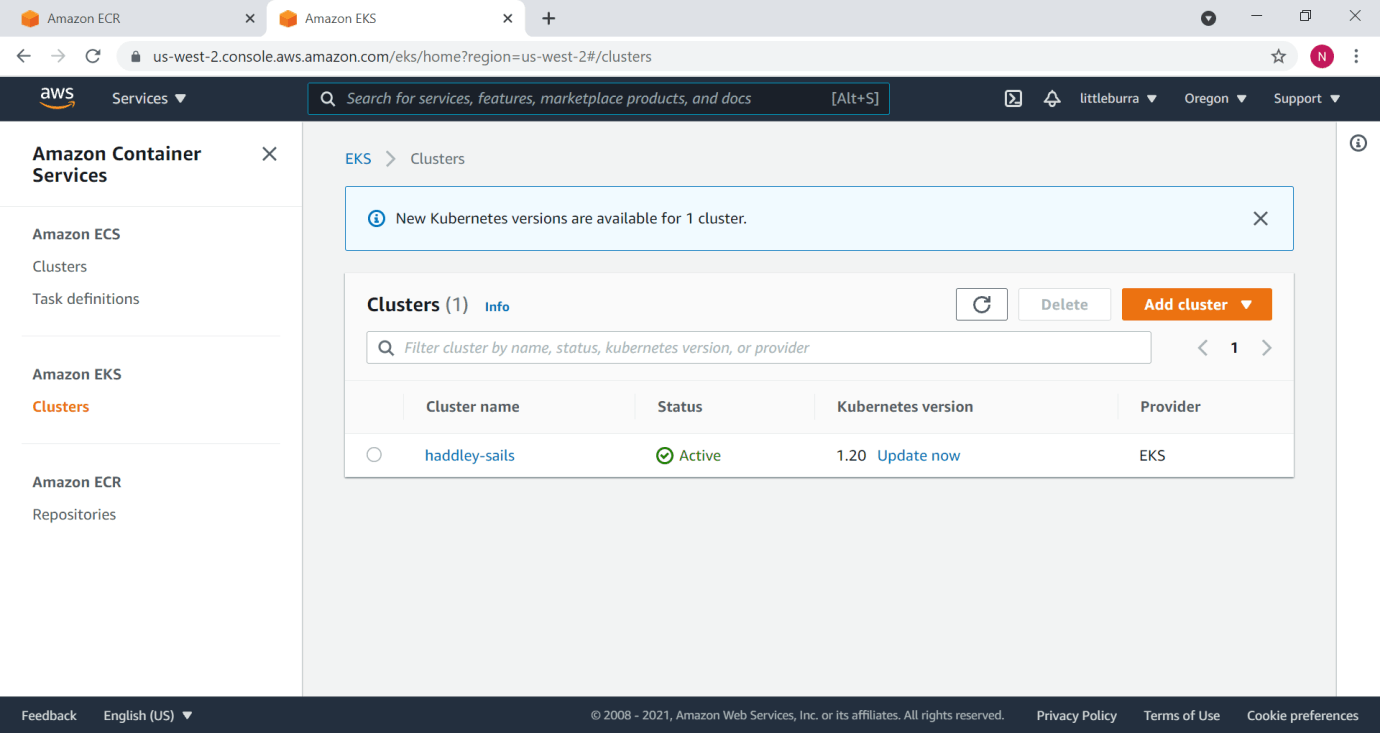
The haddley-sails cluster is active
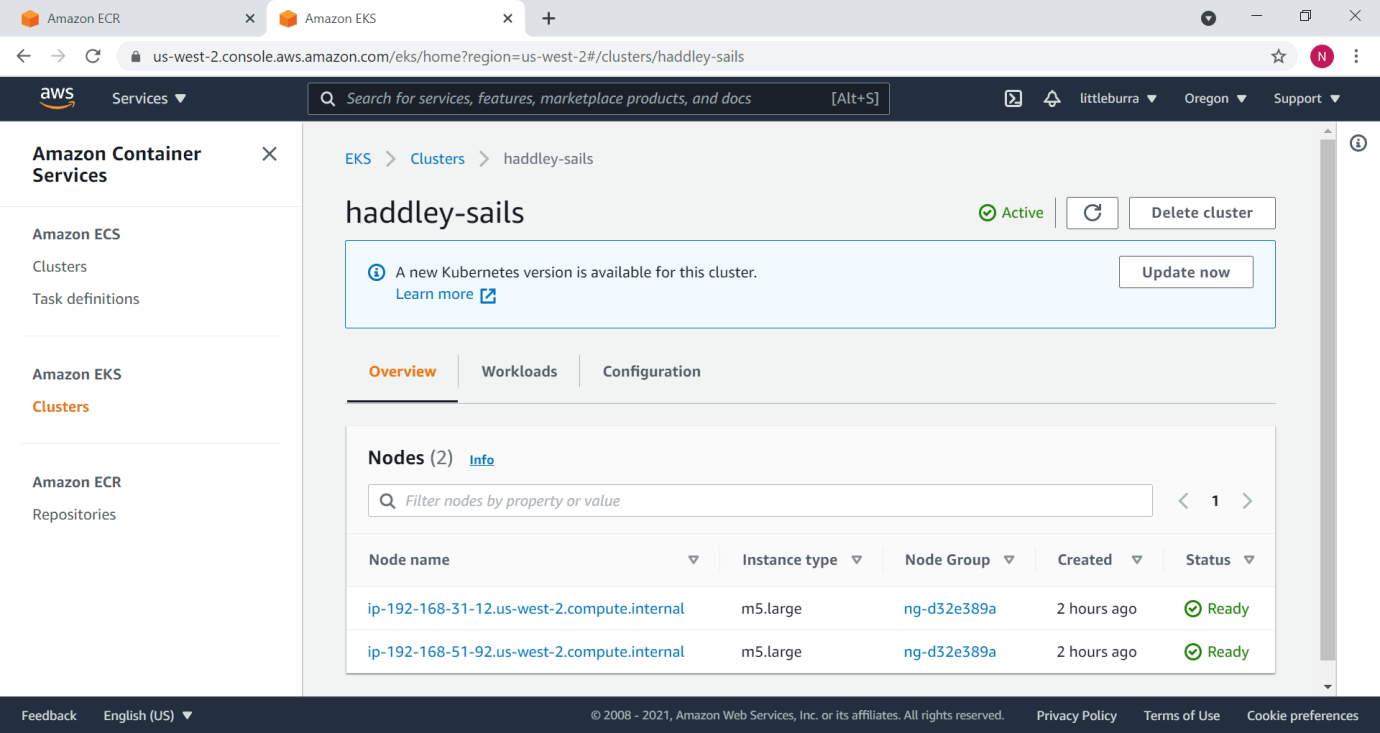
Two nodes in the cluster
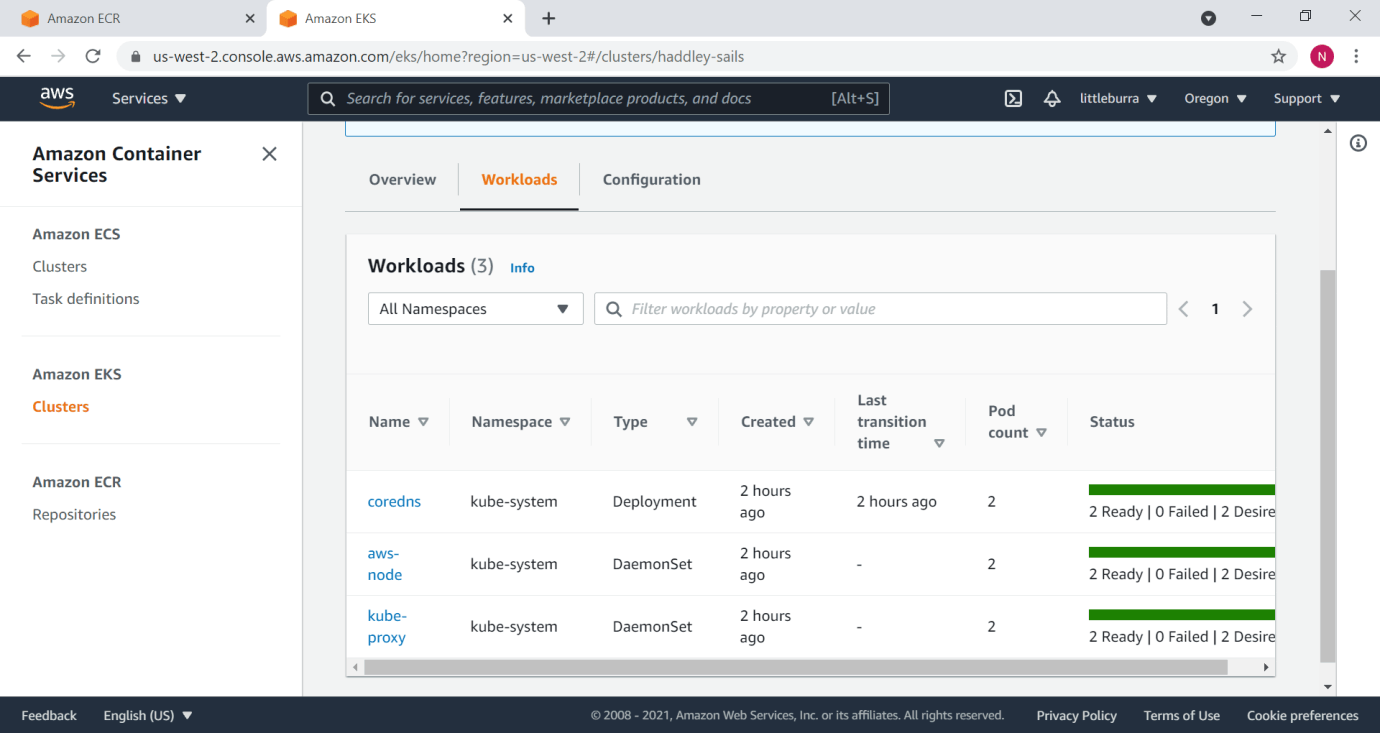
Workloads
Using kubectl to deploy the application to the cluster
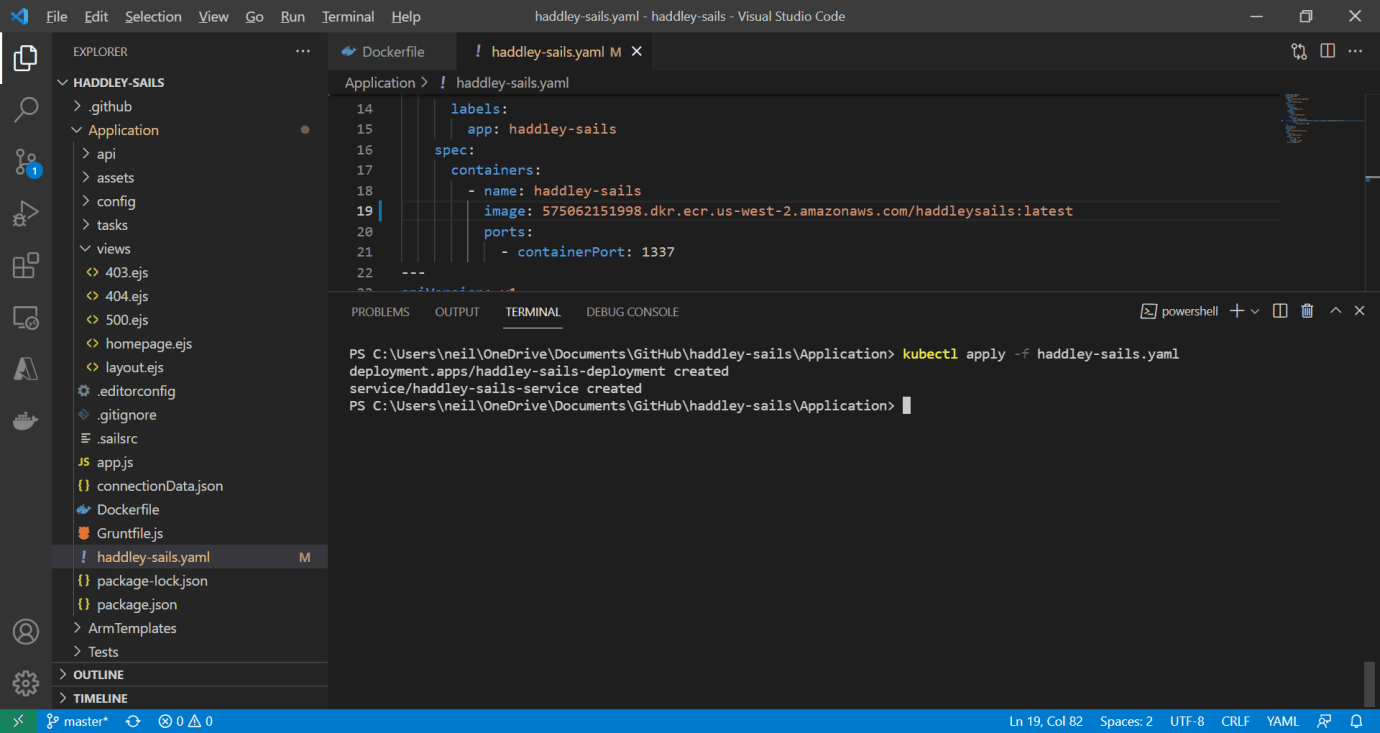
kubectl apply -f haddley-sails.yaml
haddley-sails.yaml
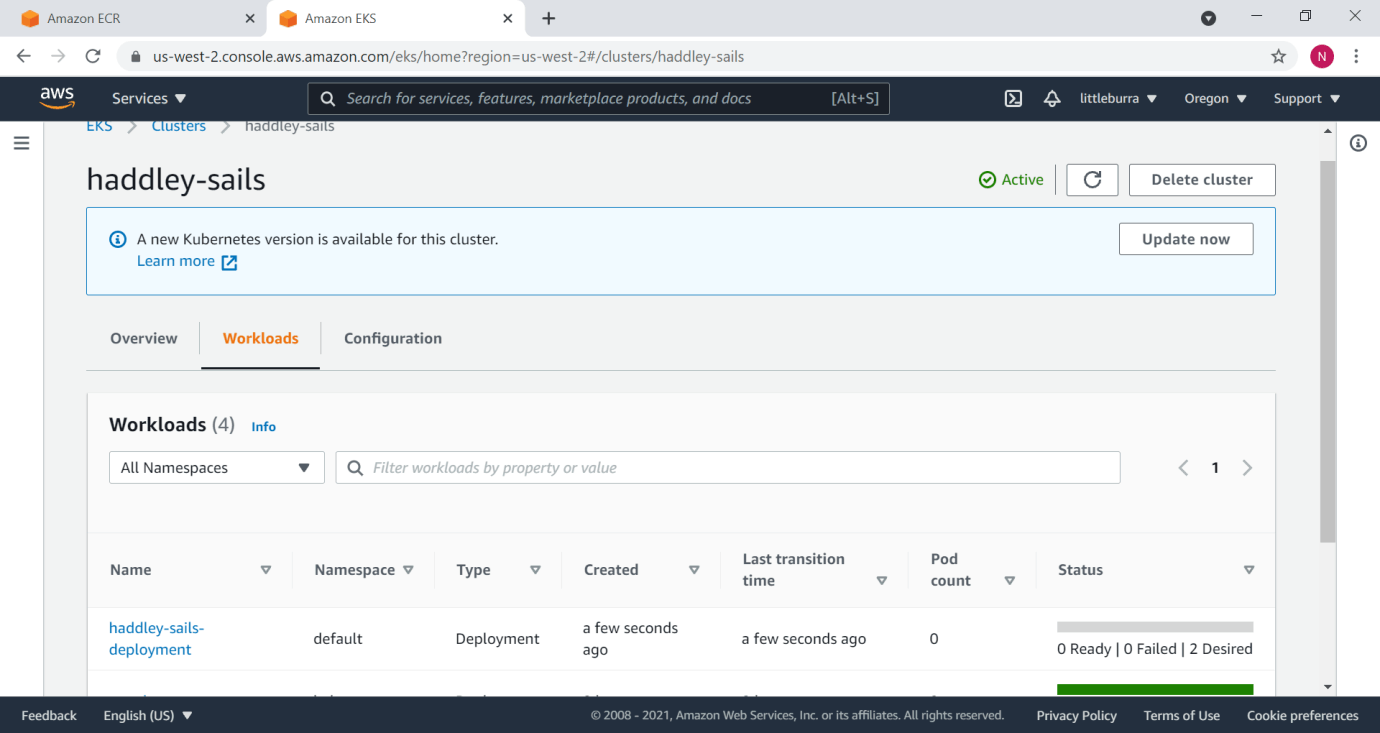
2 pods desired
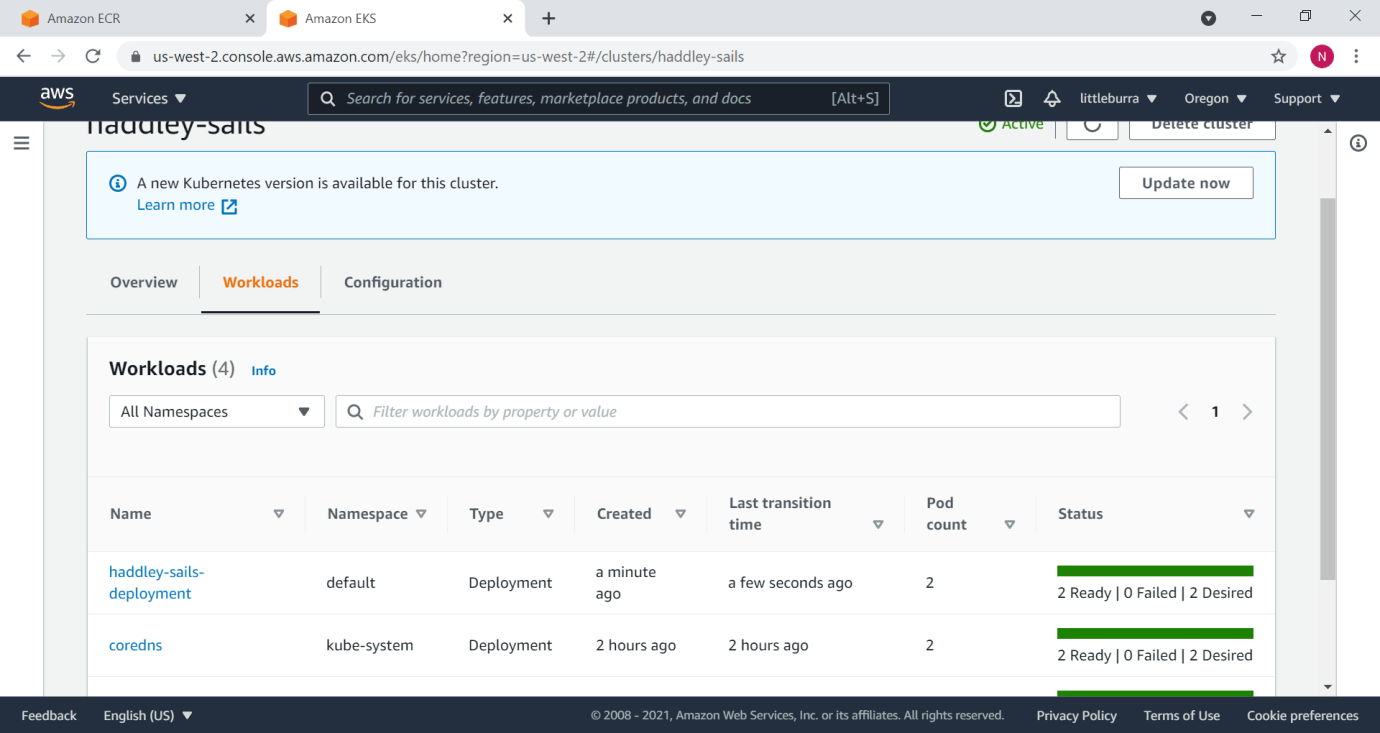
2 pods ready
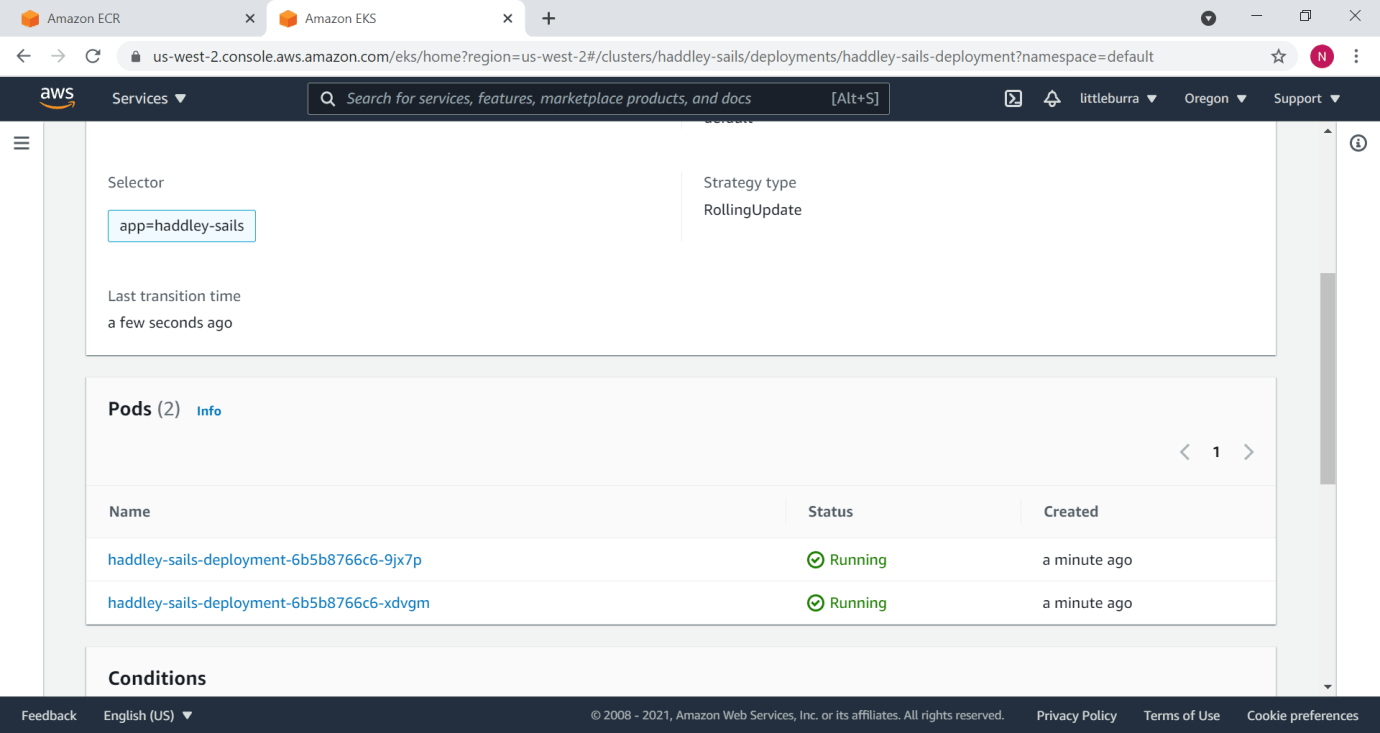
Pods
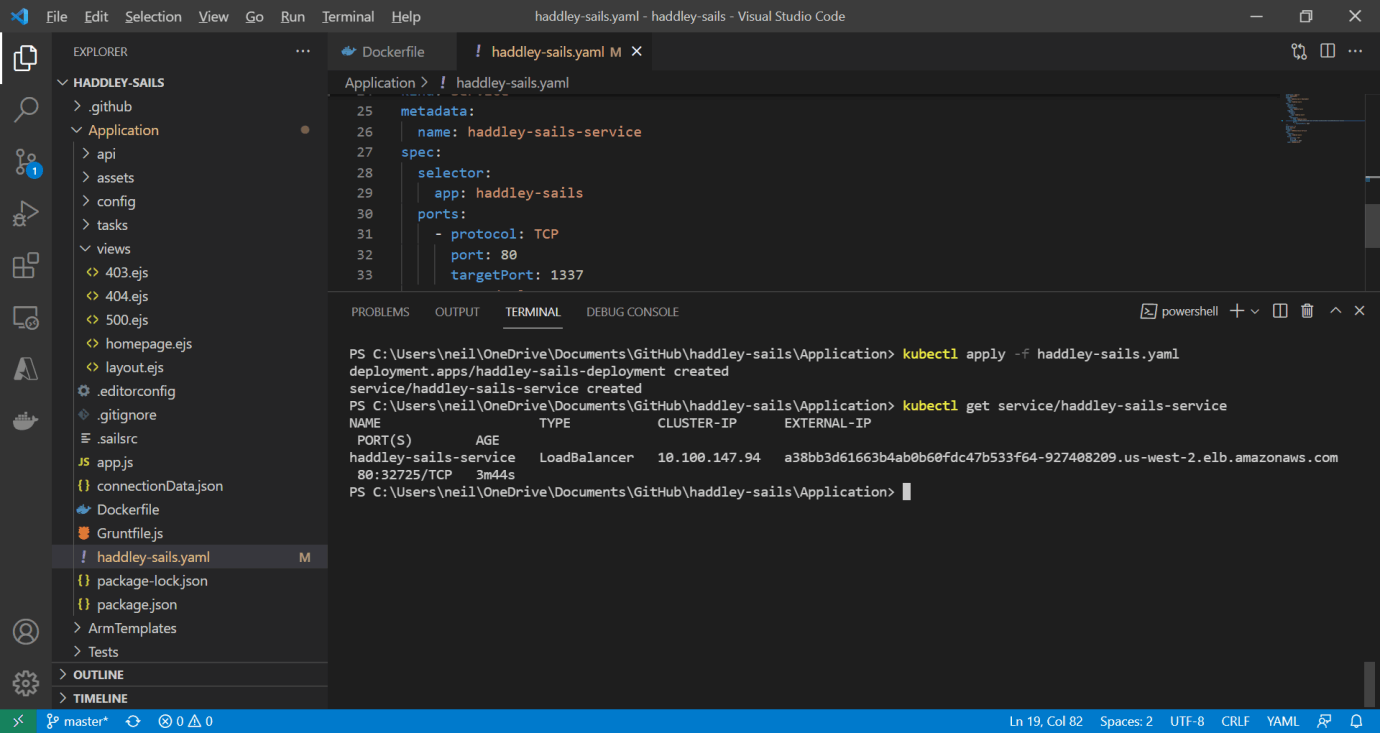
external ip address
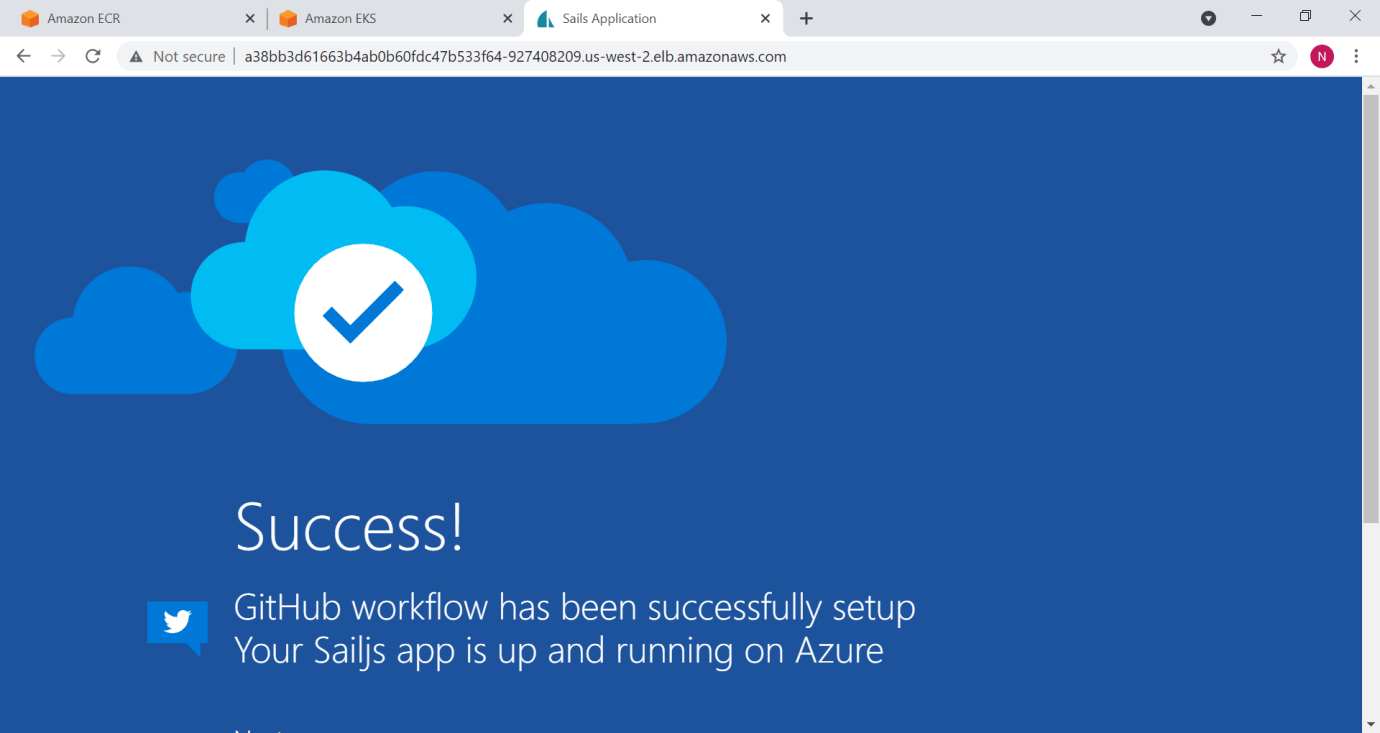
home page
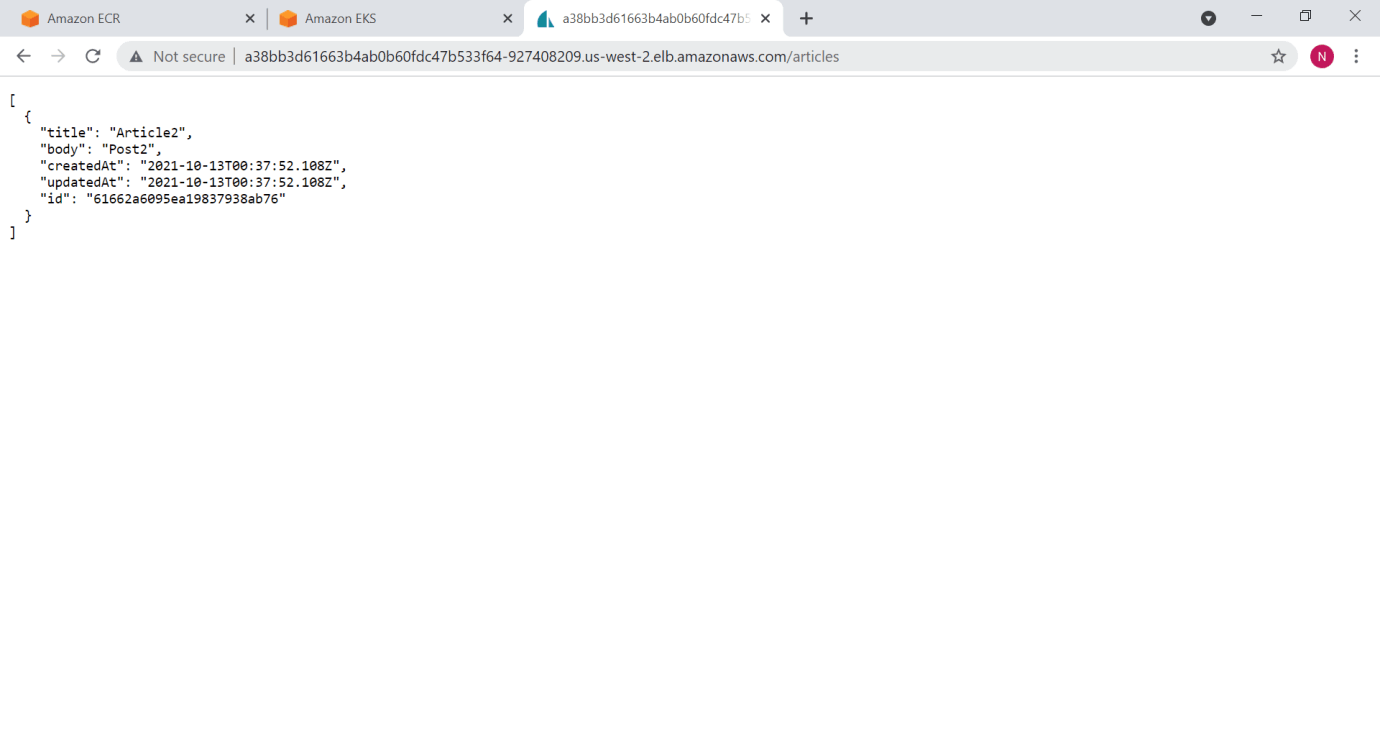
Articles