Create code components for model-driven and canvas apps.
Developers can use Power Apps component framework to create, import, and add code components to model-driven and canvas apps. Certain APIs are not available.
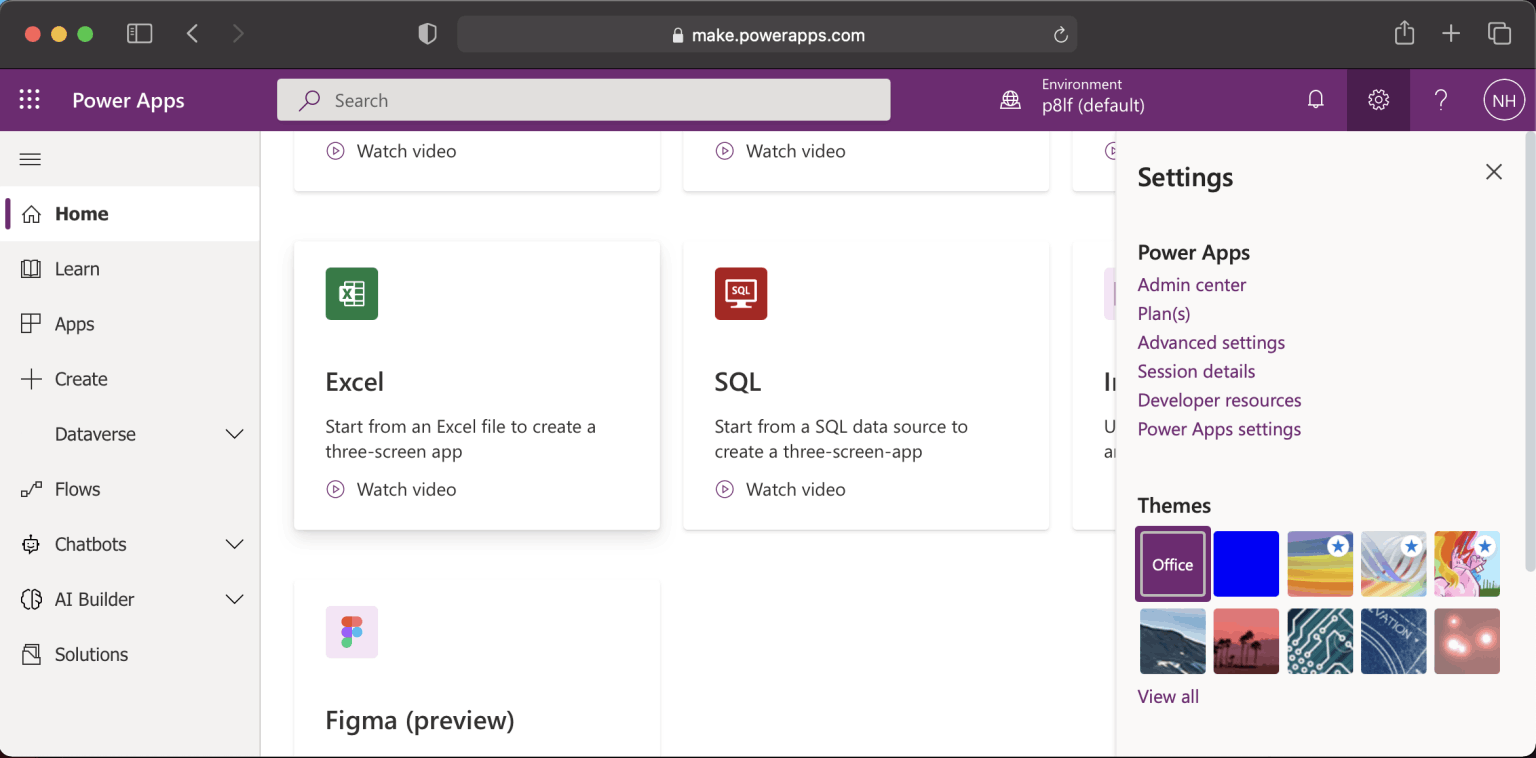
Admin center
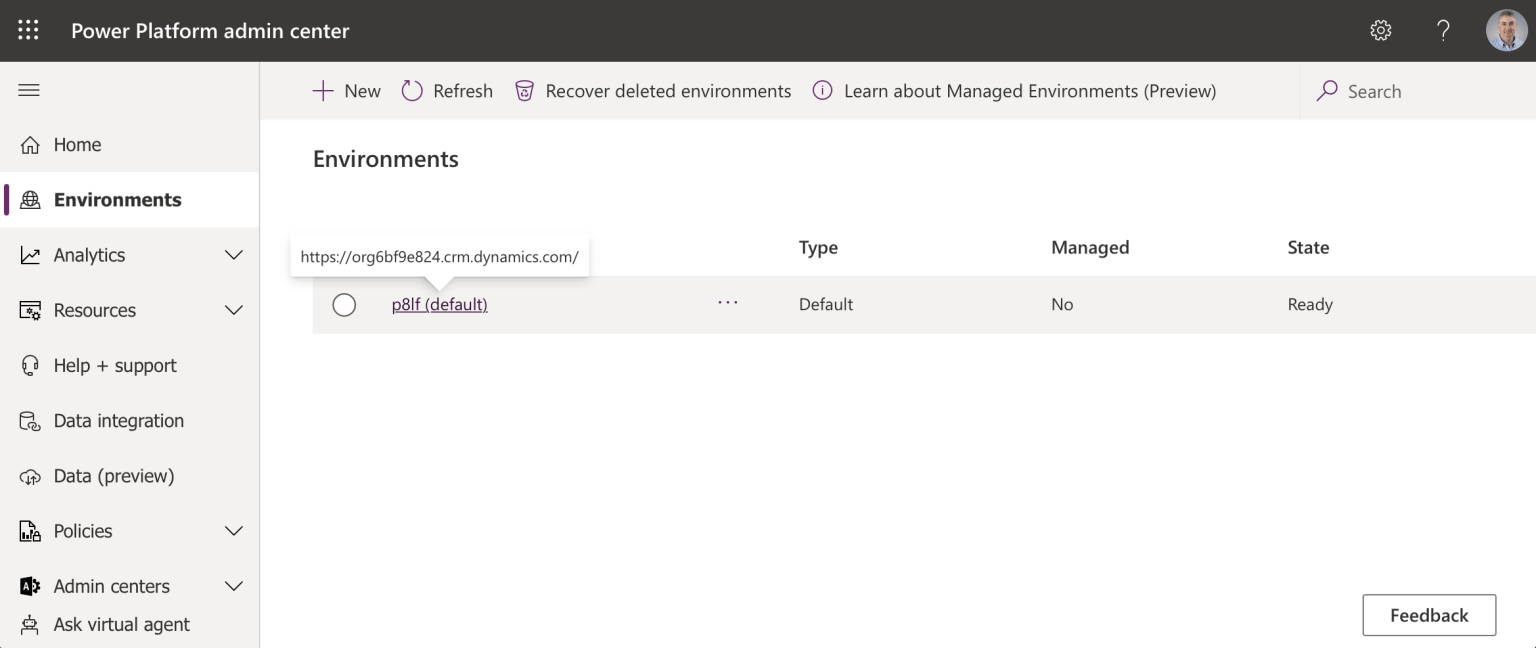
p8lf environment
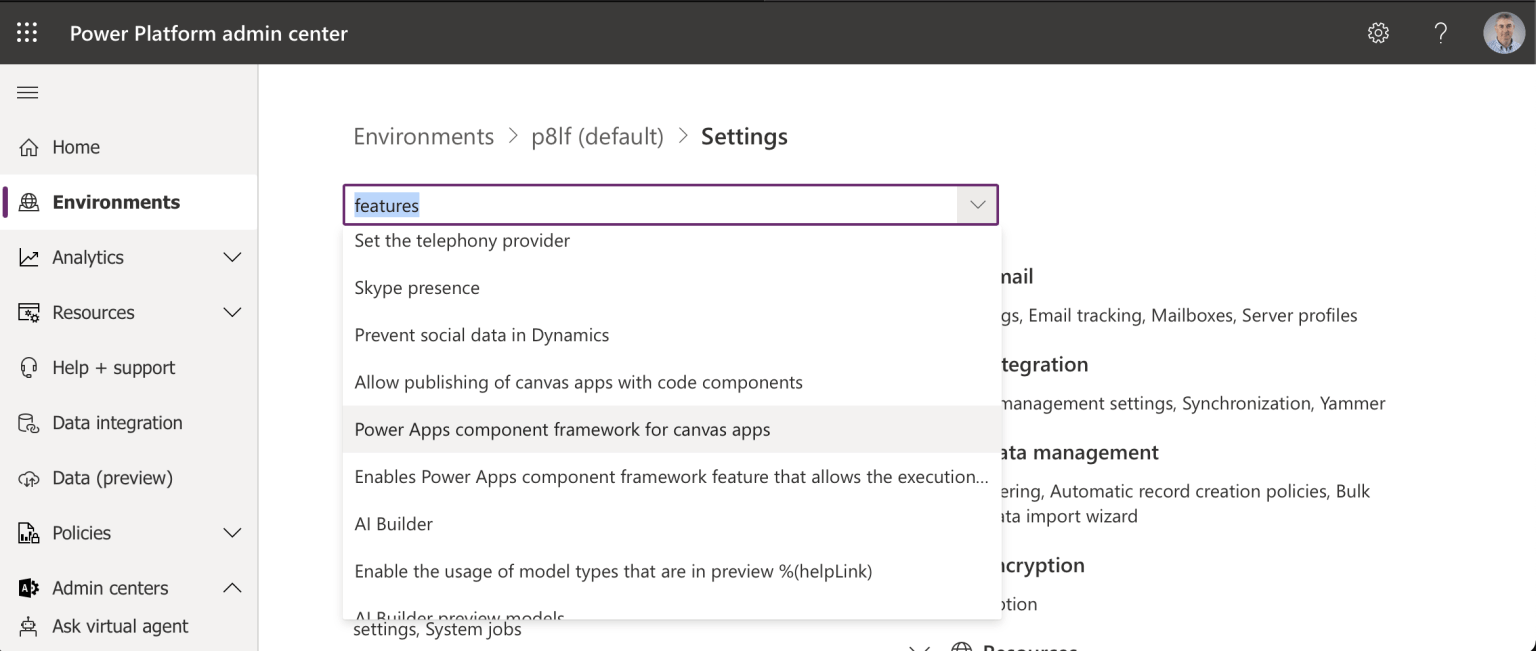
Search
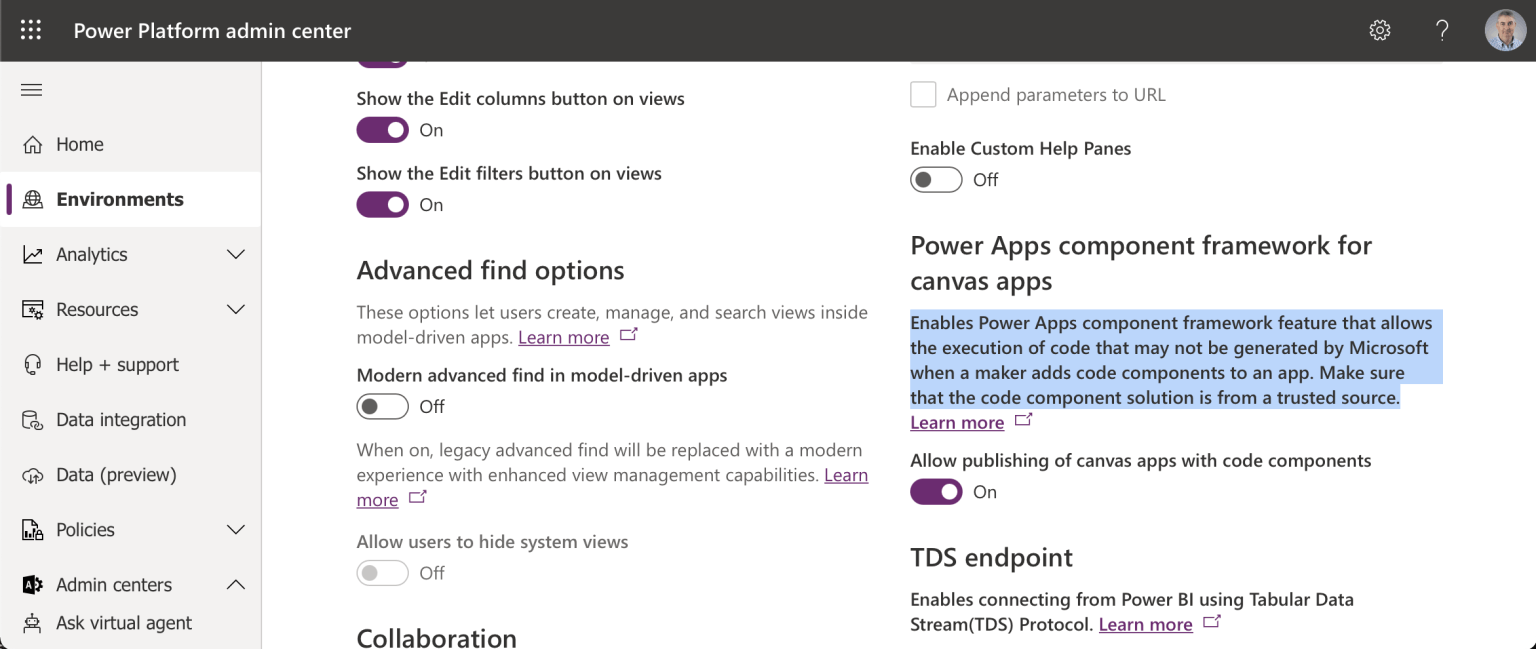
Turn on Power Apps component framework
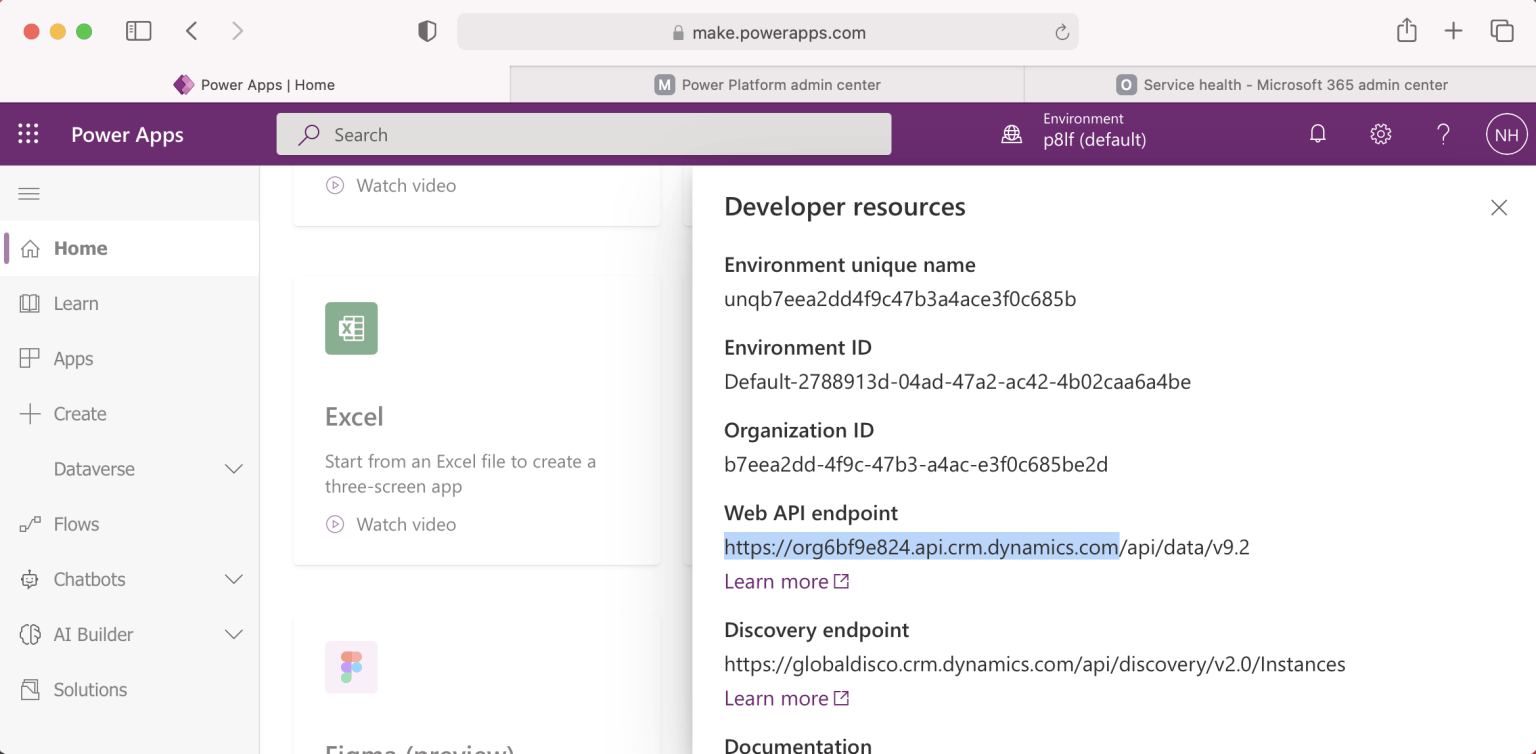
Web API endpoint (use this URL below)
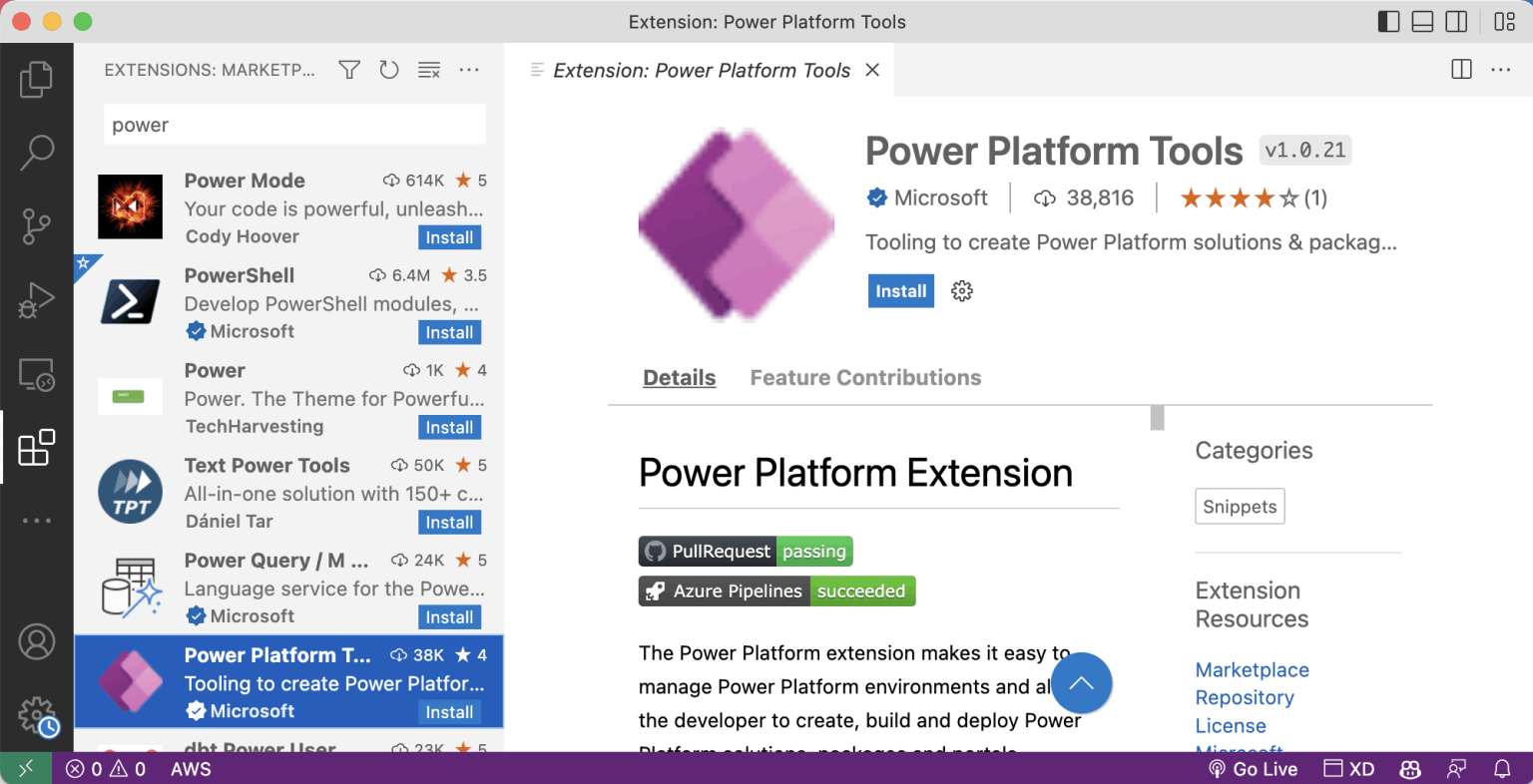
Install Power Platform Tools Visual Studio Extension
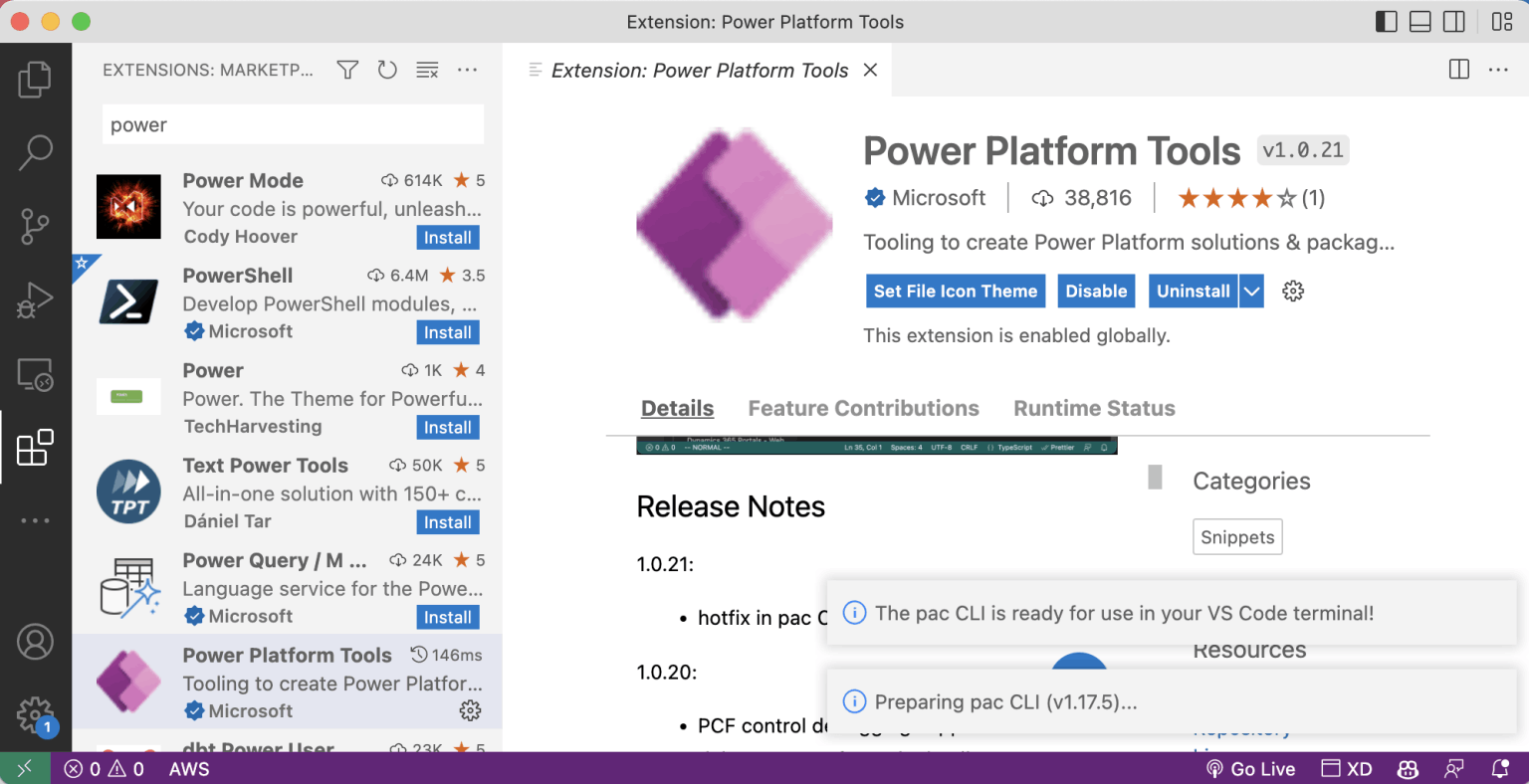
Power Platform Tools installed
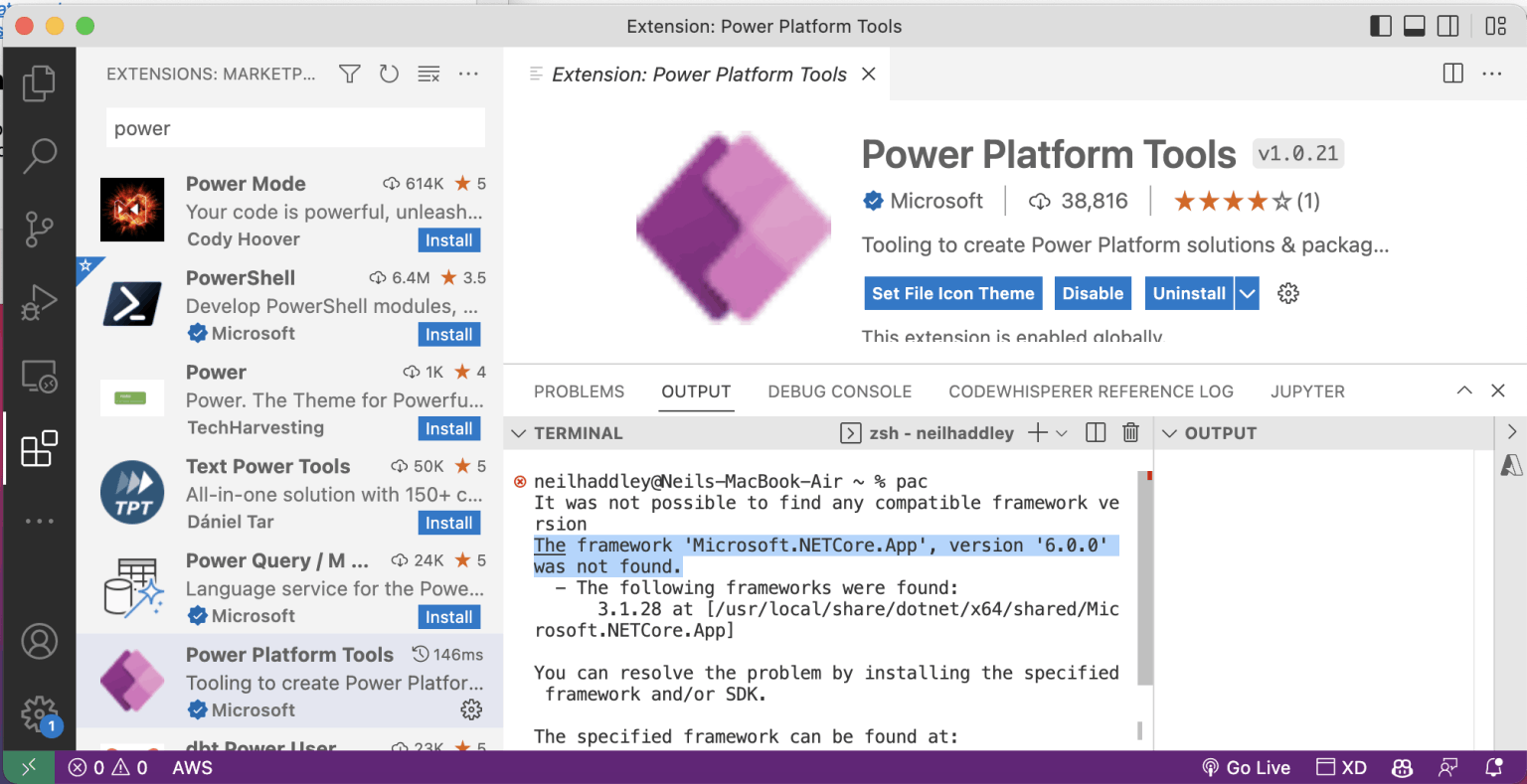
The framework was not found
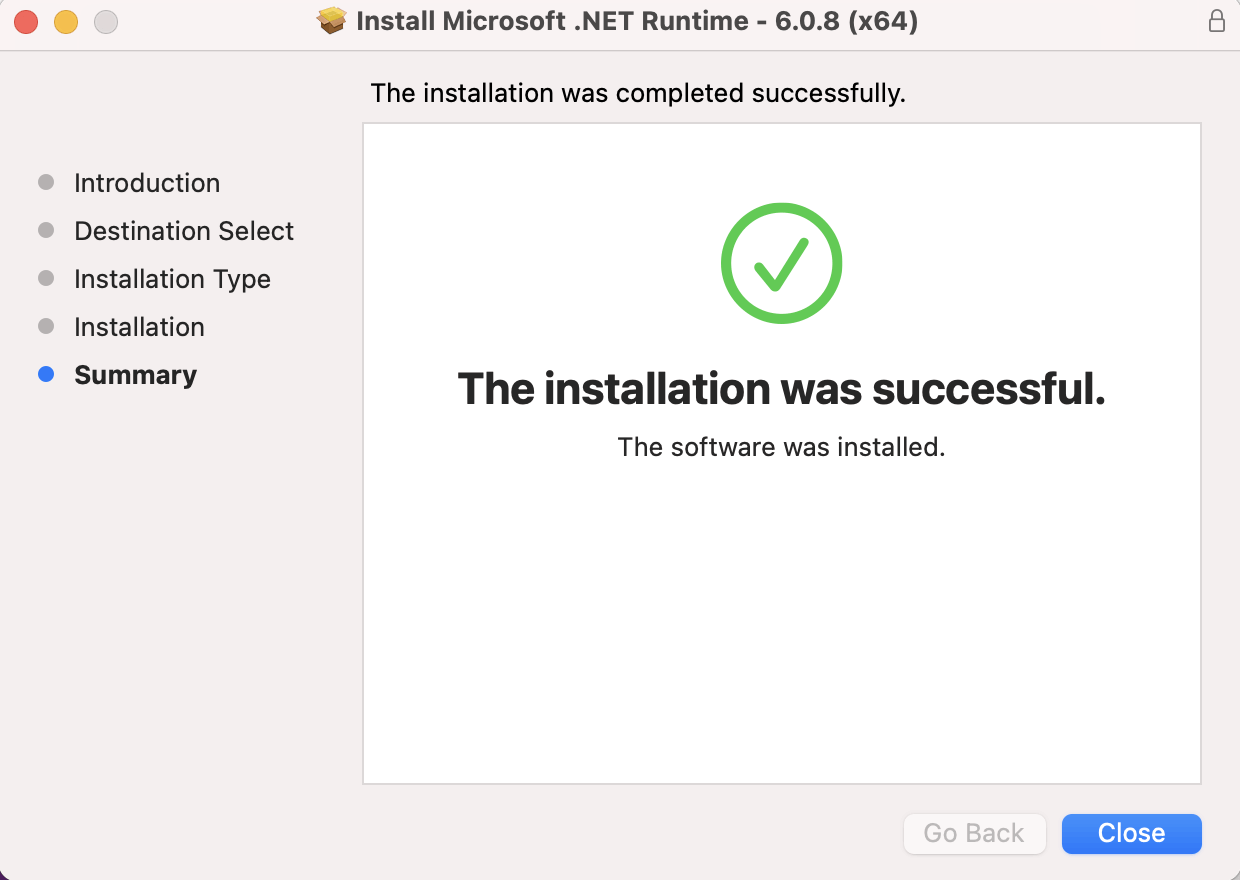
Install x64 version of the framework
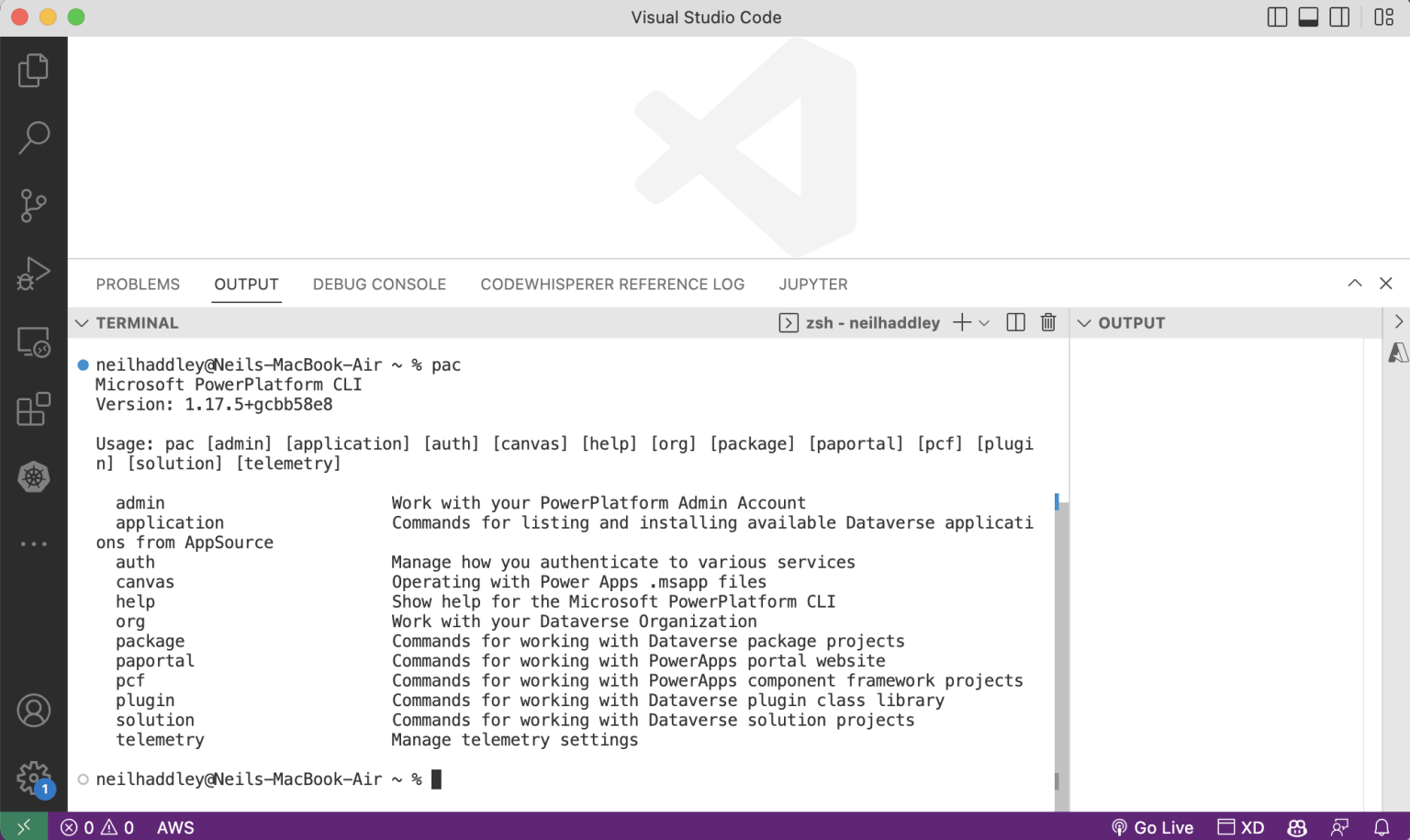
pac (help)
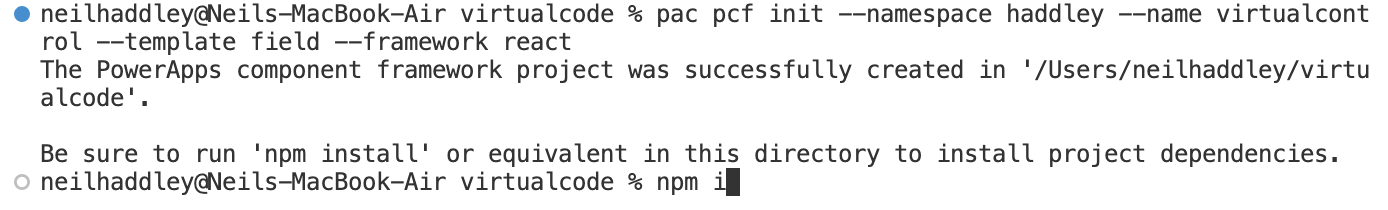
pac pcf init --namespace haddley --name virtualcontrol --template field --framework react
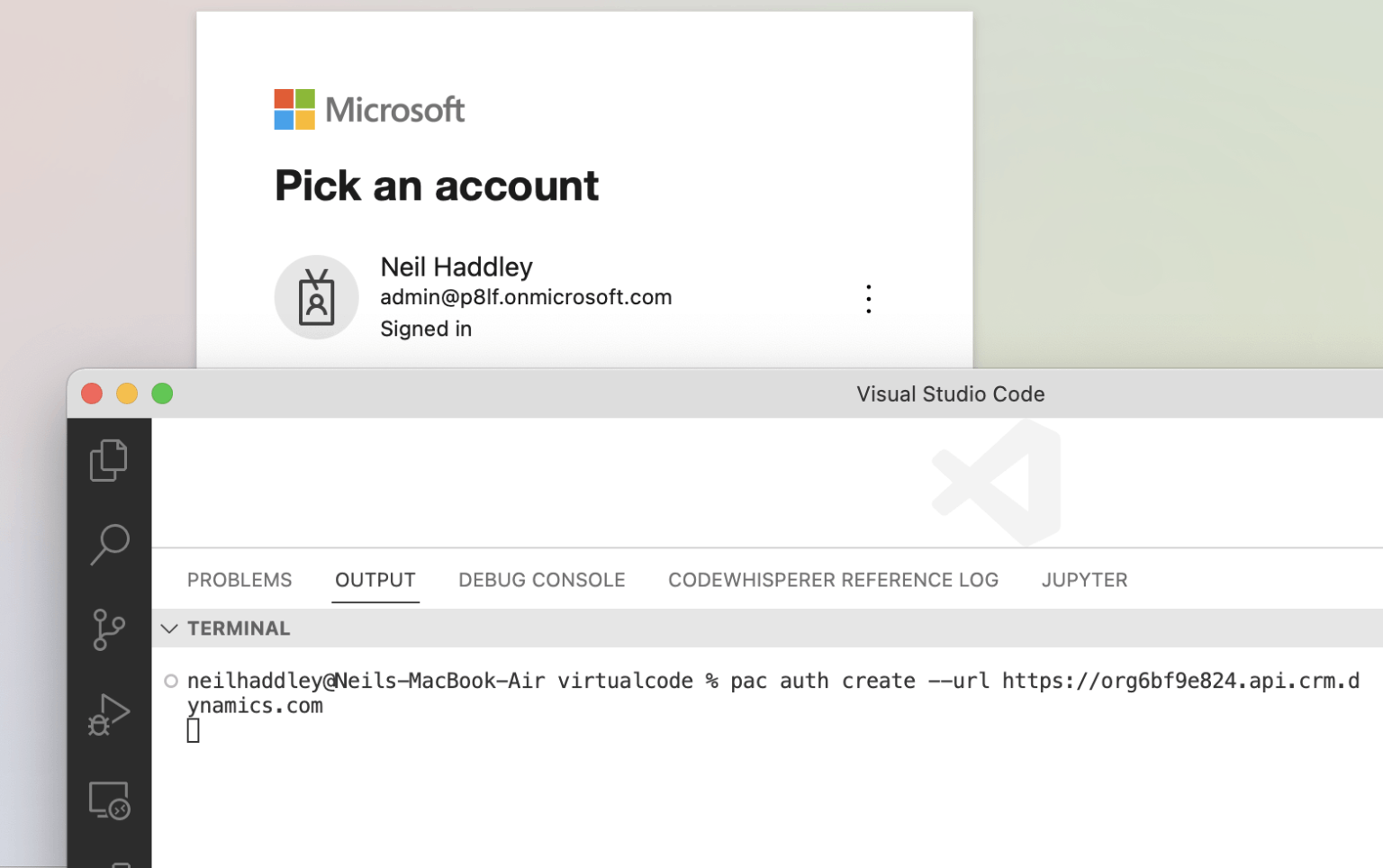
pac auth create –-url https://org6bf9e824.api.crm.dynamics.com
(url value from Web API endpoint see above)
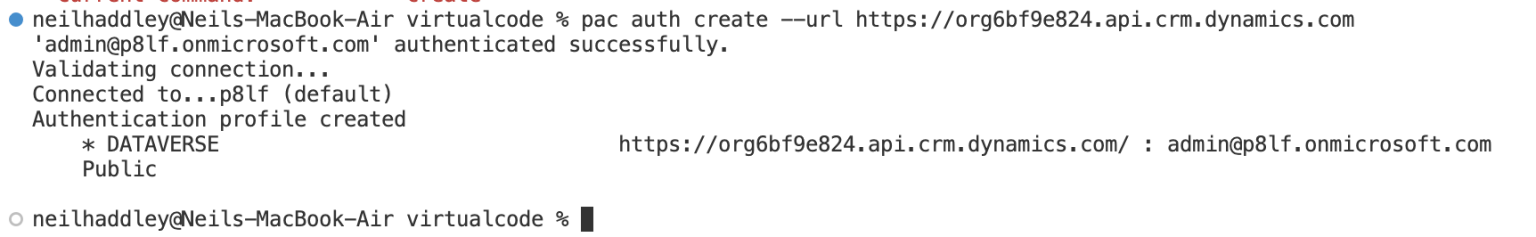
Authentication successful
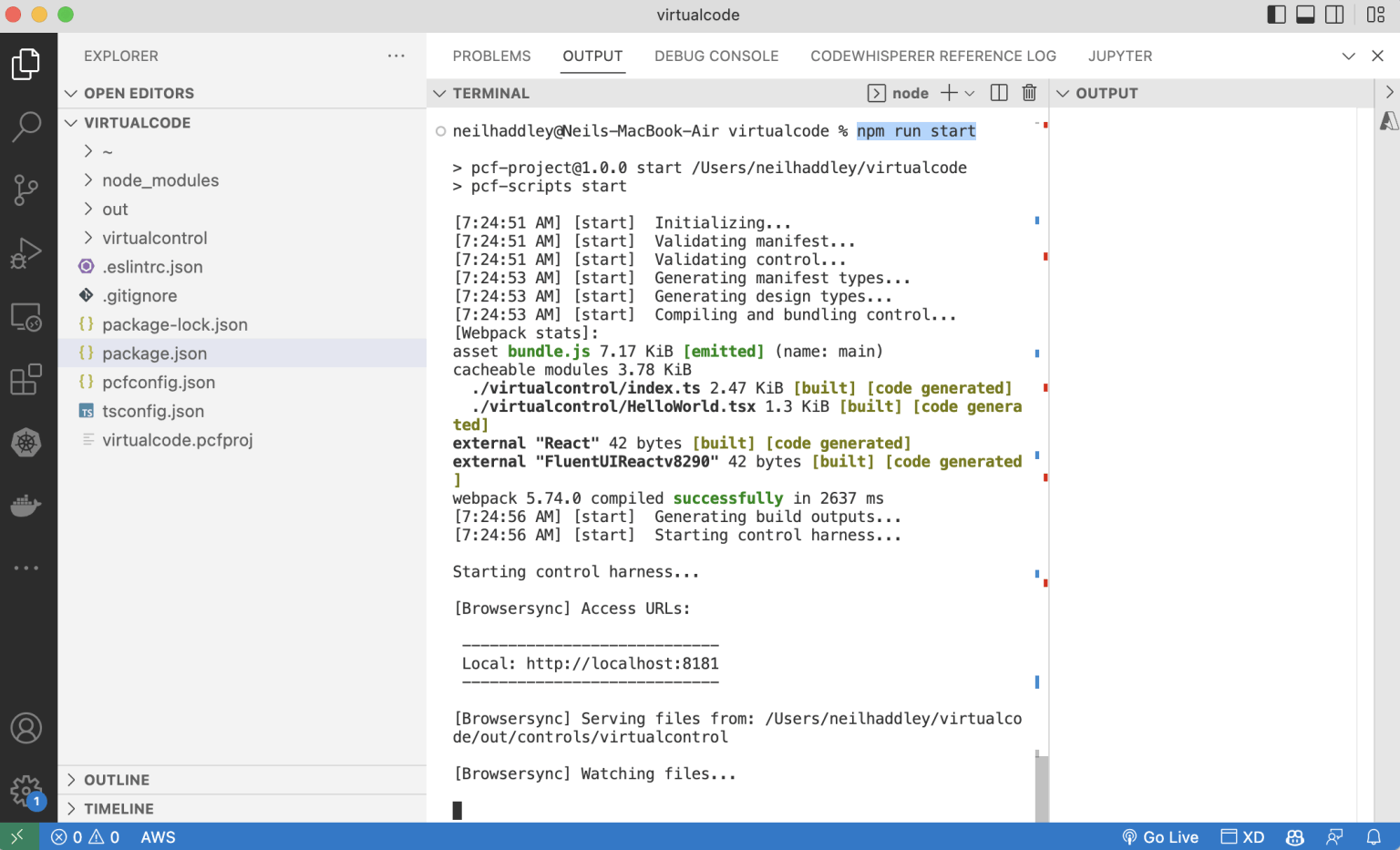
npm run start
(I had to run npm i -g webpack and npm link webpack first)
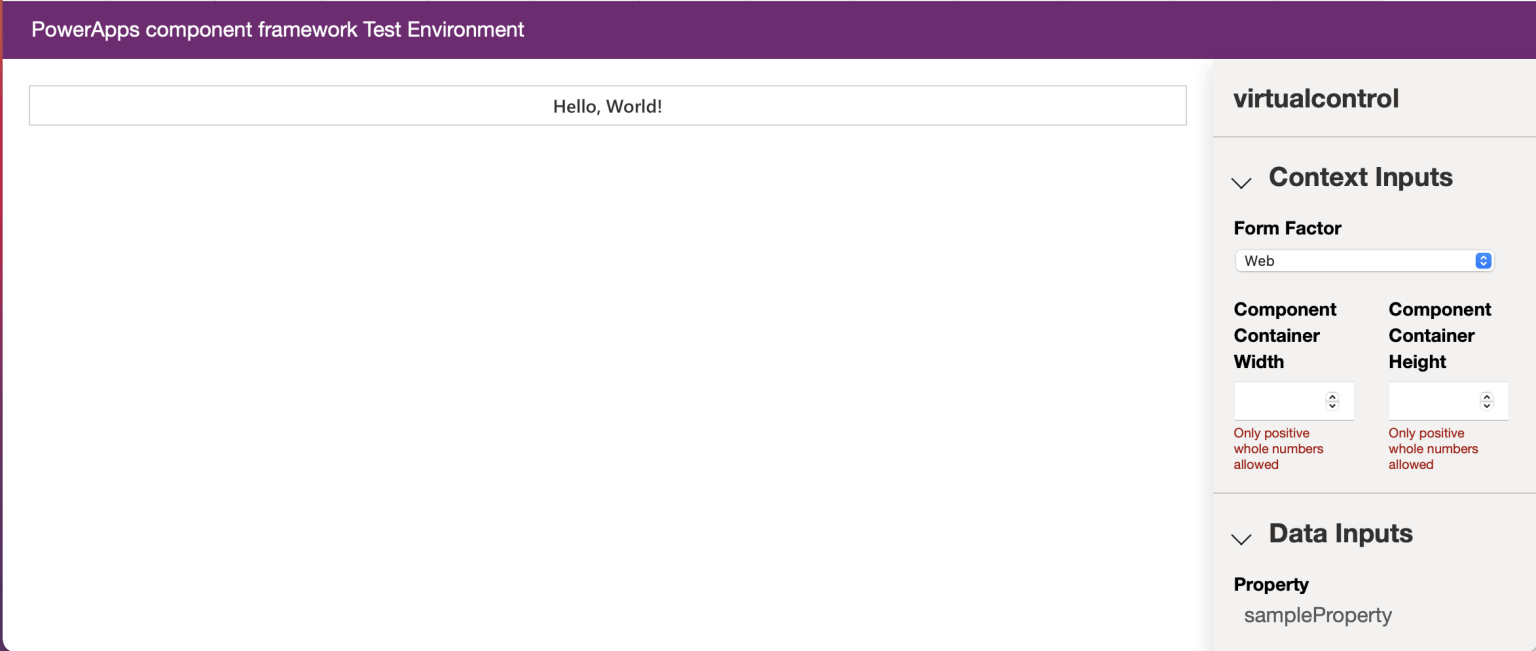
Component running in test environment
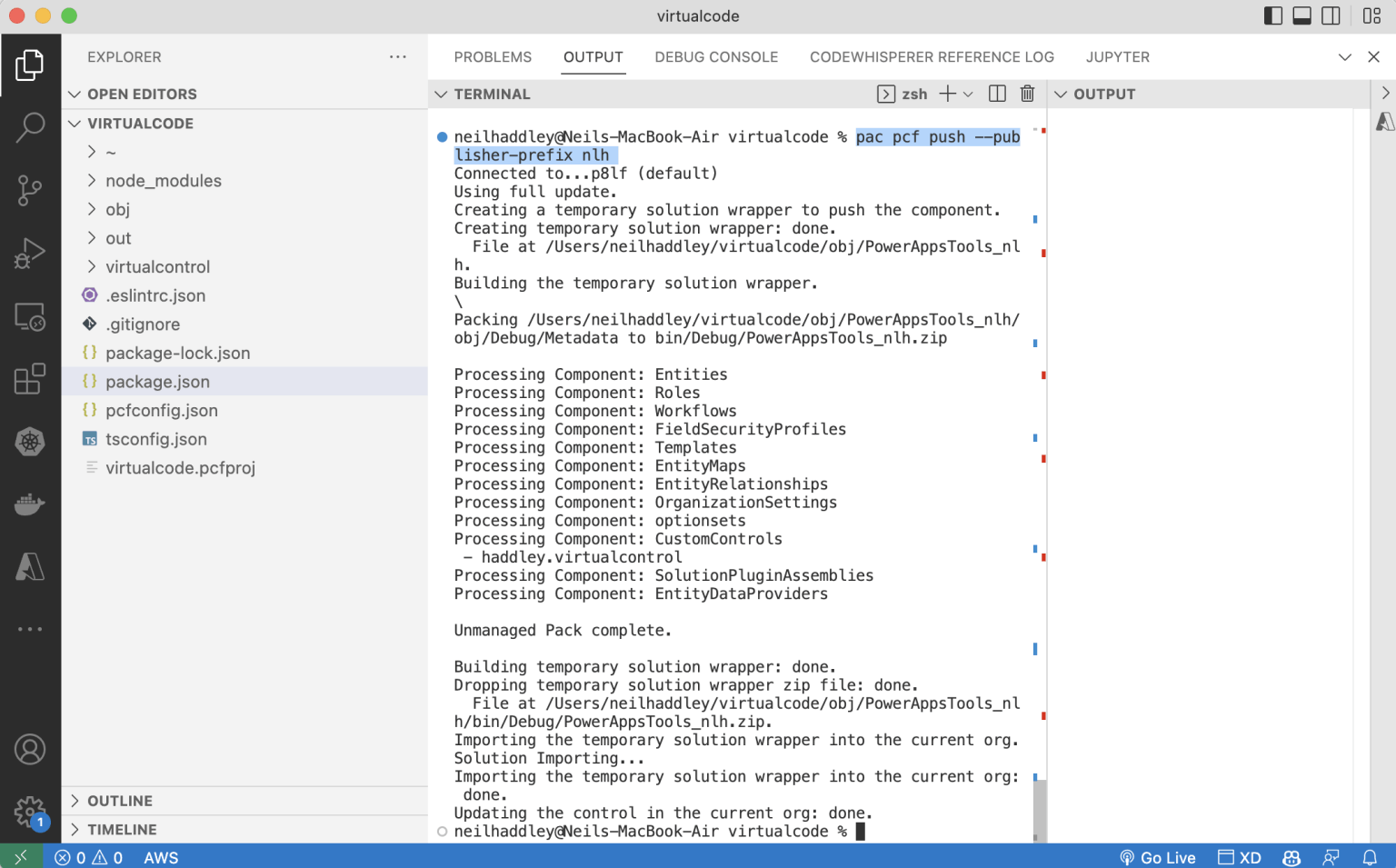
pac pcf push --publisher-prefix nlh
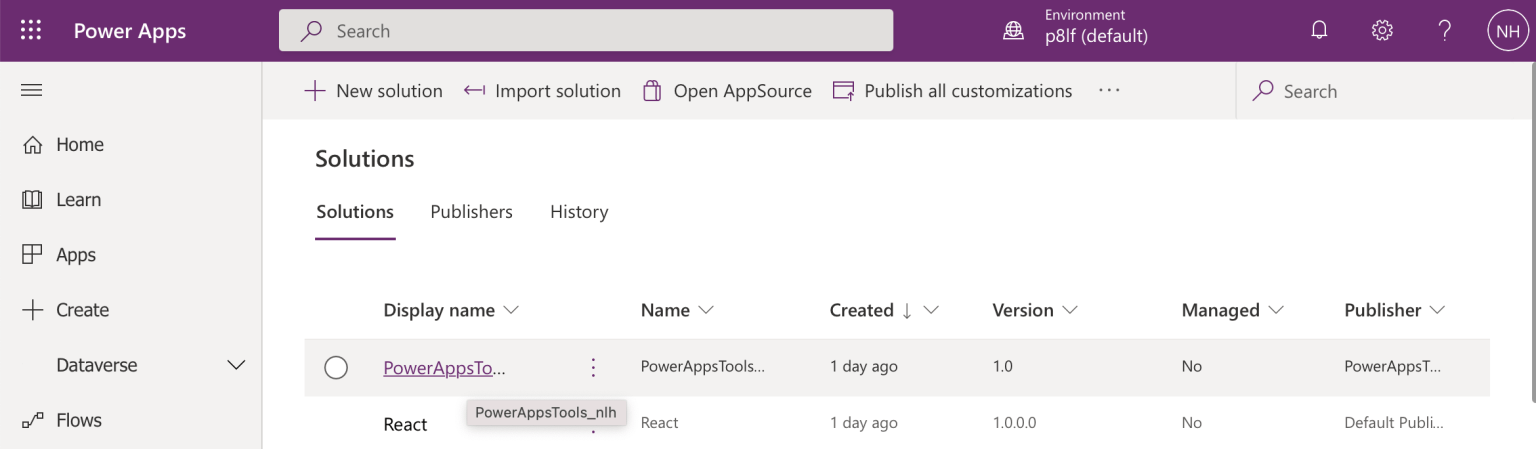
Component has been pushed to Power Apps environment
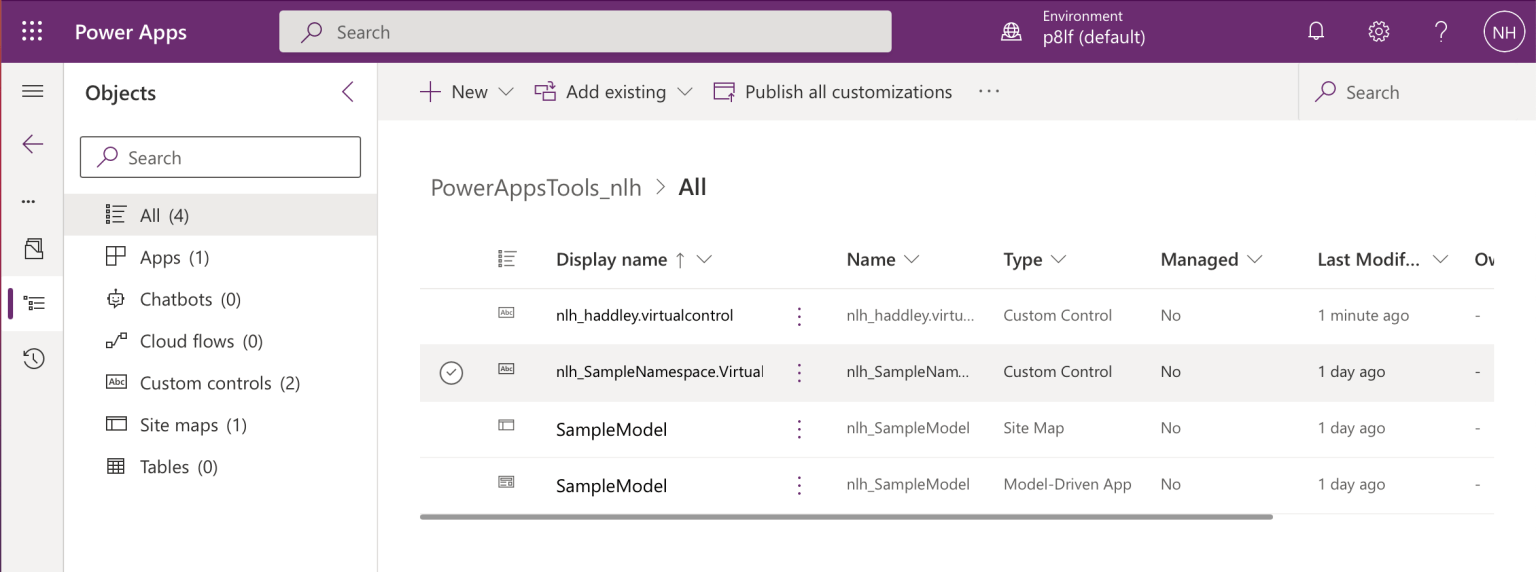
Contents of solution
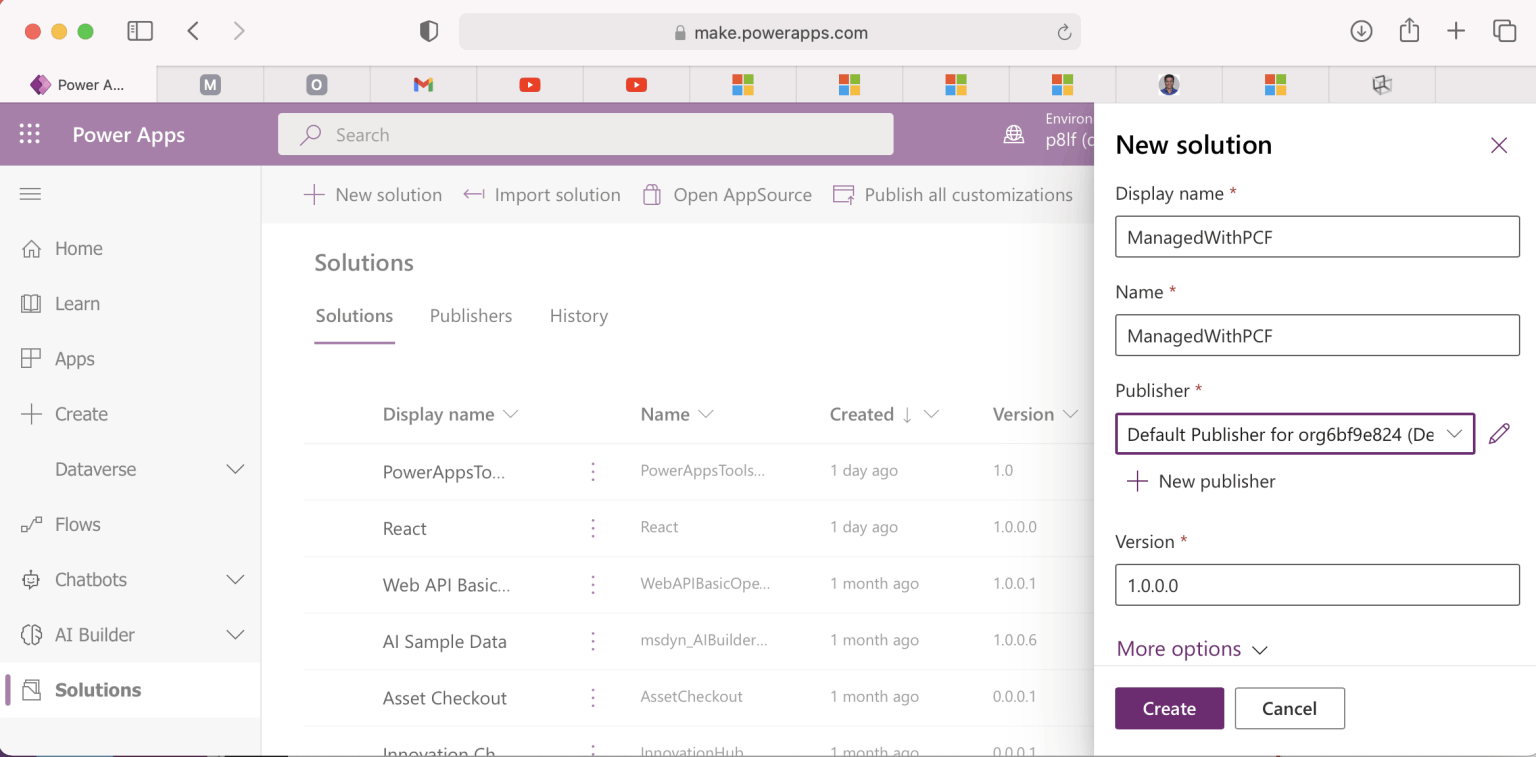
Create a test solution
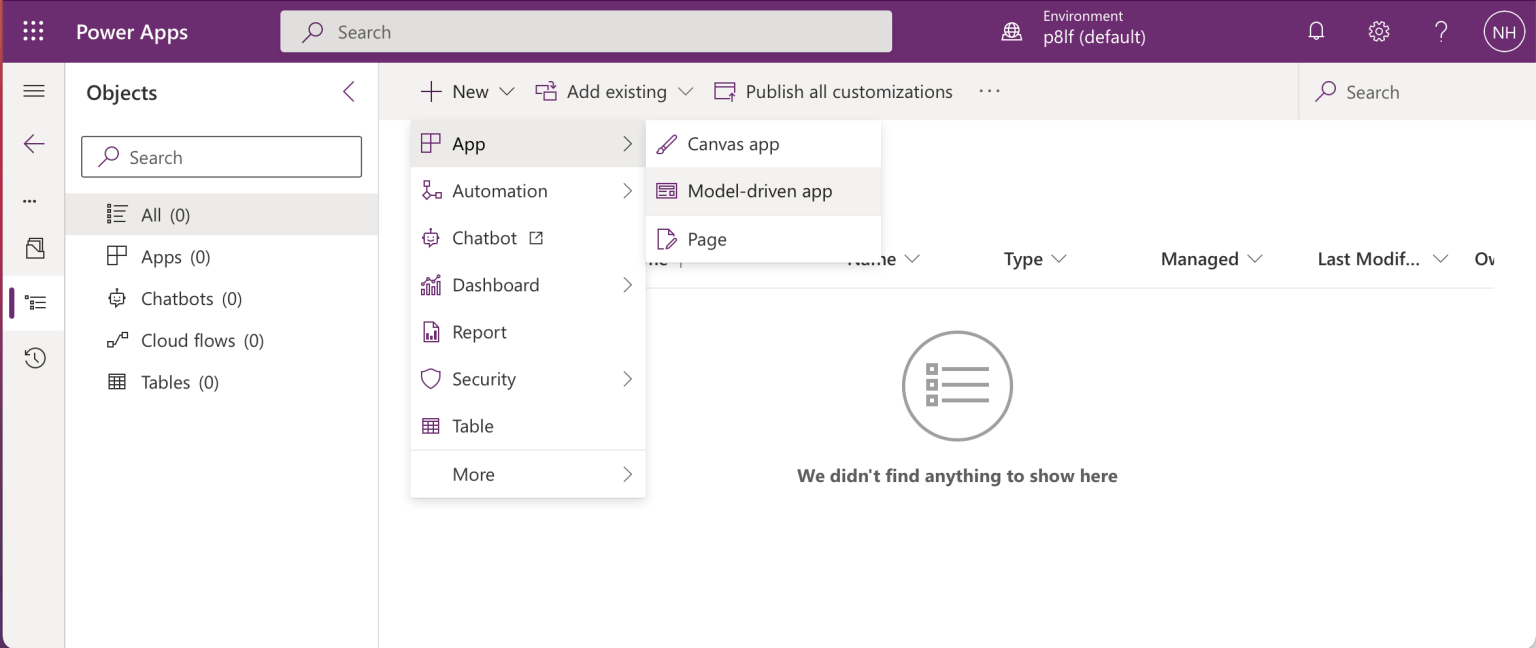
New model-drive app
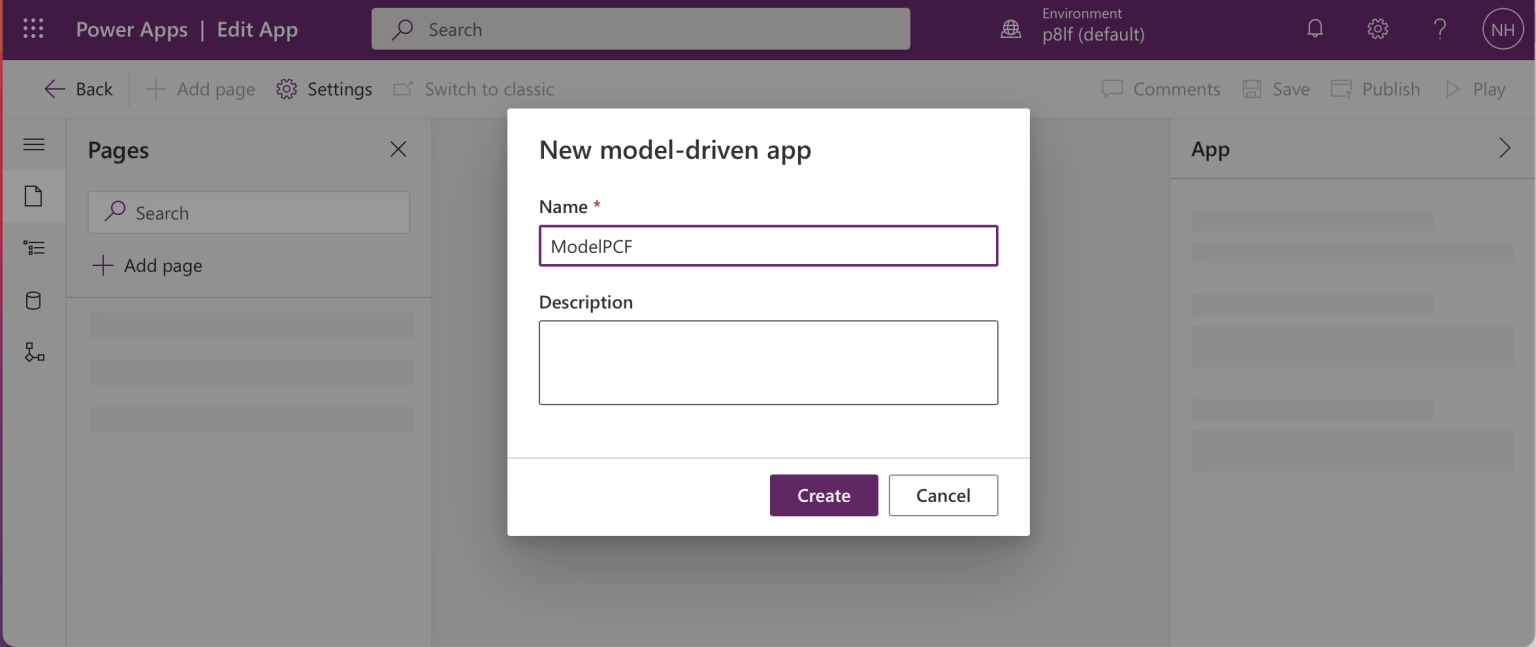
Name model driven app
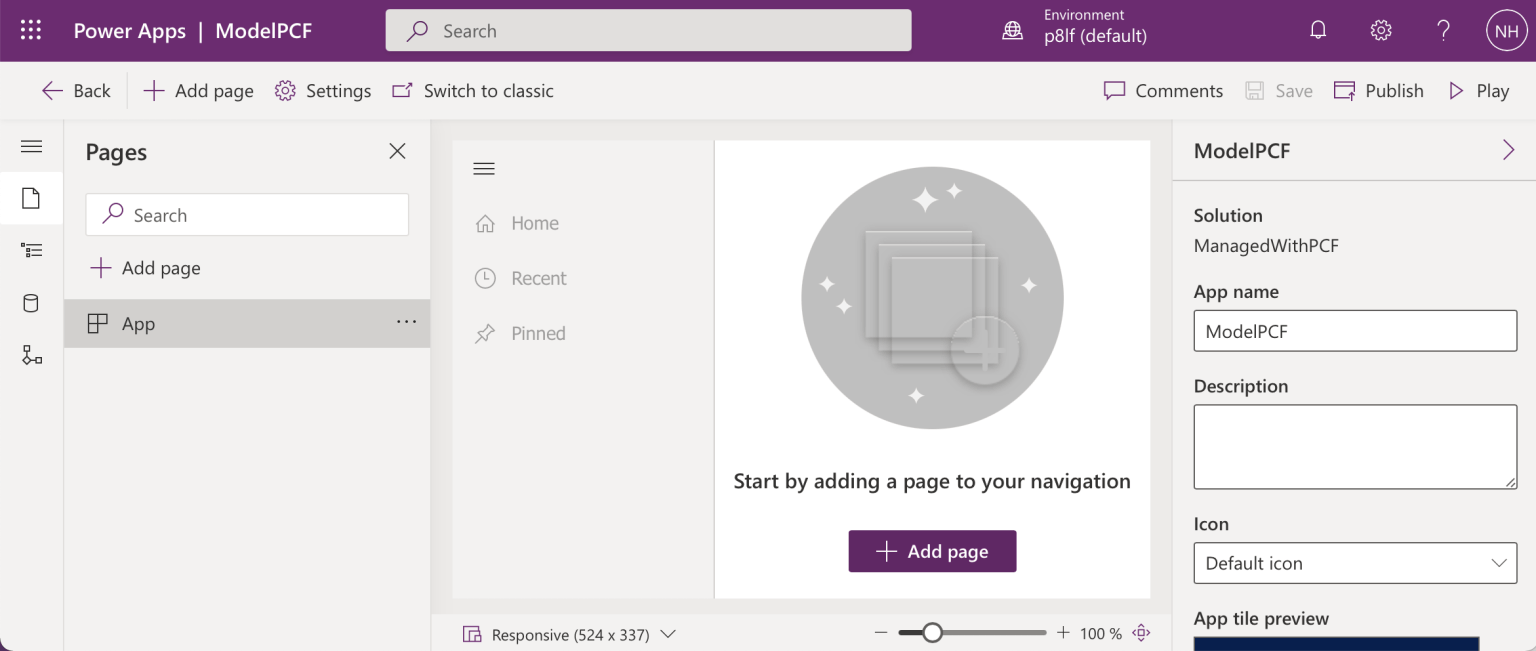
Add page
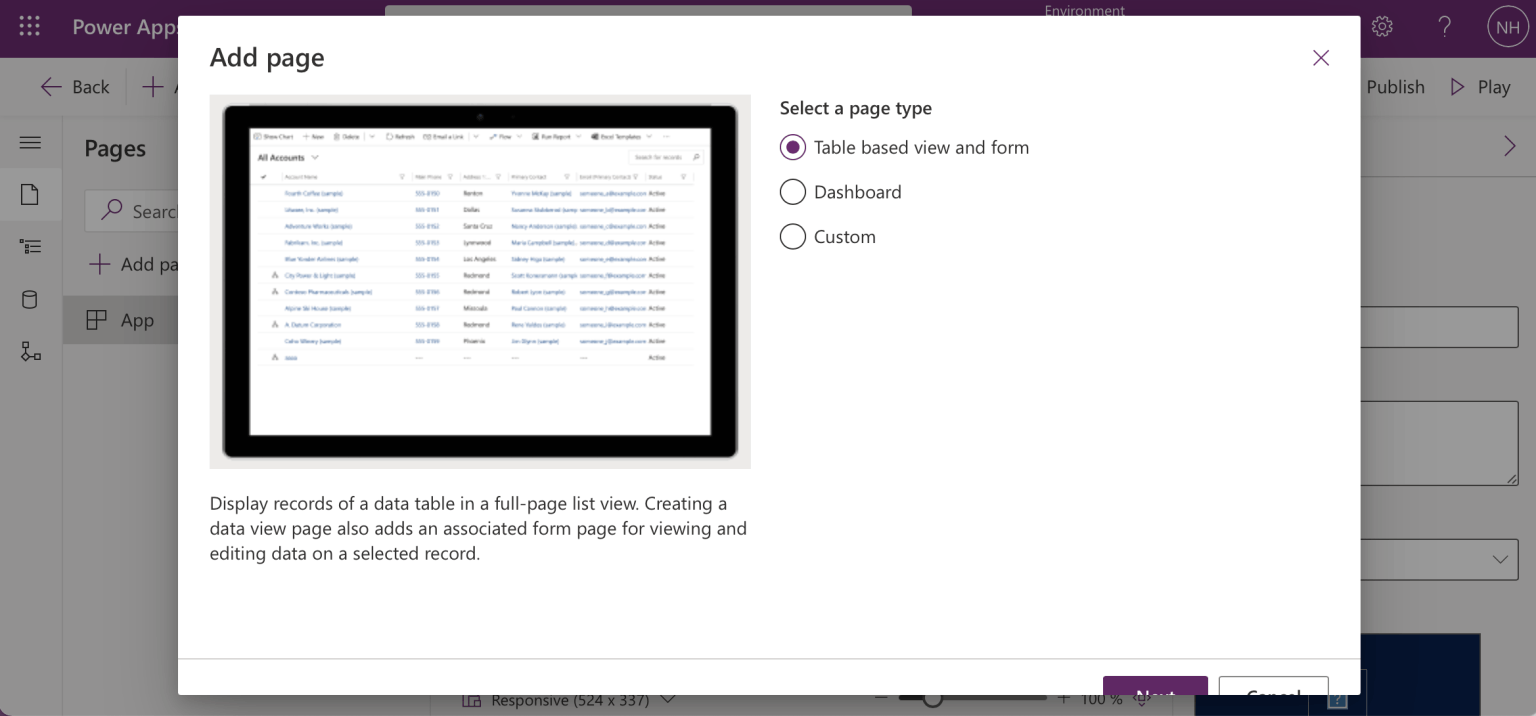
Select Table based view and form
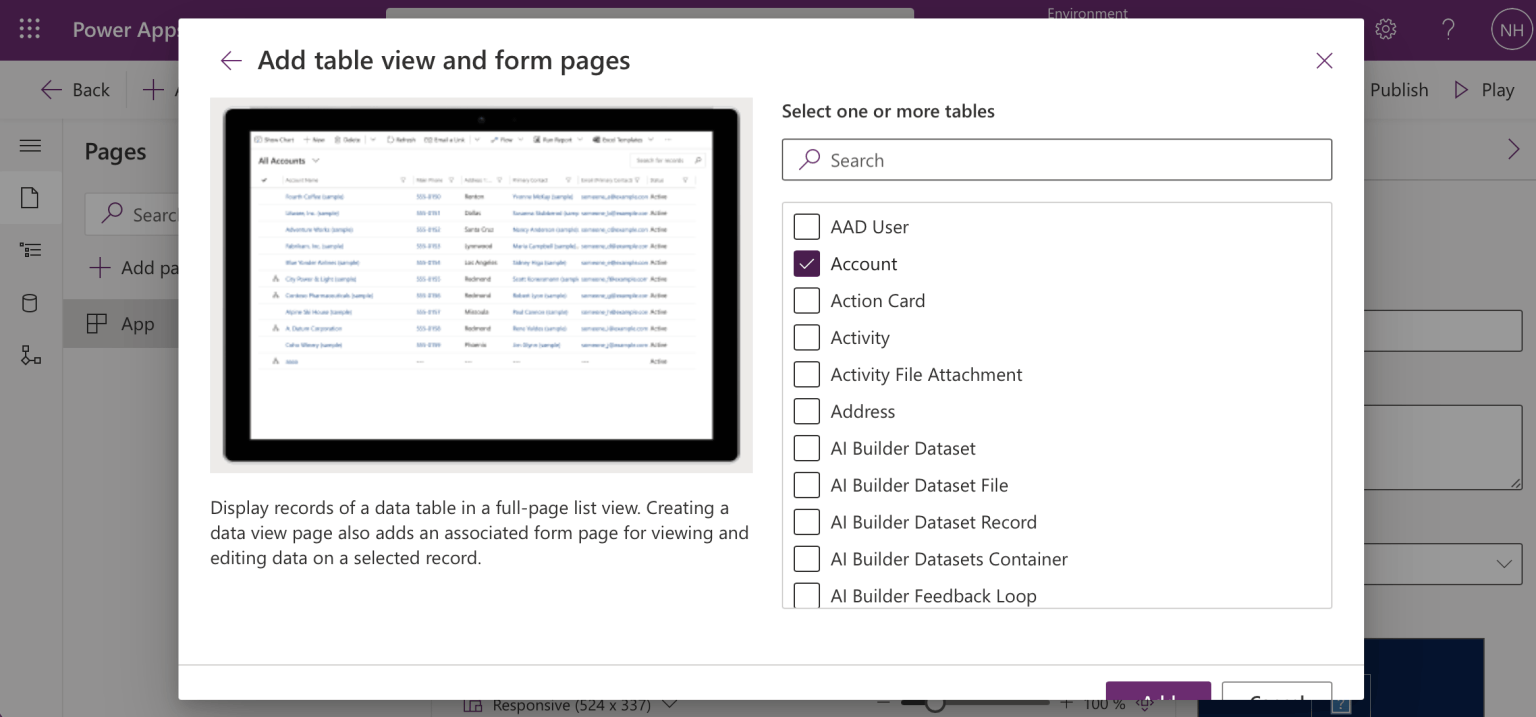
Select "Account" entity/table
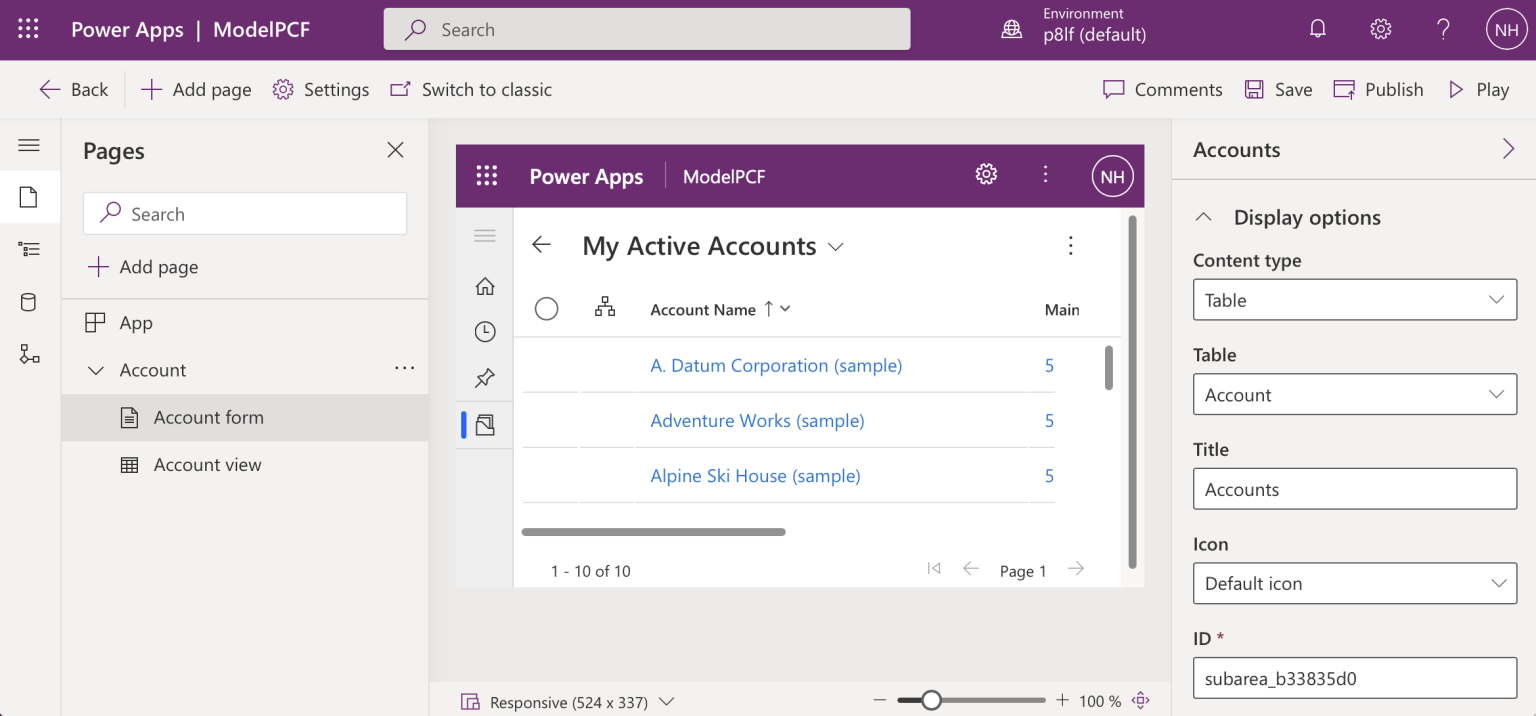
Switch to classic
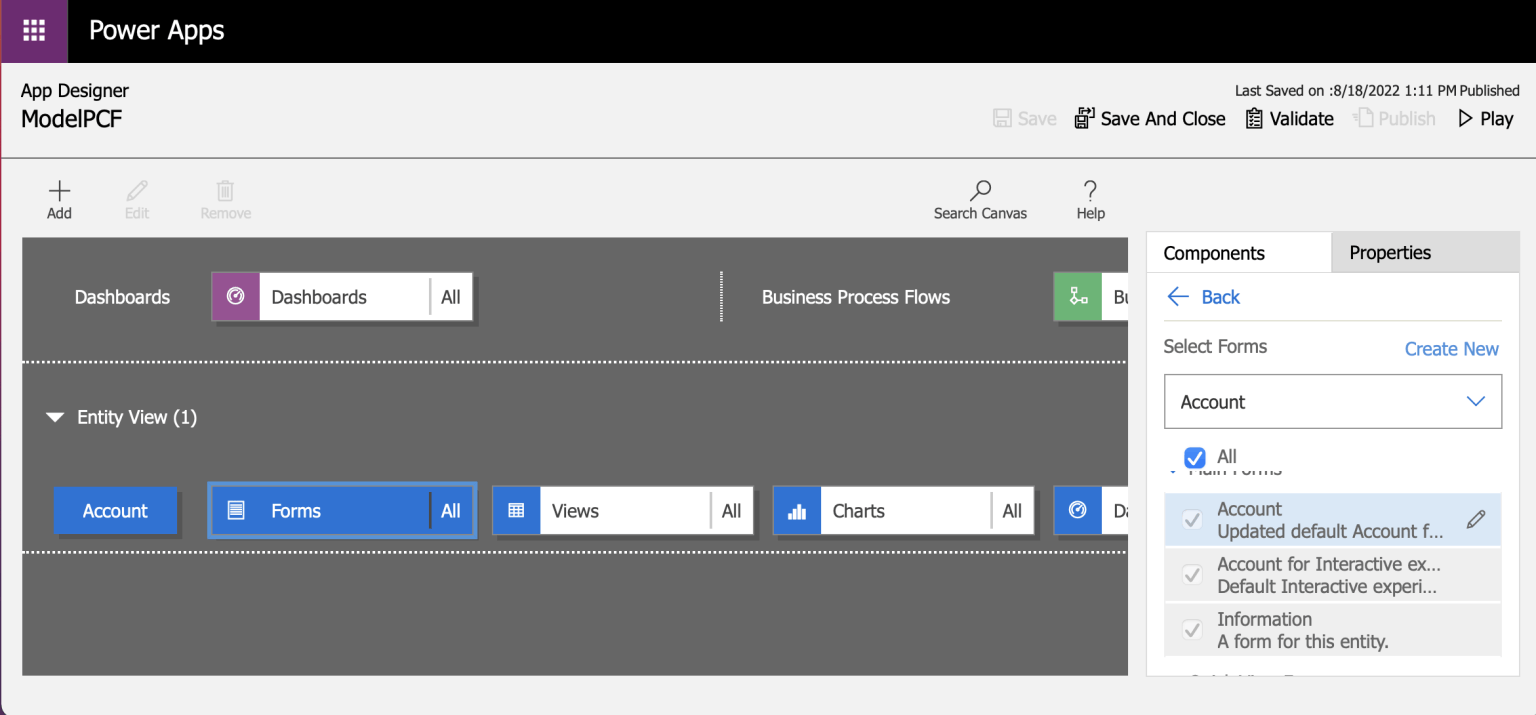
Edit Information A form for this entity
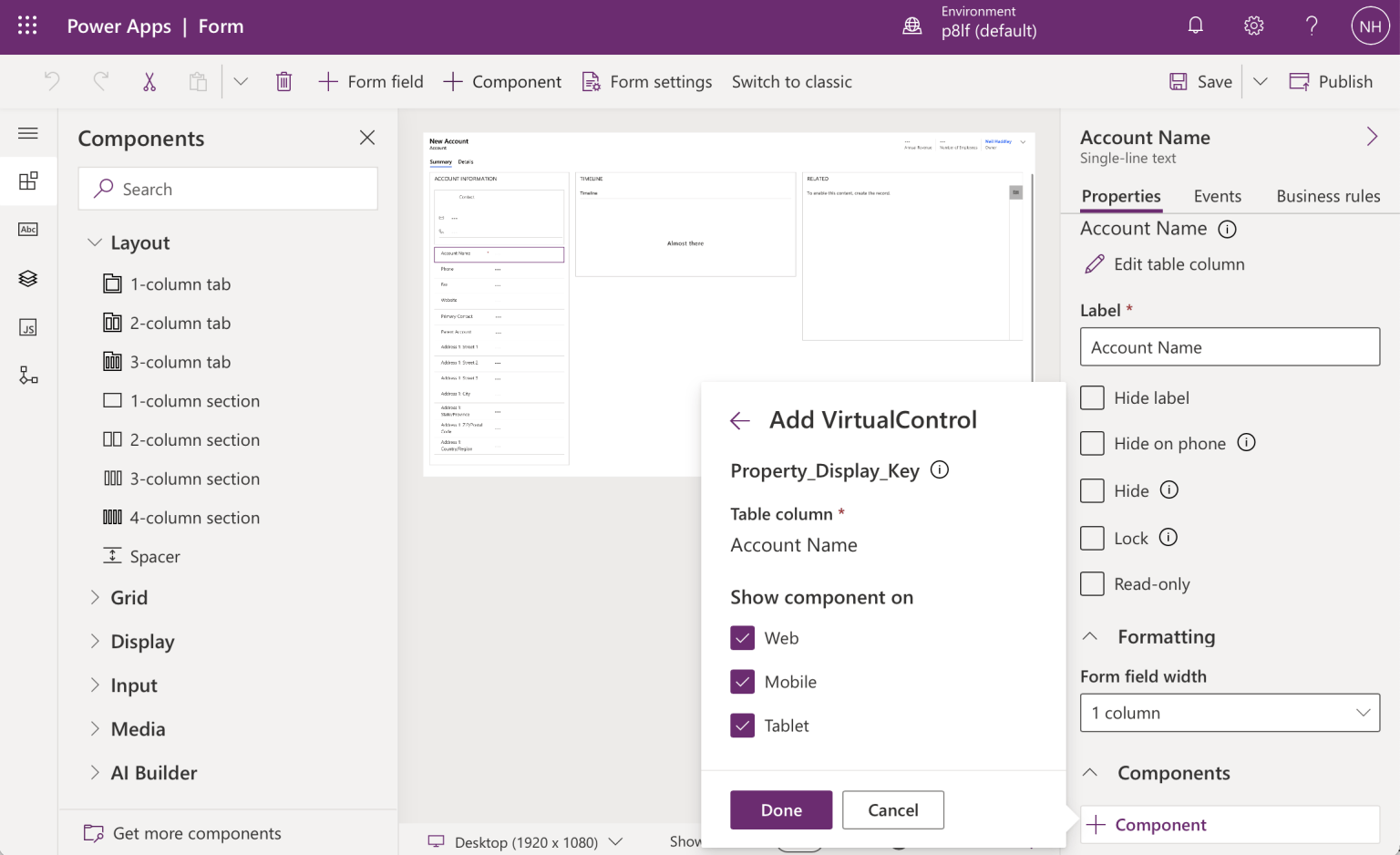
Add code component (use for Web, Mobile and Tablet displays)
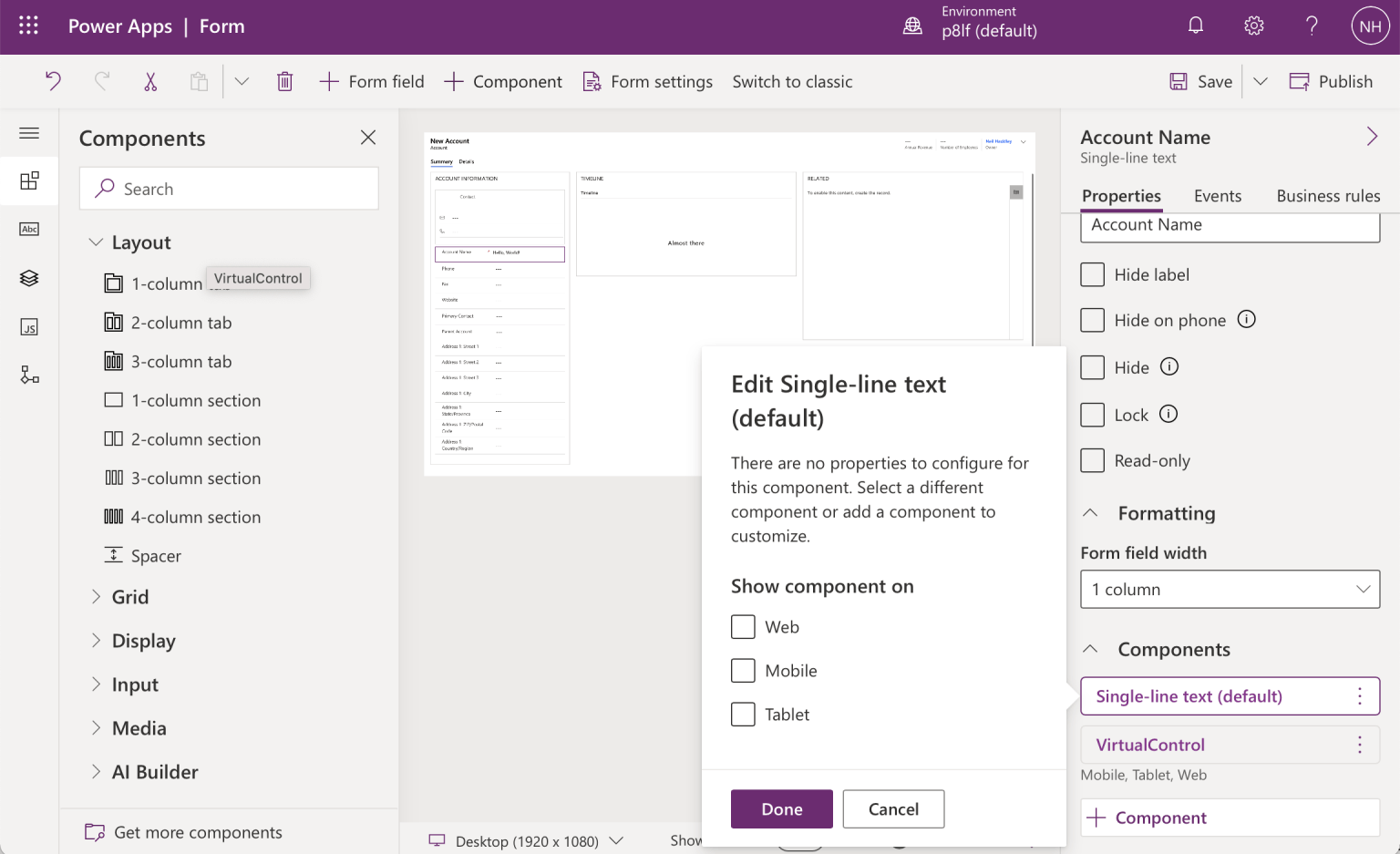
Default Single-line text control will never be used
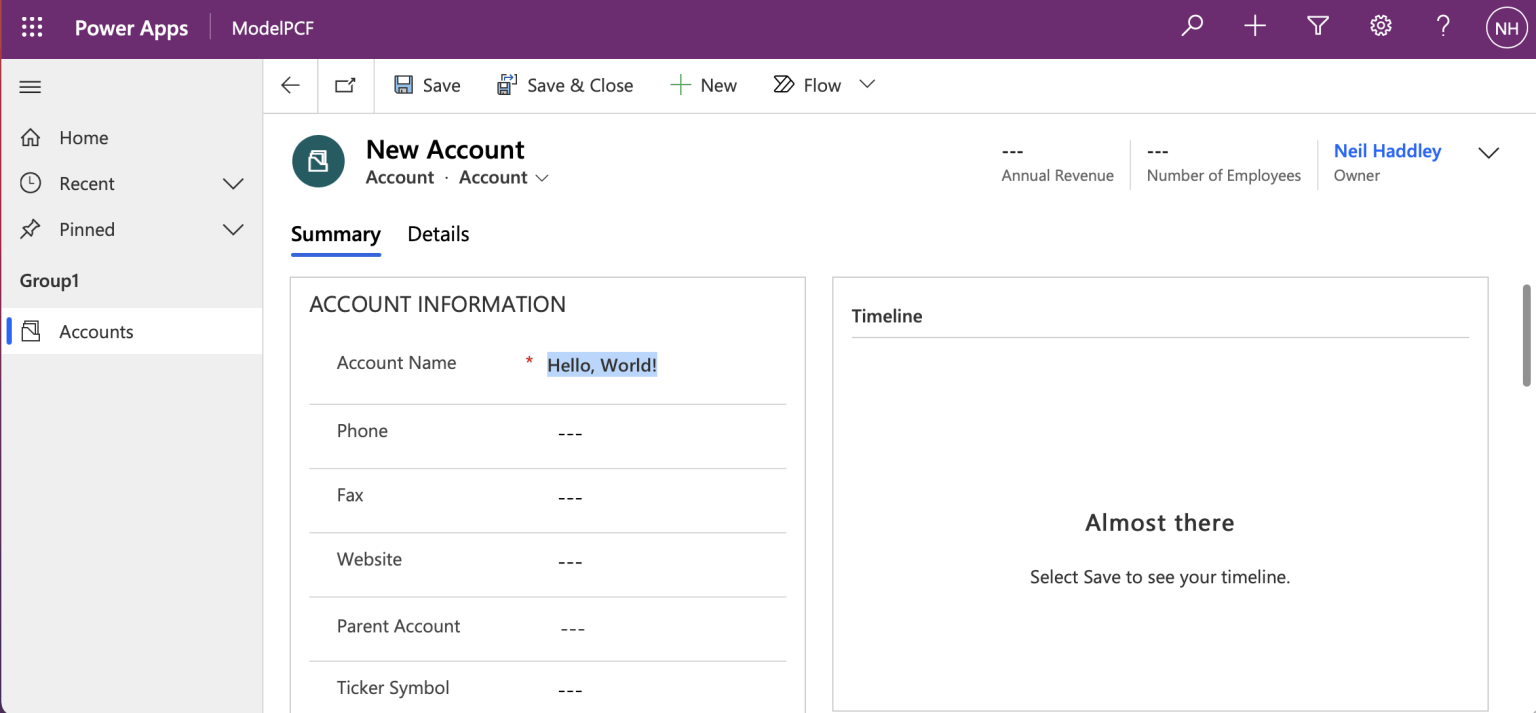
New Account form using code control